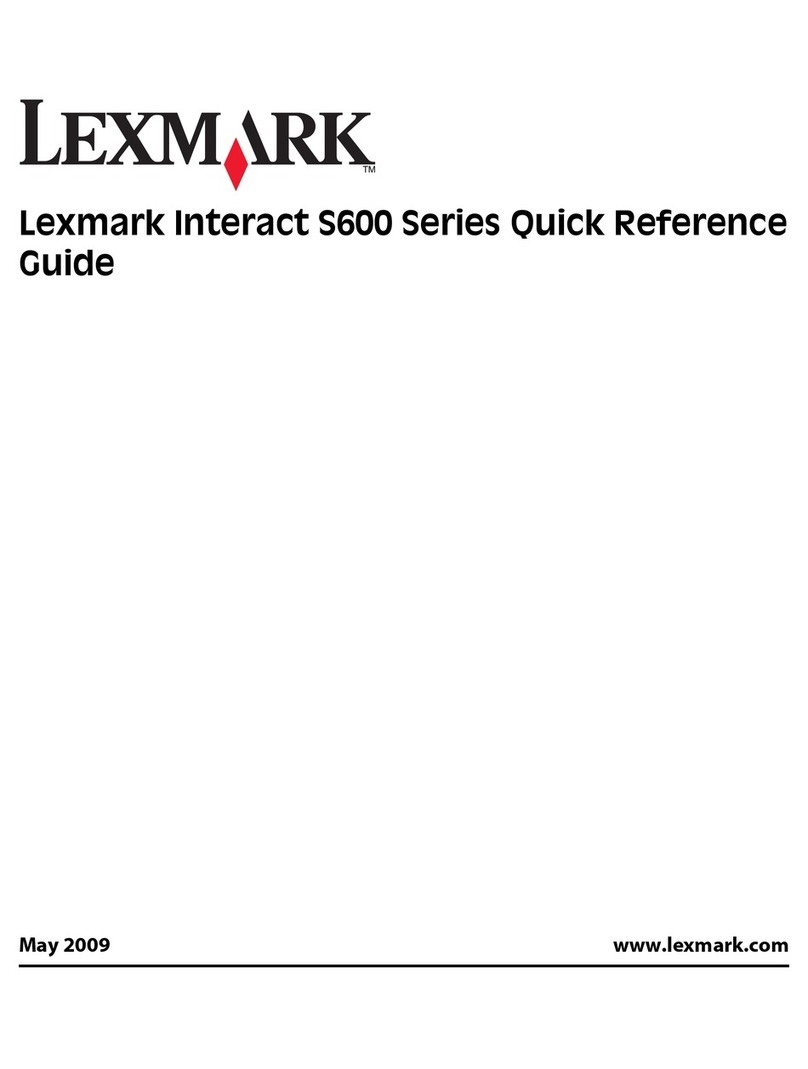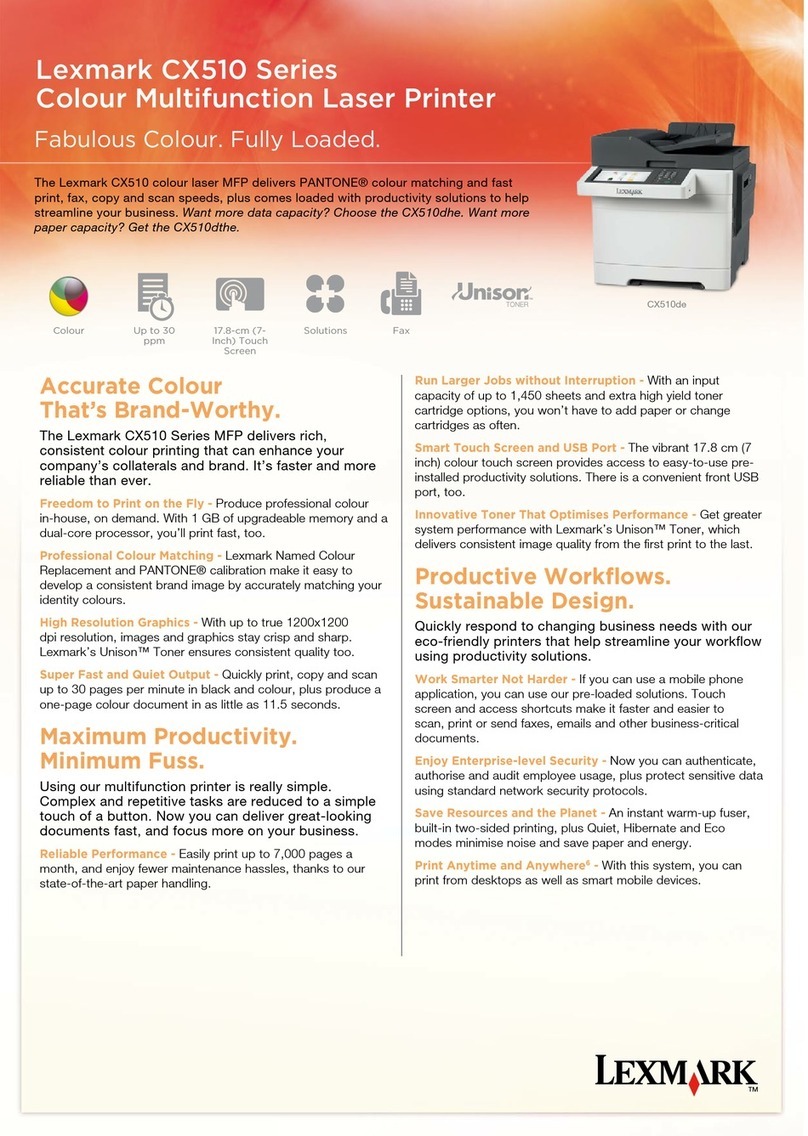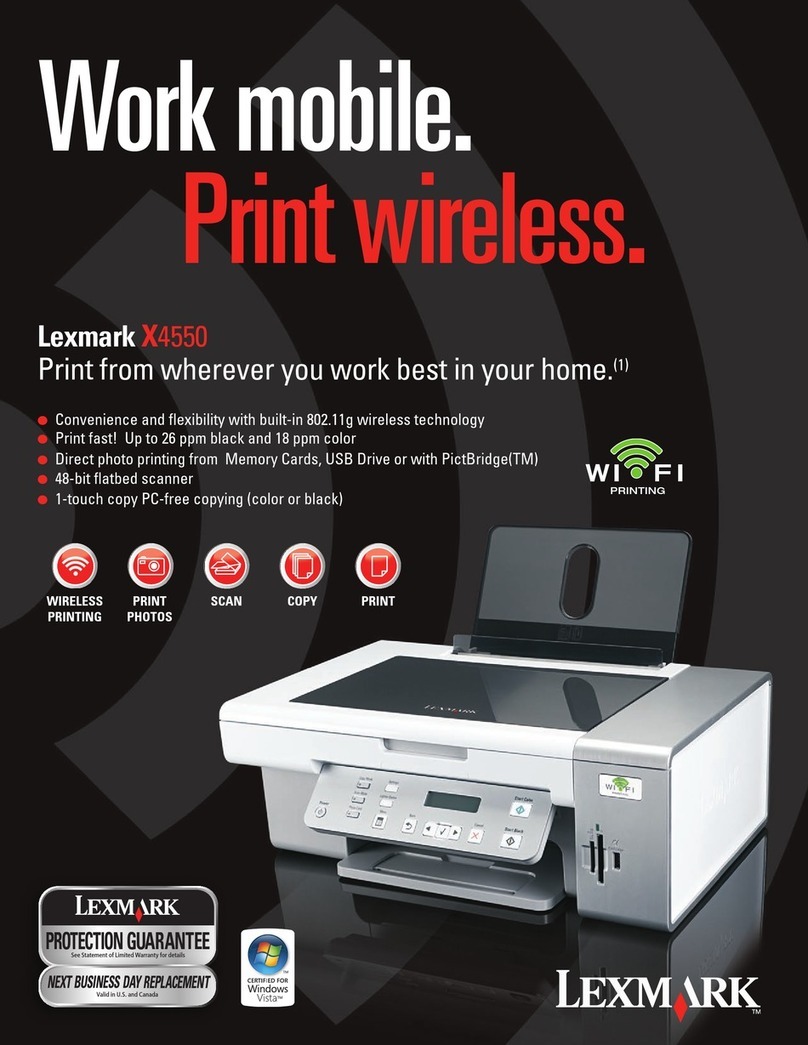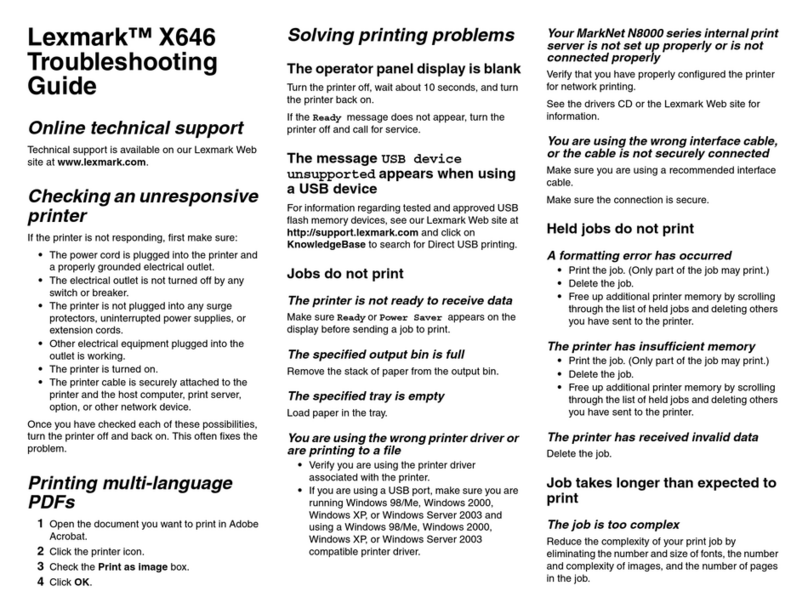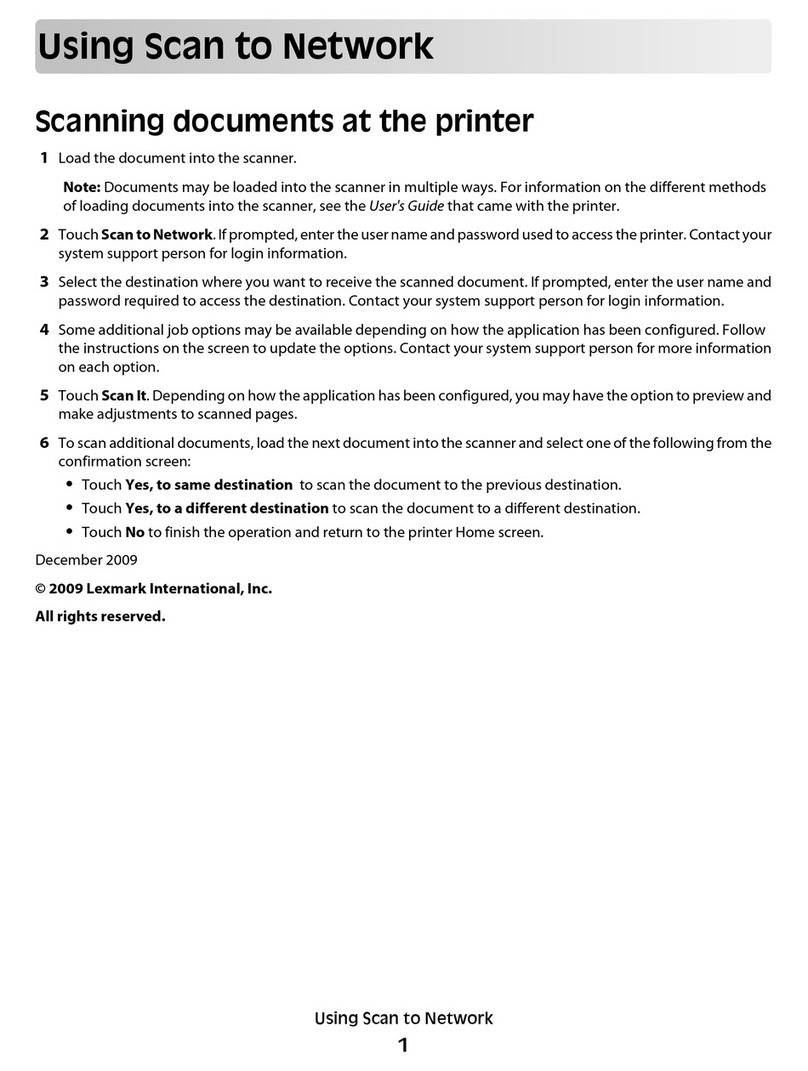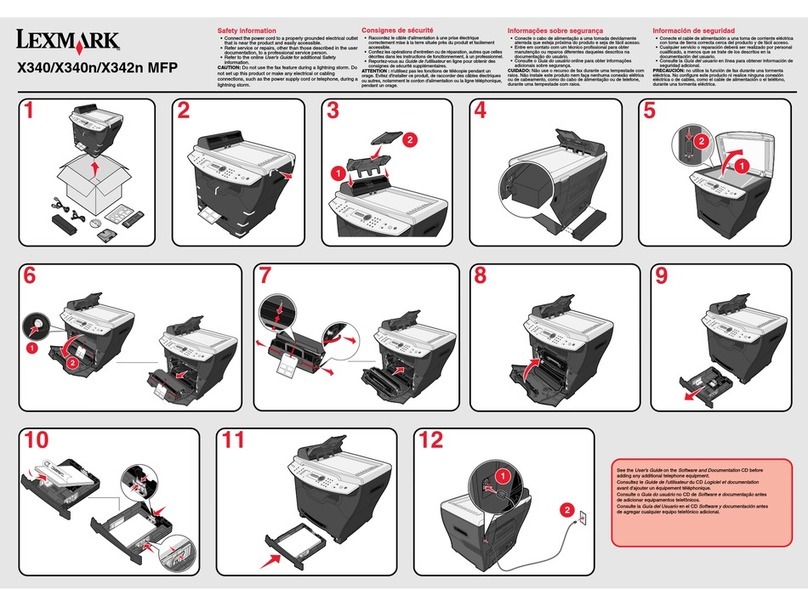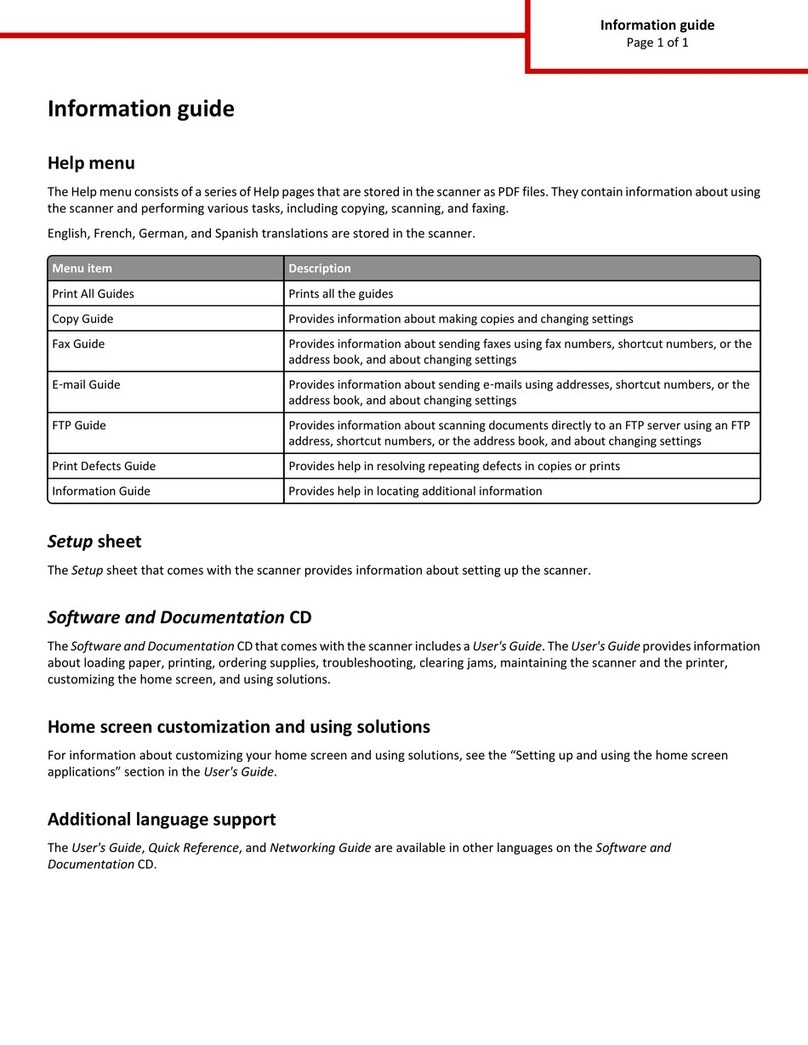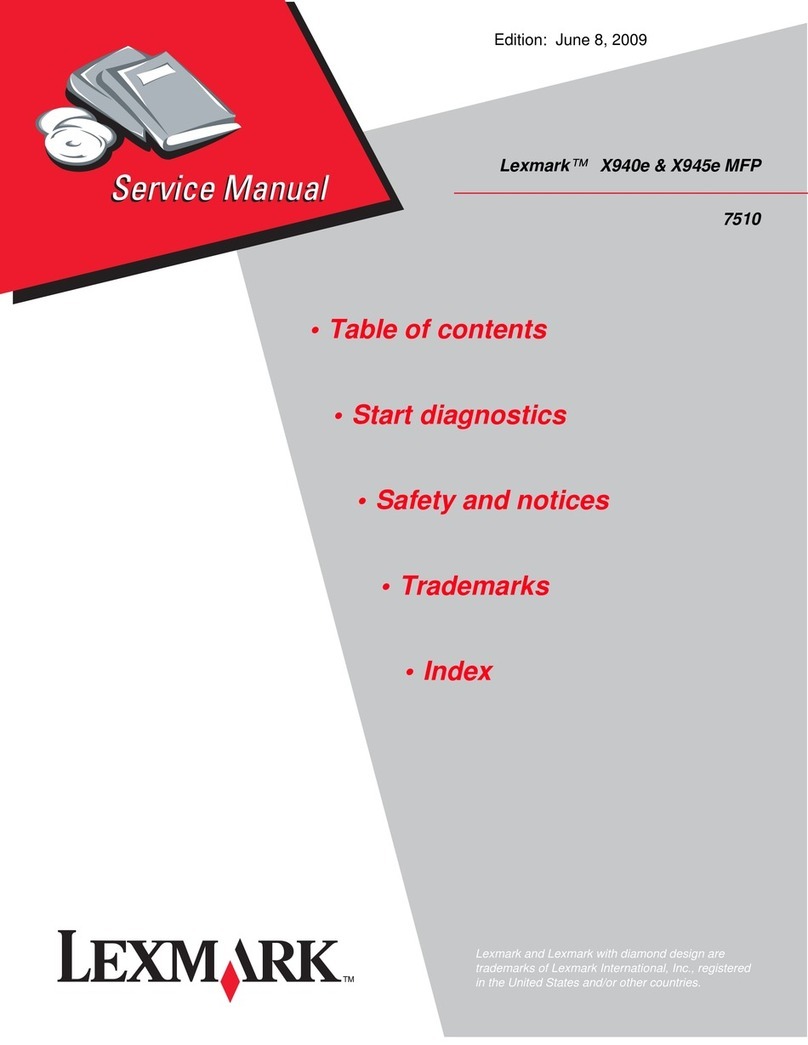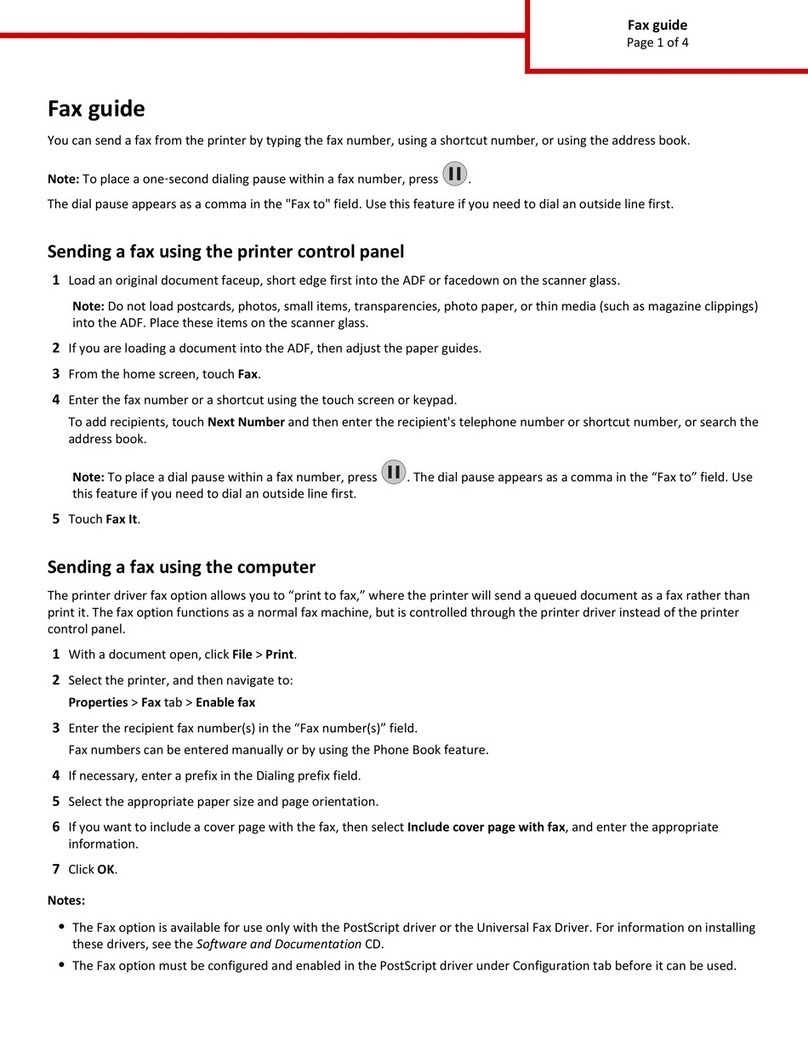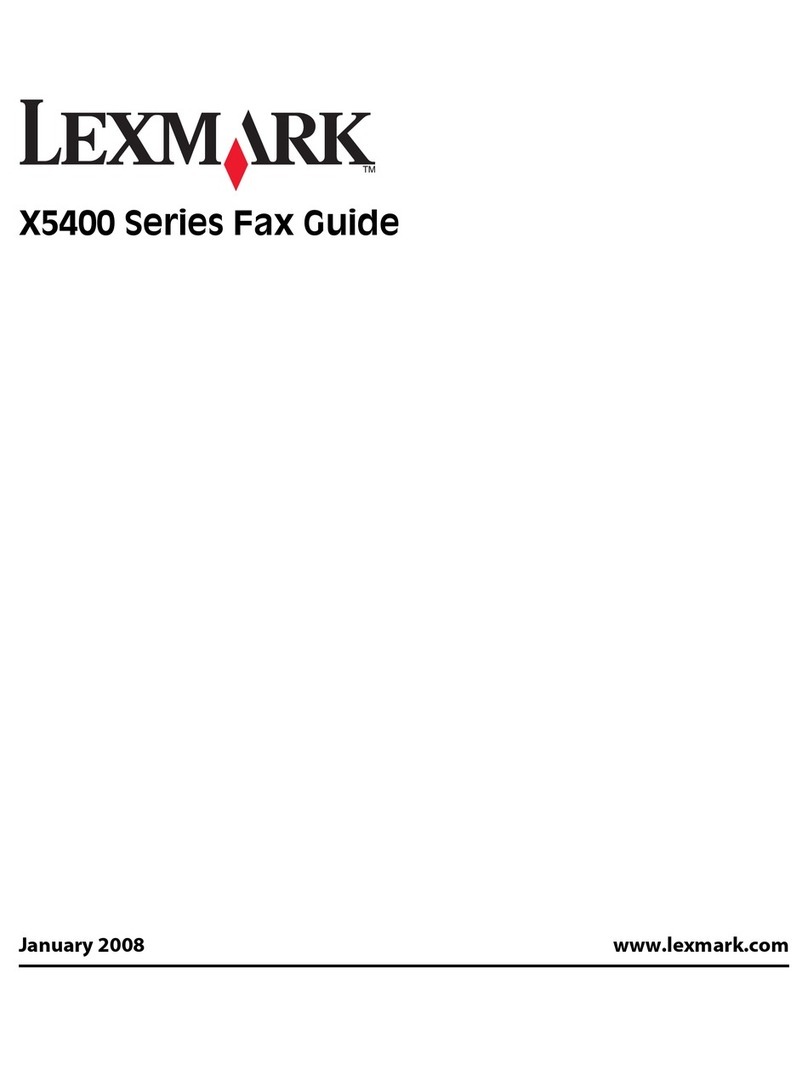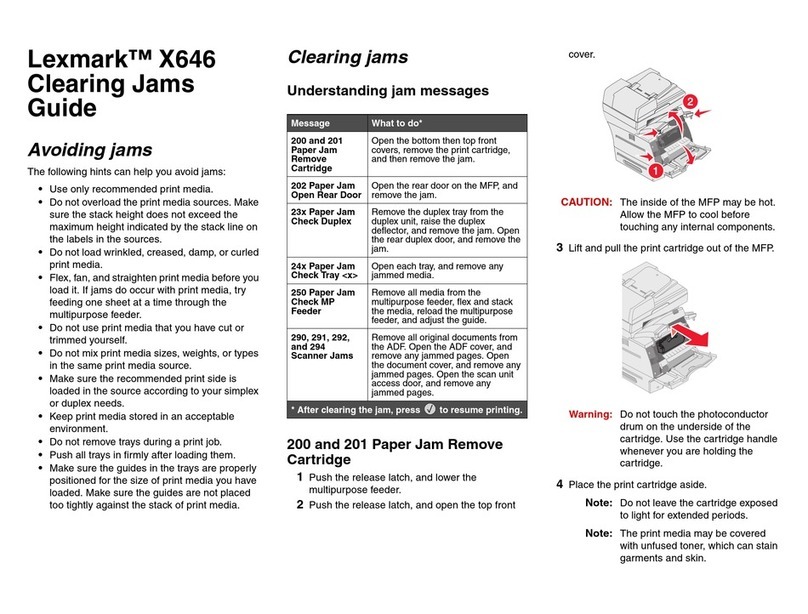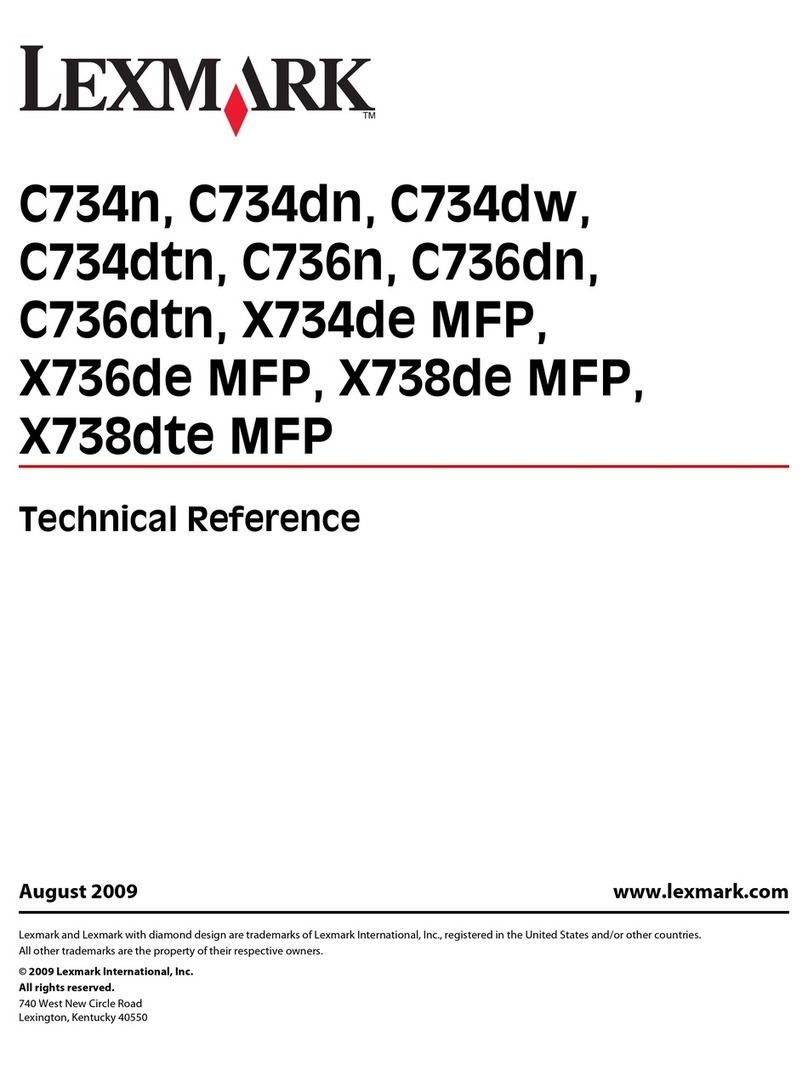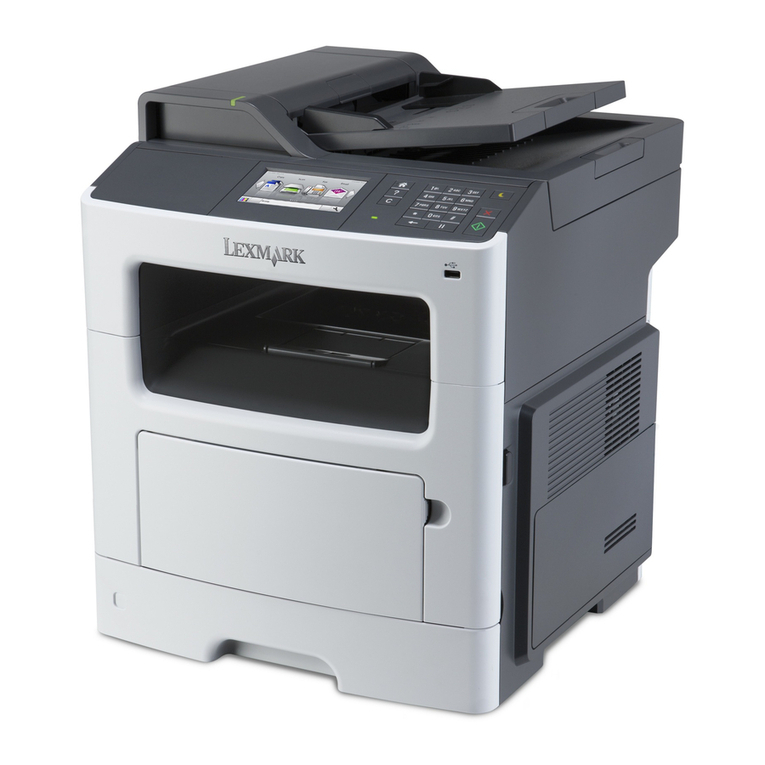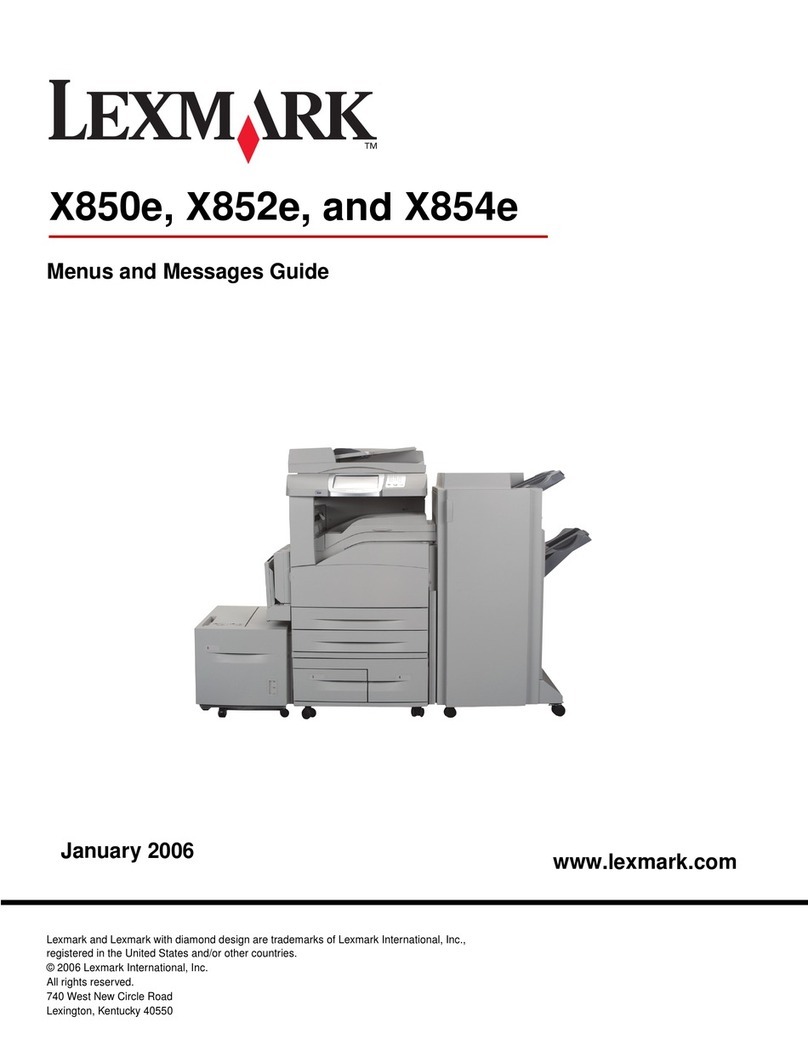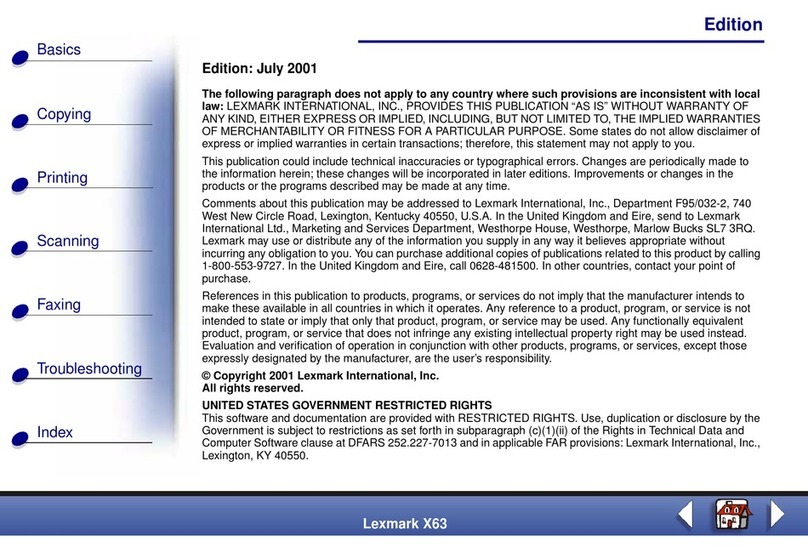Lexmark, PrecisionPhoto, PrecisionSense, Color Jetprinter, ColorFine and evercolor are trademarks of Lexmark International,Inc. Mac and iMac are trademarks of Apple Computer, Inc.,
registered in the United States and other countries. Microsoft and Windows are trademarks or registered trademarks of Microsoft Corporation in the United States and/or other countries.
All other trademarks are the property of their respective holders. All product specifications or features are subject to change without notice.
FEATURES
Print
❚Print resolution:
Host based:
Mode (dpi) Photo Plain PC Free Printing
Photo 4800 x 1200 1200 x 1200 1200 x 1200
Normal 1200 x 1200 600 x 600 600 x 600
Quick 600 x 600 300 x 600 300 x 600
❚Ink drop size:
Mono: 24 pl
Colour: 3 pl and 10 pl
Photo: 5 pl c/m 9 pl k
❚Acoustics: 49 dBA (Normal Mode)
❚Duty cycle: 3 000 pages/month
❚Print Technology: Thermal Inkjet 6 Colour – Cyan,
Light Cyan, Magenta, Light Magenta, Yellow, Black
❚LCD screen
❚Borderless photo printing
❚Print Speed:
Mode Quick (ppm)
Black Up to 22
Colour Up to 15
❚Prints directly from digital cameras
via PictBridge interface
Scan
❚Scan technology: CIS, flatbed
❚Resolution:
1200 x 2400 dpi (optical)
4800 dpi (enhanced)
❚Acoustics: 36 dBA (Normal Mode)
❚Colour depth:
48 bits internal True Colour
24 bits external True Colour
16 bits internal Grey Mode
8 bits external Grey Mode
1 bit Per Pixel Text/Line Art
❚Scan area: 216 mm x 297 mm
❚Removable scanner lid
❚Reduce/Enlarge: 25% to 400%
❚Scan guide simplifies image placement
❚Scan photos to send or print
Miscellaneous
❚Max. paper weight: 500 gsm
❚Input / Output tray: up to 100 sheets / 25 sheets
❚Paper Handling Technology: Accu-Feed™
❚On-Board Memory: SDRAM: 8 MB
Flash: 512 Kb
❚Interface: USB cable
❚Lexmark warranty: 1 year carry-in
❚Power requirements: 90V AC – 270V AC input
❚Windows 98, ME, 2000, XP
❚Mac OS X, V10.1.5, 10.2.3 and higher
Copy
❚PC free Black, Colour or Photo Copier
❚Acoustics: 39 dBA (Normal Mode)
❚Up to 99 copies at one time (selectable
via operator panel and computer)
❚Borderless photo printing
❚Copy Speed (via Host)
Mode Quick (ppm)
Black Up to 18
Colour Up to 11
Weight and dimensions
❚Machine retracted: 435 mm (W) x 334 mm (D) x 117 mm (H)
❚Machine extended: 435 mm (W) x 527 mm (D) x 309 mm (H)
❚Machine weight: 4.8 kg
❚Packaged weight: 6.1 kg
❚Packaging dimensions: 493 mm (L) x 417 mm (W) x 236 mm (H)
TECHNOLOGY
LOGISTICAL INFORMATION
P6250
*In Quickprint mode excluding PC processing time.
** Glass display tests conducted by Wilhelm Imaging Research on Lexmark Premium Glossy Photo Paper. Based on easily noticeable fading with 450 lux/12 hours per day lighting (glass filter) and WIR v.3.0 Endpoint Criteria Set.
Photo album archivability claim based on dark storage at 23 degrees C / 50% Relative Humidity. For further information on the test procedure go to www.wilhelm-research.com.
*** Approximate number of pages printable per cartridge in normal mode (600 x 600 dpi). Yield may vary based on factors such as machine model, media, print mode, print file type and application.
❚Minimum system requirements:
Operating Processor RAM (MB) Hard disc Virtual
system Speed (Mhz) space (MB) Memory (MB)
Windows 98/ME Pentium II 233 128 800 N/A
Windows 2000 Pentium II 233 128 800 286
Windows XP Pentium II 300 128 800 300
Mac OS X V10.1.5,
10.2.3 & up G3 400 128 300 N/A
In the box
❚Lexmark P6250
❚Power supply and line cord
❚One High Resolution Colour Cartridge No. 35
❚One High Resolution Photo Cartridge No. 31
❚Quick Set-up Guide
❚Installation CDs (Windows and Mac) includes
Printer Drivers, Lexmark Photo Editor, Lexmark All-In-One Center,
Lexmark Imaging Studio, OCR software, and User’s Guide
❚Service and Warrantee information
Supplies
BLACK CARTRIDGES COLOUR CARTRIDGES
❚No. 34: up to 475 pages*** ❚No. 35: up to 450 pages***
❚at 5% coverage ❚at 15% coverage
Also compatible with:
❚No. 32: up to 200 pages*** ❚No. 33: up to 190 pages***
❚at 5% coverage ❚at 15% coverage
❚No. 31 Photo cartridge: up to 135 10x15 cm photos
Evercolor™Ink
Lexmark’s new evercolor™technology is a unique
6-colour ink combination that dramatically improves
photo prints. It mixes pigmented photo inks with
dye-based inks to produce photo-quality, fade-resistance
results that rival prints developed in a professional lab.
❚Full-strength, dye-based colour inks from the No. 35 Colour Cartridge
ensure a wide range of bright, accurate colours, especially on photo paper.
❚Diluted pigmented photo inks from the No. 31 Photo Cartridge deliver
enhanced water resistance and superior print quality, even on plain paper.
❚Evercolor™ink technology combines the inks from the two cartridges to
deliver exceptional photo quality and up to 65 years archivability under
glass display and up to 200 years in a photo album.**
www.lexmark.co.za
Lexmark Head Office : (011) 329 0999