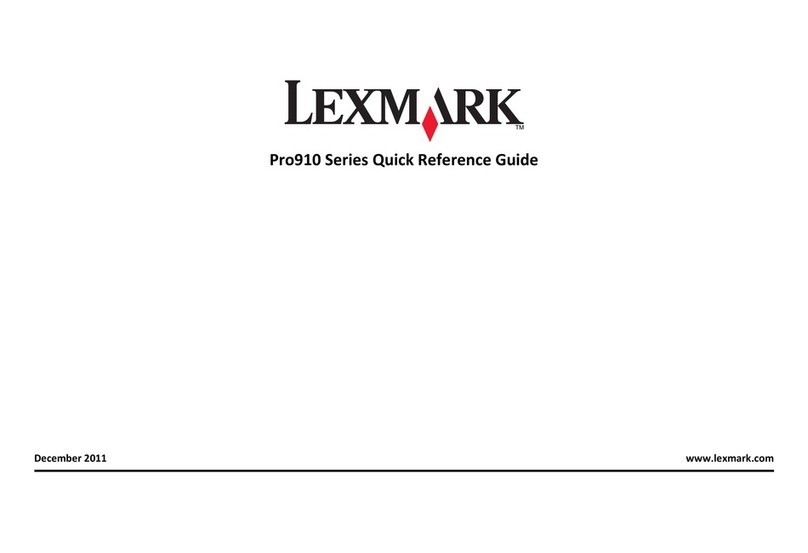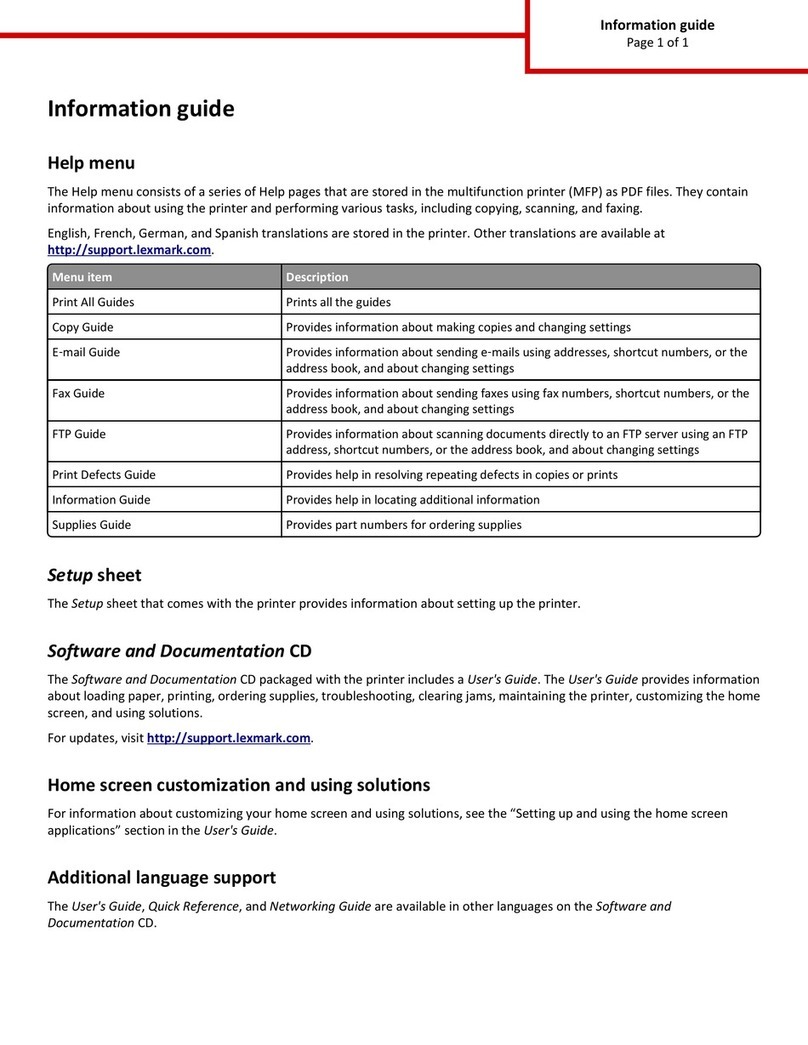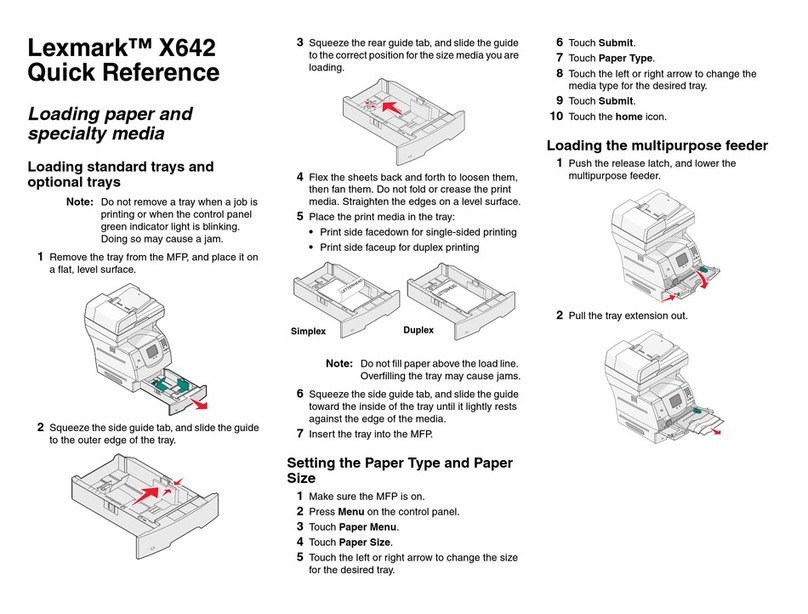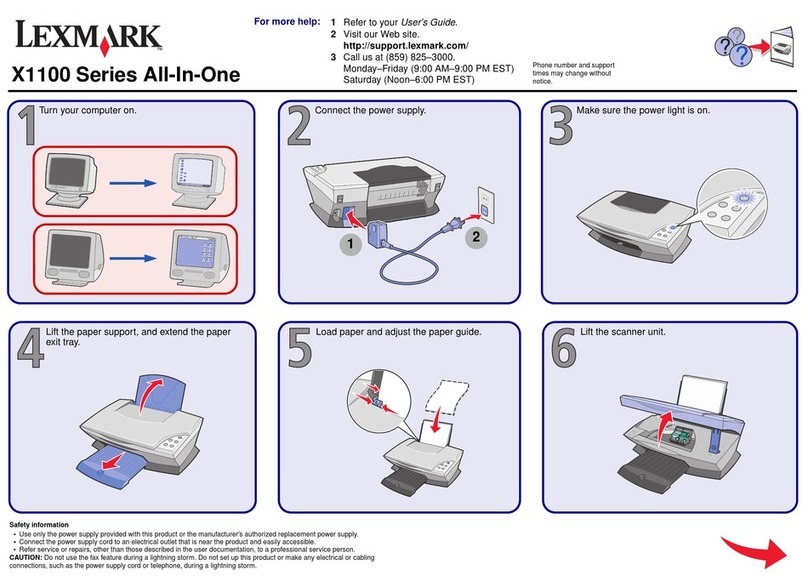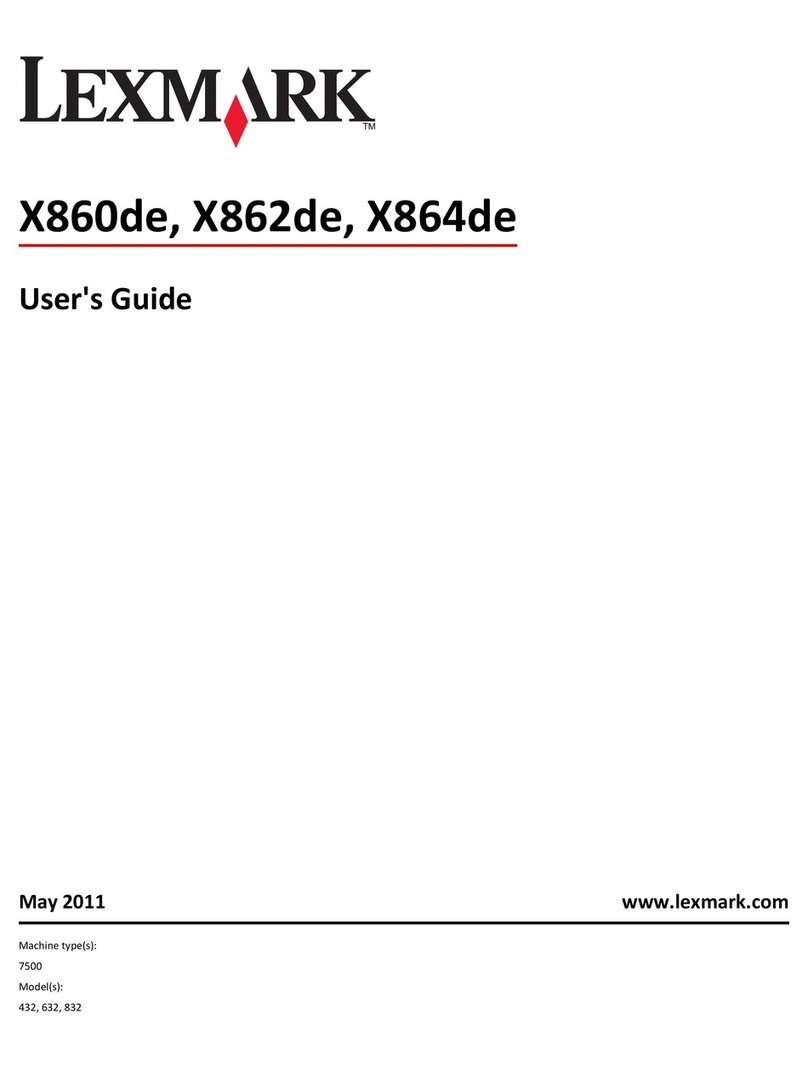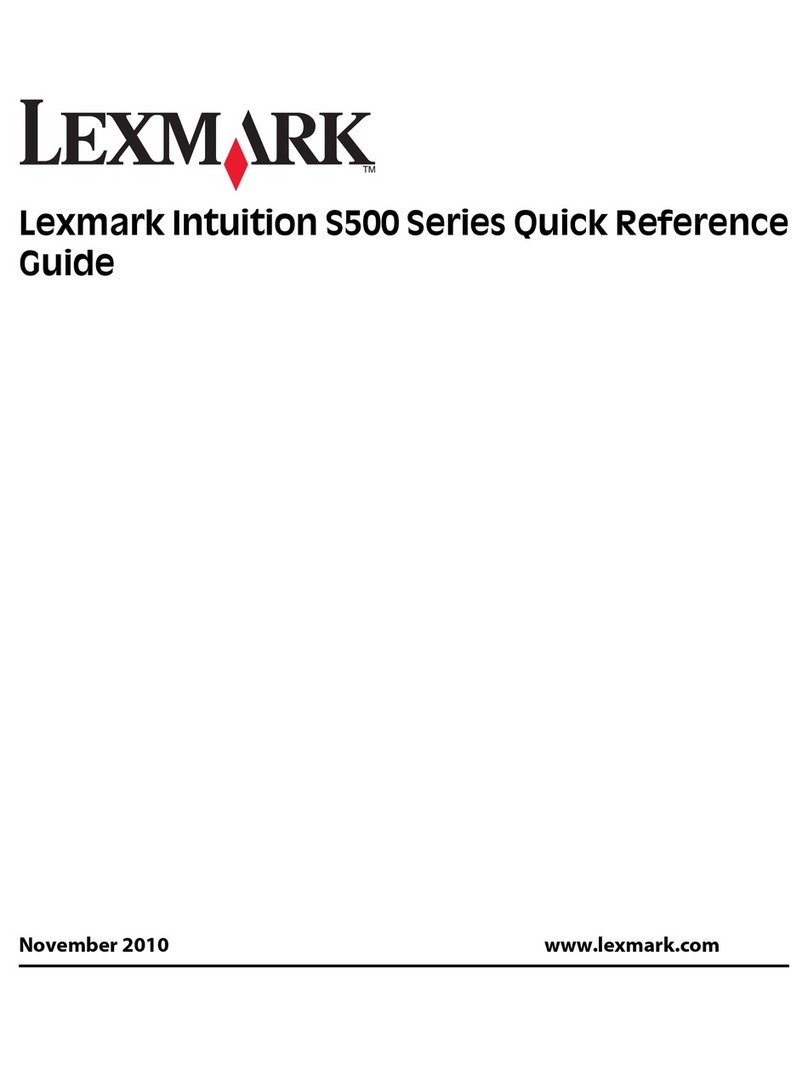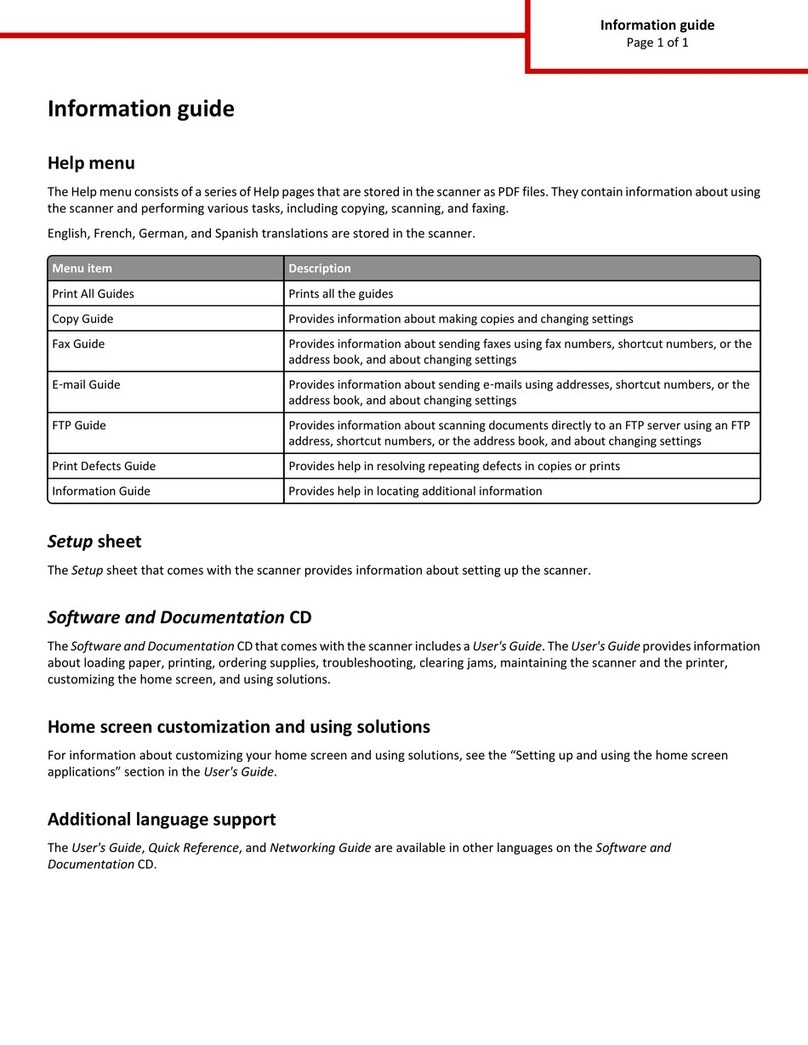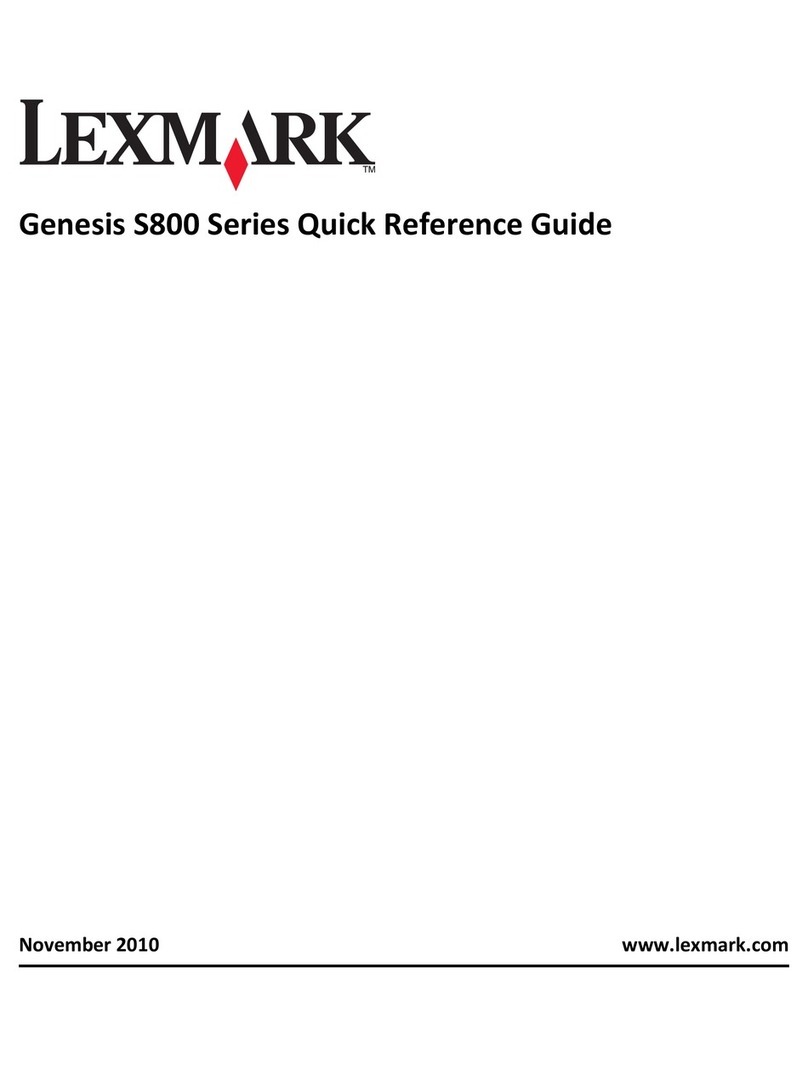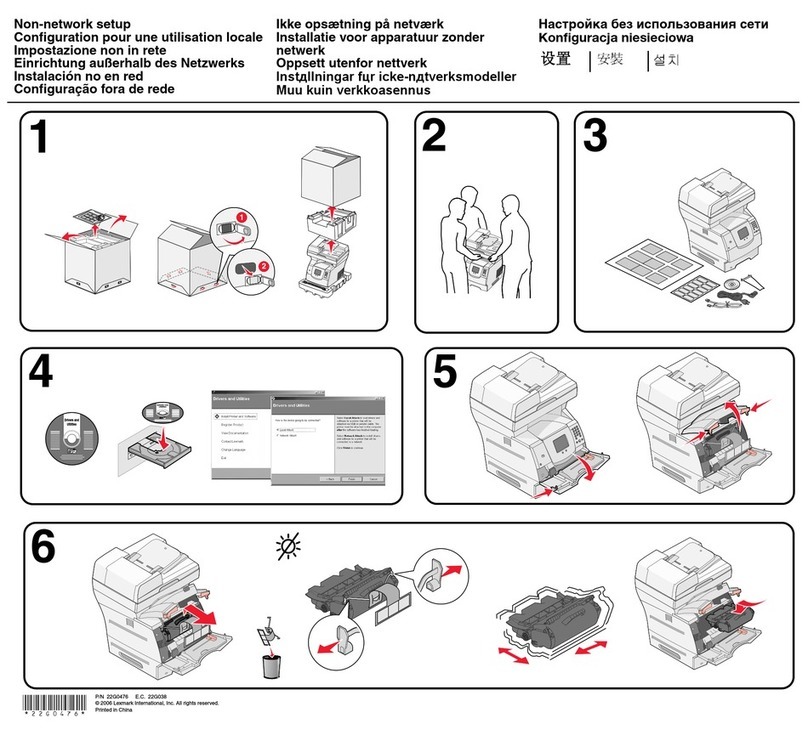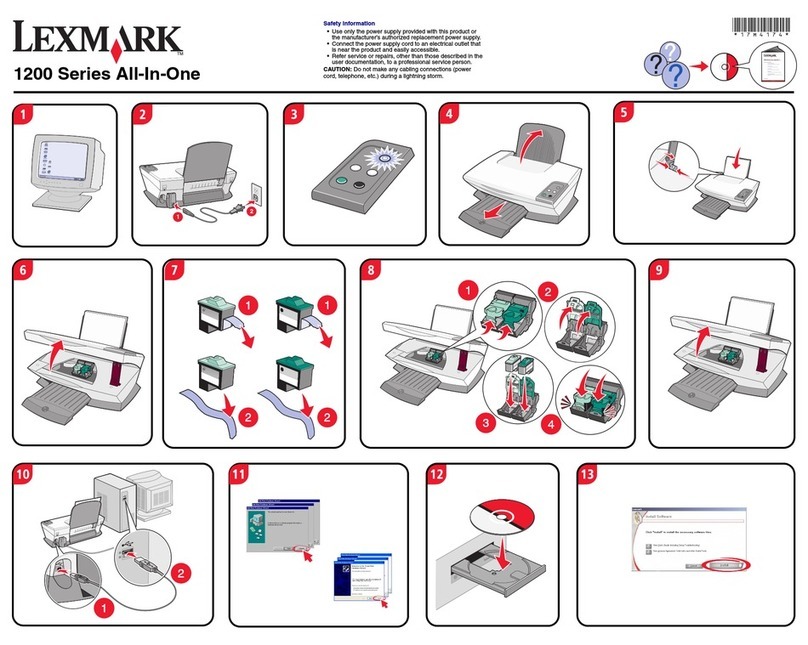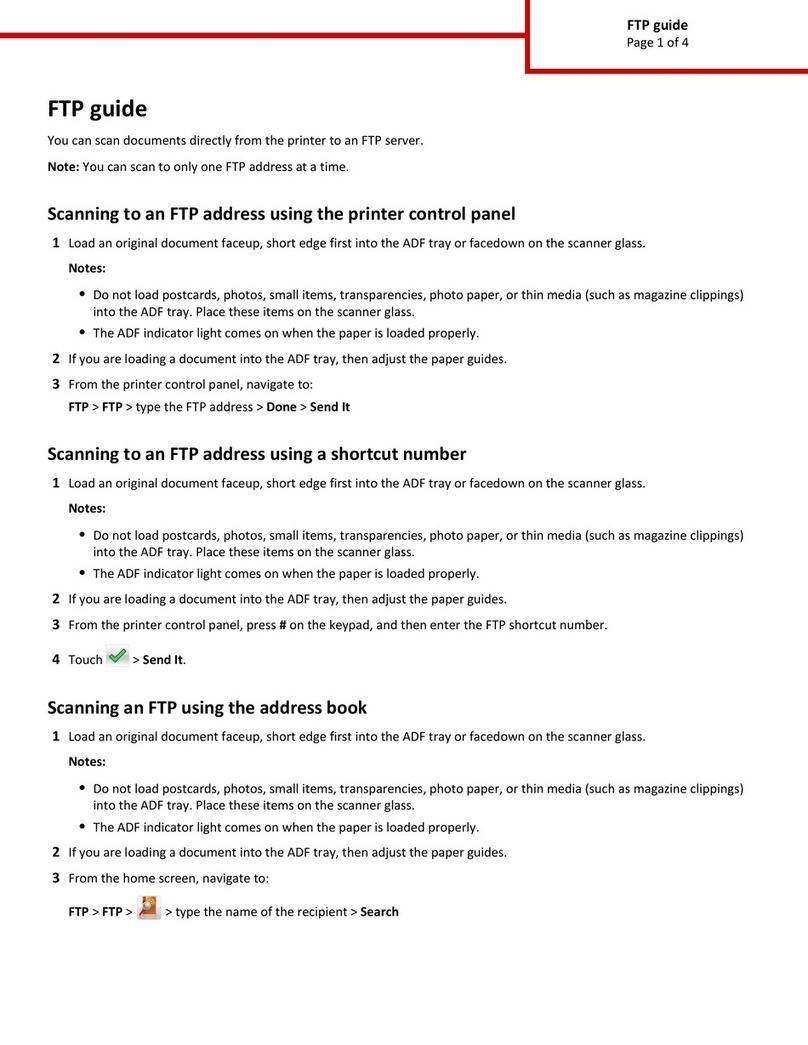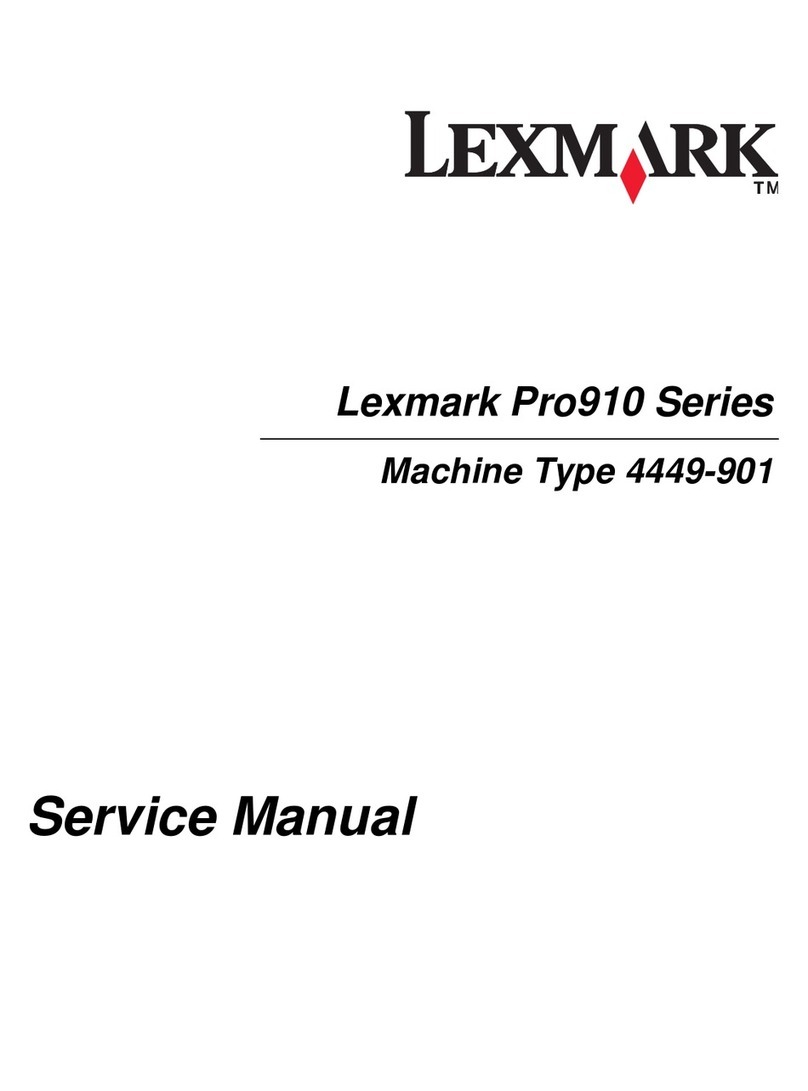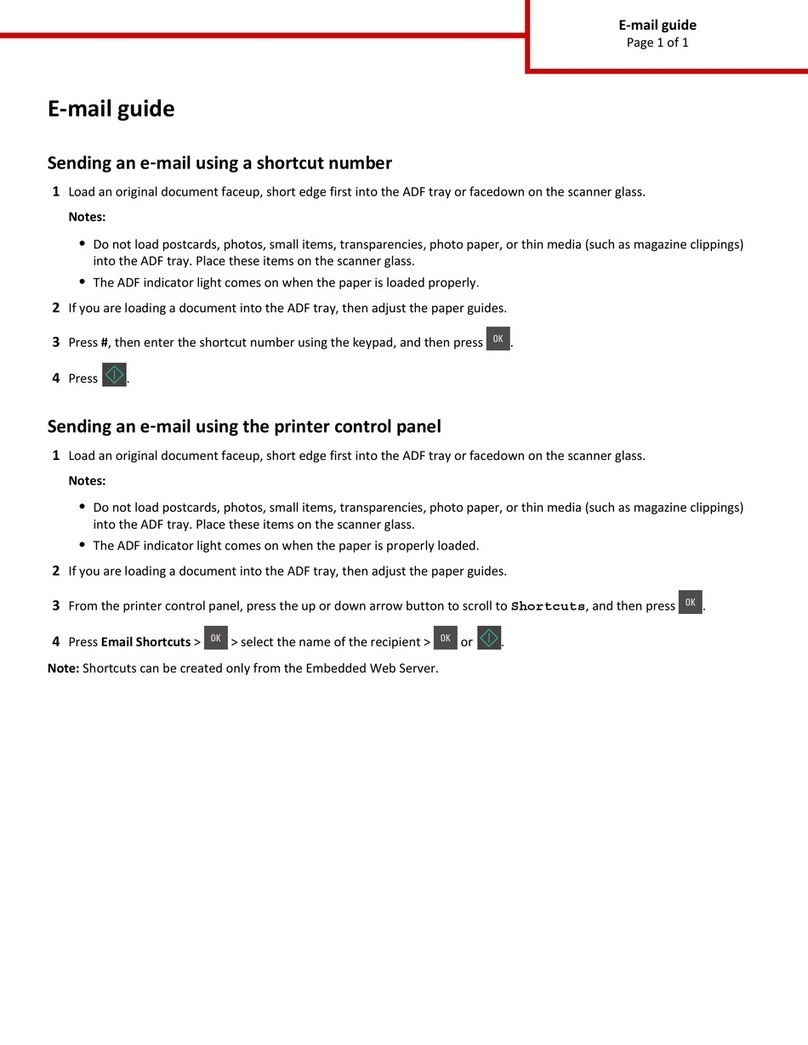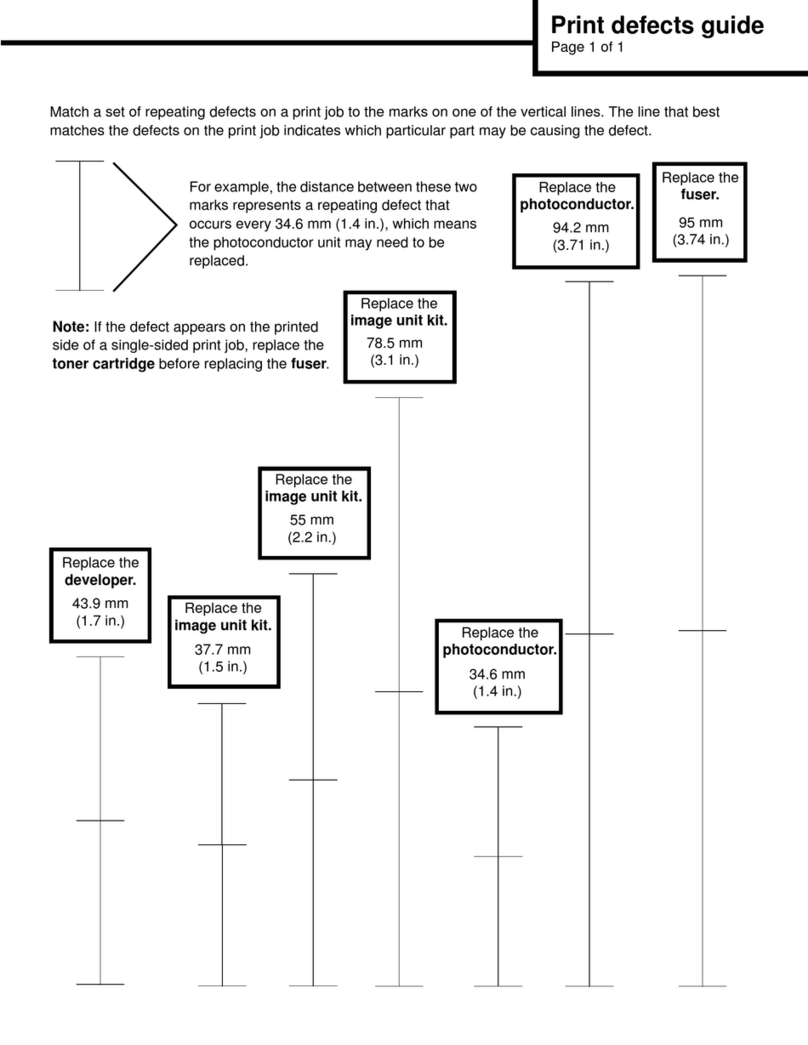This product contains the following in limited quantities as allowed
by regulations:
Lead (use is limited to small amounts for specific applications)
Battery Usage
This product is compliant with the 2006/66/EC Battery Directive.
The battery contained within this product does not contain cadmium,
mercury, or lead.
Battery Type: Lithium Manganese Dioxide coin cell
Weight: ~ 0.23 g
Customer removable: No
Packaging
Packaging Materials
Wood 6.505 kg
Corrugated 5.260 kg
Polyethylene Foam 2.411 kg
Paperboard 0.295 kg
High Density Polyethylene (HDPE) 0.233 kg
Polypropylene 0.065 kg
Please check the availability of municipal recycling programs in
your area that will accept these packaging materials.
Plastic packaging materials are marked according to DIN 6120, ISO
11469 or ISO 1043.
Plastic packaging is free from halogen and ozone depleting
materials.
In order to comply with the local packaging take-back requirements
in Europe, Lexmark is a member of a packaging recovery scheme.
The “Green Dot” symbol is printed on Lexmark packaging when
applicable.
End-of-Life Management/Recycling
Lexmark offers customers an environmentally responsible choice for
disposal of end-of-life printers- the Lexmark Equipment Collection
Program. Through this program, customers may return any end-of-life
Lexmark branded products, and Lexmark will recycle the equipment for
free.
Lexmark also offers customers an environmentally responsible choice
for disposal of used toner cartridges- the Lexmark Cartridge Collection
Program. The Lexmark Cartridge Collection Program diverts millions of
Lexmark cartridges from landfills annually by making it both easy and
free for Lexmark customers to return used print cartridges to Lexmark for
reuse or recycling. One hundred percent of the empty cartridges
returned to Lexmark are either reused or demanufactured for recycling.
Boxes used to return the cartridges are also recycled.
Visit www.lexmark.com/recycle for information specific to the recycling
program offered in your geography.
Lexmark fully complies with the European Union’s Waste Electrical and
Electronic Equipment (WEEE) Directive.
Product Safety
Material Safety Data Sheets are available for Lexmark Printer supplies
at: http://www.lexmark.com
Additional safety information about this product is in the User’s
Reference and at: http://www.lexmark.com
Longevity and upgrading
Standard
Standard Warranty 1 year
Extended Warranty Optional
Spare parts and service is available for a minimum of 5 years.
Information about upgrades is available online at
http://www.lexmark.com
Company Information
Lexmark International, Inc. (NYSE:
LXK) makes it easier for businesses to
move information between the digital
and paper worlds. Since our inception
in 1991 as a spin-off of IBM, Lexmark
has become a leading developer,
manufacturer and supplier of printing
and imaging solutions for offices and
homes. Lexmark’s products include
laser printers, inkjet printers,
multifunction devices and associated
supplies, services and solutions.
Lexmark Corporate Social
Responsibility (CSR) activities are
fundamentally guided by the Lexmark
vision and values –the cornerstone of
the corporate character we have built
at Lexmark. Lexmark is committed to
acting as a socially responsible
company in our global community. This
means that we will fully comply with the
laws, rules and regulations of the
countries in which we operate. It also
means that we will go further by
continually evaluating our business
practices using the principle of
sustainability.