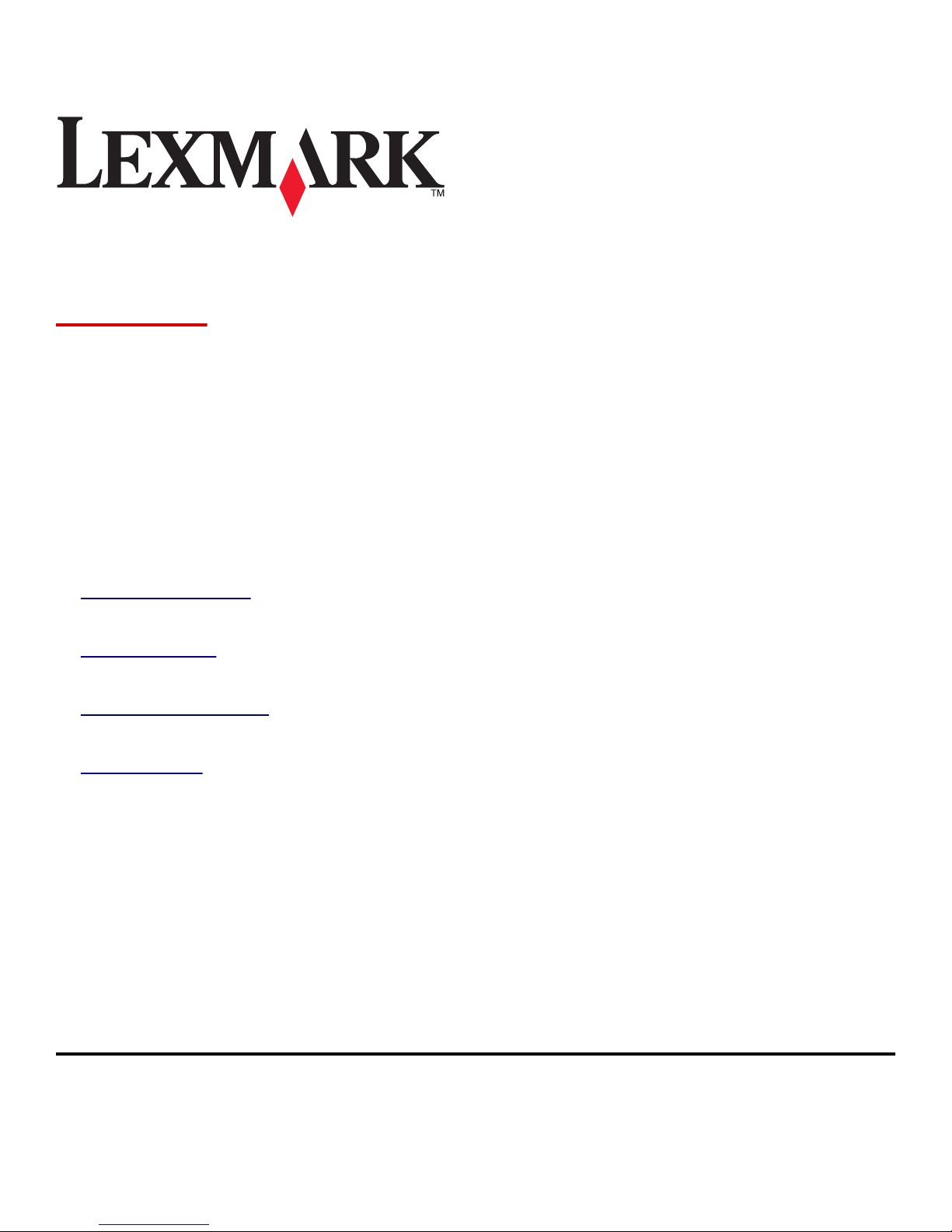Photoconductor low [84.xy] ...........................................................................................................................106
Photoconductor very low [84.xy]....................................................................................................................106
Printer had to restart. Last job may be incomplete........................................................................................107
Reinstall missing or unresponsive cartridge [31.xy] .......................................................................................107
Reinstall missing or unresponsive photoconductor [31.xy]............................................................................107
Remove defective disk [61].............................................................................................................................107
Remove packaging material, [area name] ......................................................................................................107
Remove packaging material, open door C, remove metal clips......................................................................107
Remove paper from all bins............................................................................................................................107
Remove paper from bin [x] .............................................................................................................................108
Remove paper from [linked set bin name] .....................................................................................................108
Remove paper from standard output bin.......................................................................................................108
Replace cartridge, 0 estimated pages remain [88.xy].....................................................................................108
Replace cartridge, printer region mismatch [42.xy] .......................................................................................108
Replace [x] maintenance kit, 0 estimated pages remain [80.xy] ....................................................................109
Replace missing photoconductor [31.xy]........................................................................................................109
Replace missing waste toner bottle [82.xy]....................................................................................................109
Replace missing cartridge [31.xy] ...................................................................................................................109
Replace paper pick rollers in [paper source], use parts and instructions in tray 1 or tray 2
compartment [80] ......................................................................................................................................109
Replace photoconductor, 0 pages remain [84.xy] ..........................................................................................109
Replace unsupported cartridge [32.xy] ..........................................................................................................109
Replace unsupported photoconductor [32.xy]...............................................................................................109
Replace waste toner bottle [82.xy].................................................................................................................109
Restore held jobs? ..........................................................................................................................................110
Serial port [x] disabled [56].............................................................................................................................110
Some held jobs were not restored .................................................................................................................110
SMTP server not set up. Contact system administrator. ................................................................................110
Standard network software error [54]............................................................................................................110
Standard USB port disabled [56].....................................................................................................................110
Supply needed to complete job......................................................................................................................111
The device is operating in Safe Mode. Some print options may be disabled or provide unexpected
results.........................................................................................................................................................111
Too many flash options installed [58].............................................................................................................111
Too many trays attached [58].........................................................................................................................111
Tray [x] paper size unsupported .....................................................................................................................111
Unformatted flash detected [53]....................................................................................................................111
Unsupported disk............................................................................................................................................112
Unsupported option in slot [x] [55] ................................................................................................................112
Waste toner bottle nearly full [82.xy].............................................................................................................112
Weblink server not set up. Contact system administrator. ............................................................................112
User attendance messages....................................................................................................................112
User attendance messages (0‑99) ..................................................................................................................112
Cartridge or photoconductor error service check ..........................................................................................113
Mismatched paper size service check.............................................................................................................114
4021
Table of contents
5