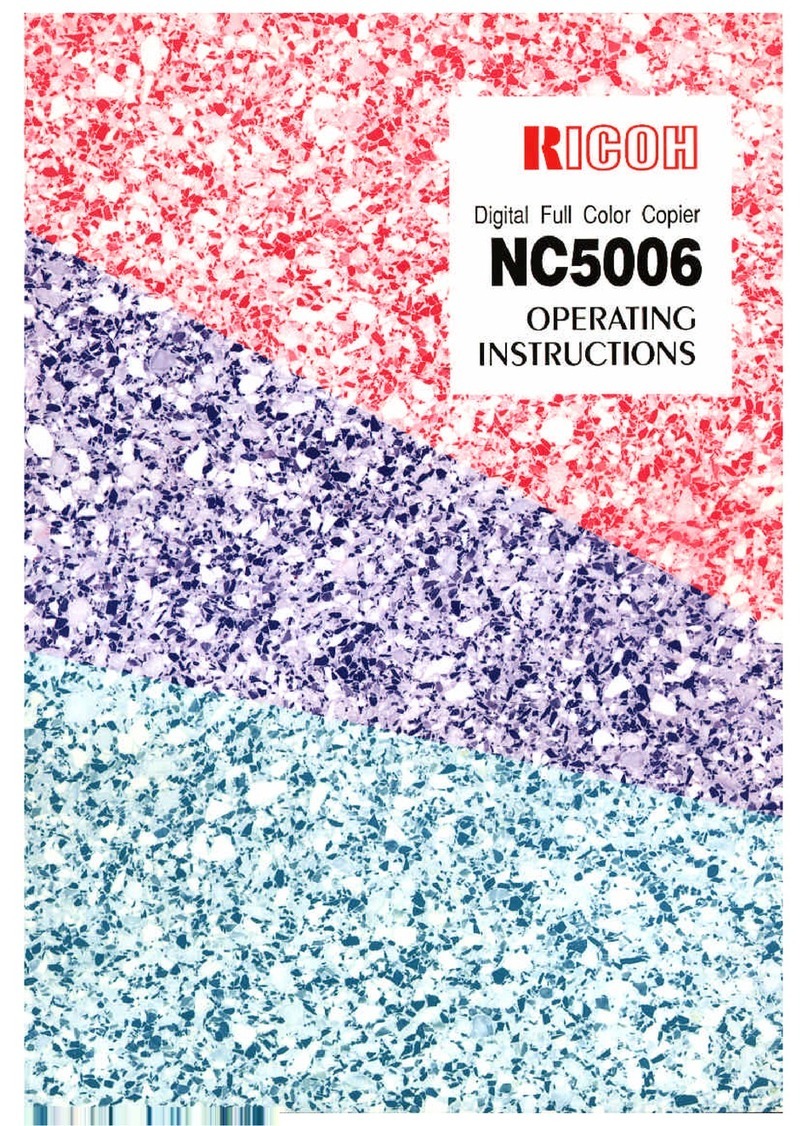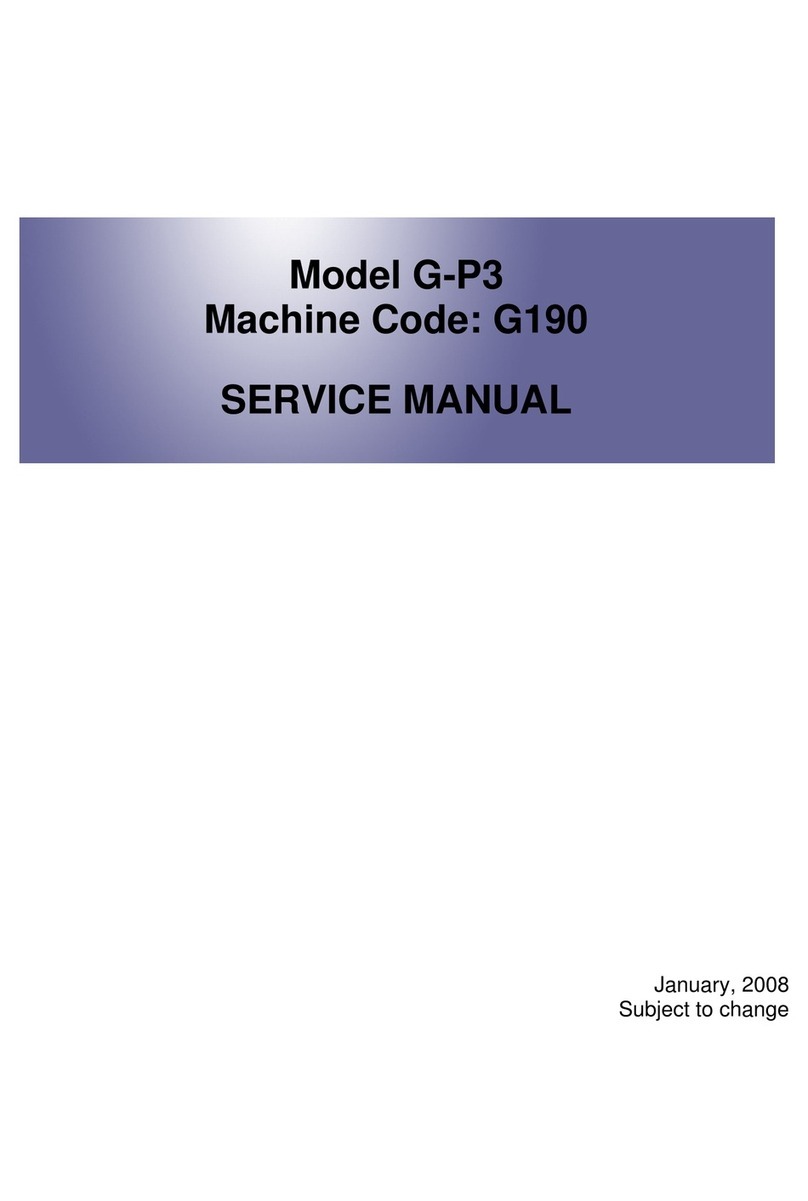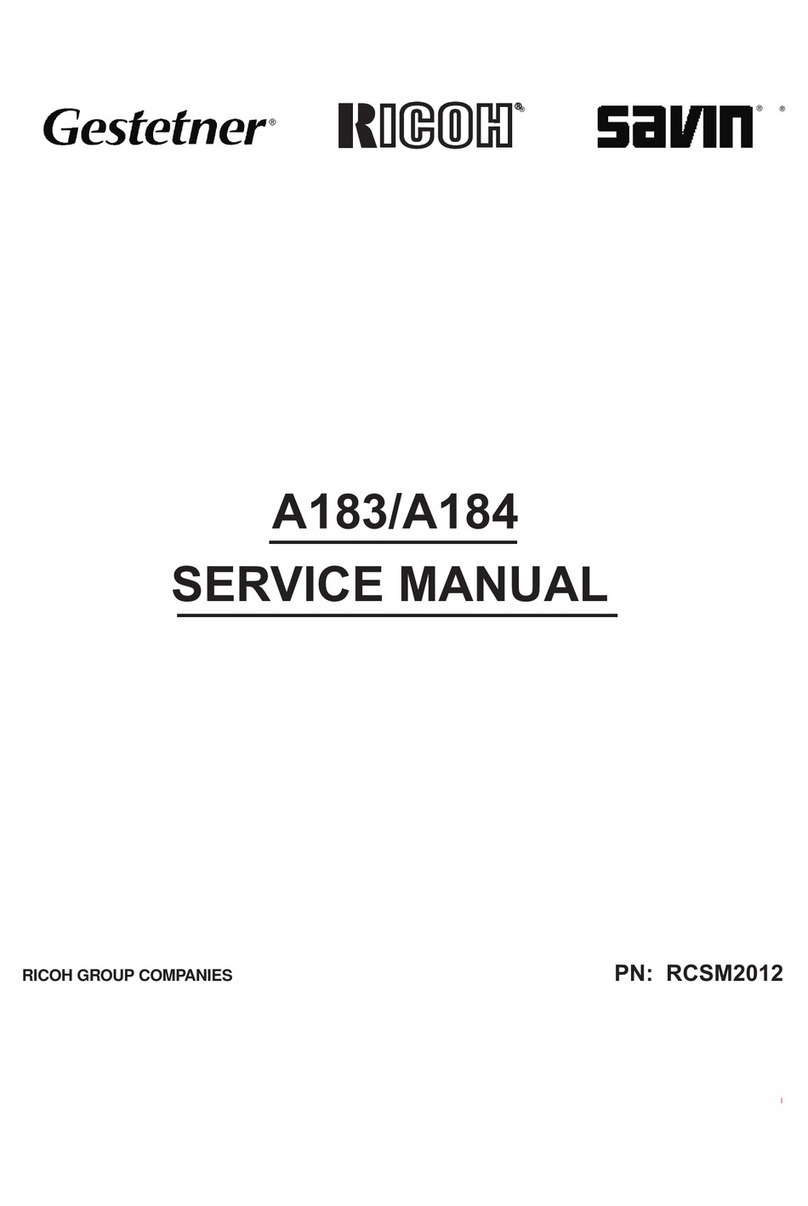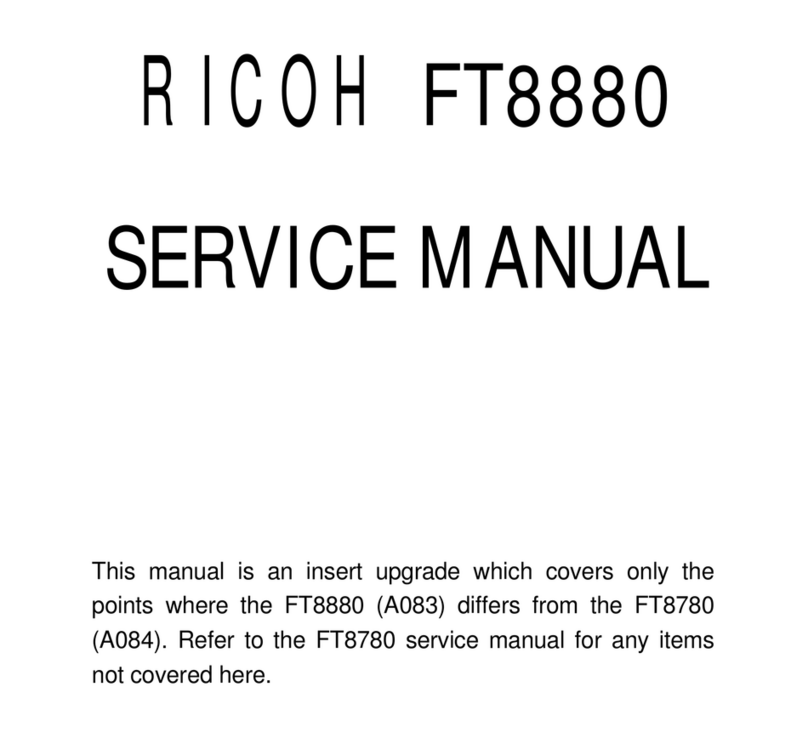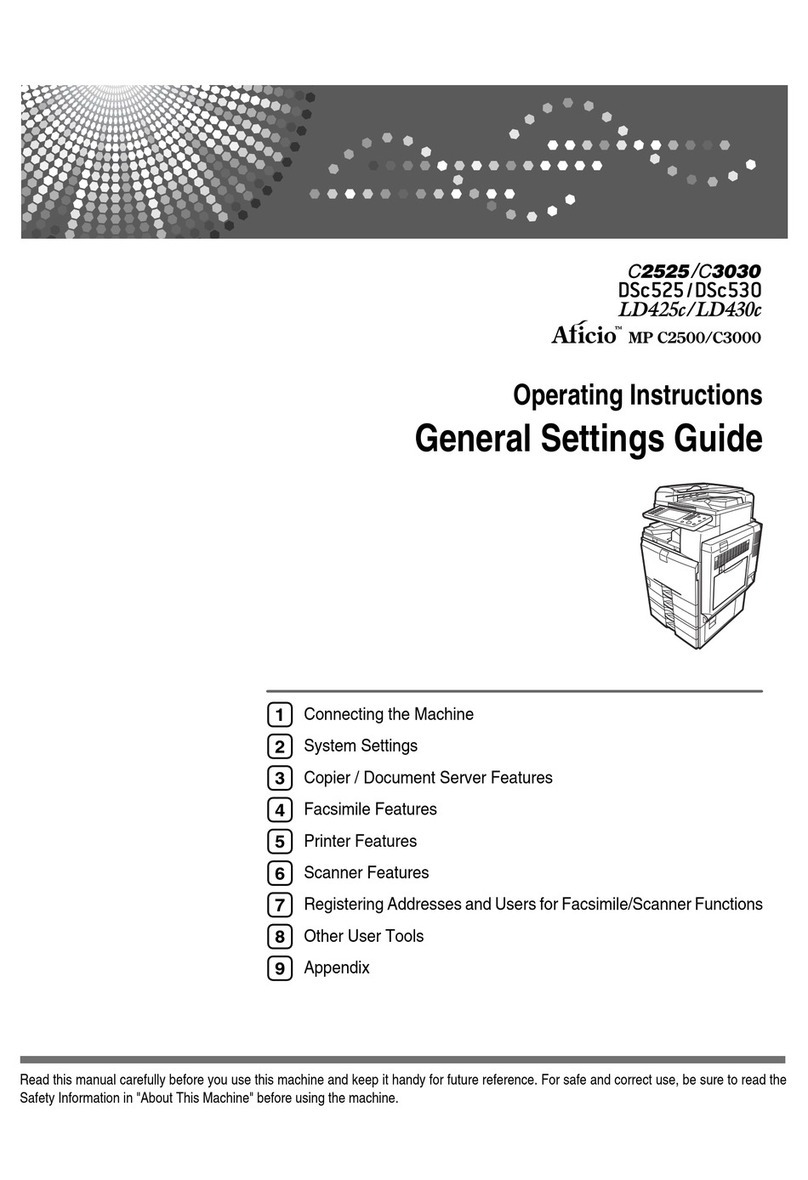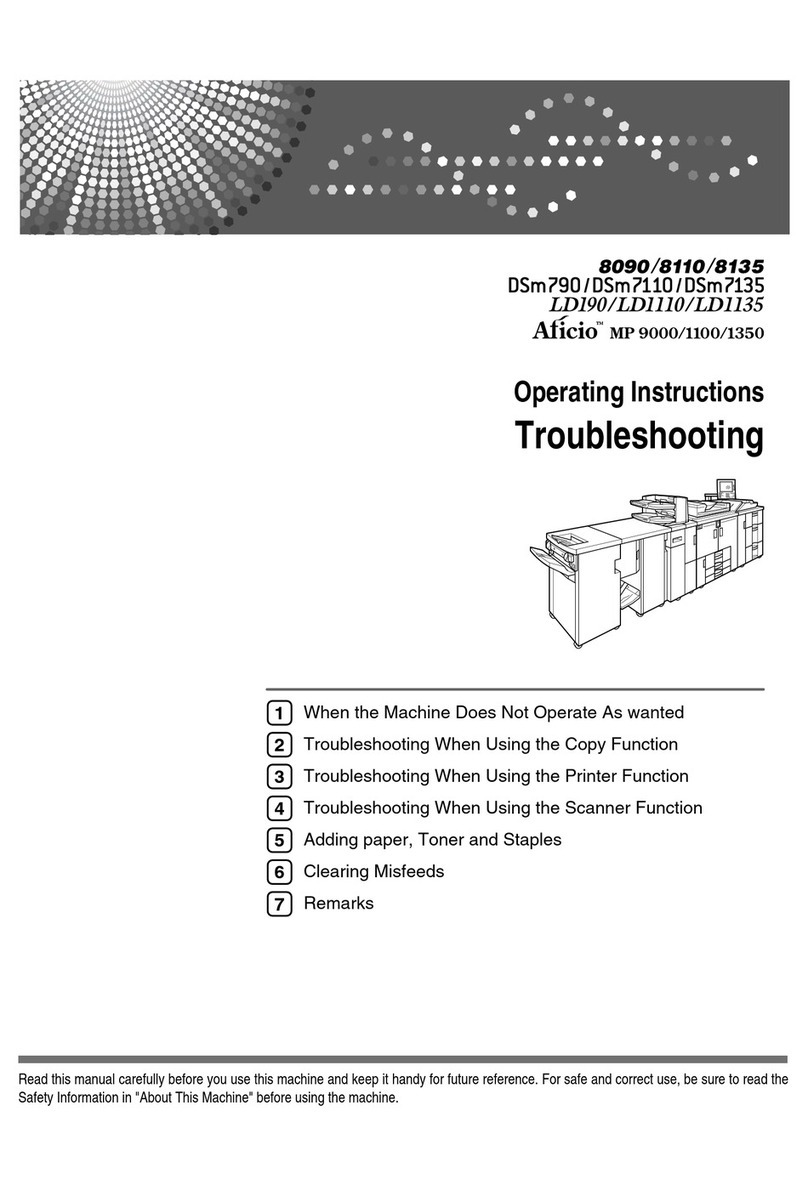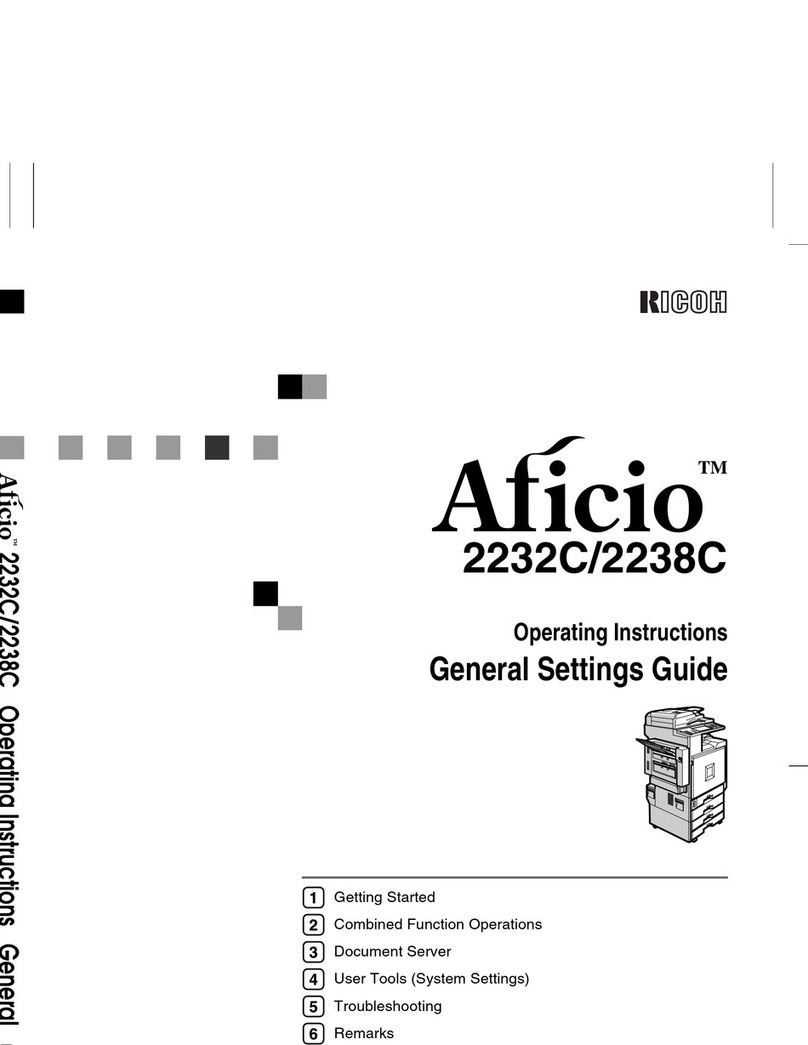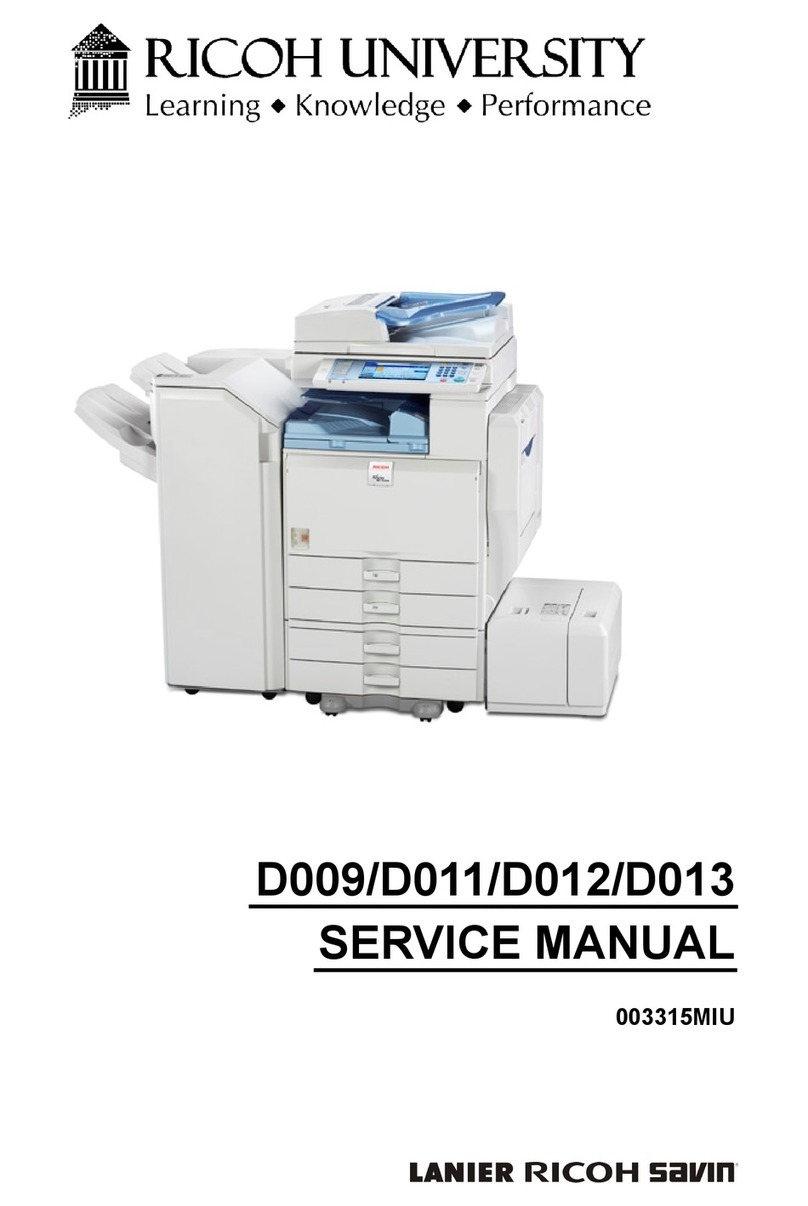2.1 SPECIFICATIONS
Items Specifications Remarks
Configuration Desk top
Copy Process Dry electrostatic transfer system
Originals Sheet/book
Original Size Maximum A3
Copy Paper Size Maximum A3, Minimum A6 Lengthwise
Copy Paper Weight 52 g/m2~ 157 g/m2F/L cassette: 64 ~ 90 g/m2
1st & 2nd cassette:
52 ~ 127 g/m2
By-pass feed: 52 ~ 157 g/m2
Copy Speed
Warm-up Time Less than 2 min.
First Copy Time 4.5 seconds/A4 sideways
Copy Number Input 1 to 99, Numeric key pad
Paper Feed Three Cassettes (including the front loading
cassette) + Bypass Feed Table Cassette: 250 sheets x 3
Bypass Feed: 50 sheets
Charge System Dual wire corotron system
Exposure System Slit exposure
(exposure lamp: 180 V, 320 W)
Reproduction
Ratios
Reproduction Ratio Change:
Full size ↔Reduction or
Enlargement:
Less than 3.5 seconds
Enlargement ↔Reduction:
Less than 5.0 seconds
Photoconductor Selenium-drum (F type)
Development
System Magnetic brush system
Image Density
Control Development Bias system + Exposure Control
System
Toner
Replenishment Cartridge exchange (300 g): oilless
Cleaning Type Cleaning blade and brush with PCC
Image Fusing Heat roll type (220 V, 800 W)
Image Transfer Corotron system
Paper Separation Dual wire ac corona and pick-off pawls
Quenching System Photo-quenching
Auto Clear All input modes are reset 60 seconds after the
copier is last used.
Power Source 220 V/50 Hz, 8 A
Power
Consumption Maximum: Less than 1.5 kW
Average: Warm-up 0.8 kW
Stand by 0.18 kW
Copy cycle 1.0 kW
Weight 79 kg
Dimensions 765 (W) x 666 (D) x 426 (H) mm
Peripheral
Equipment Sorter and Auto Document Feeder
Originals A3 B4 A4 B5 A4R B5R
Speed 20 23 34 37 26 30
Full Size 1 : 1
Reduction 93%, 87%, 82%, 71%, 61%,
50%
Enlargement 115%, 122%, 141%
Zoom 50%~200% in 1% steps
- 8 -