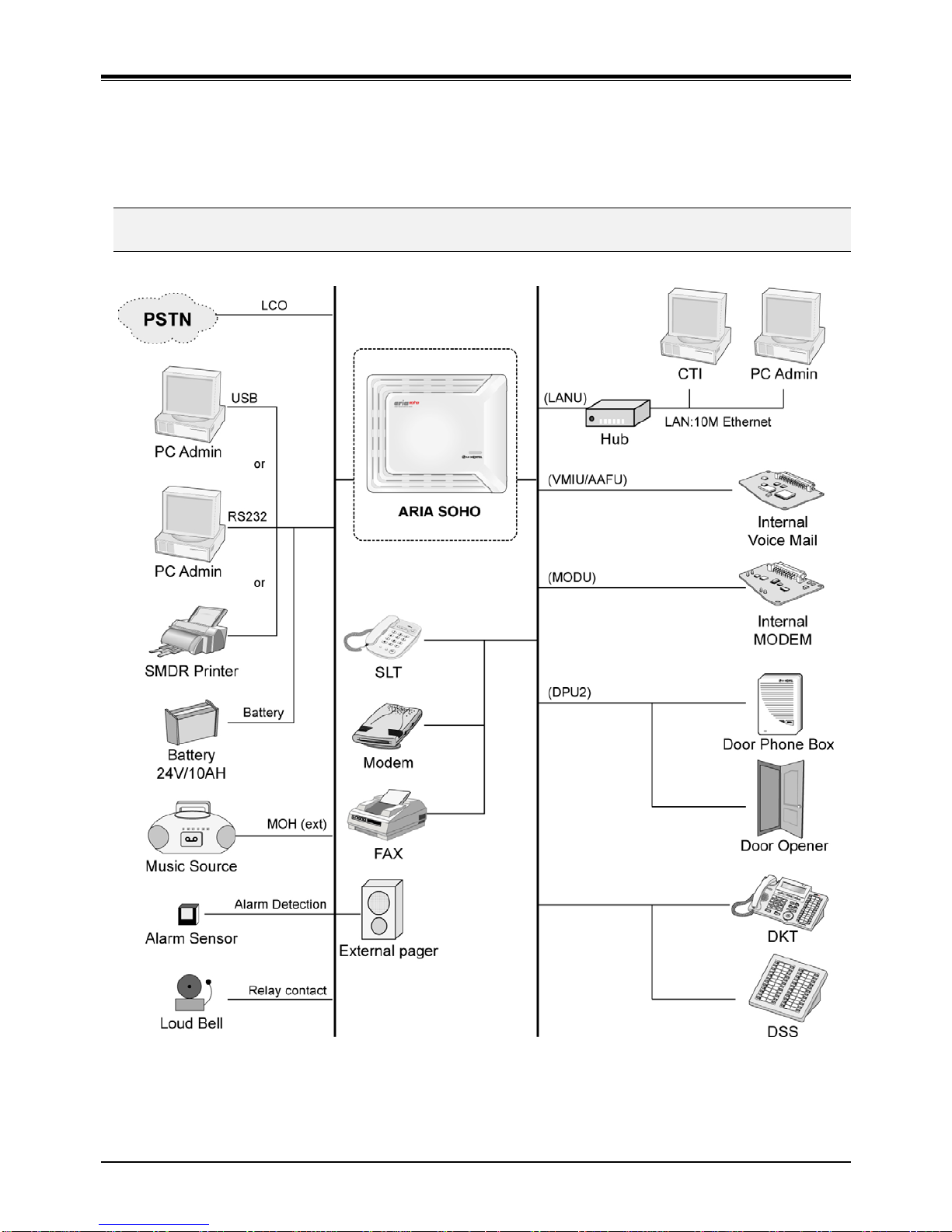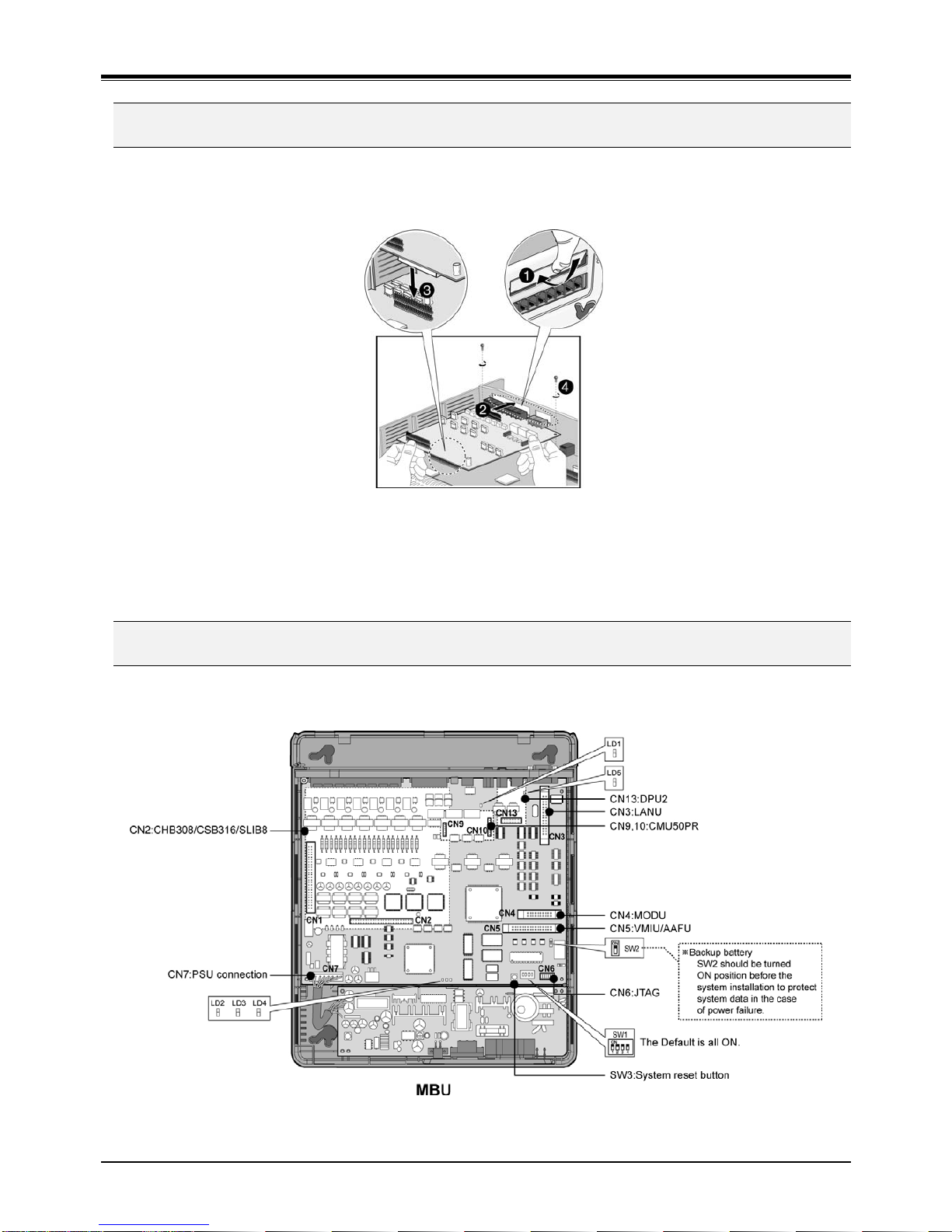ARIA SOHO Quick Start Guide
I
Table of Contents
1 SYSTEM OVERVIEW ...........................................................................................1
1.1 System Connection Diagram ...........................................................................................1
1.2 System Components.........................................................................................................2
2 INSTALLATION ....................................................................................................3
2.1 KSU Installation.................................................................................................................3
2.1.1 Unpacking ................................................................................................................................. 3
2.1.2 Opening and Closing the Front Cover...................................................................................... 4
2.1.3 Frame Ground Connection ....................................................................................................... 5
2.1.4 External Backup Battery Installation......................................................................................... 5
2.1.5 KSU Mounting ........................................................................................................................... 6
2.2 Board installation..............................................................................................................7
2.3 MBU (Main Board Unit).....................................................................................................7
2.3.1 Modular Jack (MJ1 – MJ3) Pin Assignment............................................................................. 9
2.3.2 Switch 1 Functions.................................................................................................................. 10
2.4 Installation of the CO Line & Extension Board............................................................11
2.4.1 CHB308 (3 CO Line and 8 Hybrid Interface Board) [not available in AR-CKSU].................. 11
2.4.2 CSB316 (3 CO and 16 SLT Interface Board) [not available in AR-CKSU]............................ 12
2.4.3 SLIB8 (8 SLT Interface Board) [not available in AR-CKSU] .................................................. 13
2.5 Other Board Installation .................................................................................................14
2.5.1 VMIU / AAFU (Voice Mail Interface Unit /Auto Attendant Function Unit)............................... 14
2.5.2 LANU (LAN Interface Unit) ..................................................................................................... 14
2.5.3 MODU (Modem Function Unit) ............................................................................................... 15
2.5.4 DPU2 (Two Door Phone Unit) ................................................................................................ 15
2.5.5 CMU50PR (Call Metering-50Hz and Polarity Reversal Detection Unit) ................................ 16
2.6 Terminal Connection and Wiring Method.....................................................................17
2.6.1 DKT/DSS Connection ............................................................................................................. 17
2.6.2 SLT Connection ...................................................................................................................... 17
2.6.3 Connecting Additional Terminals............................................................................................ 18
3 STARTING THE ARIA SOHO ............................................................................19
3.1 Before Starting the ARIA SOHO System ......................................................................19
3.2 Basic Programming ........................................................................................................19
3.2.1 DKT Admin Programming....................................................................................................... 19
3.2.2 How to enter the Admin Programming Mode ......................................................................... 21
3.2.3 Pre-Programming.................................................................................................................... 22
3.3 How to get incoming Call ...............................................................................................28
3.3.1 Ring Assignment to Station .................................................................................................... 28
3.3.2 DISA(Direct Inward System Access)...................................................................................... 29