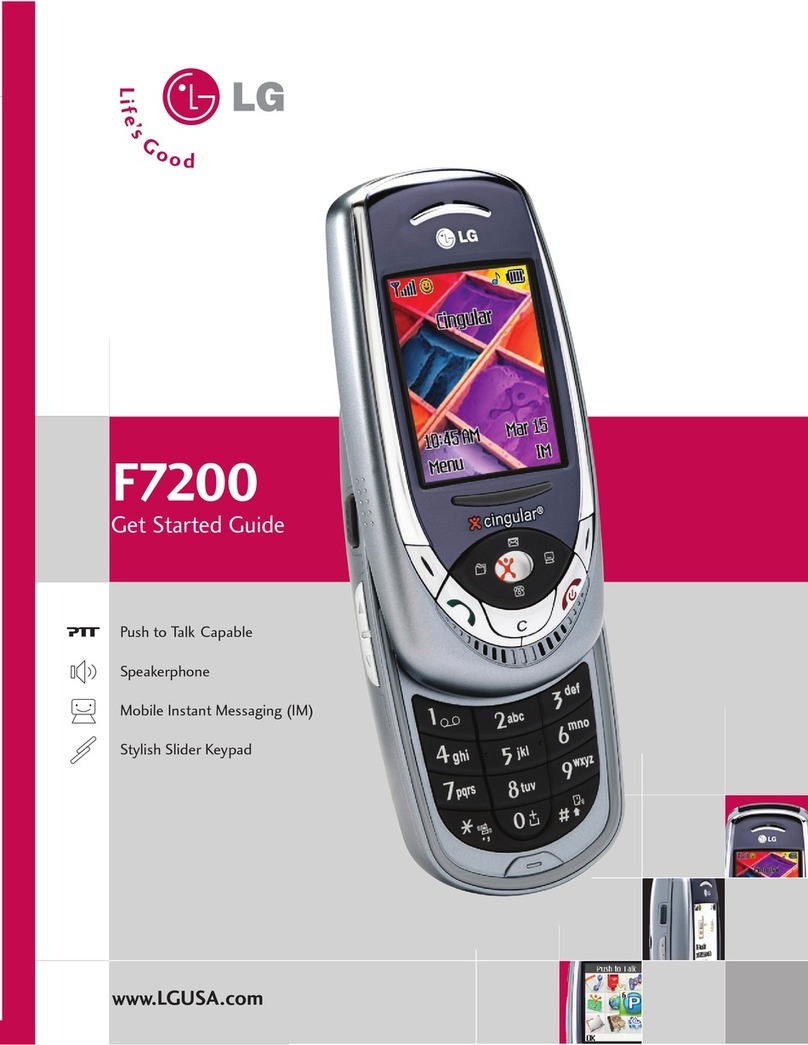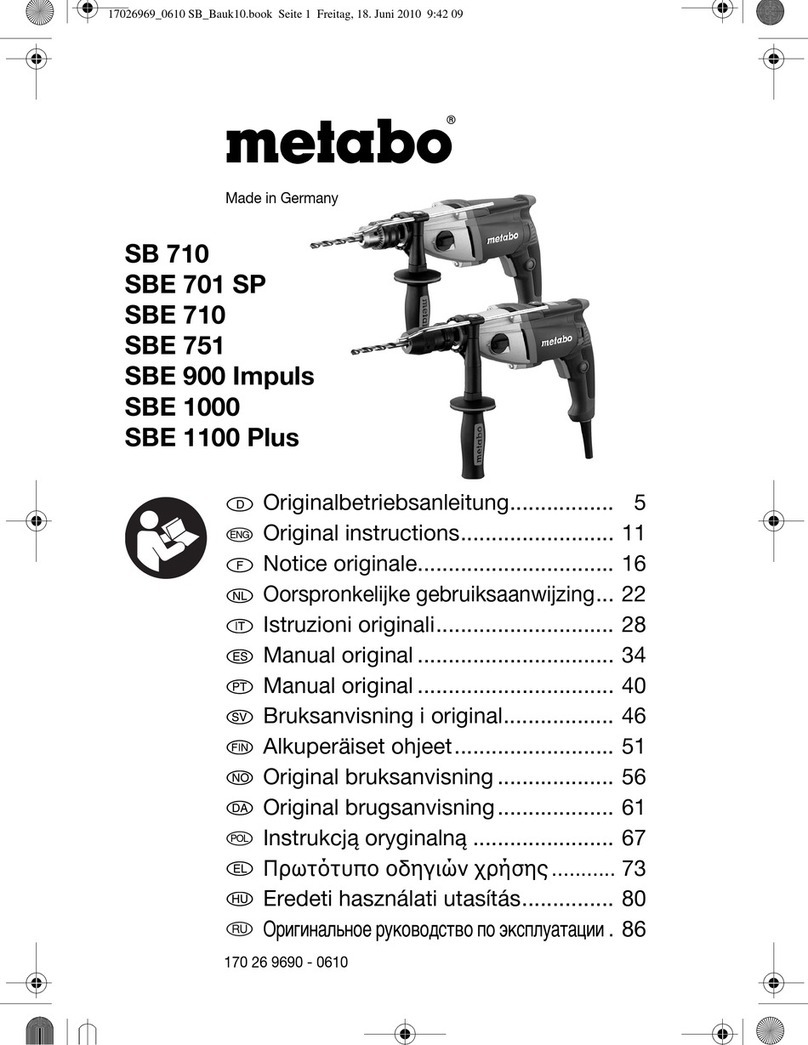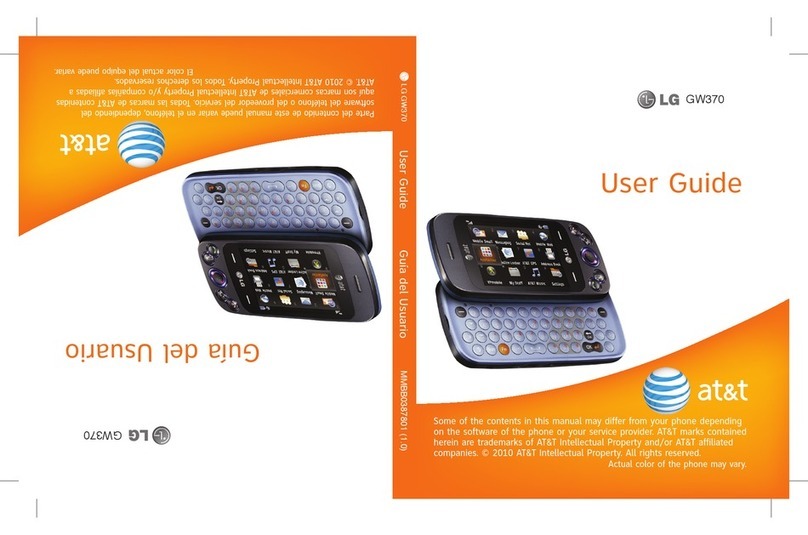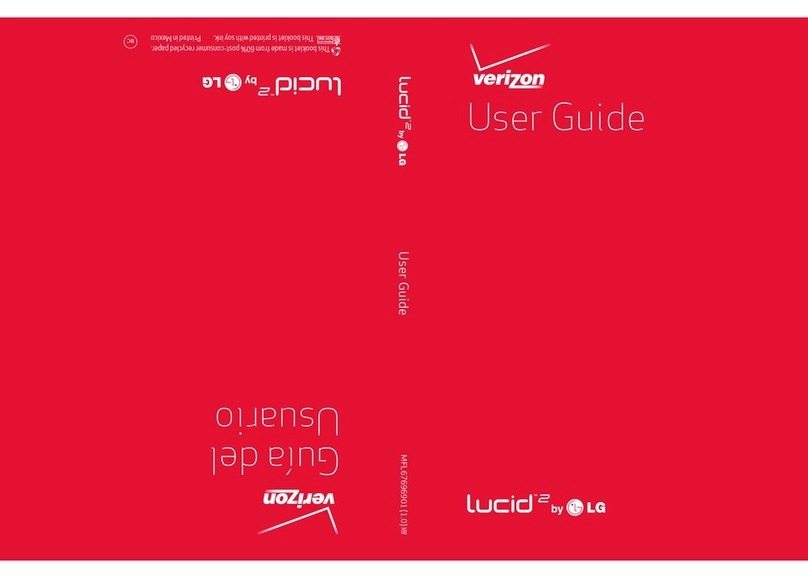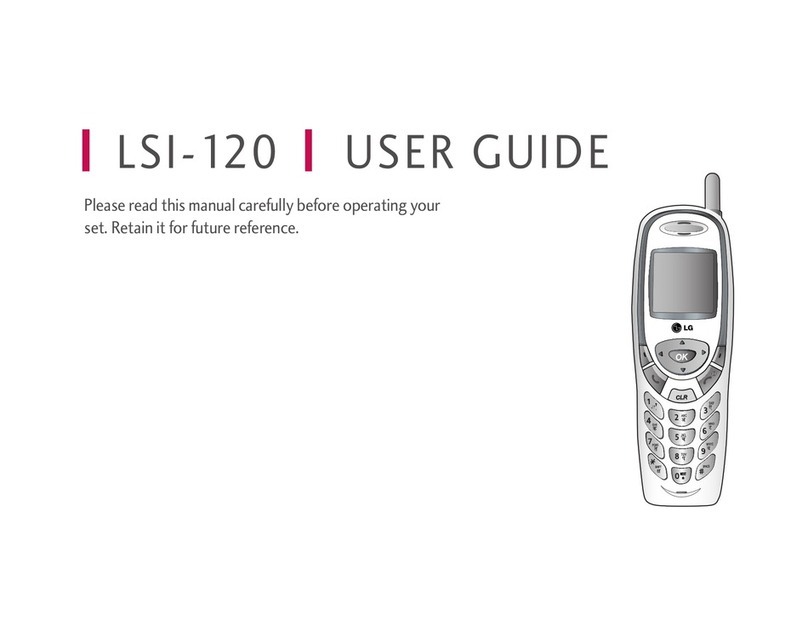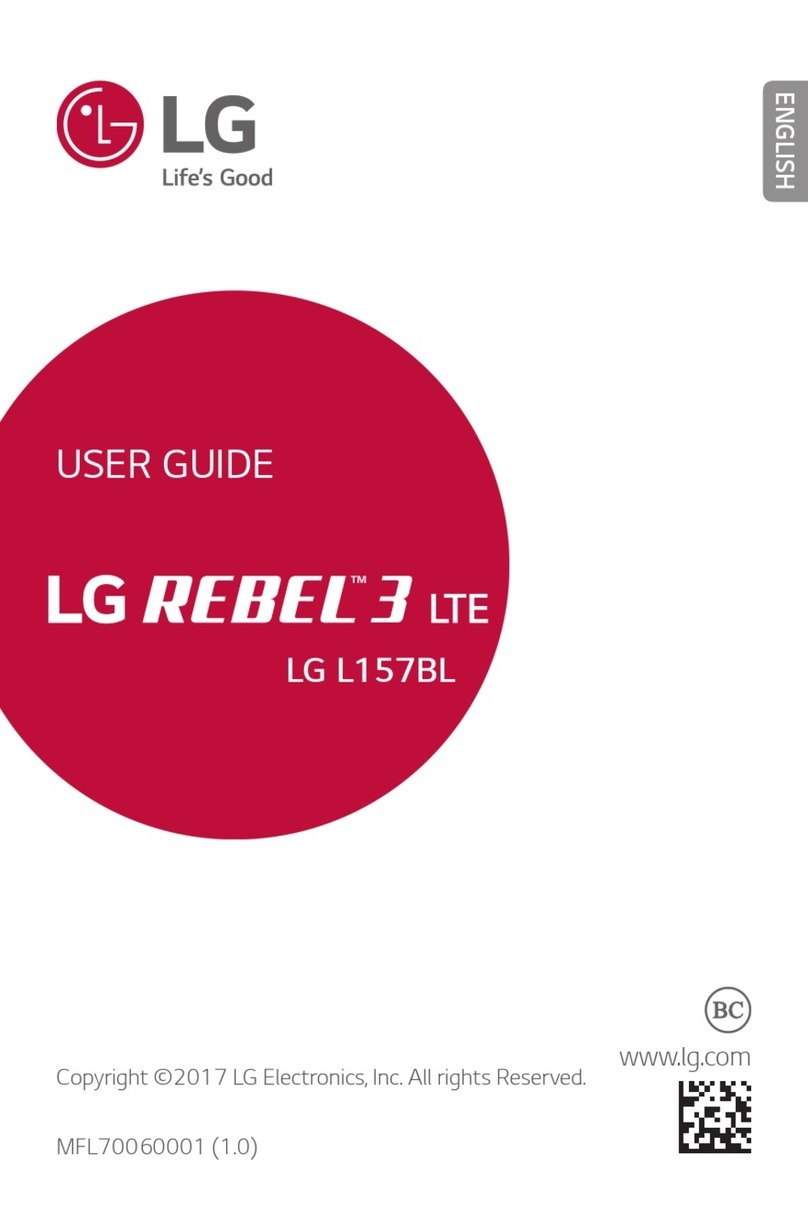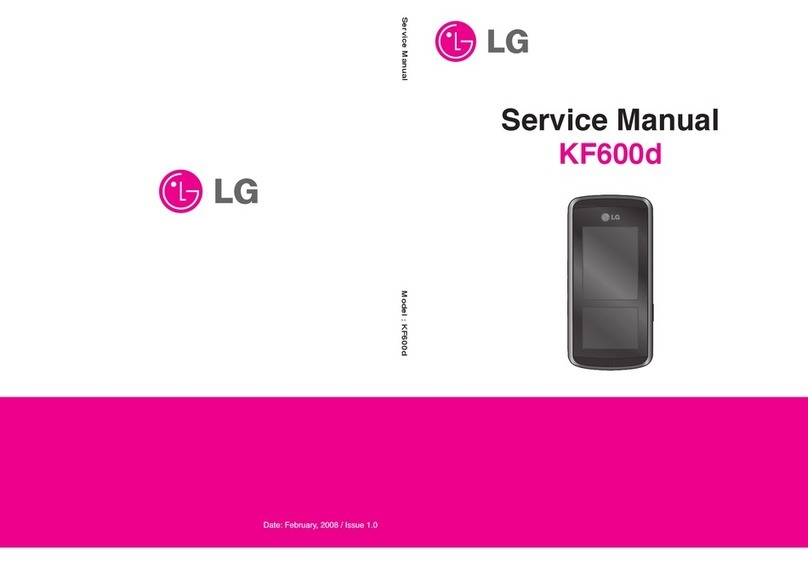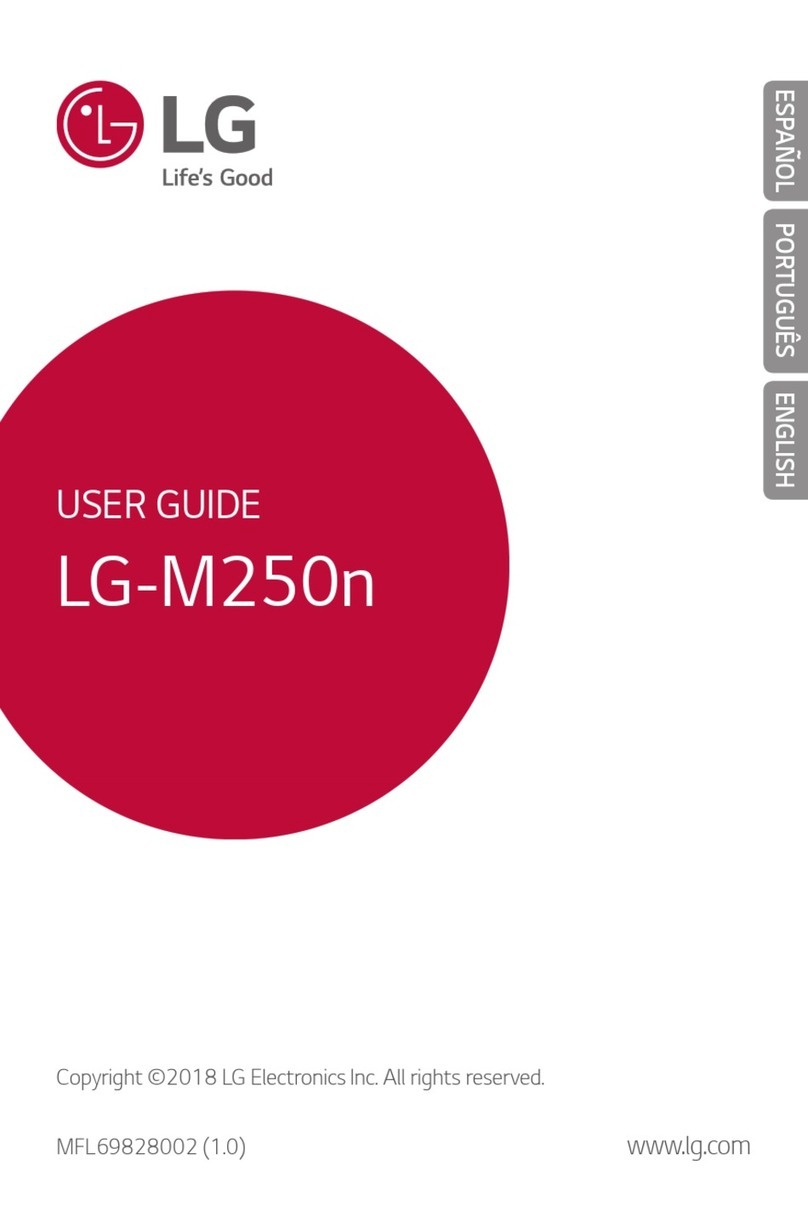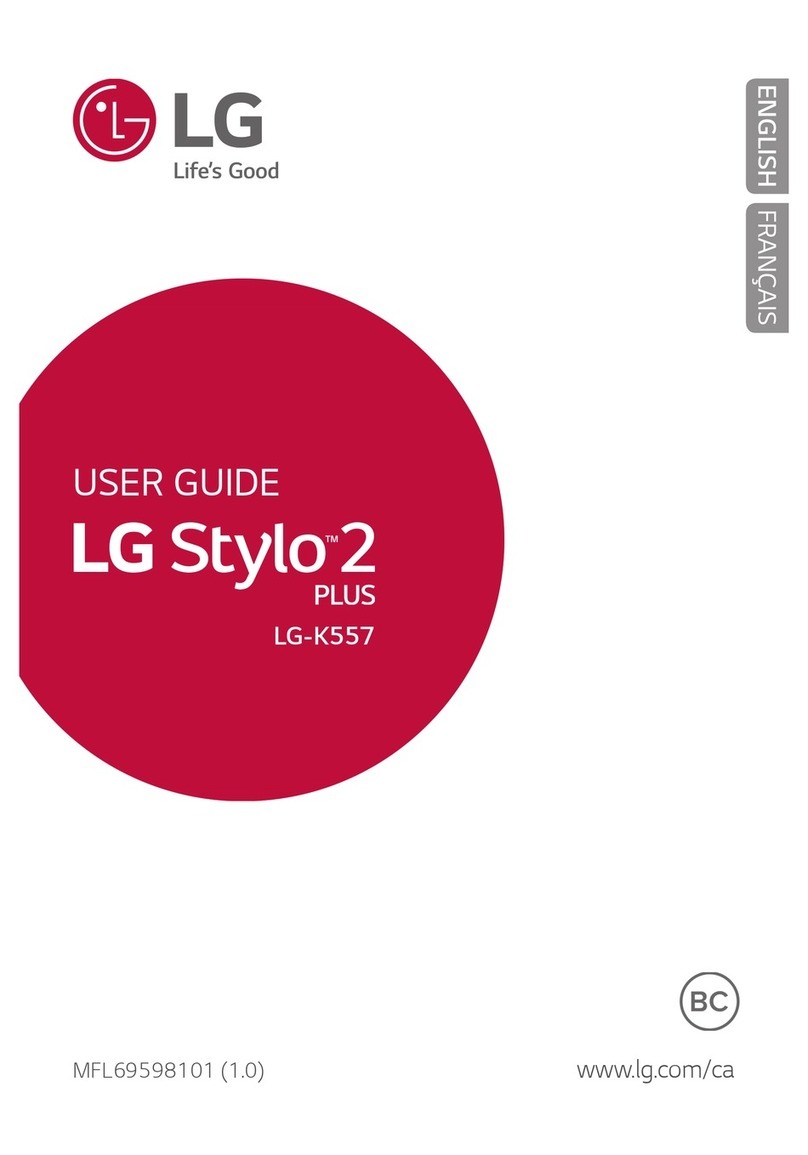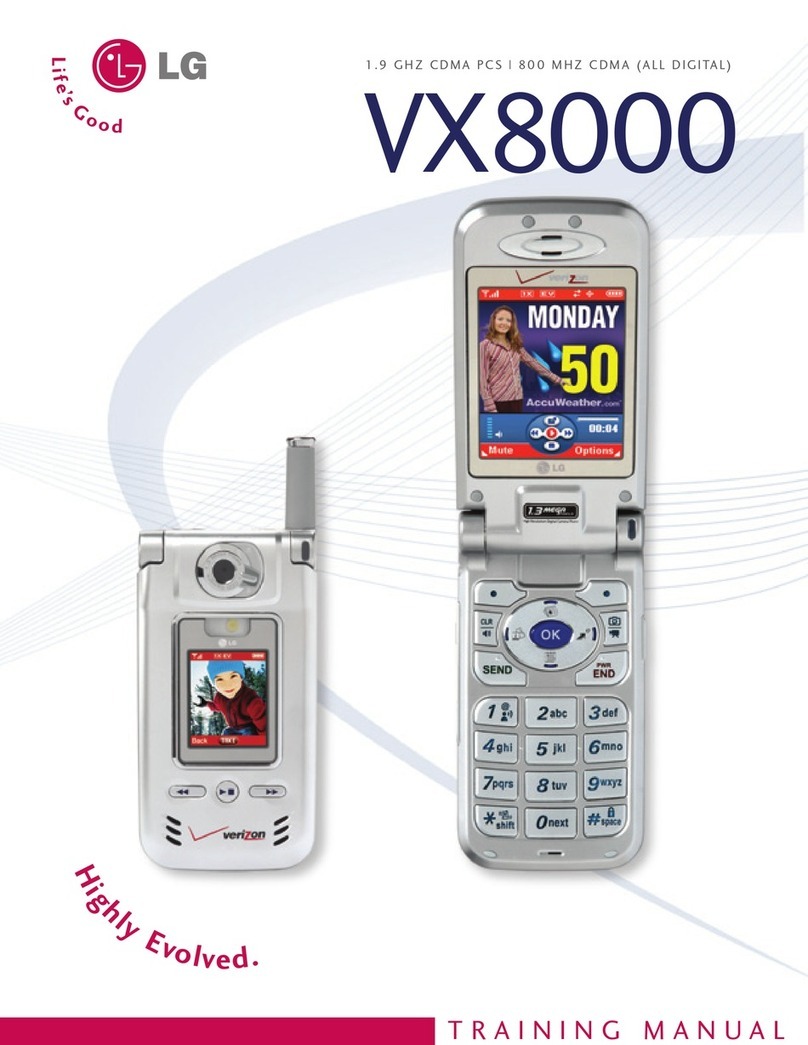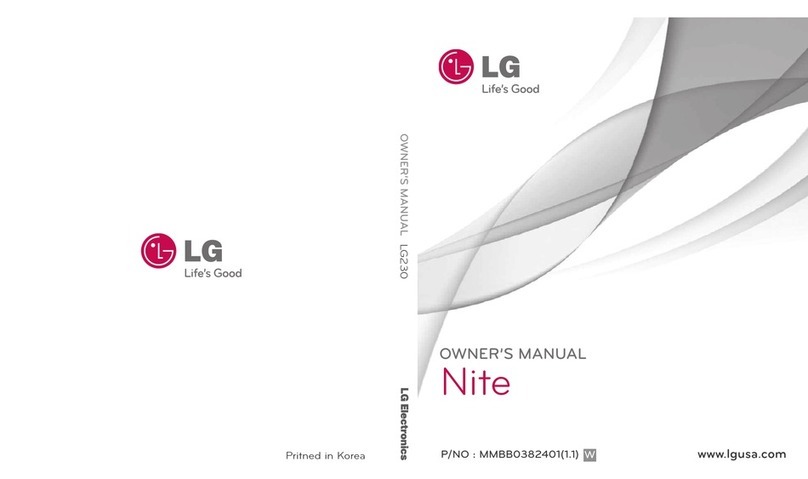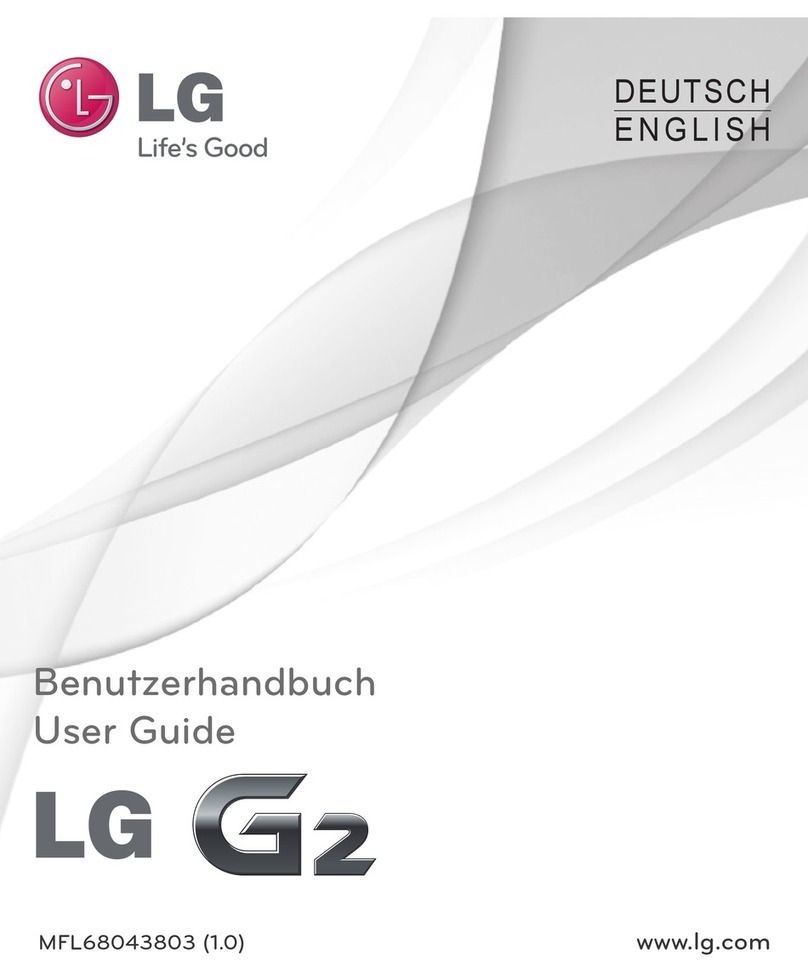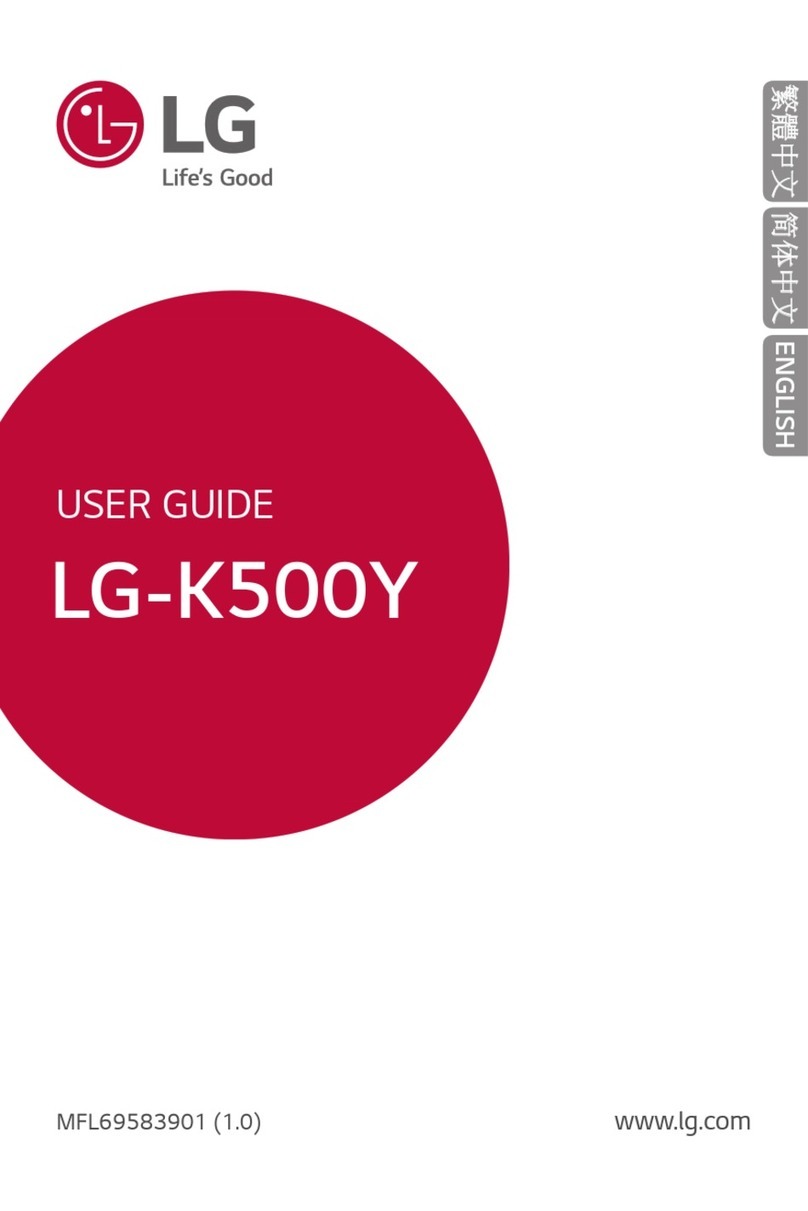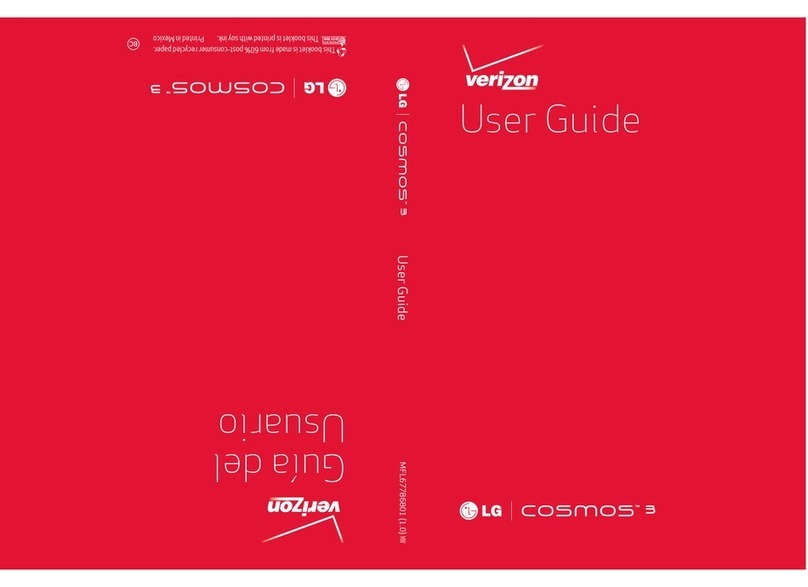TOUCH SCREEN WINDOWS MOBILE® DEVICE
•ActiveSync – synchronize Outlook, Office,
and contents from Microsoft Exchange
Server to keep personal information organized
and updated†
•Xpress Mail – access IMAP and POP3 e-mail (up
to 5 accounts) through your mobile device, view
PDF attachments, and access corporate e-mail
address books†
•Microsoft Direct – push e-mail for connection
to your exchange server at work or hosted
exchange server account
•Windows Media Player 10 Mobile for Pocket PC
•Office Mobile – view & edit documents
with Excel, OneNote, & Word Mobile; view
PowerPoint presentations
•NetFront 3.5 & IE 5 Mobile HTML Web
Browsing with Touch Navigation & Favorites†
•Mobile Banking – view balances, perform
transfers, view account history, & pay bills*†
•Text/Picture/Video Messaging†
•Instant Messaging – AIM®, Windows Live™,
Y! Messenger®†
•Java™ 2.0 Support for App & Game Downloads†
•Speakerphone Capable*
•Speaker-Independent Voice Commands
•Voice Activated Dialing & Task
•4 Unique Ringtones + Vibrate & Silent Modes
•Voice Memo Recording – MMS & General
Modes
•Music Ringtone Support (clips from hit songs)†
•TTY/TDD Support
•Supported Profiles: headset, hands-free,
dial-up networking, advanced audio
distribution (stereo), object push, file transfer,
A/V remote control
•Save up to 9999 Bluetooth Pairings
•Bluetooth Stereo Support for Music
•Send Contacts, Calendar Events, Tasks, Notes,
& User-Generated Pictures/Videos/
Voice Memos via Bluetooth
•Music Player for MP3, WMA, AAC, AAC+/eAAC+
•Playlists Auto Arranged by Artist, Album,
and Genre
•Multitask While Playing Music
•AT&T Music – music services, communities,
and apps†
•MusicID – music recognition service†
•XM Radio & Pandora – streaming digital radio†
•CV – fast, on-demand access to video clips†
•Video Player for WMV, MP4, & 3GP
•FM Radio – tune in to stations between
87.5 to 108MHz
•microSD™ Memory Port with up to 32GB
(16GB tested) Support
* Certain features may use more power and cause actual talk and standby times to vary.
•Multitasking – use voice & data simultaneously
•Tools: Alarm Clock, Calendar, Notepad,
Calculator, World Clock, Tasks, Stop Watch
•AT&T Navigator – get turn-by-turn voice and
onscreen driving directions with real-time
traffic updates†
•Sprite Backup – Creates an image of your
mobile device including contacts, calendars,
data, applications, configuration and settings†
•Wi-Fi® Enabled – IEEE 802.11 b/g
•Wireless Manager – enable and disable
wireless connectivity for Wi-Fi®, Bluetooth,
and cellular network†
•Outlook Address Book with Unlimited Contacts –
containing over 40 robust data fields including
12 numbers, 3 e-mails, 2 physical addresses, &
a picture ID*
•Speed Dial (99 entries + 1 voicemail default)
•FOTA Capable – upgrade firmware over the air†
•USB Charging via Computer
•Autonomous GPS for Location Accuracy* Dependent on photos stored in your gallery.
Technology GSM
Frequency GSM/GPRS/EDGE: 850/900/1800/1900 MHz (Quad-Band)
UMTS/HSDPA: 850/1900/2100 MHz
Processor QCT MSM7201A
Data Transmission GPRS/EDGE/HSDPA 3.6Mbps†
Internal Memory Rom: 256MB / Ram: 128MB
Storage Memory 70MB
Dimensions 4.21” (H) x 2.17” (W) x 0.55” (D) (106.9 mm x 55.1 mm x 13.9 mm)
Weight 4.23 oz. (119.92 g)
Display 3.00”, 262K Color TFT, wQVGA 400 x 240 Pixels
Standard Battery 1,300 mAh
Talk Time Up to 400 min. for WCDMA*, Up to 520 min. for GSM*
Standby Time Up to 500 hours for WCDMA*, Up to 510 hours for GSM*
•3 Megapixel Camera & Camcorder
•Landscape Viewfinder Usage for Real
Camera Feel
•Panorama, Continuous, & Frame Shot
Camera Settings
•Camera Resolutions: 2048x1536, 1600x1200*,
1024x768, 640x480, 320x240 Pixels
•Video Resolutions: 400x240, 320x240,
176x144*, 128x96 Pixels
•Video Record Modes: MMS (up to 600KByte)*
& No Limit
•Video Share – share a live or recorded§
video during a call†
•Zoom: Up to 2x**
•Customizable Shutter Tones, Brightness1,
White Balance1, Color Effects1, Quality1,
Continuous Shot**, & Self-Timer
•Image Editor – crop & rotate
* Default phone setting.
** Depends on image resolution. Camera settings of 2048x1536, 1600x1200, and 1024x768 pixels do not support zoom function.
§ From a saved video share clip in H.263 format (with no sound).
1Available in camera & video modes.
†AT&T Wireless service required. 3G service is not available in all areas.
* Only available while a call is in progress.
•Sleek, Reflective Bar with Minimalist Design
•Large 3” Touch Screen
•Touch Key Vibration for Button-Like Feedback
•Auto Screen & Key Lock – prevents unwanted
key actions
•3 Way Navigation Side Jog Dial
* Depends on compatibility with your banking institution.
MULTIMEDIA
BLUETOOTH®
(v2.0)
CAMERA/
VIDEO
MOBILE
MEDIA
VOICE/
AUDIO
TOOLS
& DATA
SPECS
DESIGN
LGMOBILEPHONES.COM/INCITE
All materials in this datasheet including, without limitation, the design, the text, and
any marks are the property of LG Electronics, Inc. ALL RIGHTS RESERVED
Copyright © 2008 LG Electronics, Inc. All product and service marks
contained herein that are not LG Electronics, Inc. proprietary marks are the
trademarks of their respective owners. LG Electronics, Inc. makes no claim
to such properties. Phone features and specifications are subject to change
without prior notice. The use of non-LG approved accessories will void the
warranty and may result in damage to the phone, the phone exploding,
or other dangerous conditions. Please consult product manual for full
details. microSD is a trademark of SanDisk. The Bluetooth®trademark and
logos are owned by the Bluetooth SIG, Inc. and any use of such marks by
LG Electronics is under license.
•Touch Screen Stylus*
•Standard Battery*
•Travel Adaptor*
•USB Data Cable*
•Stereo Headset
•Headset
•Bluetooth Headset
•Bluetooth Stereo Headset
•Bluetooth Stereo Speakers
•Vehicle Power Charger
•Carrying Case
*Included with phone.
ACCESSORIES
LG ELECTRONICS MOBILECOMM U.S.A., INC.
10101 Old Grove Road, San Diego, CA 92131
Customer Service: 800-793-8896
Microsoft Office
Mobile
3 Megapixel Camera
& Camcorder