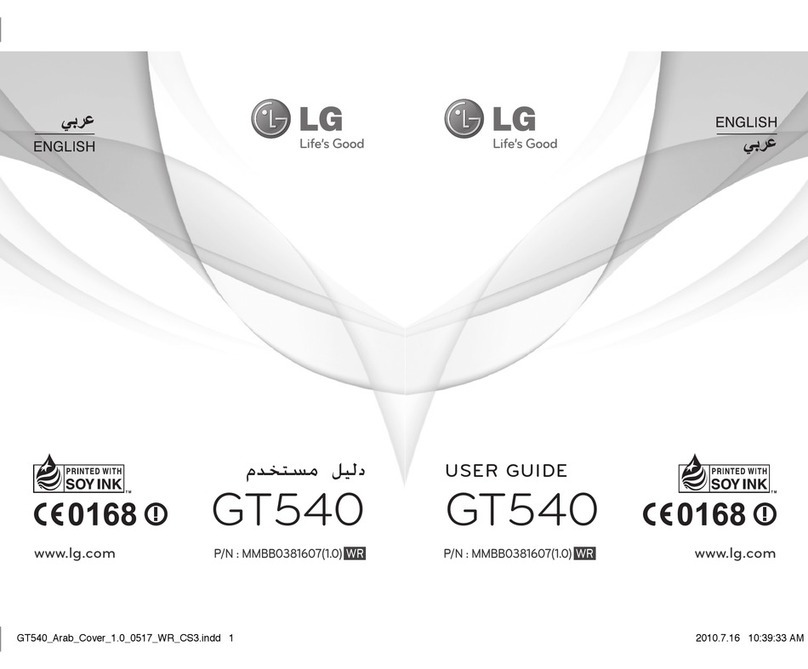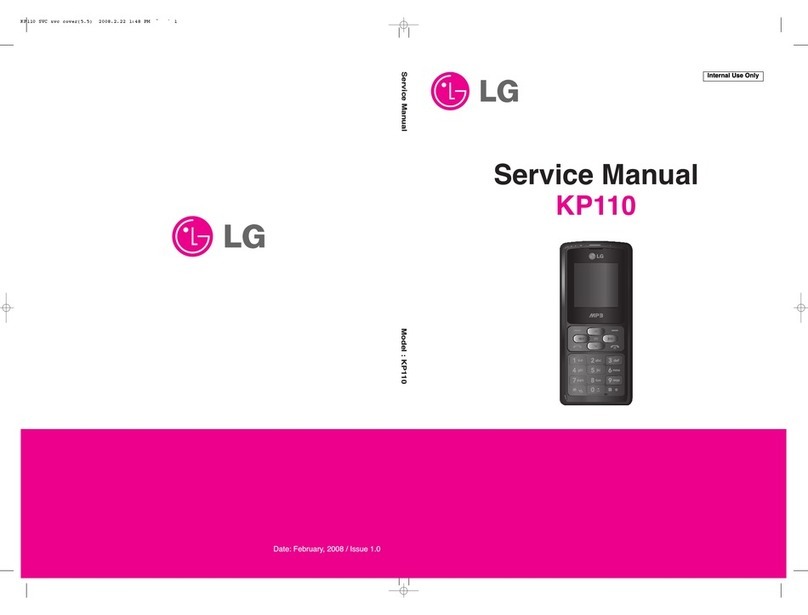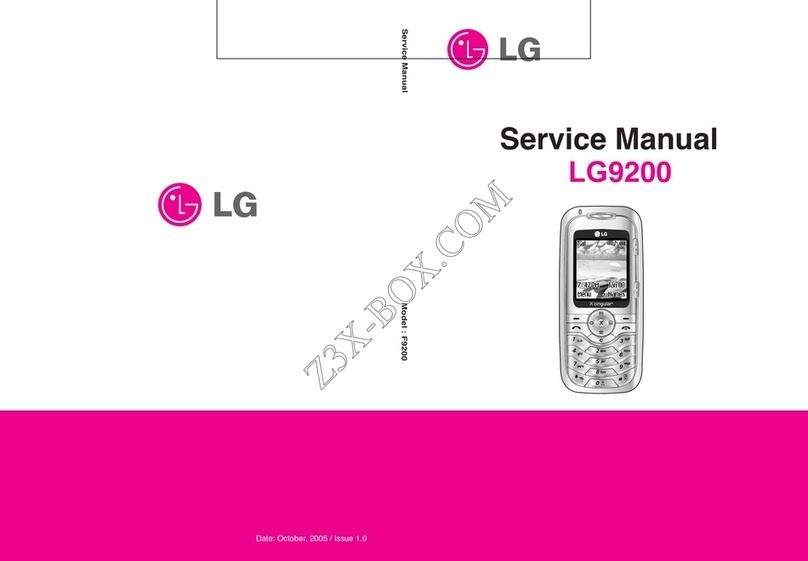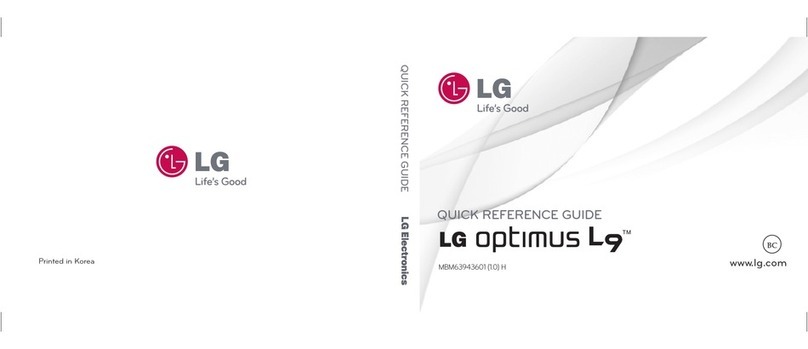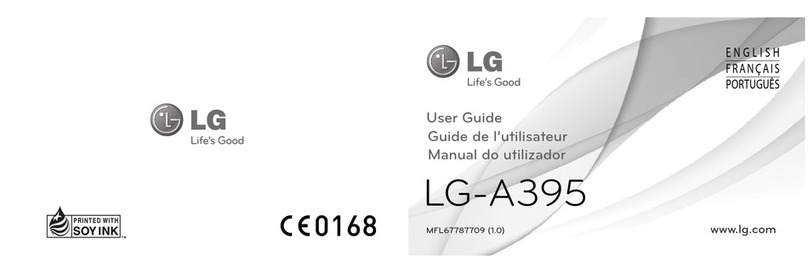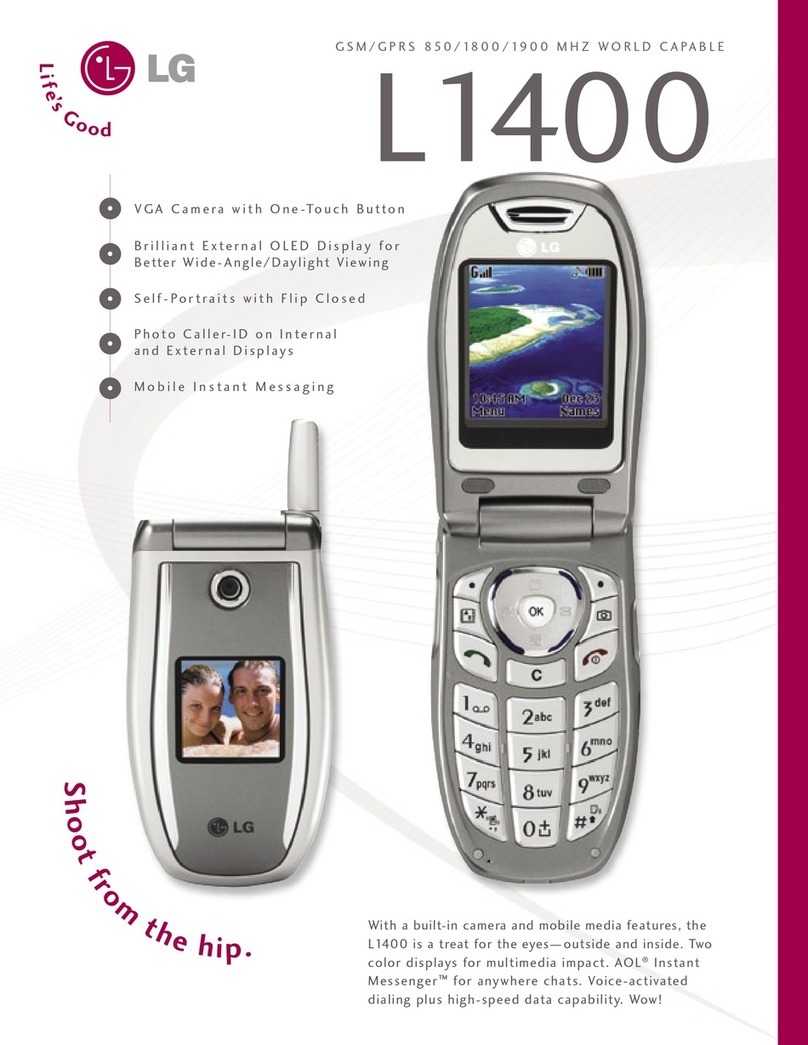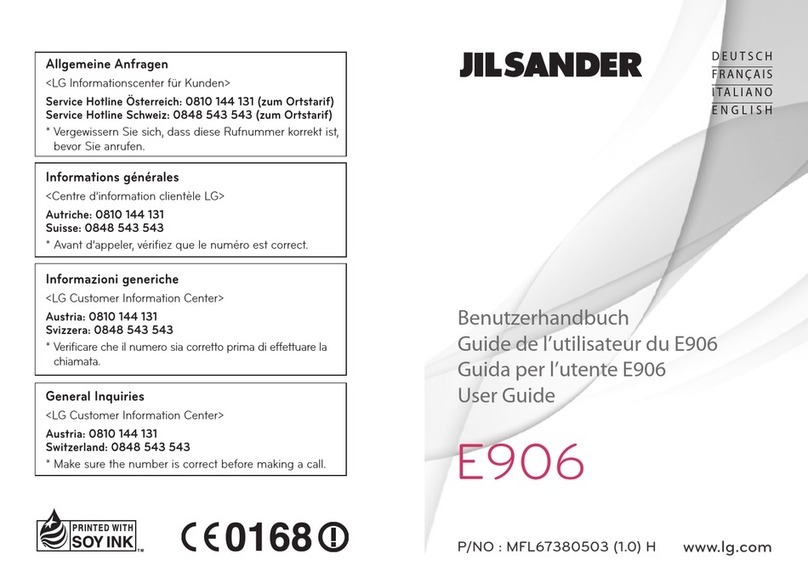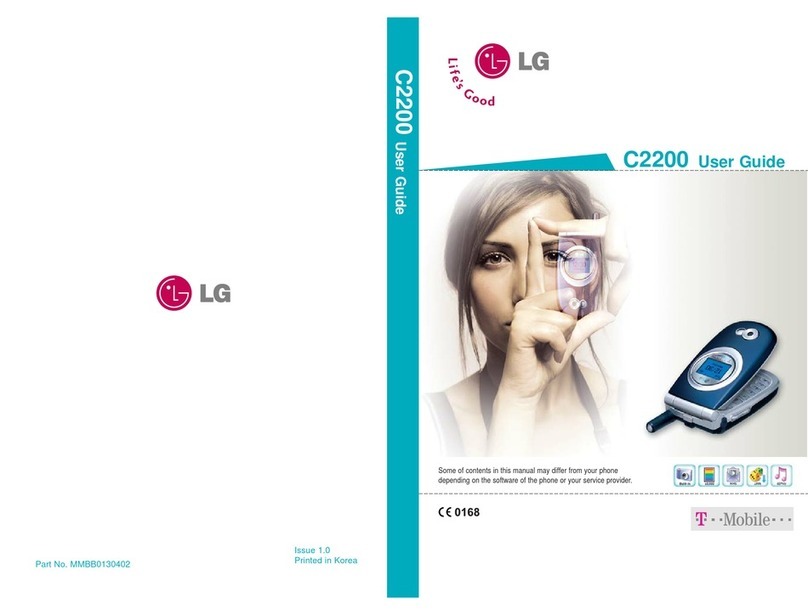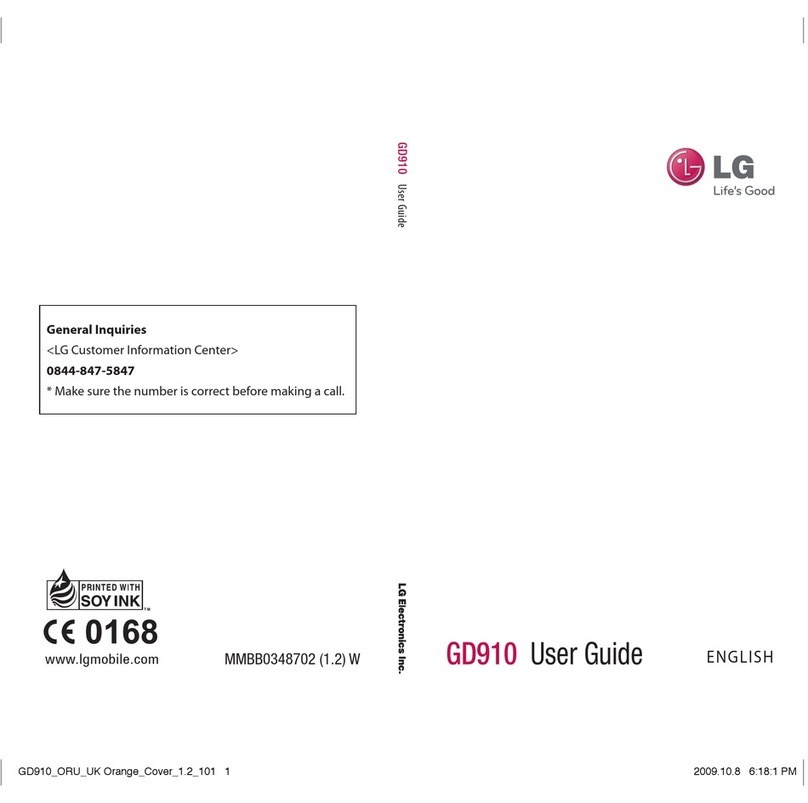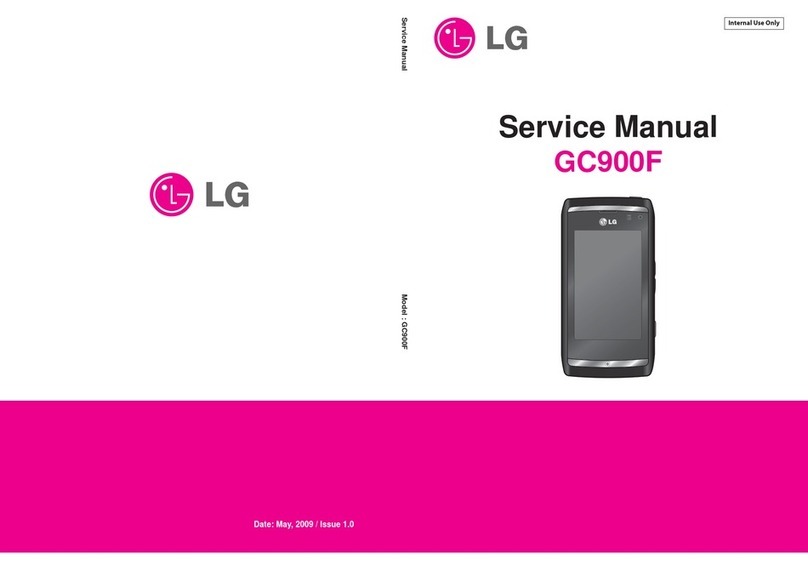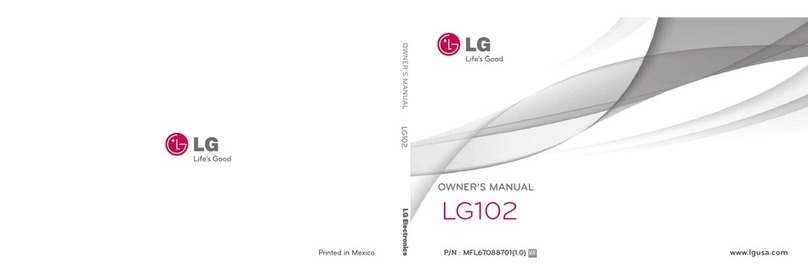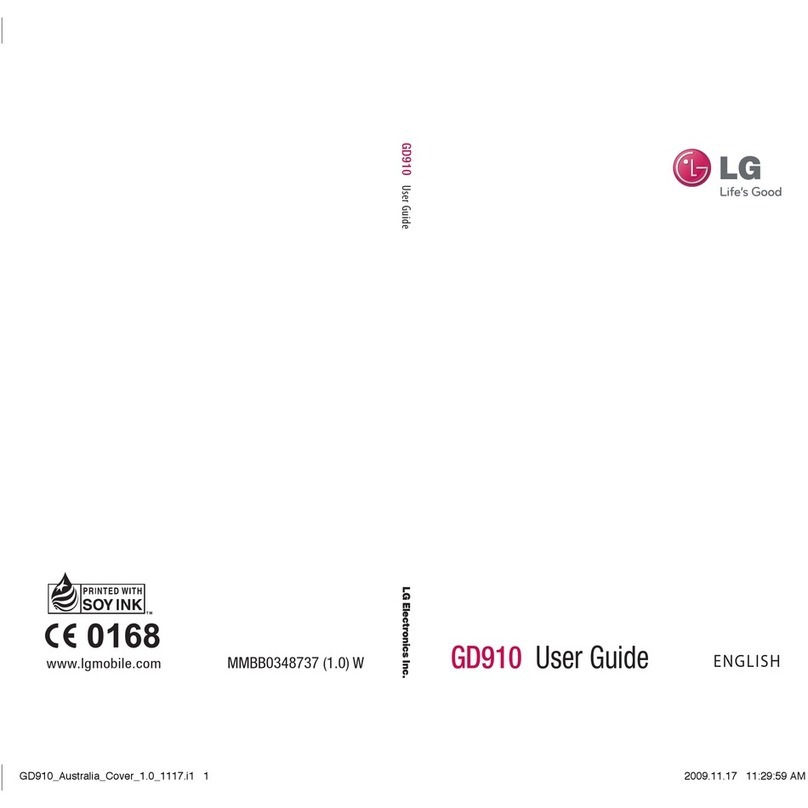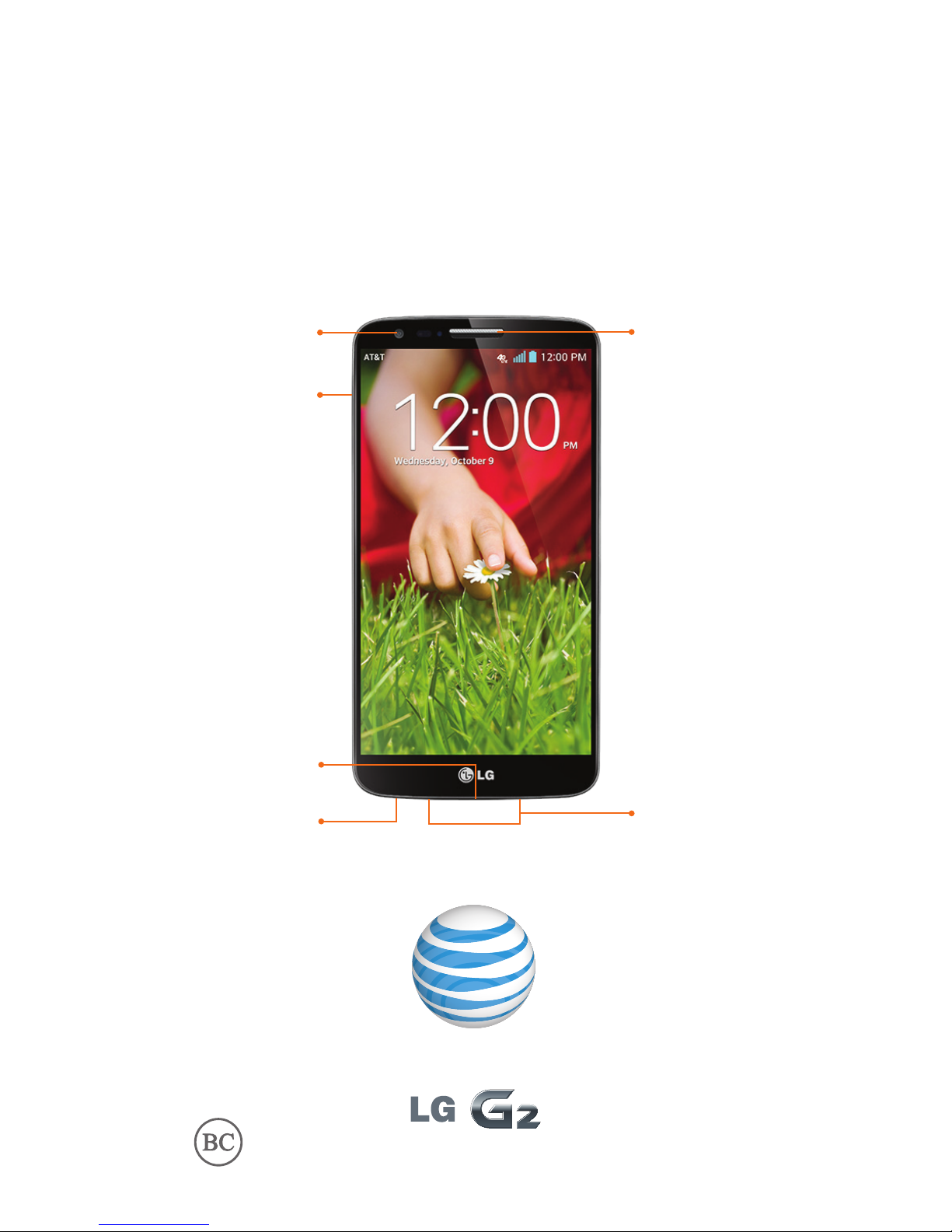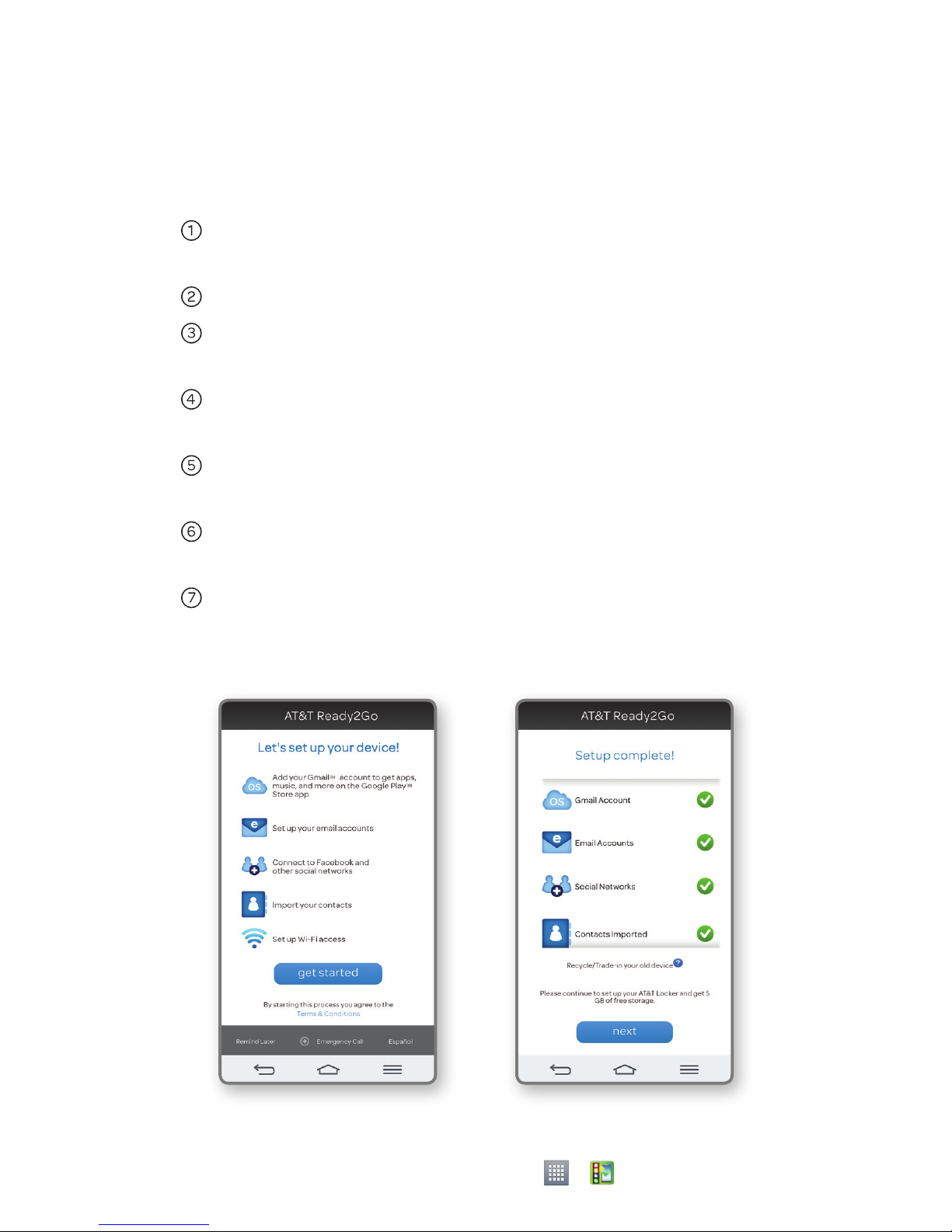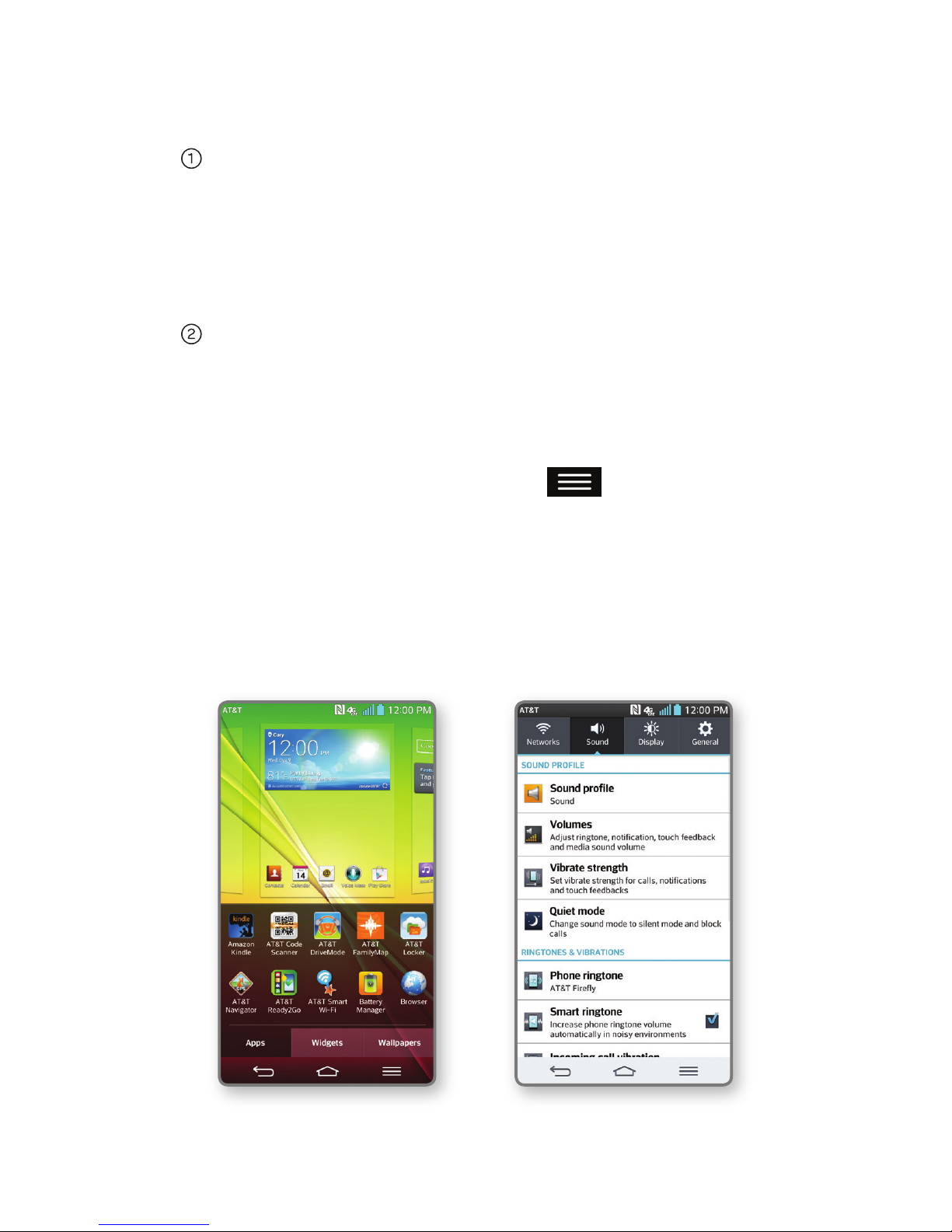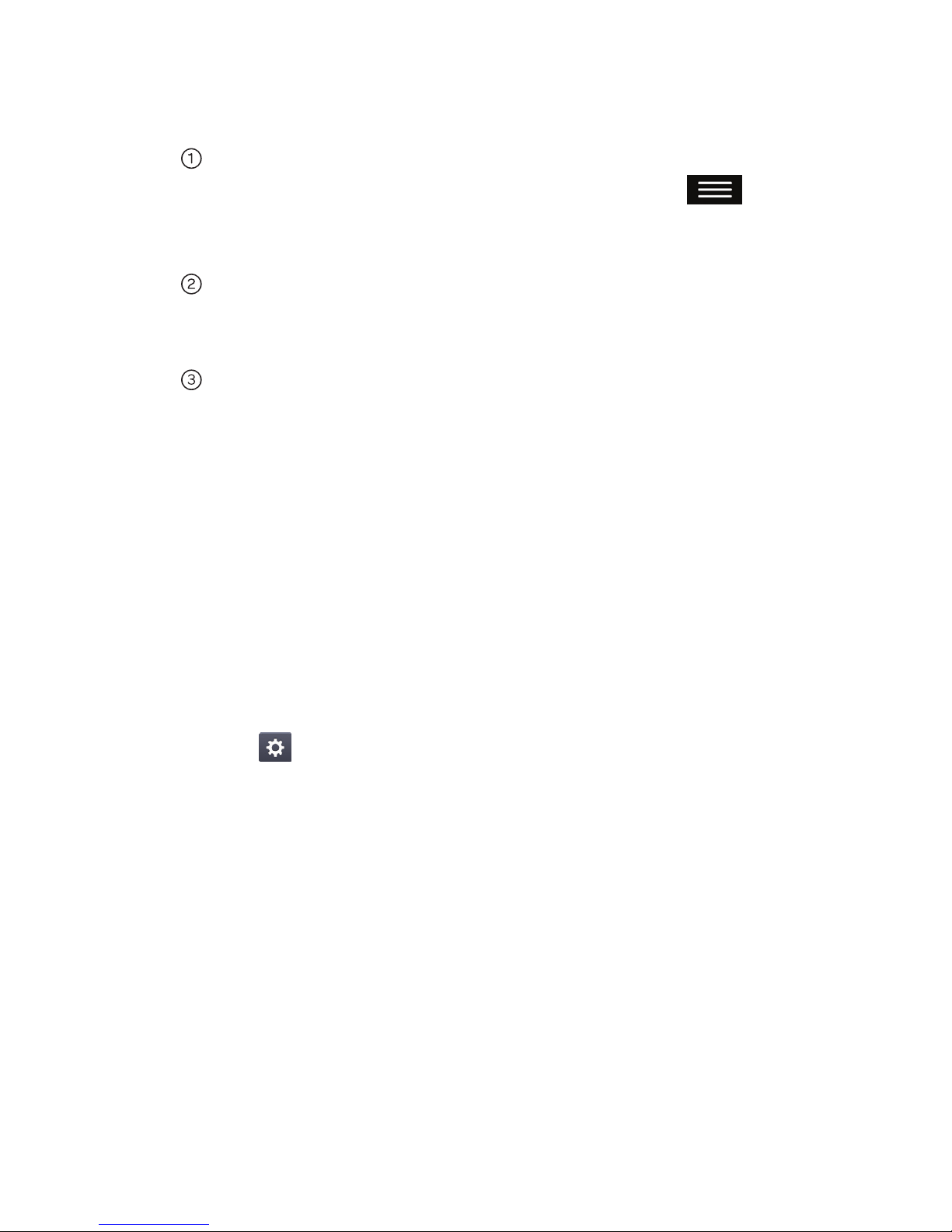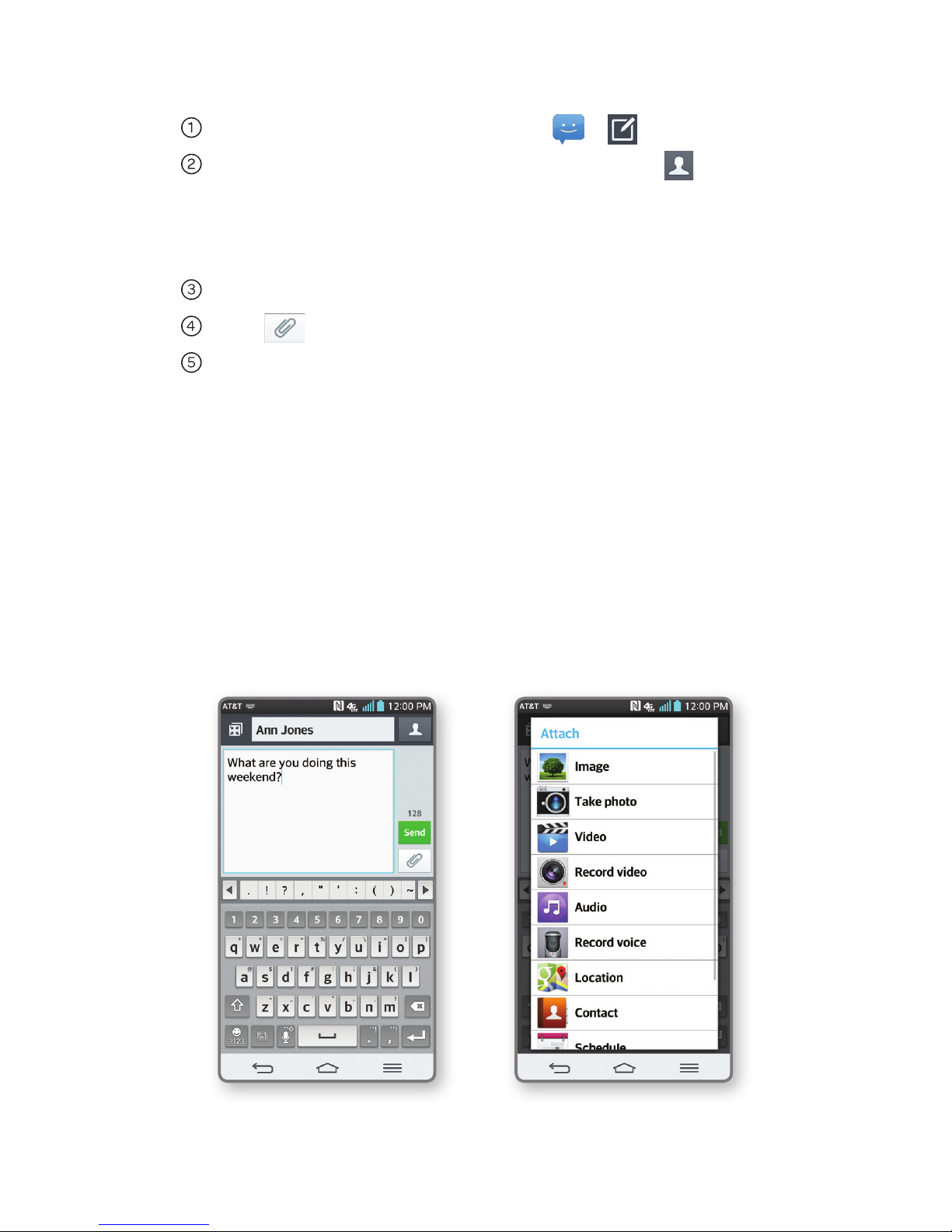Camera and Video
Dual Camera and Dual Recording
From the home screen, tap > > Dual
camera.
Tap the inset box to toggle front and rear
camera views. You can also move and
resize the box.
Tap to take a picture.
To use Dual Recording, tap > > Dual
recording.
Tap . To stop recording, tap .
Shot & Clear
From the home screen, tap > > Shot
& Clear.
Tap to take a picture.
Objects that can be removed from the photo
are highlighted in blue. Tap a highlighted
area to remove the unwanted portion of the
image in your photo. Tap to save.
Browse the web with ease with the 4.5" touch
screen and enable the Browser Bar for access
to Facebook®, related apps, and more.
From the home screen, tap .
Tap the address bar at the top of the page
and enter an address. You may need to
scroll to the top of the page.
Tap Go on the keyboard.
Use the Browser Bar
To reveal the Browser Bar, swipe up from
at the bottom of the browser screen.
To add a button, tap Add More and select
a choice or create one of your own.
Tap Settings > Toolbar to remove the
Browser Bar.
Web
P/N MBM64036301(1.1) H