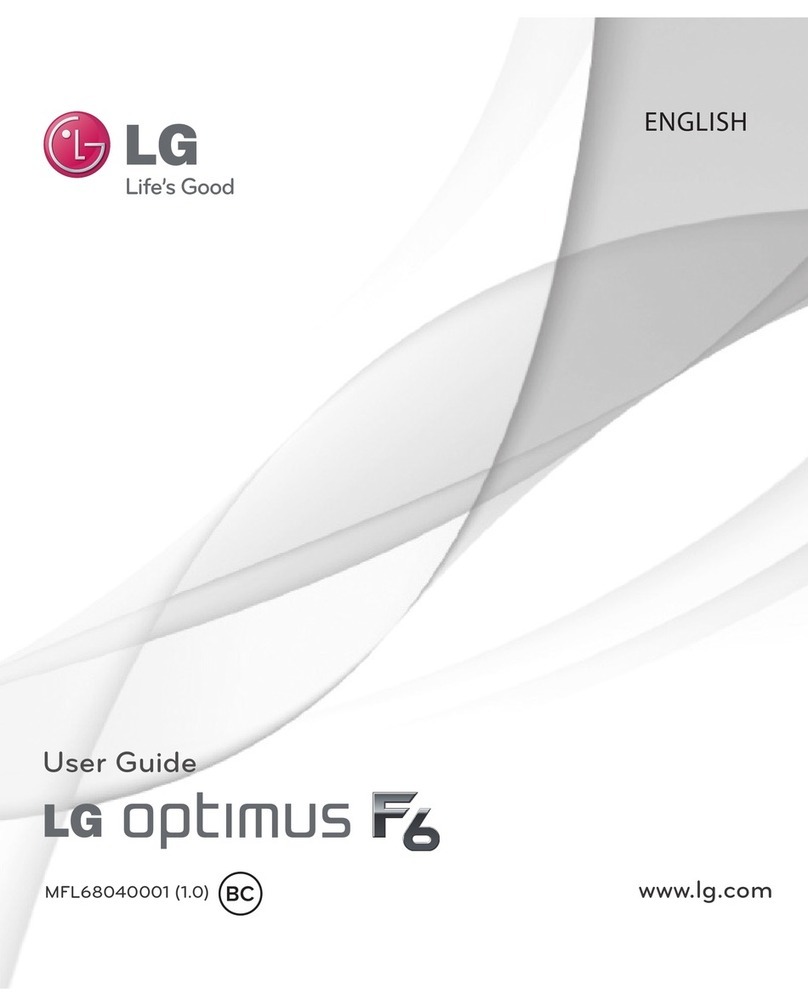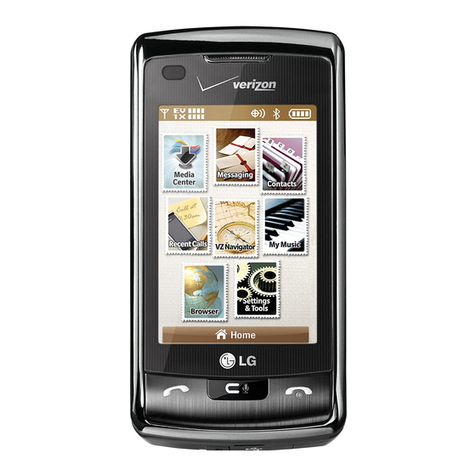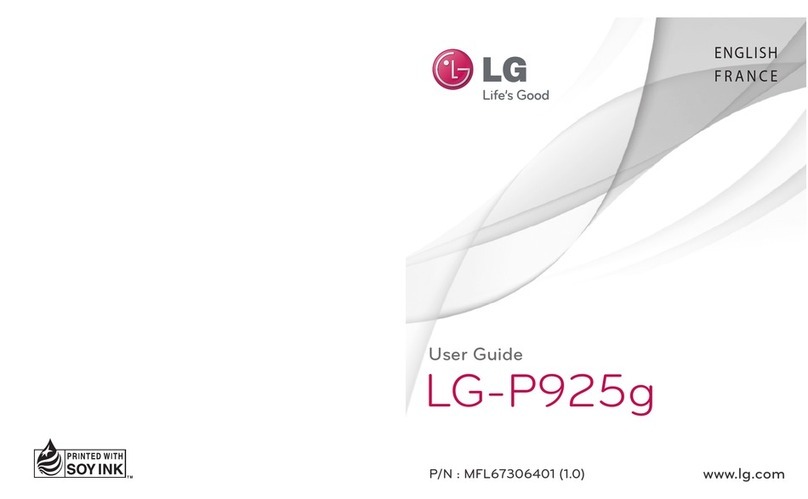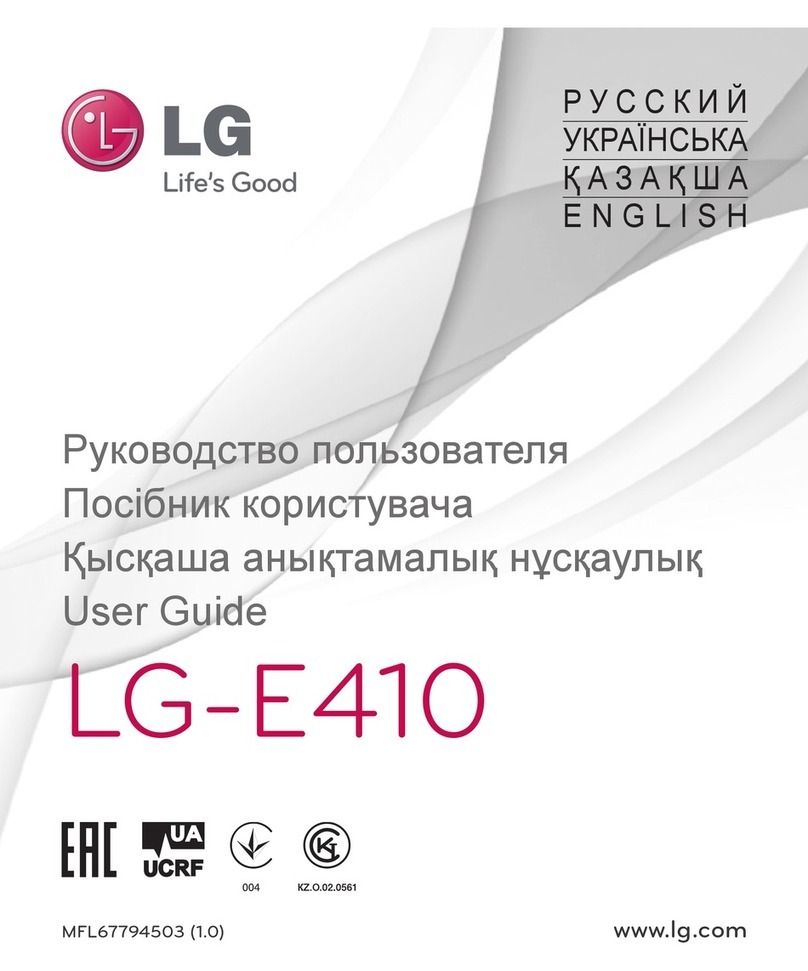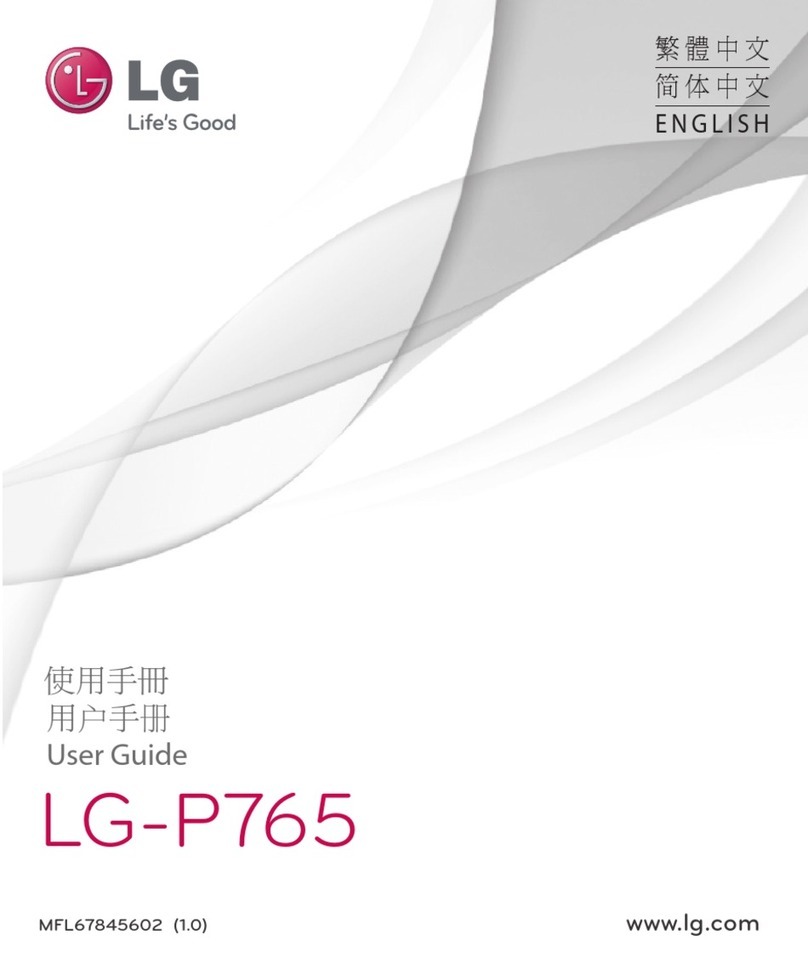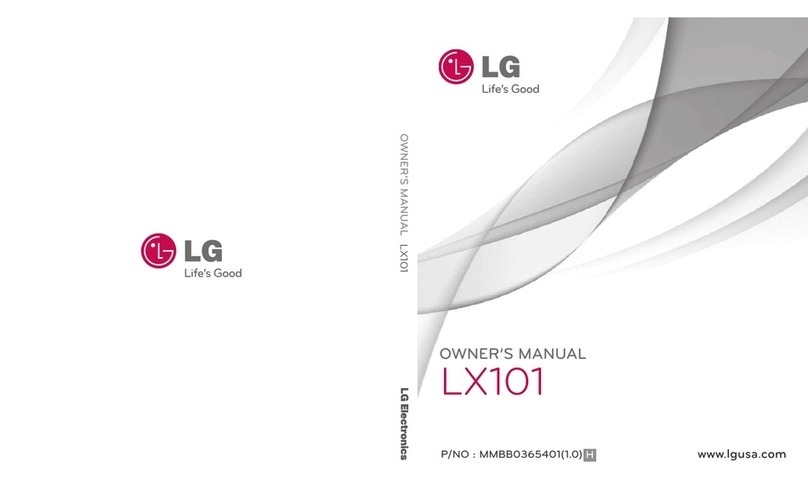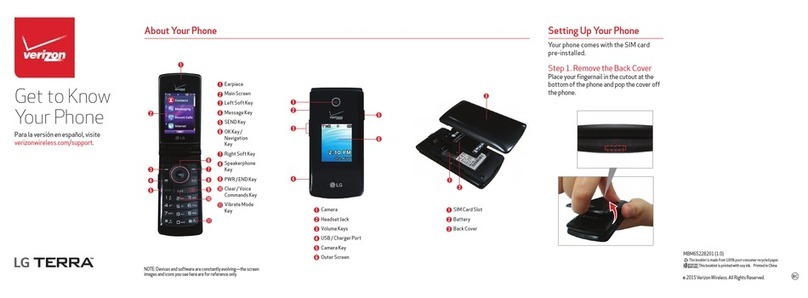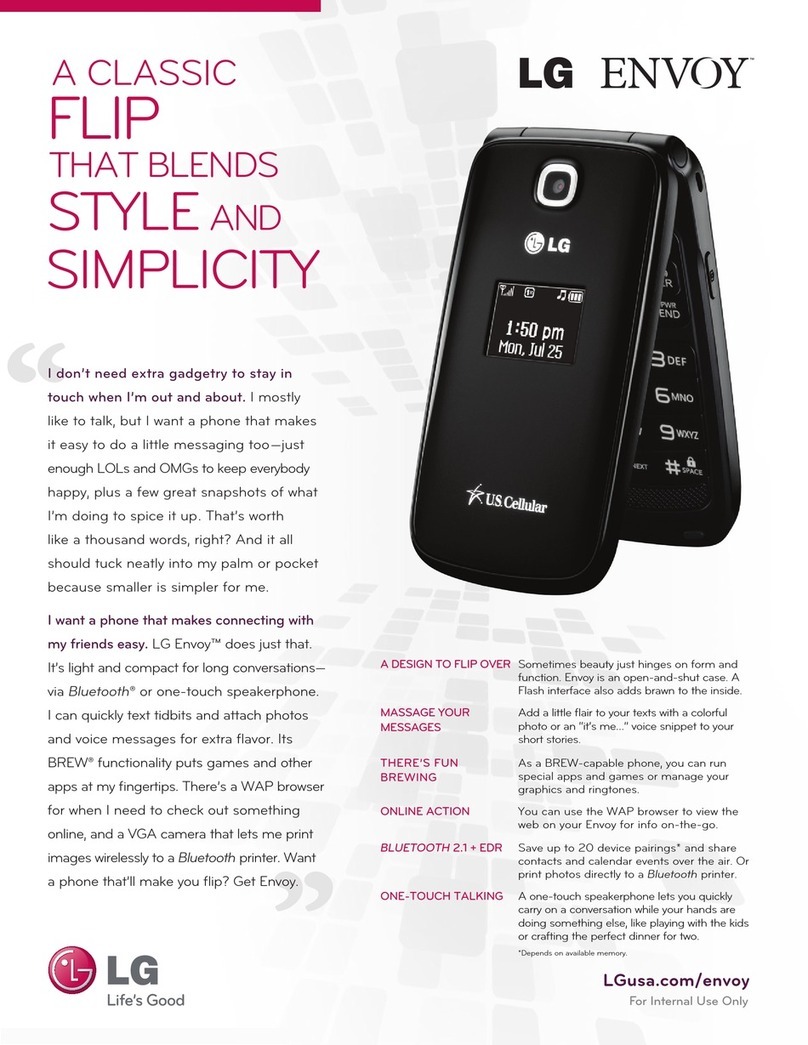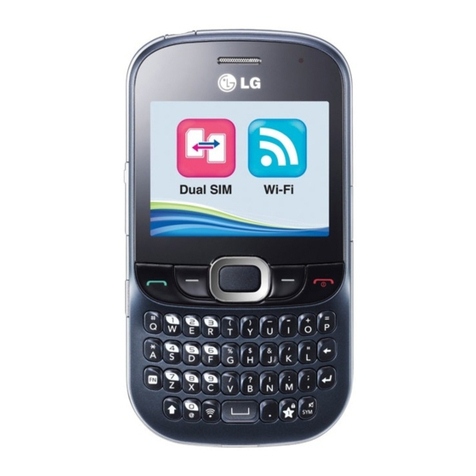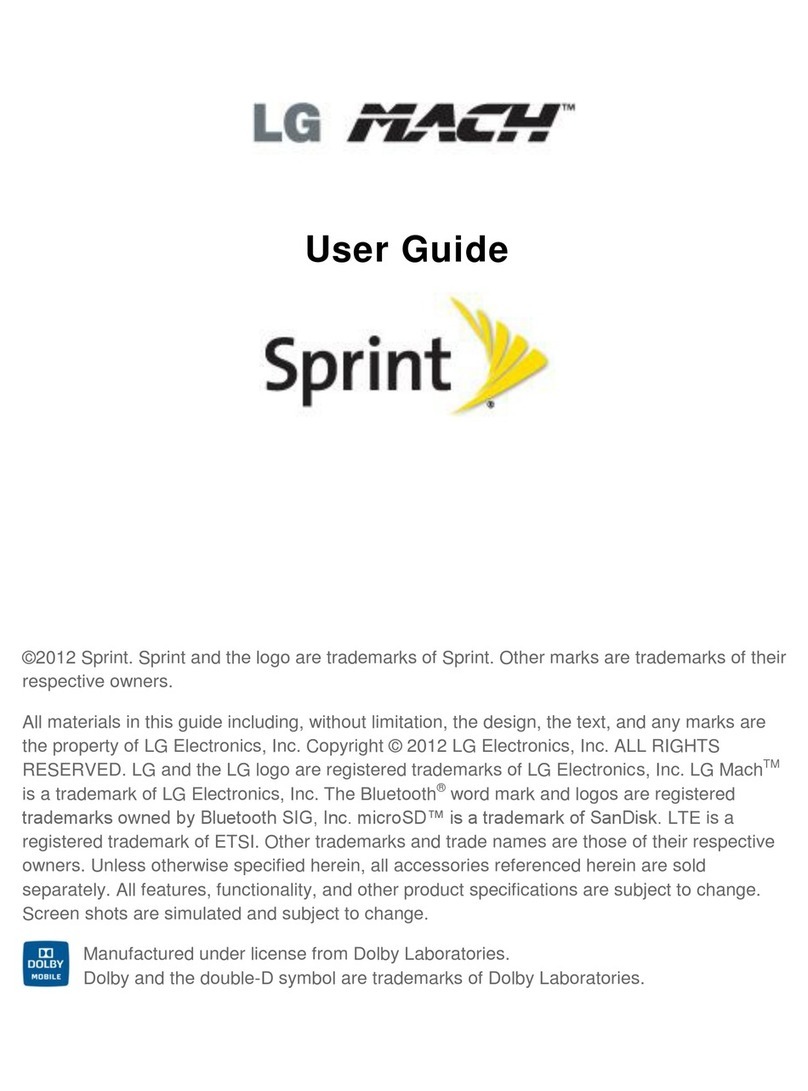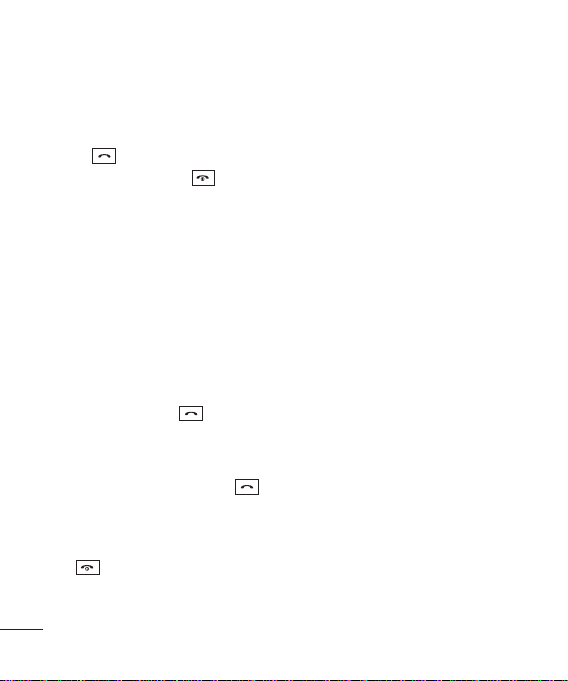6
Calls
Making a call
1Key in the number using the
keypad. To delete a digit press
CLR.
2Press to initiate the call.
3To end the call, press .
TIP! To enter + when making an
international call, press and hold 0.
Making a call from your contacts
1Select Names from the Standby
screen.
2Using the keypad, enter the first
letter of the contact you want to
call. For example, for Office, Press
6 three times to select the first
character, “O”
3Select Call or press to initiate
the call.
Answering and rejecting a call
When your phone rings, press to
answer the call.
You can control the volume by
pressing the side keys.
Press or select Reject to reject
the incoming call.
TIP! You can change the settings on
your phone to answer your calls in
different ways. Press Menu, select
Settings, and choose Call. Select
Answer mode and choose from Press
send key, Slide up and Press any key.
Speed dialling
You can assign a speed dial number
to a contact you call frequently.
Viewing your Call history
You can check the call record of
missed, received, and dialled calls
only if the network supports the
Calling Line Identification (CLI) within
the service area.
Changing the call settings
You can set the menu relevant to a
call. Press Menu, select Settings and
choose Call.
• Call divert - Choose whether to
divert your calls.
• Call barring - Select when you
would like calls to be barred.
• Fixed dial number - Choose a list
of numbers that can be called from
your phone. You’ll need your PIN2
code from your operator. Only
numbers included in the fixed dial
list can be called from your phone.