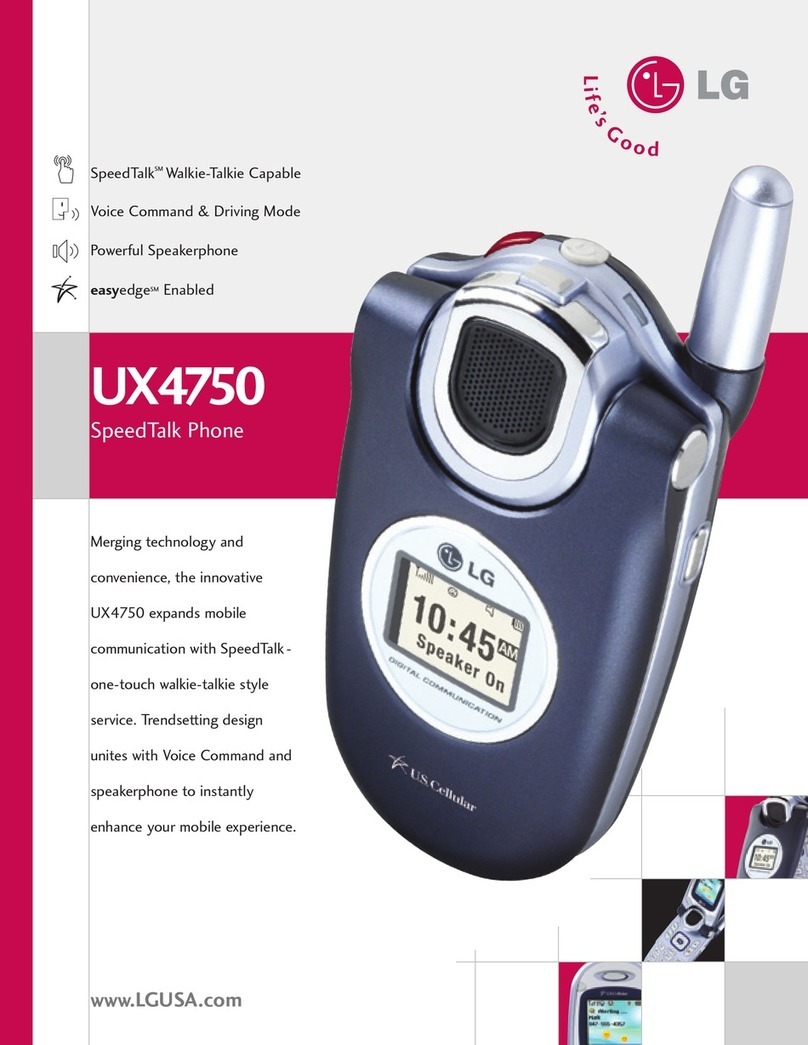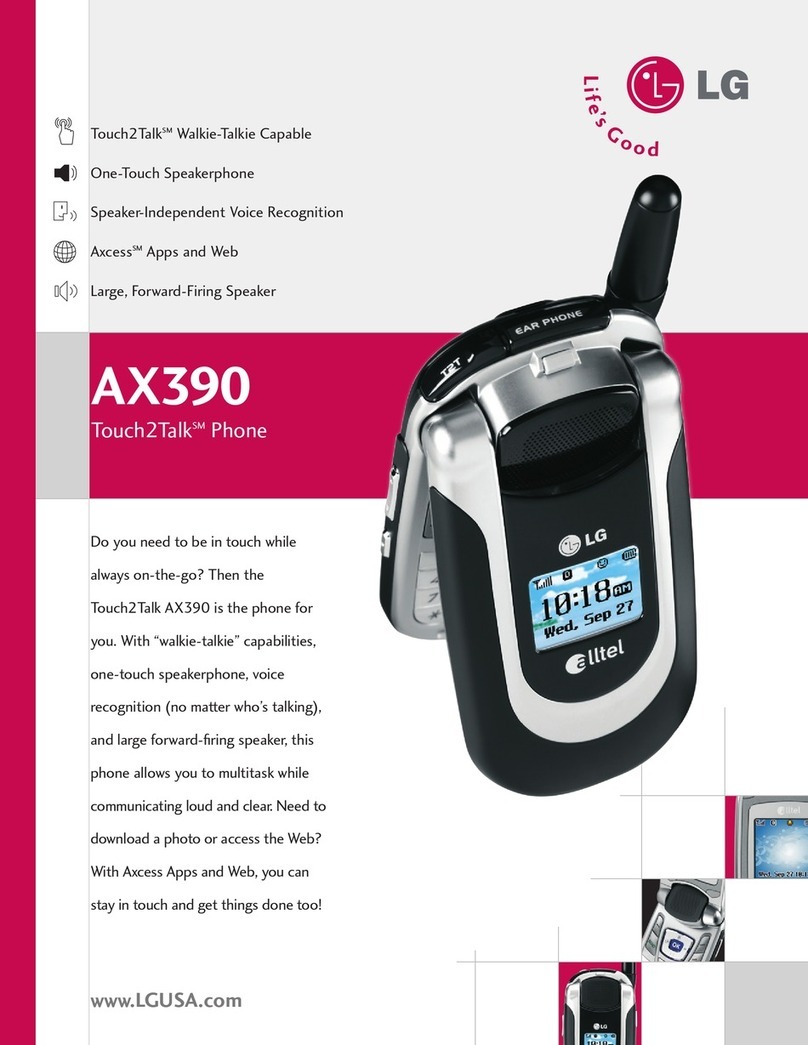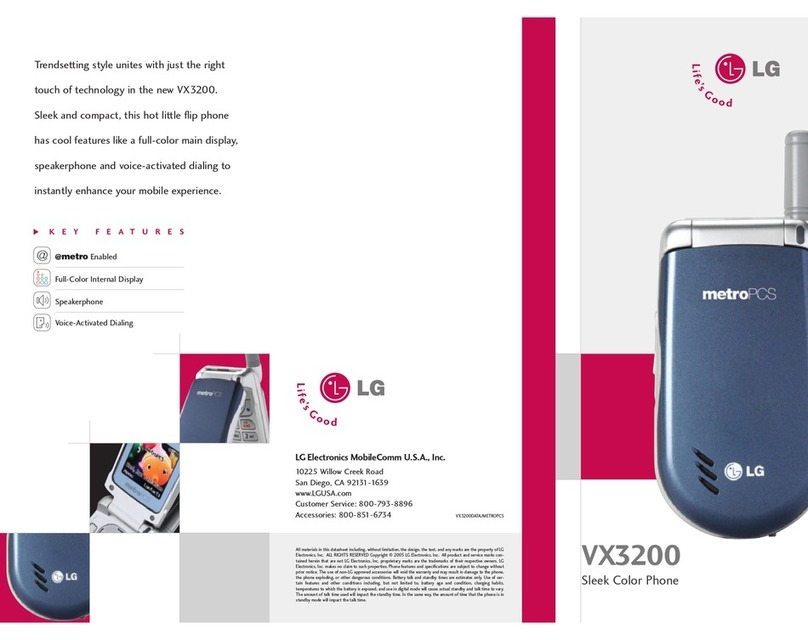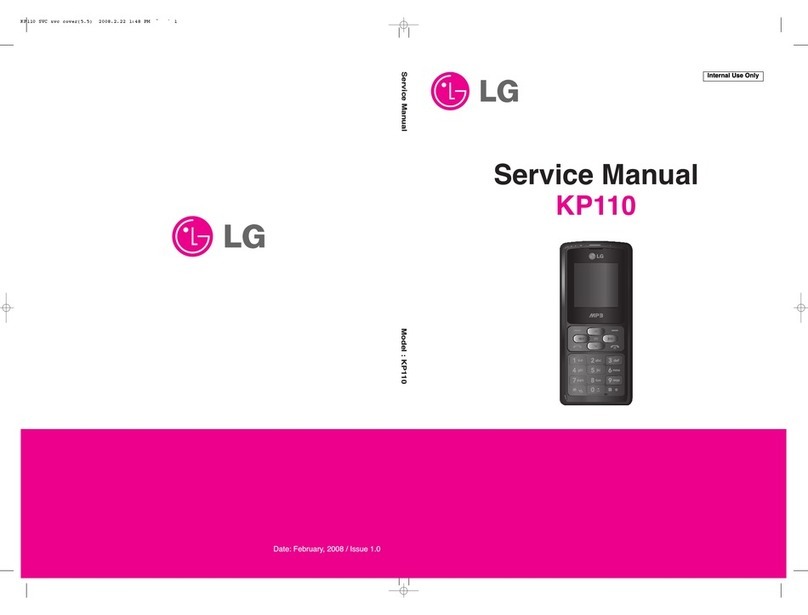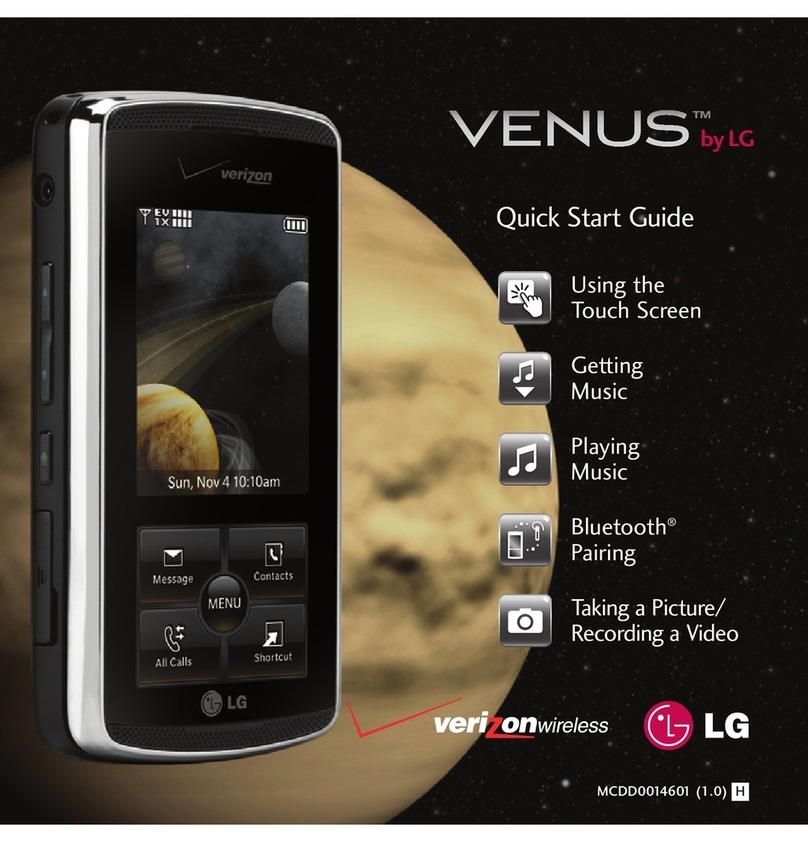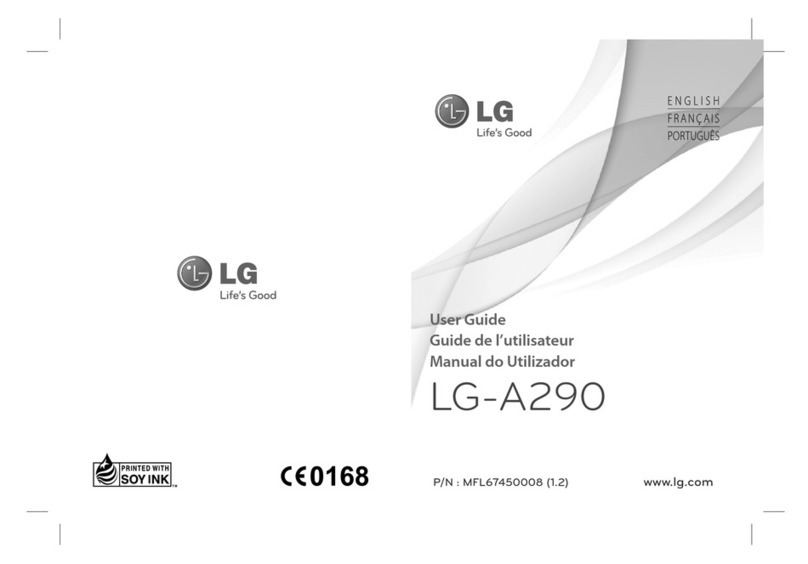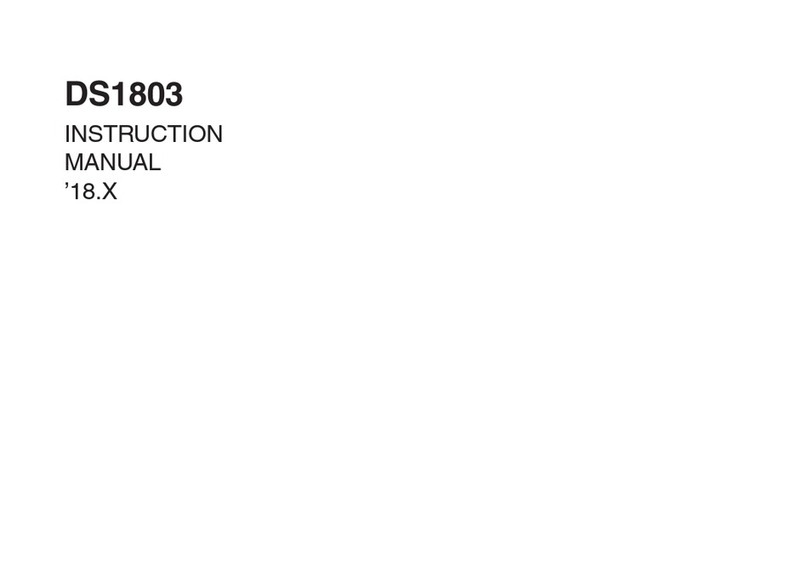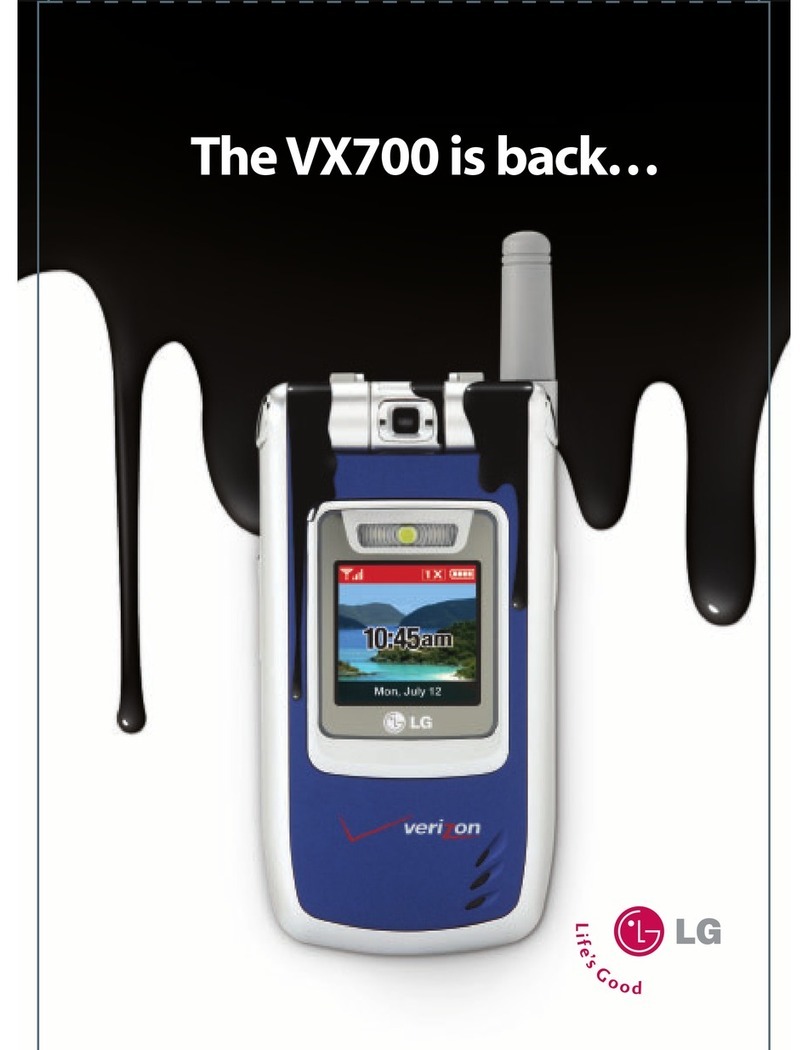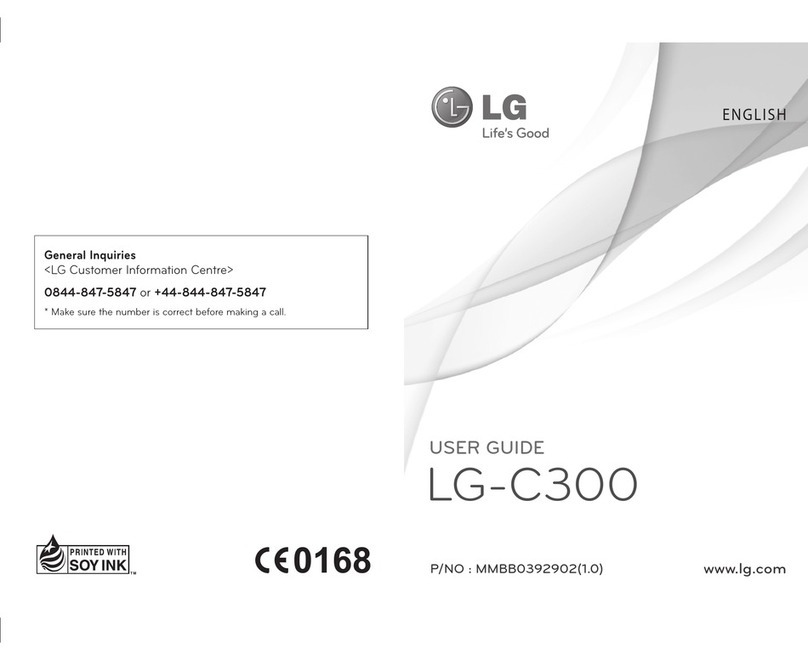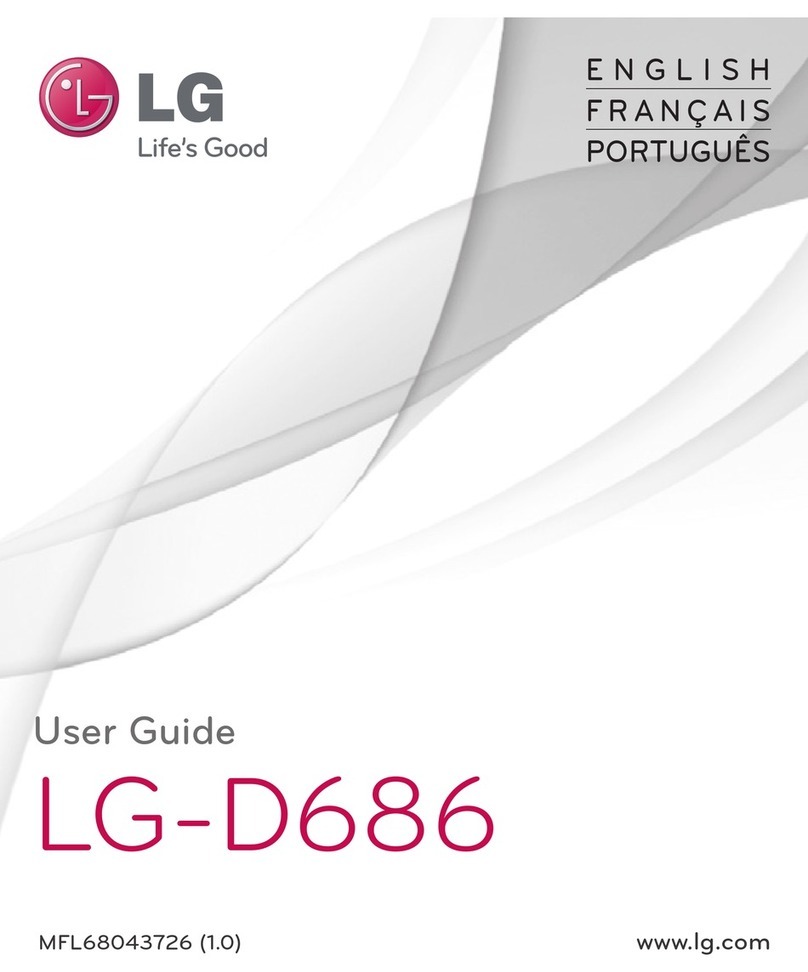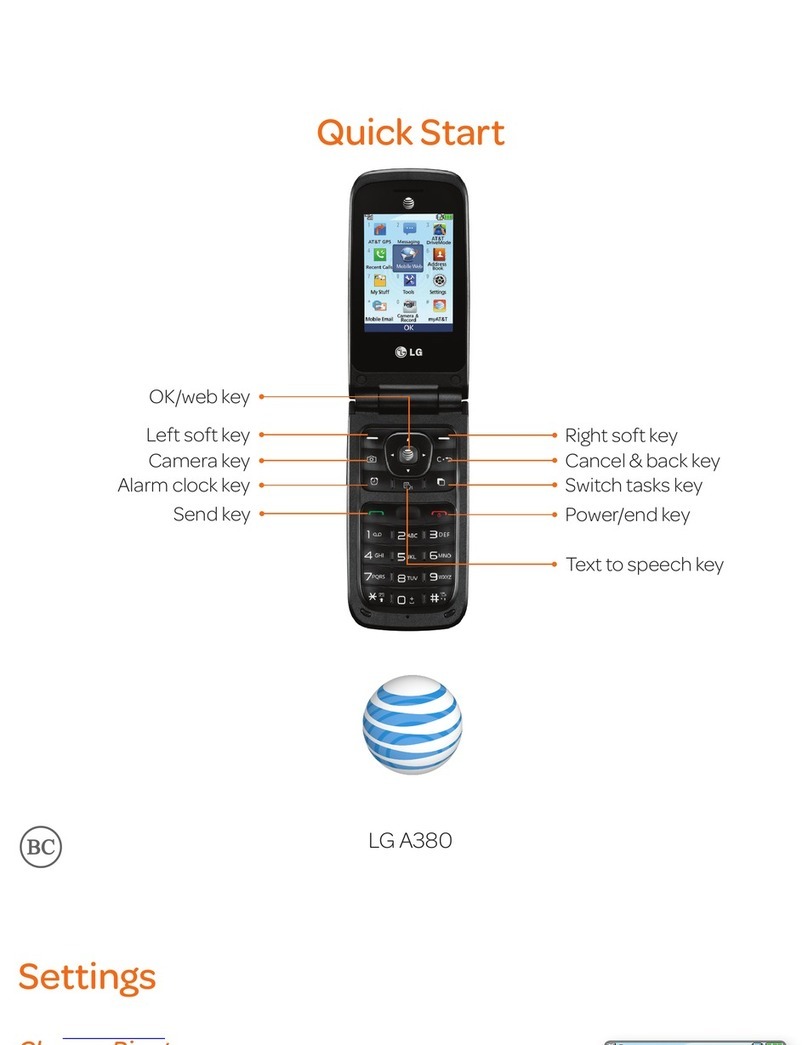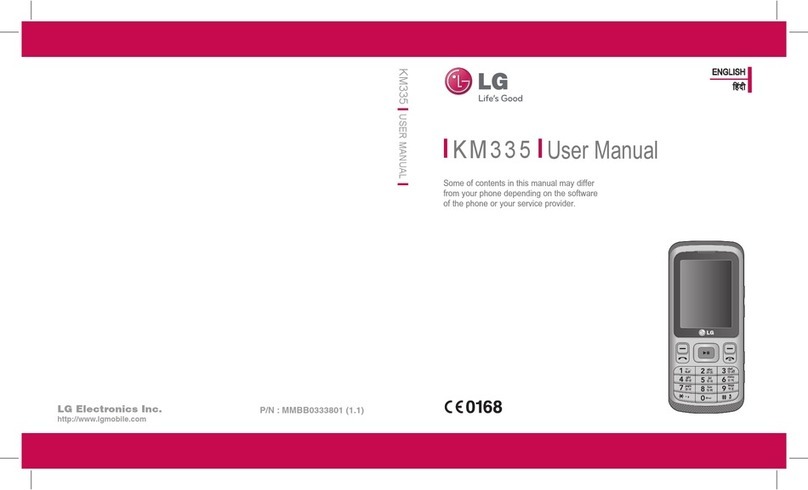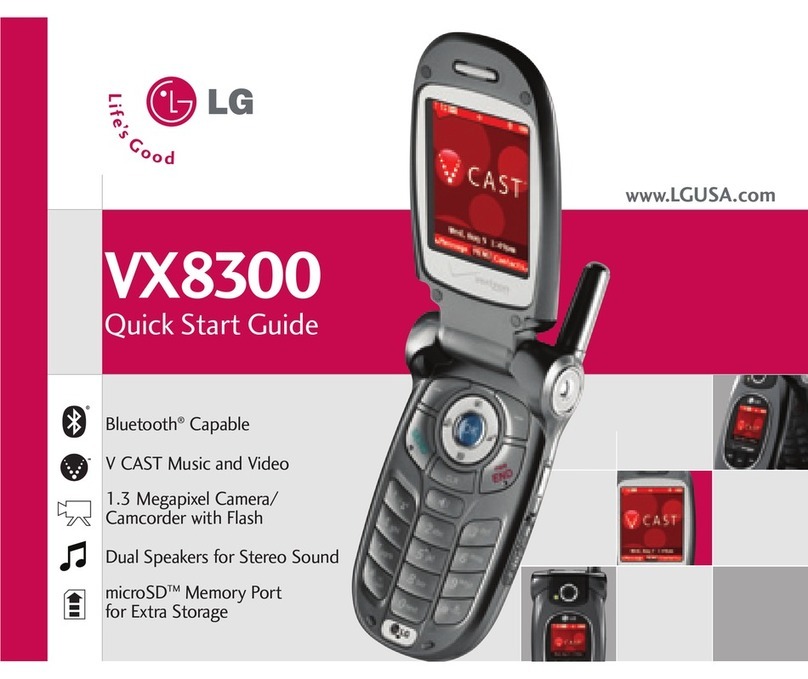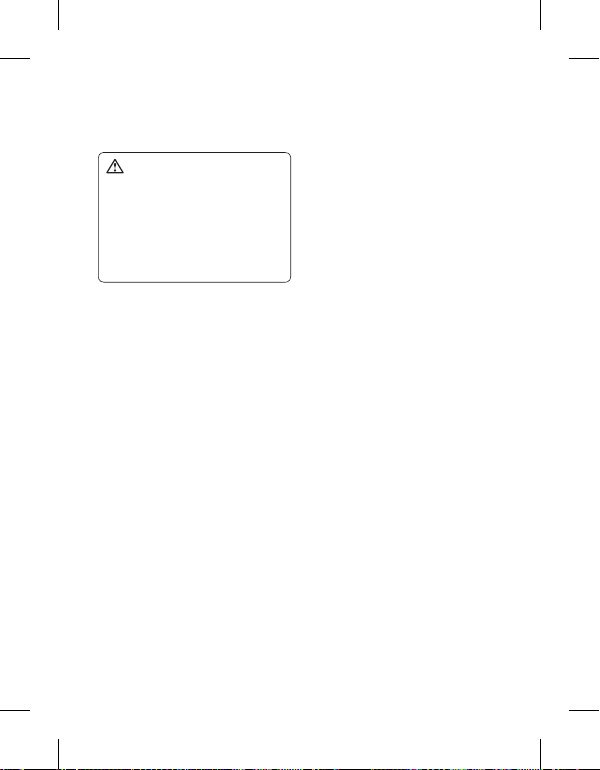4LG GD580
|
User Guide
Setting a photo as a wallpaper or
contact image..........................................39
Video camera.................................40
Shooting a quick video.........................40
After you’ve shot your video..............40
Using the quick settings ......................40
Using the advanced settings..............41
Watching your saved videos ..............41
Multimedia.....................................42
Music...........................................................42
Playing a song .........................................42
Using options while playing
music...........................................................42
Listening to the radio............................43
Searching for stations...........................43
Editing the channels .............................44
Resetting channels ................................ 45
Using the voice recorder......................45
My stu...........................................46
Images........................................................46
My images option menus....................46
Sending a photo.....................................47
Using an image .......................................48
Organising your images.......................48
Deleting an image..................................48
Moving or copying an image.............49
Marking and unmarking images ......49
Sounds........................................................50
Using a sound..........................................50
Videos.........................................................50
Watching a video....................................50
Using options while watching
a video........................................................ 50
Games and Applications......................51
Playing a game........................................51
Flash contents..........................................51
Documents ............................................... 51
Others.........................................................51
My memory card ...................................51
Organiser........................................52
Adding an event to your
calendar ..................................................... 52
Changing your default calendar
view.............................................................53
Adding an item to your to do list...... 53
Sharing a to do item..............................53
Adding a memo......................................54
Adding a secret memo.........................54
Using the date nder ............................54
Tools................................................55
Adding your quick menu..................... 55
Setting your alarm .................................55
Using your calculator............................55
Using the stopwatch.............................56
Converting a unit....................................56
Adding a city to your world time...... 56
Contents