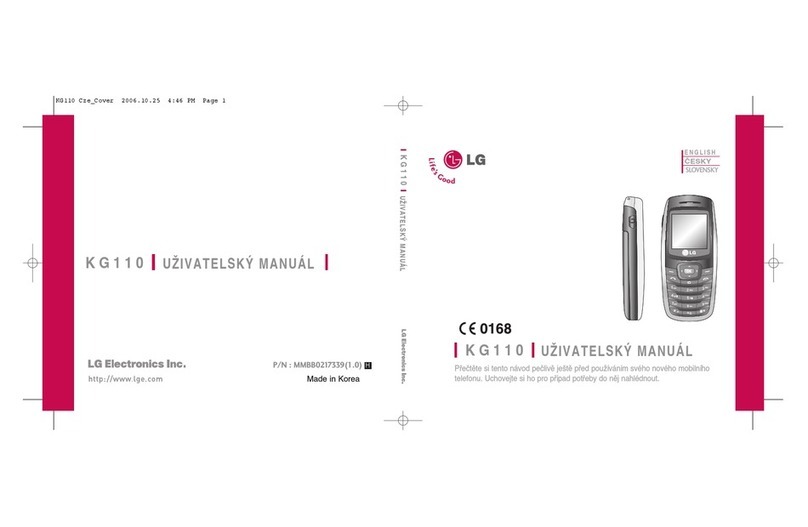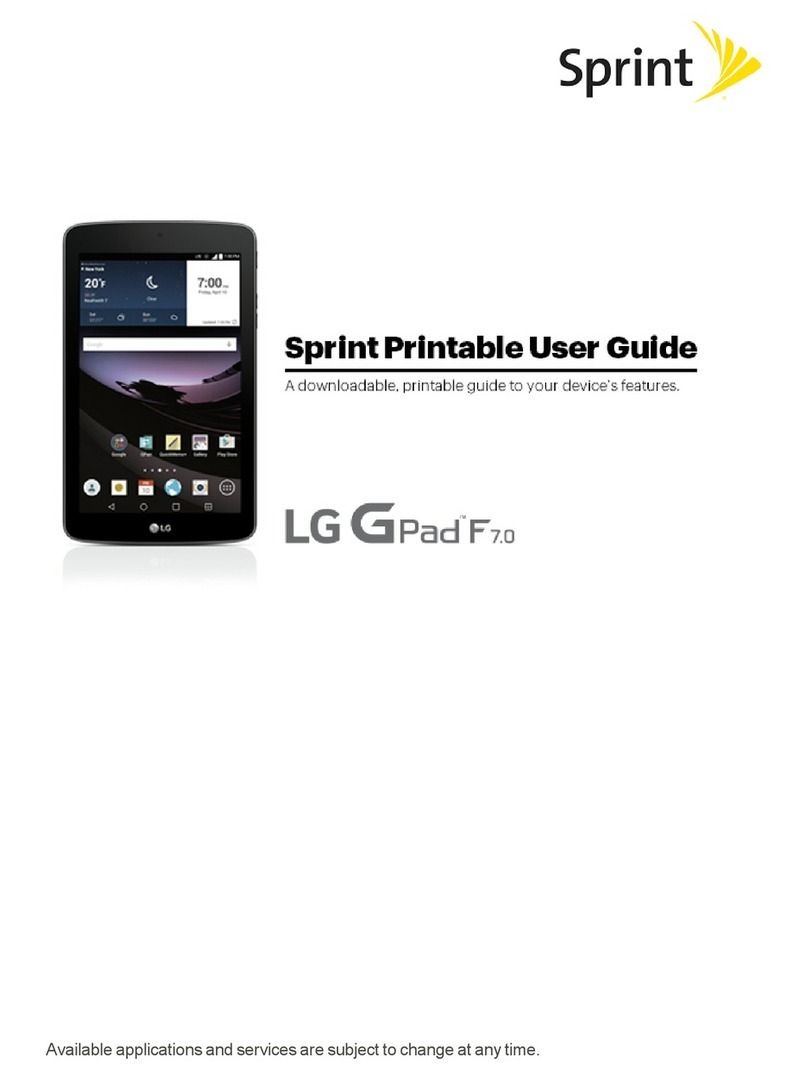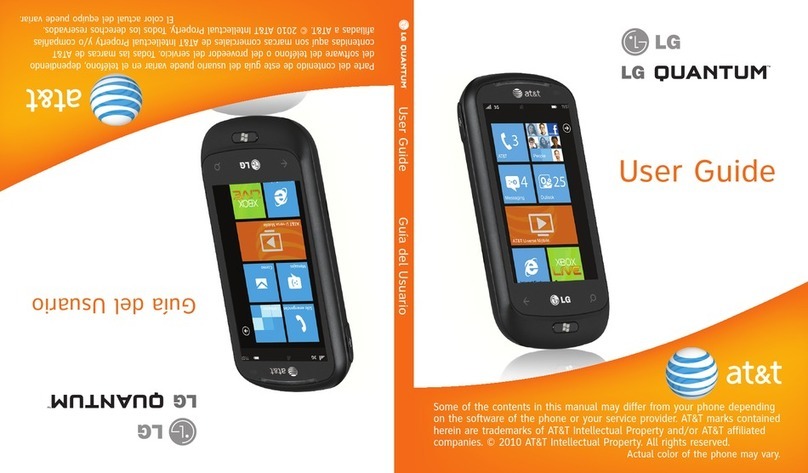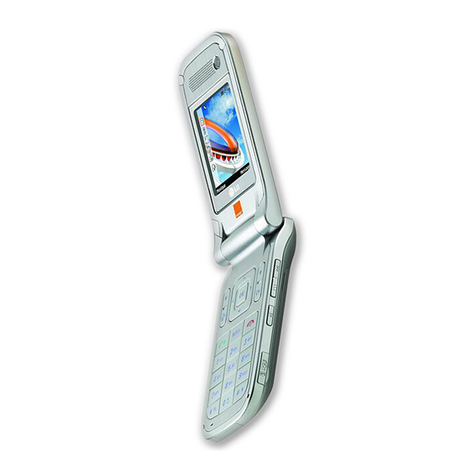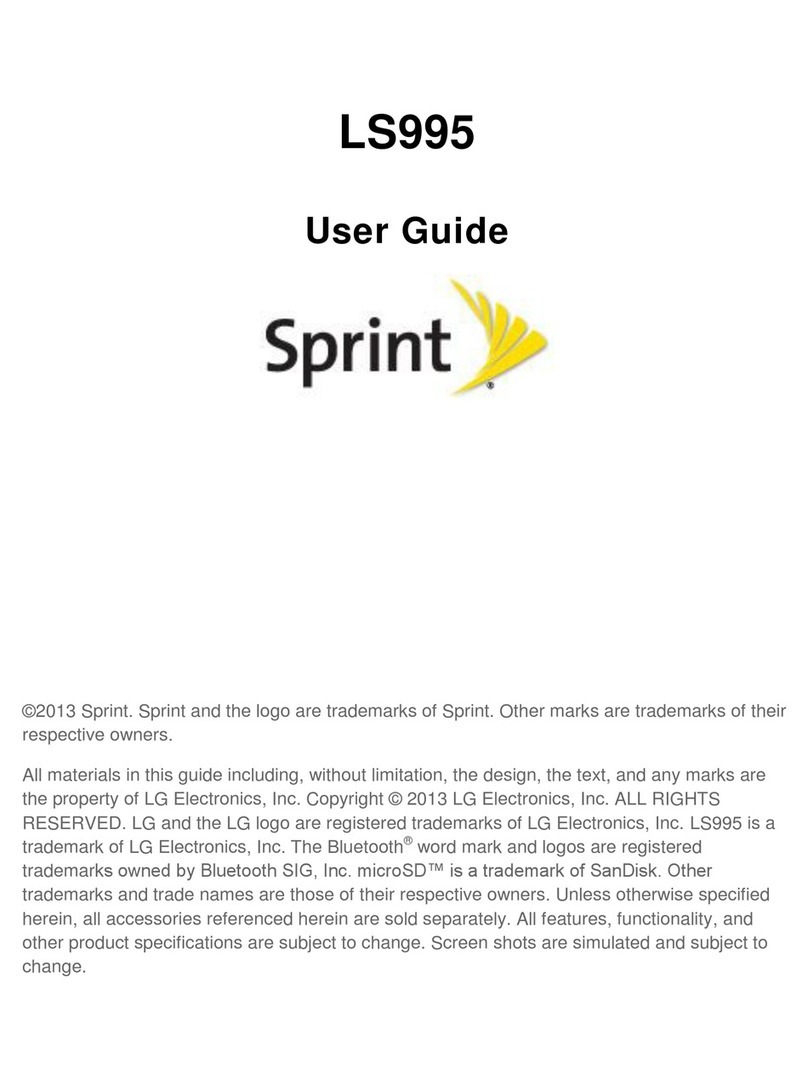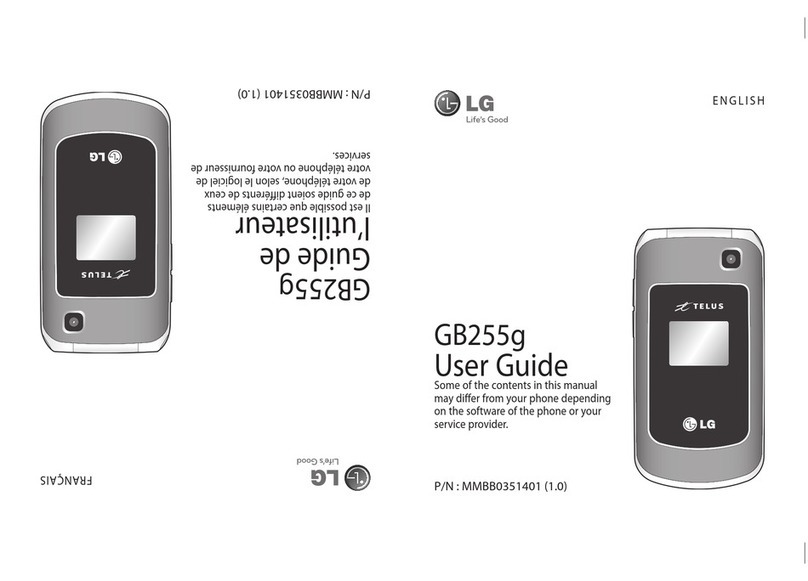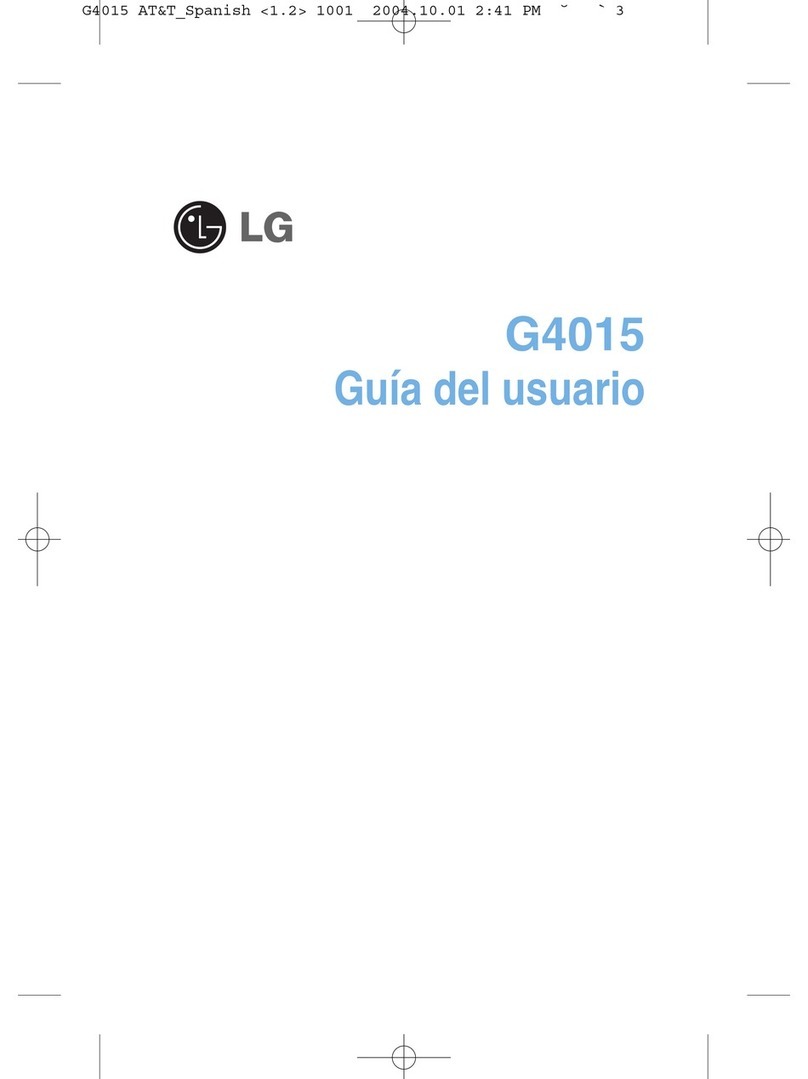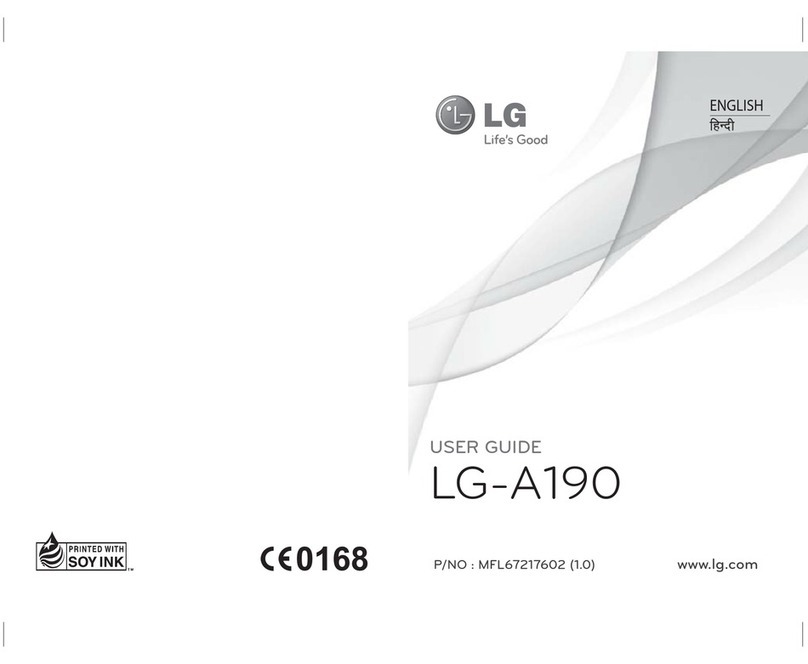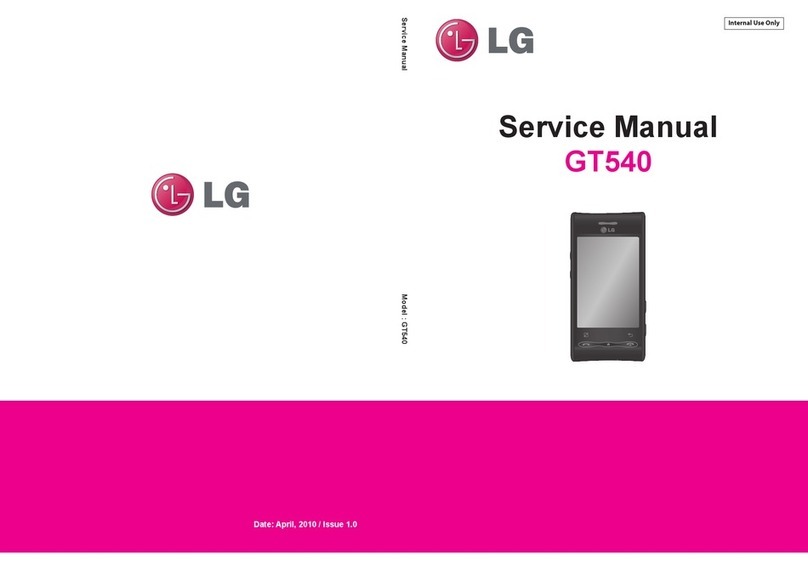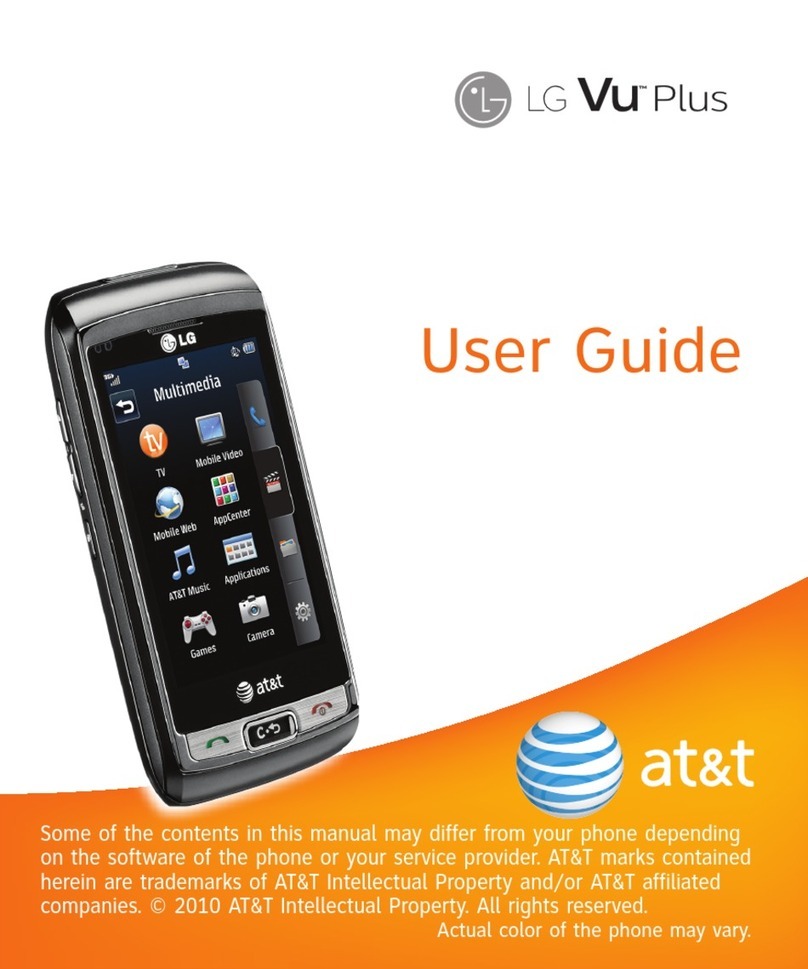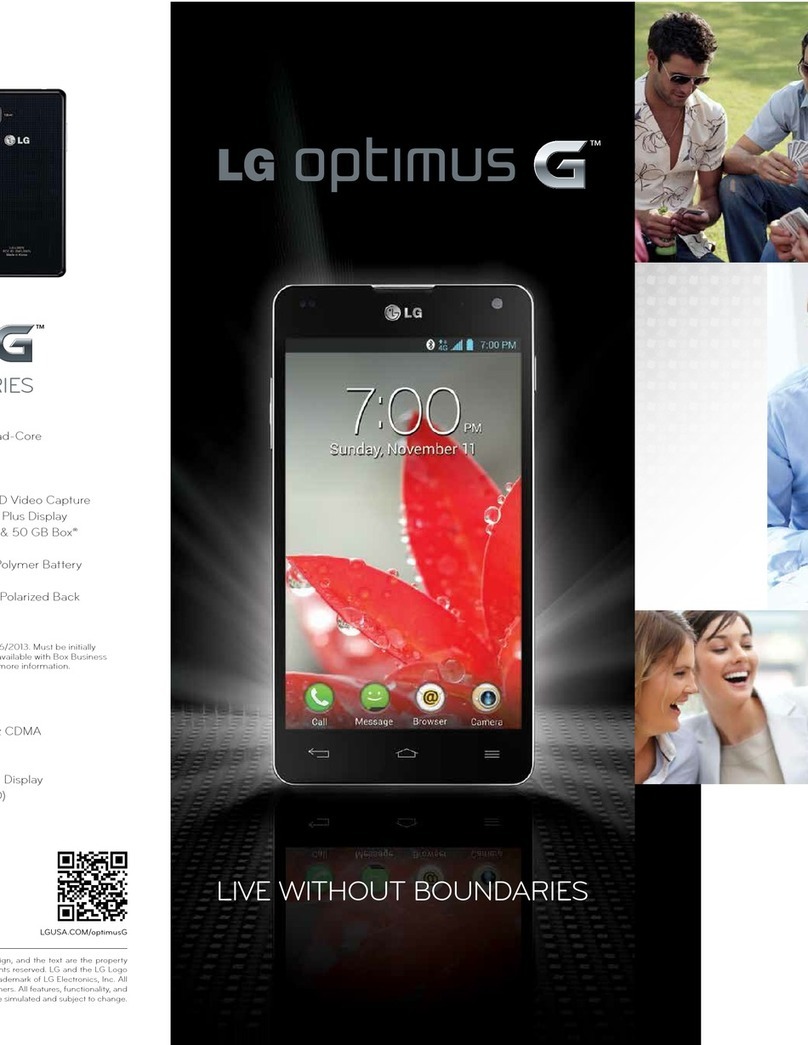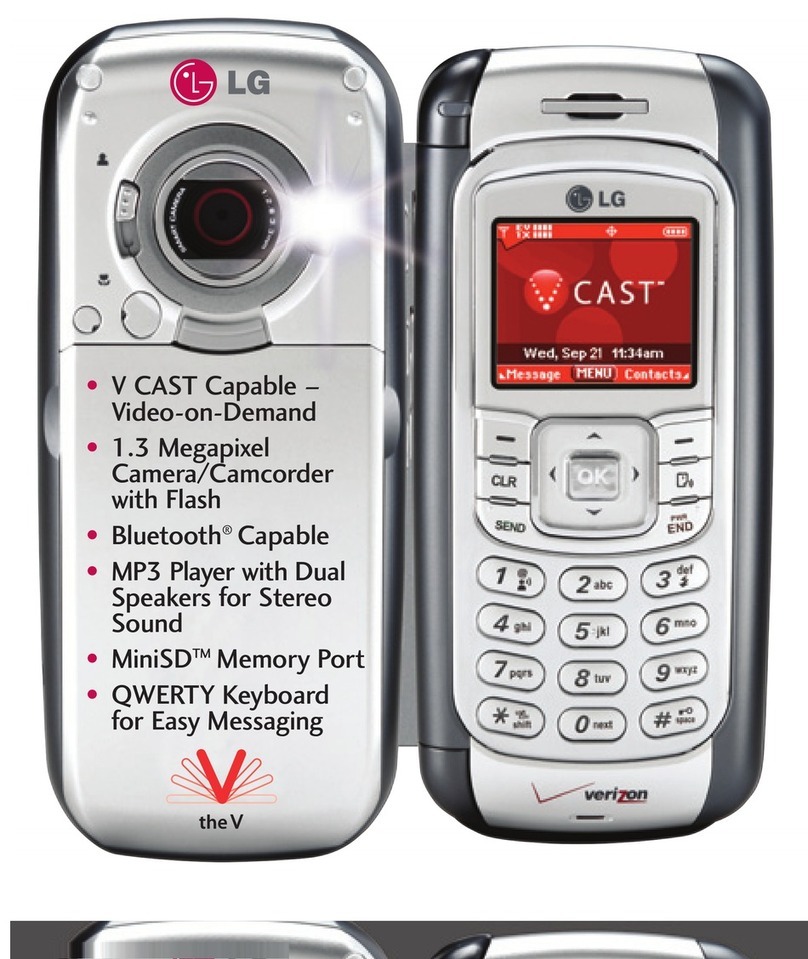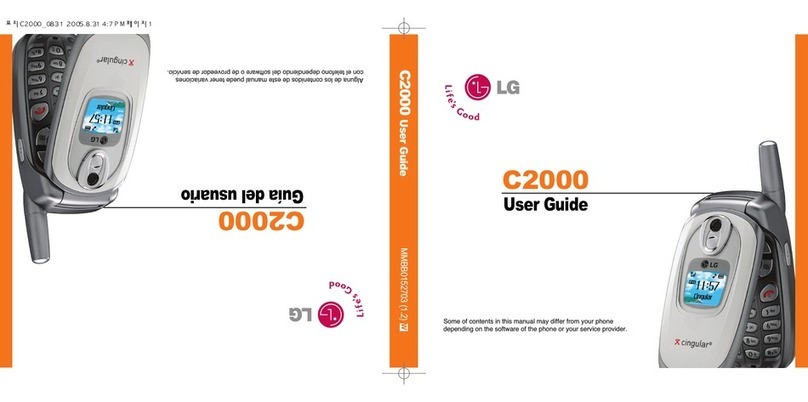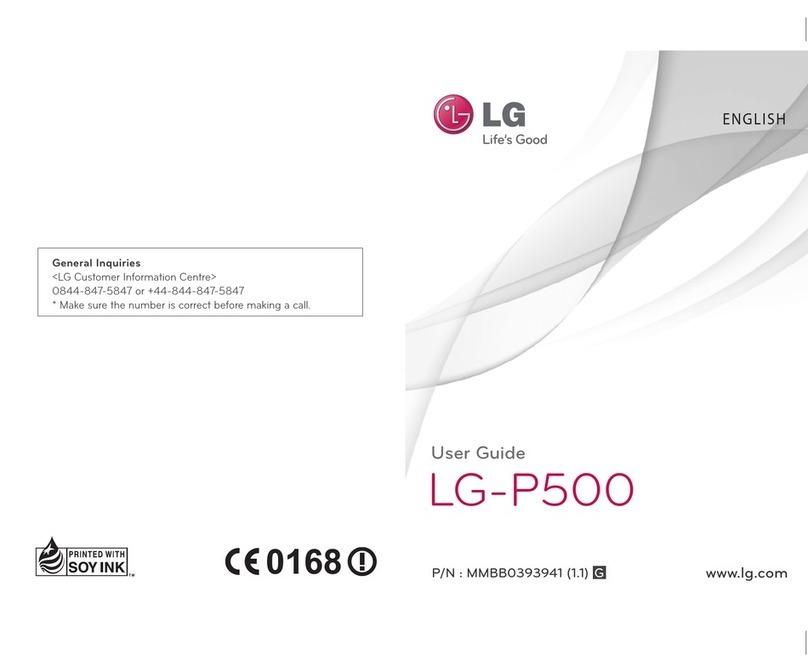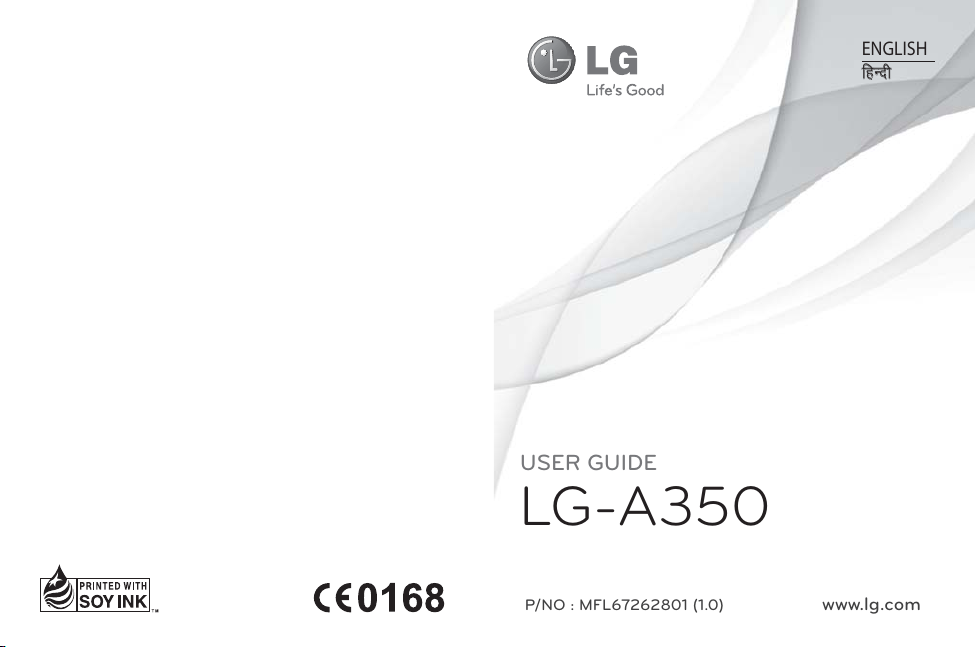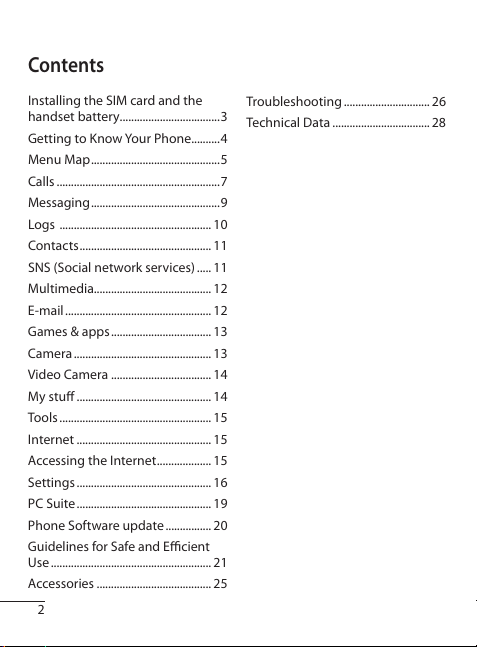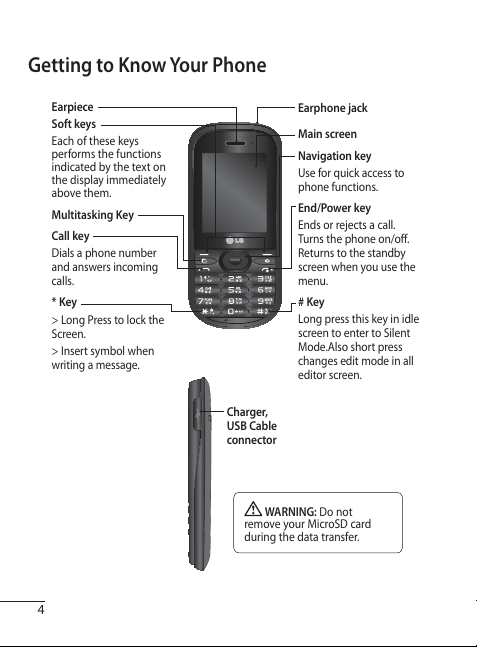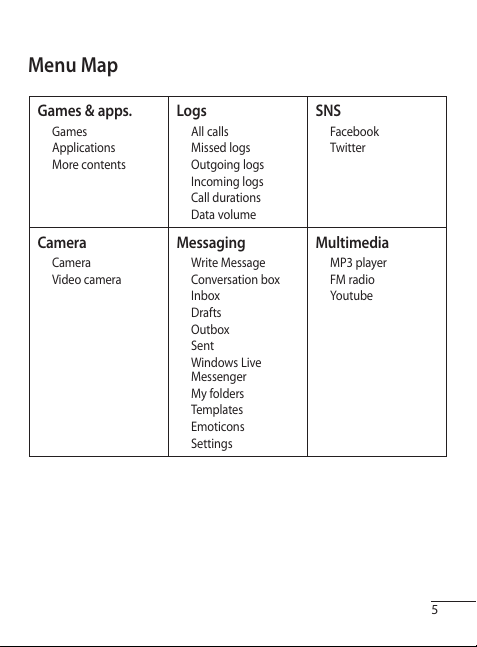7
Calls
Making a call
1Key in the number using the keypad.
To delete a digit, press .
2Press to initiate the call.
3To end the call, press .
TIP! To enter + when making an
international call, press and hold
.
Making a call from your
contacts
1Select Contacts from the Standby
screen.
2Using the keypad, enter the first few
letters of the contact you want to call.
3Press or select Options > Voice call
via > SIM1/SIM2 to make a voice call.
Answering and rejecting a
call
When your phone rings, press to
answer the call.
While your phone is ringing, press Slient
to mute the ringing. This is great if you’ve
forgotten to change your profile to Slient
for a meeting!
Press or select Reject to reject the
incoming call.
Speed dialing
You can assign a frequently-called
contact to a speed dial number.
1Press Menu and select Contact.
2Select Options and choose Speed
dials.
Assign contacts to any keys between 3
and 8. Speed dial 1 is set to your voice
mail , Speed dial 2 is set to your Video
mail and 9 is set to SOS mode . So you
can not change these numbers.
To call a speed dial number, press and
hold the assigned number until the
contact appears on screen. The call will
begin automatically and there is no need
to press .
Changing the call settings
You can set call-specific functions. Press
Menu, select Settings and choose Call
select SIM1/ SIM2 or common settings.
t Call divert - Choose whether to divert
your calls.
t Call barring - Select when you would
like calls to be barred.
t Fixed dial number - Choose a list of
numbers that can be called from your
phone. You will need your PIN2 code
from your operator. Only numbers
included in the fixed dial list can be
called from your phone.