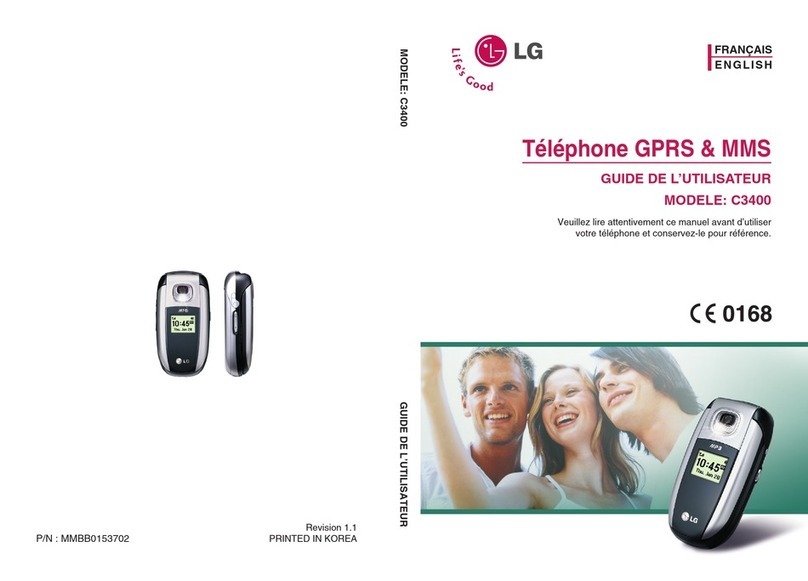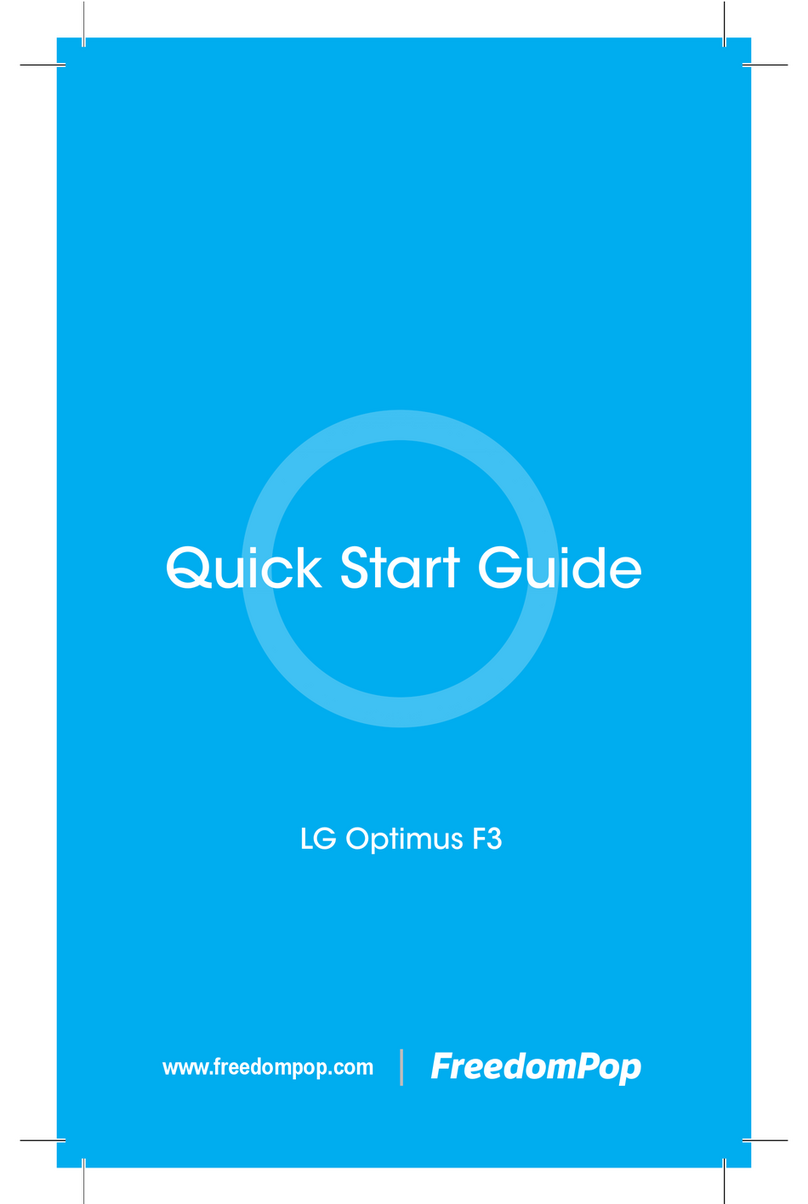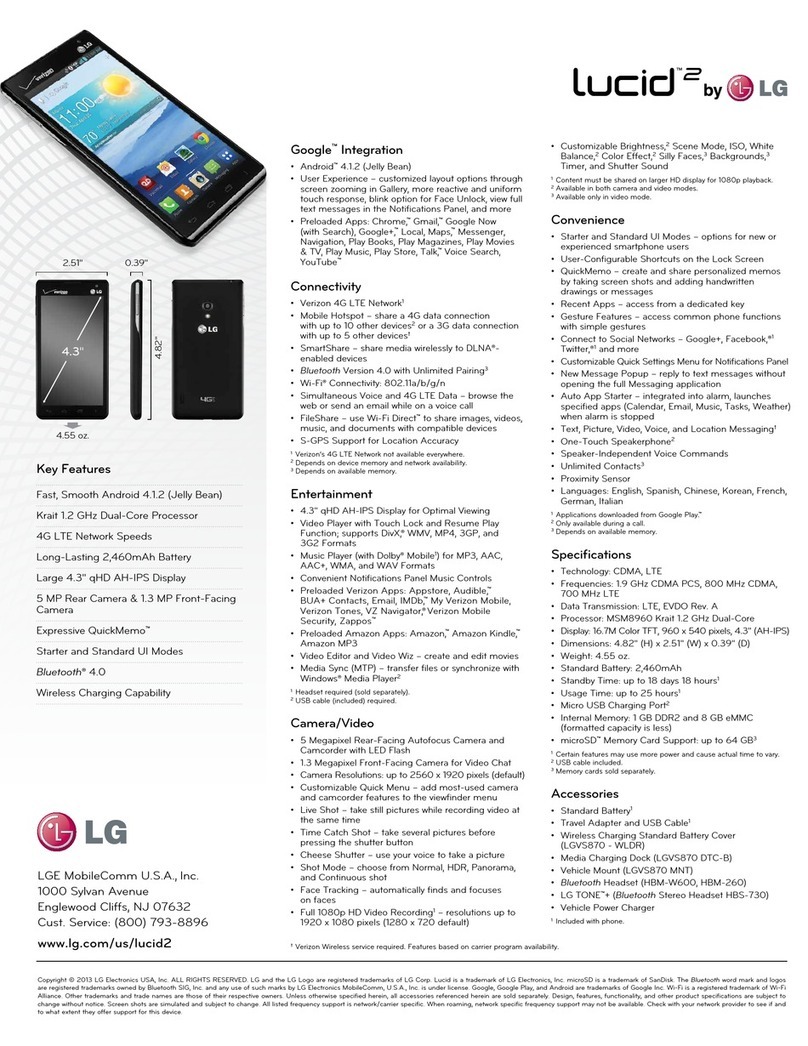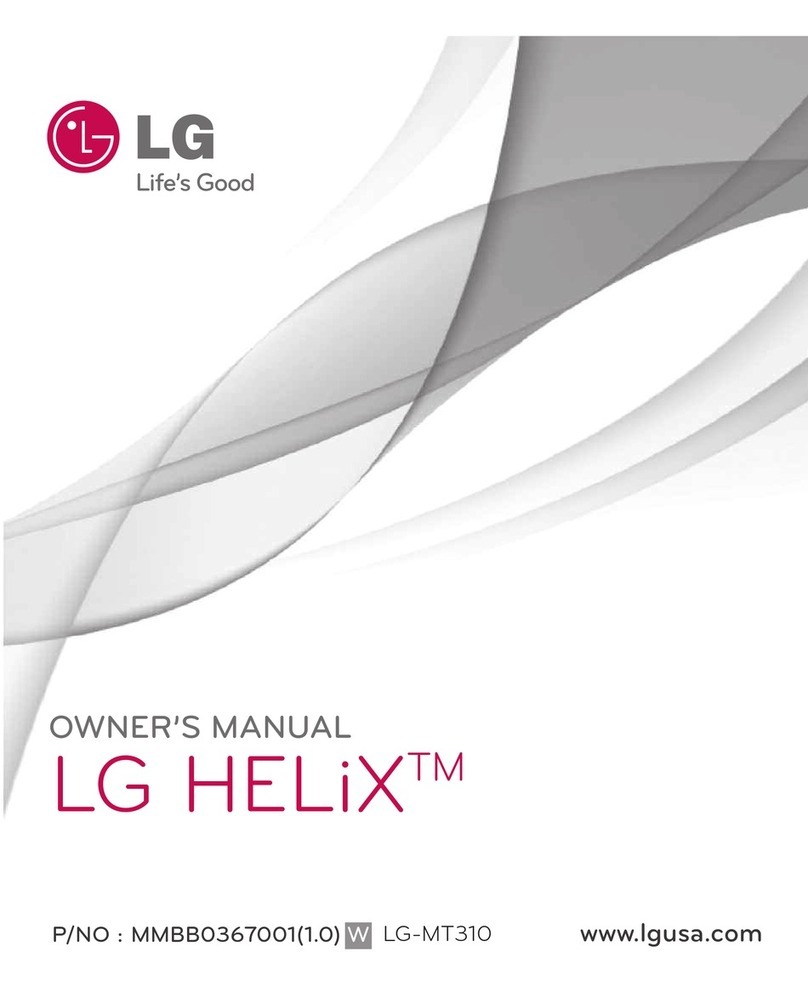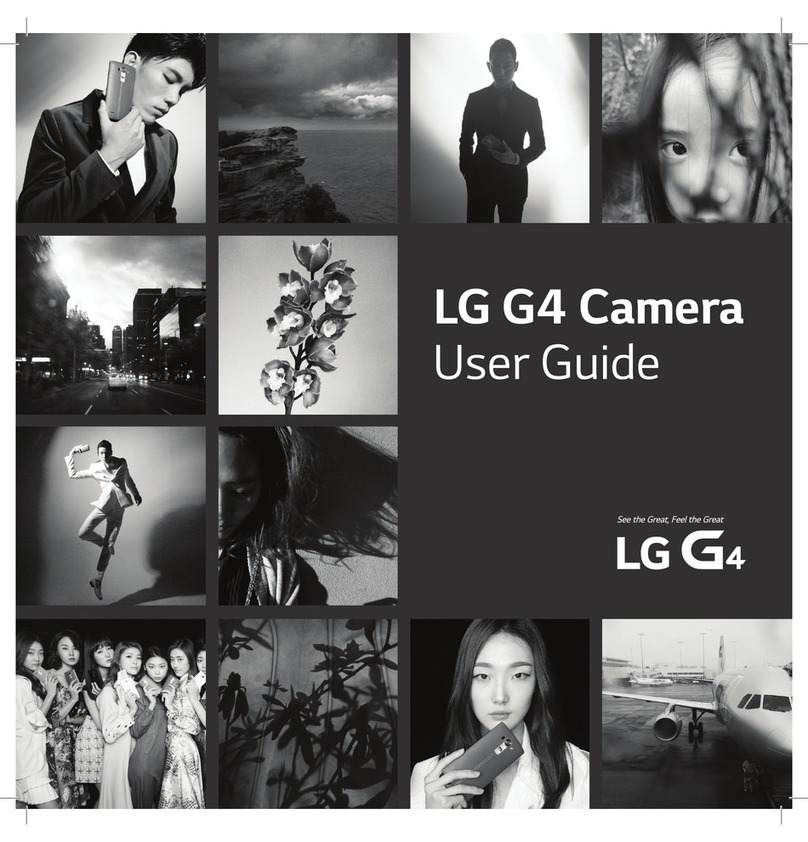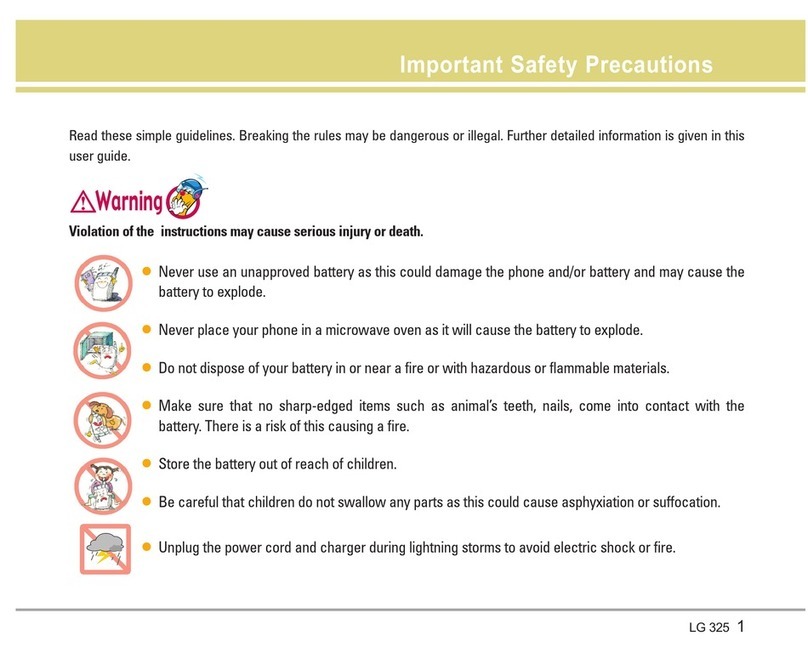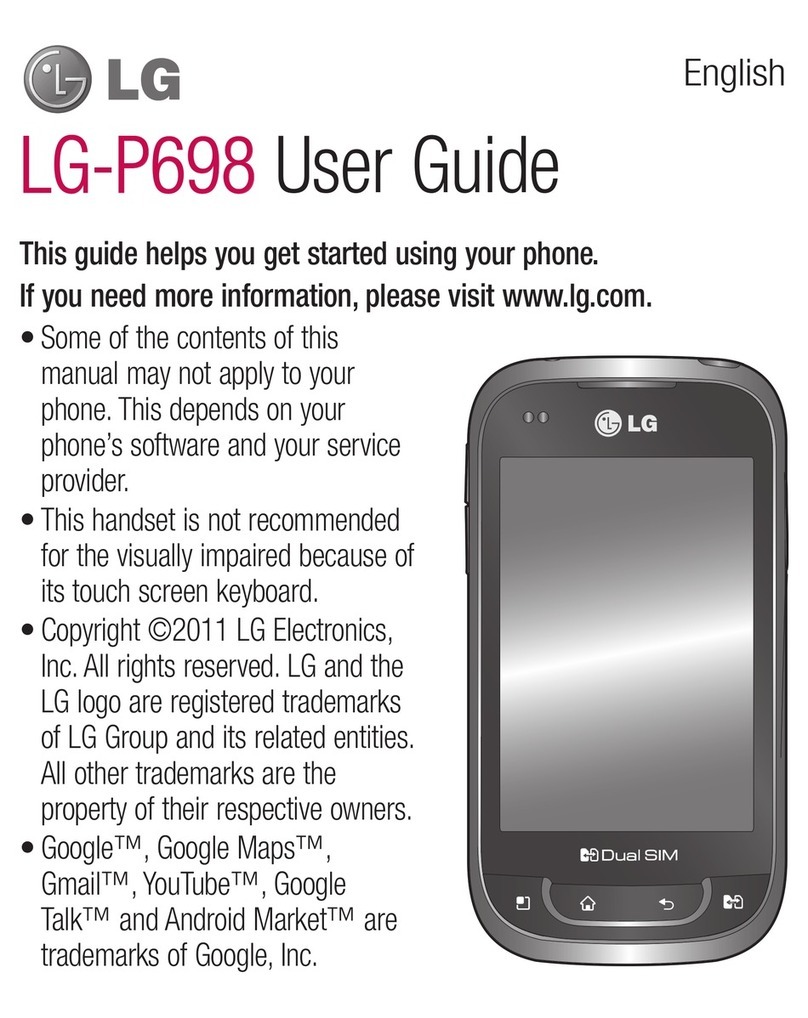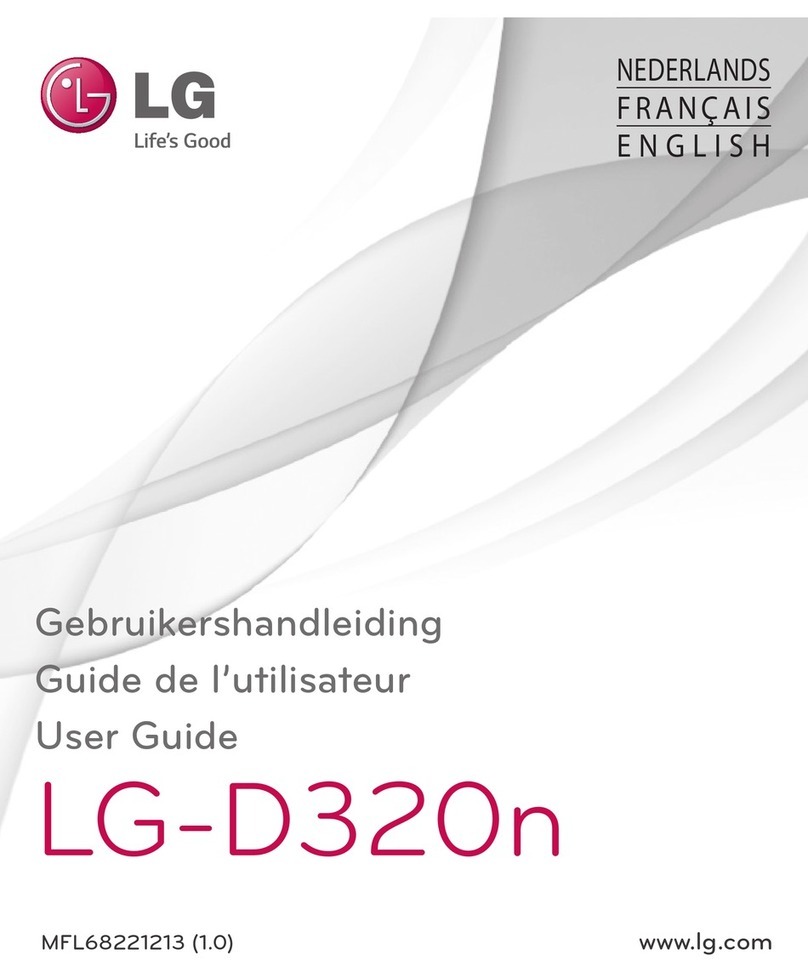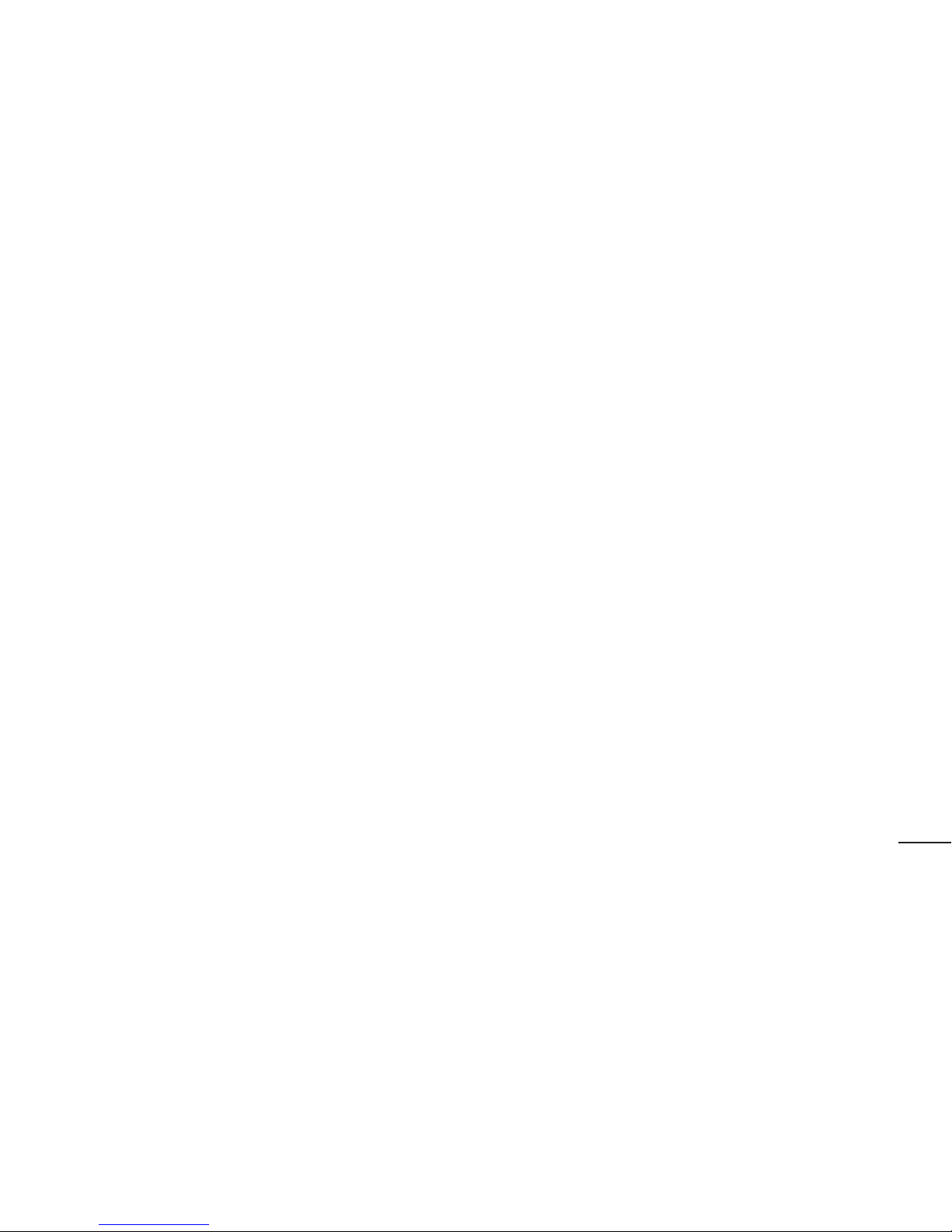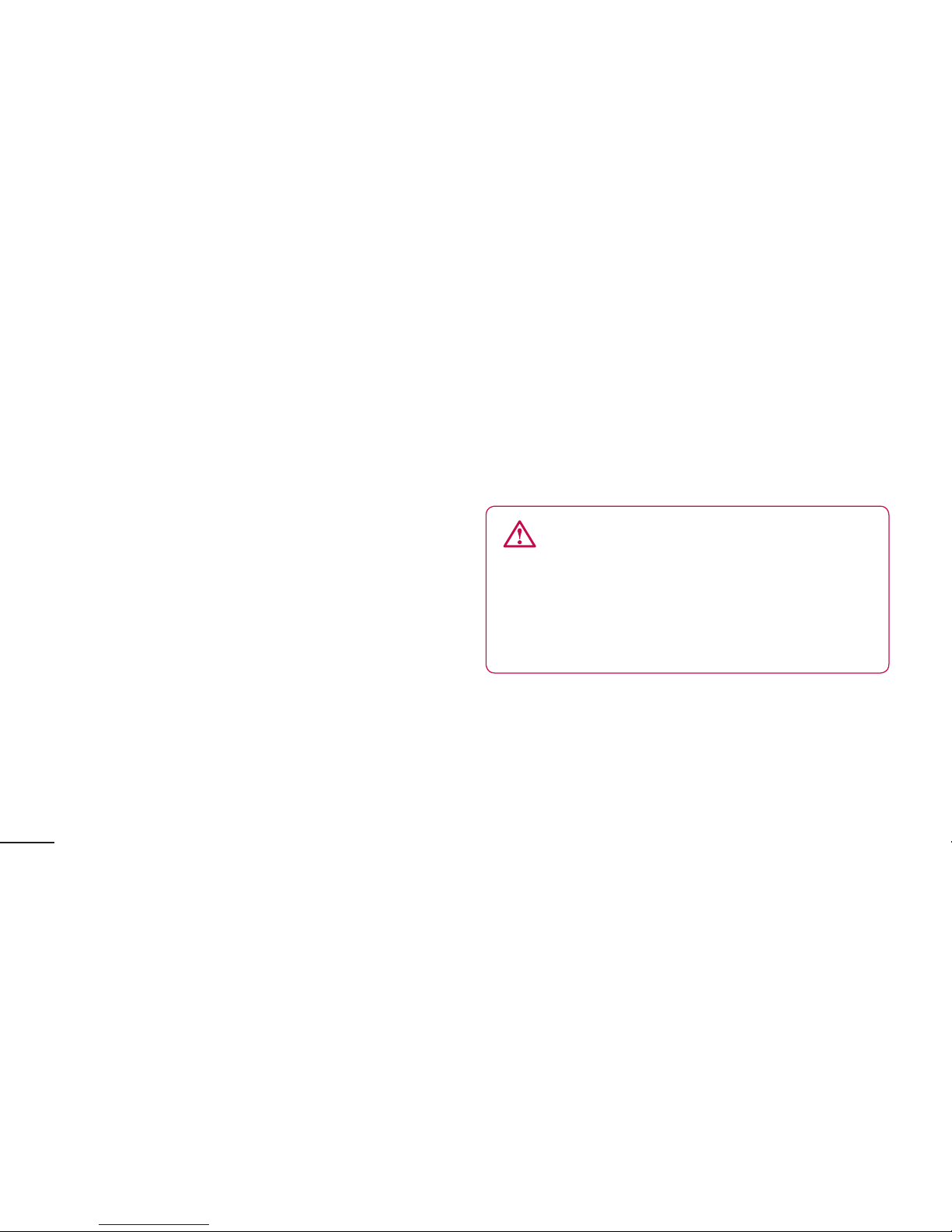4
Contents
Email..................................................114
Managinganemailaccount...................114
Emailaccountscreen............................115
Workingwithaccountfolders.................115
Composingandsendingemail...............115
Camera ..............................................117
Gettingtoknowtheviewnder...............117
Takingaquickphoto............................118
Onceyou'vetakenthephoto.................118
Usingtheadvancedsettings..................120
Video camera.....................................123
Gettingtoknowtheviewnder...............123
Shootingaquickvideo..........................124
Aftershootingavideo...........................124
Usingtheadvancedsettings..................125
Adjustingthevolumewhenviewing
avideo.................................................126
Multimedia.........................................127
Gallery.................................................127
MusicPlayer.........................................127
TransferringmusiclesusingUSBmass
storagedevices....................................127
Playingasong......................................128
LG SmartWorld...................................130
HowtoGettoLGSmartWorldfromYour
Phone..................................................130