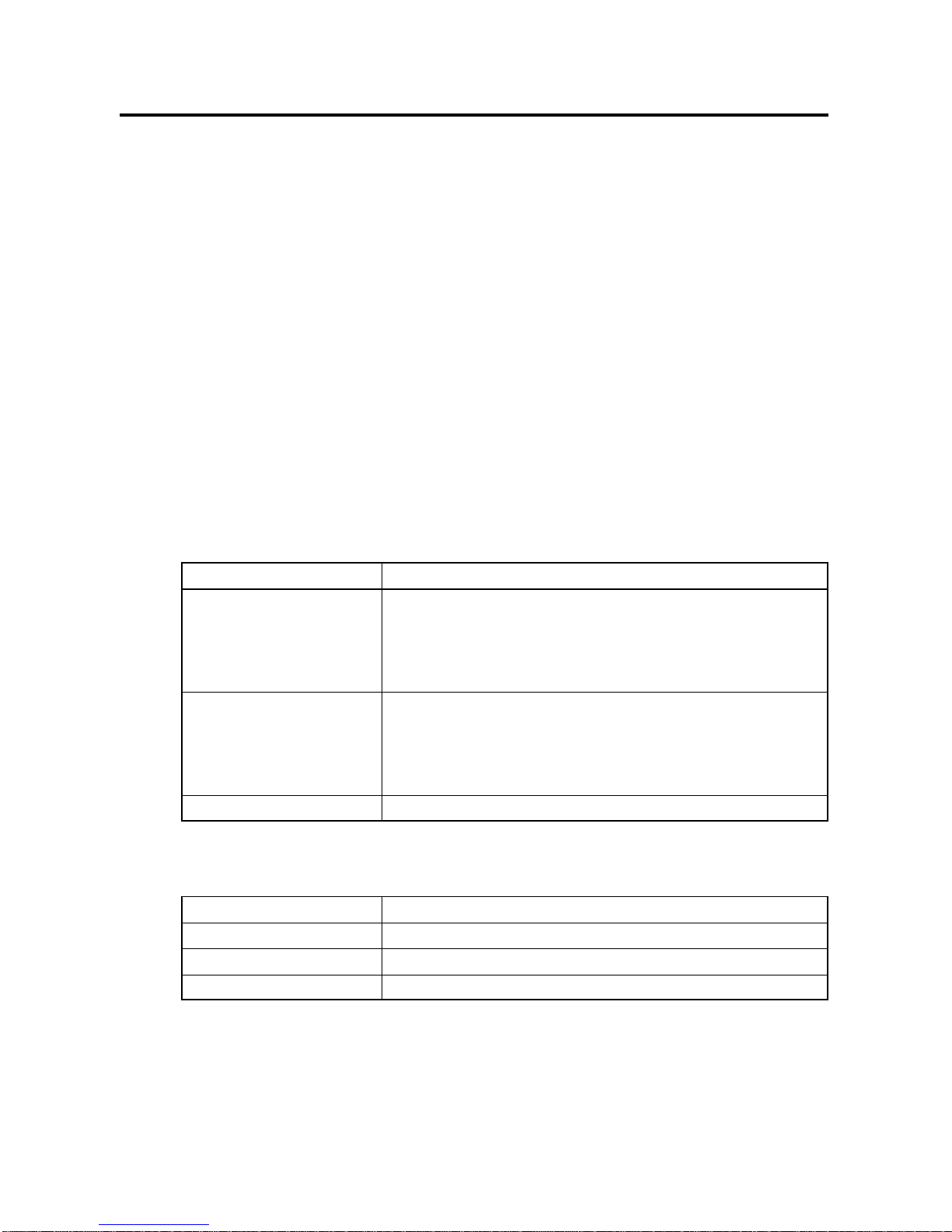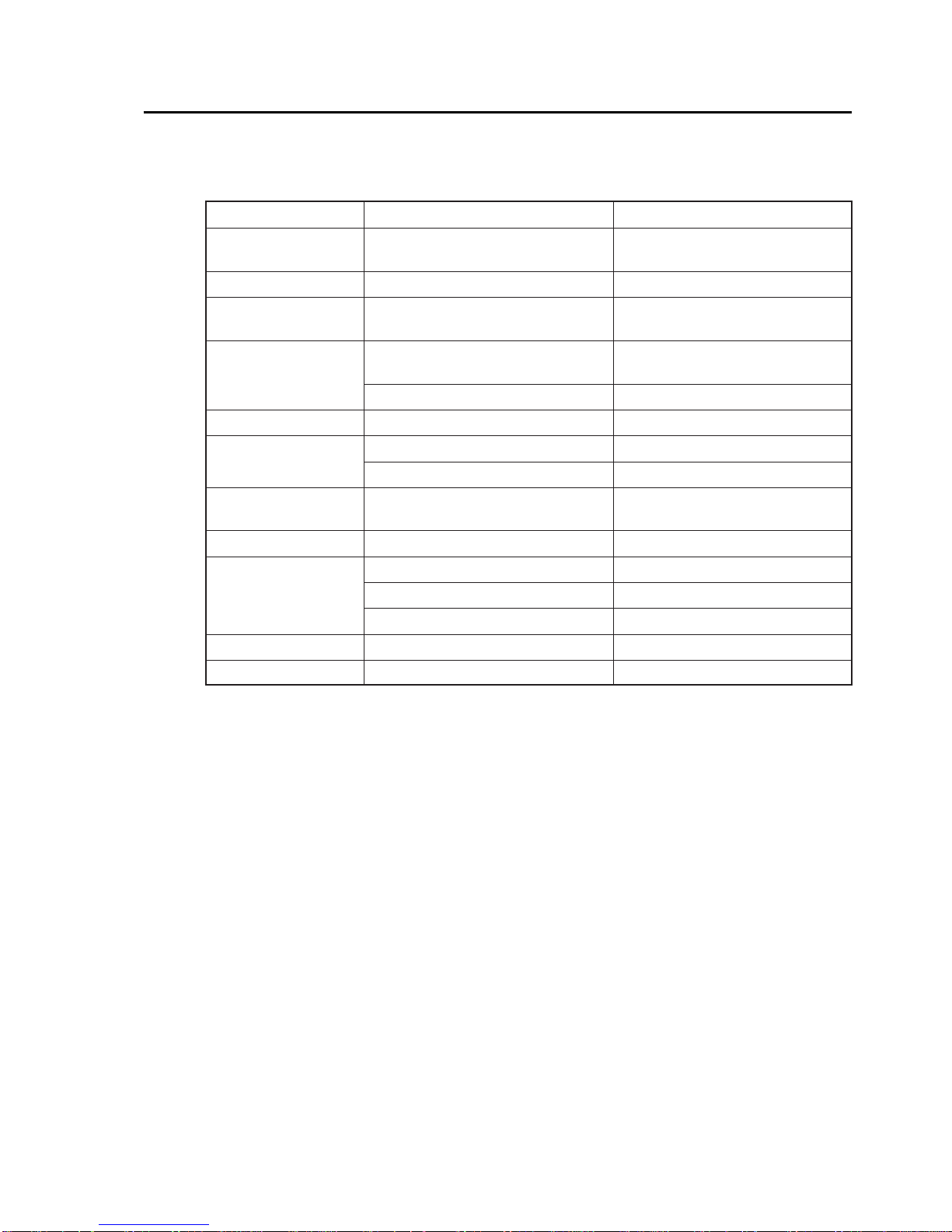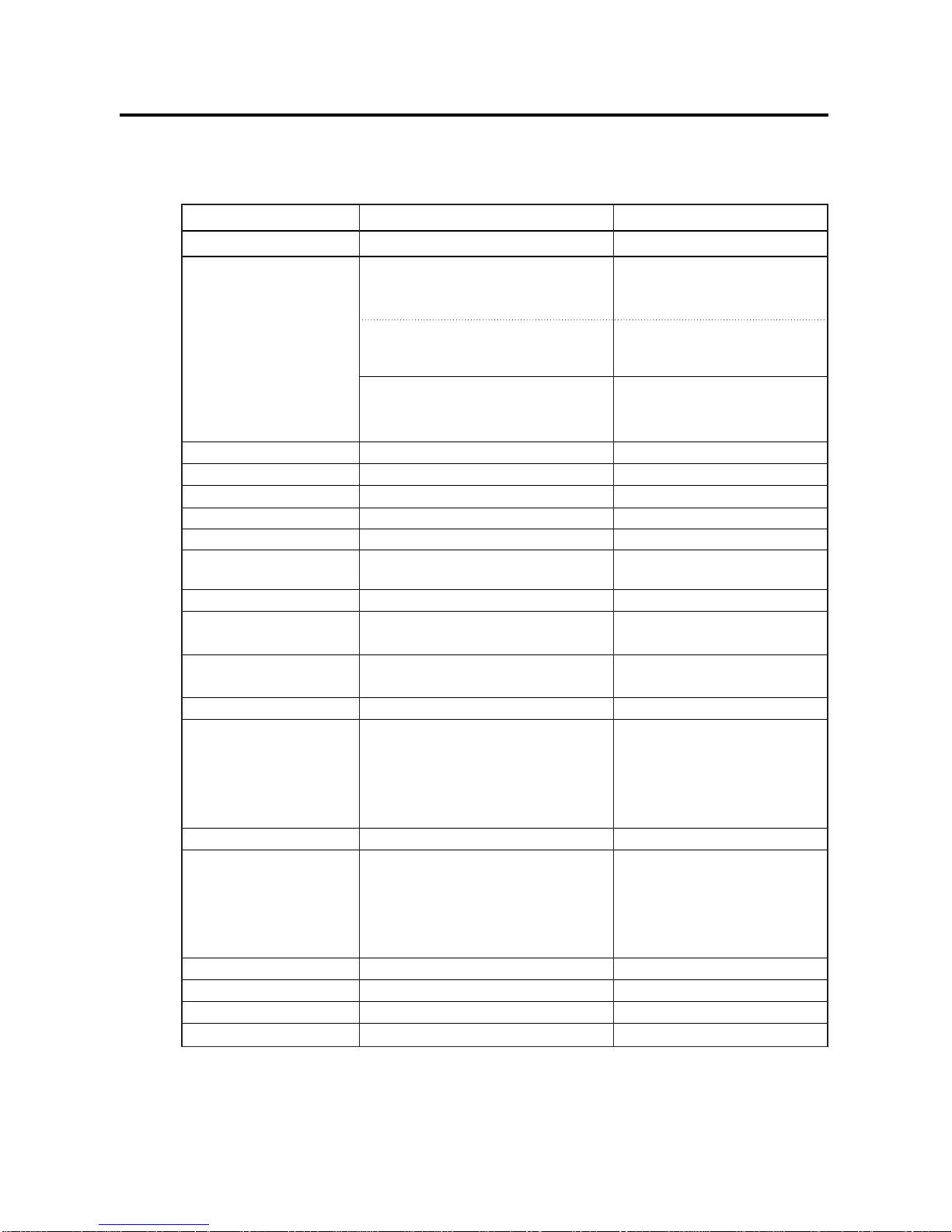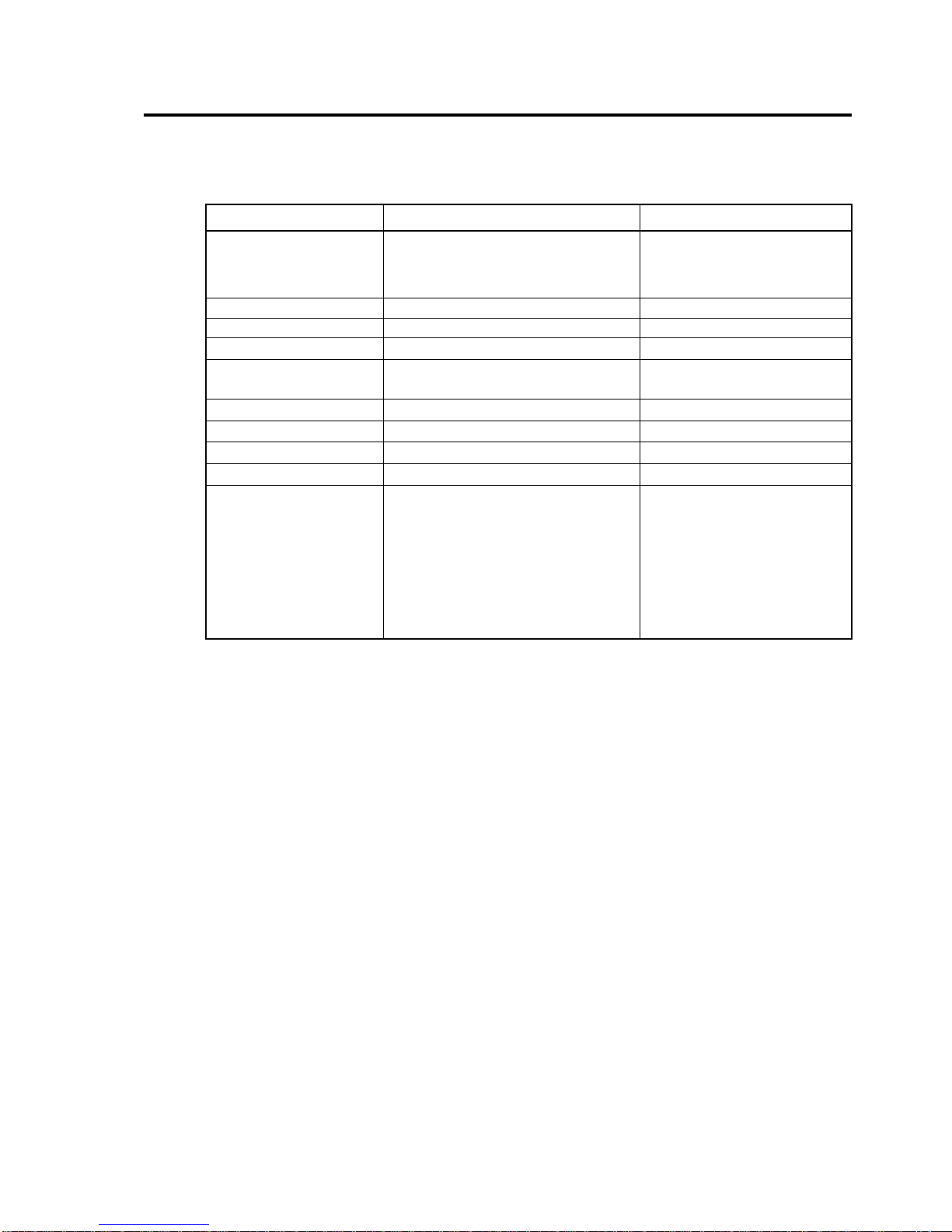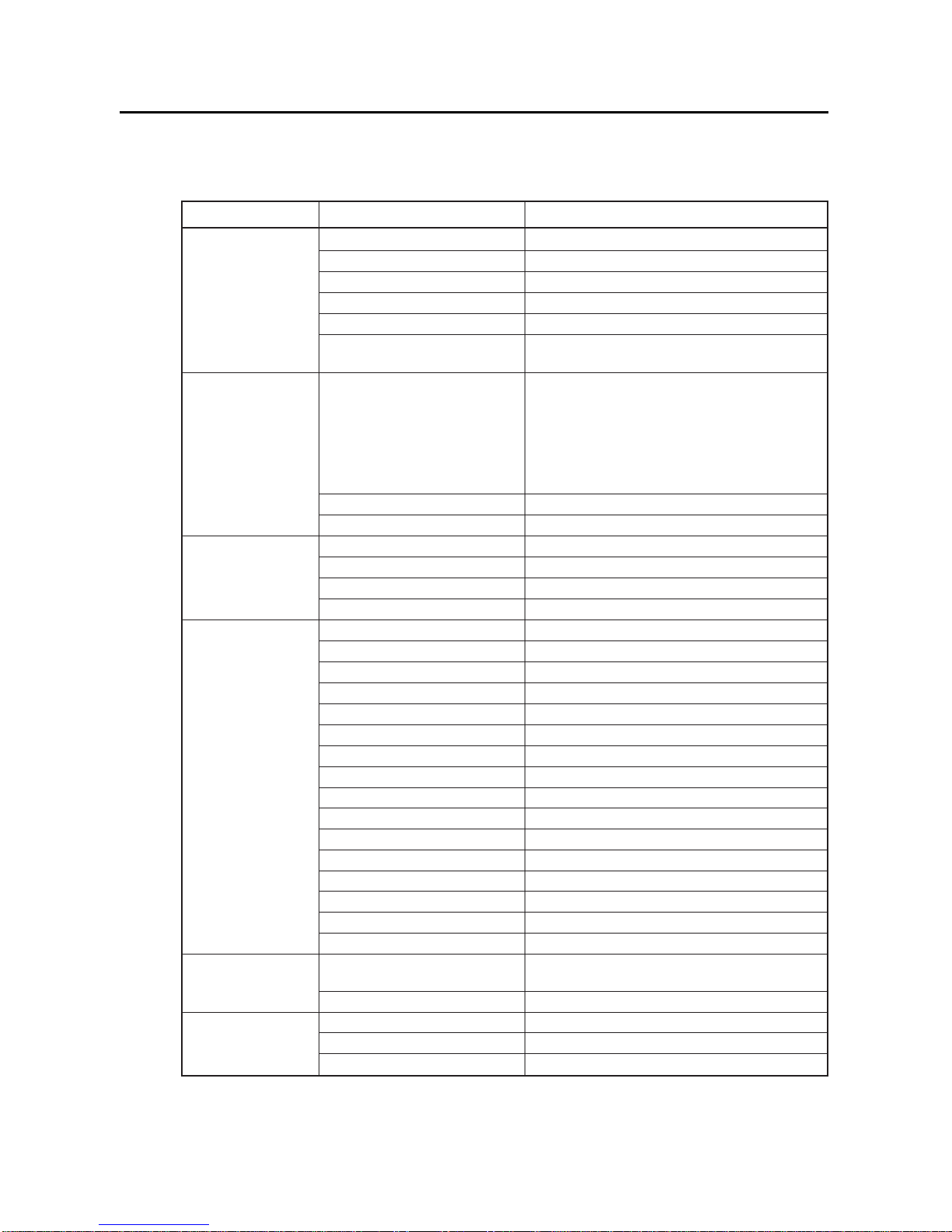- 1 -
1. Introduction ................................... 2
2. Specification & Feature .......... 2
2.1 Product Name .................................. 2
2.2 Supporting Standard ........................ 2
2.3 Main Parts ........................................ 2
2.4 Main Features .................................. 3
2.5 HW Features .................................... 4
2.6 SW Features .................................... 6
3. Keypad Arrangement &
Functions .......................................10
3.1 Front of the Phone ......................... 10
3.2 Keypad Description ........................ 11
4. Disassembly/Reassembly ... 12
4.1 Disassembly .................................. 12
4.1.1 Disassembly of Upper Case......12
4.1.2 Assembly/Disassembly of
Upper Case .............................. 14
4.1.3 Disassembly of Lower Case..... 16
4.1.4 Disassembly of Lower Case .... 17
4.1.5 Disassembling PCB ................. 18
4.2 ASSEMBLY ................................... 19
5. Data Kit & Test Method ......... 20
5.1 Data Kit .......................................... 20
5.1.1 Download Equipment ............... 20
5.1.2 Data Kit Download
Procedure ................................ 20
5.1.3 Test Equipment ........................ 24
5.1.4 Test Equipment Setup ............. 24
5.2 Test Method ................................... 25
5.2.1 Power-On Trouble ................... 25
5.2.2 MIC Trouble ............................. 26
5.2.3 RECEIVER Trouble ................. 27
5.2.4 Melody Trouble ........................ 28
5.2.5 LCD Trouble ............................ 29
5.2.6 Charge Trouble ........................ 30
5.2.7 Vibrator is not working ............. 31
5.2.8 Backlight is not Working .......... 32
5.2.9 TX POWER Trouble ................ 33
5.2.10 Rx Sensitivity
Trouble(E GSM) ..................... 34
5.2.11 Rx Sensitivity
Trouble(DCS) ......................... 35
6. PCB Diagram &
Testpoint Description ............ 36
7. Block Diagram ........................... 39
7.1 BB Block Diagram .......................... 39
7.2 RF Block Diagram .......................... 40
8. Schematic Diagram ................ 41
8.1 Baseband ....................................... 42
8.1.1 Baseband ................................. 43
8.1.2 Memory devices ....................... 44
8.1.3 Audio ........................................ 45
8.1.4 MMI .......................................... 46
8.2 RF top schematic ........................... 47
8.2.1 Baseband parts in RF .............. 47
8.2.2 Pascal RF ................................ 48
8.2.3 Hitachi PA ................................ 49
9. EXPLODED VIEW ..................... 51
10. Replacement Parts list ....... 52
Table Of Contents