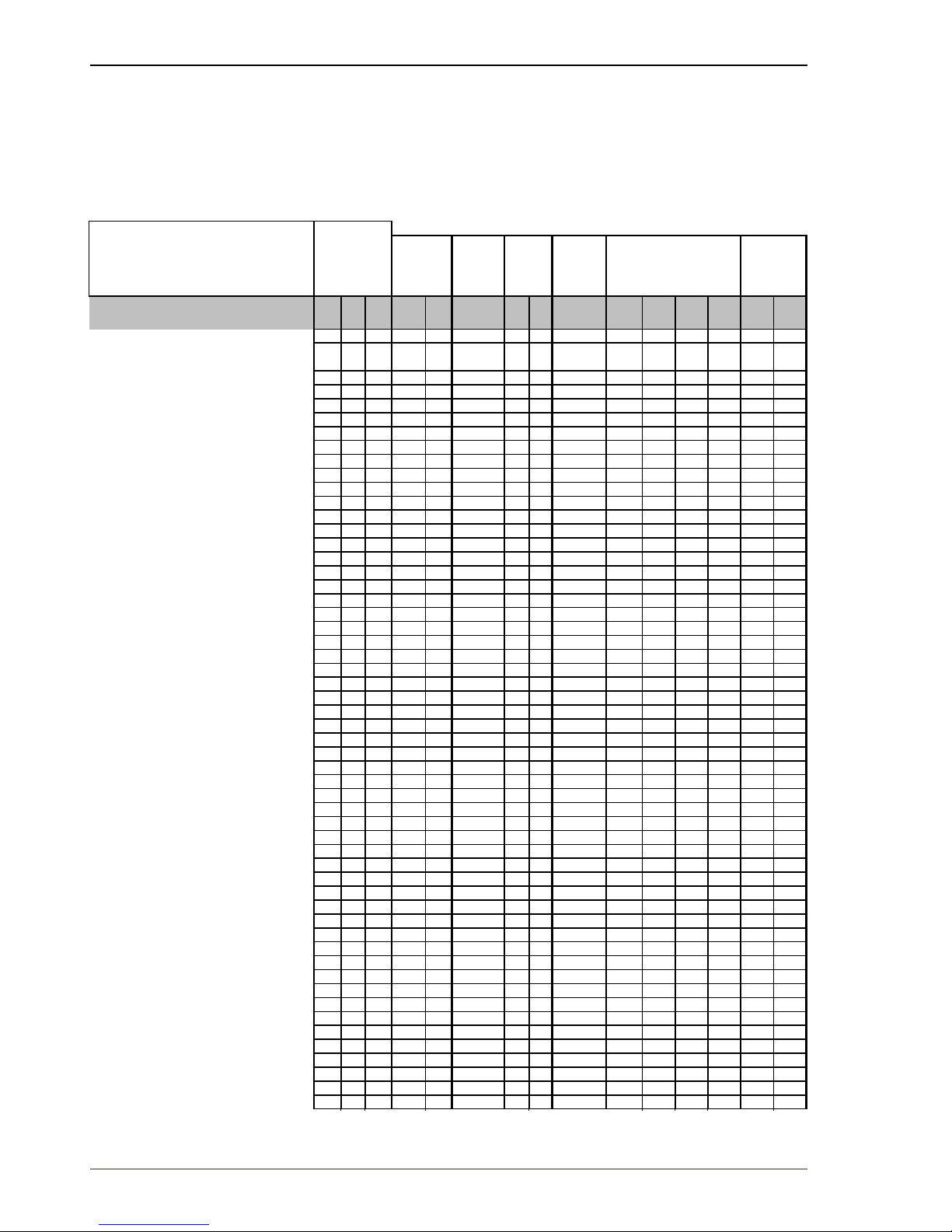4A100K10647
ACM Family - System Installation & Conguration
Figures
Figure Conguration eamle ....................................................................................................... 6
Figure 2 The AlphaCom XE server/exchange family ........................................................................ 8
Figure 3 Basic PA & GA for conventional vessels .......................................................................... 14
Figure 4 Basic PA & GA for passenger vessels .............................................................................. 14
Figure 5 DECT and UHF interface ................................................................................................. 15
Figure 6 Clearance Dimensions for ACM-M-A & ACM-M-D cabinets ............................................. 16
Figure 7 Clearance Dimensions for ACM-48-V10 cabinet .............................................................. 16
Figure 8 Clearance Dimensions for ACM-M-D/IP72 & ACM-M-D/IP96 cabinets ............................ 16
Figure 9 Clearance Dimensions for ACM-144-V10 cabinet ............................................................ 17
Figure 10 Hot-plug ............................................................................................................................ 17
Figure oar ositions in AlaCom .............................................................. 18
Figure 12 Terminals in ACM-M-A-V2 ................................................................................................ 19
Figure 13 Terminals in ACM-M-D ..................................................................................................... 19
Figure 14 Terminals in ACM-48-V10 ................................................................................................. 20
Figure 15 Terminals in ACM-144-V10 & AACM-144-V10 ................................................................. 20
Figure 16 ACM-M-A/D Power connection ........................................................................................ 21
Figure 17 ACM-M-D/IP72 / ACM-M-D/IP96 Power connection ........................................................ 22
Figure 18 24 VDC connections......................................................................................................... 24
Figure 19 Telephone and intercom line connection example ........................................................... 24
Figure 20 RCO 1-6 connection & interface to AlphaCom XE7 ......................................................... 25
Figure 21 RCI closing contact connection ........................................................................................ 25
Figure 22 Audio input connection ..................................................................................................... 28
Figure 23 Connect PC to Eth0.......................................................................................................... 34
Figure 24 Cold start ......................................................................................................................... 37
Figure 25 Cold start to load default database................................................................................... 37
Figure 26 Cold start and keep IP settings ........................................................................................ 37
Figure 27 Integrated PA & GA Overview .......................................................................................... 44
Figure amle onguration - o-ay ommuniation........................................................... 55
Figure amle onguration - uli Aress on onentional essels.................................... 56
Figure amle onguration o Integrate A & A - oo A .................................................... 57
Figure amle onguration o Integrate A & A - oo ................................................... 58
Tables
Table 1 DNV requirements ............................................................................................................ 10
Table 2 Board Positions ................................................................................................................ 18
Table 3 Power and cable values ................................................................................................... 23
Table 4 Switch settings for PA monitoring ..................................................................................... 26
Table 5 Switch settings for radio monitoring ................................................................................. 28
Table 6 Station and user information example .............................................................................. 29
Table 7 Integrated PA interface example ..................................................................................... 31
ale I Conguration eamle ................................................................................................ 32
Table 9 Trunk lines example ......................................................................................................... 32
Table 10 Call Setup Priority ............................................................................................................. 41
Customie Message loa .................................................69
13.2.1 Upload messages from AlphaWeb ..............................69
13.2.2 Record message from a station ..................................70
13.2.3 Licensing .....................................................................71
Suorte auio le ormats .......................................72
13.3 Recall ......................................................................................72
13.3.1 Directory numbers ......................................................72
13.3.2 User interface .............................................................73
13.3.3 Optional settings ........................................................73
13.3.4 Simultaneous recall operations ..................................74
13.3.5 Hardware and software requirements .........................74
13.4 Auto-Attendant ........................................................................74
Conguration ..............................................................74
13.4.2 Hardware and license requirements ...........................75