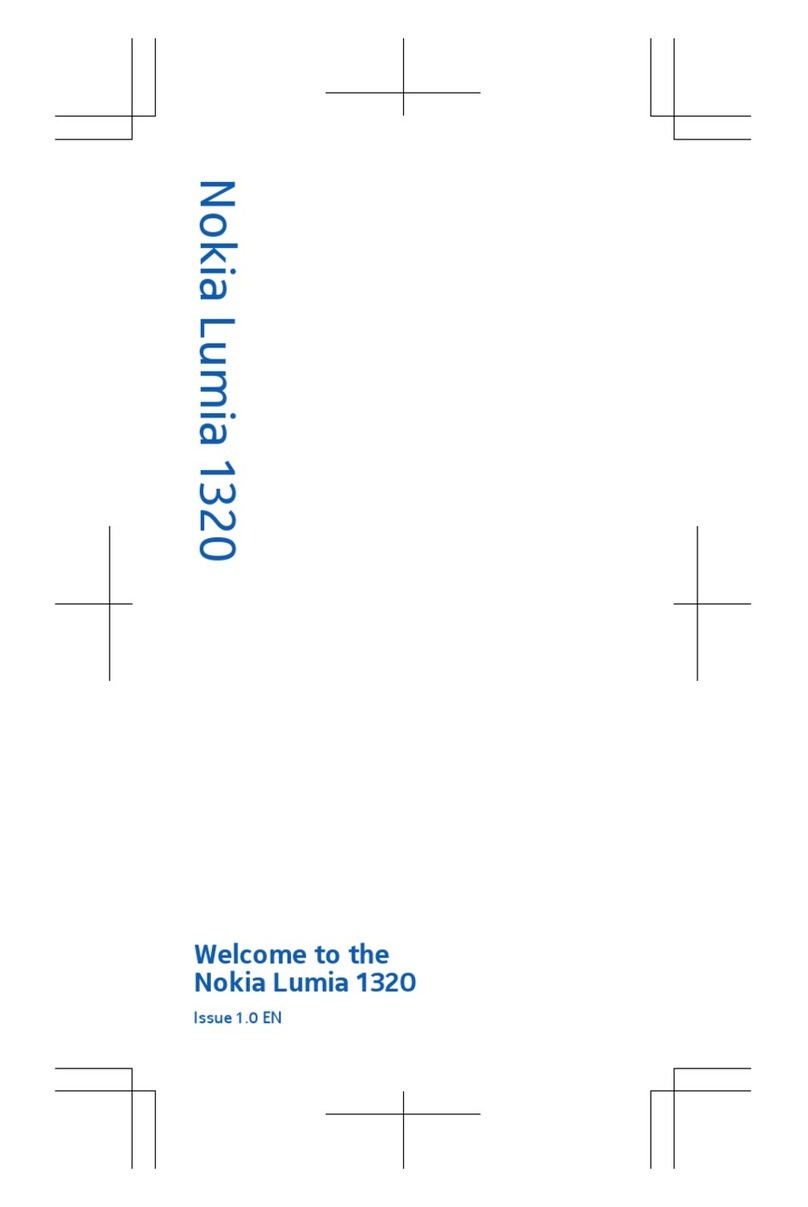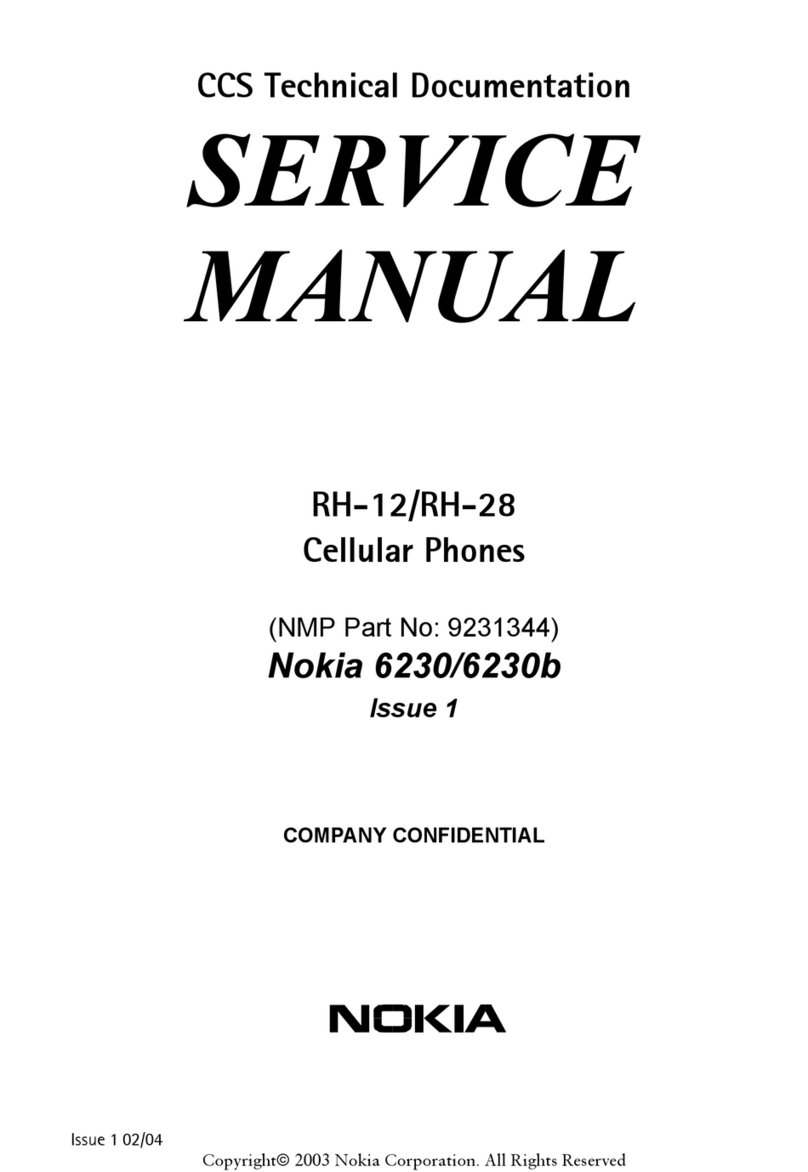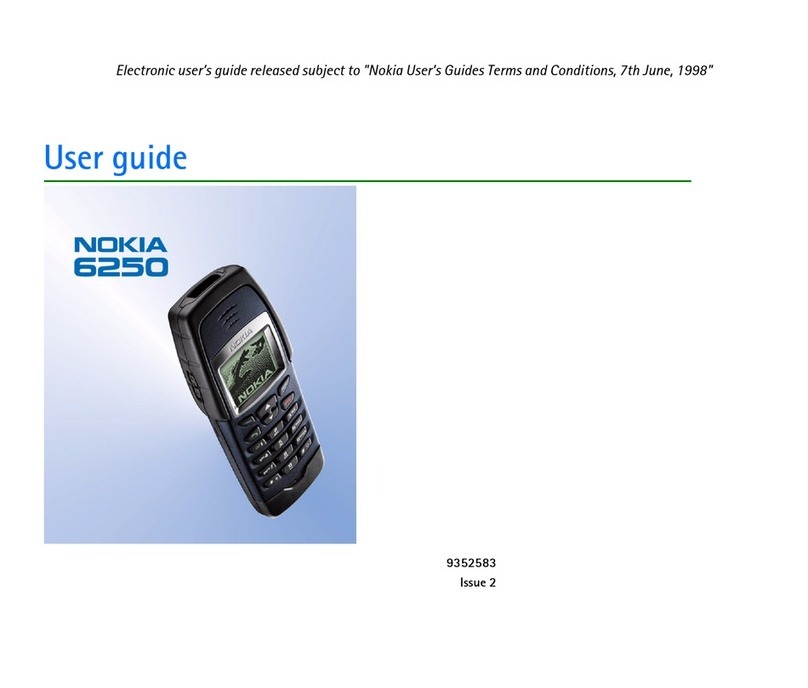Nokia RM-14 Installation instructions
Other Nokia Cell Phone manuals

Nokia
Nokia iSkoot 6600 User manual

Nokia
Nokia E90 Communicator User manual
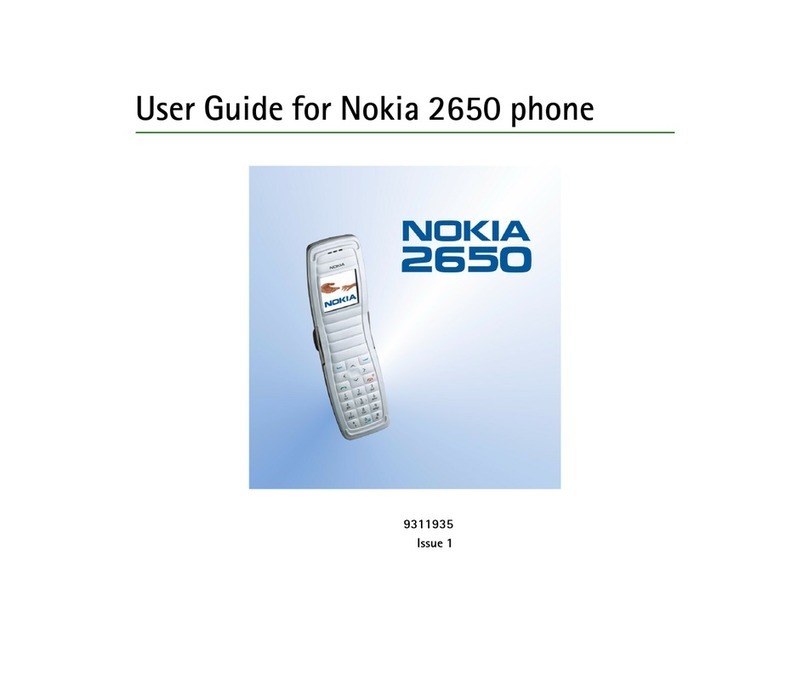
Nokia
Nokia 2650 - Cell Phone 1 MB User manual

Nokia
Nokia 1680 - Classic Cell Phone User manual

Nokia
Nokia 106 User manual

Nokia
Nokia X20 User manual

Nokia
Nokia 8801 User manual
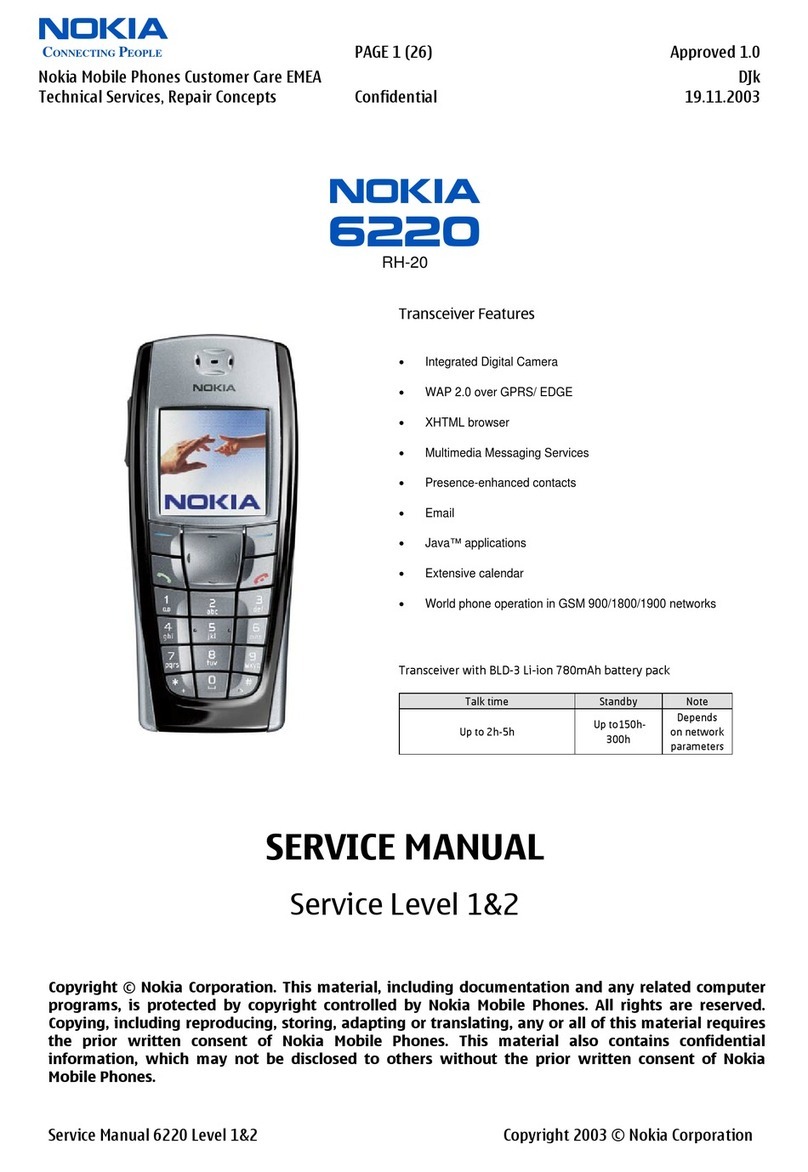
Nokia
Nokia CLASSIC 6220 User manual

Nokia
Nokia 130 User manual
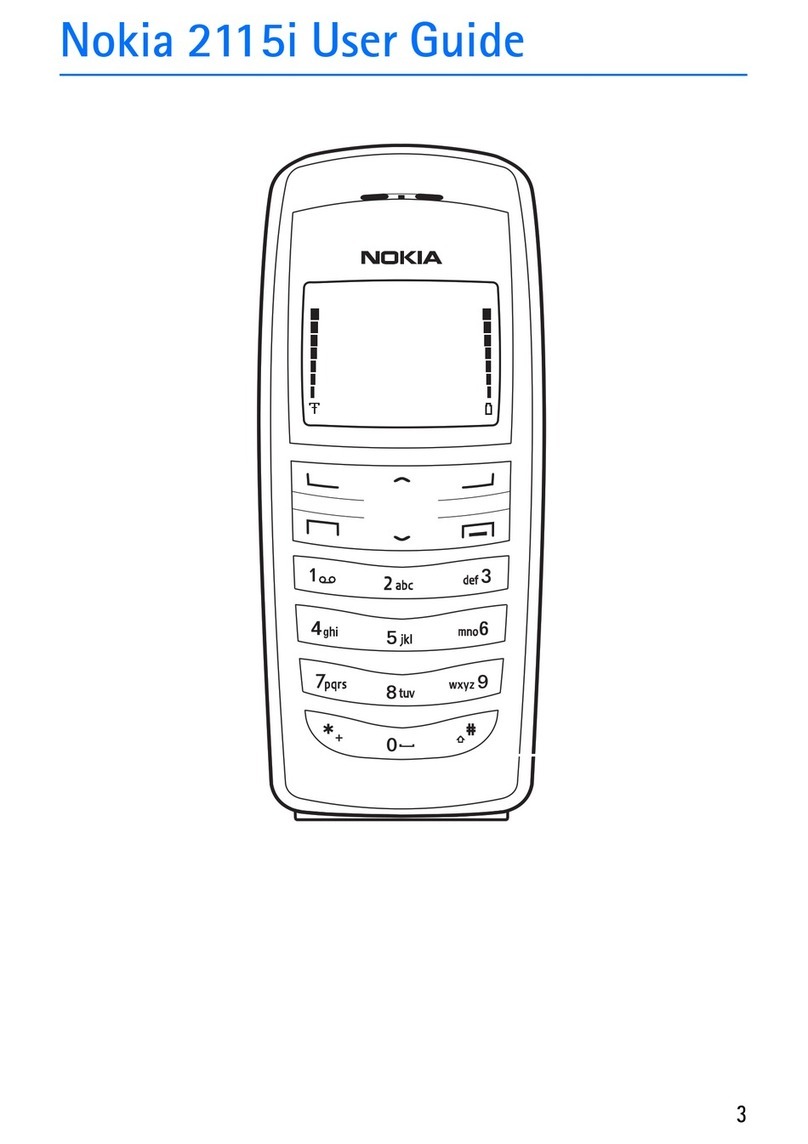
Nokia
Nokia 2115i - Mono Headset Hs-5 Hs5 2270 2285 3100 3120 3200 3205 3220... User manual

Nokia
Nokia 3660 User manual

Nokia
Nokia N95 User manual
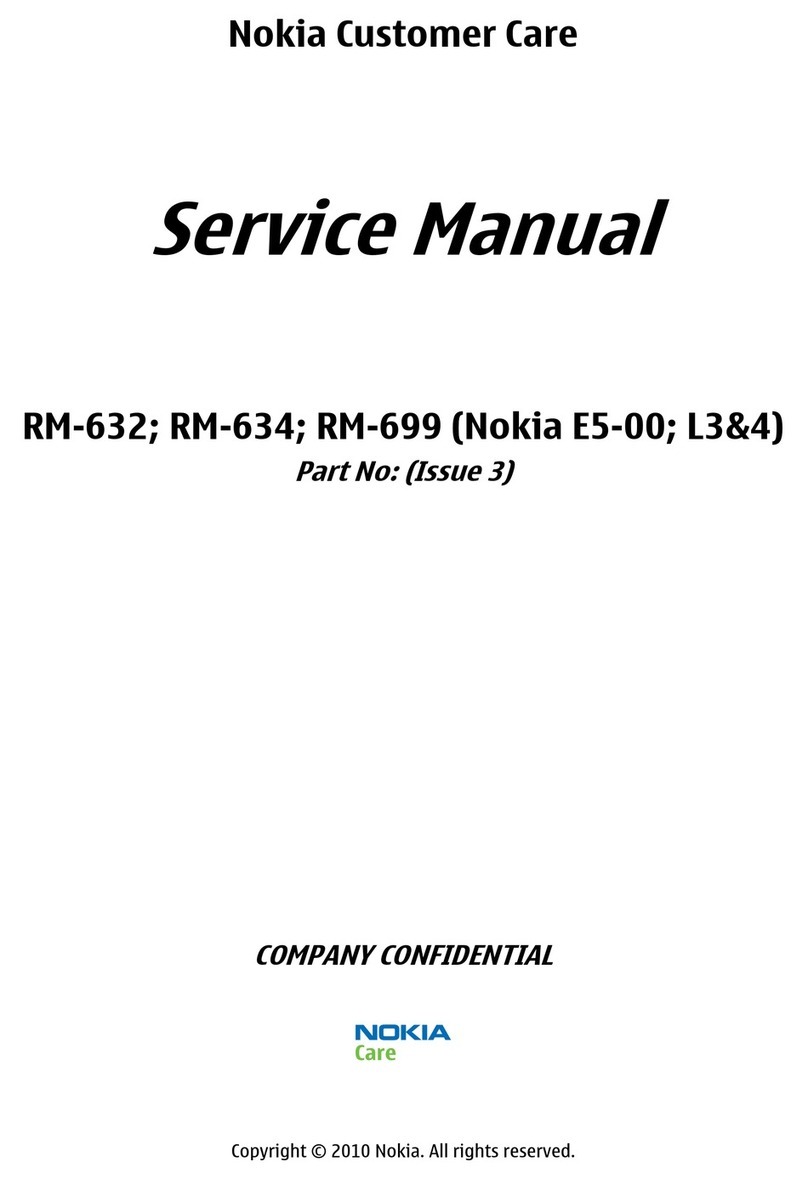
Nokia
Nokia RM-632 User manual

Nokia
Nokia C7-00 User manual
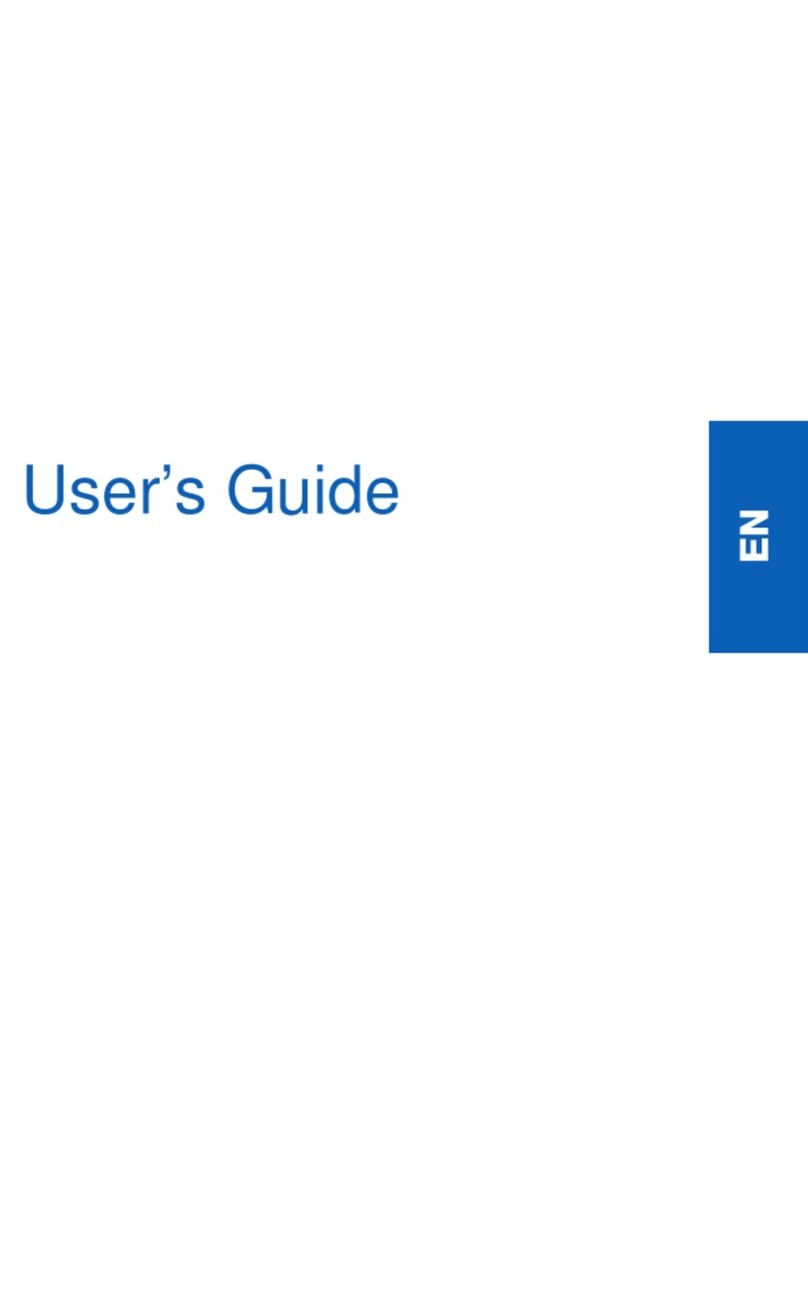
Nokia
Nokia 6081 User manual
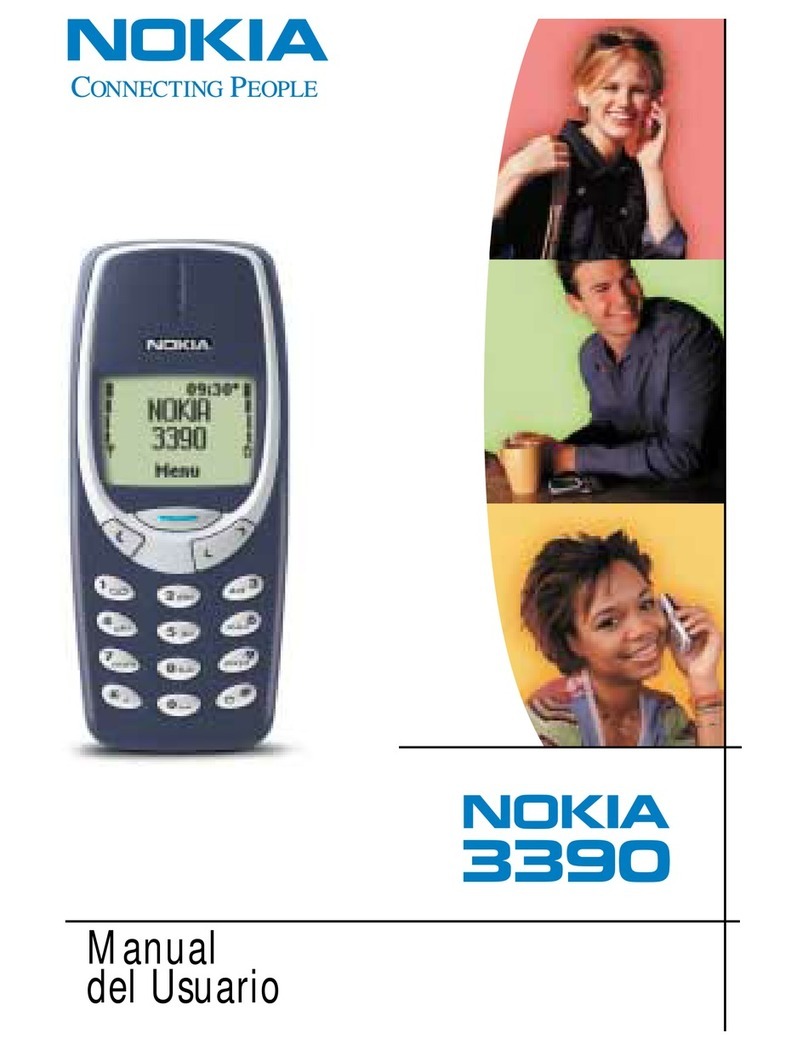
Nokia
Nokia 3390 User manual
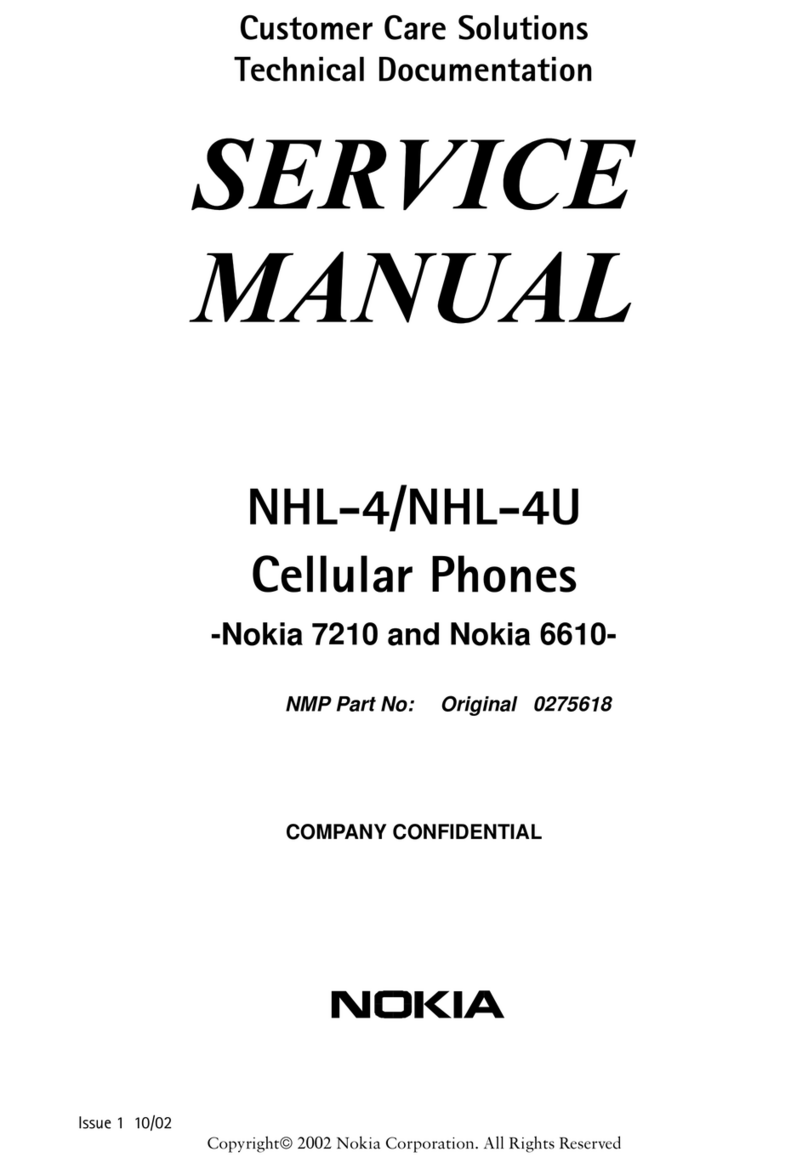
Nokia
Nokia NHL-4 7210 User manual

Nokia
Nokia 8310 Configuration guide

Nokia
Nokia 1661 User manual
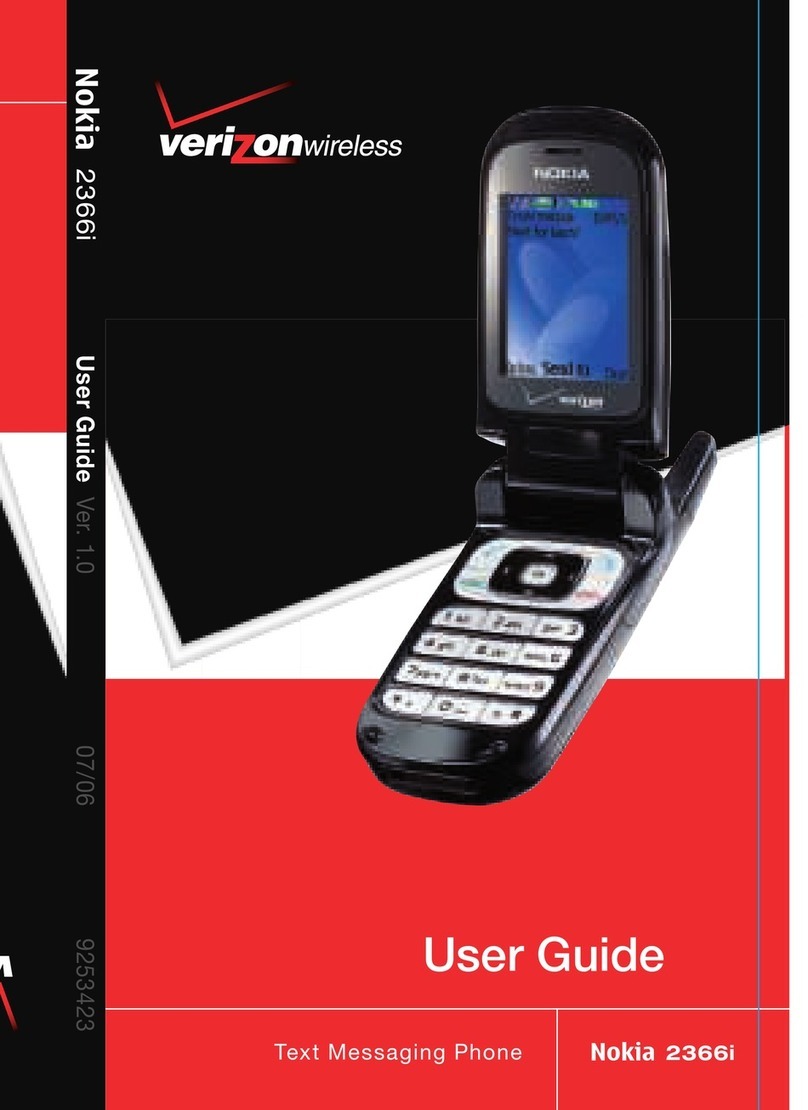
Nokia
Nokia 2366i - Cell Phone - Verizon Wireless User manual