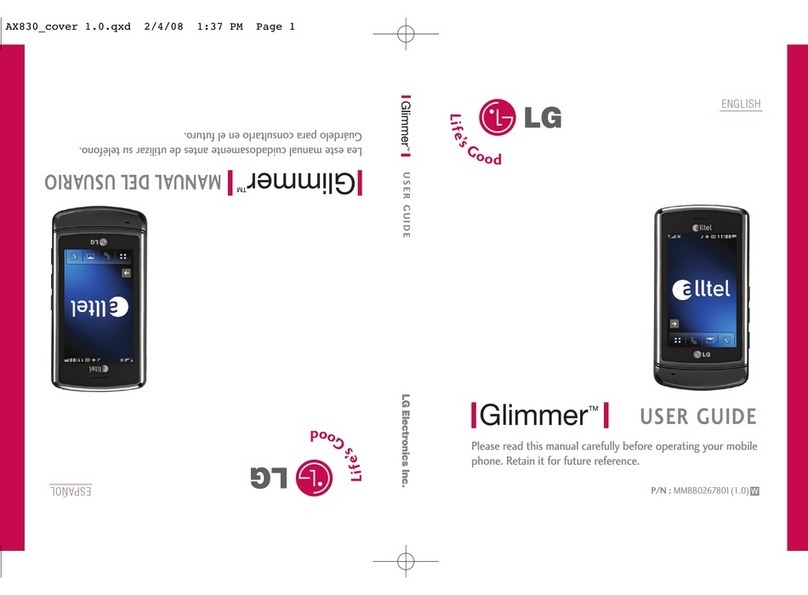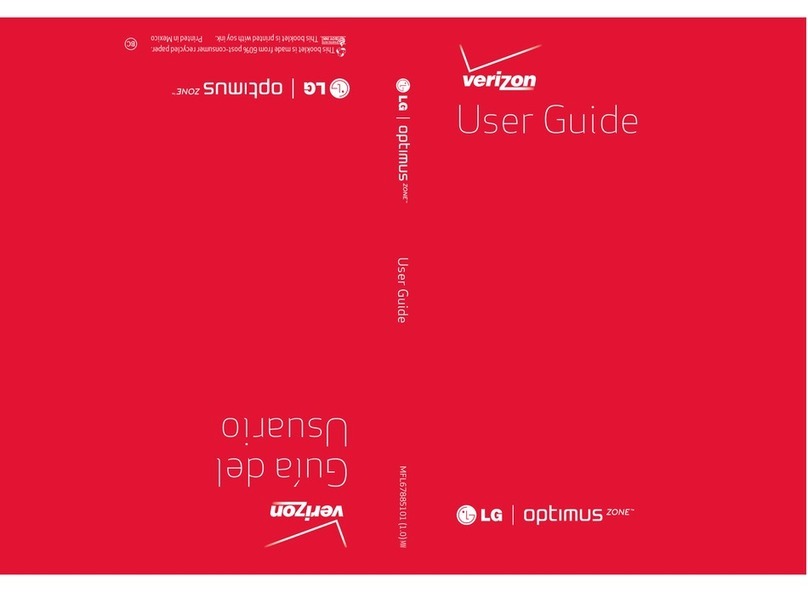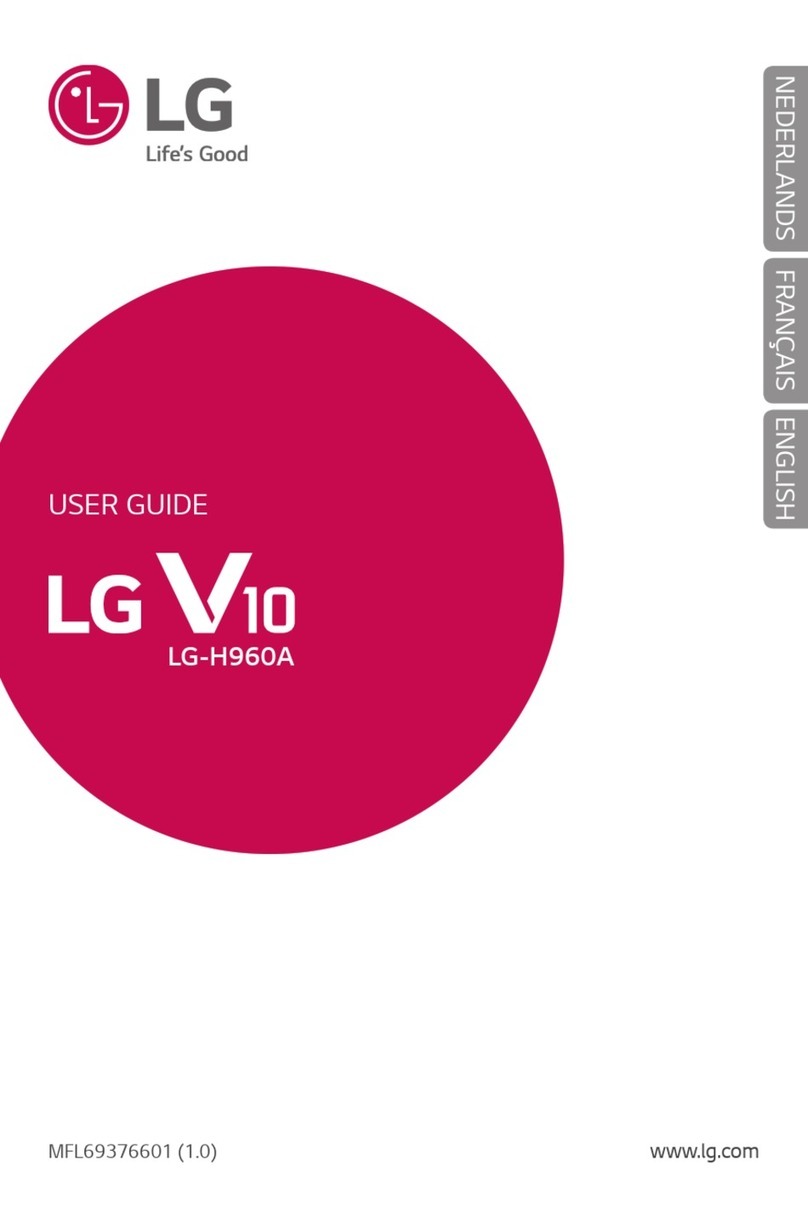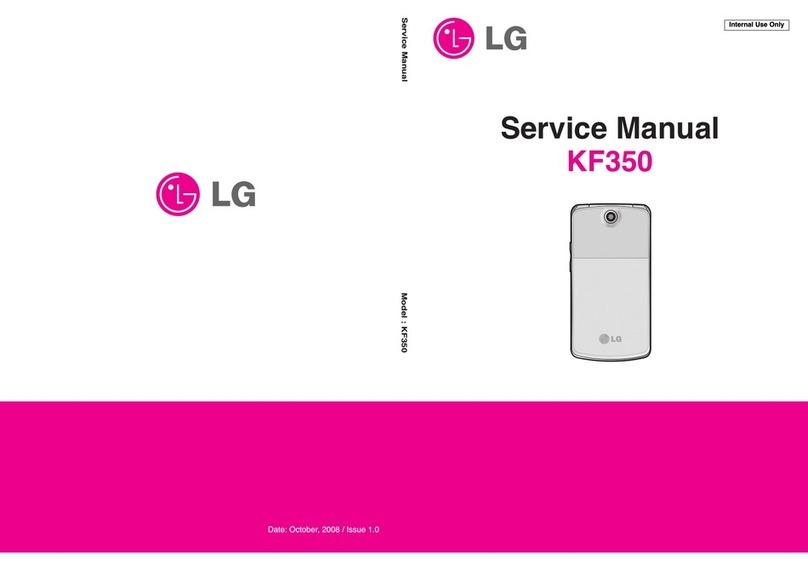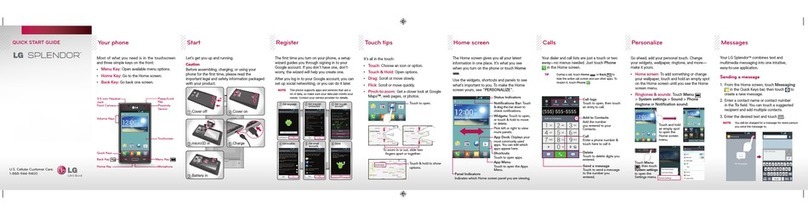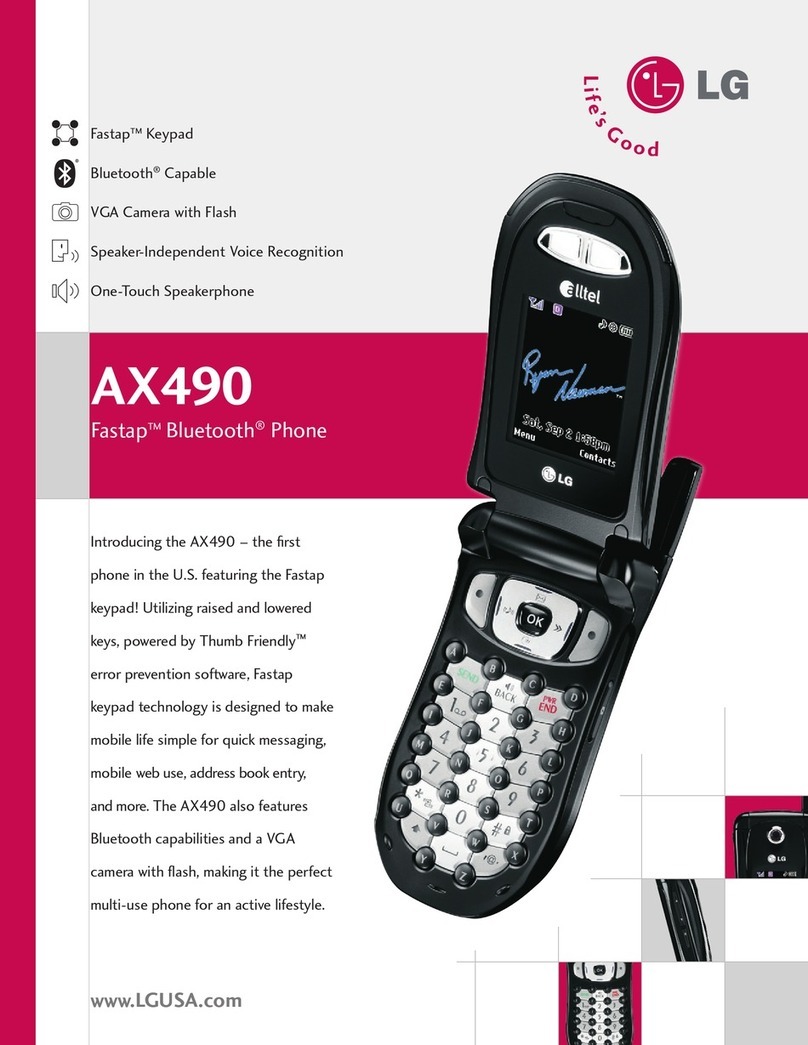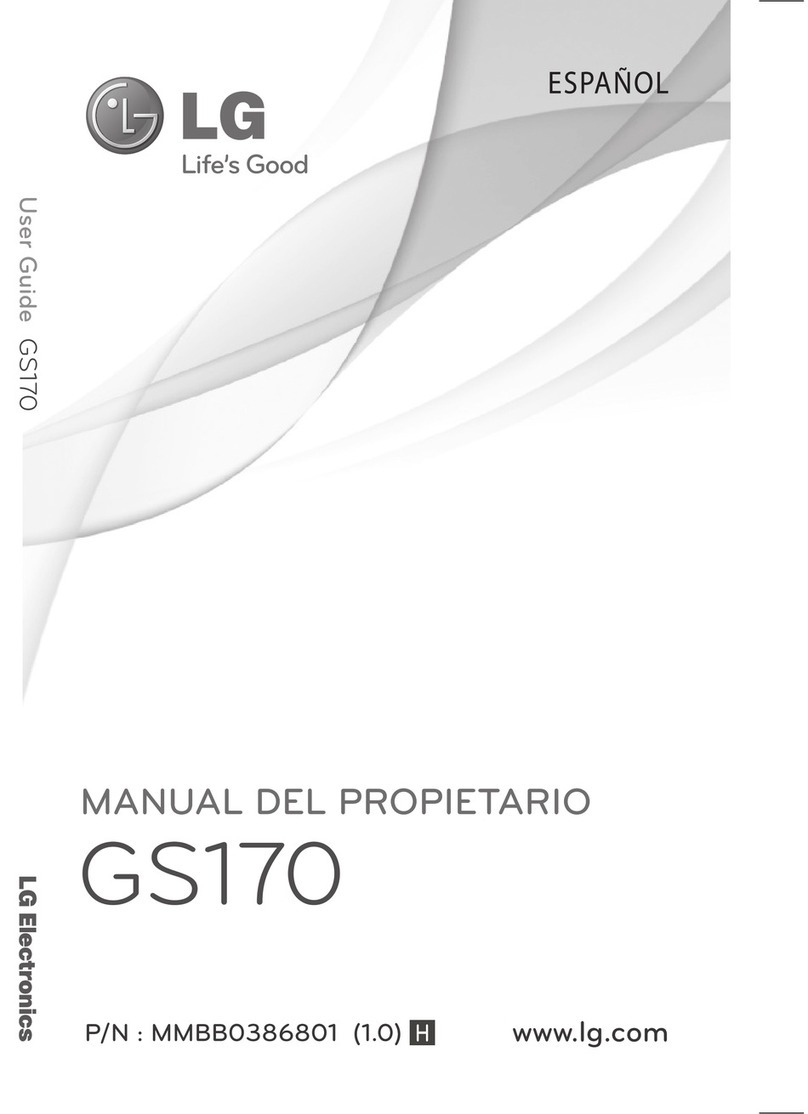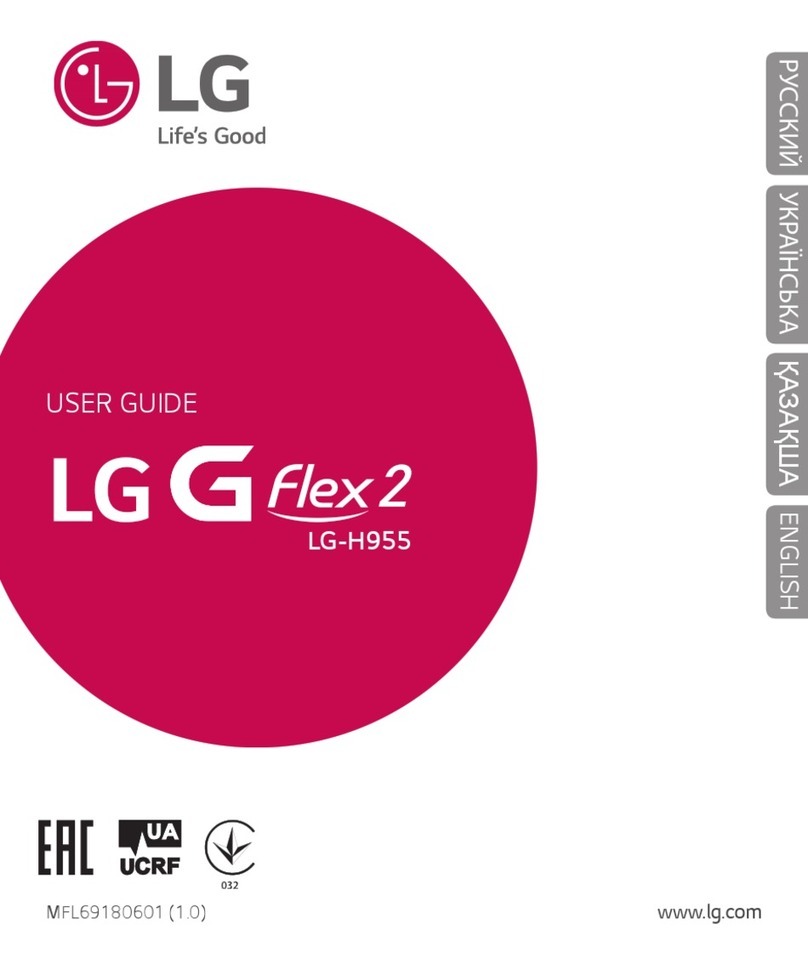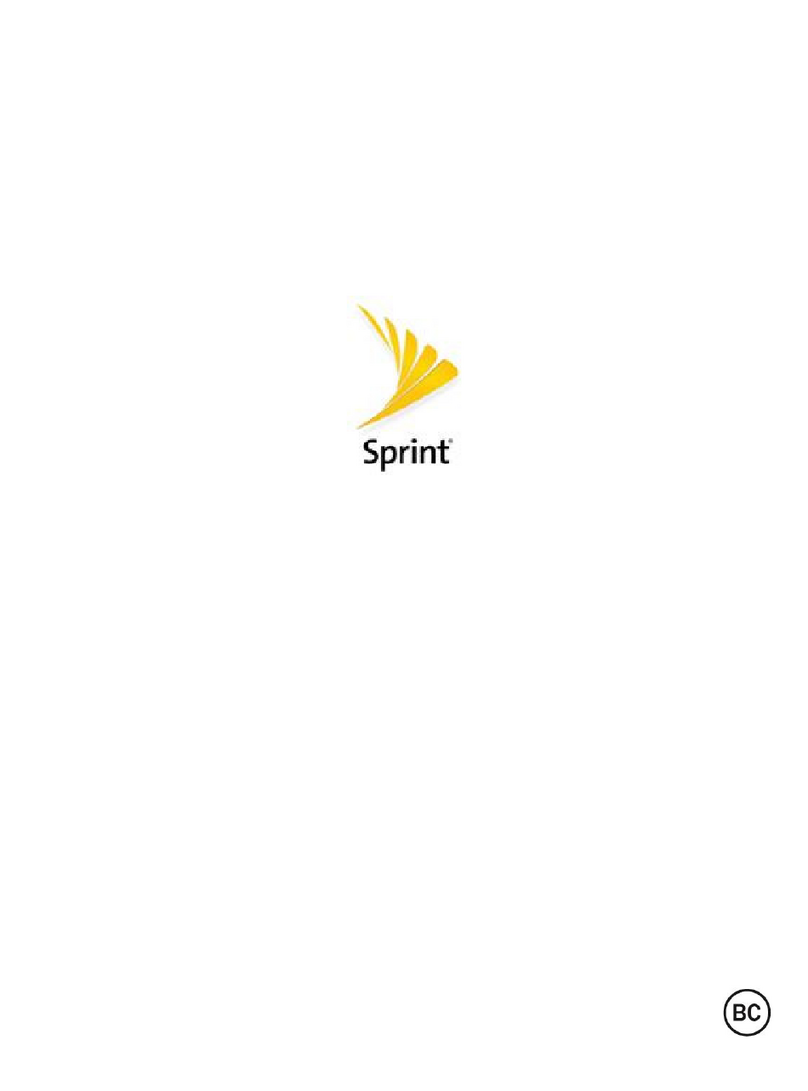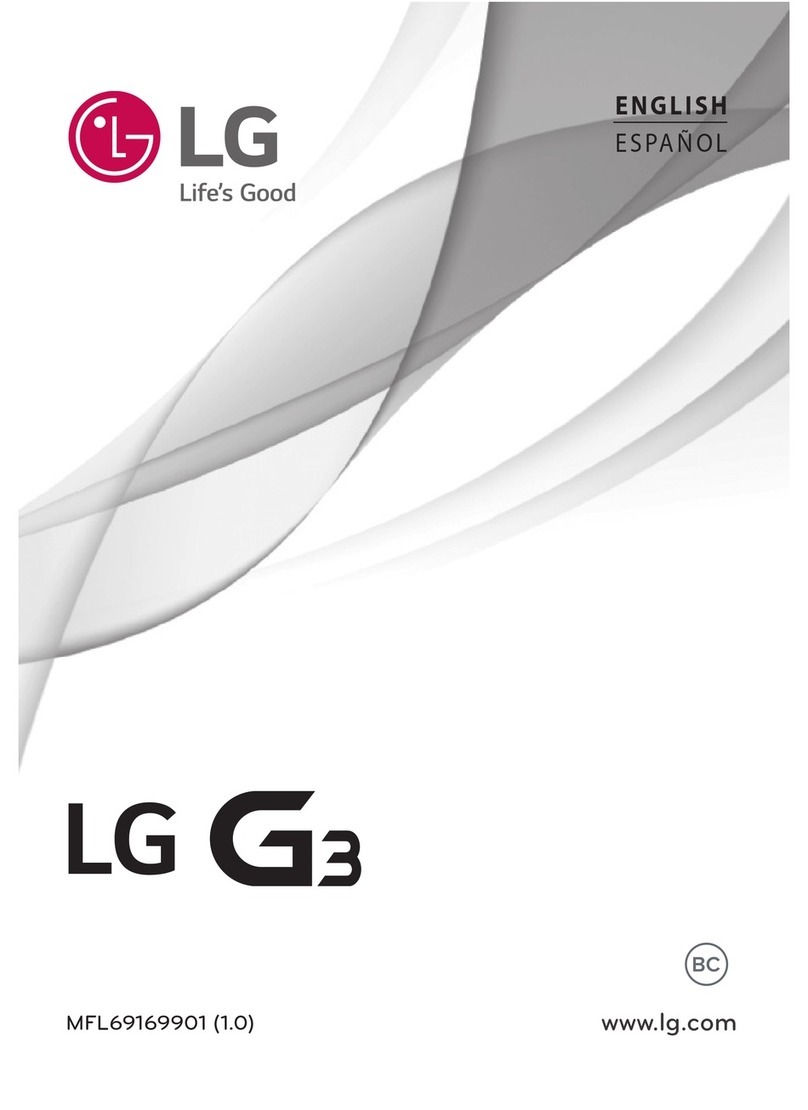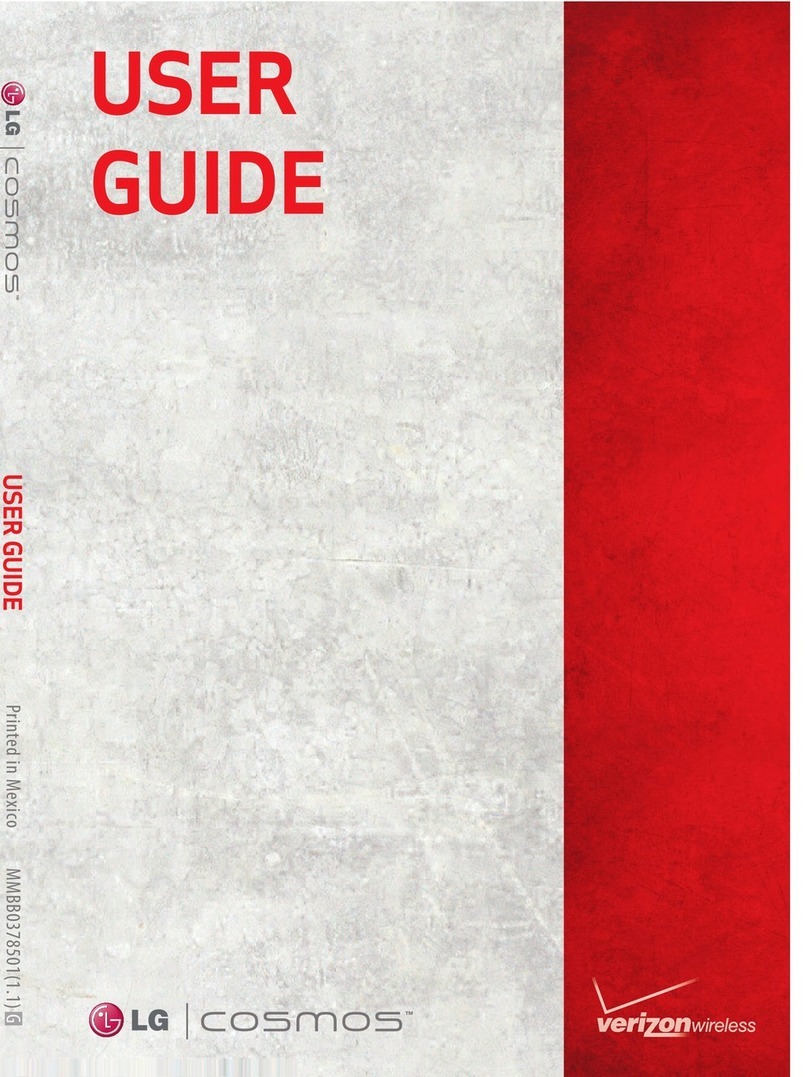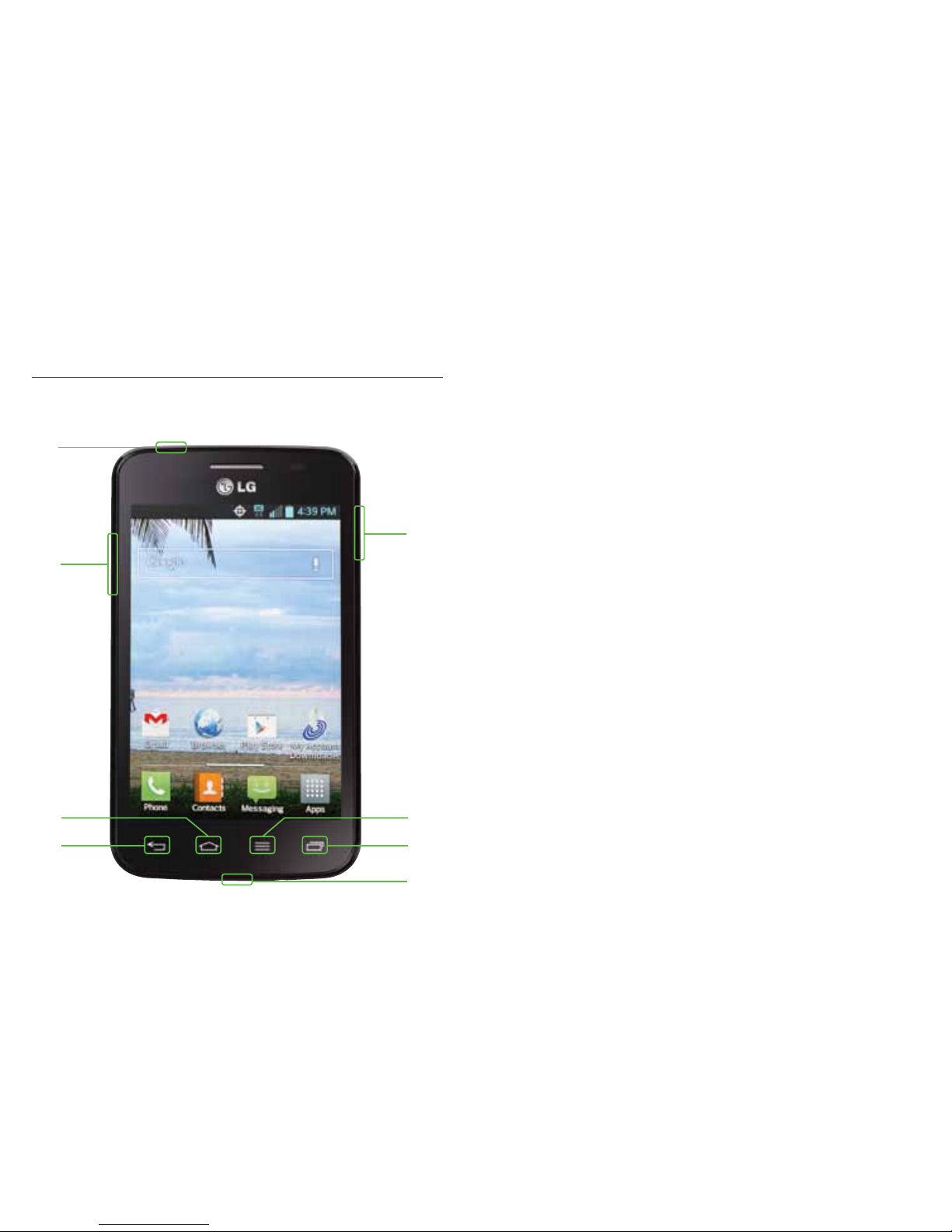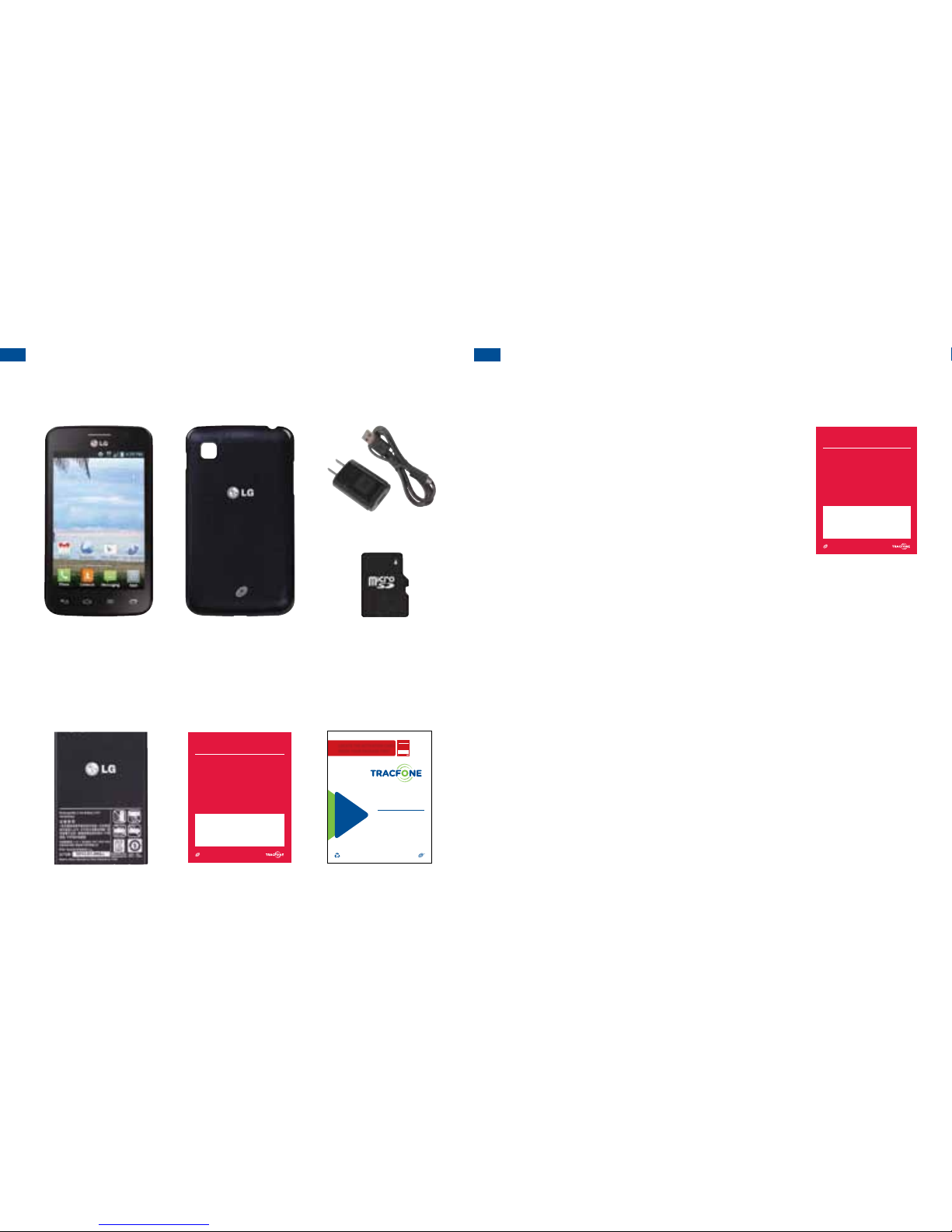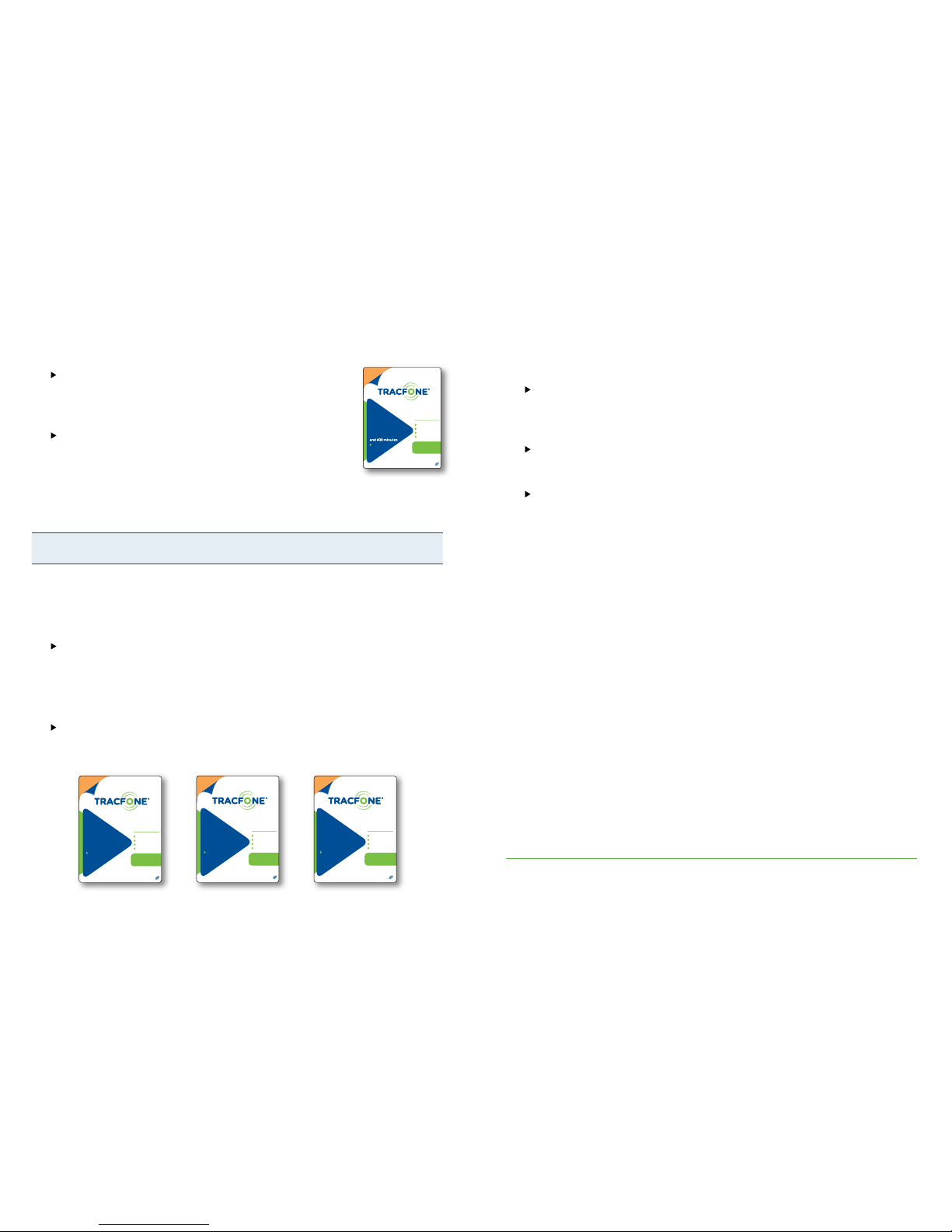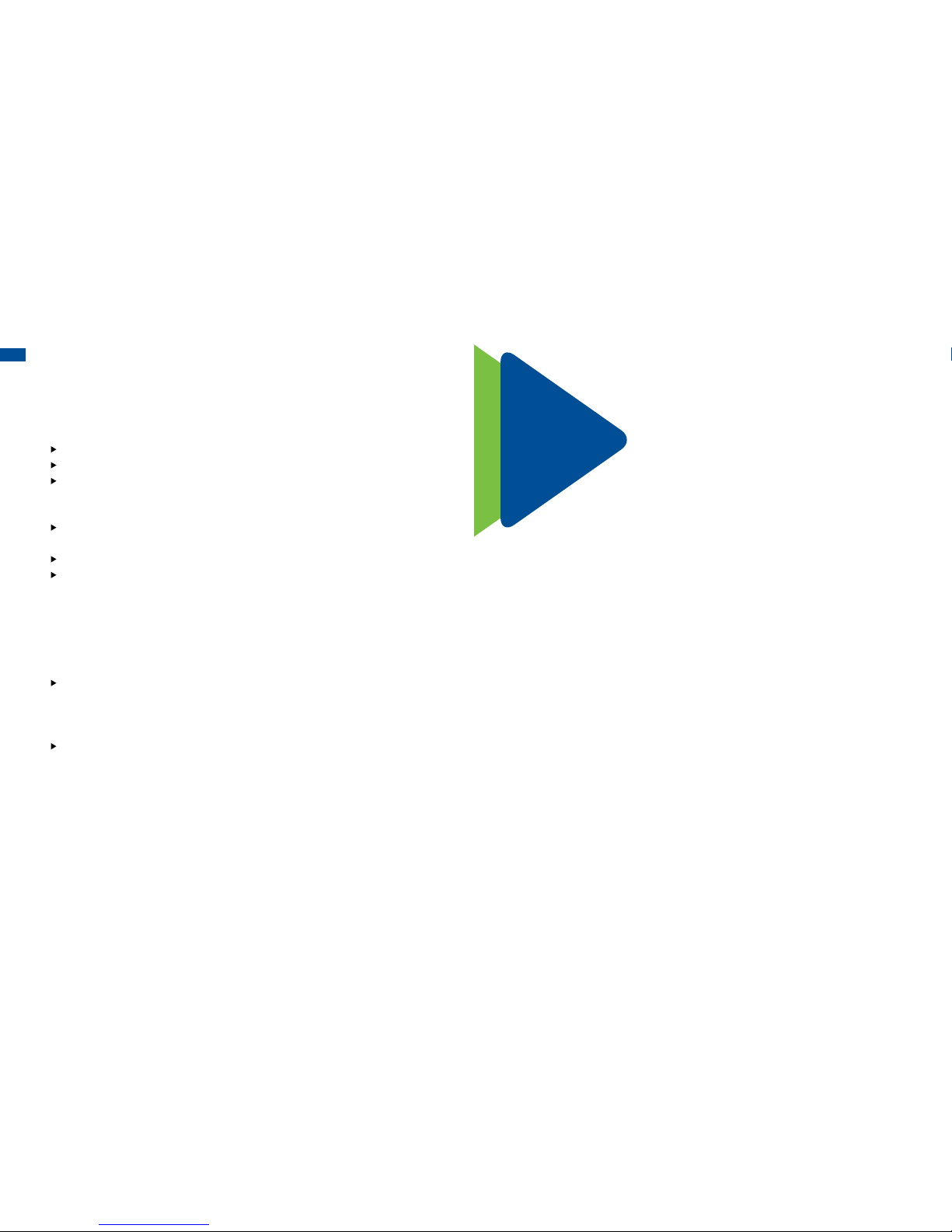LOCATE THE ACTIVATION CARD
INSIDE YOUR PACKAGE FIRST
STARTHERE!
ACTIVATEYOURPHONE FIRST
1.Retireel protector de la pantalla de su teléfono.
2.Instalelabatería, coloque la cubierta posterior y empiece a cargar
suteléfono.
3.
Enciendasuteléfonopresionando la tecla PWR/END hasta que
lapantallaseilumine. Si necesita ayuda, consulte el interior de
estatarjeta.
4.
Unavezcompletadoslos pasos del 1 al 3, usted estará listo para
Activarsuteléfono.Visite TracFone.com o llame al 1-800-867-7183
desdeotroteléfono.
Questions?VisitTracFone.comor call 1-800-867-7183.
THEFOLLOWINGISYOURSERIAL NUMBER:
®
QUAG-TFL39C
PLEASE RECYCLE
For more information and the
latest Terms and Conditions
of Service, visit TracFone.com
SERVICES
GUIDE
LG OPTIMUS
DYNAMIC ll
®
START HERE!
ACTIVATE YOUR PHONE FIRST
Please read the latest Terms & Conditions of Service at TracFone.com
1. Remove protectors from your phone.
2. Insert the battery, put the back cover on and begin charging
your phone.
3. Turn your phone ON by pressing and holding the PWR/LOCK key
until the screen lights up.
4. Once Steps 1 – 3 have been completed, you will be ready to Activate.
Go to TracFone.com or call 1-800-867-7183 from another phone. You
will need a TracFone Airtime Service Plan or a credit or debit card to
complete your activation. Find more details inside this card.
To complete the Activation process, you MUST dial *22890 and listen
to the confirmation message.
Questions? Visit TracFone.com or call 1-800-867-7183.
®
THE FOLLOWING IS YOUR SERIAL NUMBER:
PREPARE YOUR PHONE FOR ACTIVATION
1. REMOVE PROTECTORS FROM YOUR PHONE
Remove all protectors from the screen and other locations
on the phone by peeling them off. You will not be able to
see your phone screen until you remove the screen protector.
3. TURN YOUR PHONE ON
4. ACTIVATE YOUR PHONE
To begin your Activation, go to TracFone.com or call 1-800-867-7183
from another phone. You will need the Serial Number located on
the front of this card and a TracFone Airtime Plan or a credit or
debit card to complete your Activation.
To complete the Activation process, you MUST call *22890, wait for
the confirmation message, and then make a call. If you do not
receive a successful confirmation message, wait a few minutes
and call *22890 again.
2. INSTALL THE BATTERY AND BACK COVER.
BEGIN CHARGING YOUR PHONE.
A.
Insert the battery so that the metal bars on the battery are
touching the metal pins on the phone. Put the back cover on.
B.
Locate the Charger/USB dock on the bottom edge of the phone.
Insert the charger’s adapter end into the Charger/USB dock
then plug the charger into an electrical outlet.
TIP: You can Activate your phone while charging. To get the most out of
your battery life, charge your phone for 5 hours during initial setup.
To turn your phone ON, press and
hold t
he
PWR/LOCK
key, located on
the right edge of your phone,
until
the screen lights up.
®
ACARD-TFL39C
TRACFONE BACK COVER CHARGER/
USB CABLE
microSD™ CARD
BATTERY ACTIVATION CARD SERVICES GUIDE
1.1 WHAT’S IN YOUR PACKAGE
START HERE!
ACTIVATE YOUR PHONE FIRST
Please read the latest Terms & Conditions of Service at TracFone.com
1. Remove protectors from your phone.
2. Insert the battery, put the back cover on and begin charging
your phone.
3. Turn your phone ON by pressing and holding the PWR/LOCK key
until the screen lights up.
4. Once Steps 1 – 3 have been completed, you will be ready to Activate.
Go to TracFone.com or call 1-800-867-7183 from another phone. You
will need a TracFone Airtime Service Plan or a credit or debit card to
complete your activation. Find more details inside this card.
To complete the Activation process, you MUST dial *22890 and listen
to the confirmation message.
Questions? Visit TracFone.com or call 1-800-867-7183.
®
THE FOLLOWING IS YOUR SERIAL NUMBER:
PREPARE YOUR PHONE FOR ACTIVATION
1. REMOVE PROTECTORS FROM YOUR PHONE
Remove all protectors from the screen and other locations
on the phone by peeling them off. You will not be able to
see your phone screen until you remove the screen protector.
3. TURN YOUR PHONE ON
4. ACTIVATE YOUR PHONE
To begin your Activation, go to TracFone.com or call 1-800-867-7183
from another phone. You will need the Serial Number located on
the front of this card and a TracFone Airtime Plan or a credit or
debit card to complete your Activation.
To complete the Activation process, you MUST call *22890, wait for
the confirmation message, and then make a call. If you do not
receive a successful confirmation message, wait a few minutes
and call *22890 again.
2. INSTALL THE BATTERY AND BACK COVER.
BEGIN CHARGING YOUR PHONE.
A.
Insert the battery so that the metal bars on the battery are
touching the metal pins on the phone. Put the back cover on.
B.
Locate the Charger/USB dock on the bottom edge of the phone.
Insert the charger’s adapter end into the Charger/USB dock
then plug the charger into an electrical outlet.
TIP: You can Activate your phone while charging. To get the most out of
your battery life, charge your phone for 5 hours during initial setup.
To turn your phone ON, press and
hold t
he
PWR/LOCK
key, located on
the right edge of your phone,
until
the screen lights up.
®
ACARD-TFL39C
1.2 ACTIVATE YOUR TRACFONE
A. Locate your ACTIVATION CARD
and follow the instructions on the card.
If you are a current TracFone customer it’s easy to
transfer your service to another TracFone. To transfer
your service, go to TracFone.com, then select the
Activate Phone tab and select Activate/Reactive.
To keep your existing phone number, select Transfer
my number and service from one TracFone to
another and follow the instructions. You will need the
information on the red Activation Card in your package
to continue the Activation process. For additional help,
call the TracFone Customer Care Center at 1-800-867-7183.
B. This Card has the Serial Number you need to Activate your phone.
C. To Activate go to TracFone.com or call 1-800-867-7183 from another
phone. You will need a TracFone Service Plan or a credit or debit
card to complete your activation.
D. To complete
the Activation process, you MUST call *22890 from your
TracFone, wait for the confirmation
message, and then make a call.