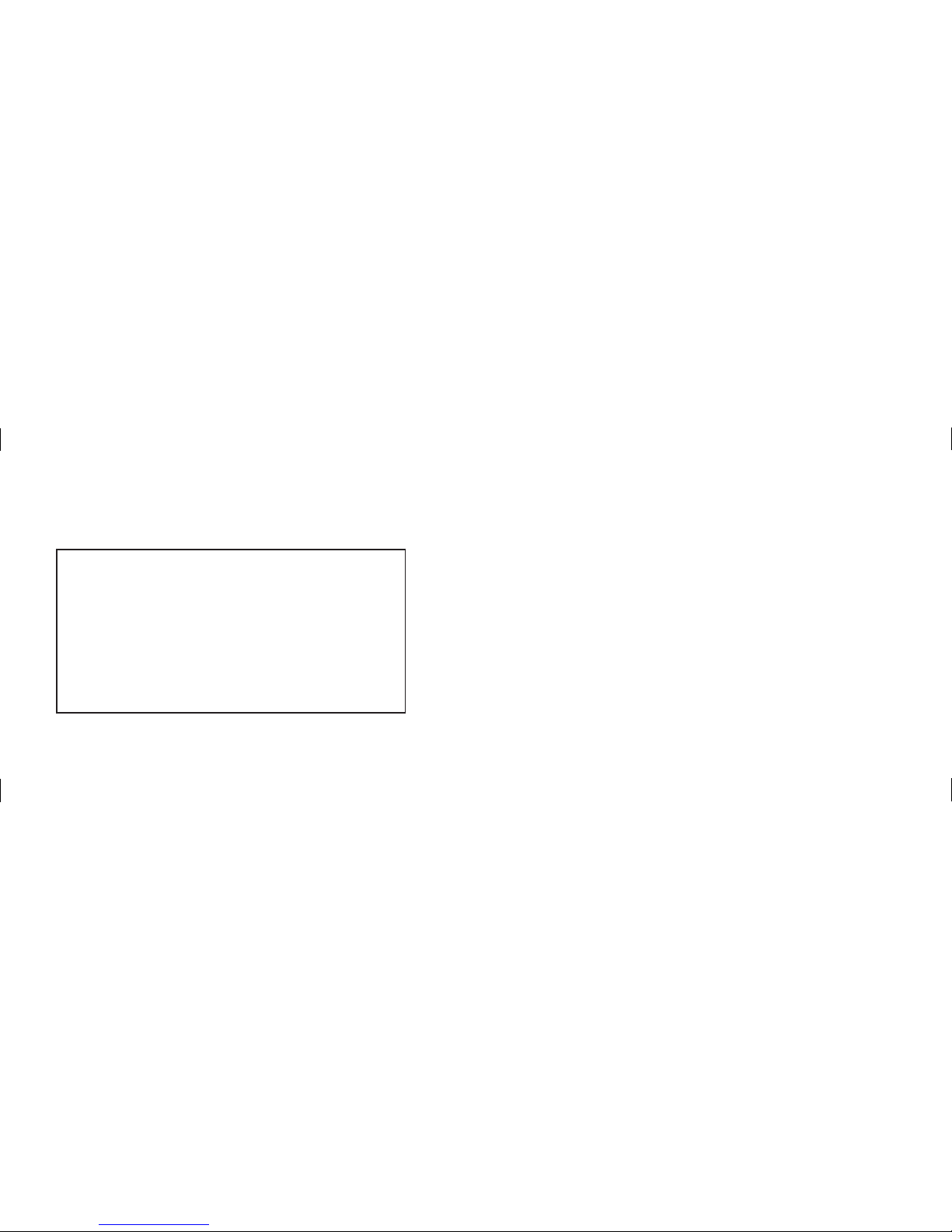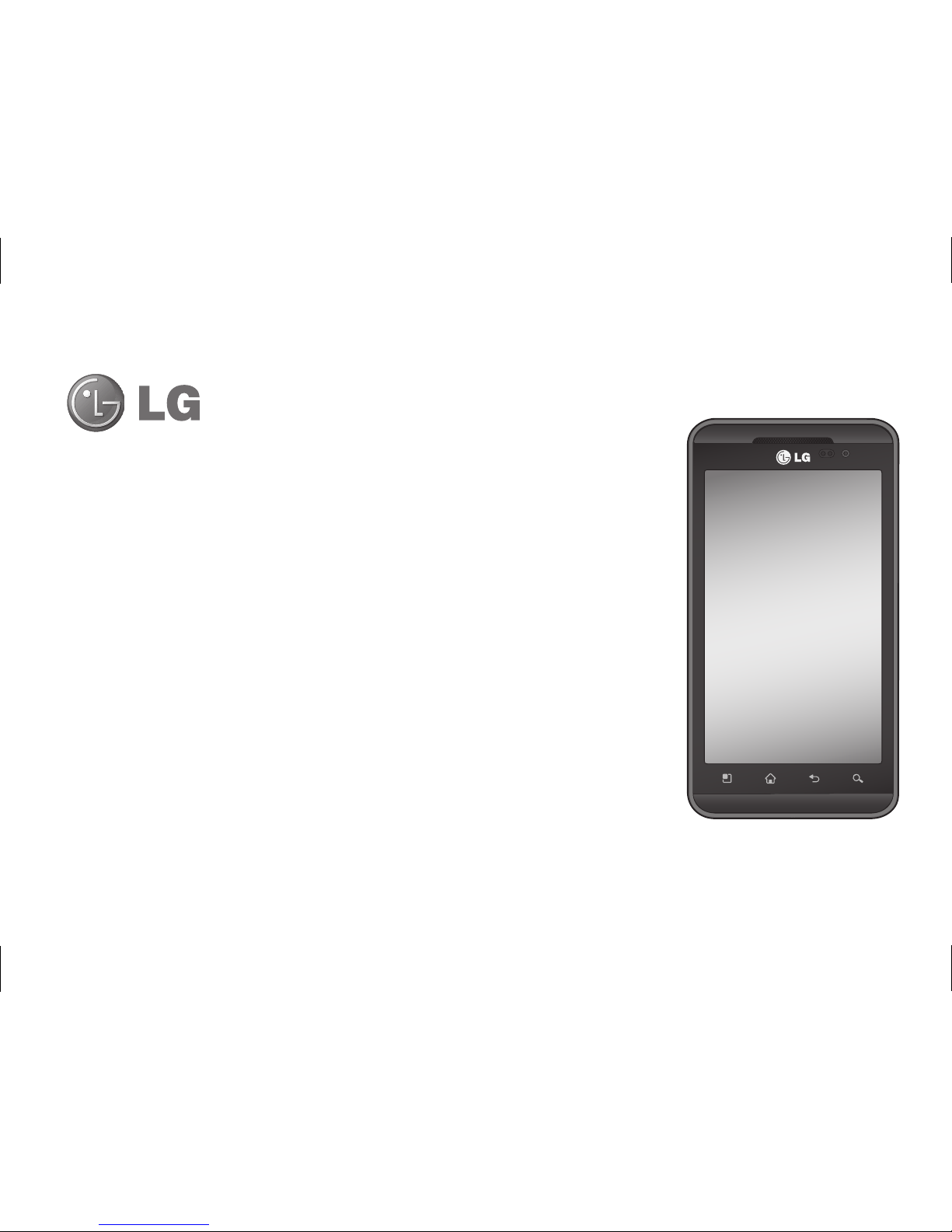4
Utilities ..................................... 87
Setting your alarm ........................87
Using your calculator ....................87
Adding an event to your calendar ..87
Recording a sound or voice...........88
Sending the voice recording..........89
The Web.................................... 90
Browser .......................................90
Using options ...............................90
Google applications.................. 92
Maps ...........................................92
Market.........................................92
Gmail...........................................92
Talk..............................................93
Google Search..............................93
LG World ................................... 94
How to Get to LG World from Your
Phone..........................................94
How to use LG World ....................94
Settings .................................... 96
Wireless & Networks.....................96
Sound..........................................97
Display ........................................98
Gesture........................................99
Location & security ......................99
Applications ...............................101
Accounts & sync ........................102
Privacy.......................................103
SD card & phone storage............103
Language & keyboard.................104
Voice input & output ...................104
Accessibility ...............................106
Date & time................................106
About the phone.........................106
Wi-Fi..........................................106
Turn on Wi-Fi..............................106
To connect to Wi-Fi.....................107
Sharing your phone’s mobile data
connection .................................107
Tethering & portable hotspot .......108
To share your phone’s data
connection as a portable Wi-Fi
hotspot ......................................109
To rename or secure your portable
hotspot ......................................110
Using SmartShare ......................111
How to use On-Screen Phone .....113
O