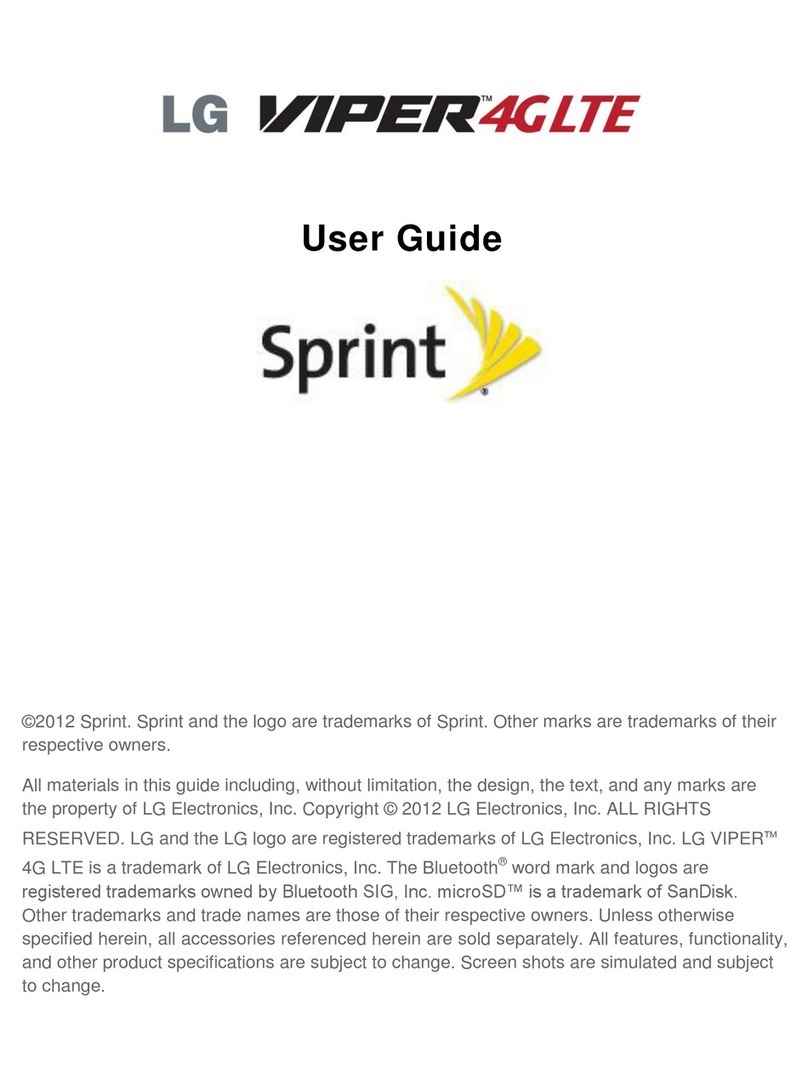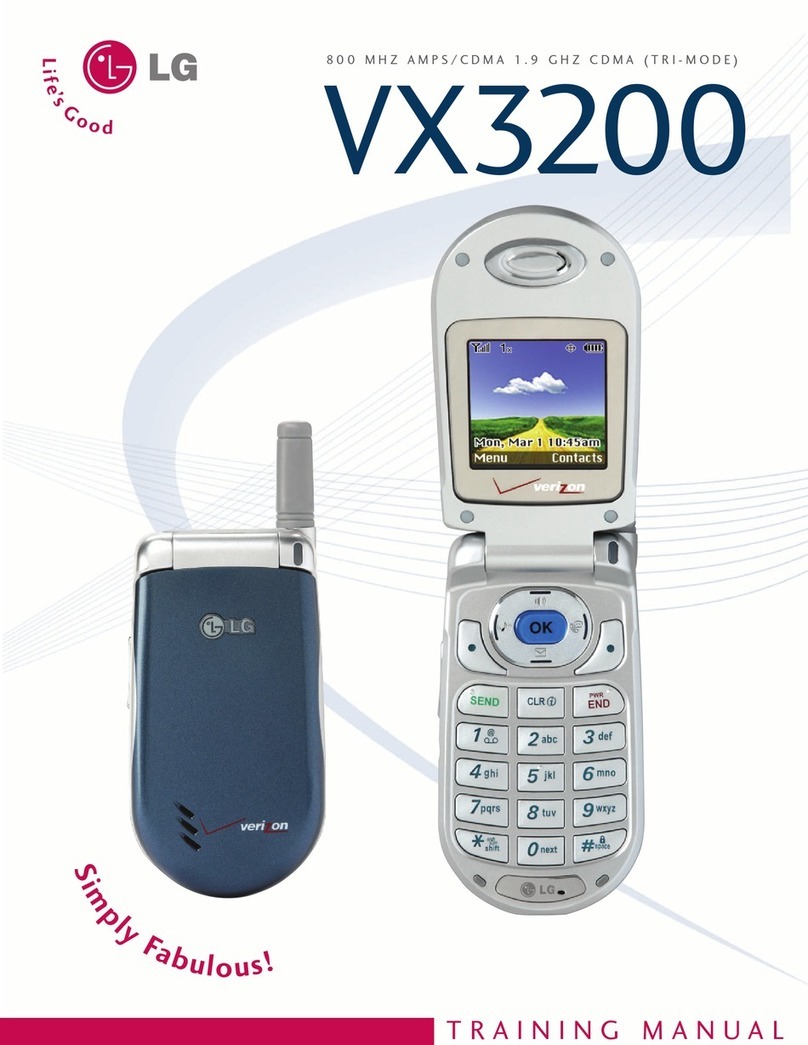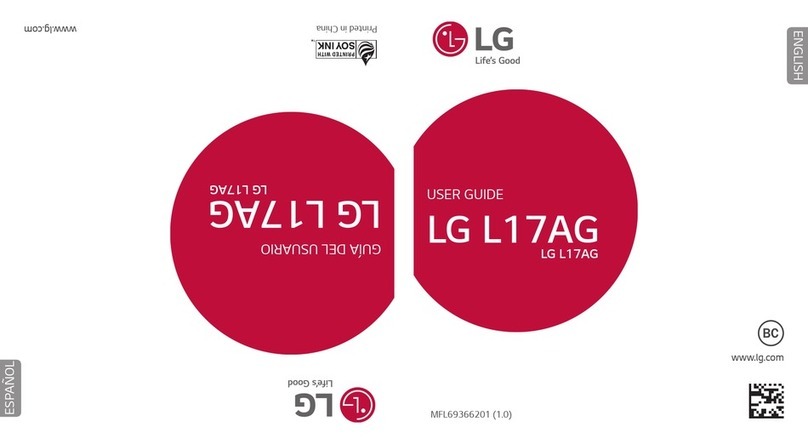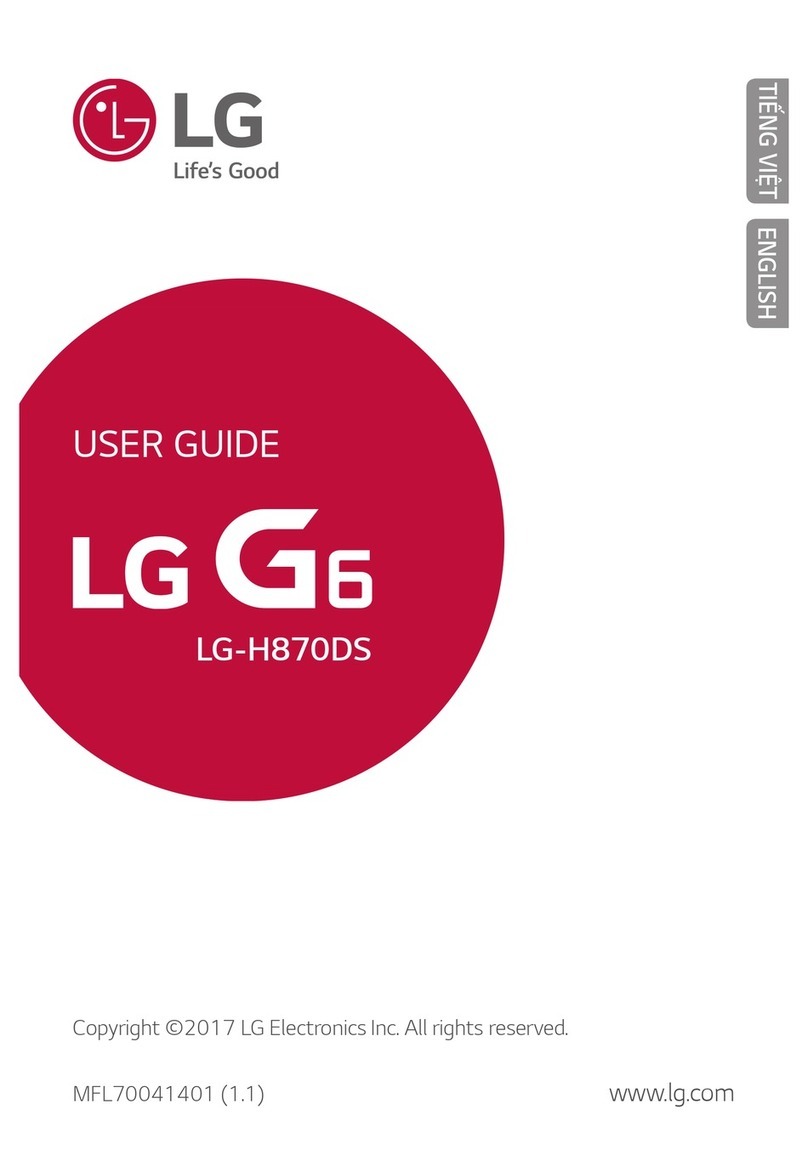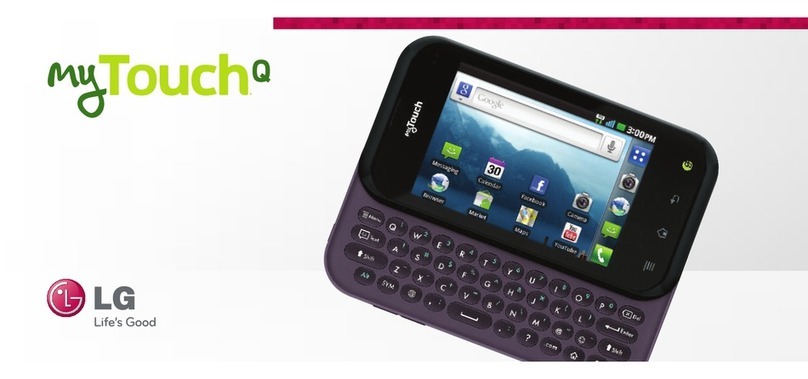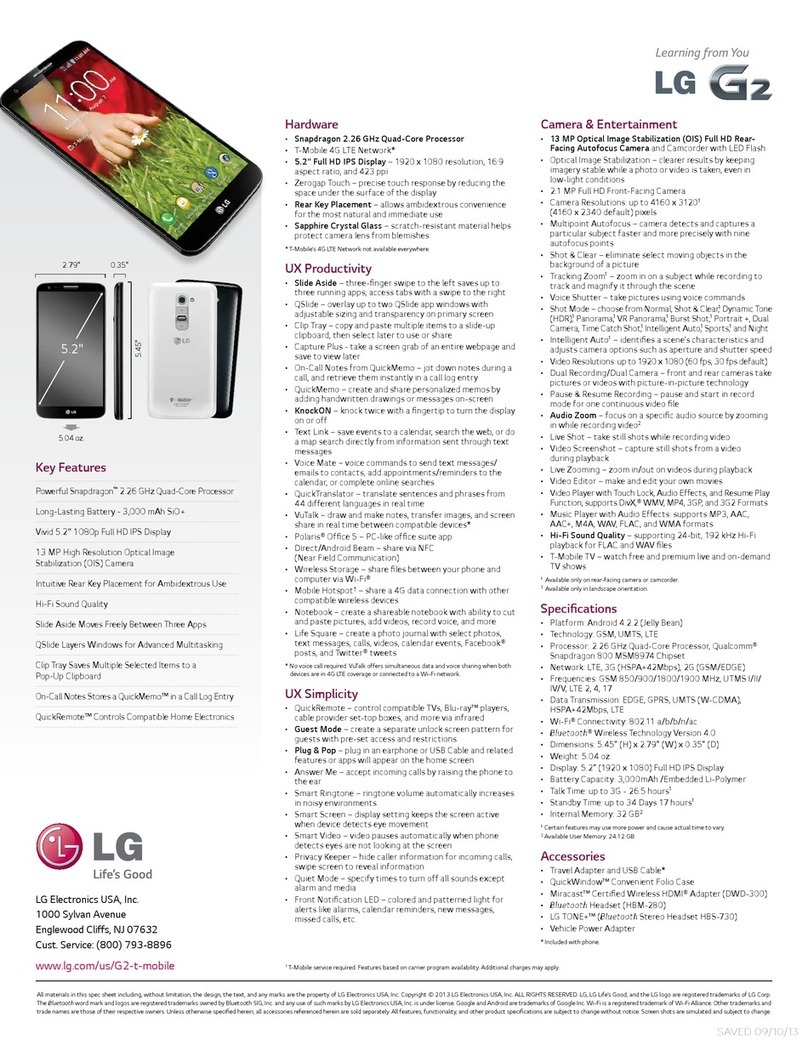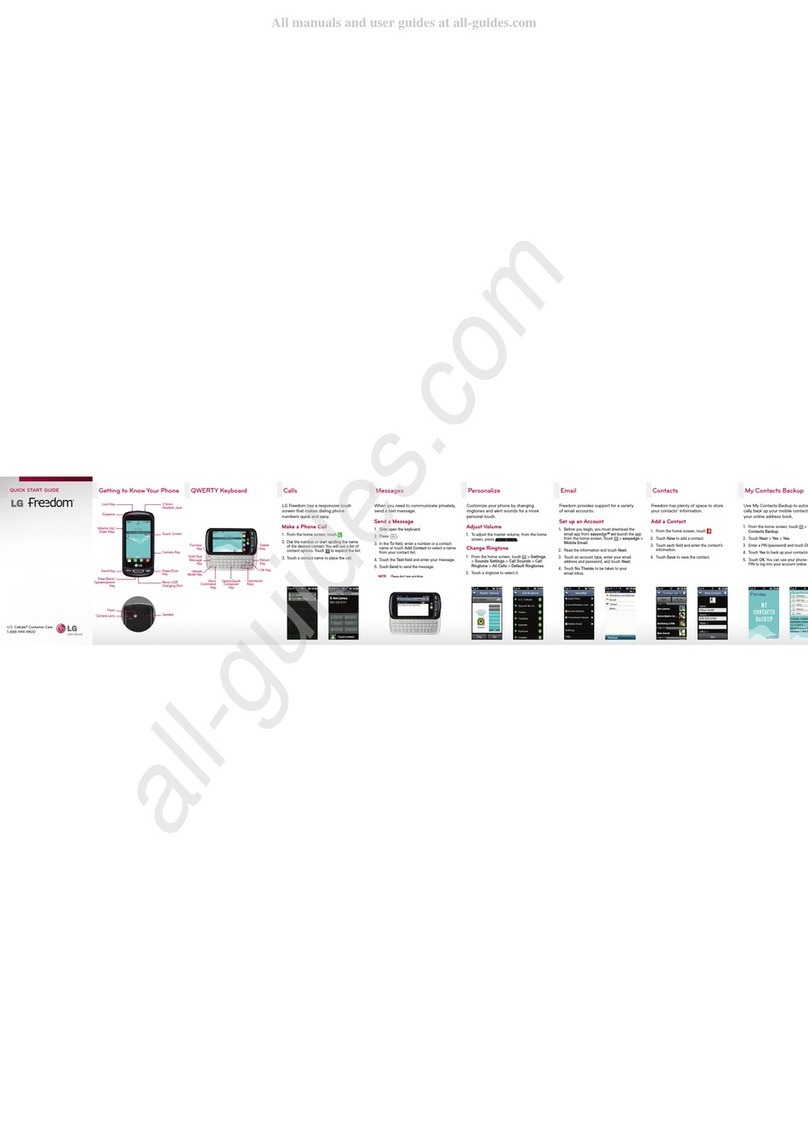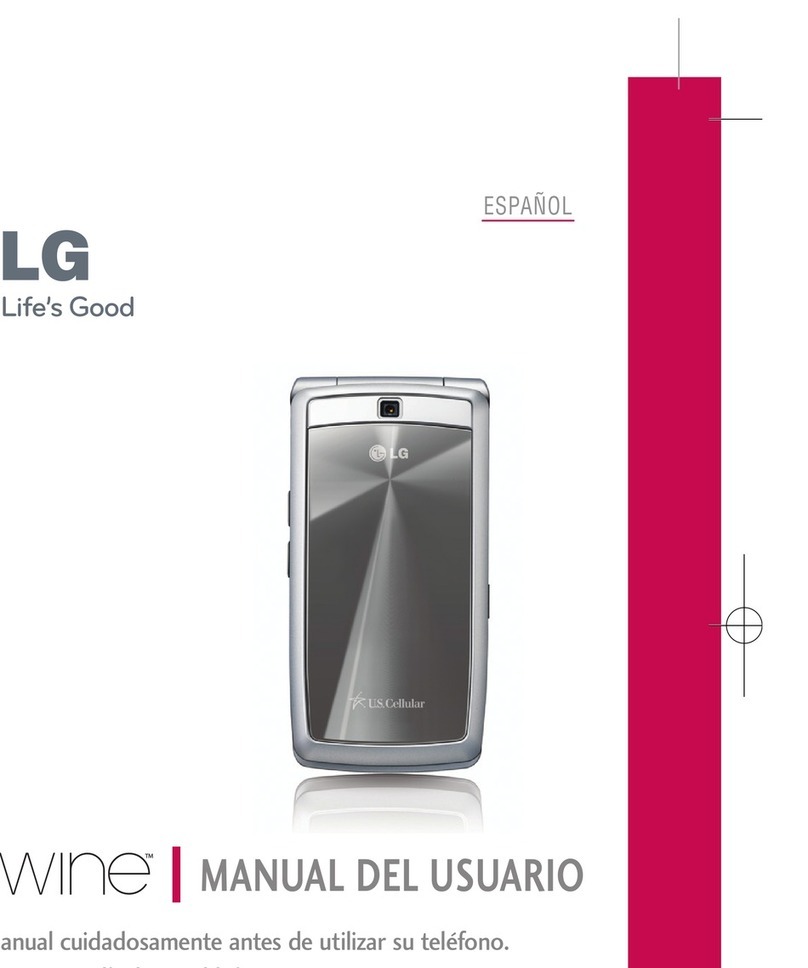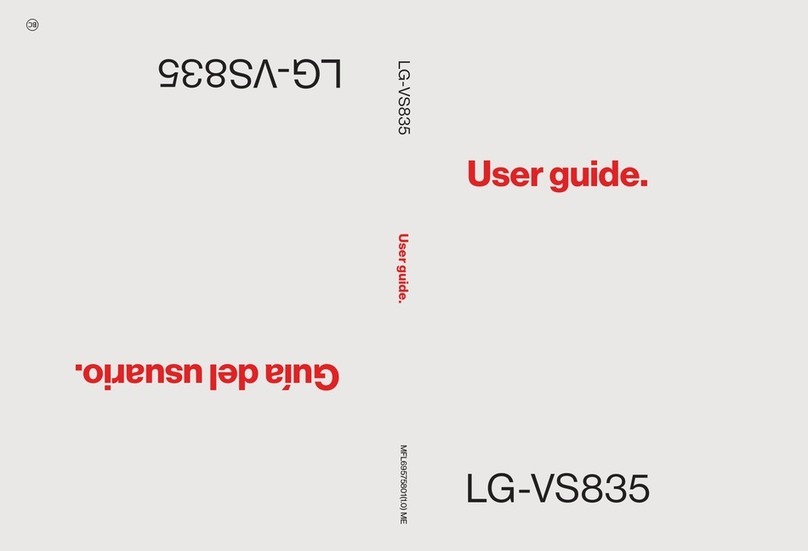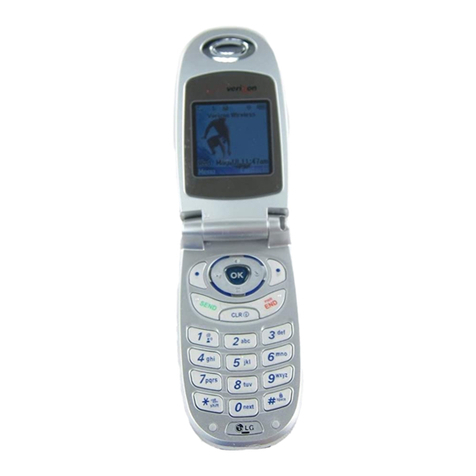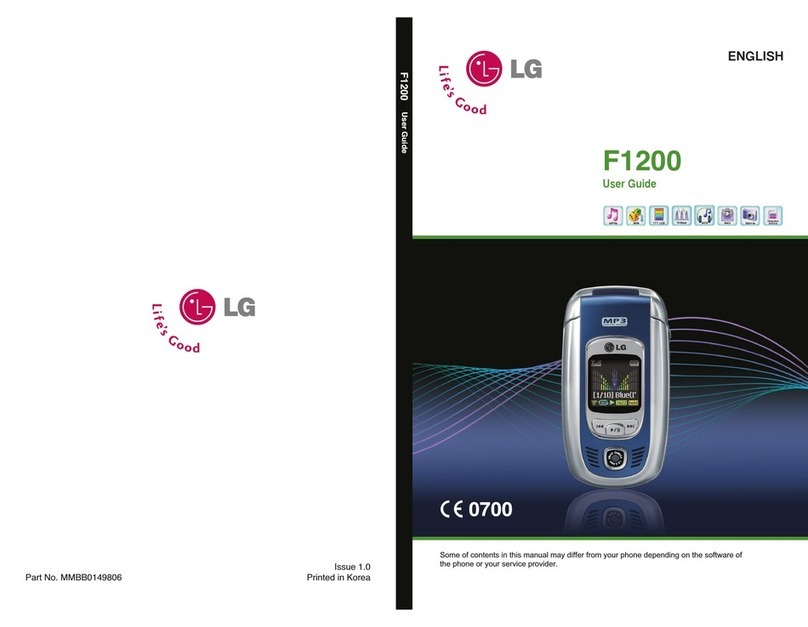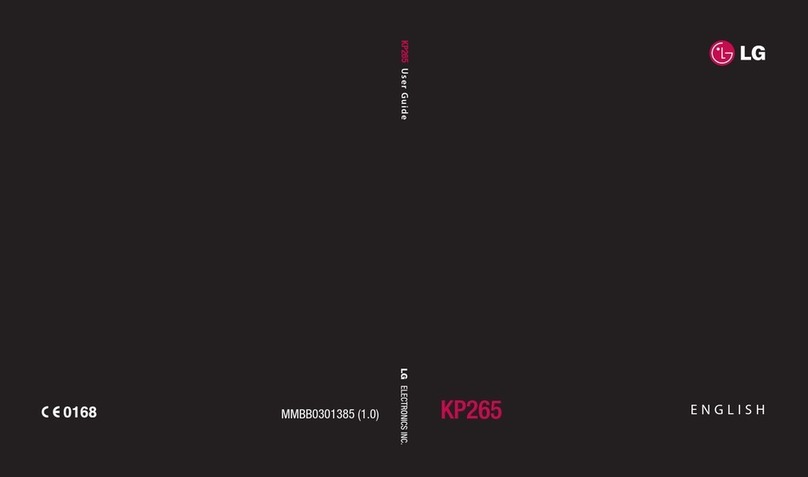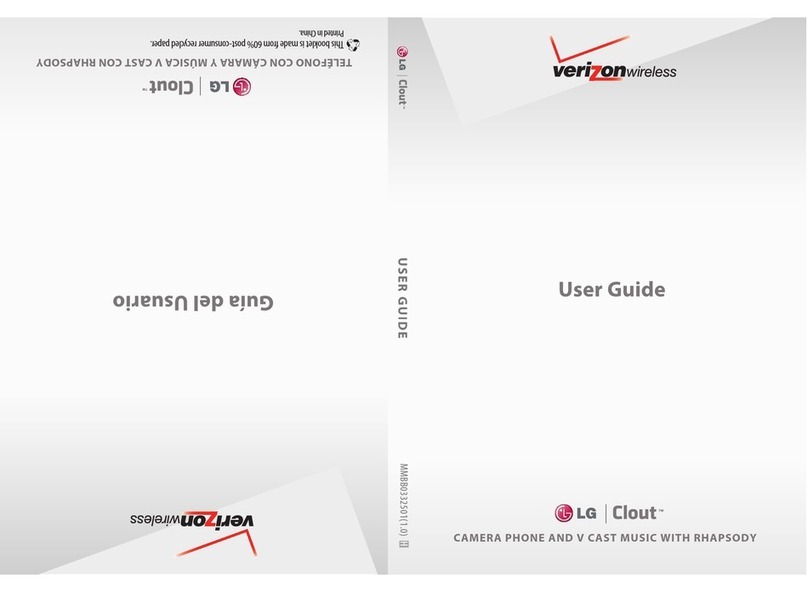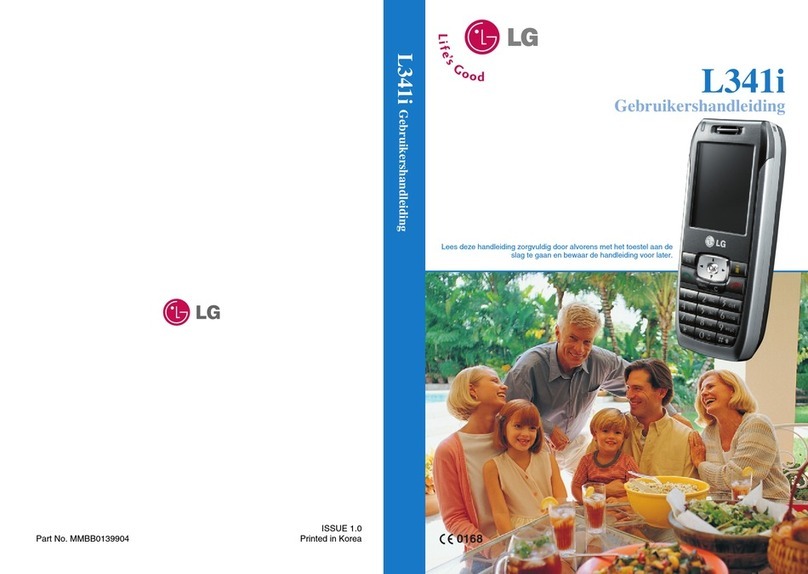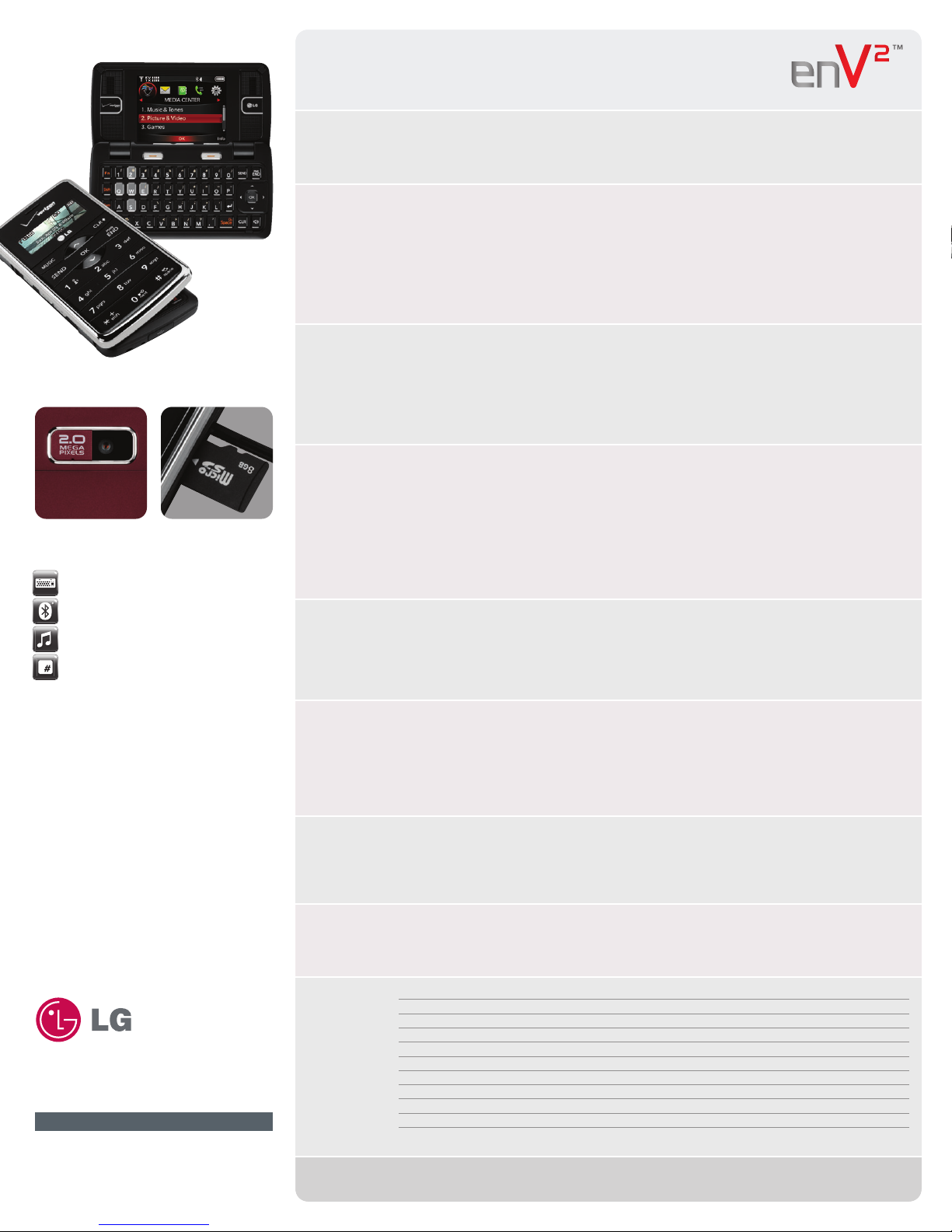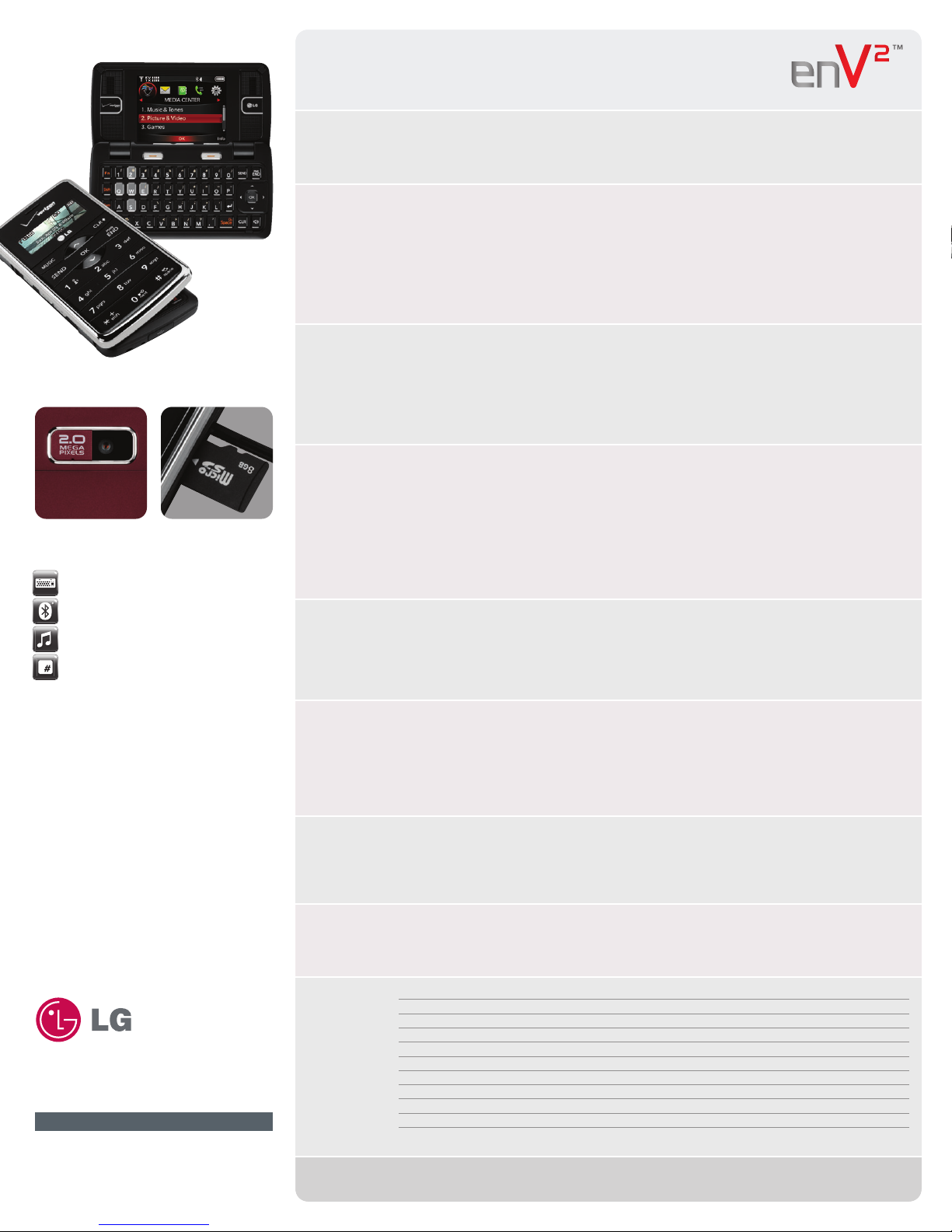
ACCESSORIES
microSD™Memory Port
(microSD card sold separately)
2.0 Megapixel
Camera & Camcorder
LGE MobileComm U.S.A., Inc.
10101 Old Grove Road, San Diego, CA 92131
Customer Service: 800-793-8896
www.LGUSA.com
All materials in this datasheet including, without limitation, the design, the text, and any
marks are the property of LG Electronics, Inc. Copyright © 2008 LG Electronics, Inc. ALL
RIGHTS RESERVED. LG is a registered trademark of LG Electronics, Inc. All other marks
are proprietary to their respective owners. Features and specifications are subject to
change without prior notice. The use of non-LG or non-Verizon Wireless approved
accessories will void the warranty and may result in damage to the phone, the phone
exploding, or other dangerous conditions. microSD is a trademark of SanDisk. The
Bluetooth®trademark and logos are owned by the Bluetooth SIG, Inc. and any use of such
marks by LG Electronics is under license. enV2 TM is a trademark of Verizon Wireless.
■Standard Li-Polymer Battery*
■AC Travel Charger*
■Bluetooth Headset
■Bluetooth Stereo Headset
■Bluetooth Stereo Speakers
■Music Essentials Kit
■Stereo Headset
■Portable Stereo Speakers
■Extended Li-Polymer Battery (1,500 mAh)
■Vehicle Power Charger
■Carrying Case
■Swivel Holster
■microSD Memory Card
*Included with phone.
Compact QWERTY Keyboard
Bluetooth®Stereo Capable
Music Player
Large External Keys for Easy Dialing
KEY FEATURES
ENV2DATASHEET/VERIZON
Technology CDMA
Frequency 1.9 GHz CDMA PCS, 800 MHz CDMA (Digital Dual-Band)
Data Transmission High-Speed EVDO†
Dimensions 4.00" (H) x 2.13" (W) x 0.65" (D)
Weight 4.23 oz.
Displays Internal LCD: 260K Color TFT, 320 x 240 Pixels, 2.40"
External LCD: 260K Color TFT, 160 x 64 Pixels, 1.45"
Standard Battery 950 mAh Li-Polymer
Usage Time Up to 320 Minutes (5 Hours & 20 Minutes)*
Standby Time Up to 520 Hours (21 Days & 16 Hours)*
*Certain features may use more power and cause actual usage and standby times to vary.
MUSIC ■Music Player for MP3, WMA, AAC, & AAC+
■V CAST Music & Video†
■Sync Music from PC to Phone*
■Create & Manage Playlists
■Music Library – organized by artist, genre, album
■Music Only Mode (RF off except Bluetooth)
■Dual Speakers for Stereo Sound
■microSD™Memory Port with up to 8GB Support**
■USB Mass Storage – transfer files between microSD
card and PC***
* Requires USB cable and V CAST Music Manager or Windows Media Player 11 (or higher) on Windows XP (or higher)
OS. Mac OS is not supported. V CAST Music Manager can be downloaded from www.verizonwireless.com/vcastmusic.
** Not all downloaded content may be moved to the microSD card.
*** USB cable and microSD card required (sold separately).
DESIGN ■Full, Compact QWERTY Keyboard for Fast Messaging
■Slim Design with Internal Antenna
■Large 2.4" Internal Screen
■Large, Widely Spaced External Keys for Easy Dialing
■Function Key – customizable for 10 shortcuts
■Keyguard – prevents unwanted key actions
■Colors: Black & Maroon
BLUETOOTH
(v1.2)
■Supported Profiles: headset, hands-free,* dial-up
networking, advanced audio distribution (stereo),
phone book access, basic printing, basic imaging,
object push for vCard and vCalendar,** file transfer,
human interface
■Save up to 20 Bluetooth Pairings
■Bluetooth Stereo Support for Listening to Music***
■Send All Contacts & Calendar Events via Bluetooth
■Print & Send User-Generated Pictures via Bluetooth
CAMERA/
VIDEO
■2.0 Megapixel Camera & Camcorder
■Turn on External LCD for Self-Portraits
■Camera Resolutions: 1600x1200 (default),
1280x960, 640x480, 320x240 Pixels
■Image Editor – rotate, zoom, crop
■Zoom: Up to 10x*
■Video Resolutions: 320x240, 176x144 (default) Pixels
■Video Recording Time – 30 sec. (for sending)
or up to 1 hr. (for saving)**
■Customizable Brightness,*** White Balance,***
Shutter Sound, Color Effects,*** Night Mode,
Photometry, Self-Timer
■Video Player for WMV, MP4, 3GP, 3G2 Formats
■Set Videos (under 5MB) as Wallpaper
* Varies by image size. Camera setting of 1600x1200 pixels does not support zoom function.
** Depends on available memory.
*** Available in both video and camera modes.
*If the size of a picture/video is over 500KB, the phone will resize it before sending.
†Verizon Wireless service required. V CAST service is not available in all areas. Product features subject to change.
Features based on carrier program availability.
VOICE/
AUDIO
■One-Touch Speakerphone (via internal keyboard)
■Speaker-Independent Voice Commands
■Text to Speech
■Voice Clarity – auto adjusts listening level and
reduces noise for the listener
■Music Ringer Support (clips from hit songs)†
■Voice Recording – 1 min. or 1 hr.* (standby) or
5 min. (during a call)
■23 Unique Ringtones + Vibrate & Silent Modes
■TTY/TDD Support
■Hearing Aid Compatible (M3/T3-Rating)
MOBILE
MEDIA
■Text/Picture/Video/Voice Messaging*†
■Auto View & Readout for Text Messages
■Large Inbox Storage for up to 300 Text Messages
■Sort Messages by Sender (Inbox) or Recipient (Sent)
■Manage Inbox – erase, lock, unlock multiple messages
■Call & Messaging Restrictions†
■Mobile Web 2.0†
■Media Center – download games, ringtones, and more†
■Mobile E-mail (BREW®Client) & Mobile Web E-mail†
■Mobile Instant Messaging†
TOOLS
& DATA
■VZ NavigatorSM Capable via SmartLink†
■Tools: Calculator, Ez Tip Calculator, Calendar,
Alarm Clock, Stopwatch, World Clock, Notepad
■Speed Dial (993 entries + 6 pre-programmed)
■Phone Book with 1,000 Contacts – each stores
5 numbers, 2 e-mail addresses, and a picture ID*
■FOTA Capable – upgrade firmware over the air†
GENERAL ■Customizable Font Size on Internal LCD for Dialing,
Menu & Lists, Messages
■Charging Screens: Clock, Calendar, Slide Show
■Micro USB/Charging Port
■USB Charging via Computer (cable sold separately)
■Flash UI for Clear Images/Text & Fun Animations
■Simultaneous GPS for Enhanced Location Accuracy
■Standalone Mode (RF Off)
SPECS
*Depends on available memory.
*Dependent on photos stored in your album (My Pictures).
* For Bluetooth vehicle/accessory compatibility, go to www.verizonwireless.com/bluetoothchart.
** Phone does not support all Bluetooth OBEX profiles.
*** Accessories sold separately.
NEXT GENERATION MESSAGING PHONE
DataSheet_enV2_LG:DataSheet_enV2_LG 3/3/08 10:55 AM Page 4