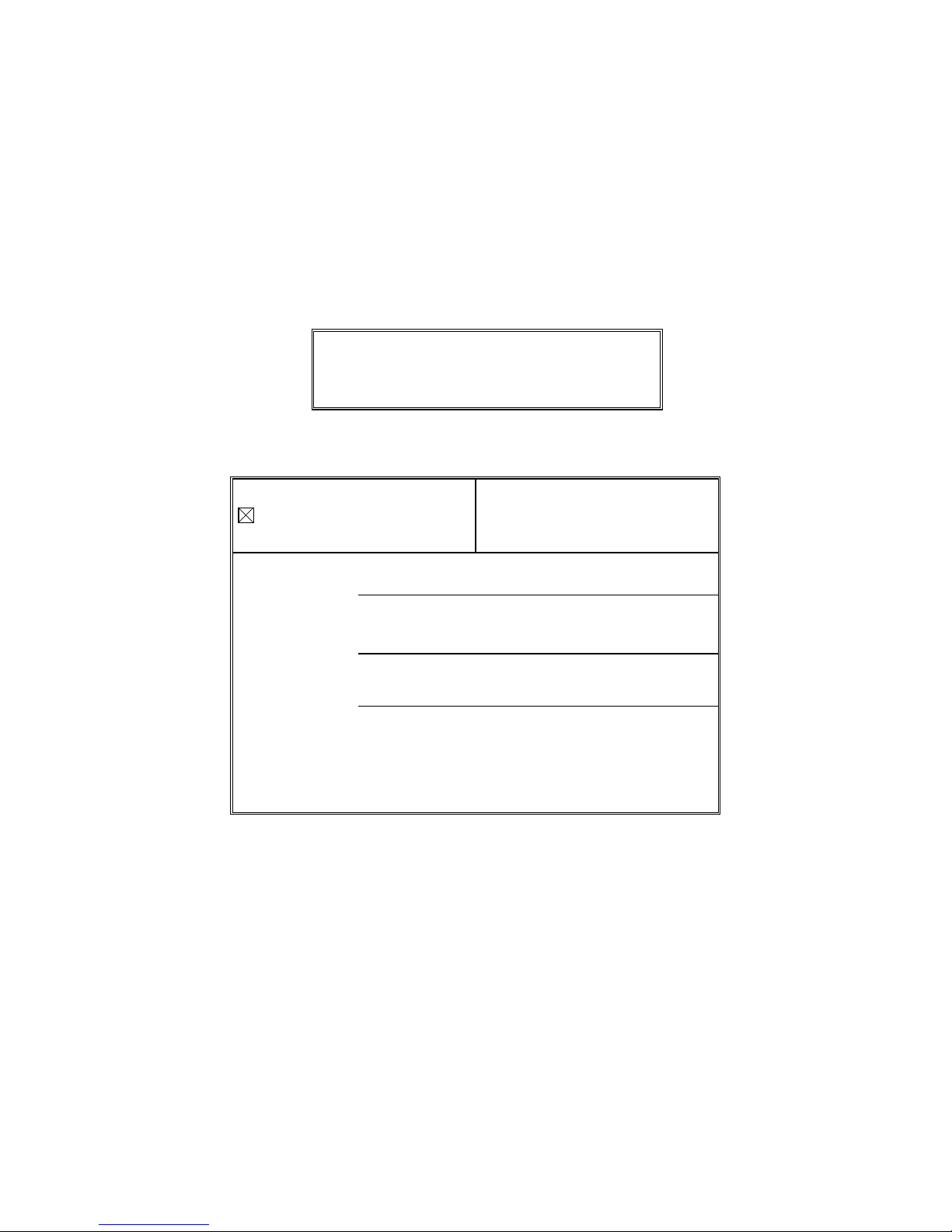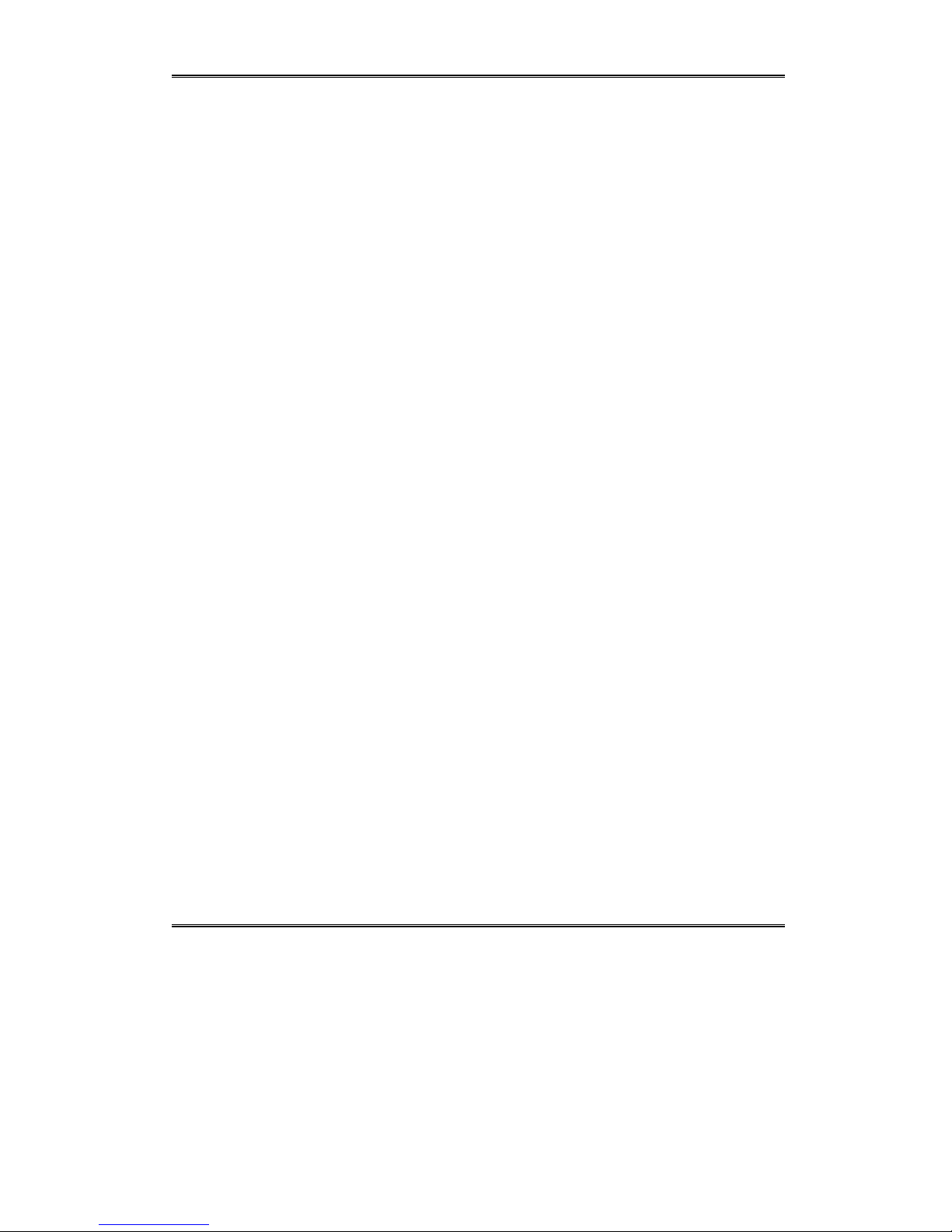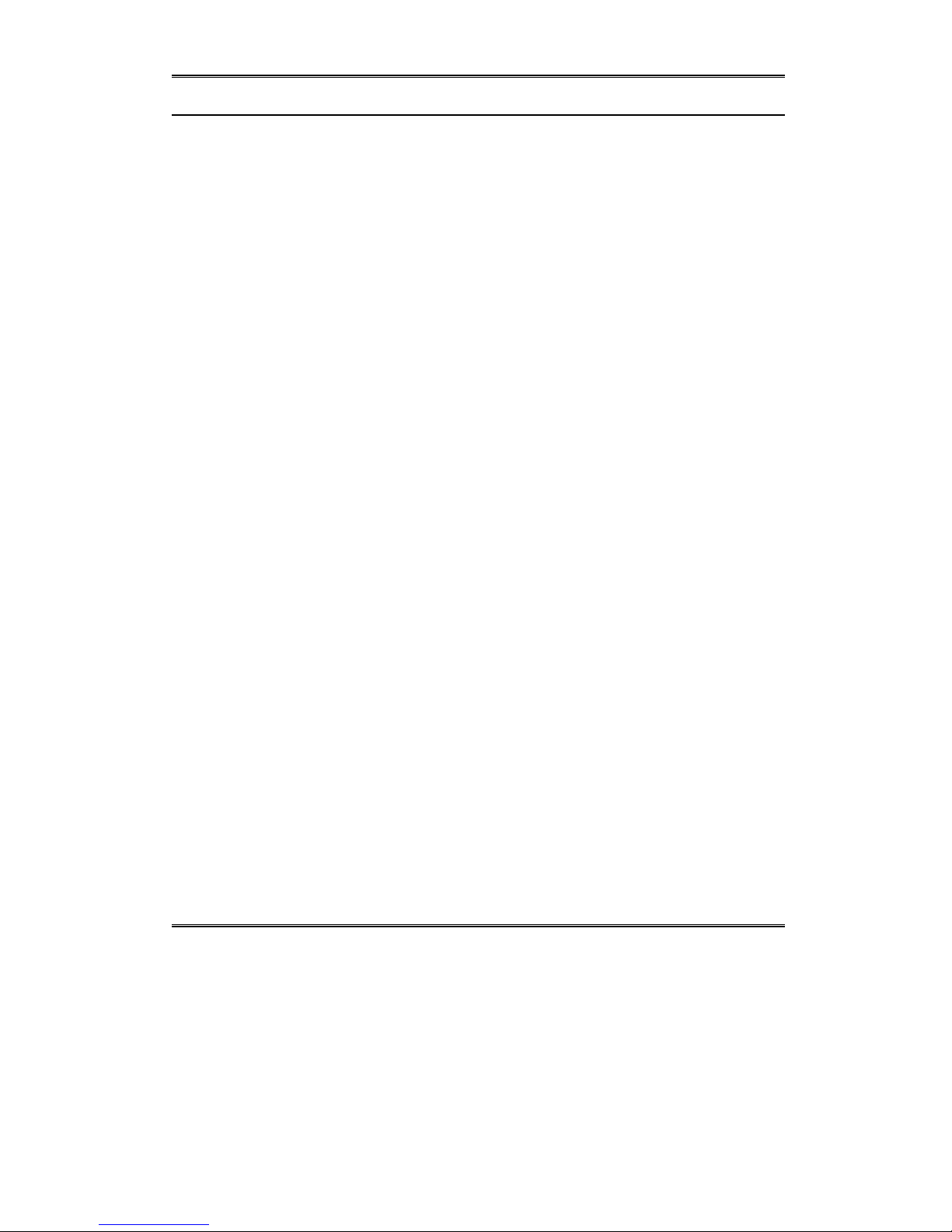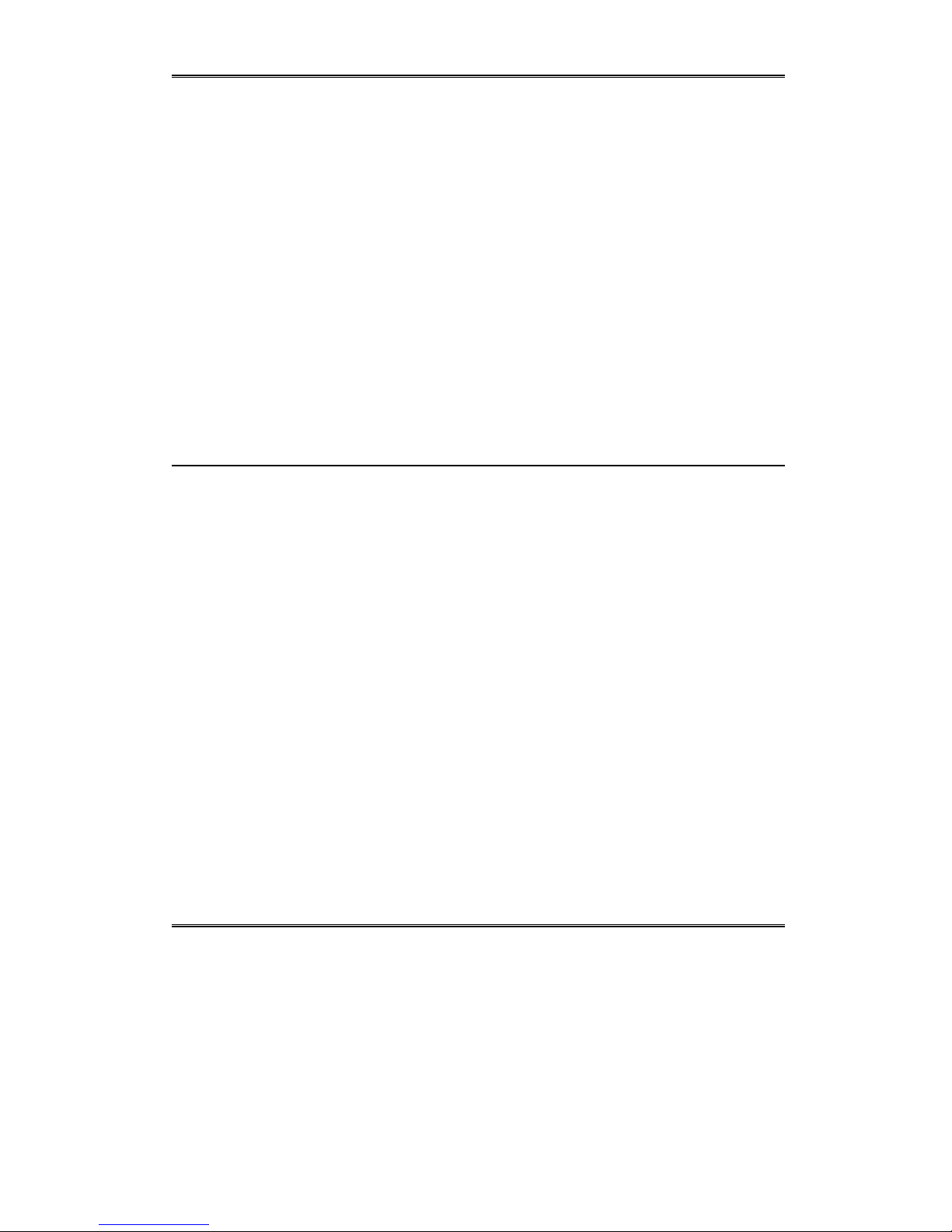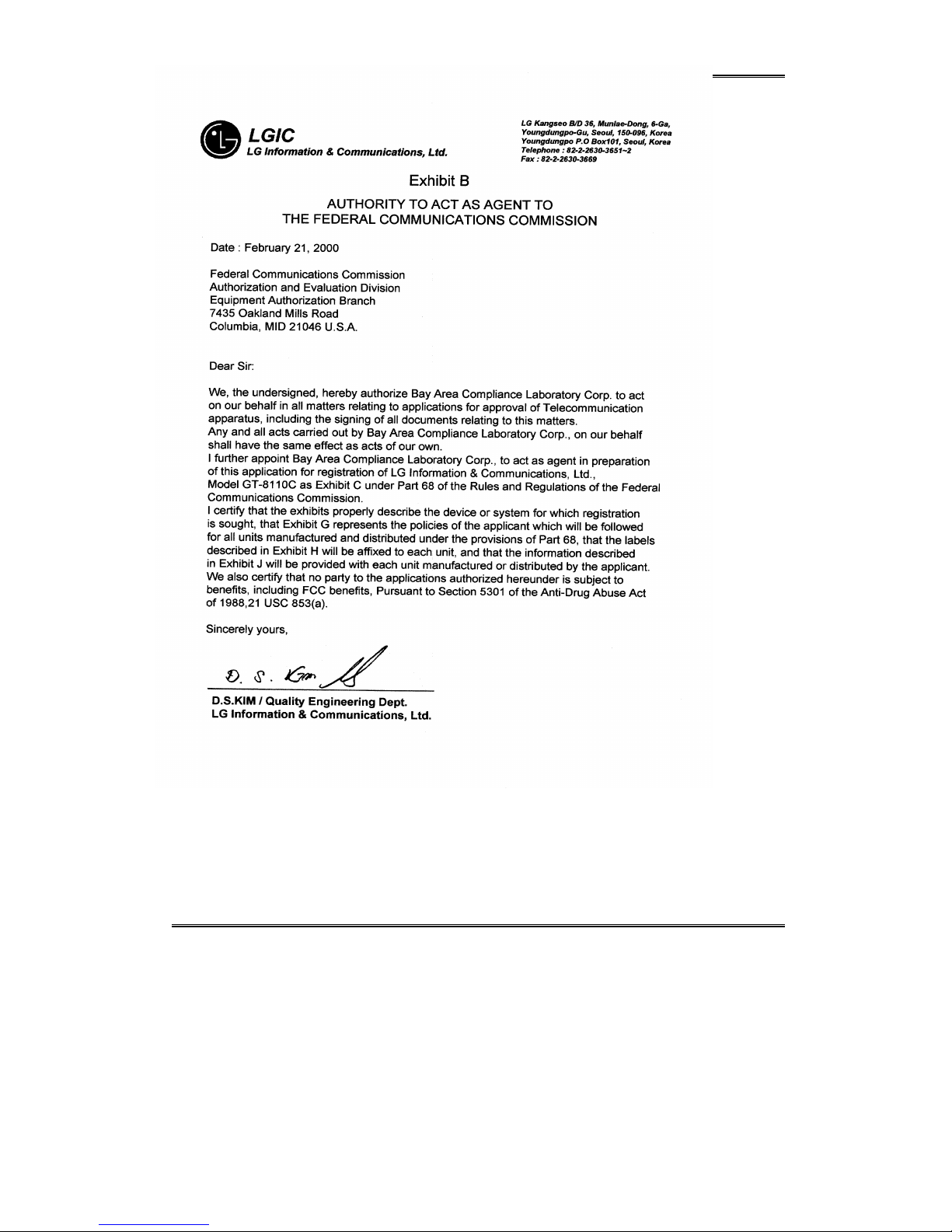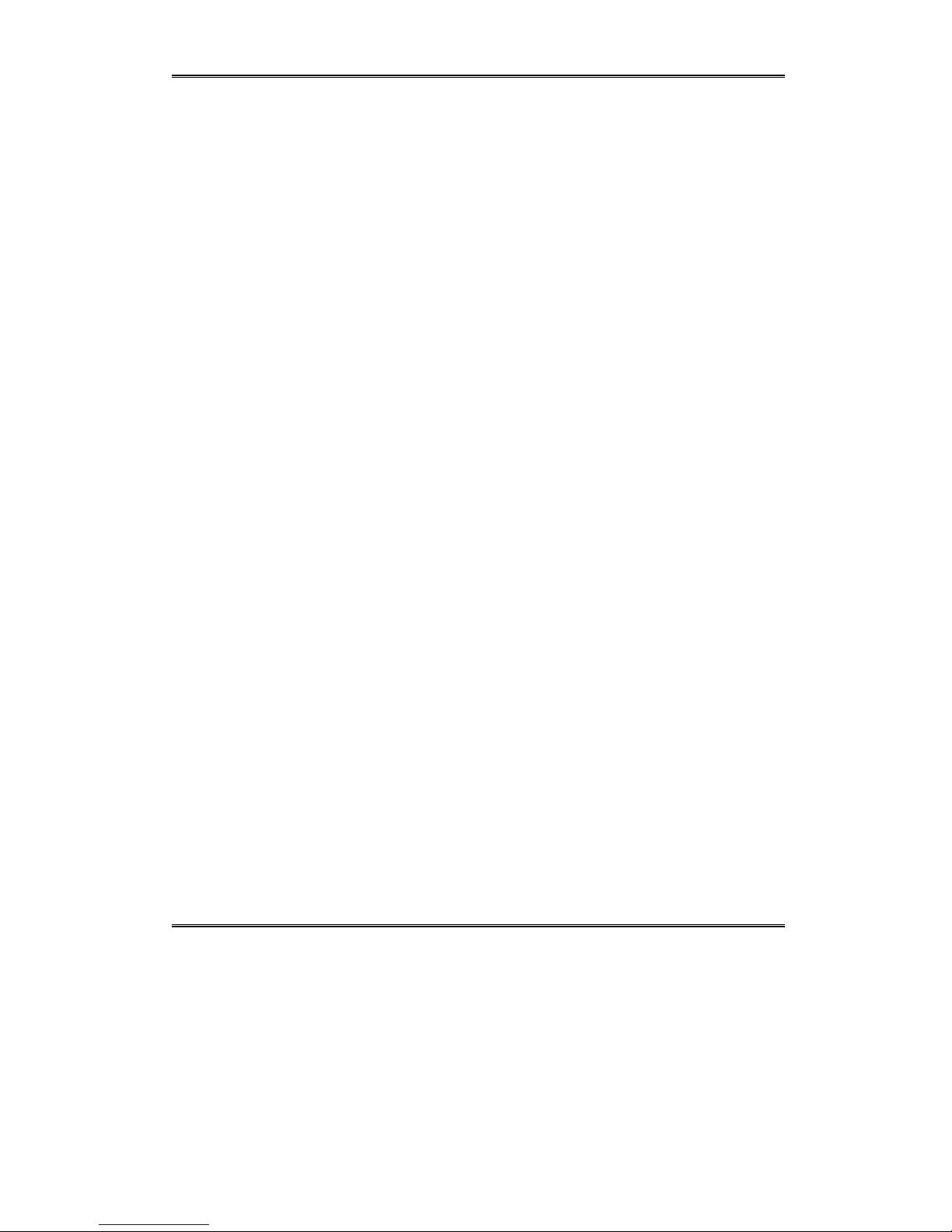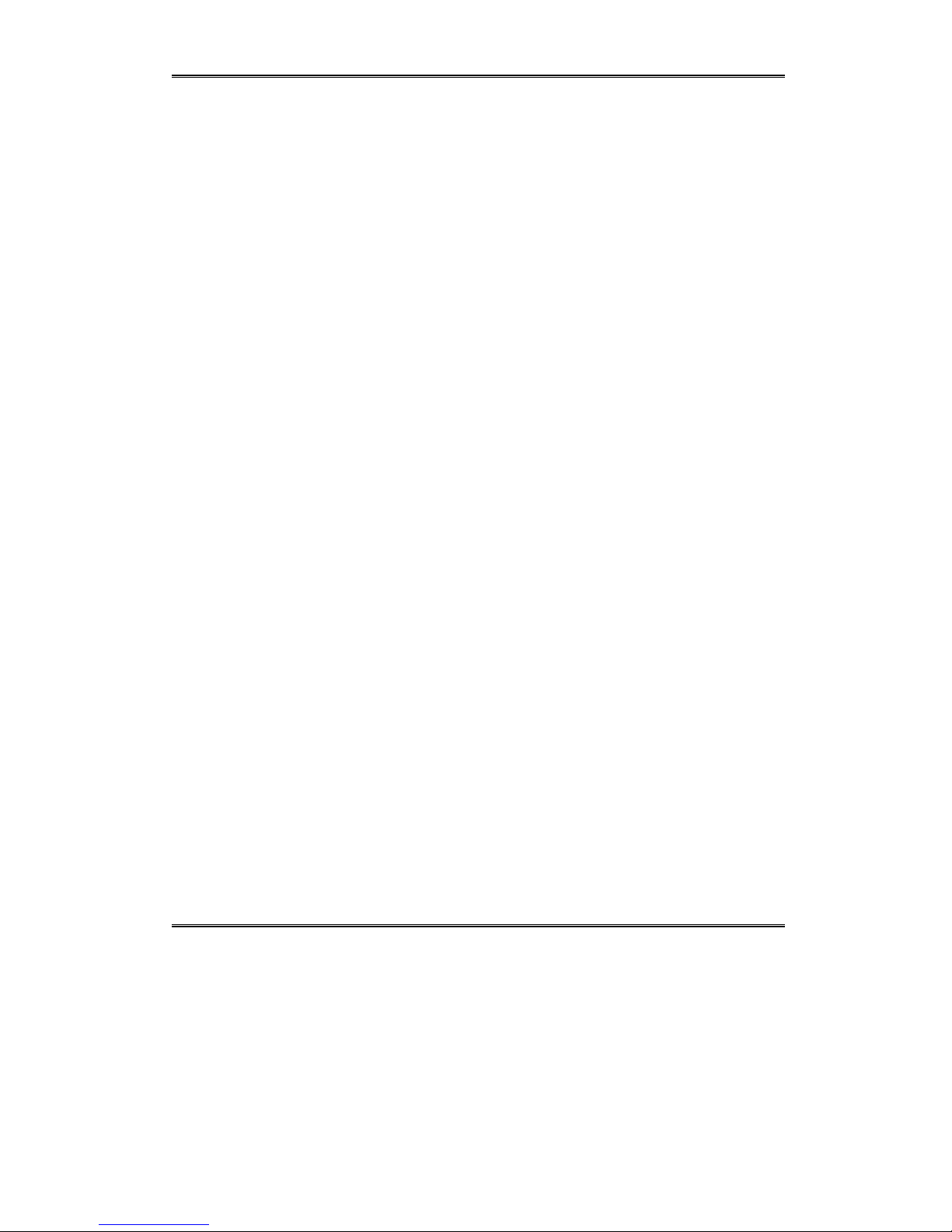LG Information & Communications, Ltd. FCC ID: FFMGT8110C
Report # EUT User manual.doc FCC Part 15 Subpart C Test Report
Page 3of 32
1 - GENERAL INFORMATION
1.1 Product Description for Equipment Under Test (EUT)
The LG Information & Communications, Ltd., FCC ID FFMGT8110C or the "EUT" as referred to in this
report is a Digital Spread Spectrum Cordless Phone which has 20 channel possible in the 904-926
MHz Bandwidth, and the transmission range up to 3 Kft in open sight, 600 ft in inhabited area (longer
range than analog 900MHz cordless phone).
The EUT was composed of two parts: one is the handset which measures 7” L x 2.25” W x 1.00” H, the
other is the base which measures 7.125” L x 5.5” W x 2.00” H.
1.2 Objective
This type approval report is prepared on behalf of LG Information & Communications, Ltd. in accordance
with Part 2, Subpart J, Part 15, Subparts A and B of the Federal Communication Commissions rules.
The objective of the manufacturer is to demonstrate compliance with FCC rules for Output Power, 6 dB
Bandwidth, Power Density, Band Edge, Spurious Emission, Processing Gain, Antenna Gain, and
Conducted and Radiated Emission.
1.3 Related Submittal(s)/Grant(s)
No Related Submittals
1.4 Test Methodology
All measurements contained in this report were conducted with ANSI C63.4 –1992, American National
Standard for Methods of Measurement of Radio-Noise Emissions from Low-Voltage Electrical and
Electronic Equipment in the range of 9 kHz to 40 GHz. All radiated and conducted emissions
measurement was performed at Bay Area Compliance Laboratory, Corp. The radiated testing was
performed at an antenna-to-EUT distance of 3 meters.
1.5 Test Facility
The Open Area Test site used by Bay Area Compliance Laboratory Corporation to collect radiated and
conducted emission measurement data is located in the back parking lot of the building at 230 Commercial
Street, Suite 2, Sunnyvale, California, USA.
Test sites at Bay Area Compliance Laboratory Corporation has been fully described in reports submitted to
the Federal Communication Commission (FCC) and Voluntary Control Council for Interference (VCCI).
The details of these reports has been found to be in compliance with the requirements of Section 2.948 of
the FCC Rules on February 11 and December 10, 1997 and Article 8 of the VCCI regulations on
December 25, 1997. The facility also complies with the radiated and AC line conducted test site criteria
set forth in ANSI C63.4-1992.
The Federal Communications Commission and Voluntary Control Council for Interference has the reports
on file and is listed under FCC file 31040/SIT 1300F2 and VCCI Registration No.: C-674 and R-657. The
test sites has been approved by the FCC and VCCI for public use and is listed in the FCC Public Access
Link (PAL) database.