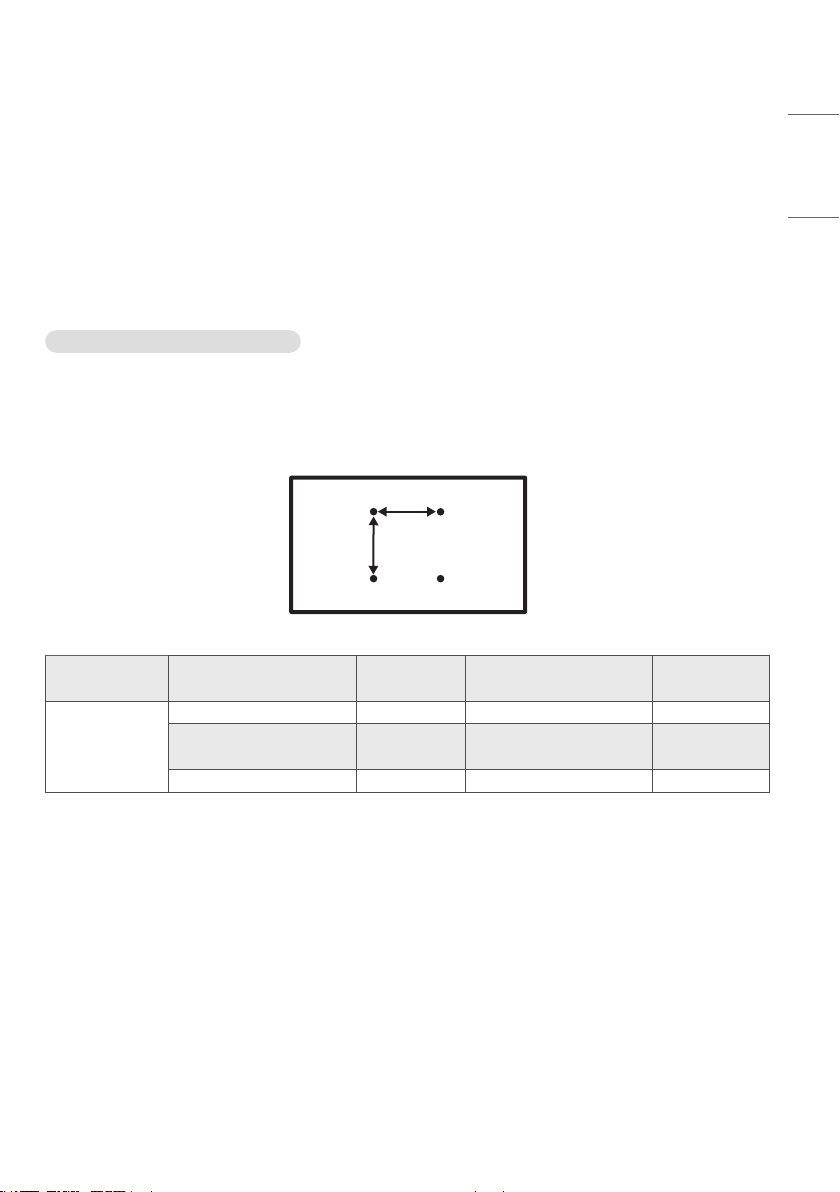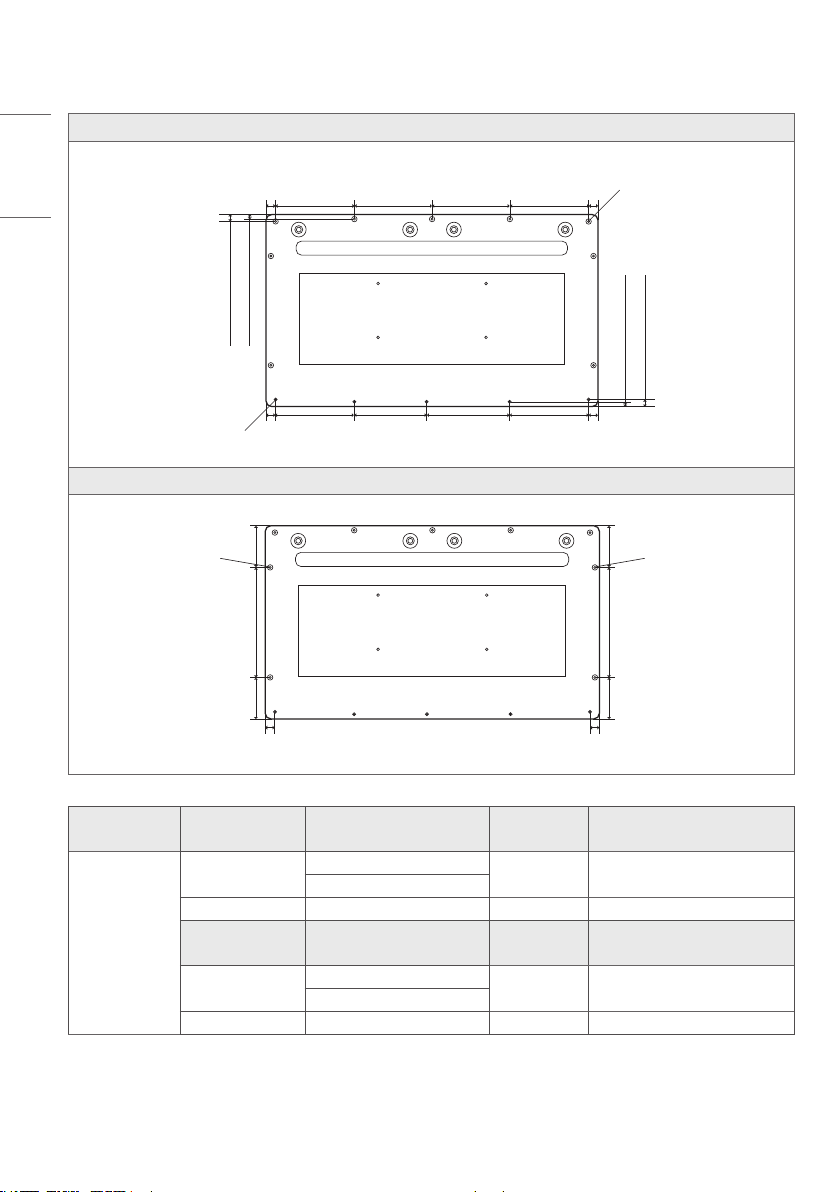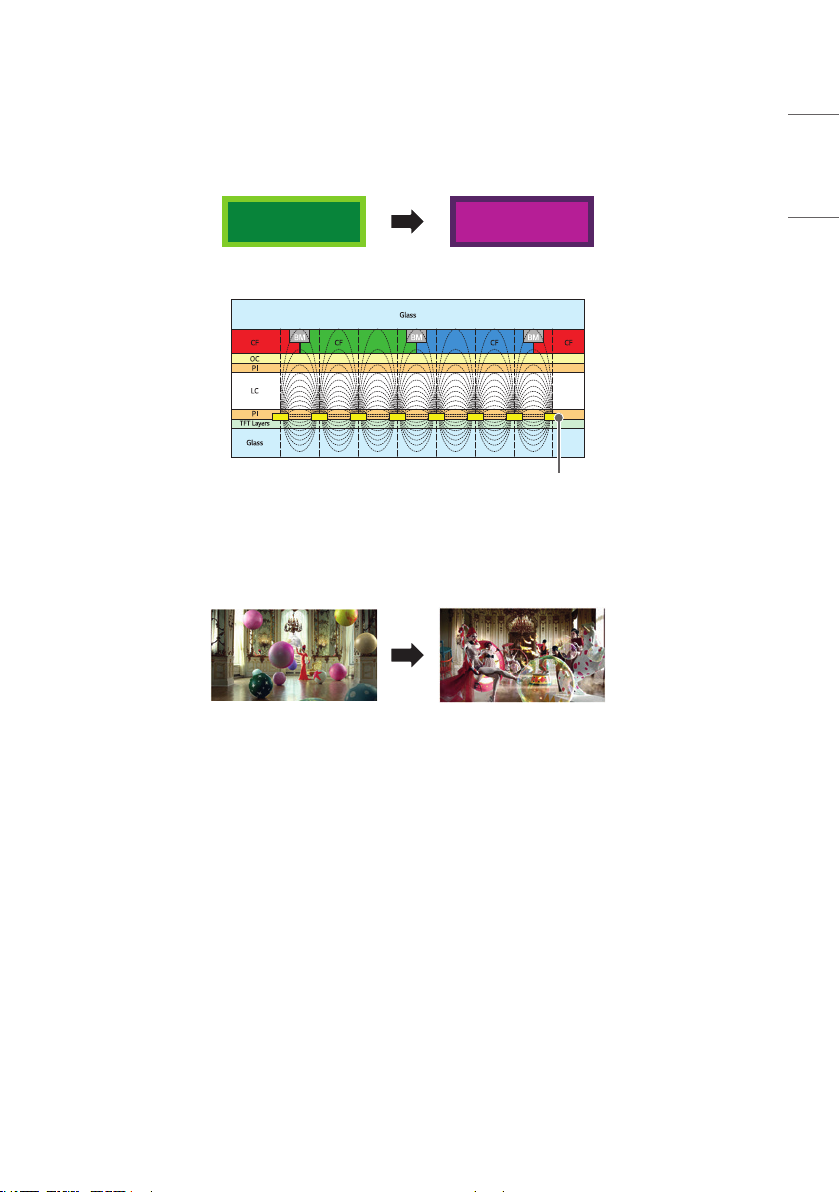8
ENGLISH
PRECAUTIONS FOR USE
The Wake-up feature for sleep mode is not supported in this model.
Dust
The warranty will not cover any damage caused by using the product in an excessively dusty environment.
Afterimage
•After-image appears when the product is turned off.
- Pixels may be damaged rapidly if a still image is displayed on the screen for a long period of time. Use the screen-
saver function.
- Switching from a screen with high differences in luminance (black and white or grey) to a darker screen may cause
an afterimage. This is normal due to the display characteristics of this product.
•When the LCD screen is in a still pattern for extended periods of use, a slight voltage difference may occur between
the electrodes that operate the liquid crystal (LC). The voltage difference between the electrodes increases over time
and tends to keep the liquid crystal aligned in one direction. At this time, the previous image remains, which is called
an afterimage.
•Afterimages do not occur when continuously changing images are used but take place when a certain screen is fixed
for a long time. The following are operational recommendations for reducing the occurrence of afterimages when
using a fixed screen. The maximum recommended time for switching the screen is 12 hours. Shorter cycles are better
for preventing afterimages.