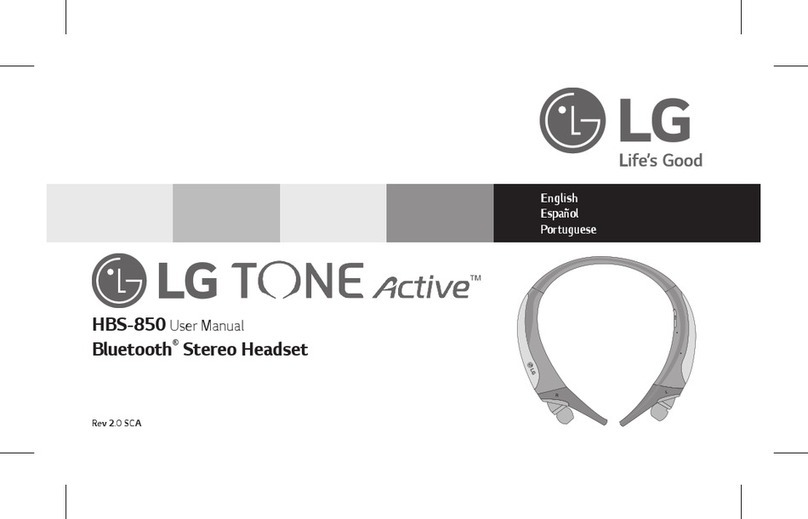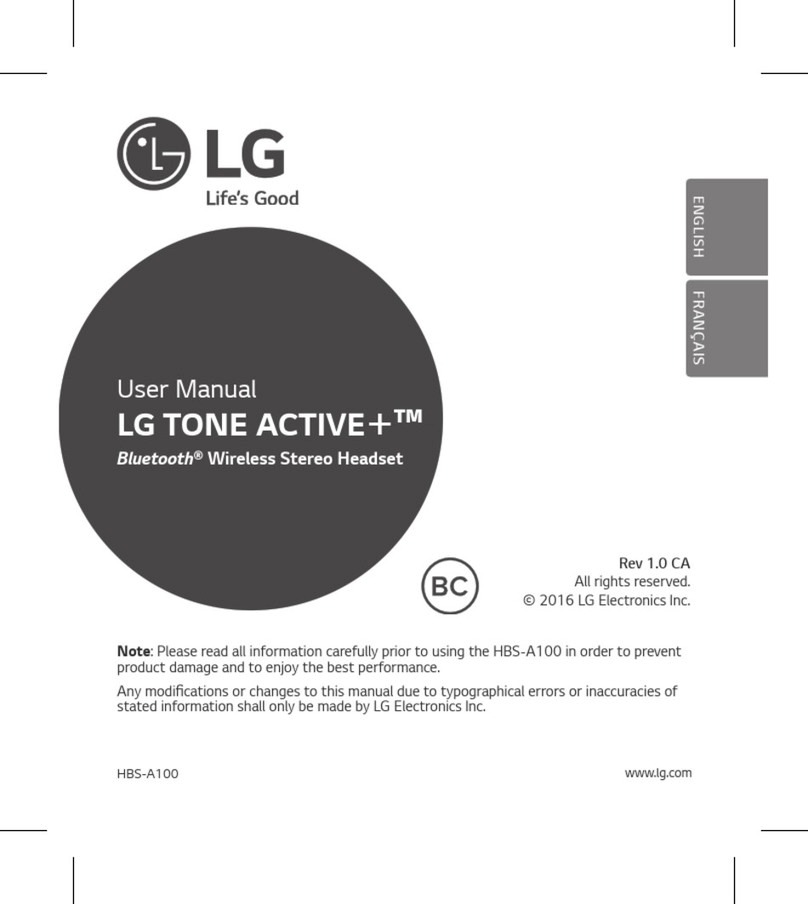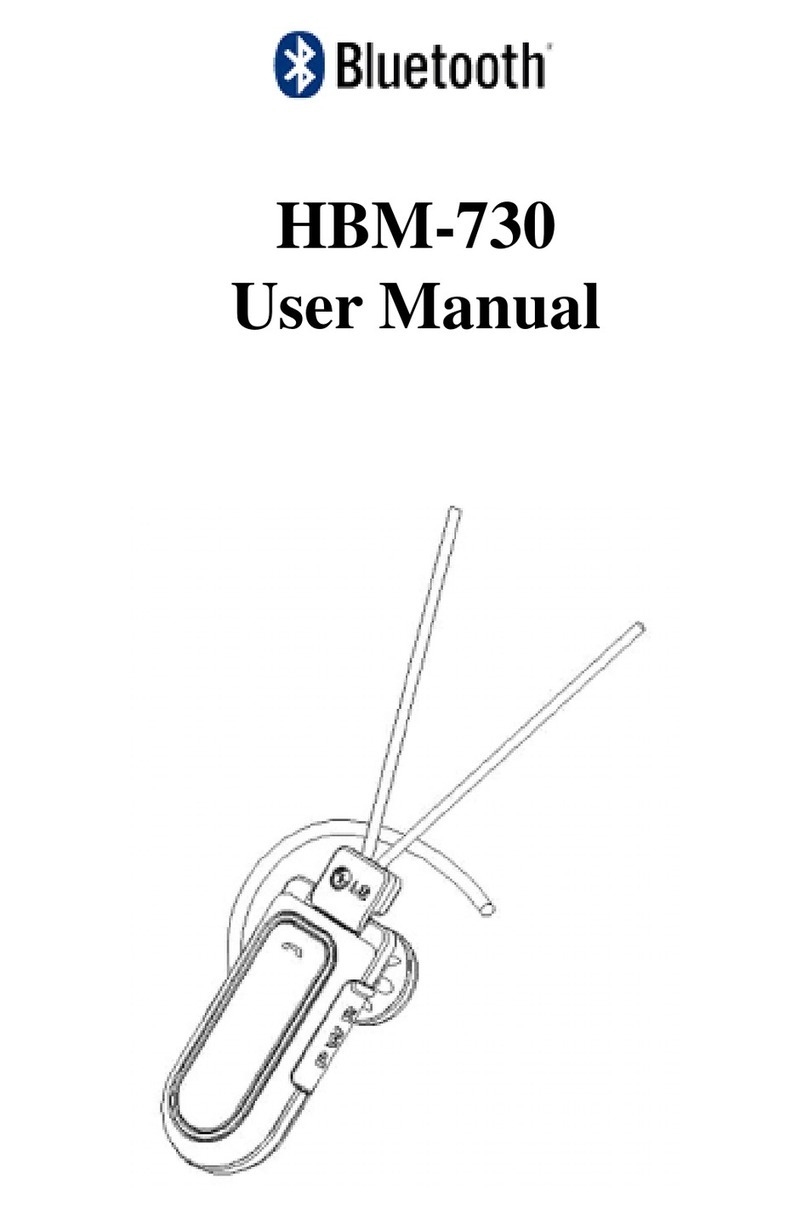Precautions
In the Box
Device Earphone /Two sets of ear tips USB cable
Trubleshooting
Symptom Cause & Solution
No power.
yThe battery is discharged. Recharge the battery.
Bluetooth pairing does
not work well.
yCheck ı selection switch.
yInitialize the paring list by pressing 1 button and
button for more than 3 seconds at the same time, and then
reconnect to Bluetooth device.
yBe sure your Bluetooth device is on.
yRemove the obstacle in the path of the Bluetooth device
and the device.
yDepending on the type of the Bluetooth device or
surrounding environment, your device may not be paired
with the device.
No sound or sound
distortion.
yBe sure your Bluetooth device is on.
yThe volume of this device or your Bluetooth device is set to
minimum.
yWhen you use the other device at high volume, the sound
quality may distorted. Lower the volume of the devices.
yIf you use this device for purposes other than listening to
music, the sound quality may be lowered or the unit may
not work properly.
Can not connect a call
with the device.
yMake sure your phone supports the Bluetooth®prole.
yCheck the battery status by pressing 1button twice.
The device does not
operate normally.
yPlease contact customer service.
Specifications
General
Power Supply 5 V 0 2.0 A (USB cable) / Built-in rechargeable battery.
Earphone jack Ø 3.5 mm
Communication
yBluetooth® V 3.0
yRange of Frequency: 2.402 GHz — 2.480 GHz
Operating time
yStand by: Up to 10 days.
yTalk and Music play: Up to 8 hrs.
Charging time Less than 2 hrs.
Dimensions (W x H x D) Approx. 35.9 mm x 50.2 mm x 19.2 mm
Net Weight (Approx.) 18.4 g
Operating temperature 5 °C — 45 °C
Operating humidity Less than 65 %
yDesign and specications are subject to change without notice.
Safety Information
Declaration of Confirmation
FCC Notice to Users:
This device complies with part 15 of the FCC rules.
Operation is subject to the following two conditions:
(1) This device may not cause harmful interference and
(2) This device must accept any interference received, including interference that may cause
undesired operation.
Important Note:
To comply with the FCC RF exposure compliance requirements, no change to the antenna or the
device is permitted. Any change to the antenna or the device could result in the device exceeding
the RF exposure requirements and void user’s authority to operate the device.
Federal Communication Commission Interference Statement.
This equipment has been tested and found to comply with the limits for a Class B digital device,
pursuant to part 15 of the FCC Rules. These limits are designed to provide reasonable protection
against harmful interference in a residential installation. This equipment generates, uses and can
radiate radio frequency energy and, if not installed and used in accordance with the instructions,
may cause harmful interference to radio communications.
However, there is no guarantee that interference will not occur in a particular installation. If
this equipment does cause harmful interference to radio or television reception, which can be
determined by turning the equipment o and on, the user is encouraged to try to correct the
interference by one or more of the following measures:
yReorient or relocate the receiving antenna.
yIncrease the separation between the equipment and receiver.
yConnect the equipment into an outlet on a circuit dierent from that to which the receiver is
connected.
yConsult the dealer or an experienced radio/TV technician for help.
CE Notice to Users:
Hereby, LG Electronics Inc. declares that this device is in compliance with the essential
requirements and other relevant provisions of Directive 1999/5/EC.
FCC ID: SSNBTS1