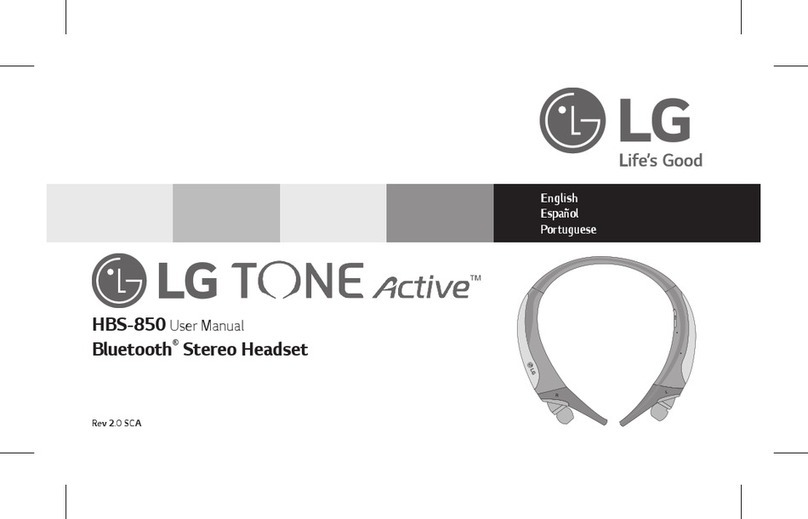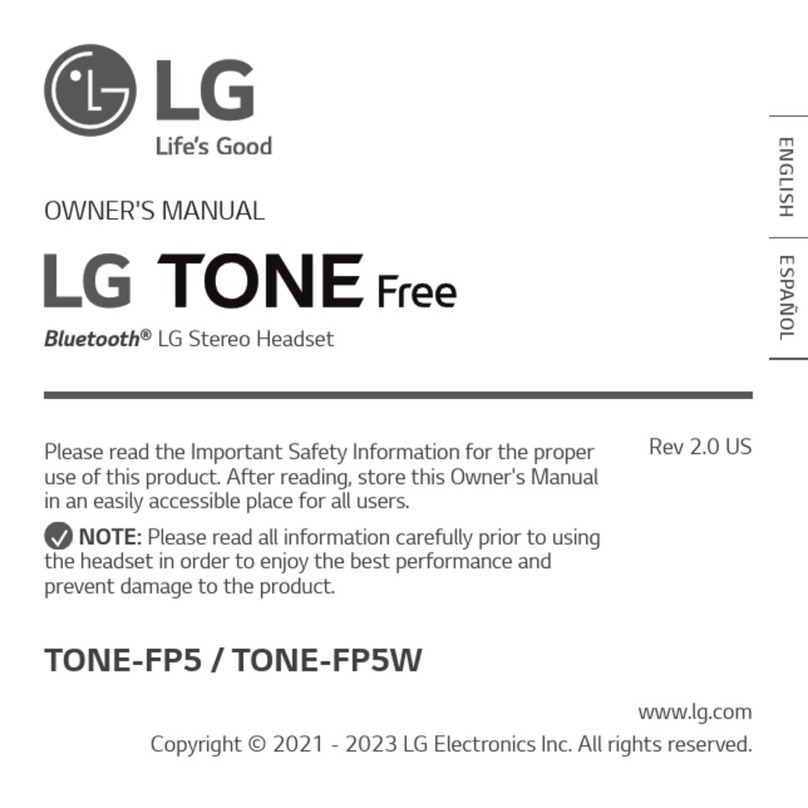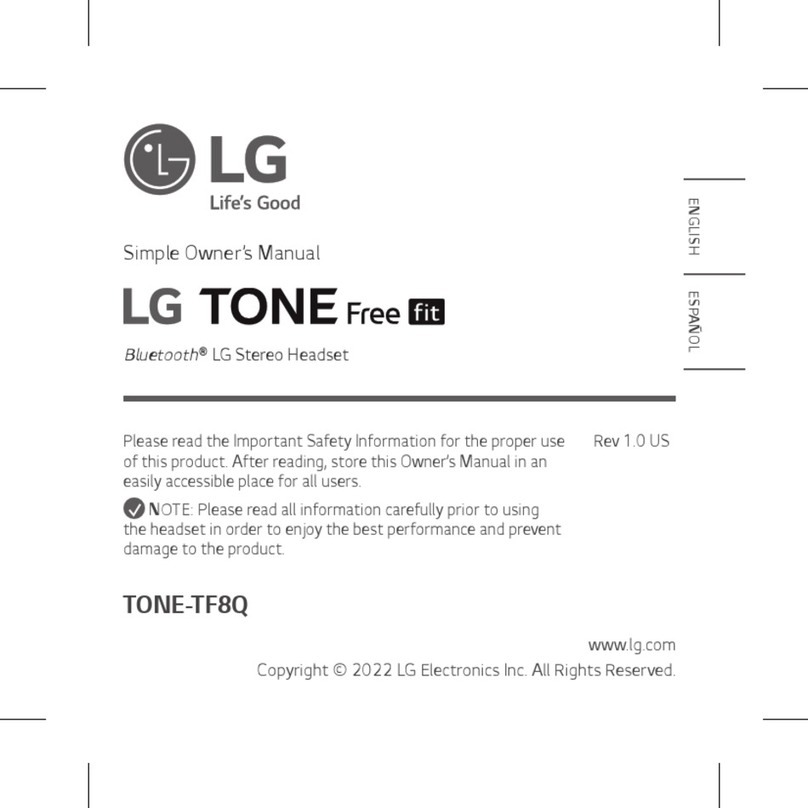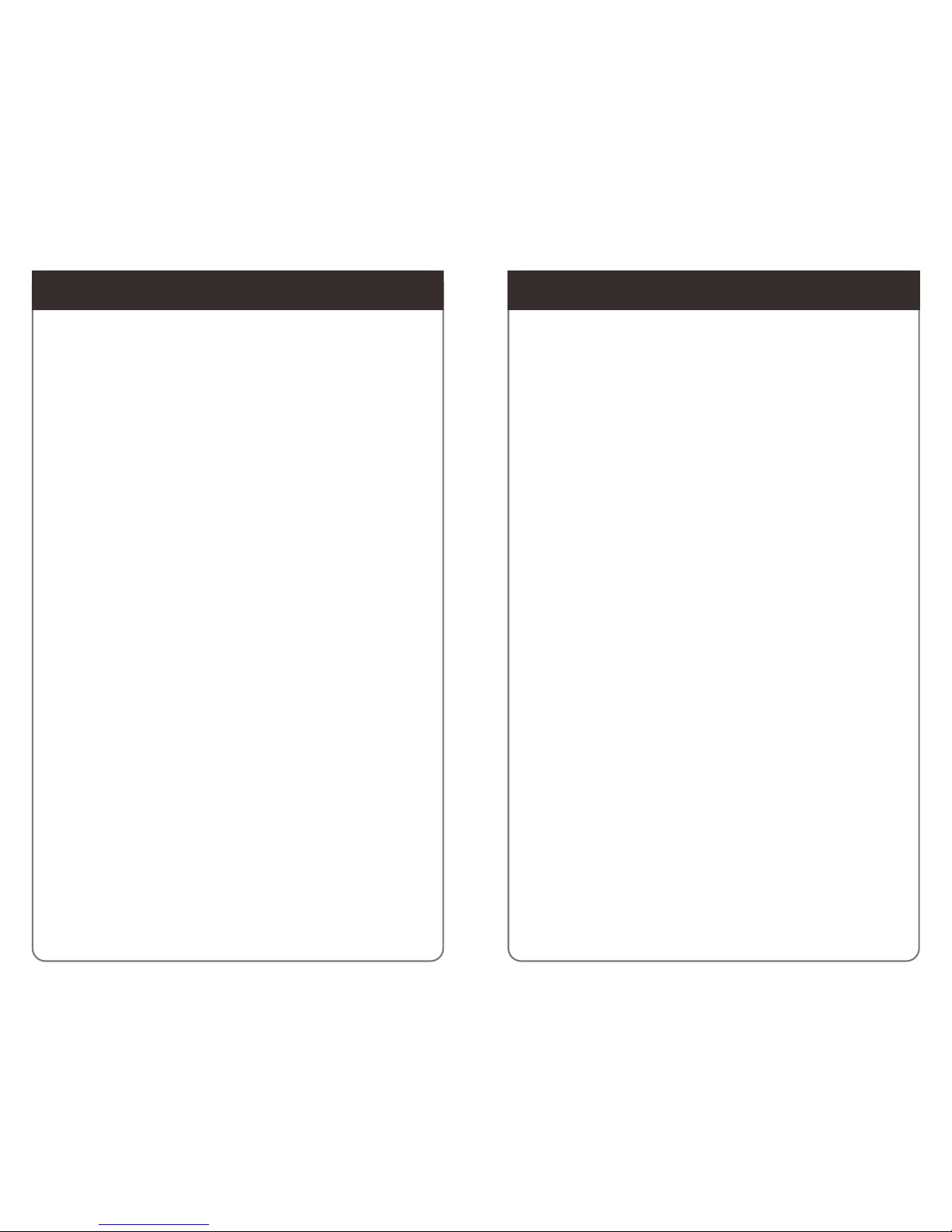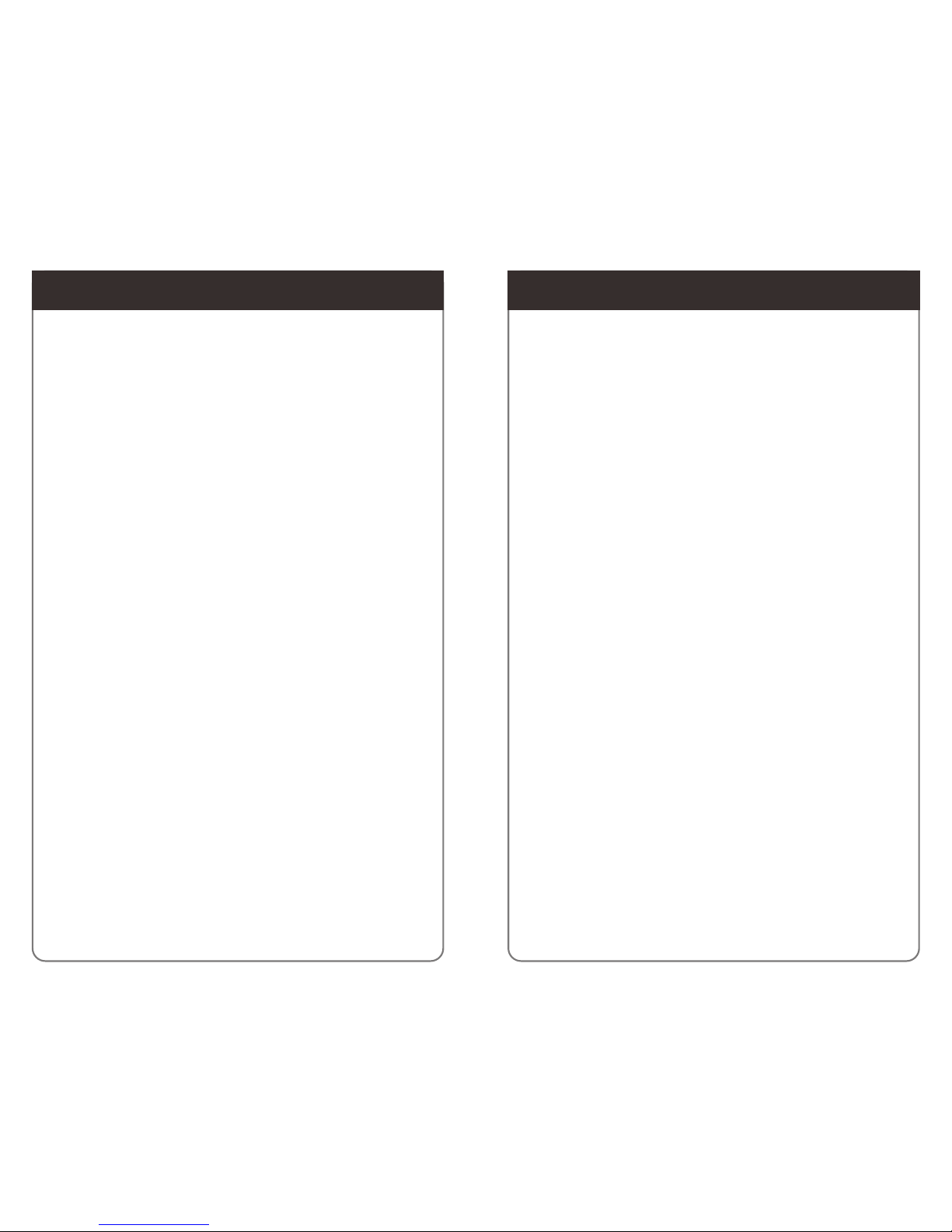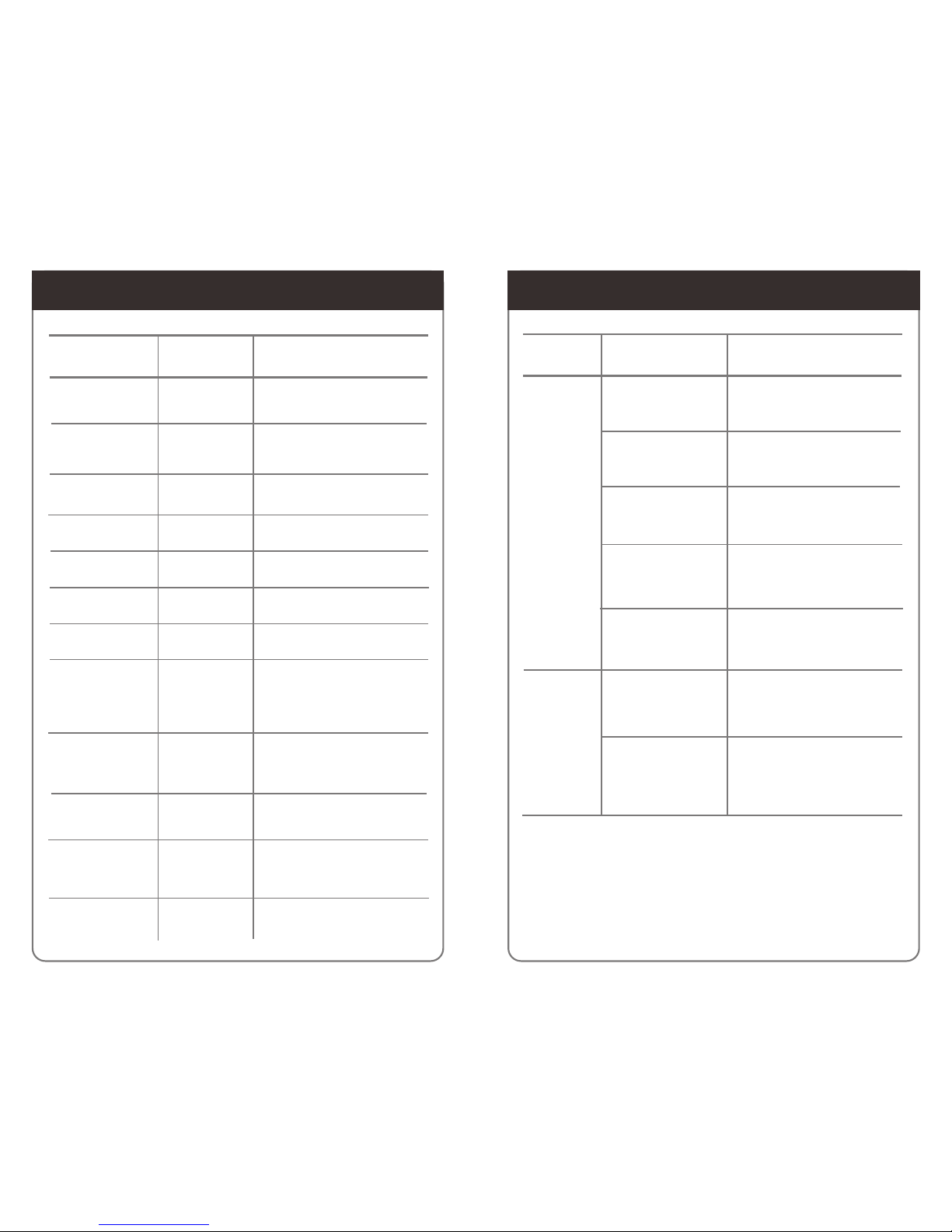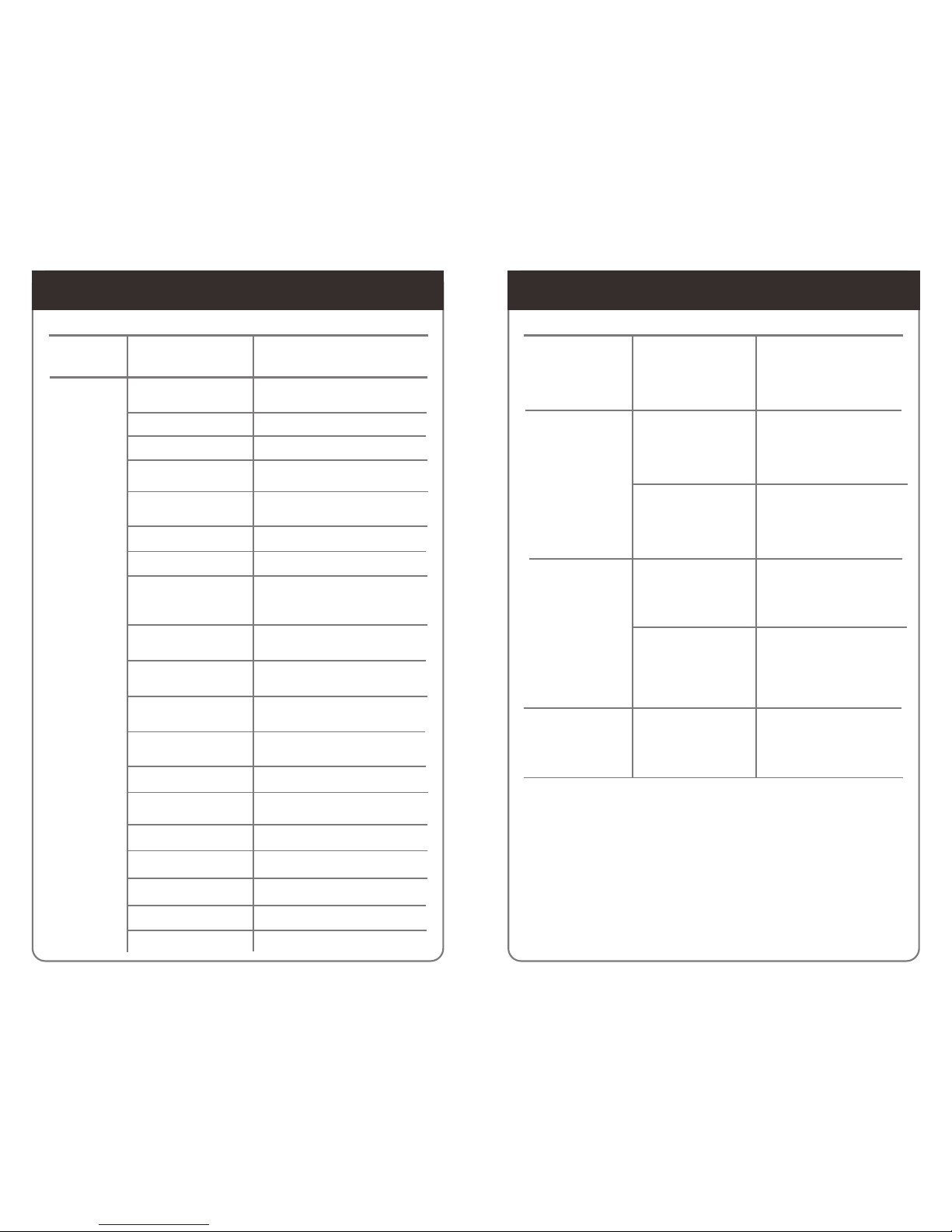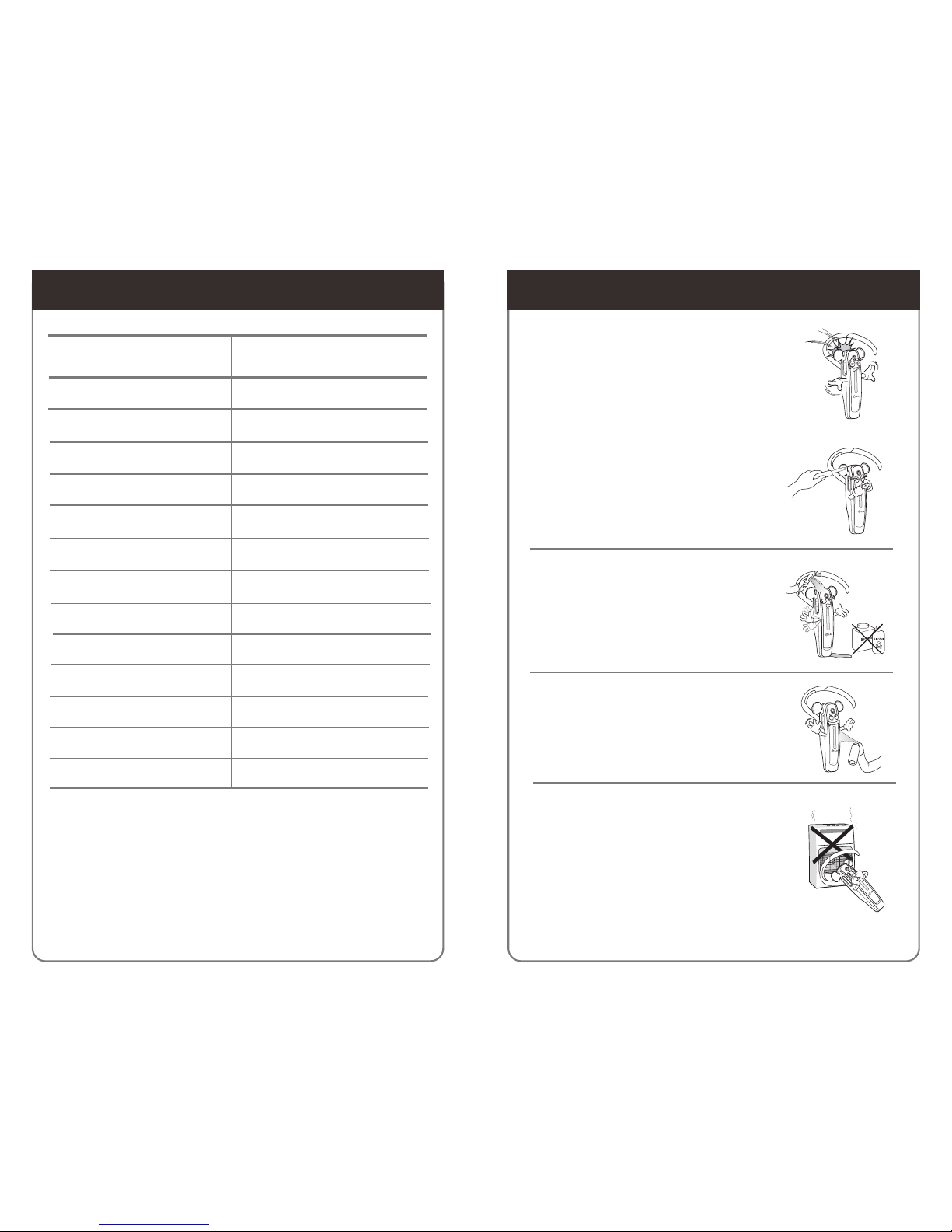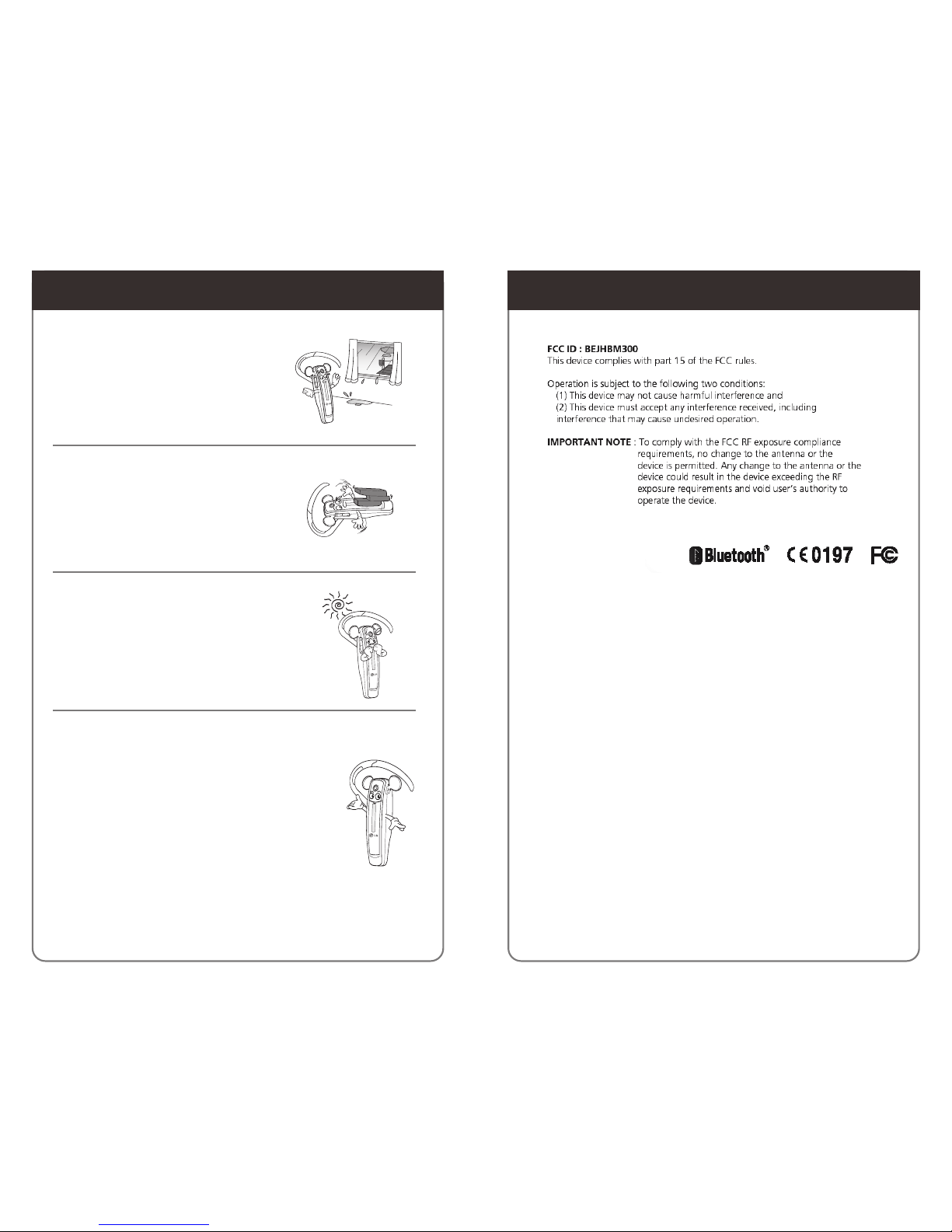W
WE
EE
EE
E
D
Di
is
sp
po
os
sa
al
lo
of
fy
yo
ou
ur
ro
ol
ld
da
ap
pp
pl
li
ia
an
nc
ce
e
1.When this crossed-out wheeled bin symbol
is attached to a product it means the product
is covered by the European Directive
2002/96/EC.
2.All electrical and electronic products should
be disposed of separately from the municipal
waste stream via designated collection facilities
appointed by the government or the local authorities.
3.The correct disposal of your old appliance will
help prevent potential negative consequences for
the environment and human health.
4.For more detailed information about disposal of
your old appliance, please contact your city office,
waste disposal service or the shop where you
purchased the product.
A
Ad
dd
di
it
ti
io
on
na
al
ll
ln
nf
fo
or
rm
ma
at
ti
io
on
n
11..RRaaddiiooffrreeqquueennccyyeexxppoossuurree
This BluetoothⓇHeadset, HBM-300, is a radio transmitter and
receiver.When in operation, it communicates with a BluetoothⓇ
equipped mobile device by receiving and transmitting radio
frequency (RF) electromagnetic fields (microwaves) in the
frequency range 2.4 to 2.4835 MHz. The output power of the
radio transmitter is low, 0.001 watt. Your BluetoothⓇHeadset
is designed to operate in compliance with the RF exposure
guidelines and limits set by national authorities and
international health agencies when used any compatible LG
Electronics mobile phone.
22..PPootteennttiiaallllyyeexxpplloossiivveeaattmmoosspphheerree
Turn off your electronic device when in any area with a
potentially explosive atmosphere. It is rare, but your electronic
device could generate sparks.
Sparks in such areas could cause an explosion or fire resulting
in bodily injury or even death. Areas with a potentially
explosive atmosphere are often, but not always, clearly
marked.
33..EEmmeerrggeennccyyccaallllss
I
IM
MP
PO
OR
RT
TA
AN
NT
T!
!
This BluetoothⓇHeadset and the electronic device connected to
the Headset operate using radio signals, cellular and landline
networks as well as user-programmed functions, which cannot
guarantee connection under all conditions. Therefore you
should never rely solely upon any electronic device for
essential communications (e.g. medical emergencies).
Remember, in order to make or receive calls, the Headset and
the electronic device connected to the Headset must be
switched on and in a service area with adequate cellular
signal strength. Emergency calls may not be possible on all
cellular phone networks or when certain network services
and/or phone features are in use. Check with your local
service provider.