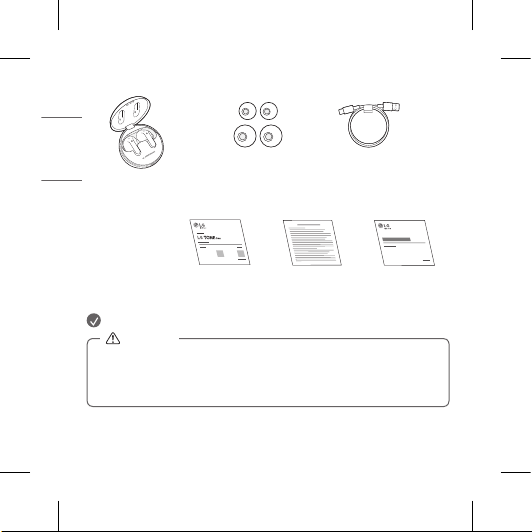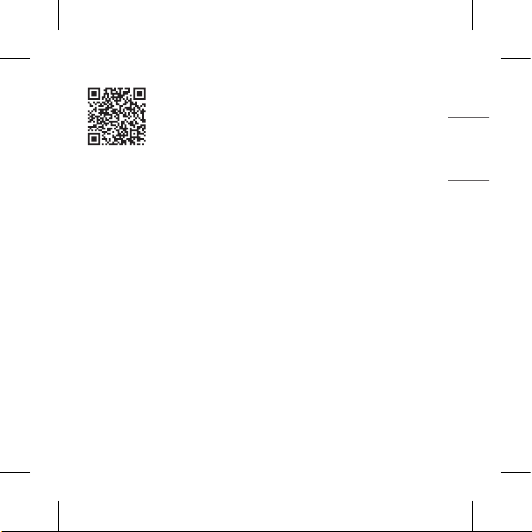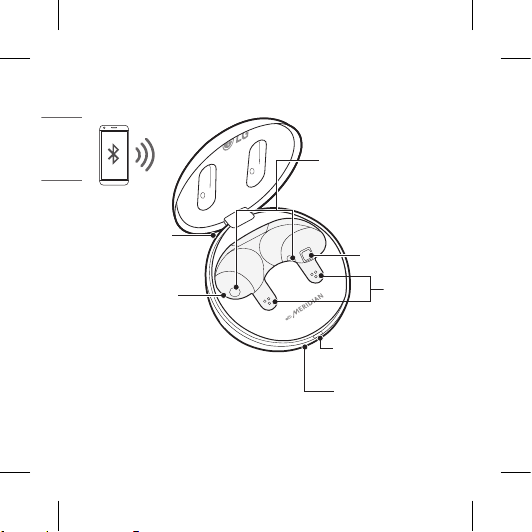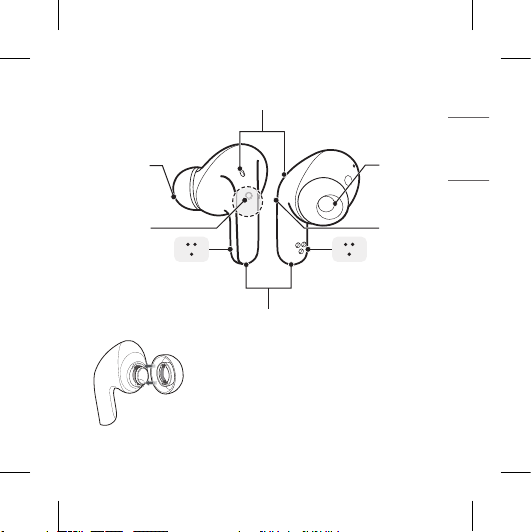LG Tone Free TONE-T60Q User manual
Other LG Headset manuals

LG
LG TONE Free TONE-DFP5 User manual

LG
LG TONE PRO HBS-770 User manual

LG
LG Tone Free TONE-T60Q.AUSACBK User manual

LG
LG Tone Free HBS-FN7 User manual

LG
LG TONE PRO HBS-781 User manual

LG
LG TONE-FP5 User manual

LG
LG TONE Free HBS-FN6 User manual

LG
LG HBS-730 User manual

LG
LG FORCE HBS-S80 User manual
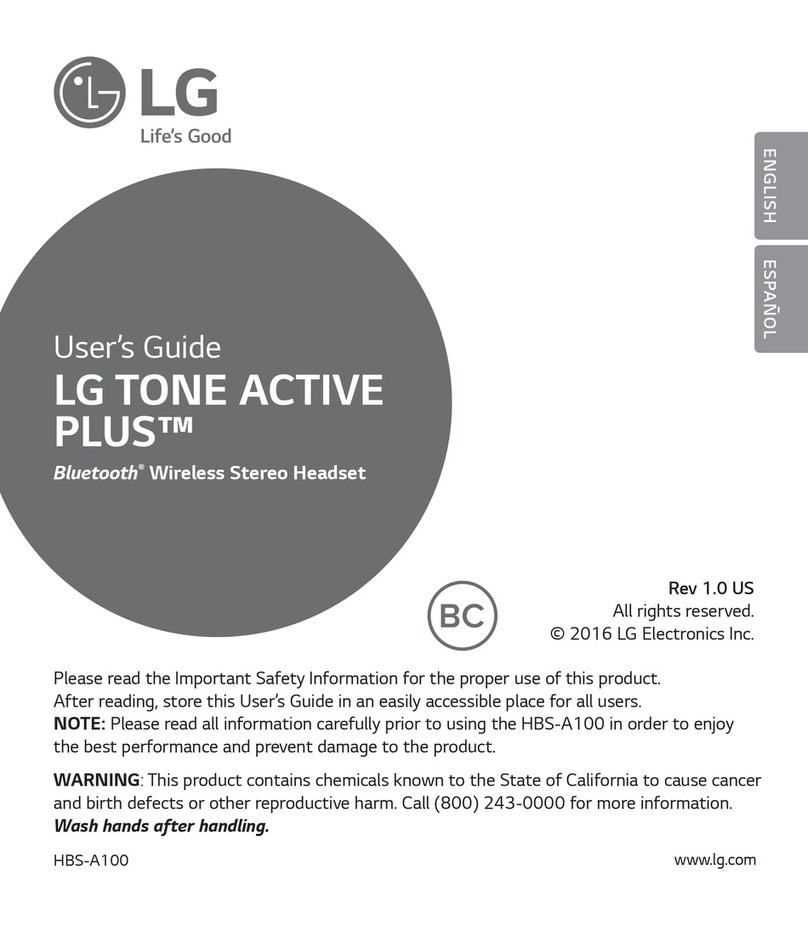
LG
LG TONE ACTIVE PLUS HBS-A100 User manual
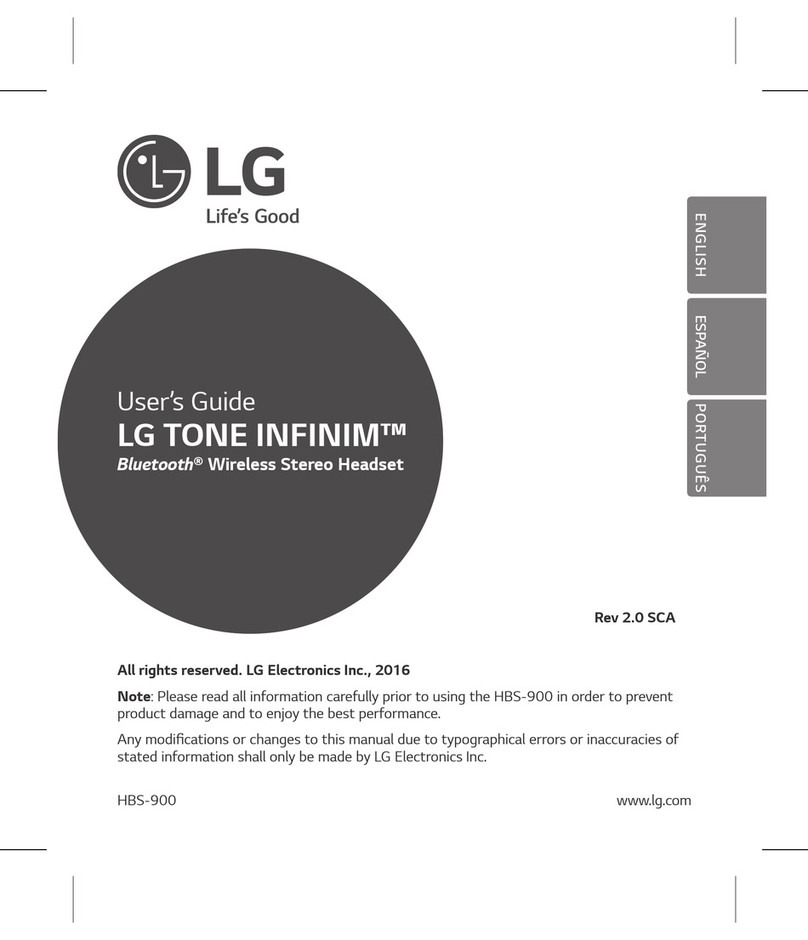
LG
LG Tone Infinim HBS900 User manual

LG
LG TONE FREE User manual

LG
LG HBS-730 User manual

LG
LG TONE Free TONE-FP9A User manual

LG
LG TONE Style HBS-SL5 User manual

LG
LG TONE Studio HBS-W120 User manual

LG
LG HBM-290 User manual

LG
LG TONE Free HBS-FN6 User manual

LG
LG Tone Pro BHS-770 User manual

LG
LG TONE FREE User manual