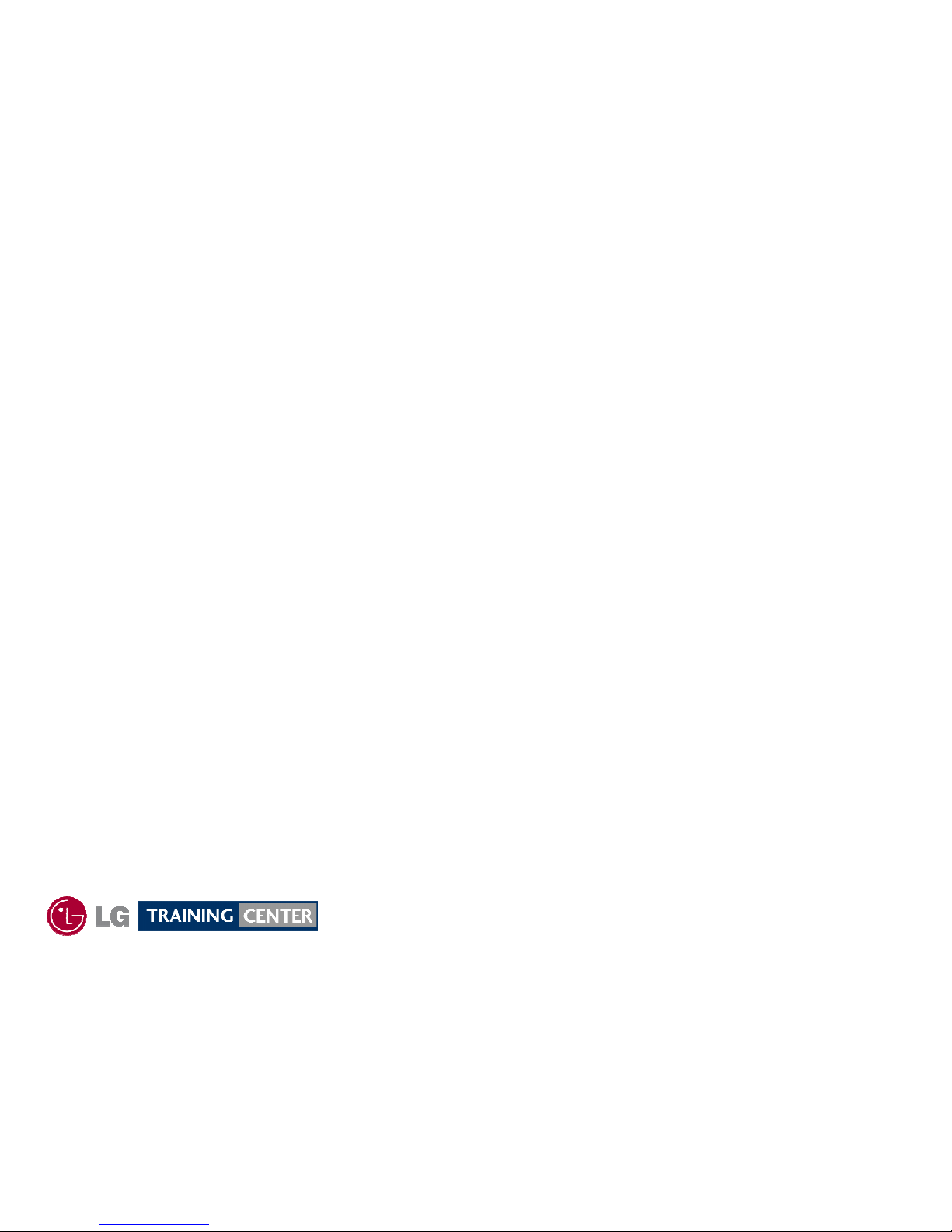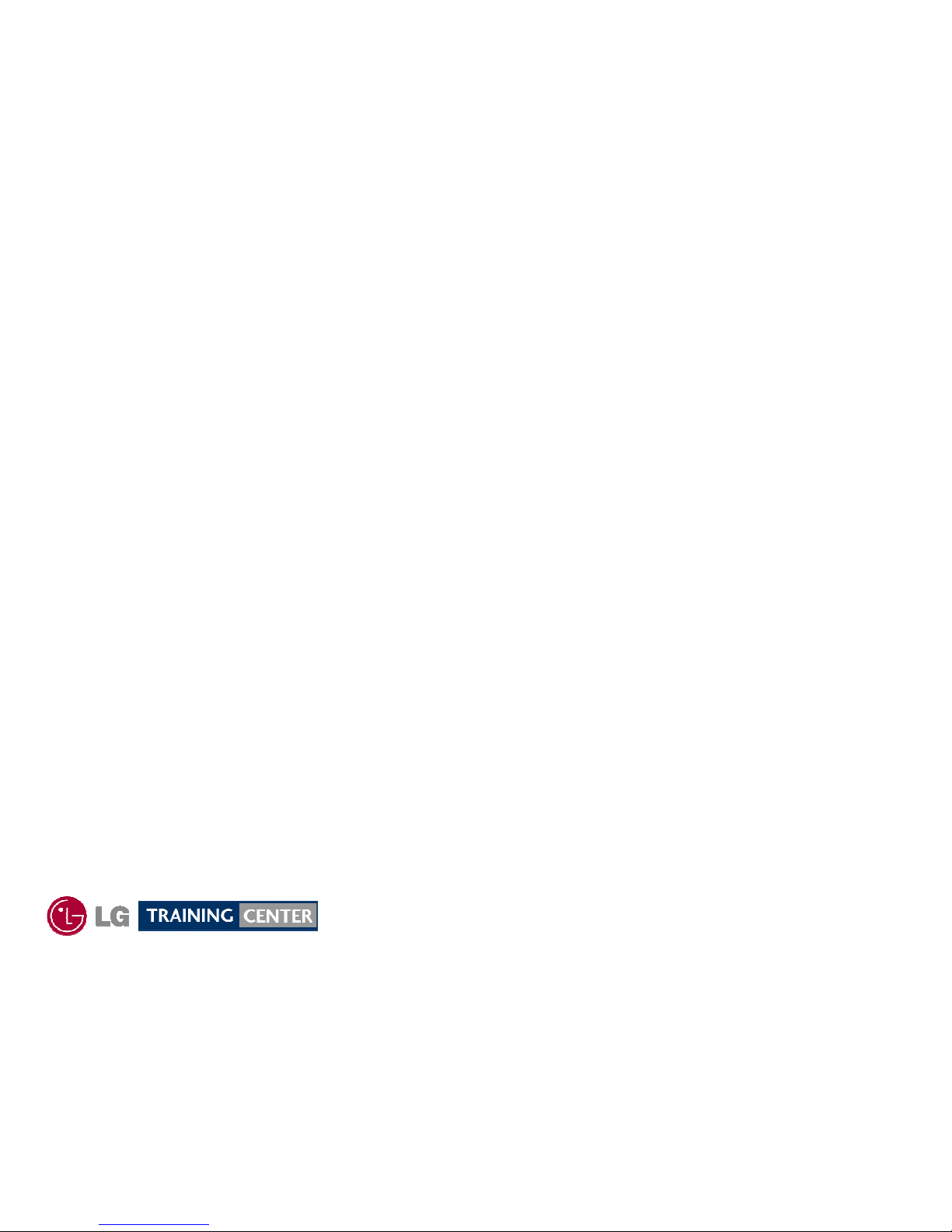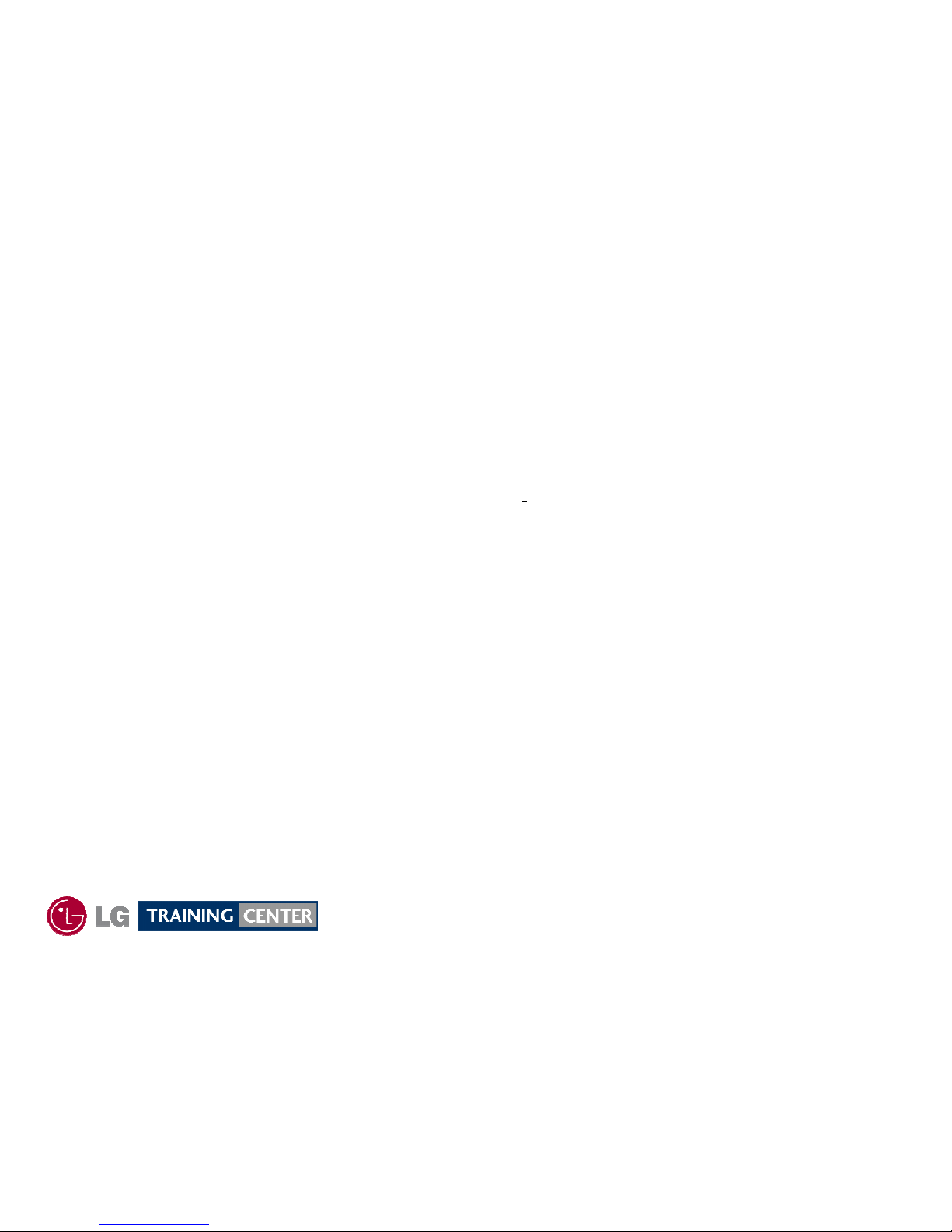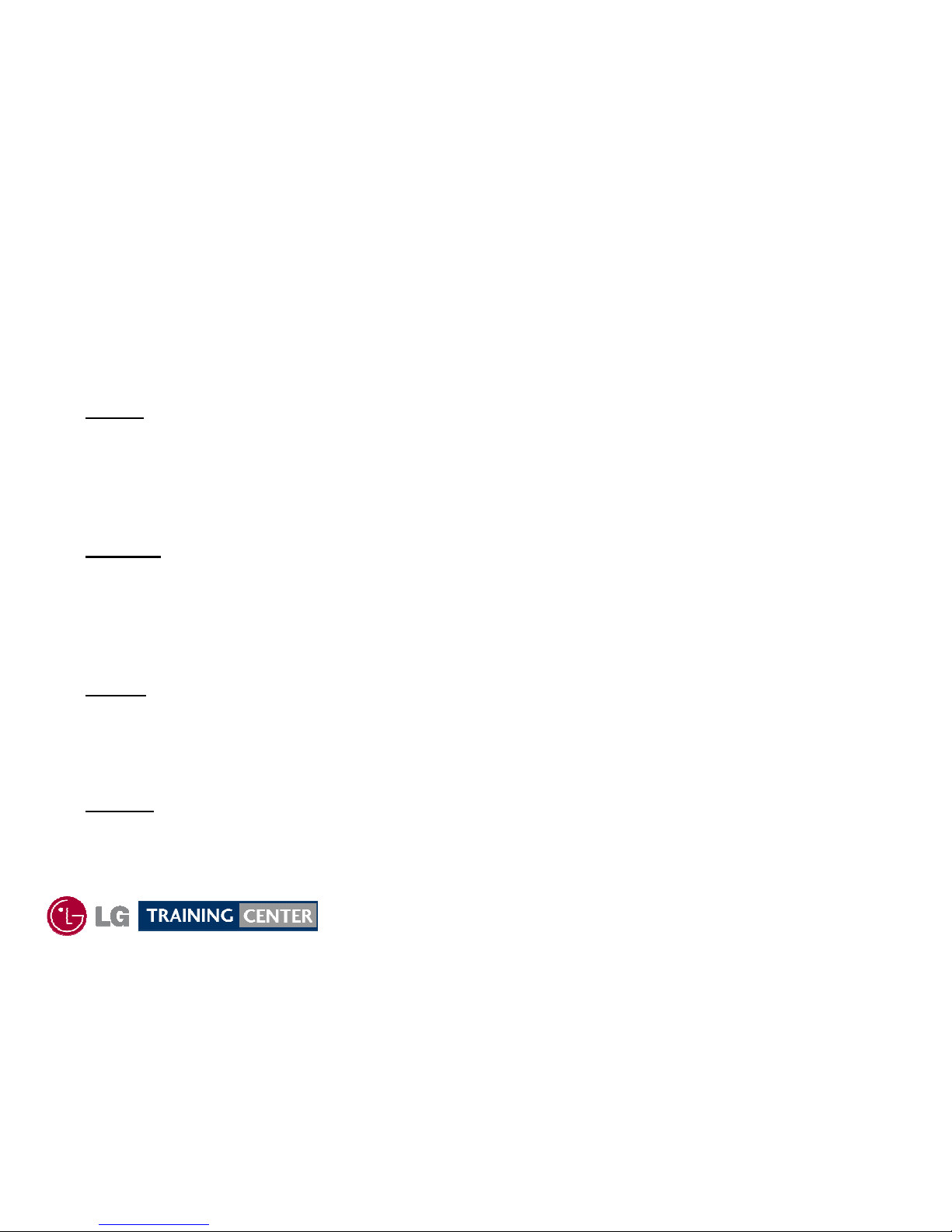TOPICS
PRELIMINARY .......................... 2
Outline ........................................... 2
Overview ....................................... 3
Safety Notice and Cautions ........... 4
ESD Notice .................................... 5
Regulatory Info............................... 5
Contact Information ....................... 6
Handling and Safety ...................... 7
Basic Troubleshooting Steps ......... 8
PRODUCT INFORMATION ..... 9
Feature List .................................... 10
Pixel Count Explained ................... 11
Product Logos ................................ 12
Remote Control ............................. 13
Accessing Service Menu ............... 14
Rear and Side Inputs ...................... 15
Software Download Screen ........... 16
Dimensions .................................... 17
TROUBLESHOOTING .............. 18
Back Cover Removal ..................... 19
Circuit Board Layout ..................... 20
Power Supply Section .................... 21
Power supply board Removal ........ 22
Master Power Switch Warning ...... 23
Power Supply layout ...................... 24
Power Supply Start Up sequence ... 25
Power Supply Micro commands .... 26
Power Supply Testing Step 1 ......... 27
Power Supply Testing Step 2 ......... 28
42LH50 TABLE OF CONTENTS
MAIN BOARD SECTION .......... 48
Removing the Main board .............. 49
Main board layout .......................... 50
Front side component voltages ....... 51
Main board (Back Side) layout ...... 52
Back side component voltages ....... 53
Crystal checks ................................ 54
LD2400 functions .......................... 55
Tuner with shield off ...................... 56
Tuner signal checks ........................ 57
Clock and Data lines ...................... 58
P2400 connector check .................. 59
P1100 connector check .................. 60
P1101 connector check .................. 61
P3400 connector check .................. 62
P2300 connector check .................. 63
FRONT IR AND LED ................ 64
Connectors identified ..................... 65
Components identified ................... 66
P1 and P2 connector checks ........... 67
SIDE KEY SECTION .................. 68
P3000 connector checks ................. 69
INVISIBLE SPEAKERS ............ 70
Speakers identified ......................... 71
Tweeter damage warning ............... 72
Tweeter layout ............................... 73
11X17 FOLDOUT SECTION ..... 74
BACKLIGHT SECTION ............ 29
EEFL Introduction ......................... 30
EEFL to CCFL ............................... 31
Ballast Section of the SMPS .......... 32
Ballast Turn on signals ................... 33
P-DIM Effect on the drive ............. 34
P201 Connector checks .................. 35
SK100 and SK101 checks .............. 36
T-CON SECTION ........................ 37
Removing the T-CON board .......... 38
Removing the LVDS cables ........... 39
Removing locking tabs .................. 40
T-CON layout ................................ 41
T-CON component locations ......... 42
T-CON voltage checks .................. 43
T-CON panel voltage generation .. 44
CN4 and CN5 voltage checks ........ 45
CN1 voltage checks ....................... 46
CN2 voltage checks ....................... 47
Page 1