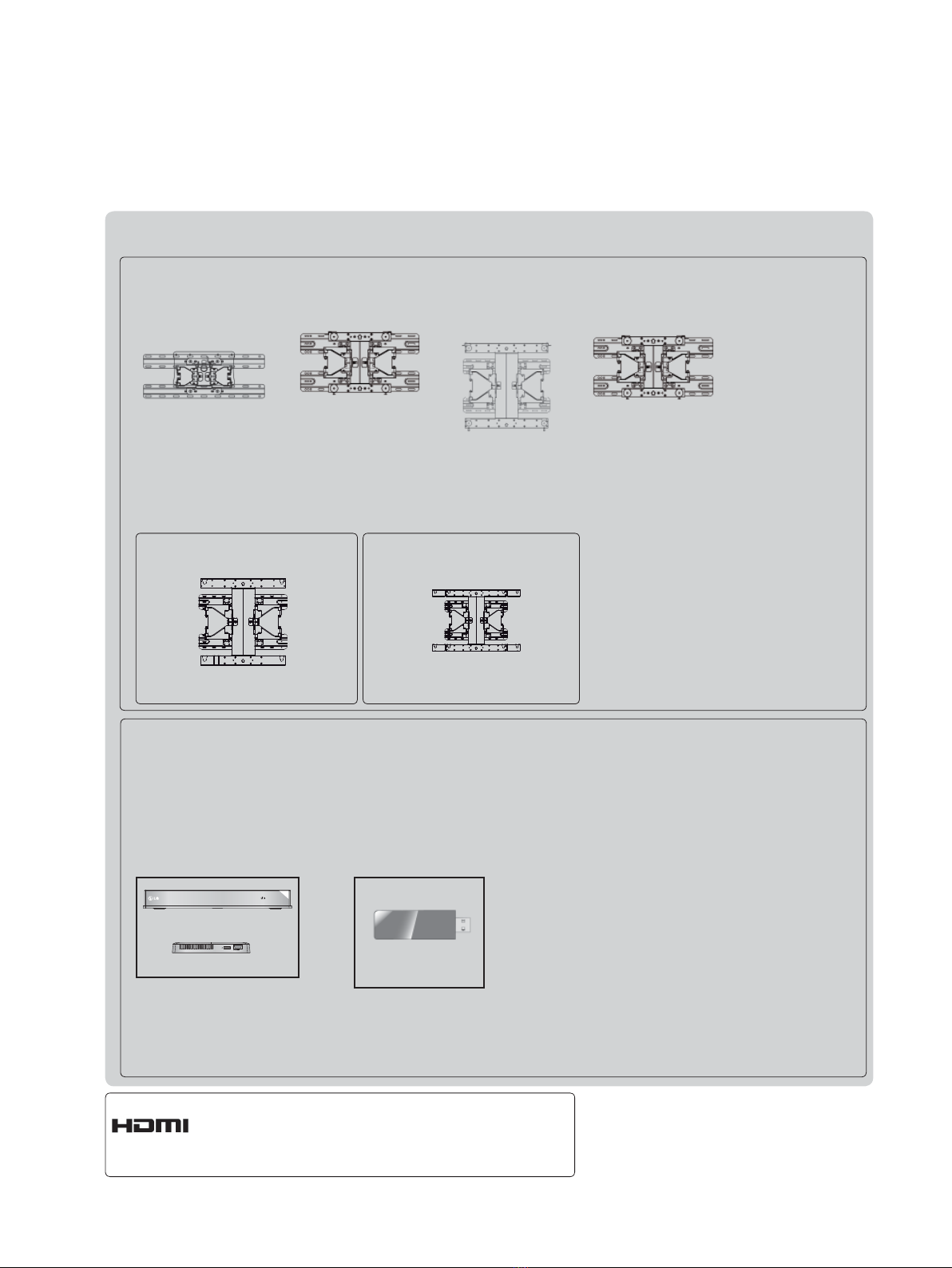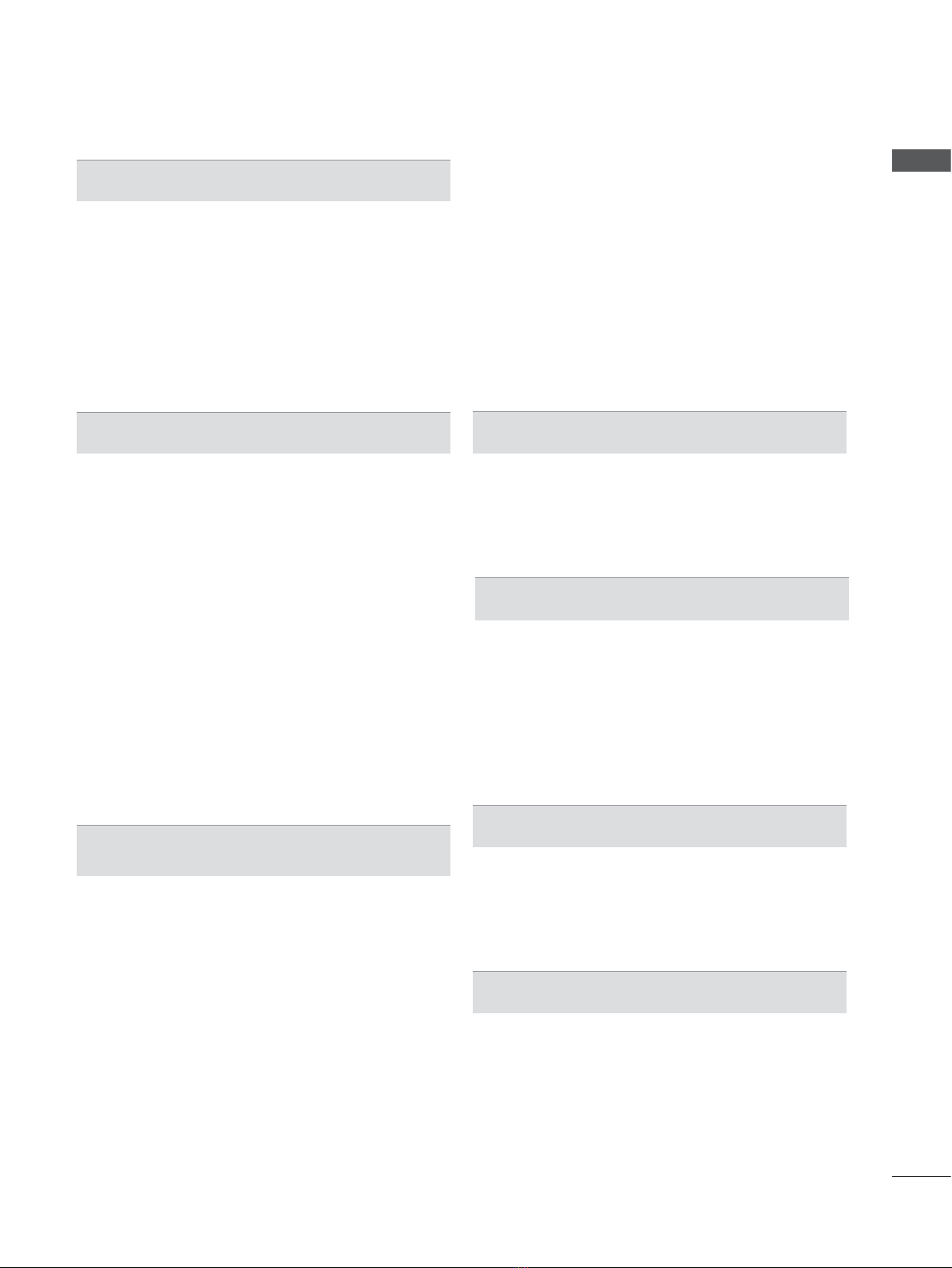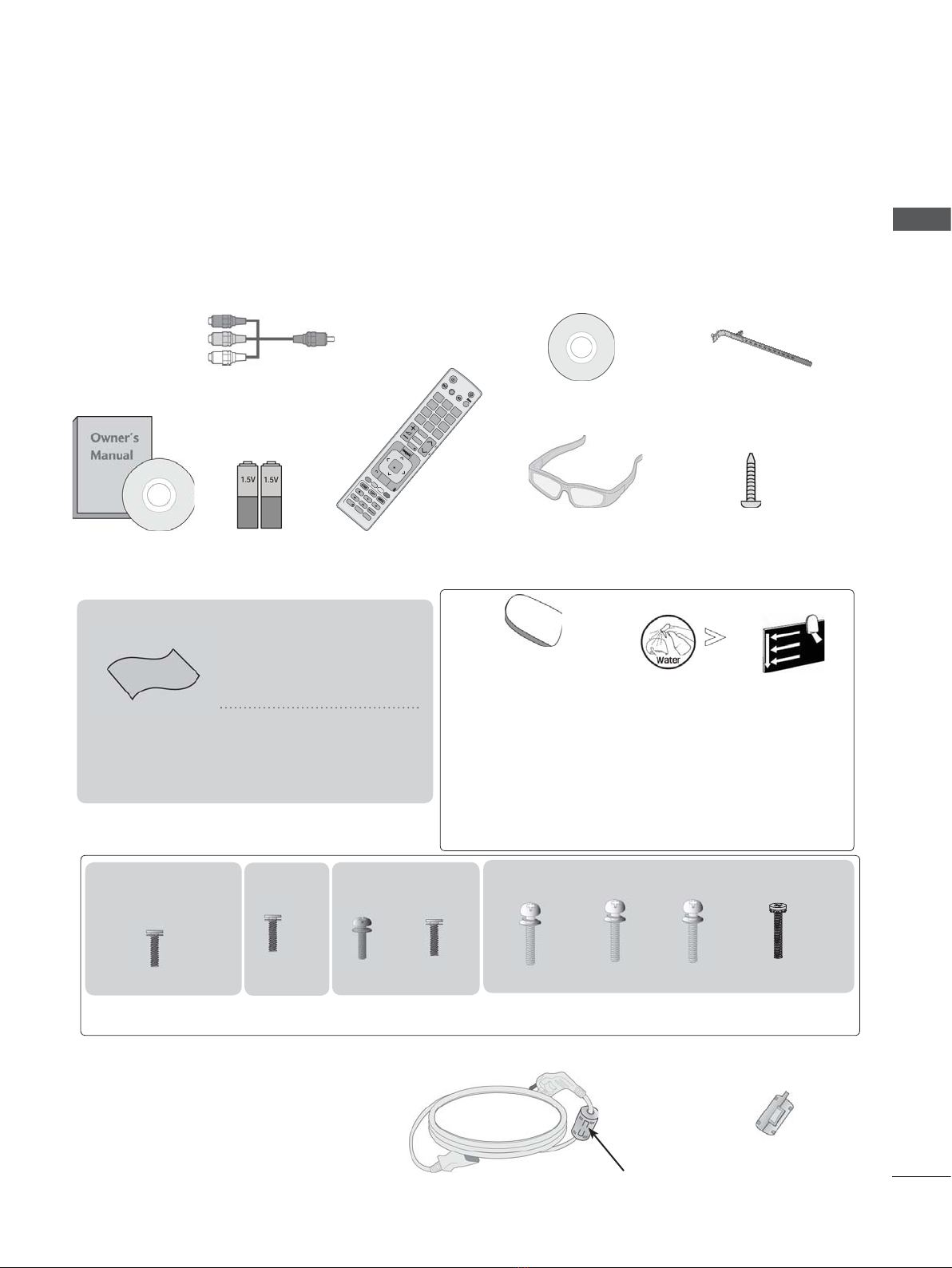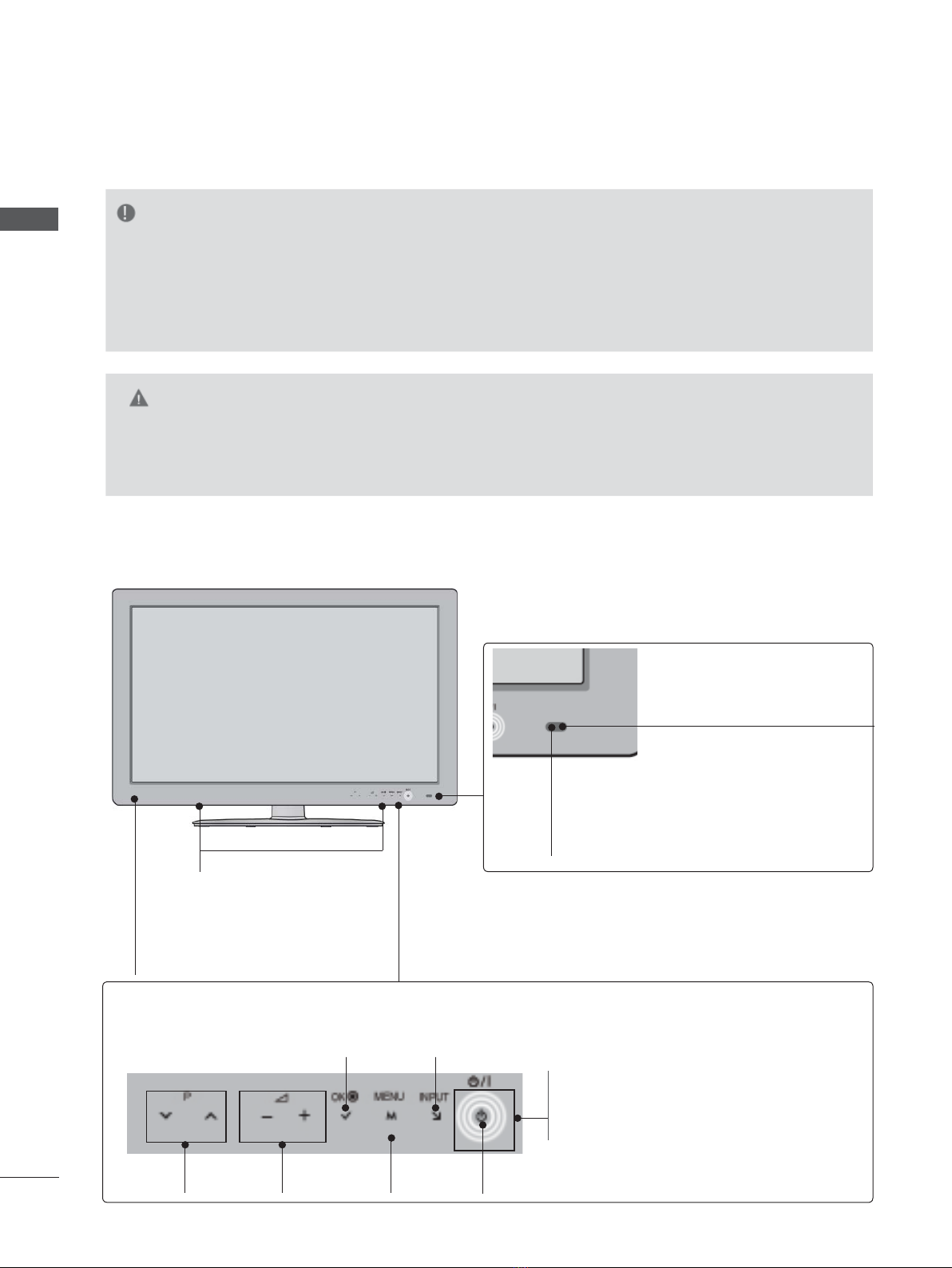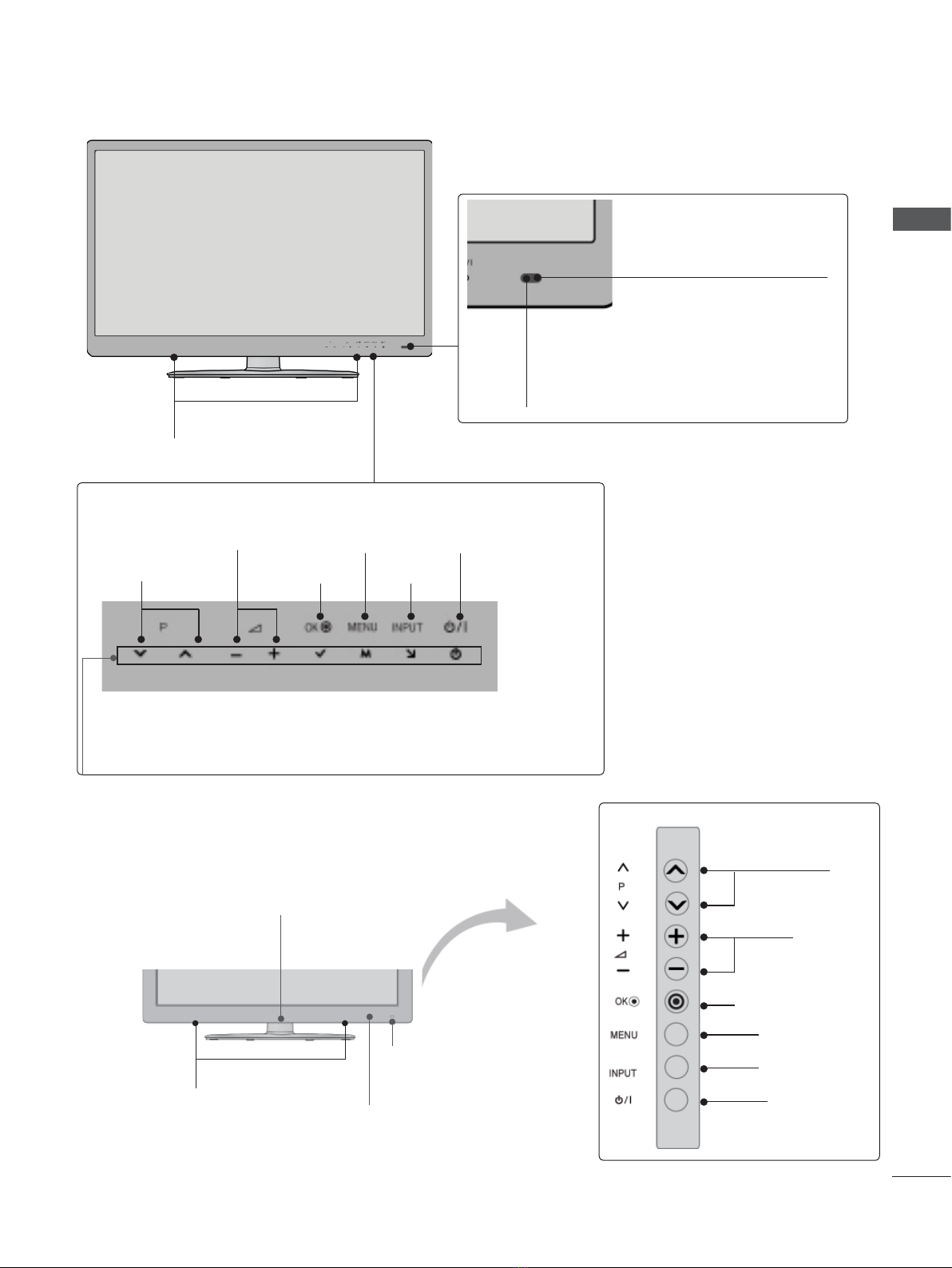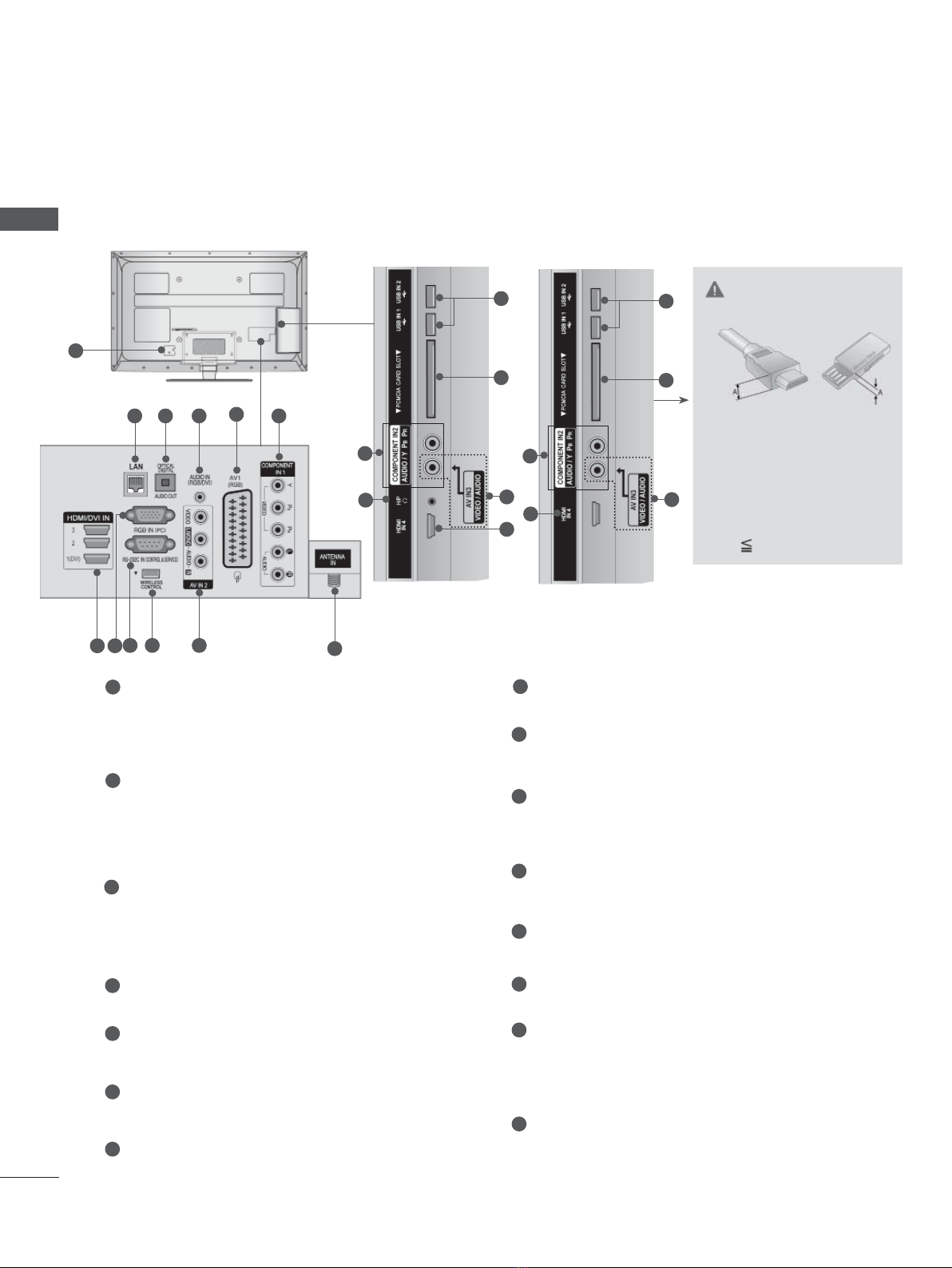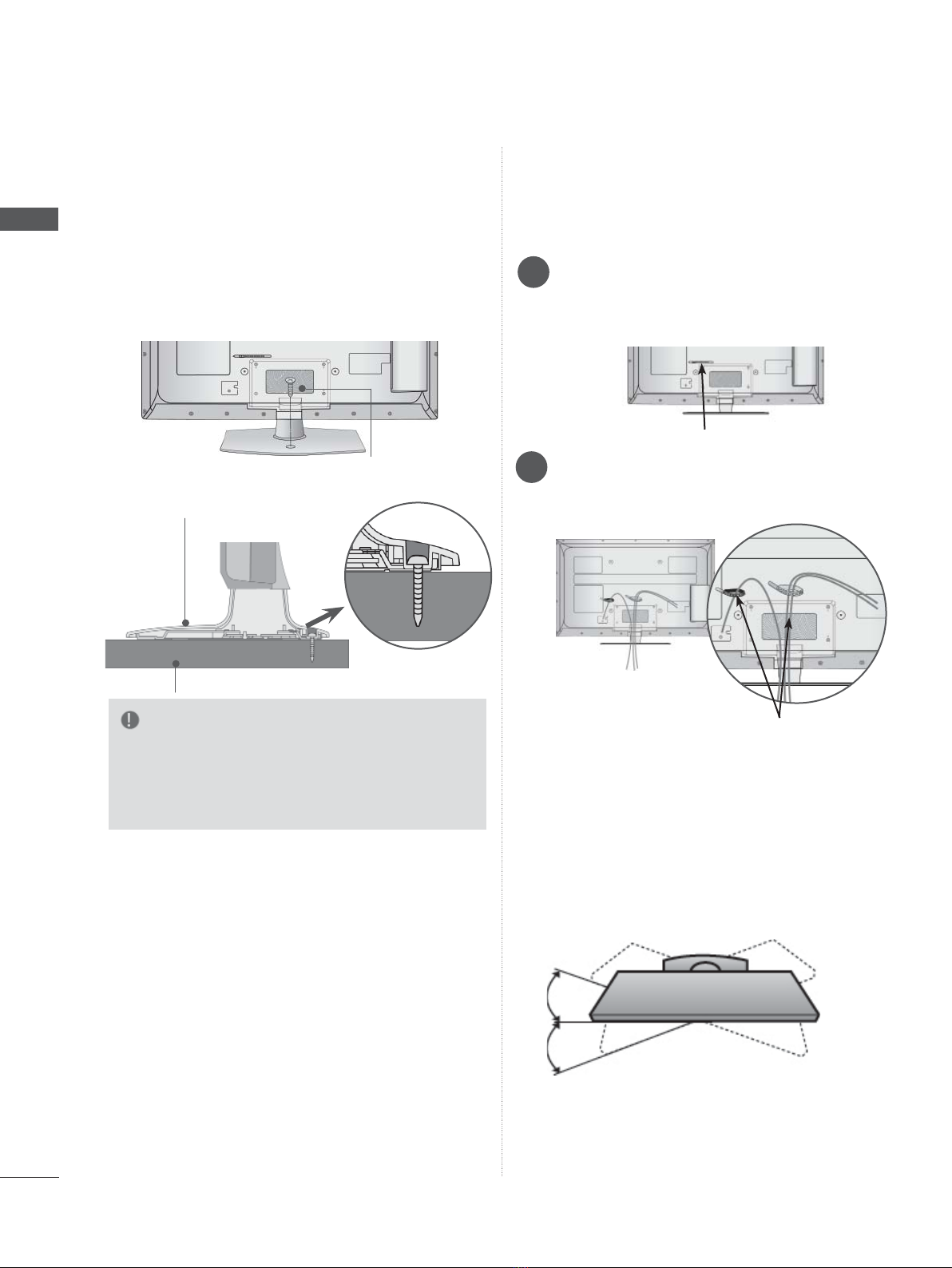I
CONTENTS
CONTENTS
PREPARATION
LED LCD TV Models : 32/37/42LE4***,
32/37/42/47/55LE5***, 32/37/42/47/55LE75**,
32/37/42/47/55LE78**, 32/37/42/47/55LE79**,
42/47/55LE8***, 42/47LX6***, 32/37/42/47/55LV5*** ...A-1
LCD TV Models : 32/37/42LD4***, 32/37/42/47/55LD6***,
32/42/47LD7***, 32/37/42LD8***................................. A-15
LED LCD TV Models : 47/55LX9***.............. A-27
LED LCD TV Models : 42/47LE73** ............. A-36
PLASMA TV Models : 50/60PK5**, 50/60PK7***,
50/60PK9*** , 50/60PX9***
.......................... A-45
EXTERNAL EQUIPMENT SETUP
Antenna Connection............................................1
Connecting with a Component cable..................2
Connecting with an HDMI cable .........................3
Connecting with an HDMI to DVI cable ..............4
Connecting with a Euro Scart cable ...................5
Usb setup ............................................................6
Connecting with AN RF Cable ............................6
Connecting with AN RCA cable ..........................7
Connecting with a D-sub 15 pin cable................8
Insertion of A CI Module......................................9
Headphone Setup ...............................................9
Digital audio out Setup......................................10
External Equipment WIreless Connection .......11
(Except for 32/37/42LD4***)..............................11
Supported Display Resolution...........................12
Screen Setup for PC mode...............................15
Network setup ...................................................19
WATCHING TV / PROGRAMME CONTROL
Turning on the TV .............................................29
Initializing Setup ...............................................29
Programme Selection........................................29
Volume Adjustment ...........................................29
Quick Menu .......................................................30
On Screen Menus Selection and adjustment ...31
Auto programme tuning ...................................33
Cable DTV setting.............................................38
Manual programme Tuning...............................39
Programme Edit ...............................................43
Booster ..............................................................47
CI [Common Interface] Information...................48
Software Update ...............................................49
Picture/Sound test.............................................51
Signal Test.........................................................52
Product/service information...............................53
Network Test......................................................53
Simple Manual ..................................................54
Selecting the Programme List...........................55
Input List............................................................57
Input Label ........................................................58
Data Service......................................................59
MHP Service .....................................................60
SIMPLINK..........................................................62
AV Mode............................................................66
Initializing(Reset to original factory settings) ....67
NETCAST
Legal Notice ......................................................68
Netcast Menu ....................................................70
YOUTUBE.........................................................71
AccuWeather.....................................................73
picasa ................................................................74
TO USE THE BLUETOOTH
Bluetooth? ........................................................76
Setting the Bluetooth.........................................77
Bluetooth headset ............................................78
Remove the bluetooth device ...........................82
My Bluetooth Information ..................................83
Receiving photos from external Bluetooth device... 84
Listening to the Musics from external Bluetooth
device ................................................................85
3D IMAGING
3D TECHNOLOGY ...........................................86
Viewing 3D Imaging ..........................................86
When using 3D Glasses ...................................87
3D Imaging viewing range ................................87
Watching 3D Imaging........................................88
TO USE A USB OR PC DEVICE
When connecting a USB device .......................90
DLNA.................................................................92
Movie list ...........................................................96
Photo list..........................................................107
Music list..........................................................117
DivX Registration Code...................................126
Deactivation.....................................................127