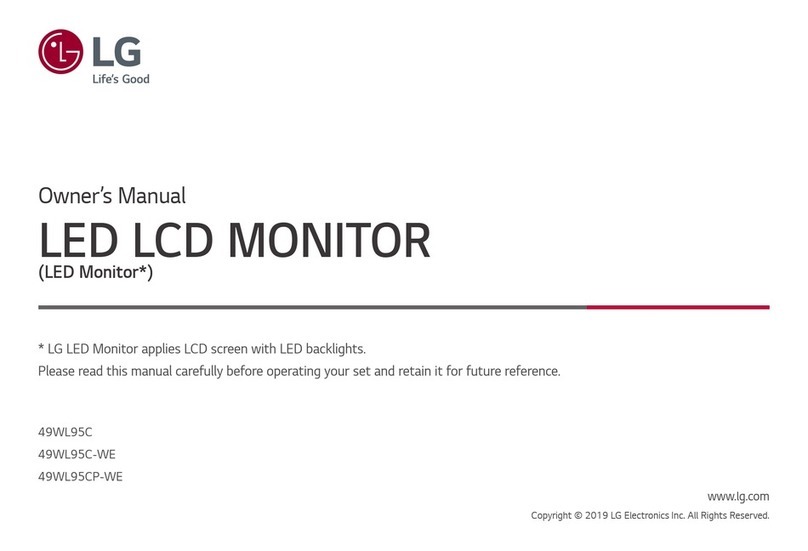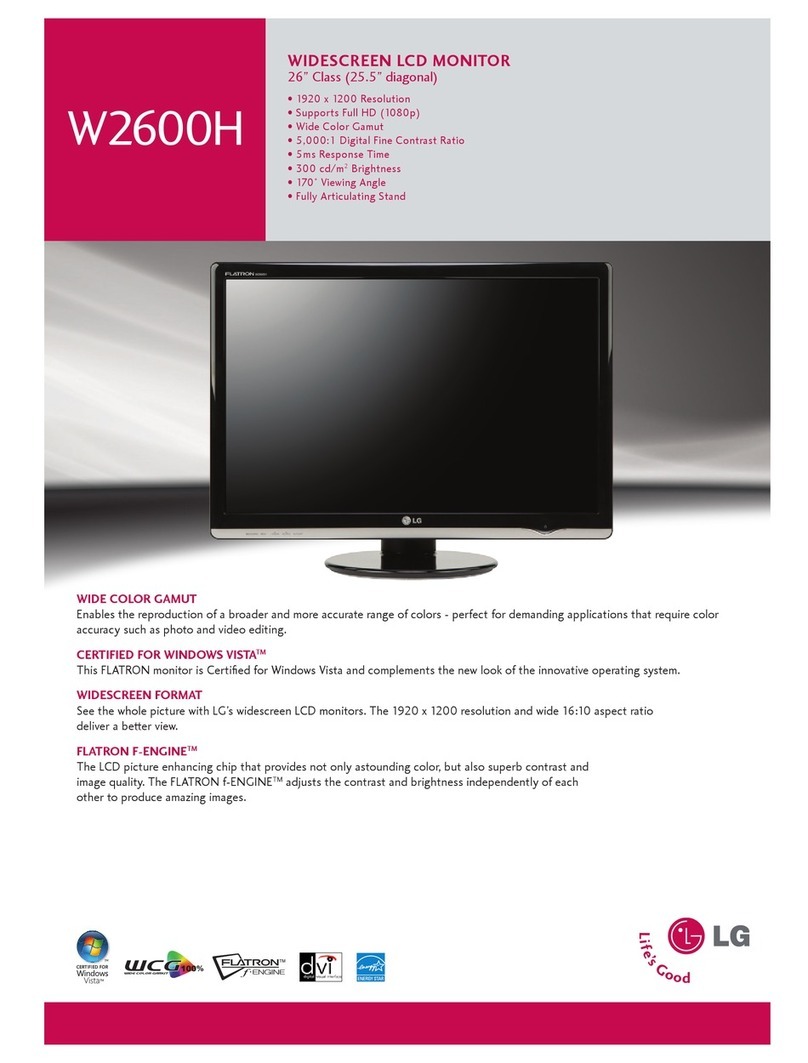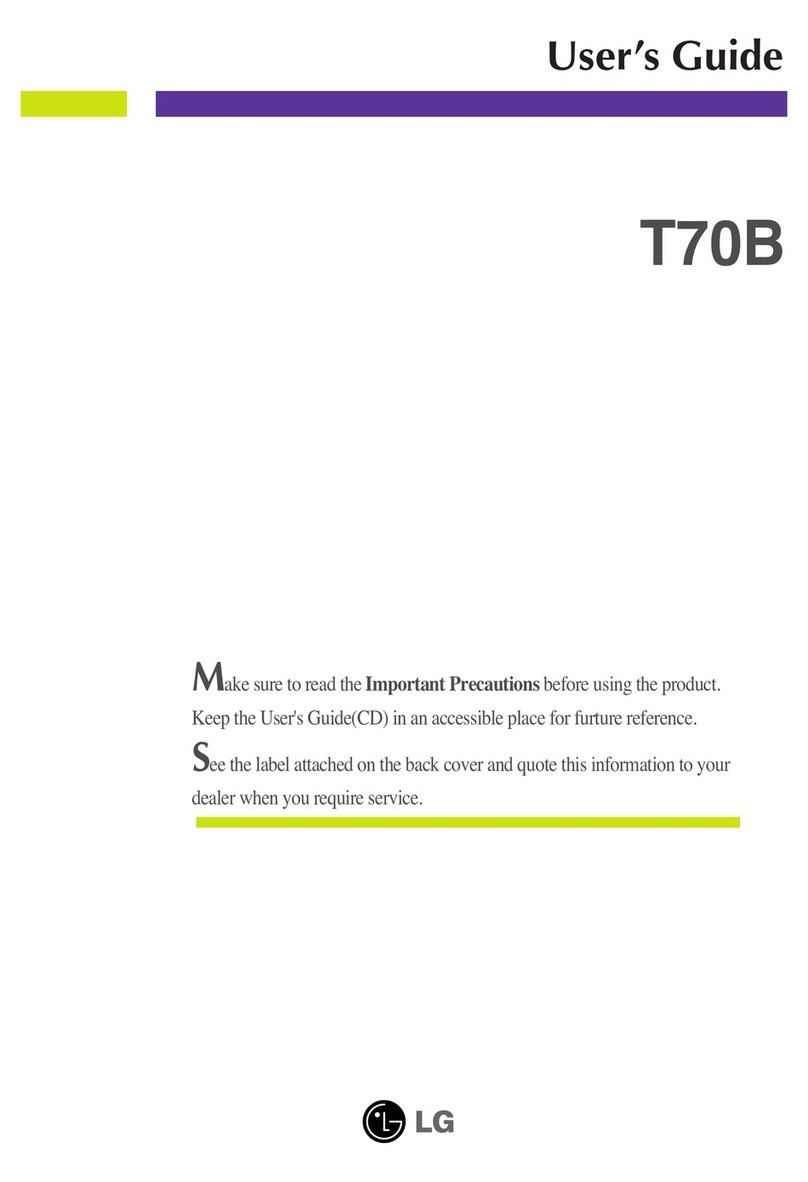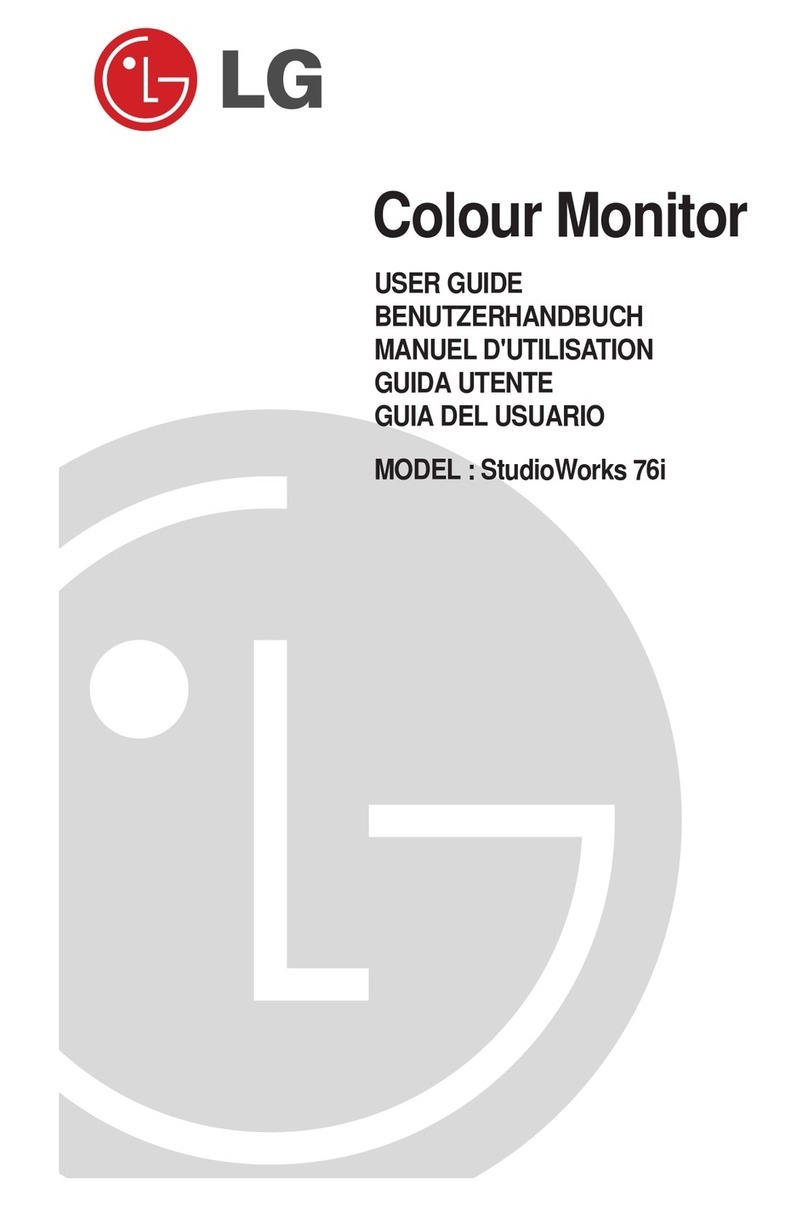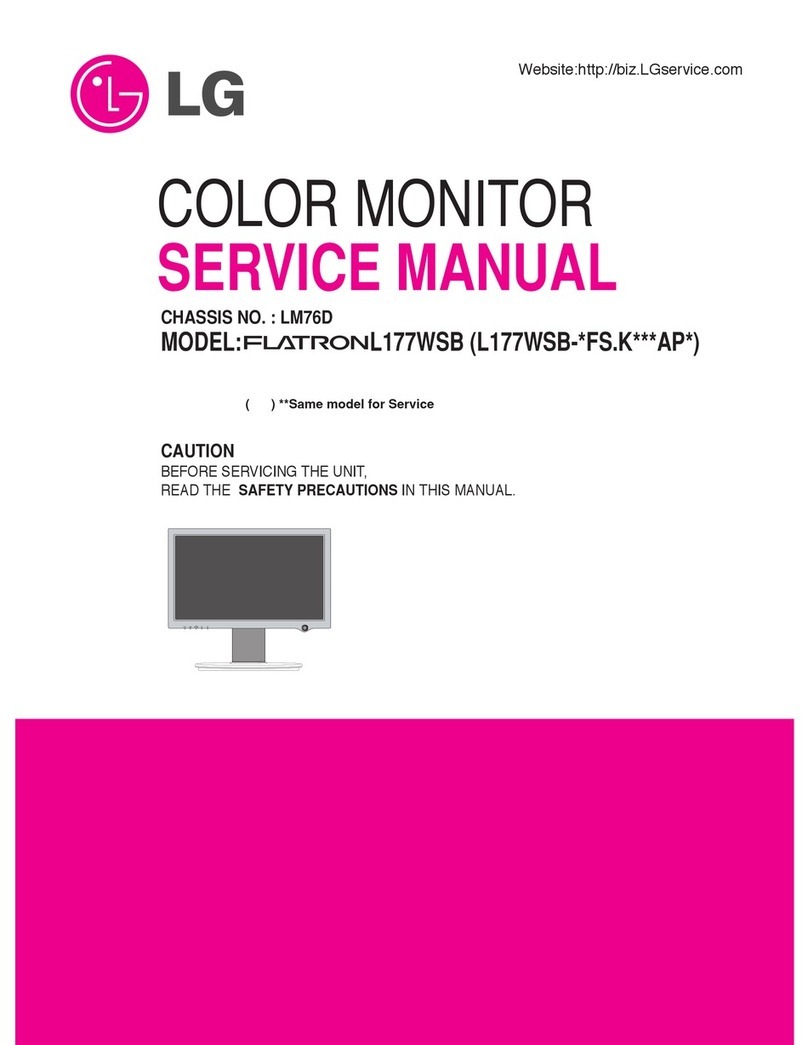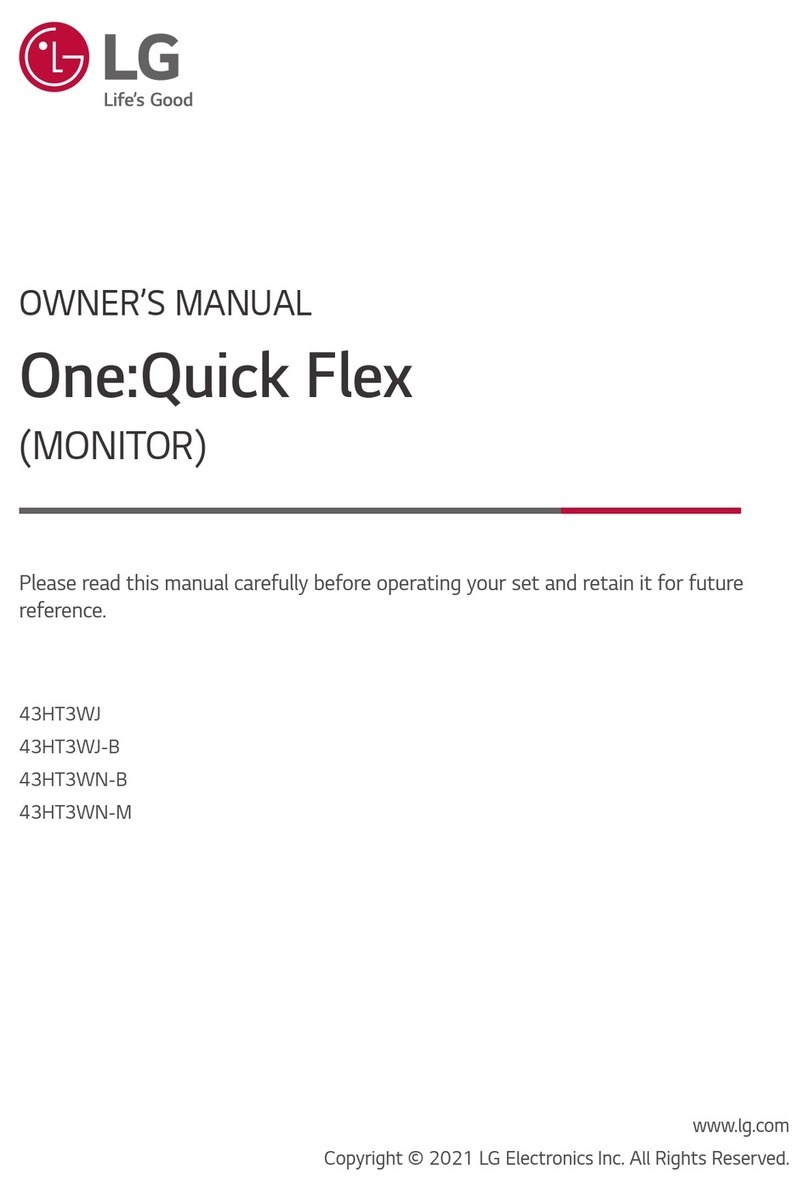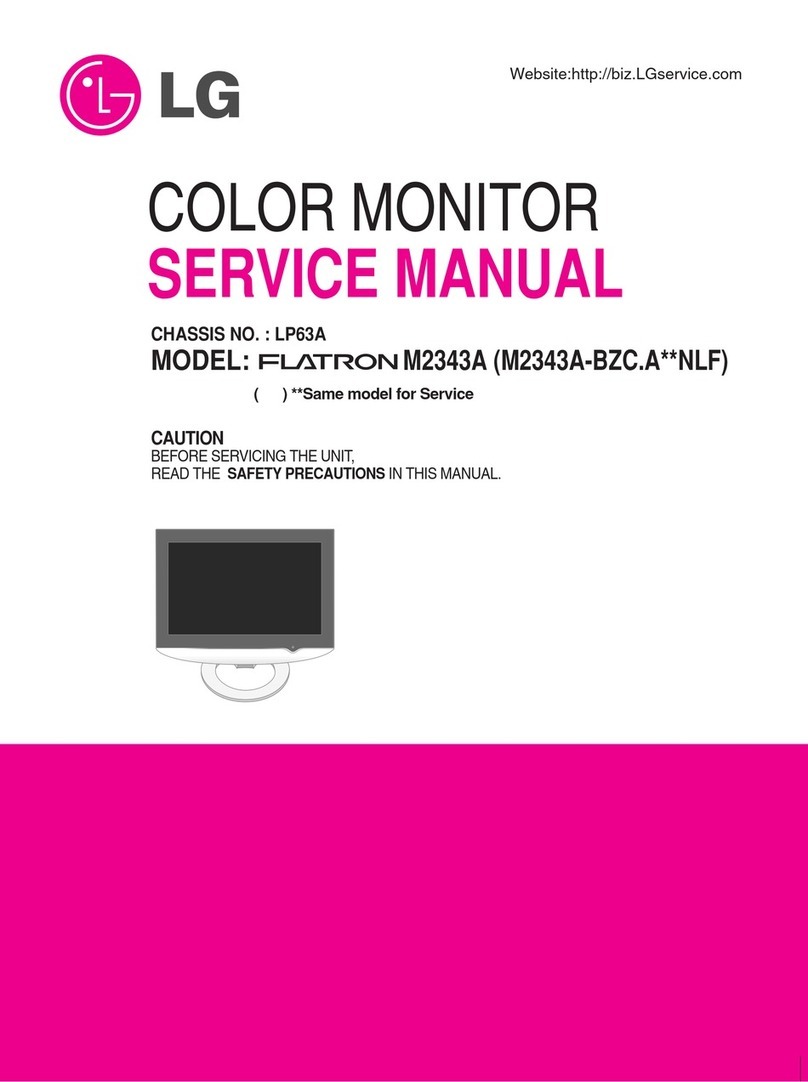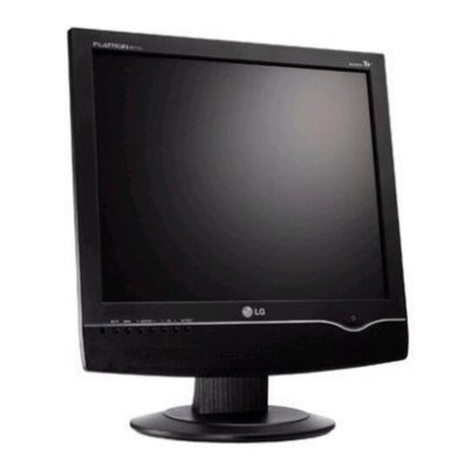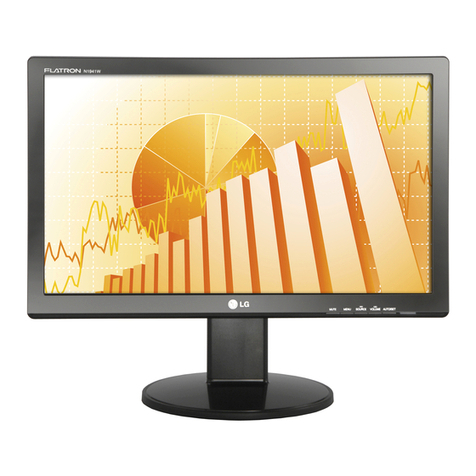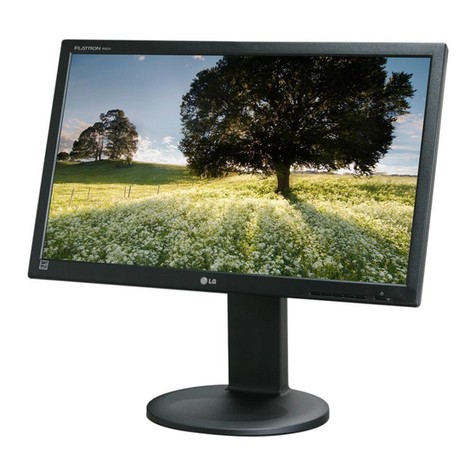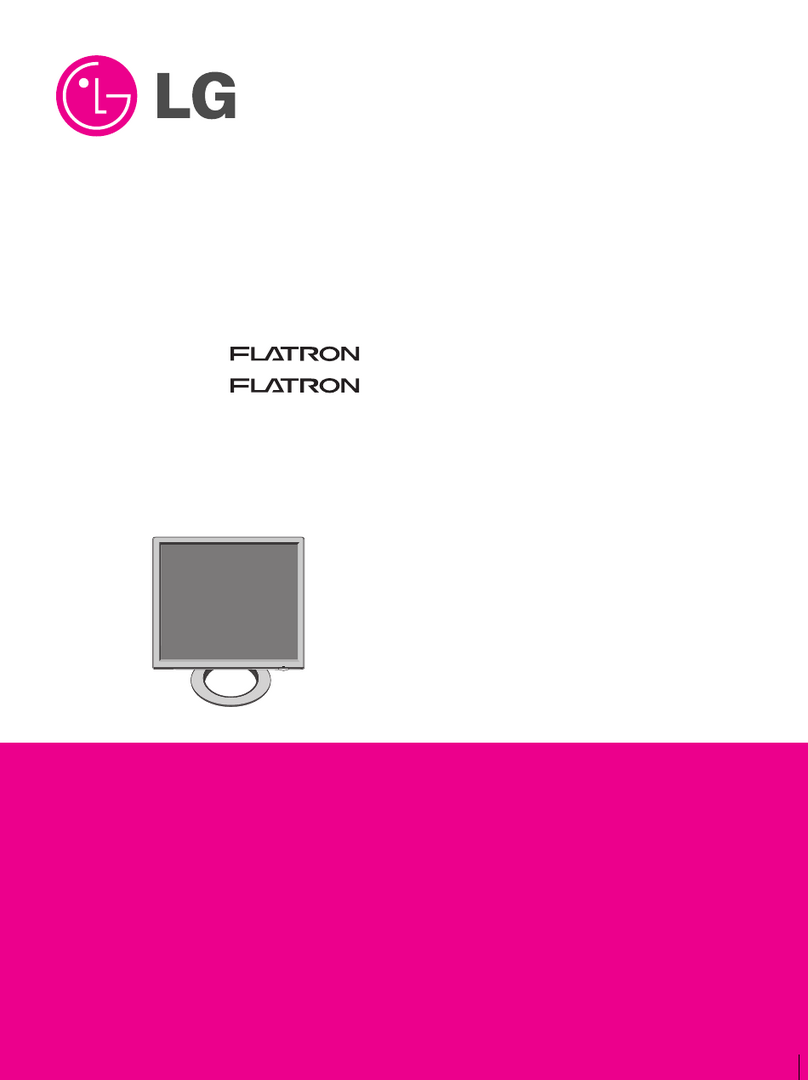“I chose Smart for my
child ho sits in front of
the monitor for long
periods of time.”
1
LG 'Smart' Monitor Series
Mother of a twelve-year-old
Big Smile with Smart Technology
Smart Package
Smart Package that minimizes eye strain protects your
vision while working long hours on the computer.
* Time Control
* Live Sensor
* Cinema Mode
* Auto Bright
Clear Image ith 50,000:1
Dynamic Contrast Ratio
Ultra-high dynamic contrast
ratio of 5 , :1 empowers
rendition of clear, vivid
images even for images with
dark source data and also
helps sustain reproduction
of rich colors and fine details
when displaying images in
bright indoors.
Clean, Afterimage-free
Pictures ith 2ms
Response Time
Enjoy clean, afterimage free
display of dynamic movies and
games supported by extremely
fast response time of
2/1, sec.
*Not applicable to S, T Models
16:9 Wide, Full HD Resolution
LG Smart Monitor supports clear
and ideal image reproduction
with 16:9 wide screen and Full HD
resolution(192 x 1 8 ) . With
HDMI Connector, which is
compatible with various digital
entertainment devices such as
Blu-ray, HD-DVD, PS3, and XBOX 36 , LG Smart
Monitor can recreate the visual contents of your
choice in supreme quality.
W53, W54
Series
SMART SERIES
* Photo Effect
Convenient for color correction
of photographs and movies
* 4:3 in Wide
For watching games and films
produced in 4:3 format without
image distortion
* EZ Zooming
Function button converts
resolution to enlarge images and
text on screen
Funtastic
!
Fun Package
4 Functions of Smart Package to Minimize Eye Strain
You may remember straining to see the dim
screen by the sunny window or the discomfort
from looking at the bright glaring monitor in the
dark. Also, there probably were occasions where
the images reproduced by source data were too
dark to recognize. LG Smart Monitor
'
s Auto Bright
function has Bright Sensor that measures the
amount of light in the area surrounding the
monitor. After analyzing the brightness of ambient
light and the data source, the monitor signals the
backlight to create an optimized brightness that
reproduces clear image without causing eye
strain.
Auto Bright
In the vast world of the Internet, you can enjoy various video clips among the
countless digital contents that are constantly being updated on websites.
However, since video clips uploaded on web pages are in low resolution, pixels
are distorted when the clips are viewed on full screen. Meanwhile, watching the
clips in their original size would mean being exposed to various distractive
elements such as banners and texts. Just like a movie theatre, Cinema Mode creates an ideal
environment for viewing video clips posted online by dimming the areas excluded in your mouse drag and
helping you focus on what you are watching.
Offers optimized environment when reproducing online video clips
Cinema Mode
Screen appears relatively dim in
bright ambient light Monitor
'
s brightness is
increased to enhance visibility
▶
Glare caused by bright monitor
in dark ambient light Monitor brightness is reduced to
minimize eye strain
▶
Dark data source Brightness is increased for clear
image
▶
Many medical experts recommend taking a break ten minutes every hour and
stretching your body to prevent failure of eyesight and chronic pains in the neck
and shoulders. For the sake of your health, Time Control reminds you to take
some time to rest by signaling with the power button light according to the
interval set by the user. By getting sufficient rest while working in the digital
environment, you will be able to preserve both your health and efficiency. Now, Time Control will be your
health keeper and help you focus better on your work.
Alarm timer reminding you to take a break
Time Control
LG Smart Monitor's Live Sensor controls the activation of
various function keys located in the front side of the
monitor. Live Sensor recognizes hands approaching the
monitor and lights up the buttons for convenient operation.
Since the buttons remain inactive (unlit) at normal times,
you can focus on watching movies or playing games
without being distracted by other light sources. Now, it's
time to immerse yourself in your favorite film without any
distraction.
Live Sensor - off
Button remains lit and
distracts viewing of screen
contents
Button light is turned off to
prevent distraction
Live Sensor - on
Distraction free environment with function buttons activated by touch
Live Sensor
05