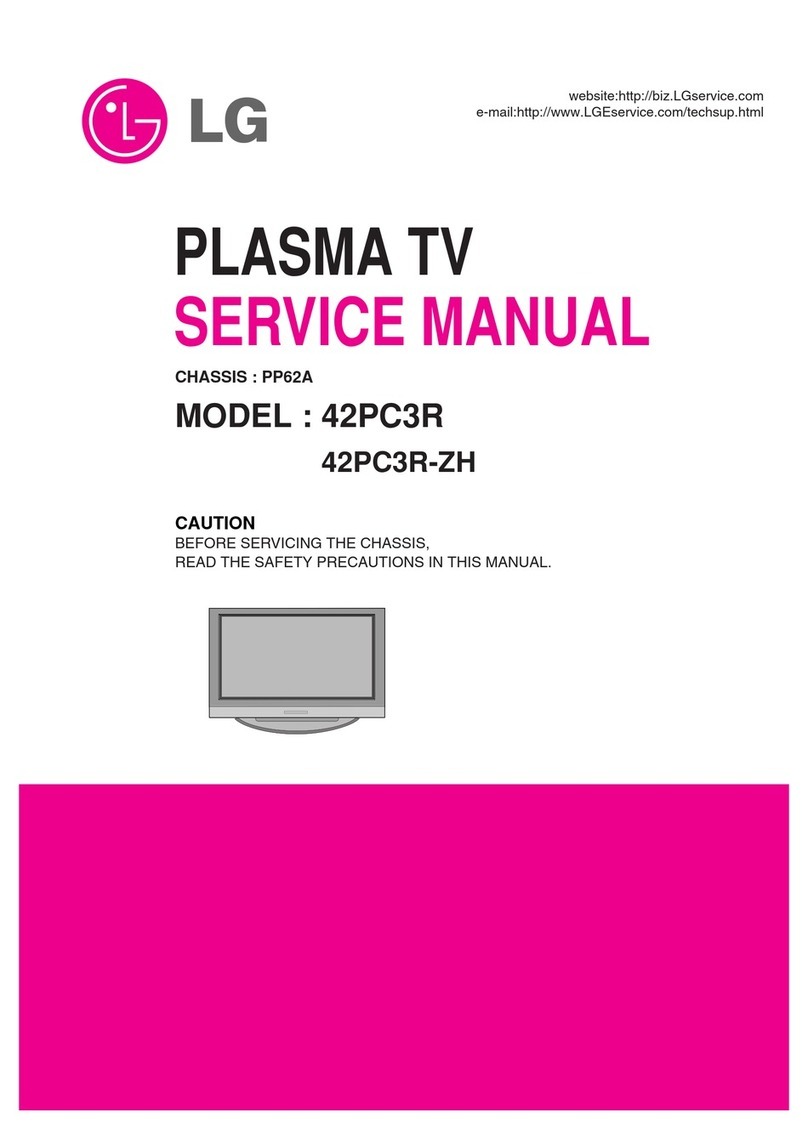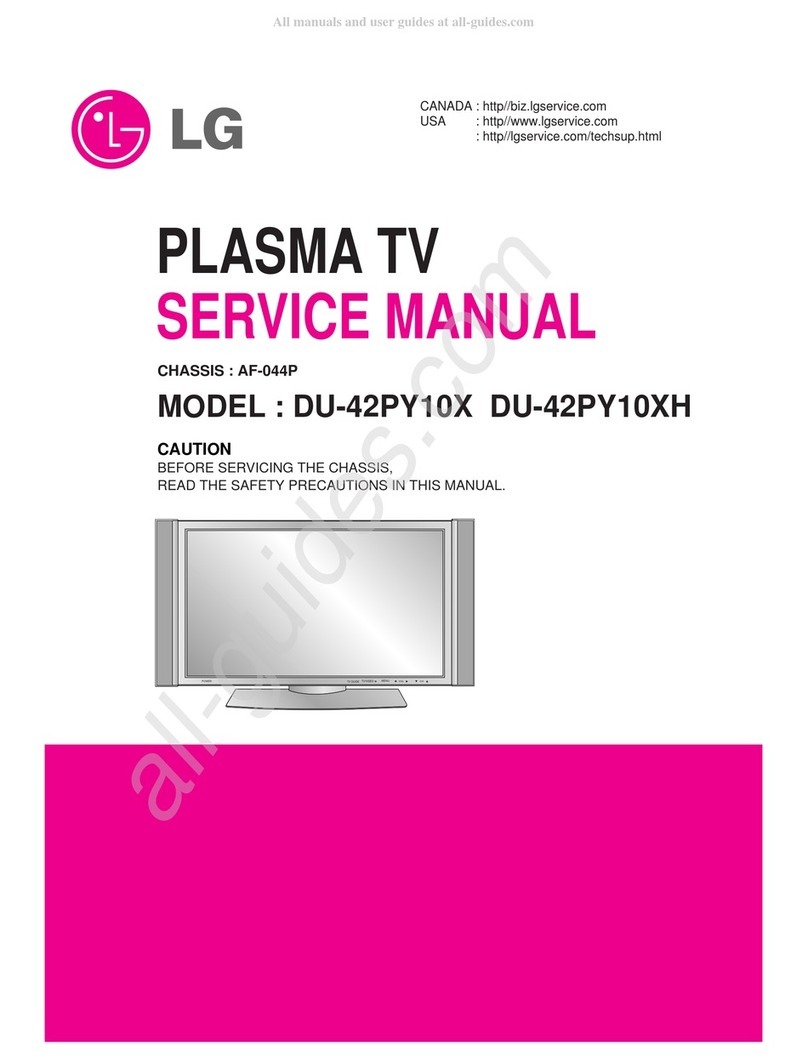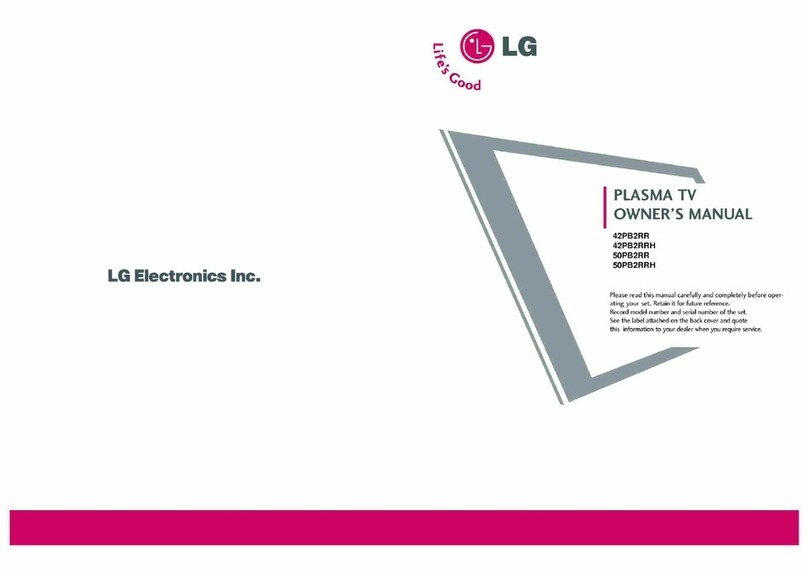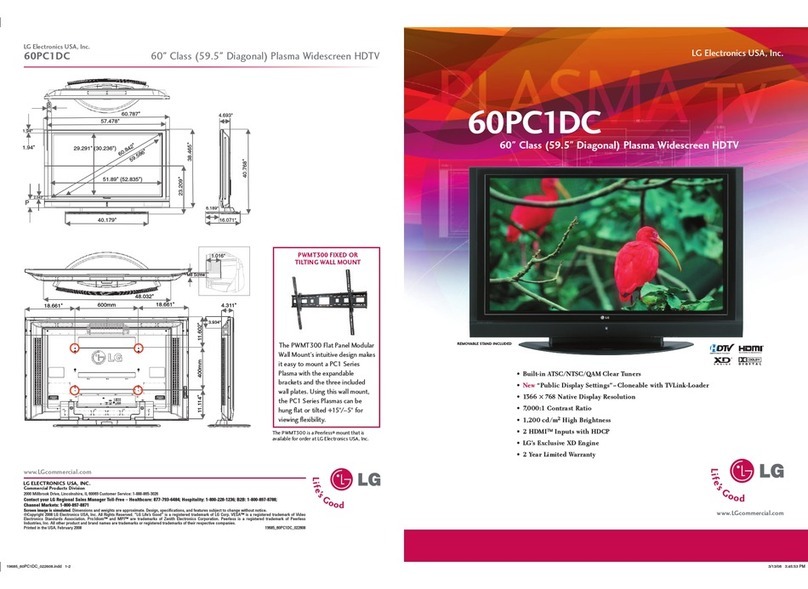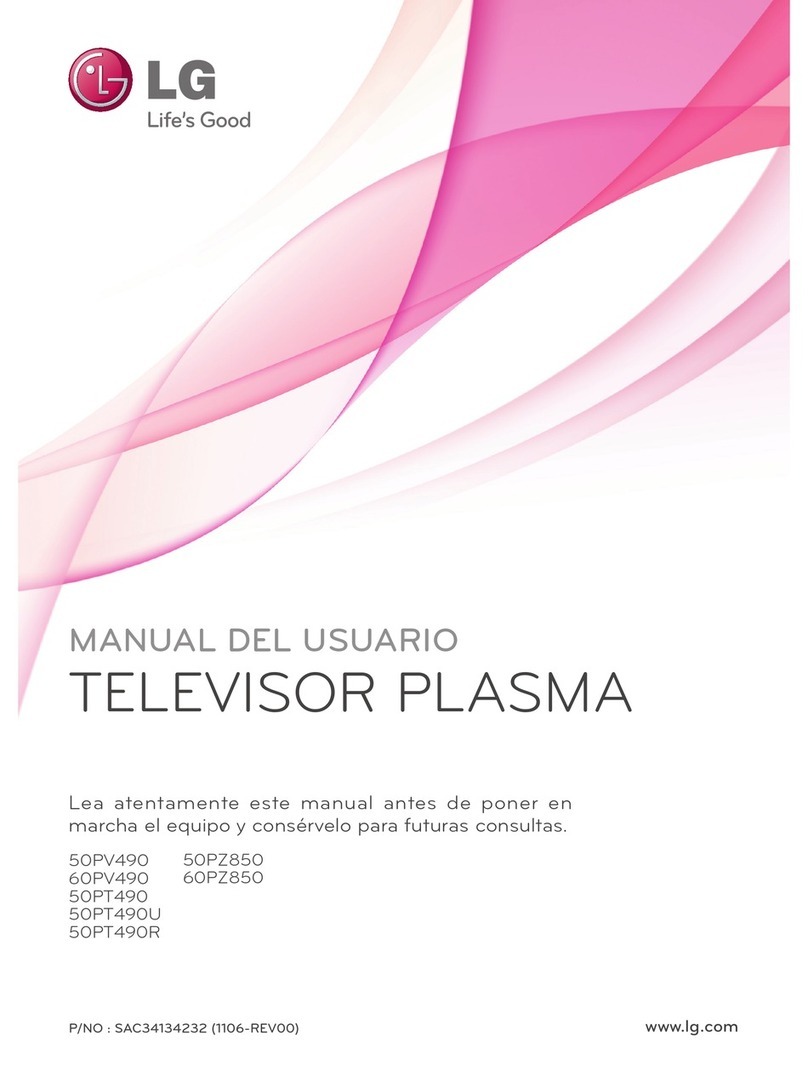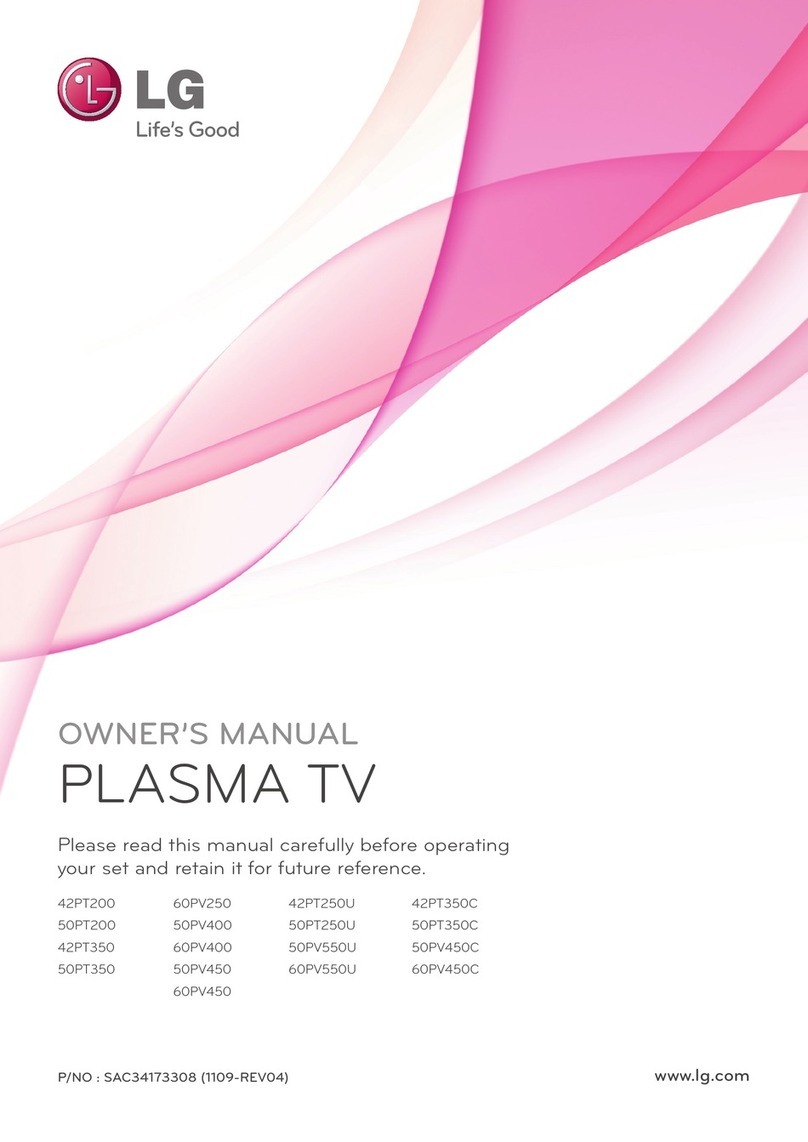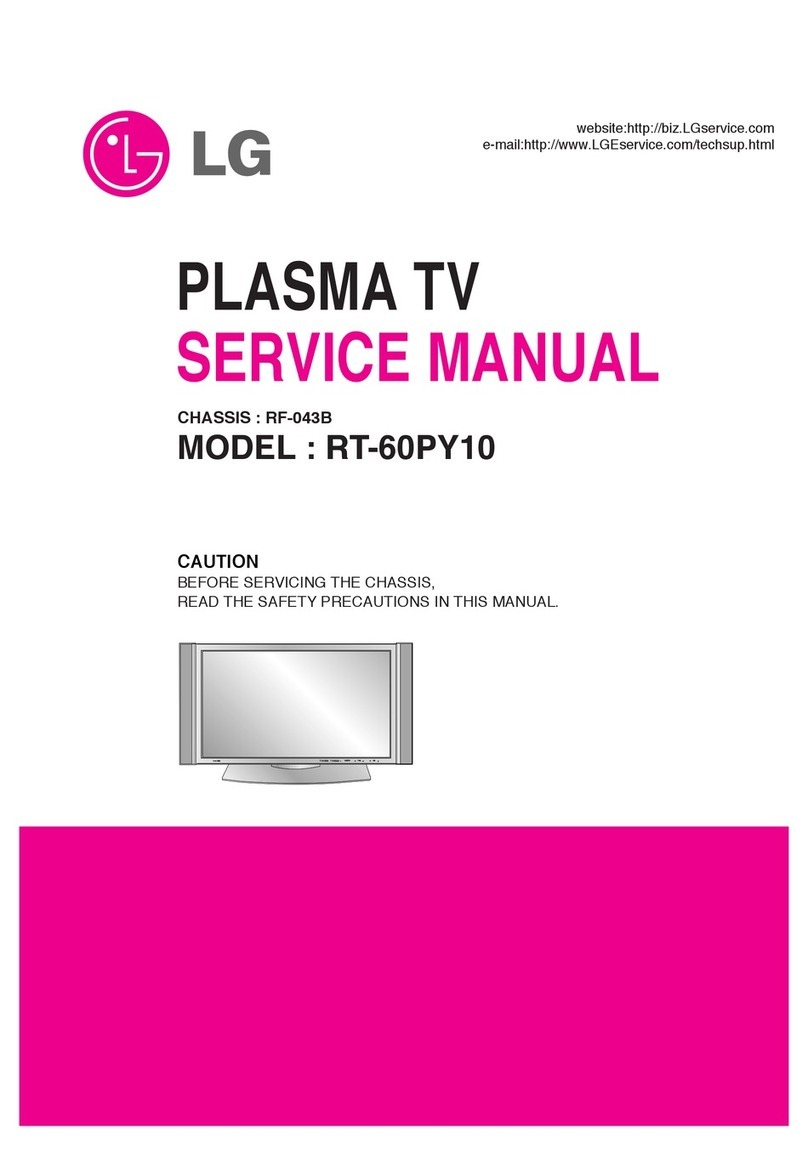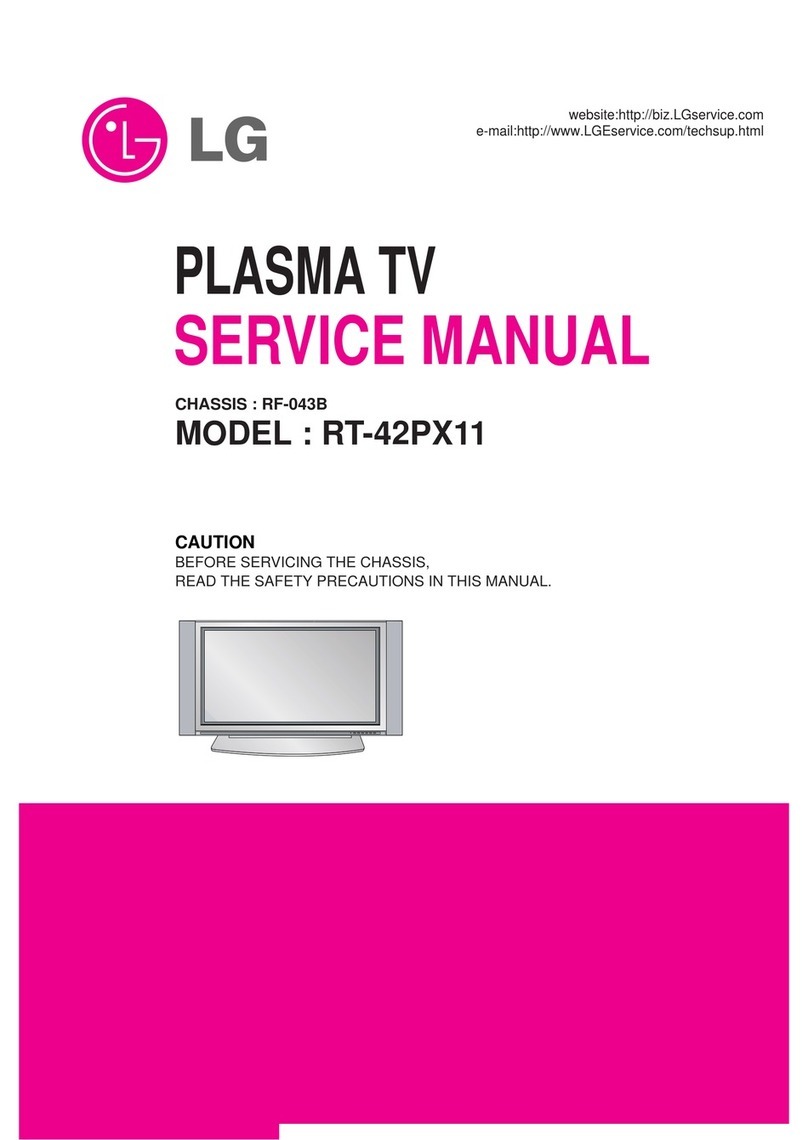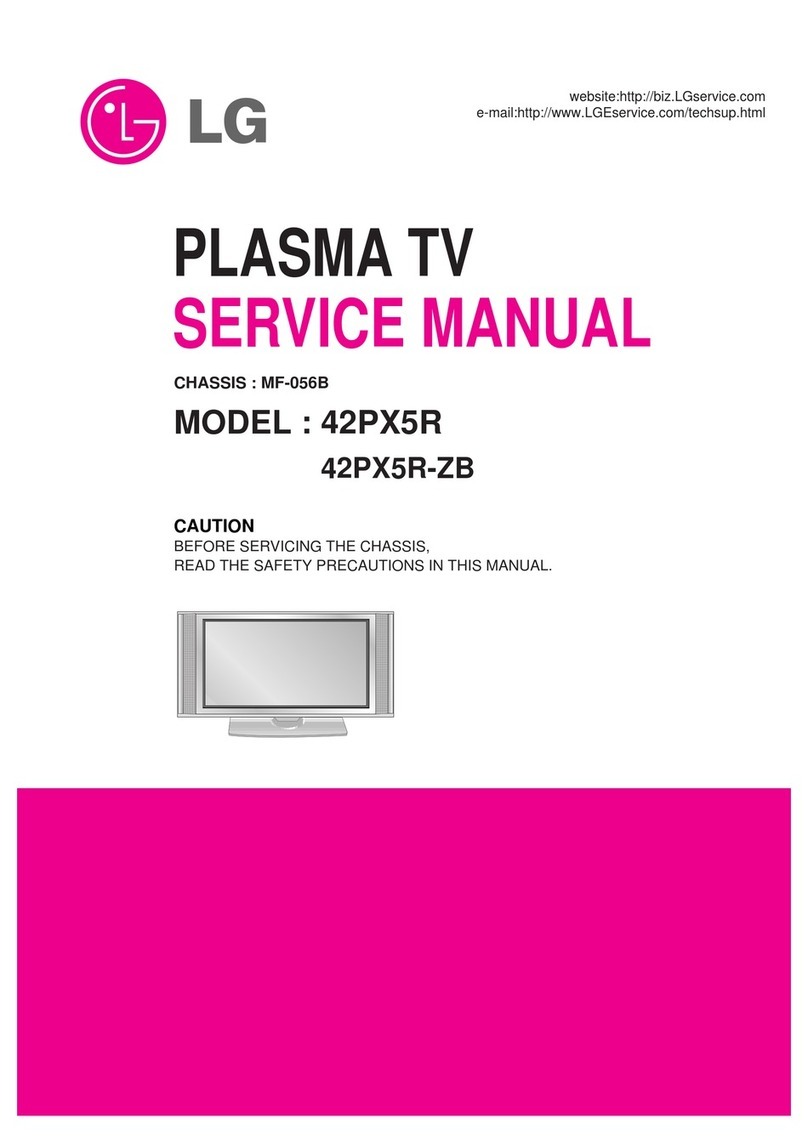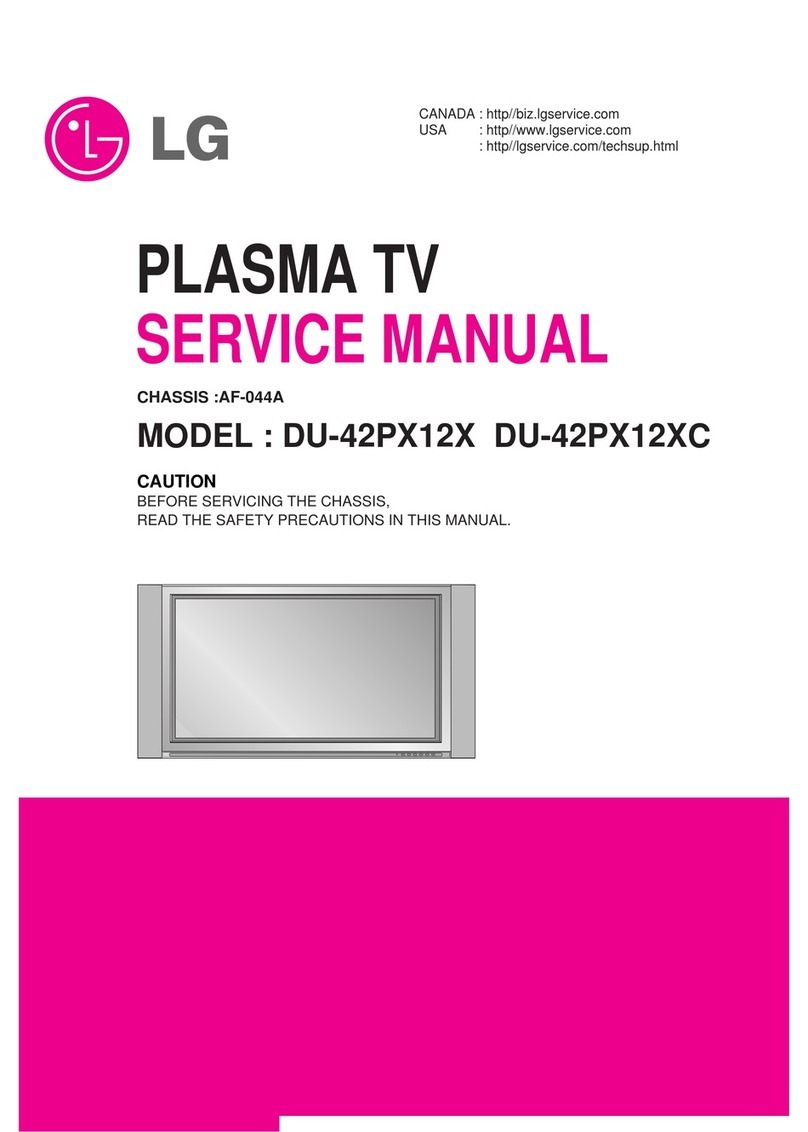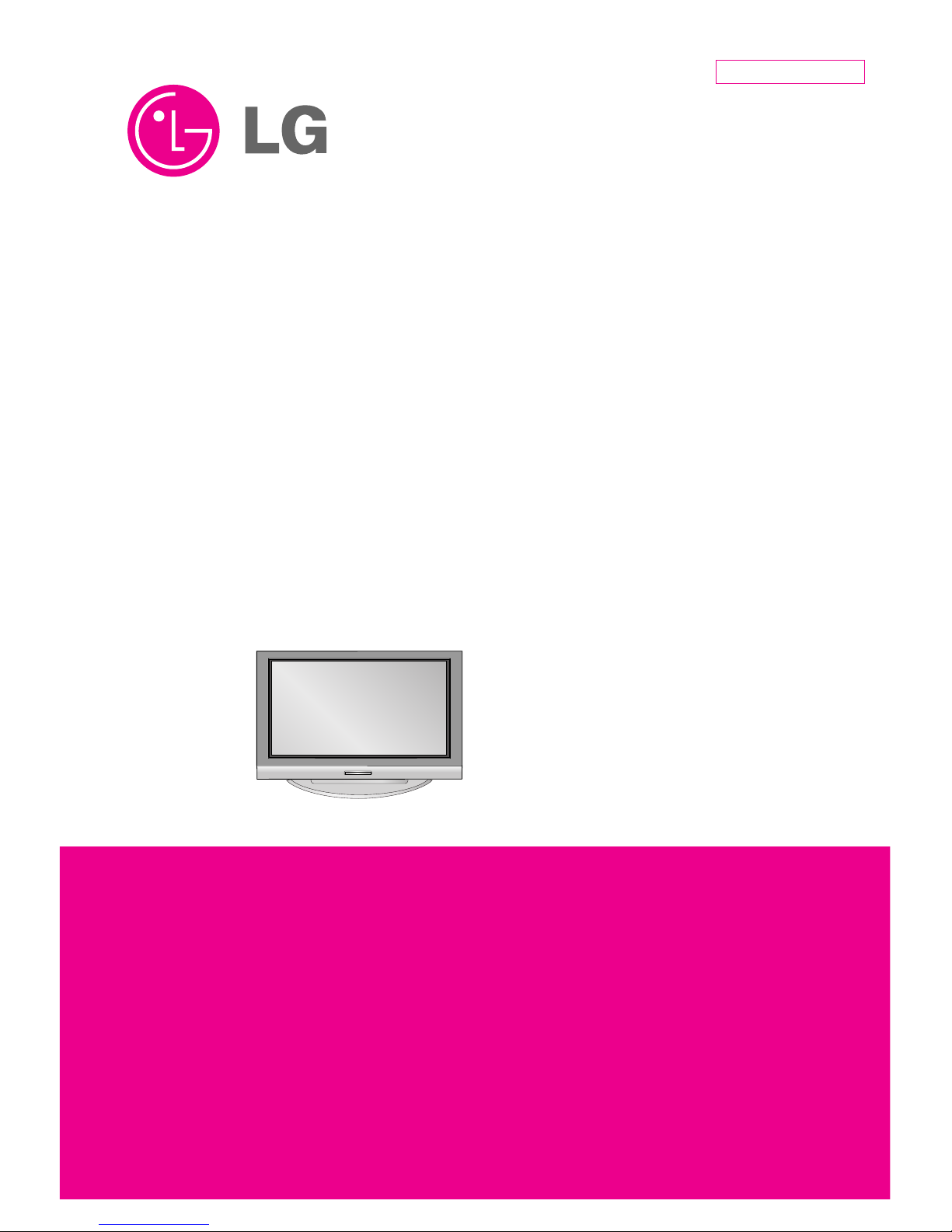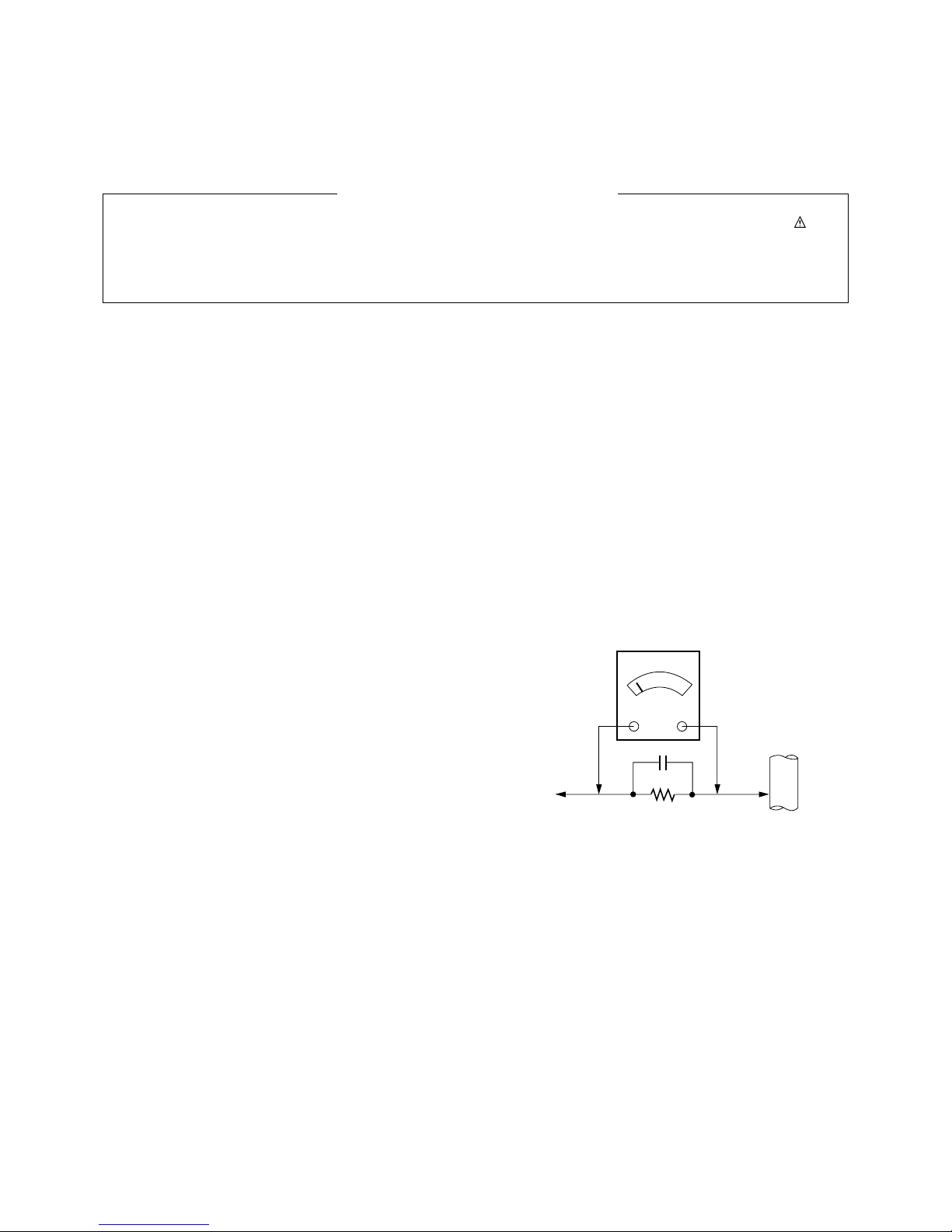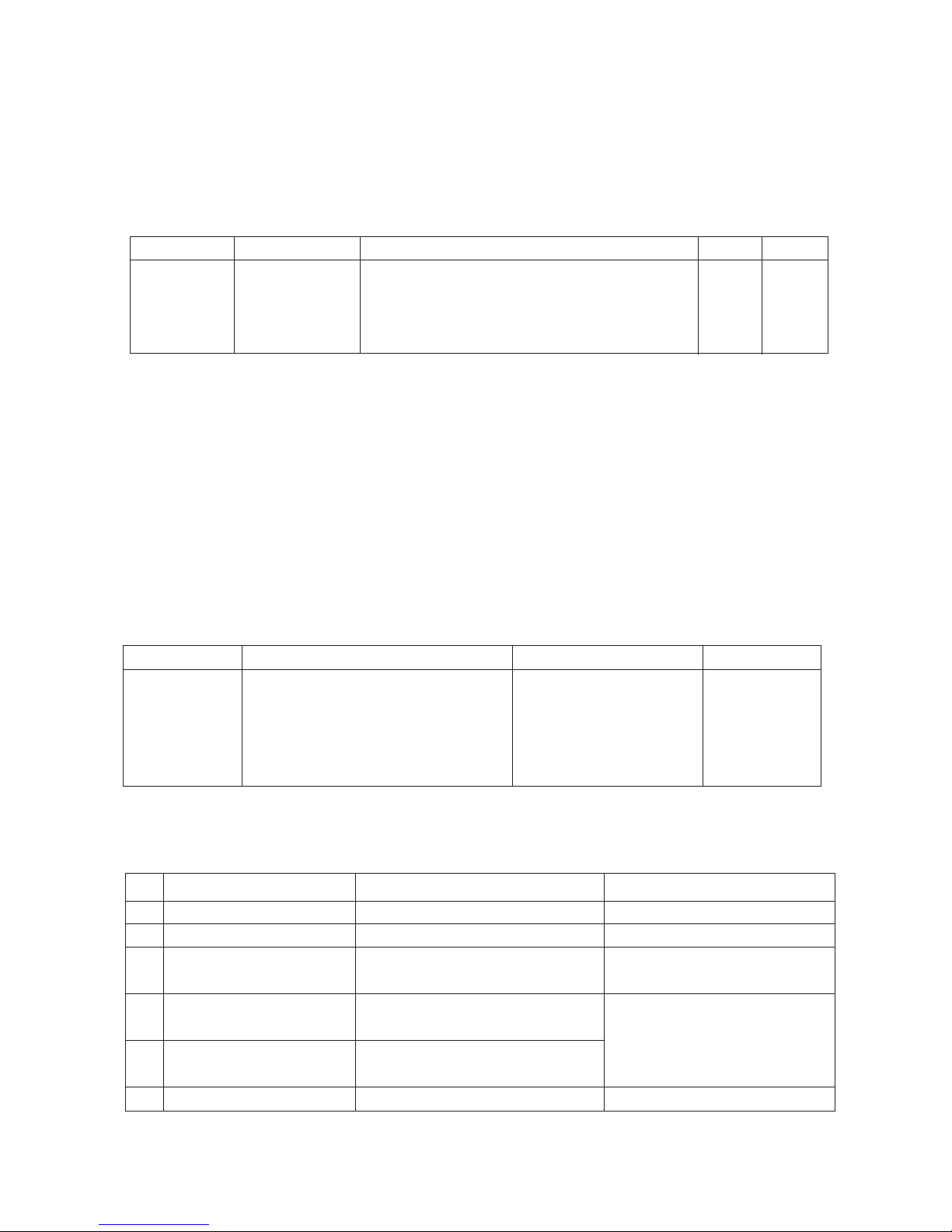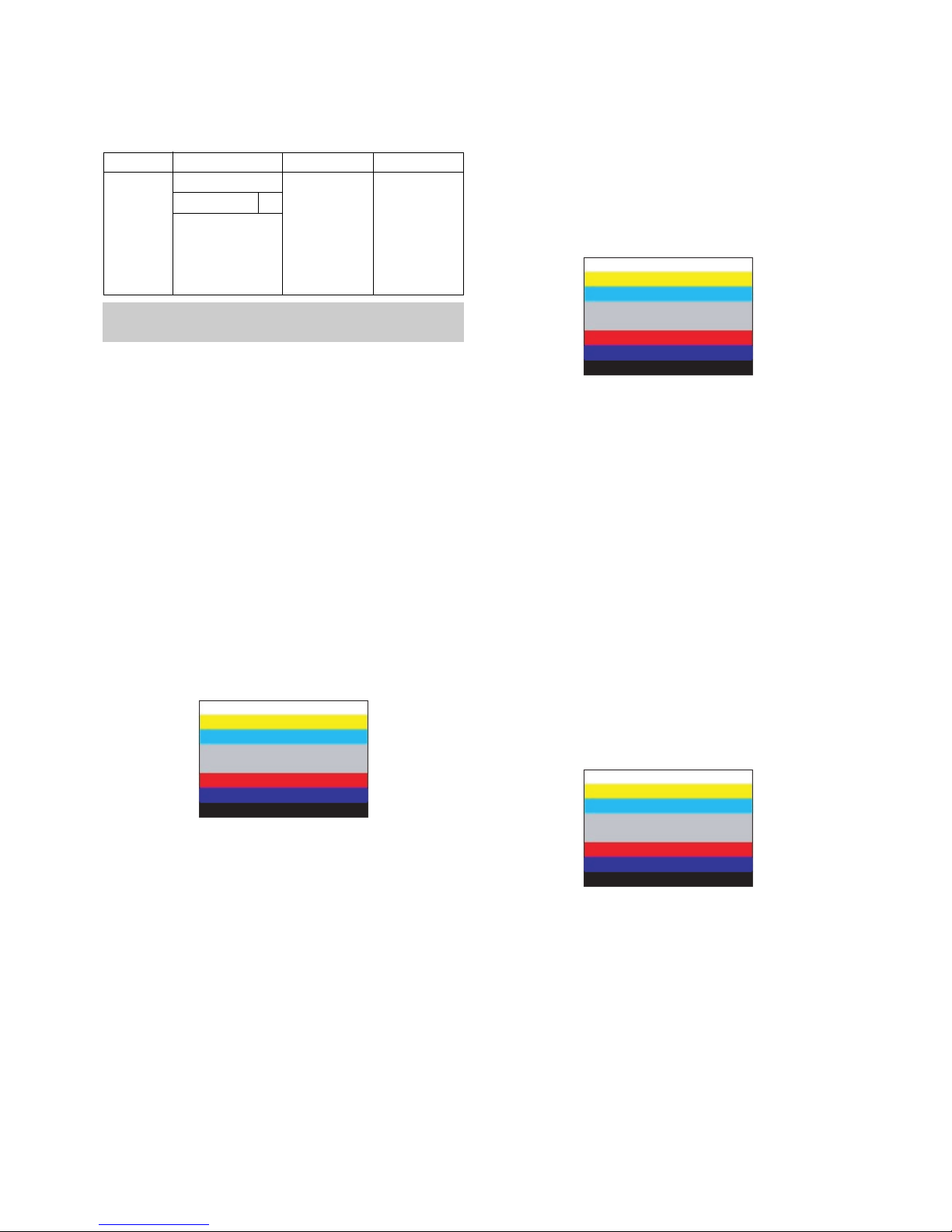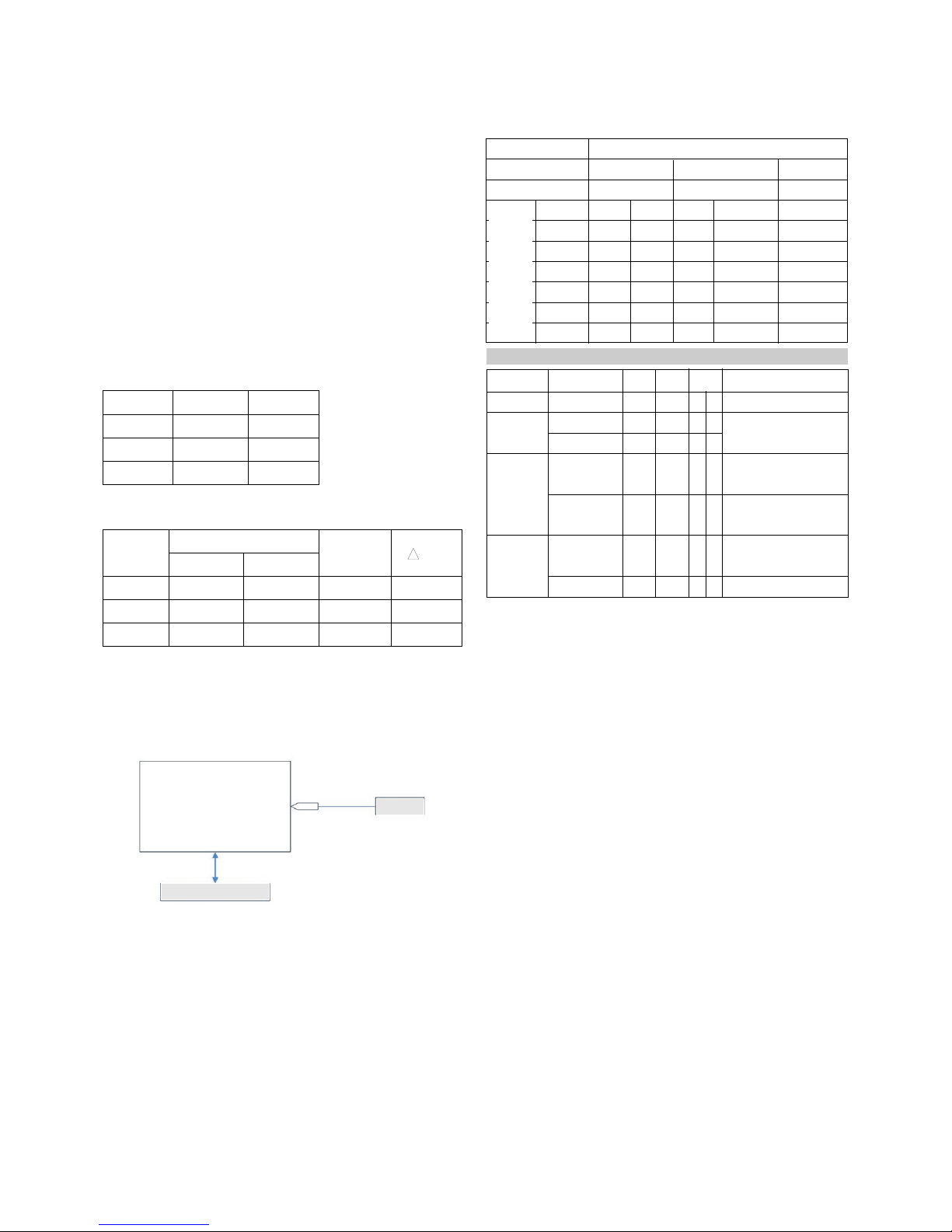- 10 - LGE Internal Use OnlyCopyright©2007 LG Electronics. Inc. All right reserved.
Only or training and service purposes
11. Adjustment of White Balance
11-1. Requirement
1) Be ore adjusting White-balance , the AV ADC should be
done.
2) I ADC status were “NG”, Need to ADC adjustment.
11-2. Required Equipment
1) Remote controller or adjustment.
2) Color Analyzer.( CA-1000,CA-100,100+,CA-210 or same
product ) : CH10(PDP)
* Please adjust CA-210, CA-100+ by CS-1000 before
measuring.
3) Auto W/B adjustment instrument.(only or Auto adjustment)
4) AV Pattern Generator.
W Color temperature standards according to CSM and Module.
W
CS-1000/CA-100+/CA-210(CH10) White balance adjustment
coordinate and color temperature.
11-3. Connection Picture of the Measuring
Instrument(On Automatic control)
V Inside PATTERN is used when W/B is controlled. Connect
to auto controller or push control R/C IN-START -> Enter
the mode o White-Balance, the pattern will come out.
V Auto-control inter ace and directions
1. Adjust in the place where the in lux o light like loodlight
around is blocked.(illumination is less than 10ux)
2. Measure and adjust a ter sticking the Color Analyzer(CA-
100+, CA210) to the side o the module.
3. Aging time
1) A ter aging start, keep the power on(no suspension o
poewr supply) and heat-run over 15minutes.
2) Keep white pattern using inside pattern.
V Auto adjustment Map(RS-232C)
- Baud : 115200bps, RS232 Host : PC, Echo : none
12. Adjustment of White Balance
(Manual white Balance)
V One o R Gain/ G Gain/ B Gain should be kept on 80, and
others are controlled lowering rom 80
(1) ‘power on’ o the control R/C, set heat run to white by
pressing and heat run over 15 minutes. (Set: RS-232 Host:
PC, Baud Rate: 115200bps, Download: Cortez)
(2) Zero Calibrate CA-100+, and stick the sensor to the center
o PDP module sur ace when you adjust.
(3) Double click In-start key on Controlling R/C and get in
‘white balance’.
(4) Set test-pattern on and display inside pattern. Control is
carried out on three color temperature, COOL, MEDIUM,
WARM. (Control is carried out three times.)
(5) When the R/G/B GAIN is 80 on OSD, it is the FULL
DYNAMIC Range o the Module. In order to control white
balance without the saturation o FULL DYNAMIC Range
and DATA, one o R Gain / G Gain / B Gain should be kept
on 80, and other two is controlled lowering rom 80.
* Color Temperature: Cool, Medium, Warm
(1) When R GAIN is set to 80
- Control G GAIN and B GAIN by lowering rom 80.
(2) When B GAIN is set to 80
- Control R GAIN and G GAIN by lowering rom 80.
(3) When G GAIN is set to 80
- Control R GAIN and B GAIN by lowering rom 80.
One o R Gain / G Gain / B Gain should be kept on 80, and
adjust other two lower than 80.
(When R/G/B GAIN are all 80, it is the FULL DYNAMIC
Range o Module)
(Fig. 6) Auto AV(CVBS) Color Balance Test Pattern