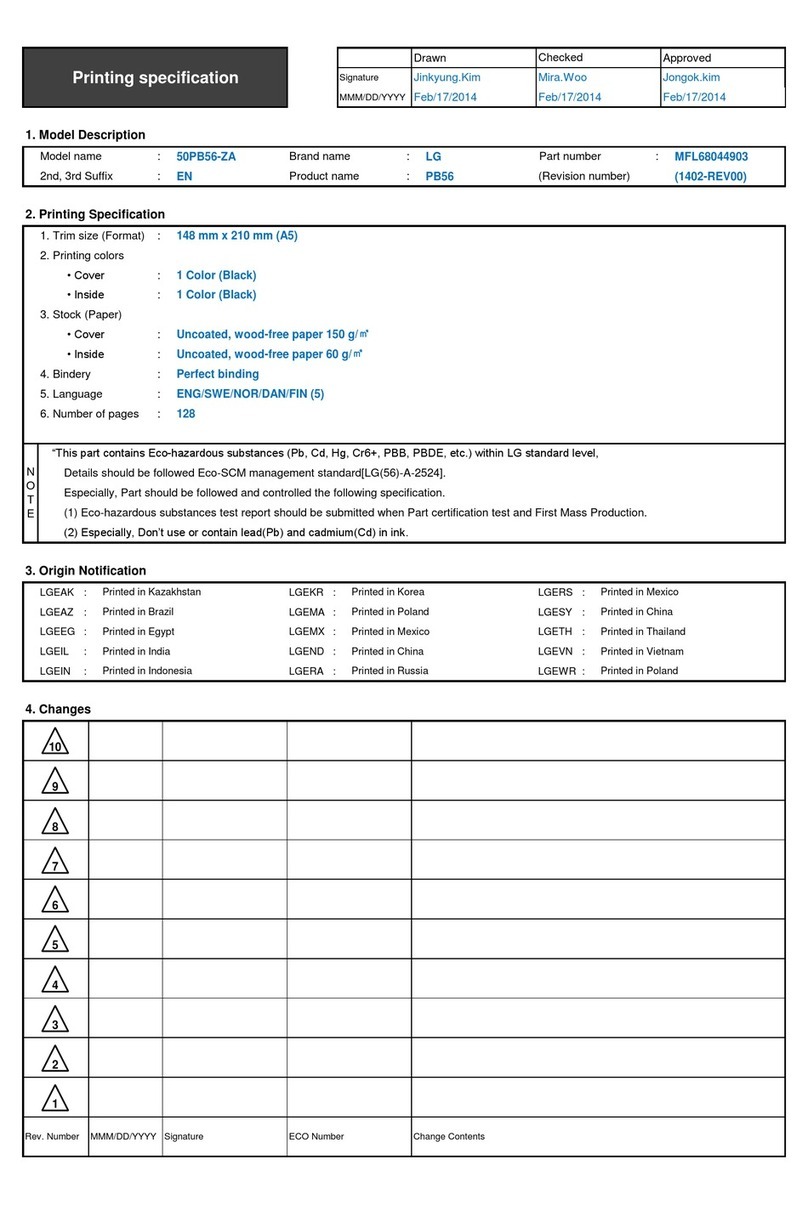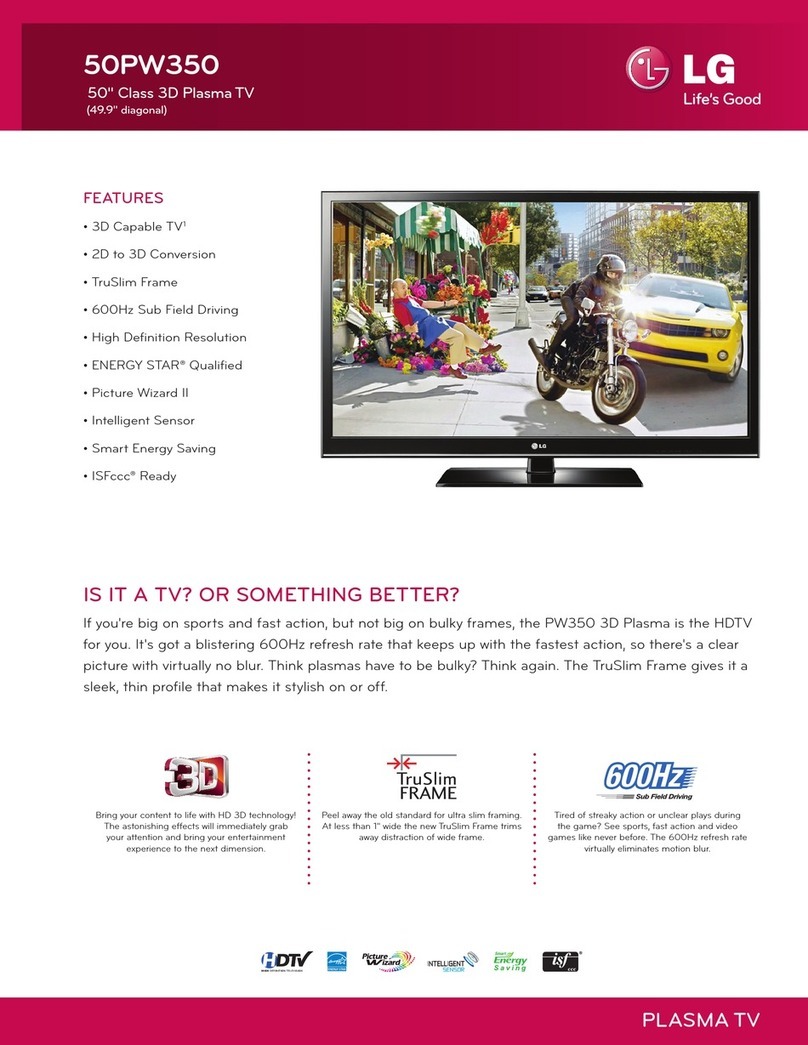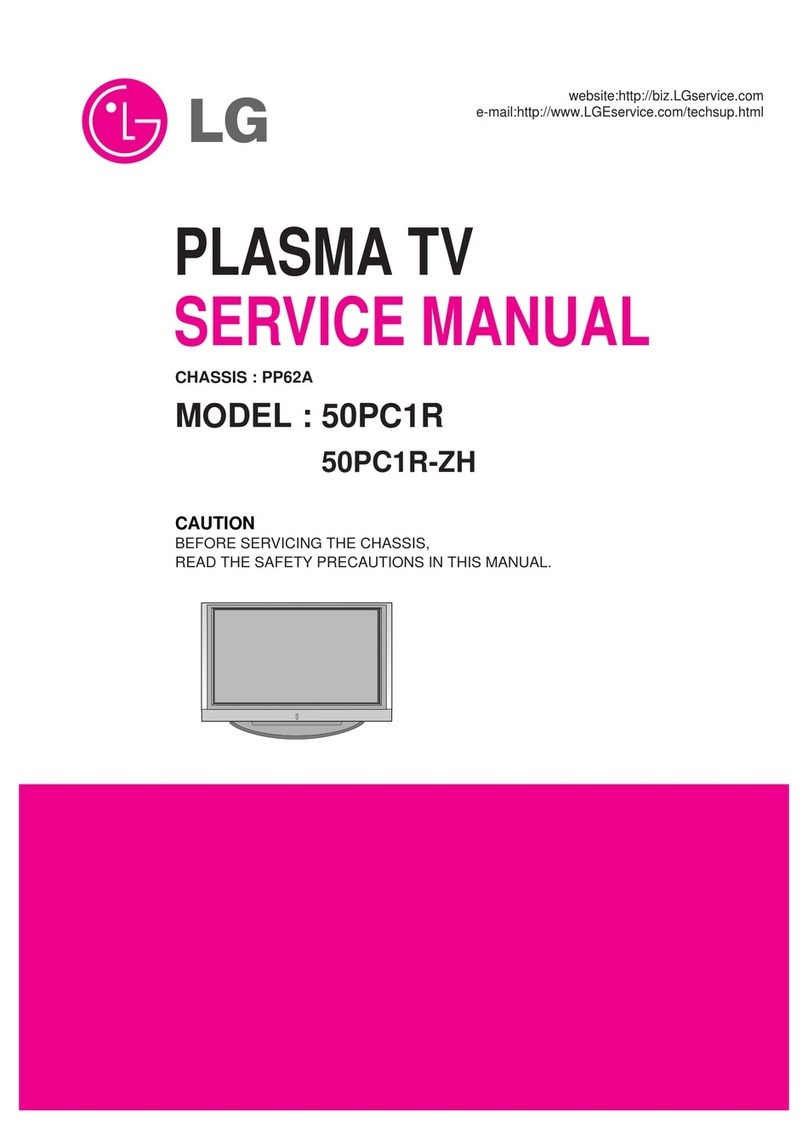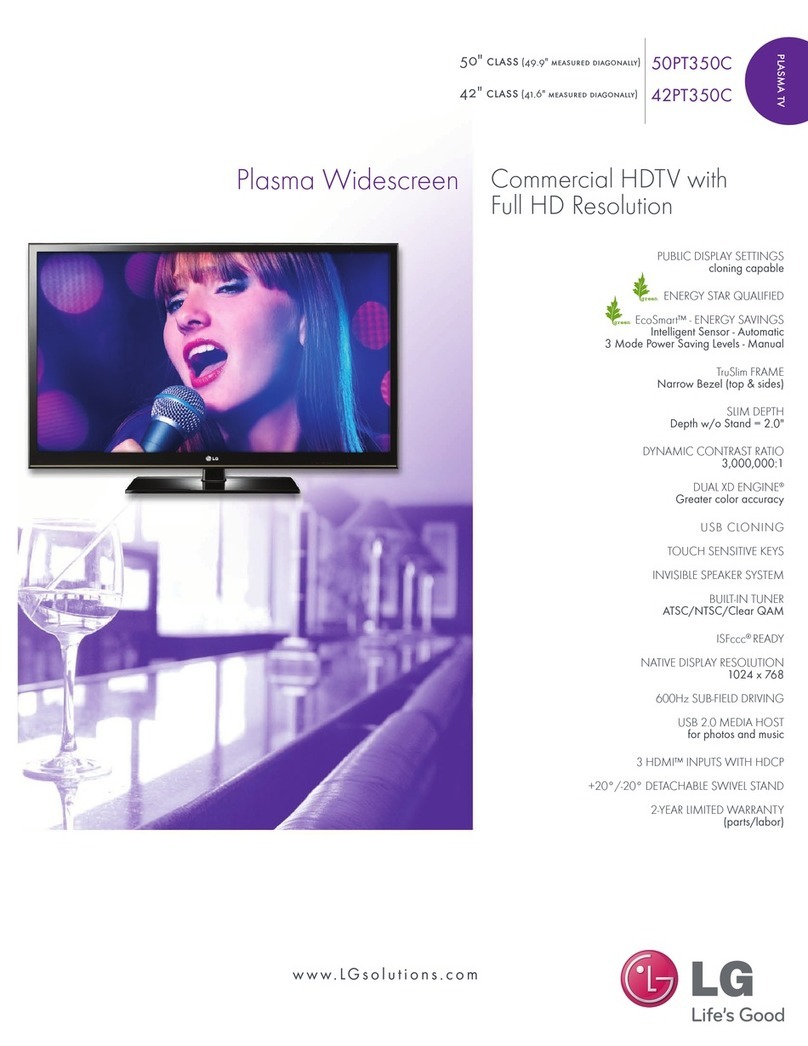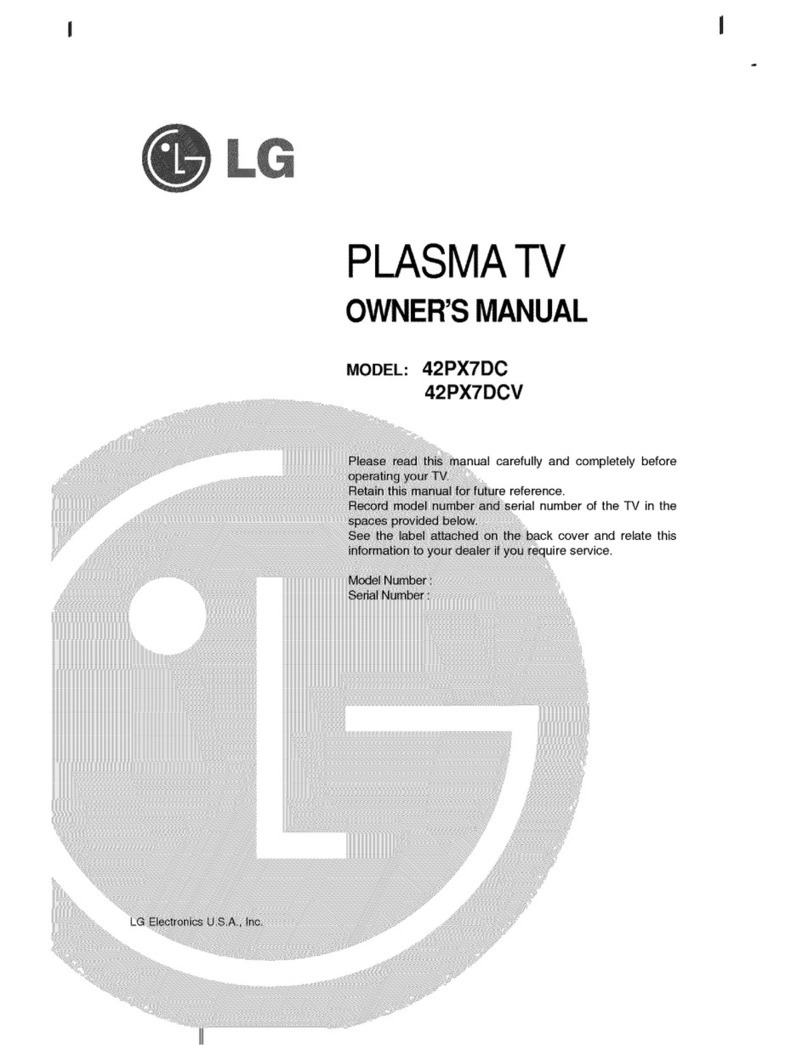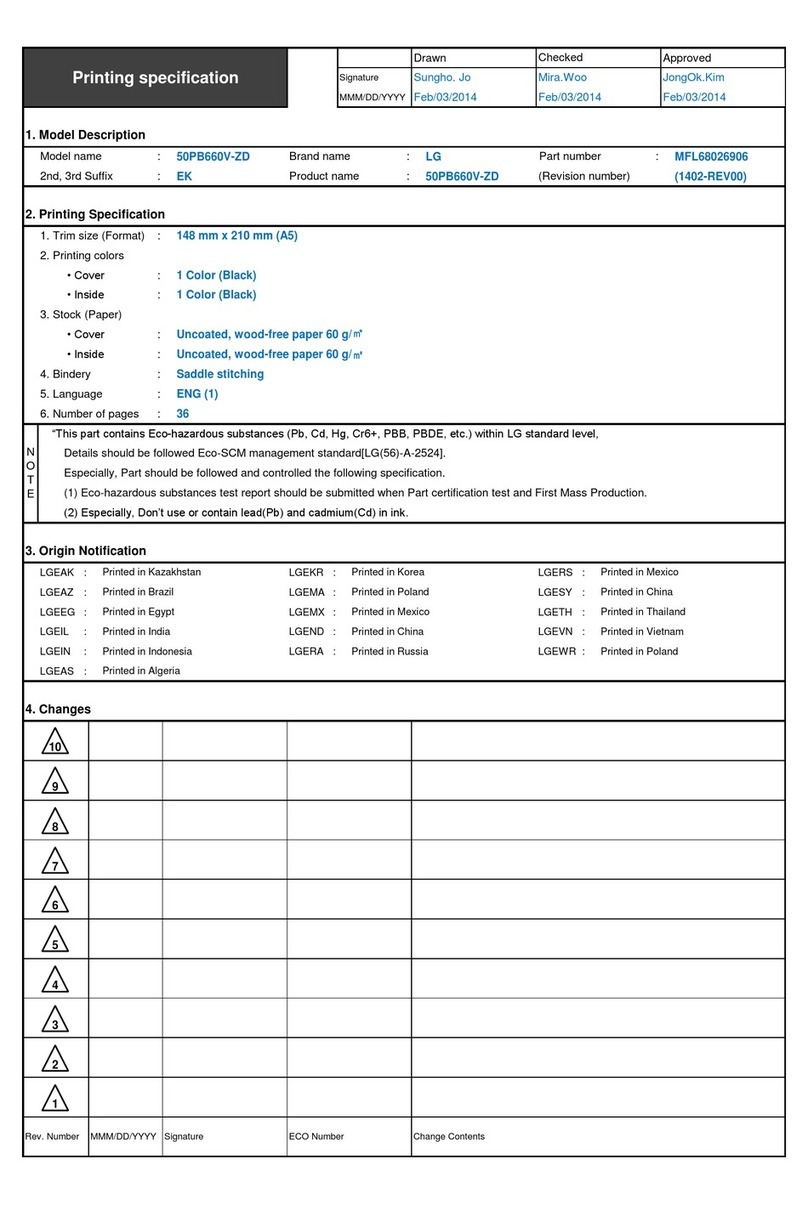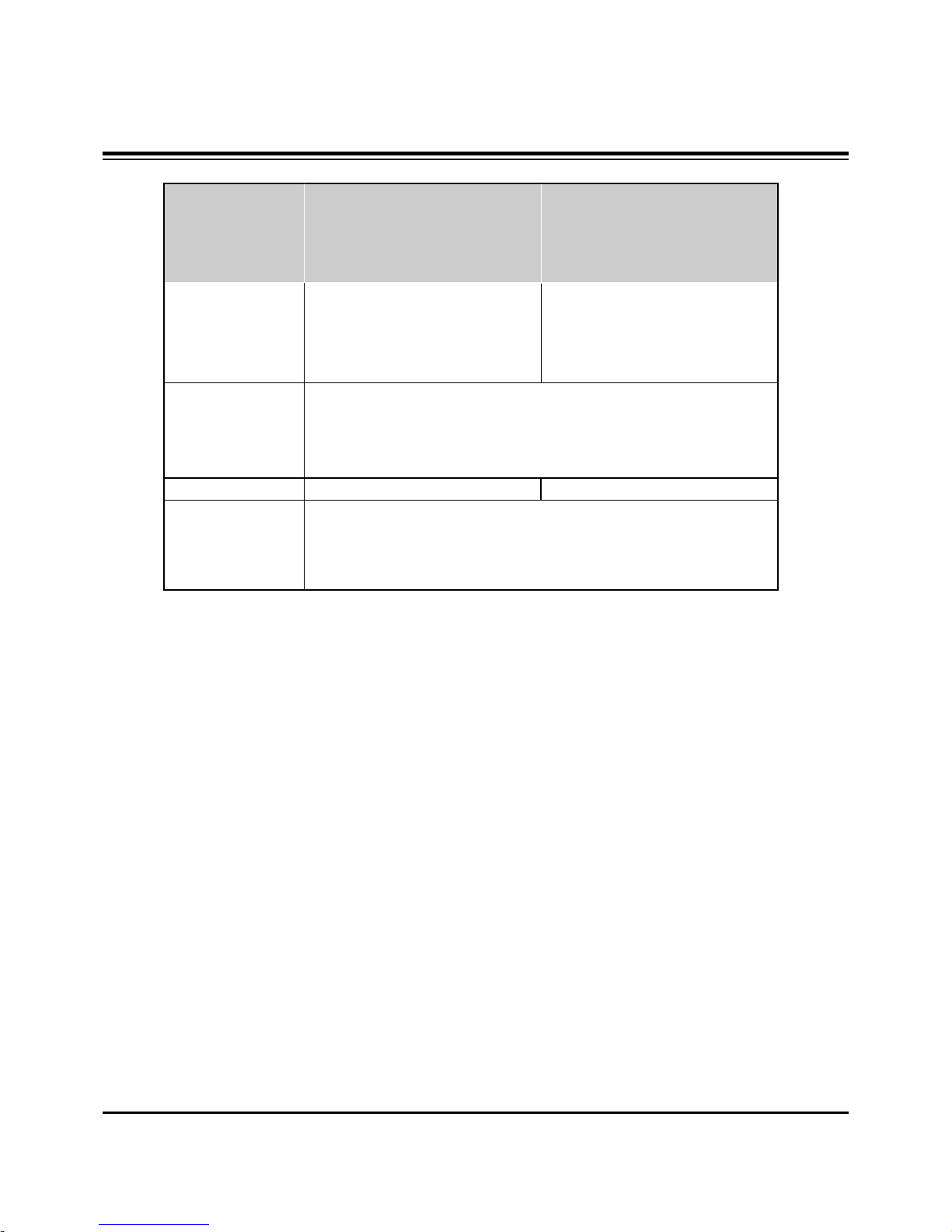- 10 -
ADJUSTMENT INSTRUCTIONS
(2) EDID DATA(50PY10)
:EDID for DVI (DDC (Display Data Channel) Data)
EDID table =
00 01 02 03 04 05 06 07 08 09 0A 0B 0C 0D 0E 0F
__________________________________________________________
00 | 00 FF FF FF FF FF FF 00 1E 6D 01 01 01 01 01 01
10 | 03 0D 01 03 98 6E 3E 96 08 CF 72 A3 57 4C B0 23
20 | 09 45 5D EF CE 00 31 D9 31 59 45 59 01 01 01 01
30 | 01 01 01 01 01 40 C3 1E 00 20 41 00 20 30 10 60
40 | 13 00 4C 6C 42 00 00 1E 00 00 00 FC 00 4C 47 20
50 | 50 44 50 20 44 4E 2F 44 55 0A 00 00 00 FD 00 30
60 | 4C 1E 64 0F 00 0A 20 20 20 20 20 20 00 00 00 FC
70 | 00 2D 35 30 50 59 31 30 20 20 20 20 20 0A 00 E8
:EDID DATA for RGB
EDID table =
00 01 02 03 04 05 06 07 08 09 0A 0B 0C 0D 0E 0F
__________________________________________________________
00 | 00 FF FF FF FF FF FF 00 1E 6D 01 01 01 01 01 01
10 | 03 0D 01 03 08 6E 3E 96 08 CF 72 A3 57 4C B0 23
20 | 09 45 5D EF CE 00 31 D9 31 59 45 59 01 01 01 01
30 | 01 01 01 01 01 40 C3 1E 00 20 41 00 20 30 10 60
40 | 13 00 4C 6C 42 00 00 18 00 00 00 FC 00 4C 47 20
50 | 50 44 50 20 44 4E 2F 44 55 0A 00 00 00 FD 00 30
60 | 4C 1E 64 0F 00 0A 20 20 20 20 20 20 00 00 00 FC
70 | 00 2D 35 30 50 59 31 30 20 20 20 20 20 0A 00 7E
(3) EDID DATA(60PY10)
:EDID for DVI (DDC (Display Data Channel) Data)
EDID table =
00 01 02 03 04 05 06 07 08 09 0A 0B 0C 0D 0E 0F
__________________________________________________________
00 | 00 FF FF FF FF FF FF 00 1E 6D 01 01 01 01 01 01
10 | 03 0D 01 03 98 6E 3E 96 08 CF 72 A3 57 4C B0 23
20 | 09 45 5D EF CE 00 31 D9 31 59 45 59 01 01 01 01
30 | 01 01 01 01 01 40 C3 1E 00 20 41 00 20 30 10 60
40 | 13 00 4C 6C 42 00 00 1E 00 00 00 FC 00 4C 47 20
50 | 50 44 50 20 44 4E 2F 44 55 0A 00 00 00 FD 00 30
60 | 4C 1E 64 0F 00 0A 20 20 20 20 20 20 00 00 00 FC
70 | 00 2D 36 30 50 59 31 30 20 20 20 20 20 0A 00 E7
:EDID DATA for RGB
EDID table =
0 01 02 03 04 05 06 07 08 09 0A 0B 0C 0D 0E 0F
__________________________________________________________
00 | 00 FF FF FF FF FF FF 00 1E 6D 01 01 01 01 01 01
10 | 03 0D 01 03 08 6E 3E 96 08 CF 72 A3 57 4C B0 23
20 | 09 45 5D EF CE 00 31 D9 31 59 45 59 01 01 01 01
30 | 01 01 01 01 01 40 C3 1E 00 20 41 00 20 30 10 60
40 | 13 00 4C 6C 42 00 00 18 00 00 00 FC 00 4C 47 20
50 | 50 44 50 20 44 4E 2F 44 55 0A 00 00 00 FD 00 30
60 | 4C 1E 64 0F 00 0A 20 20 20 20 20 20 00 00 00 FC
70 | 00 2D 36 30 50 59 31 30 20 20 20 20 20 0A 00 7D
6. AD9883A-Set Adjustment
6-1 Synopsis
AD9883A-Set adjustment to set the black level and the Gain
of optimum with an automatic movement from the analog =>
digital converter and RGB revises a deviation a function for it
is.
6-2 Test Equipment
Service R/C, 801GF(802B, 802F, 802R) Pattern Generator
(720P The Vertical 100% Color Bar Pattern output will be
possible and the output level will accurately have to be
revised with 0.7±0.1Vp-p)
6-3 Adjustment
(1) Select Component1 or Component2 as the input with
100% Vertical Color Bar Pattern in 720p Mode.
(2) After receiving signal for at least 1 second, press the ADJ
Key on the Service R/C to enter the ‘Ez - Adjust’ and select
the ‘1. AD9883A-Set’.
Pressing the + Key to adjust with automatic movement.
(3) When the adjustment is over in the normality and the
message which is a ‘AD9883 - Set’ becomes the display
and the case which has not become the normality the
message which is a ‘AD9883A set error’ becomes the
display.
(4) Readjust after confirming the case Pattern or adjustment
condition where the adjustment had not become the
normality.
(5) After adjustment is complete, exit the adjustment mode by
pressing the ADJ KEY.
<Fig 3> Adjustment Pattern : 720P Vertical Color Bar