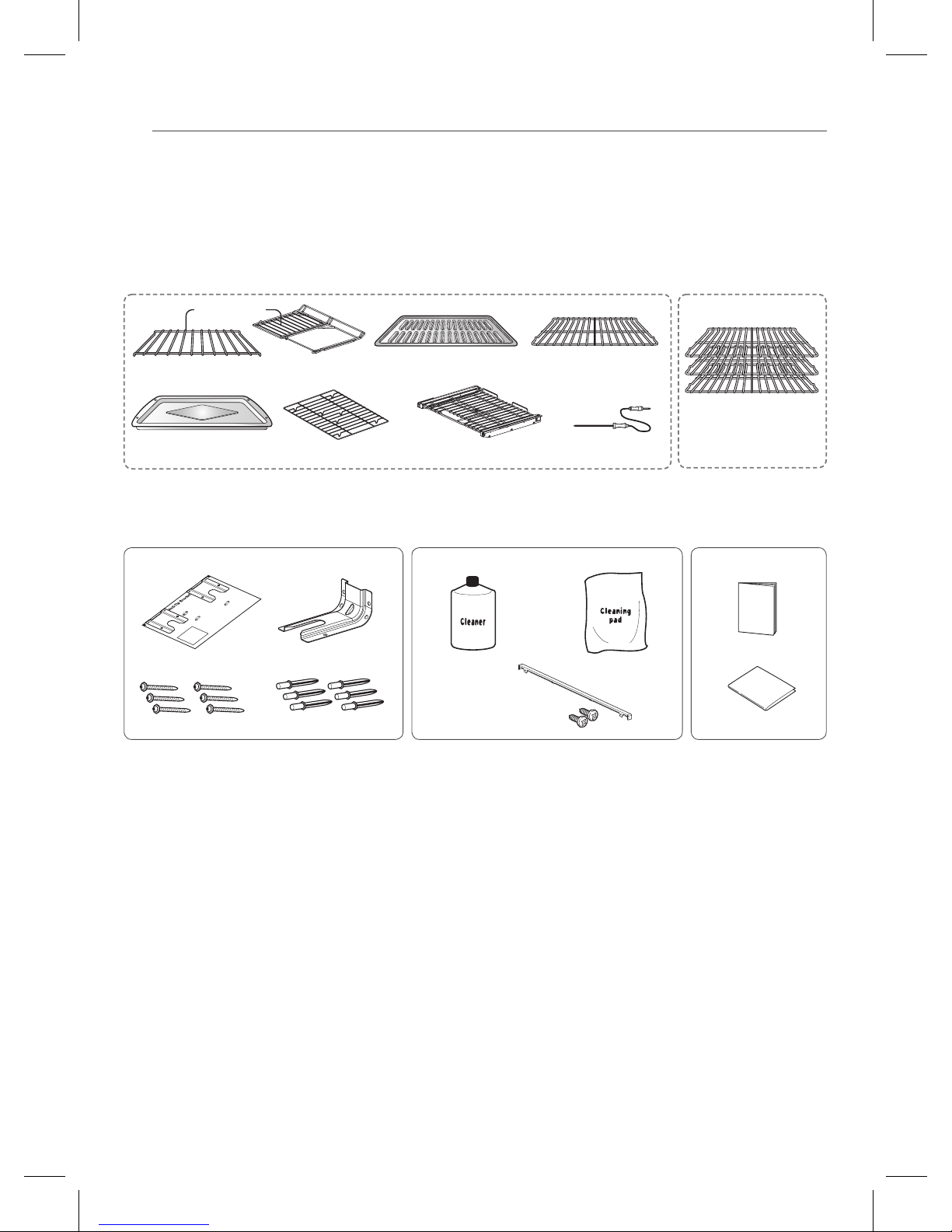8IMPORTANT SAFETY INSTRUCTIONS
• NEVER store items of interest to children in cabinets above the range. Children
climbing on the range or on the oven door to reach items could be seriously
injured.
• Let hot utensils cool in a safe place, out of reach of children.
• Children should not be allowed to play with controls or other parts of the
appliance.
GLASS/CERAMIC COOKING SURFACES
Stand to the side of the range when opening the oven door. The hot air and steam
that escape can cause burns to hands, face and eyes.
WARNING
• DO NOT TOUCH SURFACE UNITS OR AREAS NEAR UNITS.
• Surface units may be hot even though they are dark in color. Areas near surface
units may become hot enough to cause burns. During and after use, do not touch,
or let clothing or other ammable materials contact surface units or areas near
units until they have had enough time to get cool. This includes the cooktop and
the area above the oven door.
• Do not cook on a broken cooktop. If the cooktop should break, cleaning solutions
and spillovers may penetrate the broken cooktop and create a risk of electric shock.
Contact a qualied technician immediately.
• Clean cooktop with Caution. Do not use sponges or a cloth to wipe up spills on a
hot cooking area. Use a proper metal scraper.
• DO NOT use the glass cooktop surface as a cutting board.
• DO NOT place or store items that can melt or catch re on the glass cooktop, even
when it is not being used.
• DO NOT turn surface units on until after placing cookware.
• DO NOT store heavy items above the cooktop surface that could fall and damage it.
• DO NOT place aluminum foil or plastic items such as salt and pepper shakers, spoon
holders, or plastic wrappings or any other material on the range when it is in use.
• Be sure you know which control pads operate each surface unit. Make sure you
turned on the correct surface unit.
• NEVER cook directly on the glass. Always use cookware.
• Always place the pan in the center of the surface unit you are cooking on.
NEVER leave surface units unattended at high heat settings. Proper contact of
utensil to burner will also improve eciency.
- Boil overs cause smoking and greasy spillovers that may catch on re.
• Always turn the surface units o before removing cookware.
•DO NOT use plastic wrap to cover food.
- Plastic may melt onto the surface and be very difficult to remove.
• DO NOT touch surface units until they have cooled down.
• The surface elements may still be hot and burns may occur if the glass surface is
touched before it has cooled down sufficiently.
• Immediately clean spills on the cooking area to prevent a tough cleaning chore later.