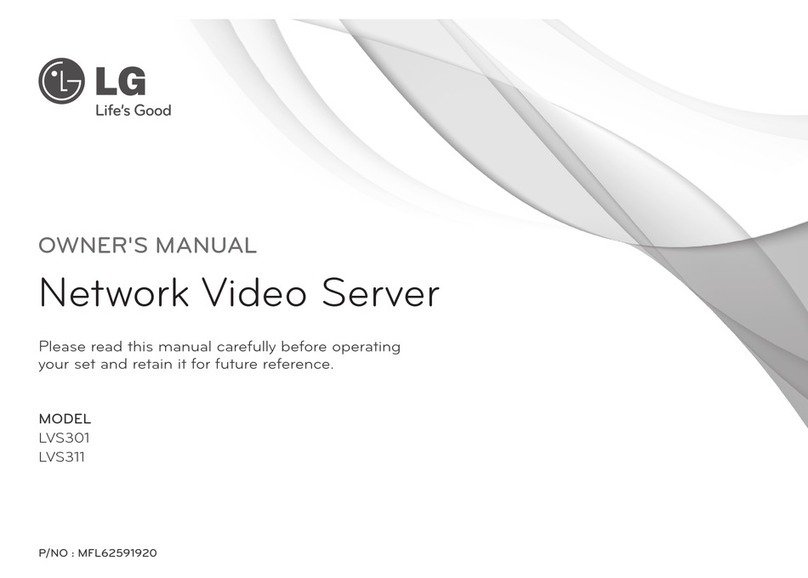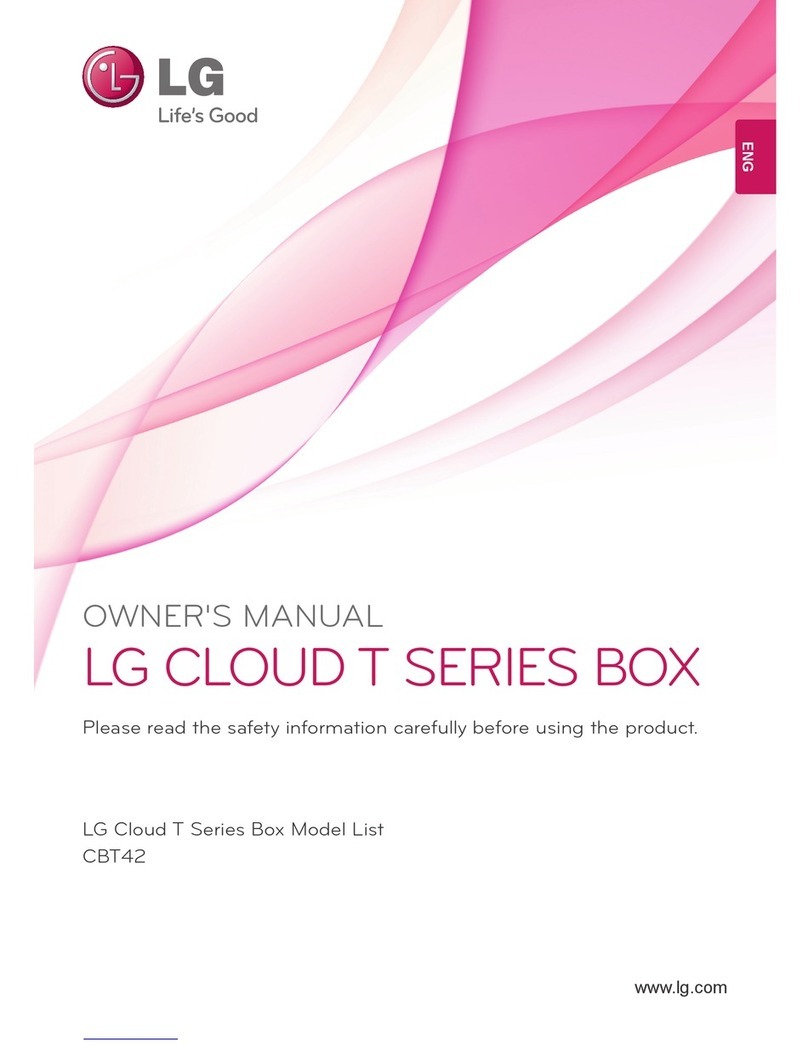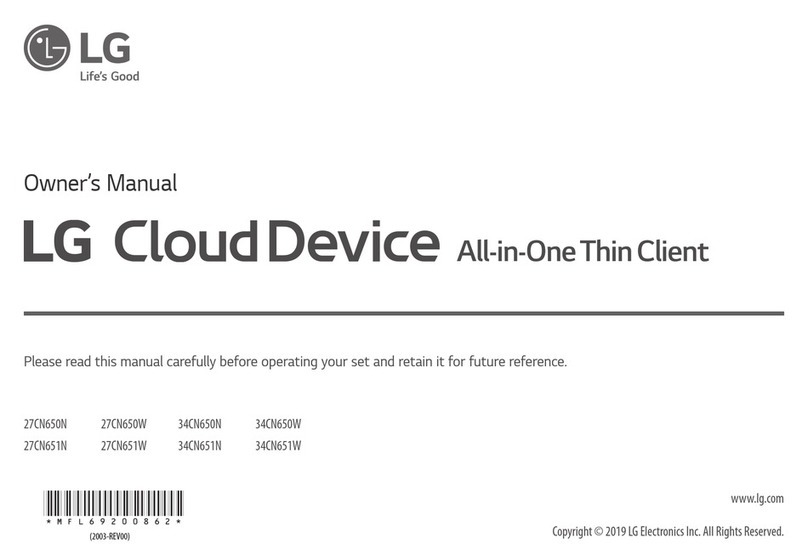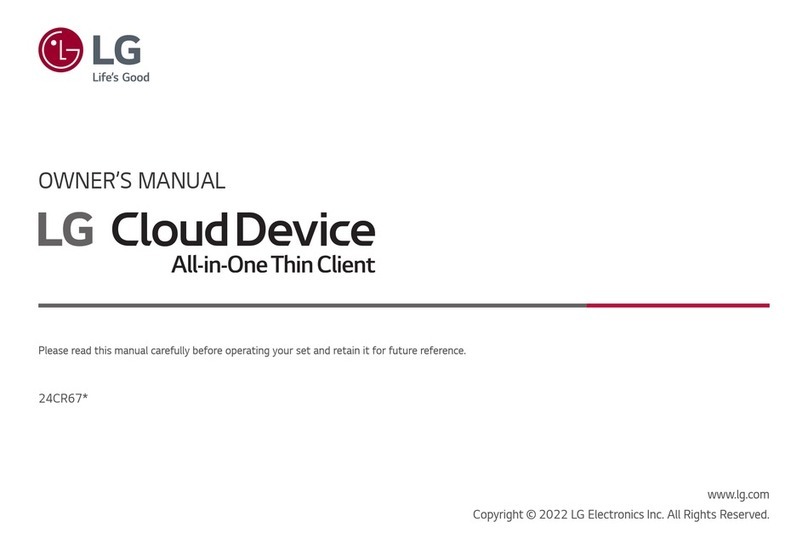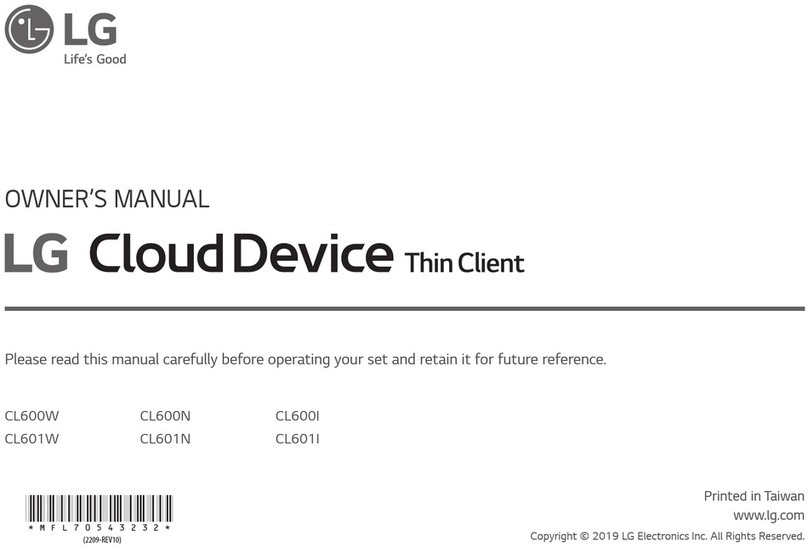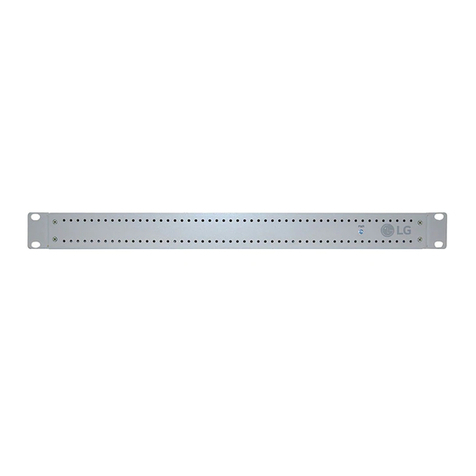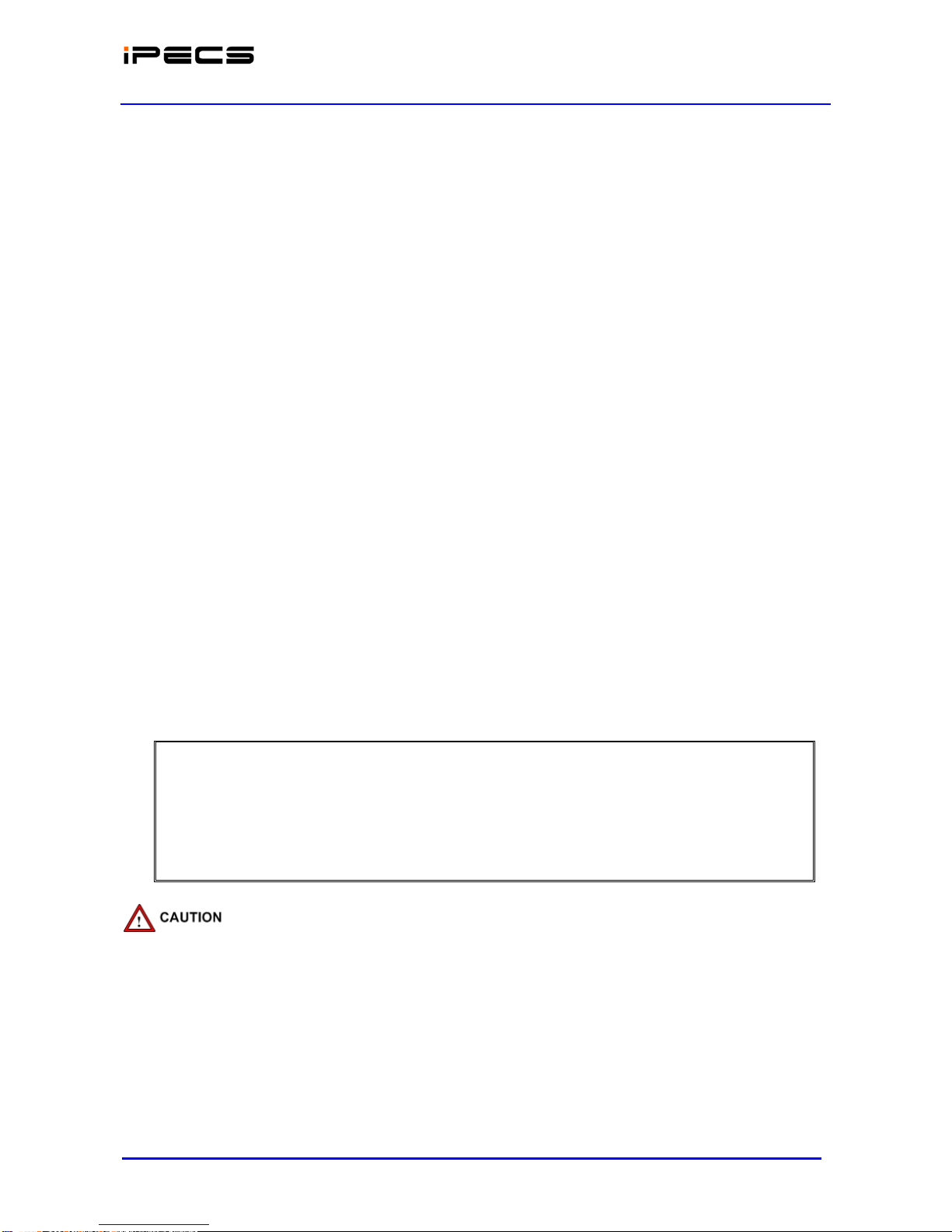IPECS Release 5
Feature Description & Operation 5.0
ii
Revision History
ISSUE DATE DESCRIPTION OF CHANGES
1.0 20-Mar-02 Initial Release
1.1 21-Aug-02 General Update
1.2 8-Nov-02 Update for Software version 1.1Bd
2.0 22-Sep-03 Update for release 2 software
2.1 16-Feb-03 Update for European release 2 software
2.2 29-Jul-04 Update for Software version 2.0Ai
2.3 12-Dec-04 Draft for version 3.
3.0 22-Feb-05 Update for iPECS S/W Phase 3 (3.0As base)
4.d2 24-Aug-06 Updates for iPECS release 4 software and LG-Nortel logo
General edits through-out.
Changed formatting (header, footer, etc.) for unified iPECS Manual appearance.
CLI based Call Routing for DID, added reference to DID Lines in ICLID routing.
Flexible configuration for up to 600 ports, covered in section 1.2.
Hunt Group Mailbox, referenced mailbox assignments in Station Hunt Groups.
Multiparty voice conferencing (Up to 24 Parties in total), added to Multi-Party Conference.
Conference Room Added Conference Room.
Simplified Message retrieval added to Message Wait/Call Back and restructured.
Muted Ring w/Pre-Selected Msg added & restructured Pre & Custom Display Messages.
T.38 Fax Relay, added IP FAX, T.38.
Day/Night Mode applied between groups, added reference and rewrote ICM Tenancy.
ACD sections previously section 2.5 to 2.20, restructured ACD sections now section
2.5.1~2.5.12.
Multi-level Admin access, restructured admin with Multi-level section.
Programmable Admin TCP port, restructured Web Admin & added programmable tcp port.
Web User manual, multi-lingual, added Web User Manual section with Multi-lingual support.
Network Security & Priority added new section with VLAN, Diffserv, IPSec and SRTP.
Transparent Networking added Centralized Networking with Fail-over & Remote Gateways.
Hunt Group Station Forward, added condition for Hunt group recognition of forward state.
System Processor Redundancy, added section for standby MFIM600.
Call Recording, added unconditional Call recording feature.
IP Trunking, added SIP and H.323 with GK routed call
VSF section revised to VMIM/VSF, added VMIM description.
VMIM e-mail notification added
VMIM Back-up station added
VMIM multi-language support
MOH, added VMIM/VSF MOH
Authorization codes, added new operation for system codes, “* + table index + code”.
Mobile Ext. enhanced, mobile receives hunt calls and support for Attd. Recall.
4. d3 30-Sep-07 Updates for iPECS release 4 software (General edits for errata).
Emergency Call Attendant Alert
Automatic Daylight Savings Time (DST) Adjustment
Direct Inward Dialing (DID)
Automatic System Time Synchronization
Distributed Systems Network, paging
E-911 support for Emergency dialing
VSF/VMIM Outbound Notification to Pager or External Phone
TLS for Web Admin and Webphone
5.0 26-July-08 General updates & errata
Change “MFIM” references to “iPECS, include iPECS 50 and updated capacity table
Reference to VSF/VMIM announcement changed, expansion from 20 to 70 codes, VSF
MOH code 21 or 71) Multi-language code 22 or 72 throughout.