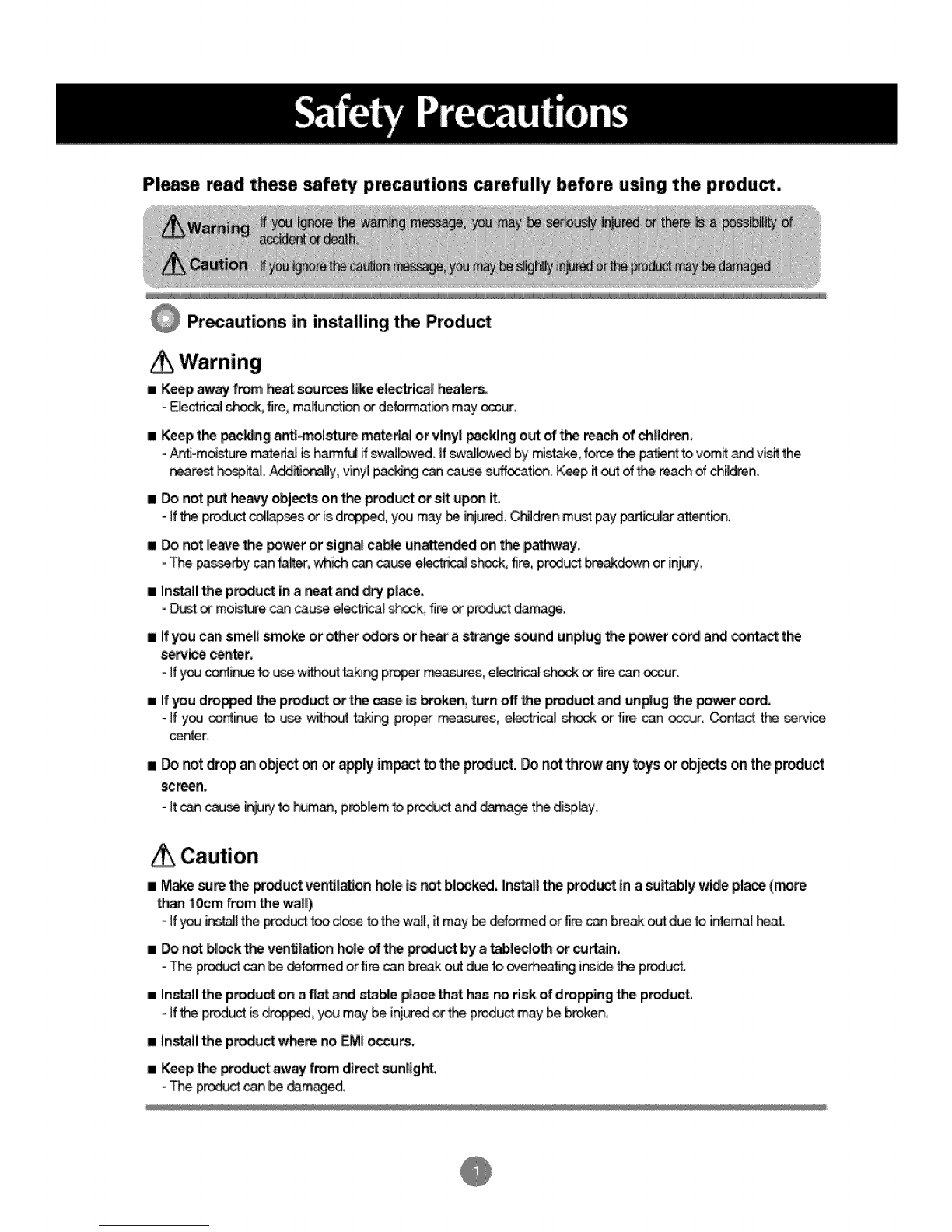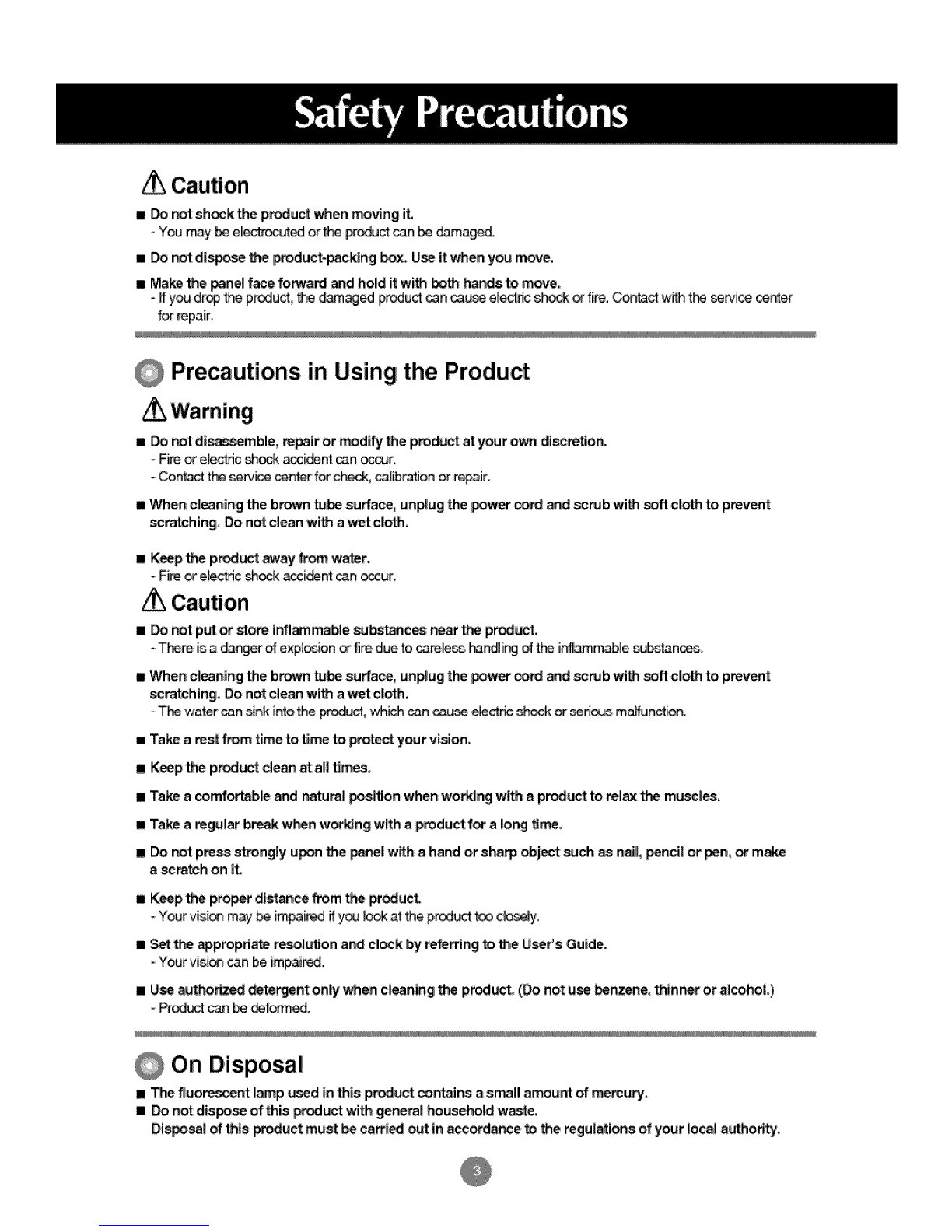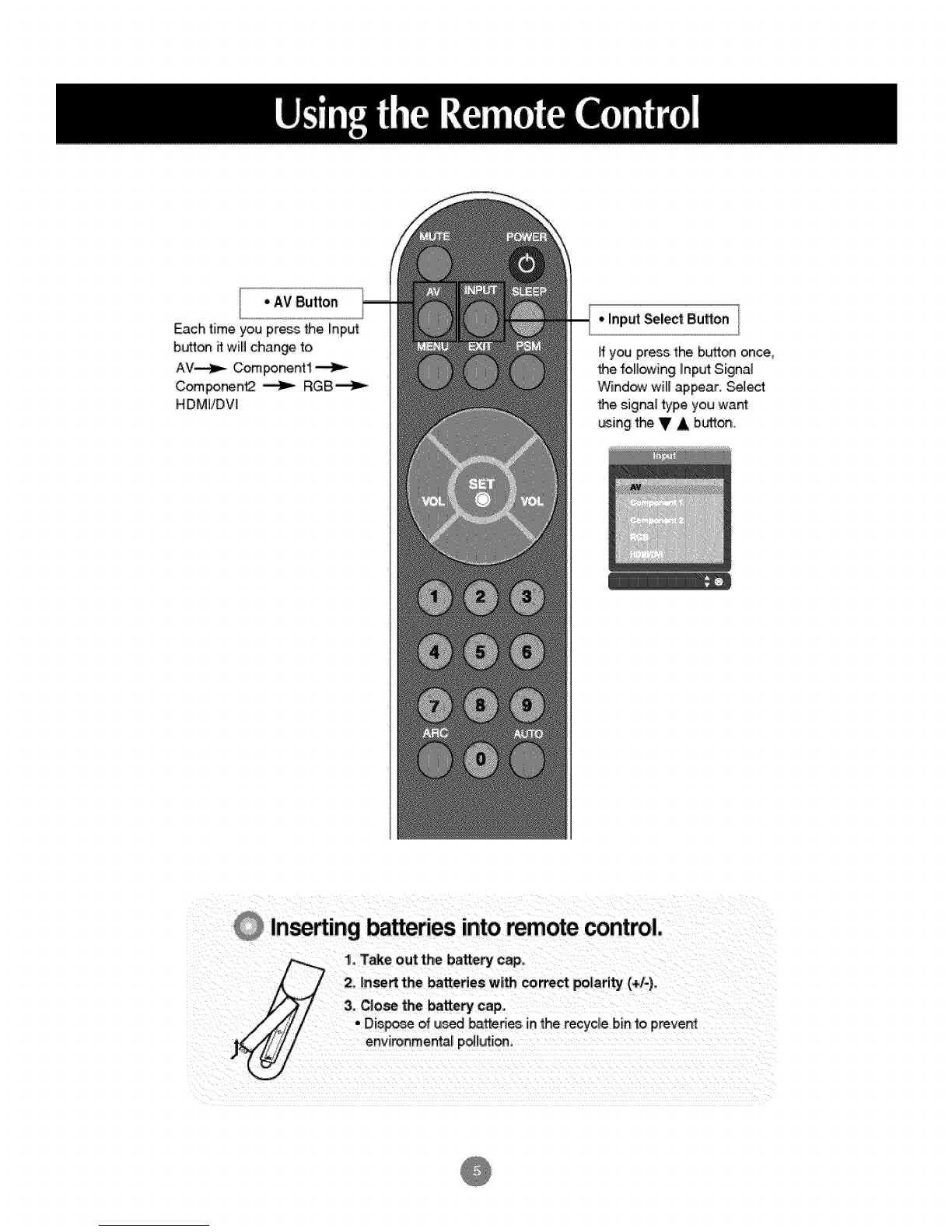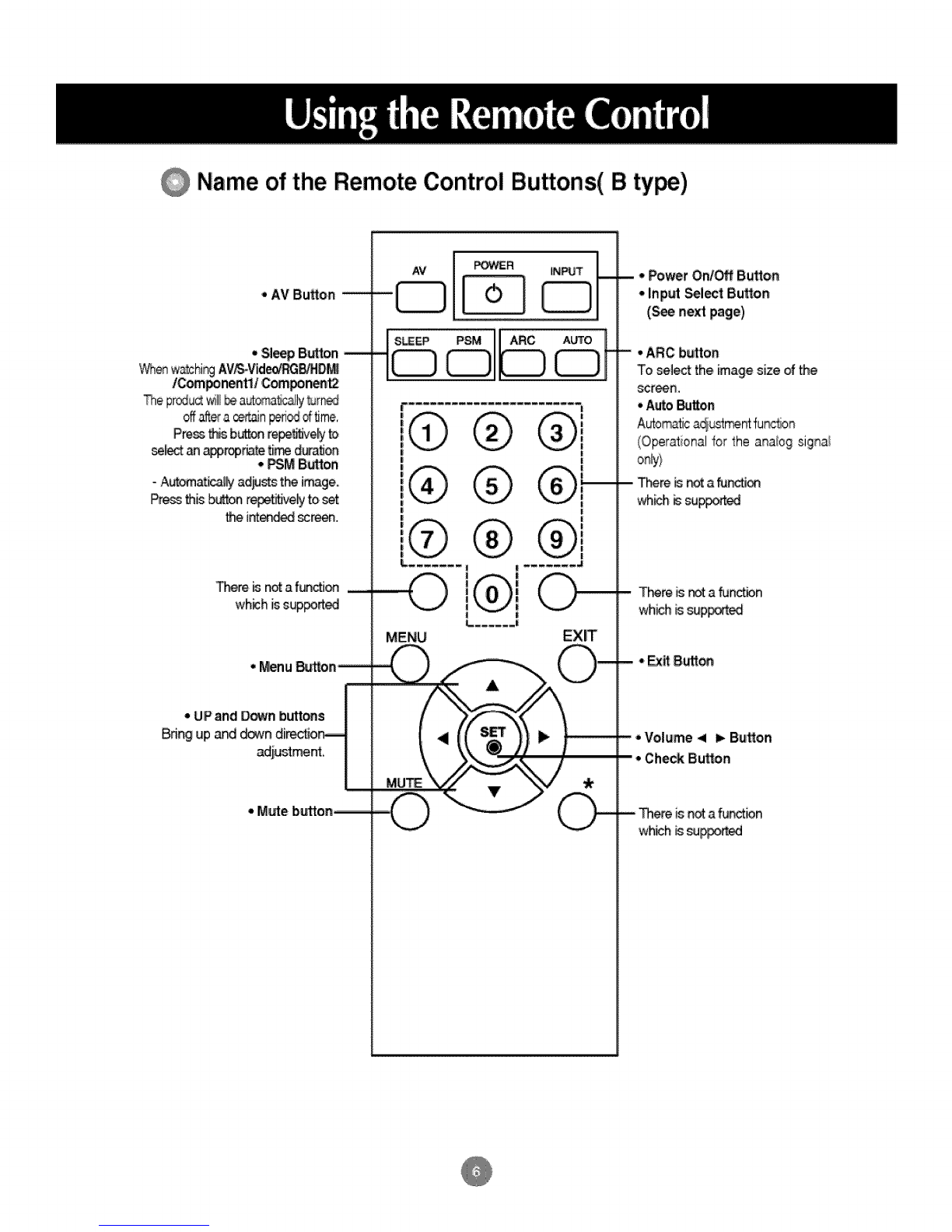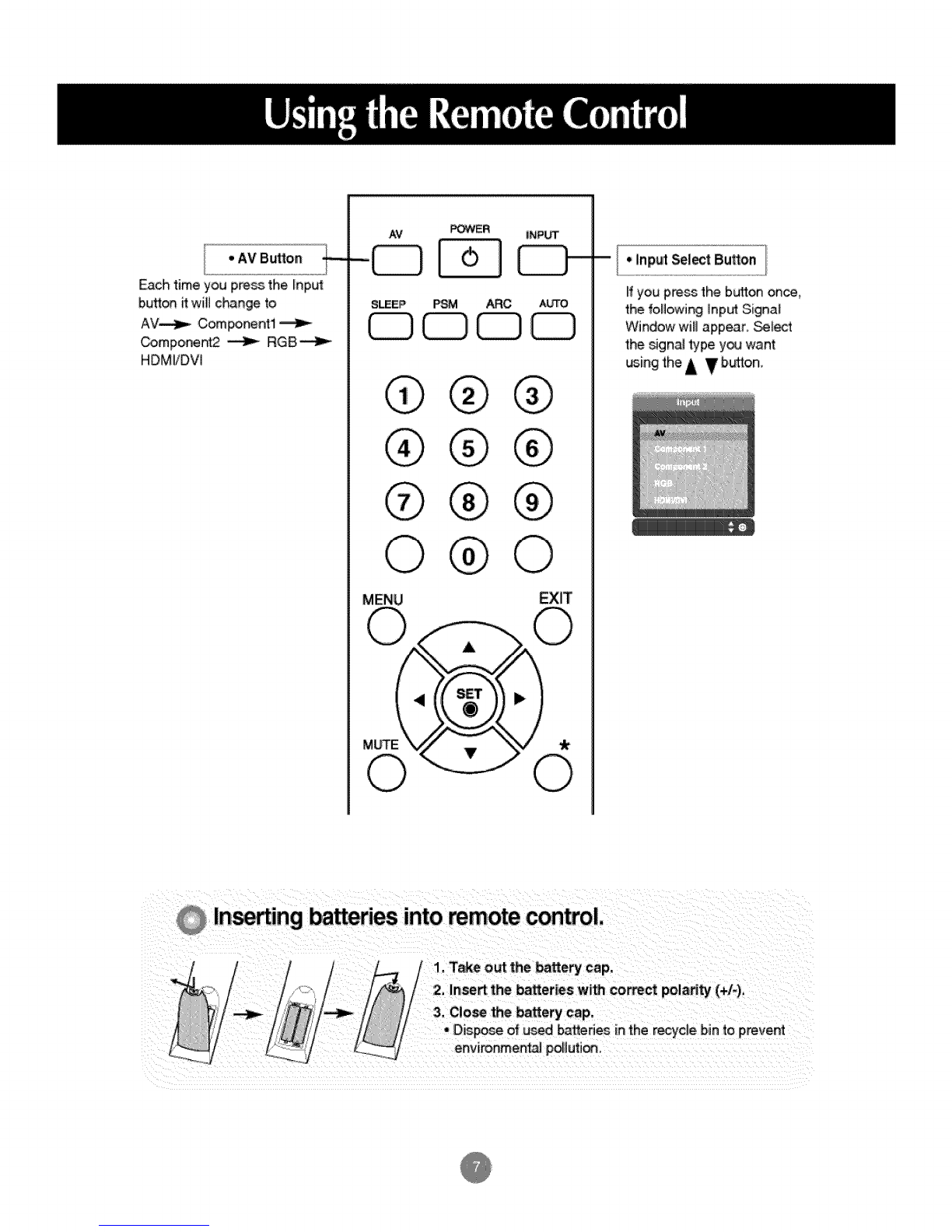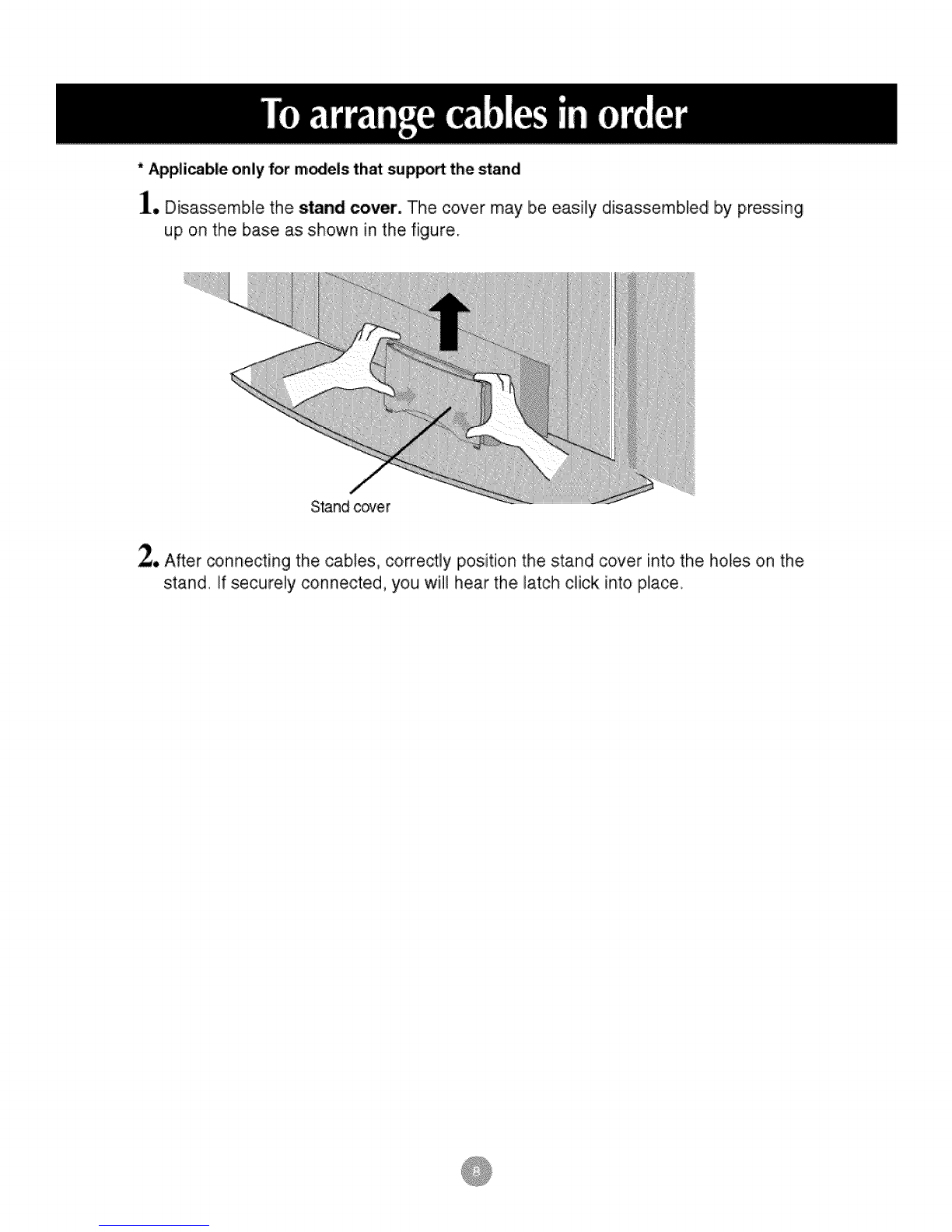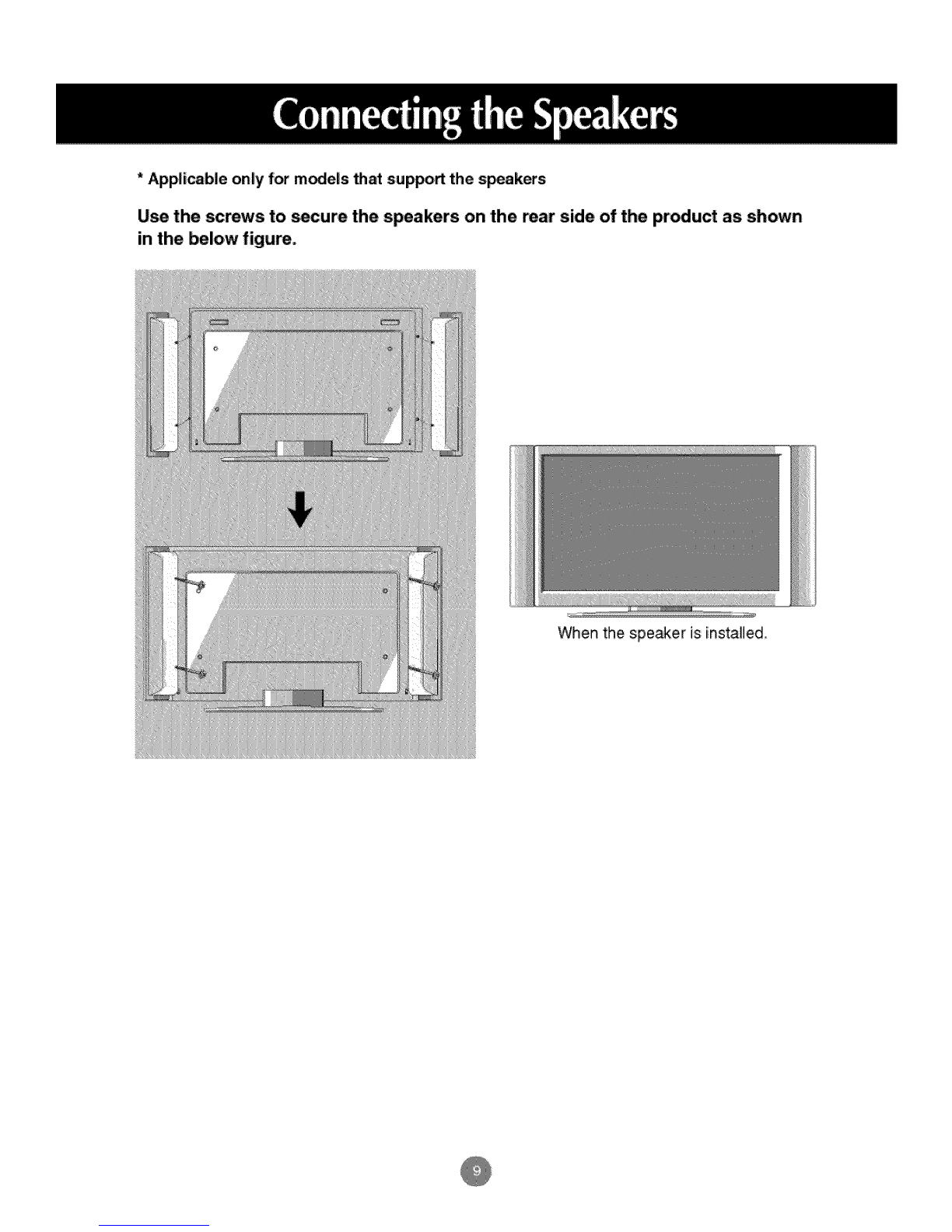Electrical Power Related Precautions
Warning
=Makesure_ _nnect th_ _wer cane to tl_ g_n_d cu_nL
-Youmay bee_ctrocuted orini_ed,
[] Use the rated voltage only,
-The predu_ can be damaged, or you may be e_c_Jted,
[] in t_ _nce _ thun_r and lightning, never to_h the pow_ cord and signal ca_e becau_ itc_ be
very' dangerous.
- ff ¢_ _se e_ctriic _ck,
= _ _t conn_ _veral exten_on c_s, el_nca! appliancesotel_dc_ heaters_a singleo_et.
Use a powerbarwt_ a grounding _ir,_l design_ for excl_tve usewith t_ comp,uter.
Afirecanbreakoutd_ to crve_flr_
mDo r_t touch the powerplugwith_t hands.AdditionaJly,ifthe cord _n iswet orc_ered w_ dust,d_
•ep_er plug c_p_e_ely or wipedust off.
-You may bee_ctrocuted due_ ex_s _isture.
IIfyou don'tintendto usethe productfor a long Ume,unplug t_ _er cablefrom the p_uct
-Coven_ d_t c_ _ a fire,or ir_Jlat_ _tedor_ion cancau_ e_ect#_leaka_, el_ sh_k orris.
•_x the power ¢_ble compl_ely,
Hfl_ pc_welrcable is not fixed comp_1ely, a fire _n bre_ out,
Holdt_ plugwh_ pu_lingo_ _e powercable._r_t be.r_ the _er cordwith excessiveforce or p_
_ _j_ts on t_ _r co_l.
The _wer li_ _n be damaged,whichmay_ e_ctr_ _ck or fire
• Do r_t inse_ ac_duc_ (likea metalchop_ck) intoone end ofthe powercablewhilet_ other end is
connectedto tbeinput _rminal on the wall Additiona!l_y,do not touchthe _,er cablerightafter
pluggingintothewall input terminal.
-You may bee_ctrocuted.
ImThepowersupplycordisu_ as,_e main diac_c_on _vi_,. Ensurethat the socket_Set ise_ily
accessibleafter installati_.
mM_n _r b_aker isthe powercord a_'this brea_ng _e_¢_emust be _ocatedata I_ion whe_ it iseasy
_ate.
Caution
mDo notunplug _e _rc_ while _e _duct isin u_.
-E_icaI _hock_n _mage the prod_
Precautions in Moving the Product
Warning
[] Makesureto turnofft_ producL
-You rr_aybee_ctrocuted or_ _uct canbe d_aged,
[] Makesuretorelive allcablesbefo_ i_v_ng the _d_,.
- "Yourr_y bee_ctrc_uted or_ p_oductcanbe d_a_d.