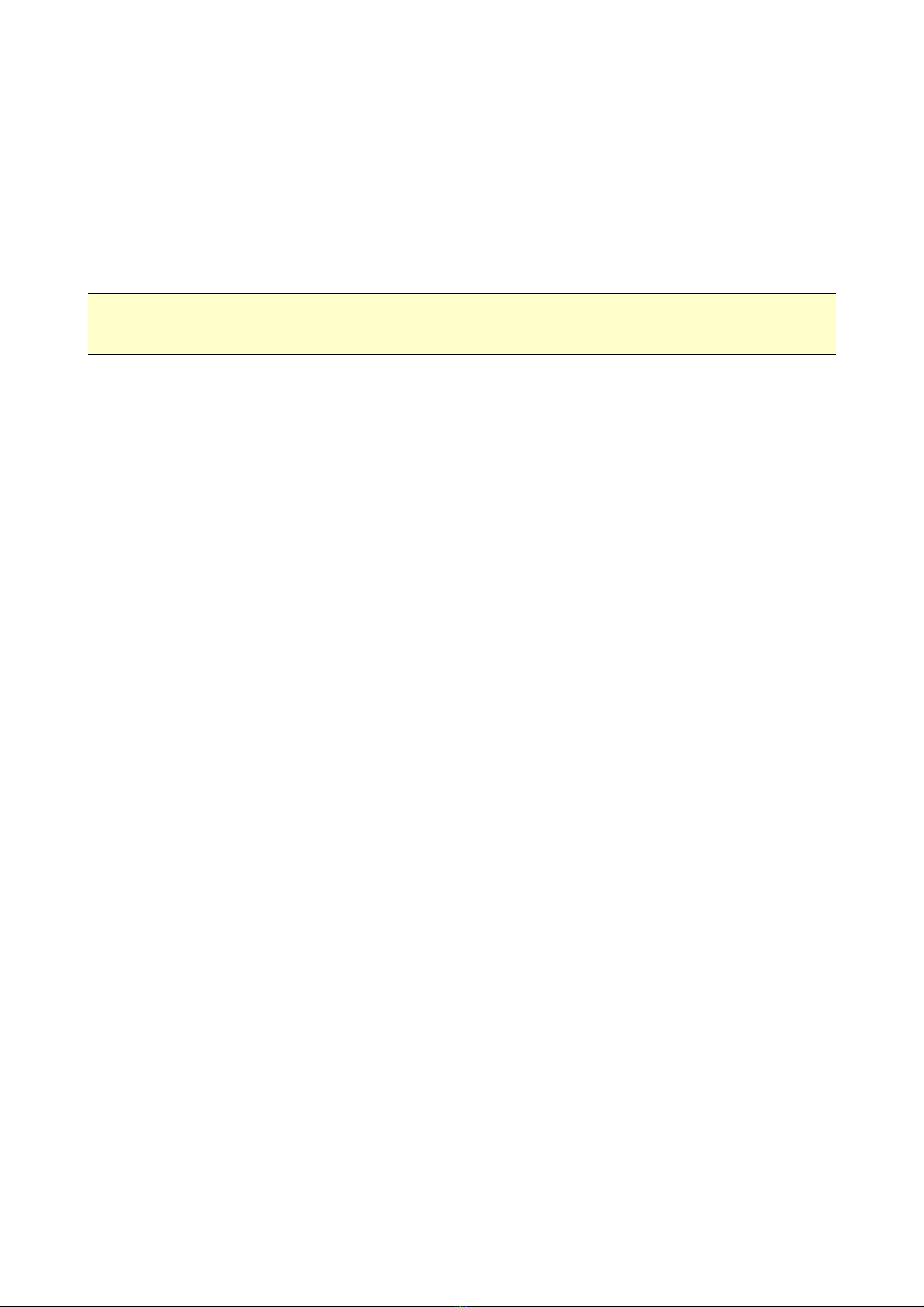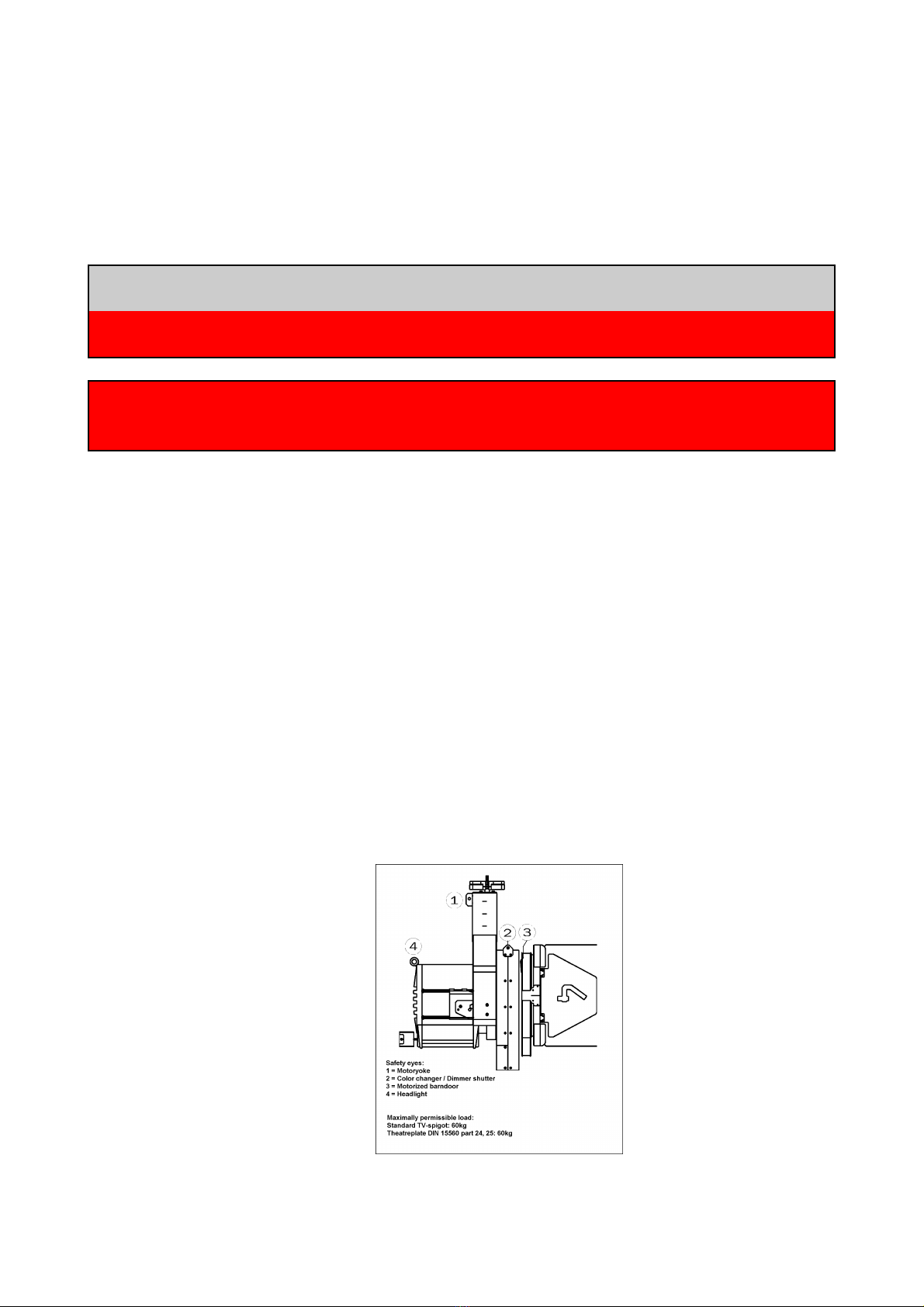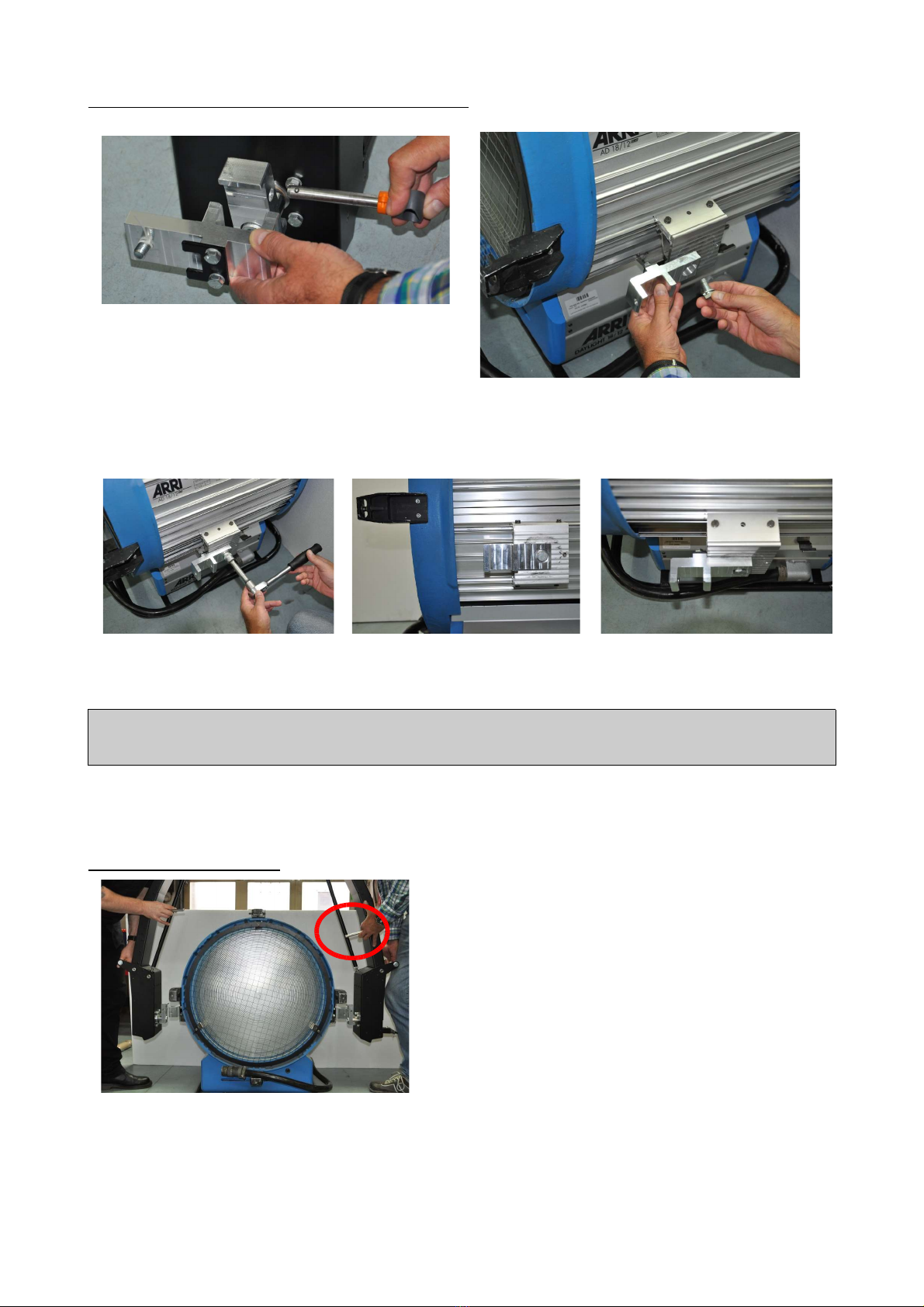Table of content
Safety- and operatin instructions........................................................................................ 4
Quick start uide.................................................................................................................. 8
Identification....................................................................................................................... 14
The Licht-Technik Motoryoke............................................................................................. 14
The DMX-standard in li htin ............................................................................................. 15
Cablin ............................................................................................................................... 16
Gettin started.................................................................................................................... 19
PAN – axis movin ran e................................................................................................... 20
User interface..................................................................................................................... 24
Display li htin ON/OFF..................................................................................................... 24
DMX channels motoryoke.................................................................................................. 25
P01 DMX-Address motoryoke............................................................................................ 26
P02 Focus unit ON/OFF..................................................................................................... 27
P03 Focus unit auto adjust (0% and 100%)....................................................................... 28
P05 PAN-axis middle position............................................................................................ 29
P06 TILT-axis 0-position..................................................................................................... 30
P11 PAN-axis movin ran e............................................................................................... 31
P12 TILT-down (ne ative) movin ran e............................................................................ 32
P13 TILT-up (positive) movin ran e.................................................................................. 33
P14 Focus unit 0%-value adjustment................................................................................. 34
P15 Focus unit 100%-value adjustment............................................................................. 35
P27 Speed PAN/TILT setup............................................................................................... 36
P30 Displayin the DMX-value........................................................................................... 37
P32 Selectin the user lan ua e....................................................................................... 38
P35 Unit number Netspider................................................................................................ 39
P36 Interchan in PAN movin direction........................................................................... 40
P37 Interchan in TILT movin direction........................................................................... 41
P38 Interchan in Focus movin direction........................................................................ 42
Technical data.................................................................................................................... 43
Readjustment of motoryoke axis........................................................................................ 44
Factory presettin s............................................................................................................. 45
Maintenance....................................................................................................................... 46
Error messa es.................................................................................................................. 48
Malfunctions....................................................................................................................... 49
Warranty............................................................................................................................. 50
Further information............................................................................................................. 50
EC Declaration of Conformity............................................................................................. 51
FCC Declaration of Conformity.......................................................................................... 52
Motoryoke MB D1 V4.56 Rev 1.06 3