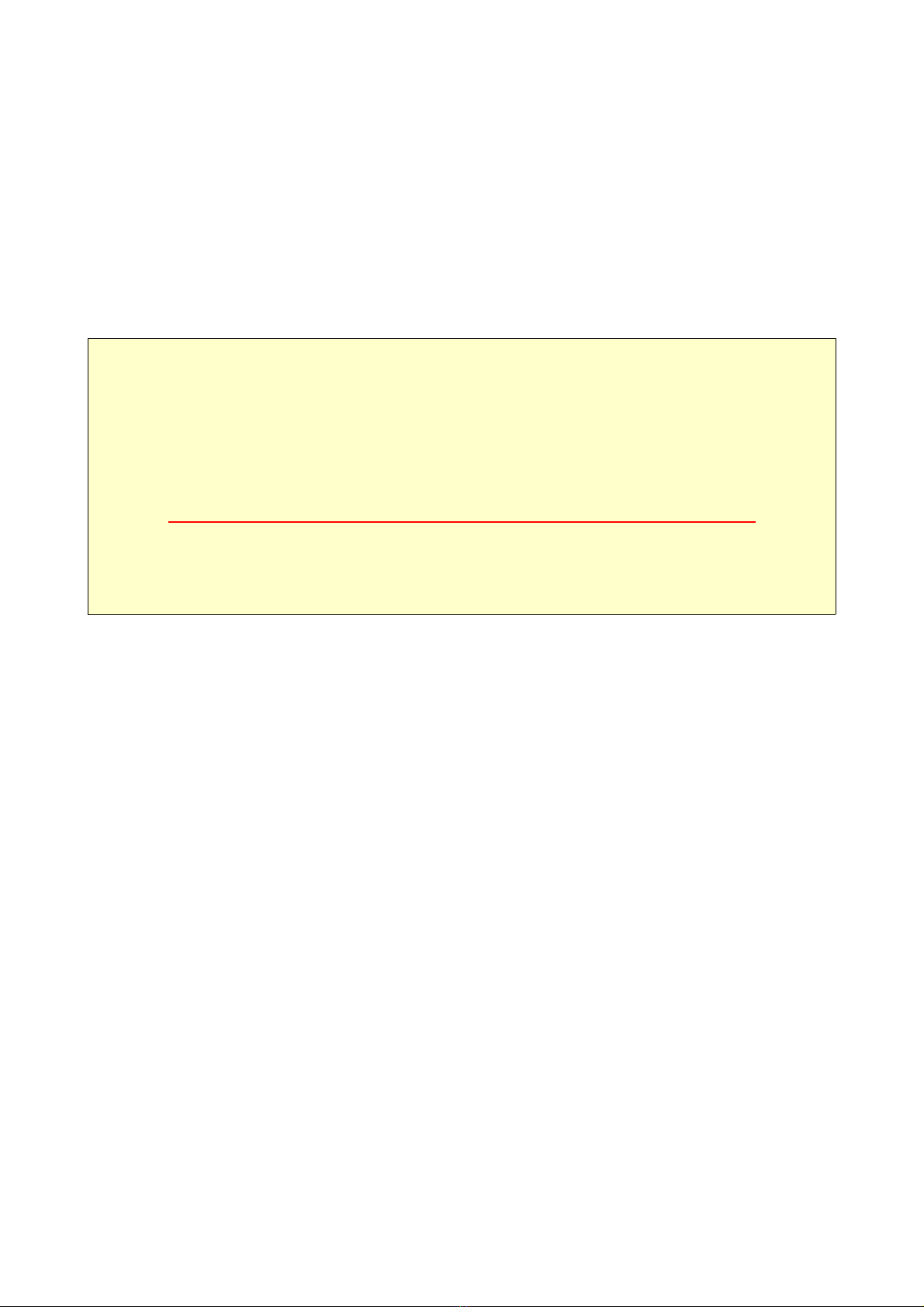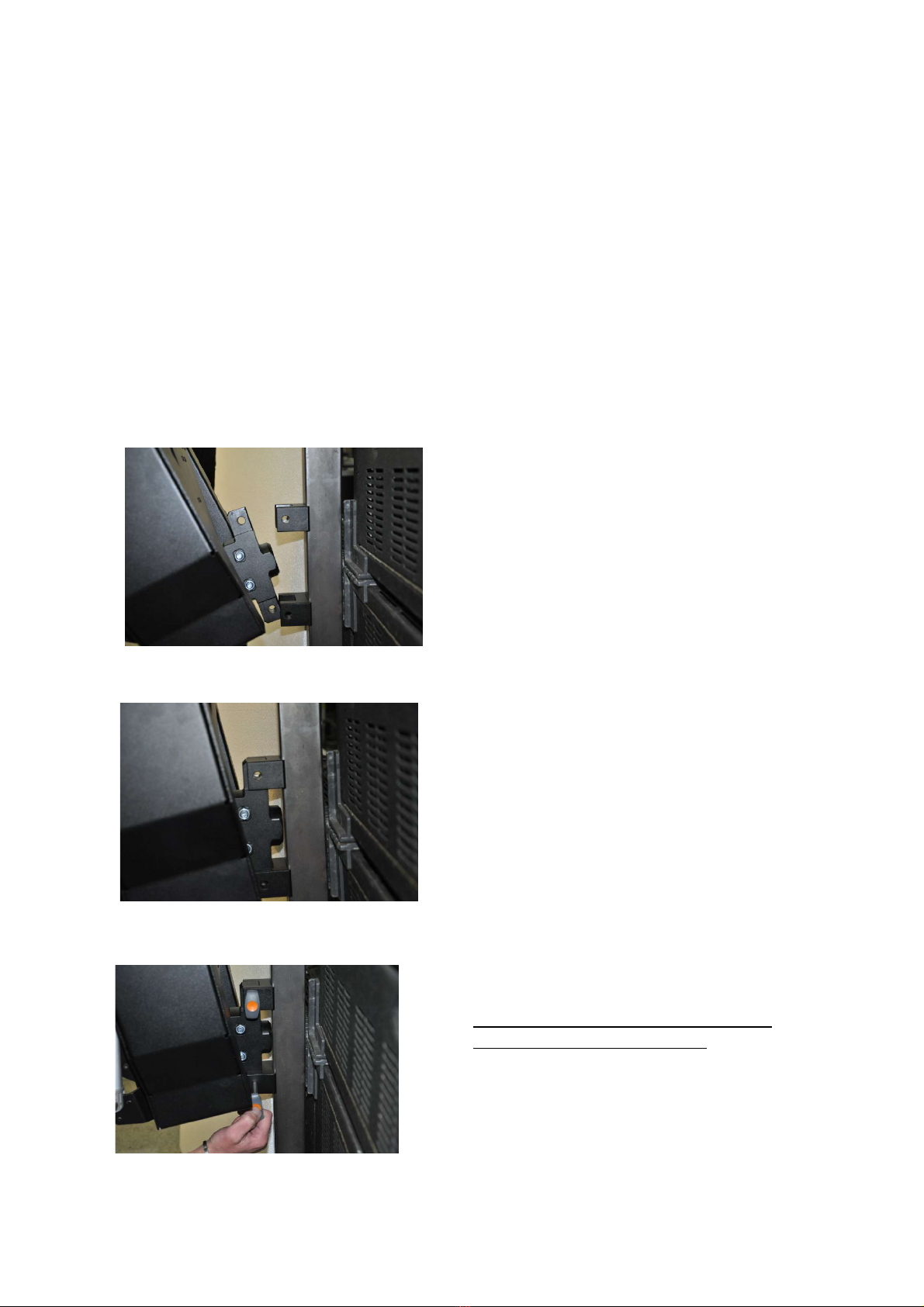Inhaltsverzeichnis
Introduction........................................................................................................................... 4
Appropriate use.................................................................................................................... 4
The Licht-Technik otoryoke YipMan.................................................................................. 4
Safety- and operating instructions........................................................................................ 6
Quick start guide.................................................................................................................. 9
Asse bling the oving device........................................................................................... 10
Identification....................................................................................................................... 11
The DMX-standard in lighting............................................................................................. 11
Cabling............................................................................................................................... 12
Getting started.................................................................................................................... 14
PAN – axis oving range................................................................................................... 15
User interface..................................................................................................................... 18
Display lighting ON/OFF..................................................................................................... 18
DMX channels otoryoke.................................................................................................. 19
P01 DMX-Address otoryoke............................................................................................ 20
P02 Rotation unit ON/OFF................................................................................................. 21
P05 PAN-axis iddle position............................................................................................ 22
P06 TILT-axis 0-degree position......................................................................................... 23
P11 PAN-axis oving range............................................................................................... 24
P12 TILT-down (negative) oving range............................................................................ 25
P13 TILT-up (positive) oving range.................................................................................. 26
P14 Focus / rotation 0%-value........................................................................................... 27
P15 Focus/rotation unit 100%-value adjust ent................................................................ 28
P27 Speed PAN/TILT setup............................................................................................... 29
P30 Displaying the DMX-value........................................................................................... 30
P32 Selecting the user language....................................................................................... 31
P33 PAN-axis loading position........................................................................................... 32
P34 TILT-axis loading position............................................................................................ 33
P35 rotation-axis loading position...................................................................................... 34
P36 Interchanging PAN oving direction........................................................................... 35
P37 Interchanging TILT oving direction........................................................................... 36
P38 Interchanging rotation oving direction...................................................................... 37
Technical data.................................................................................................................... 38
Werkseinstellungen............................................................................................................ 39
Maintenance....................................................................................................................... 40
Error essages.................................................................................................................. 42
Malfunctions....................................................................................................................... 43
Warranty............................................................................................................................. 44
Further infor ation............................................................................................................. 44
EC Declaration of Confor ity............................................................................................. 45
Motoryoke YipMan1 V4.58 Rev 1.00 3