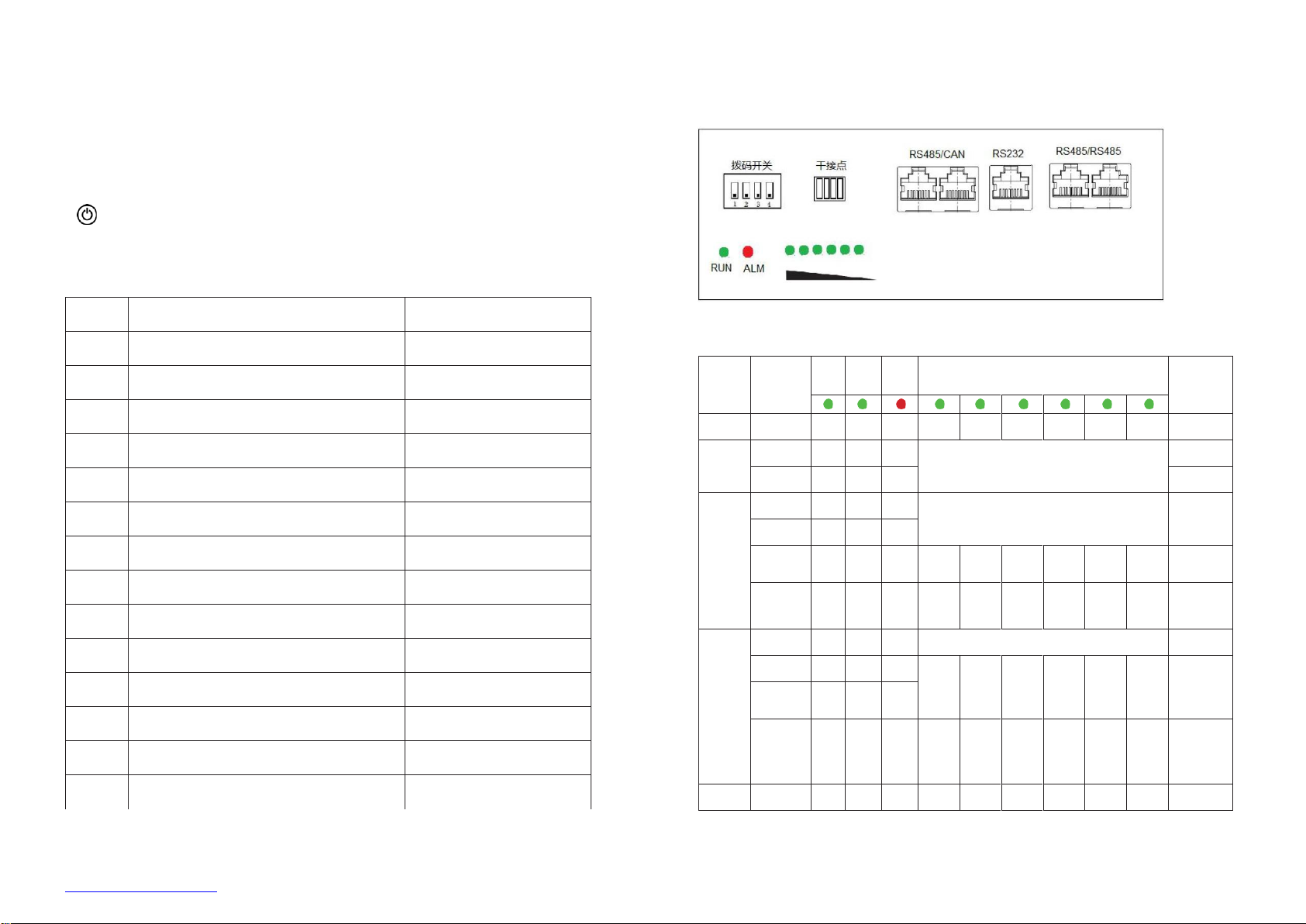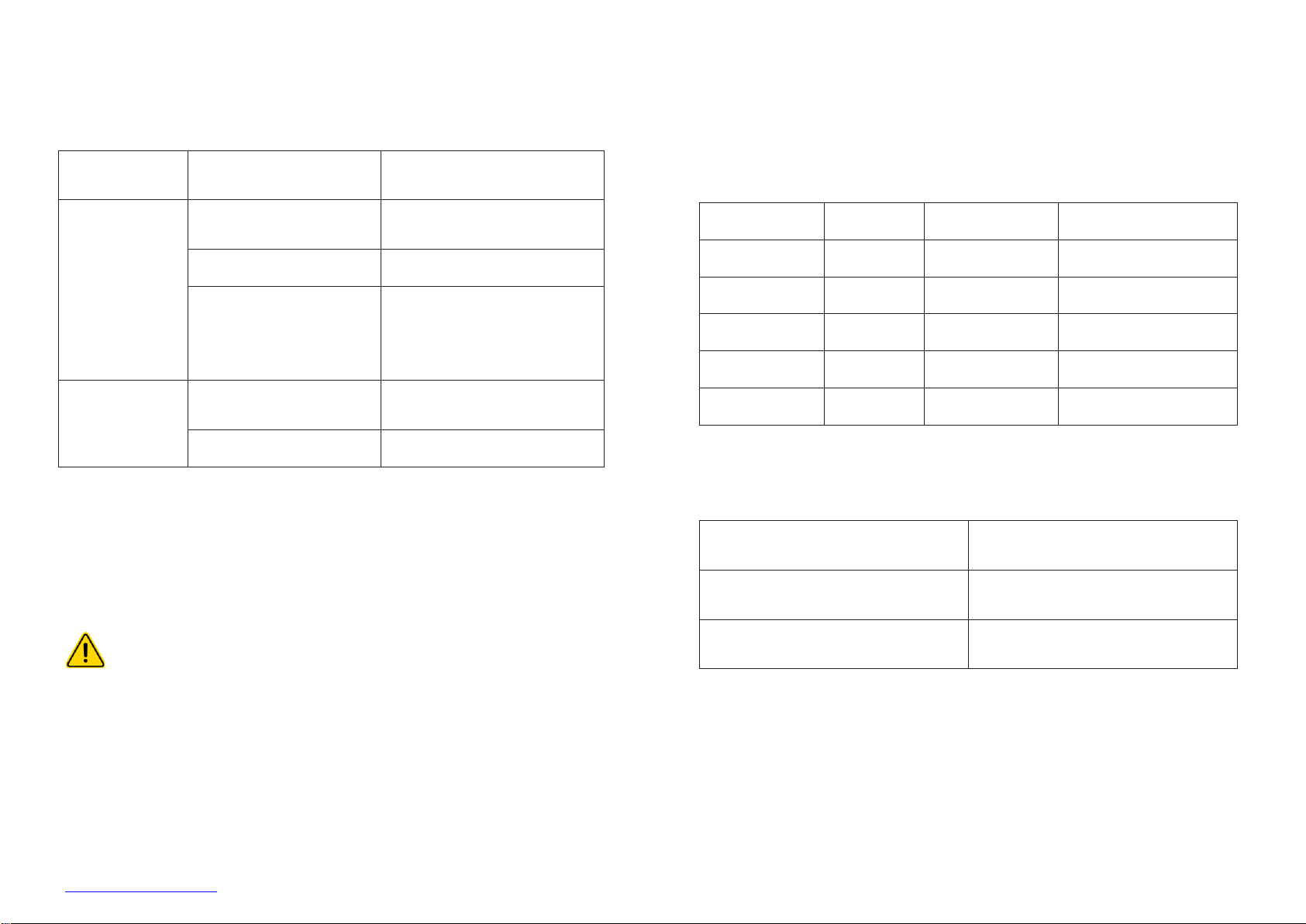1. Manual basic information
1.1 Scope
This manual only applies to the reference 48V/100Ah series Rack mount
solution ESS household energy storage system which manufactured by
DOCAN TECHNOLOGY (SHENZHEN) CO., LIMITED
1.2 Scope
This manual is intended for professionals andend users. Operations can also
be handled by the end user without any specific qualification.
Professionals must have the following skills:
Understand the operation of battery products;
To be trained to deal with risks arising in the installation and use of electrical
equipment and installations;
After training, know how to install and debug battery products; Understand
and comply with this manual and all safety knowledge.
1.3 Safety and regulation
To ensure safety, it is the responsibility of the installer to familiarize himself
with the contents of this manual and all warnings prior to installation.
Warning!
Environmental requirement:
•Do not expose the battery to temperatures higher than 60 ° C;
•Do not place the battery near any heat source;
•Do not expose the battery to moisture or liquids;
•Do not expose the battery to corrosive gases or liquids;
•Do not expose the battery to direct sunlight for a long time;
•Keep the battery in a safe place away from children and animals
•If the battery is heavy, arrange at least two persons to move and install the
battery to avoid battery fall and injury;
•Do not place anything on the battery
Operation cautions:
•This product is low voltage product, do not use this product in series;
•Do not disassemble the battery privately;
•Do not use the conductor to touch the battery positive and negative terminals
at the same time;
•Do not touch the battery pack with wet hands;
•Do not crush, drop, or pierce the battery;
•Handle products according to local safety regulations;
•Store the battery as described in this user manual;
•Ensure reliable grounding of products;
•Do not short circuit the battery. Before installation and handling, take down
all jewelry that may cause short circuit;
•Do not use damaged or deformed batteries;
•Disconnect the battery from the power/load before installation and
maintenance;
•Do not stack the batteries when storing or handling them;
•If the battery is not used for a long time, the battery should be recharged
regularly for 3 months;
•The maximum charge and discharge power cannot exceed 5KW/100A;
otherwise, the product may be damaged.
2. Product introduction
This product is a 48V DC battery system, which is applied in the field of
household energy storage. It can cooperate with inverter and other equipment
to form a complete system to meet the daily demand of household electricity.
This product supports up to 8 parallel machines to expand capacity and
prolong the power consumption time.
2.1 Function characteristics
•Use lithium iron phosphate battery with high safety performance;
•The equipment has perfect protection function;
•Support multi-machine parallel use, easy to expand capacity;
•High precision voltage and current sampling and SOC estimation capability;
•Equipped with a highly visual display, you can directly view the battery
status;