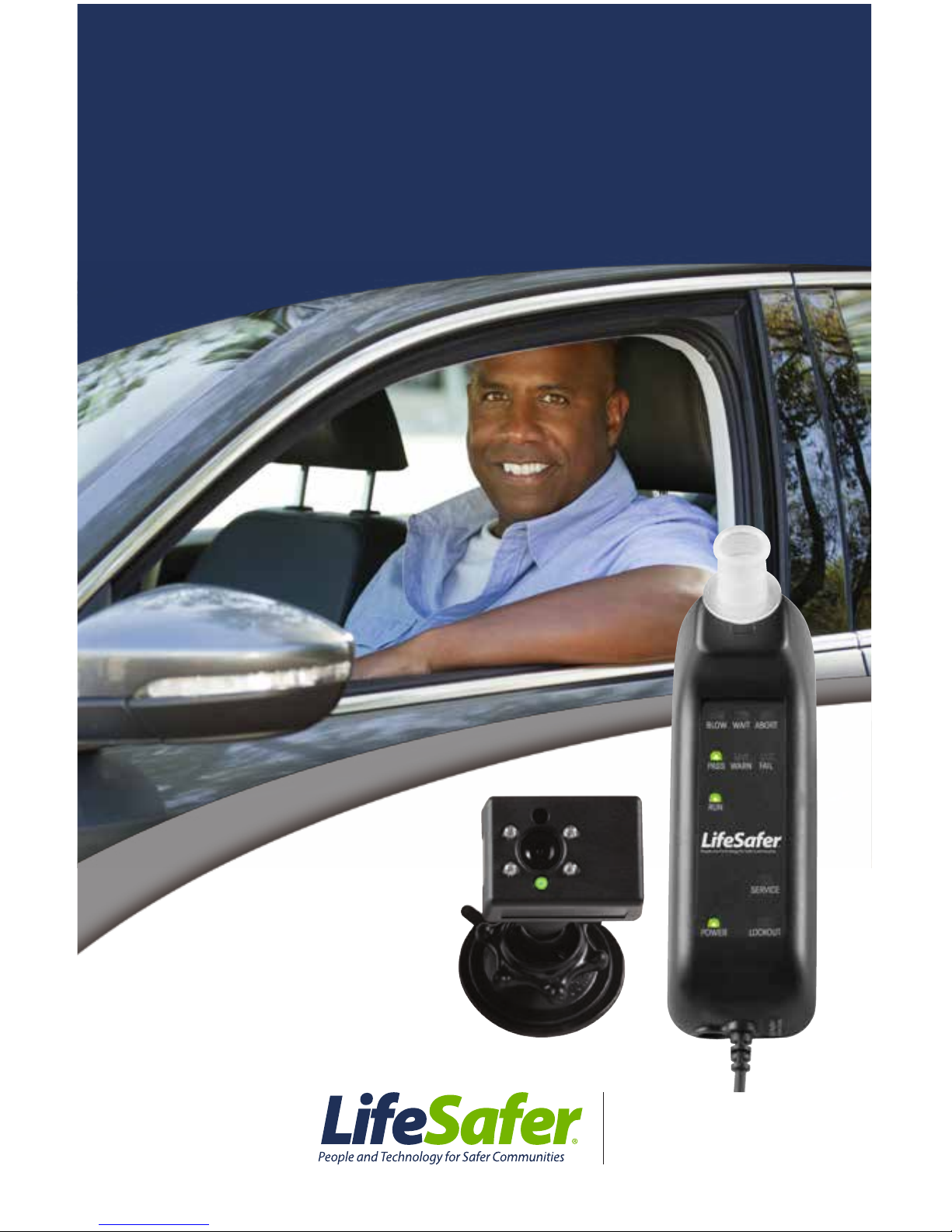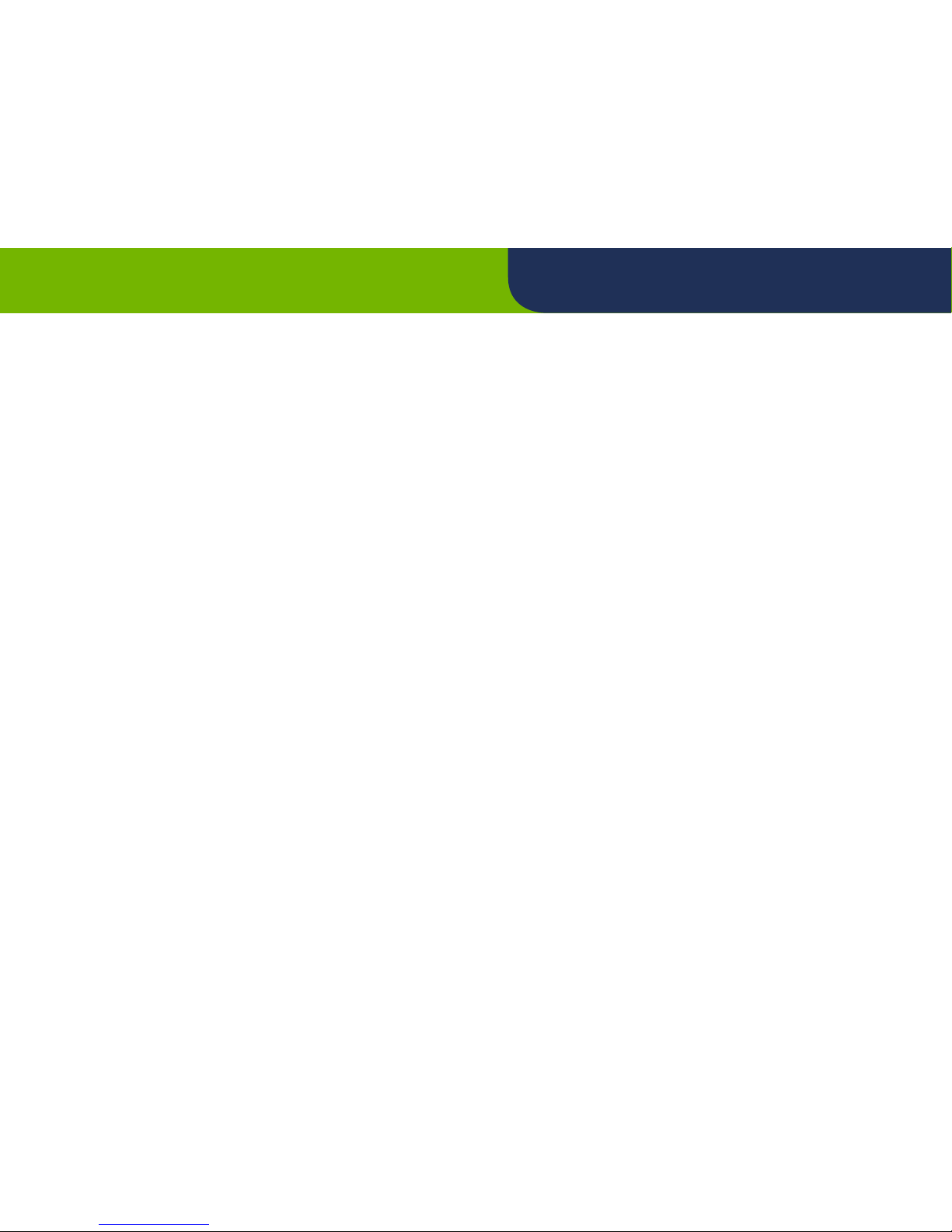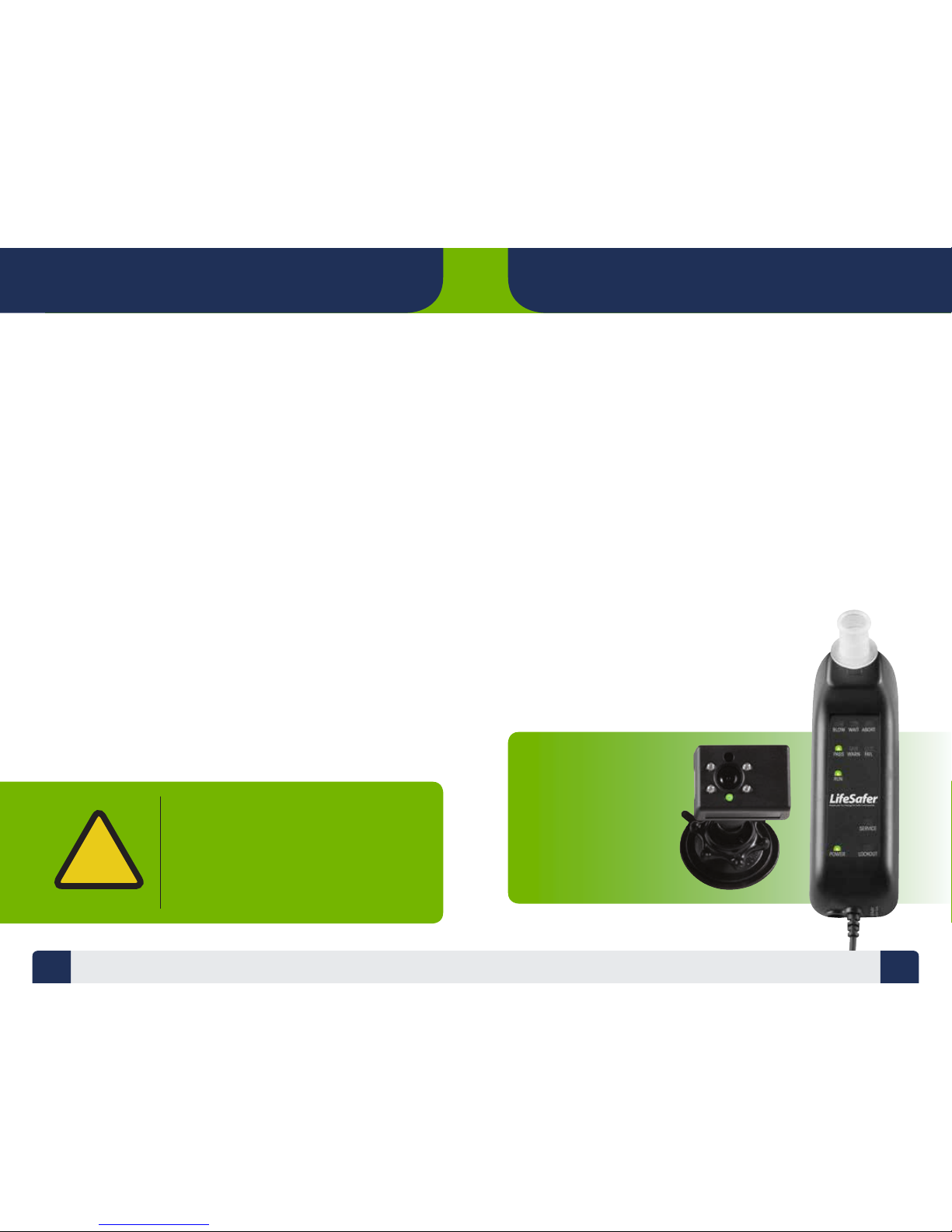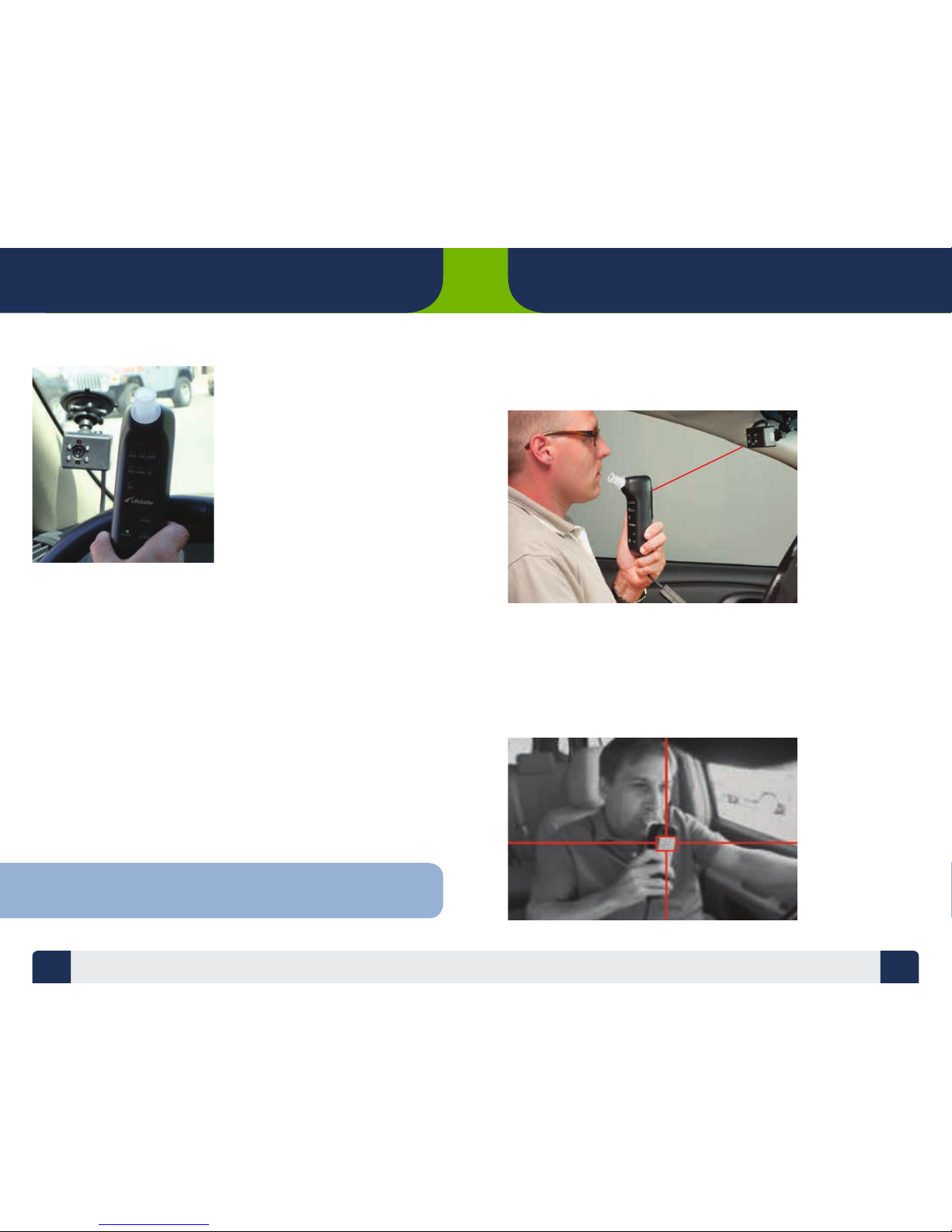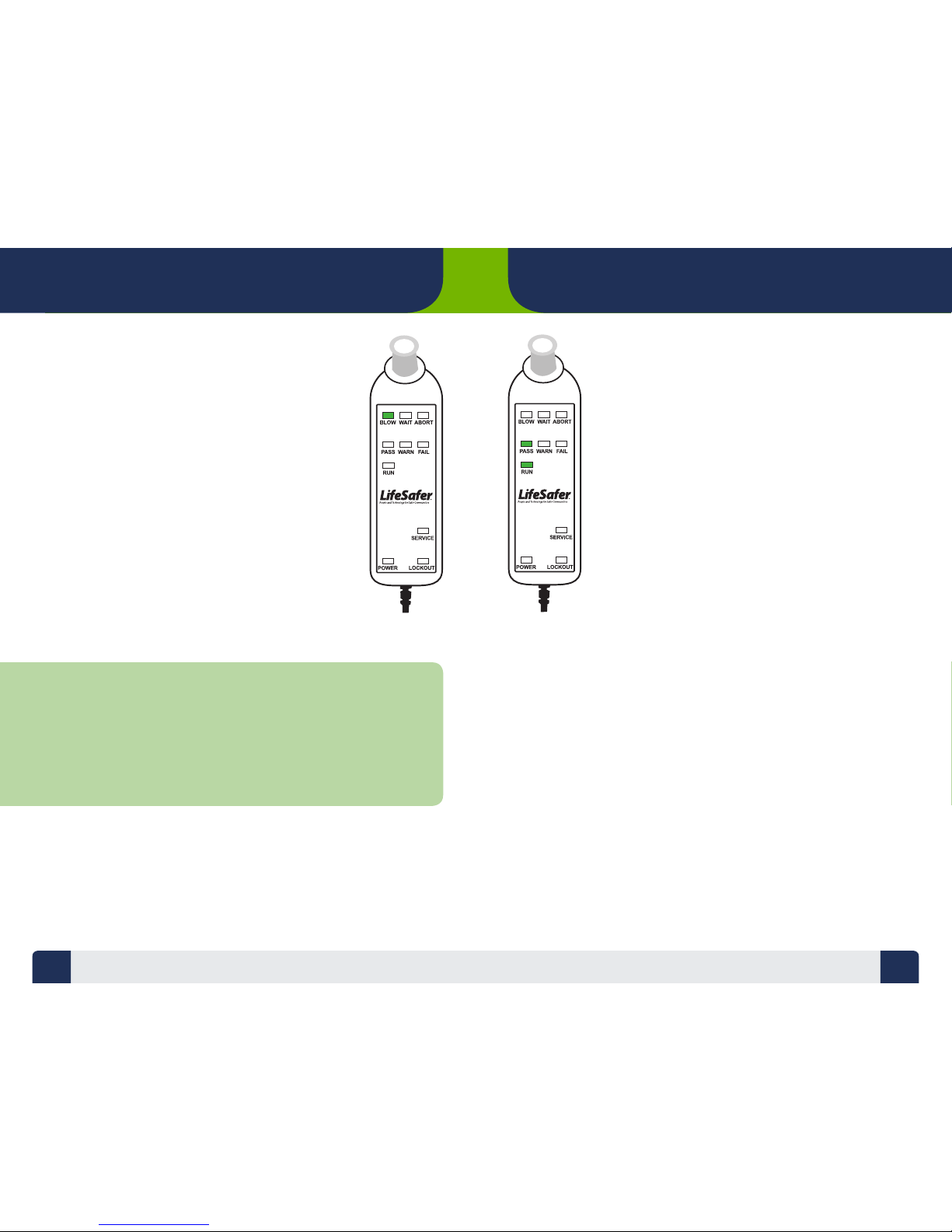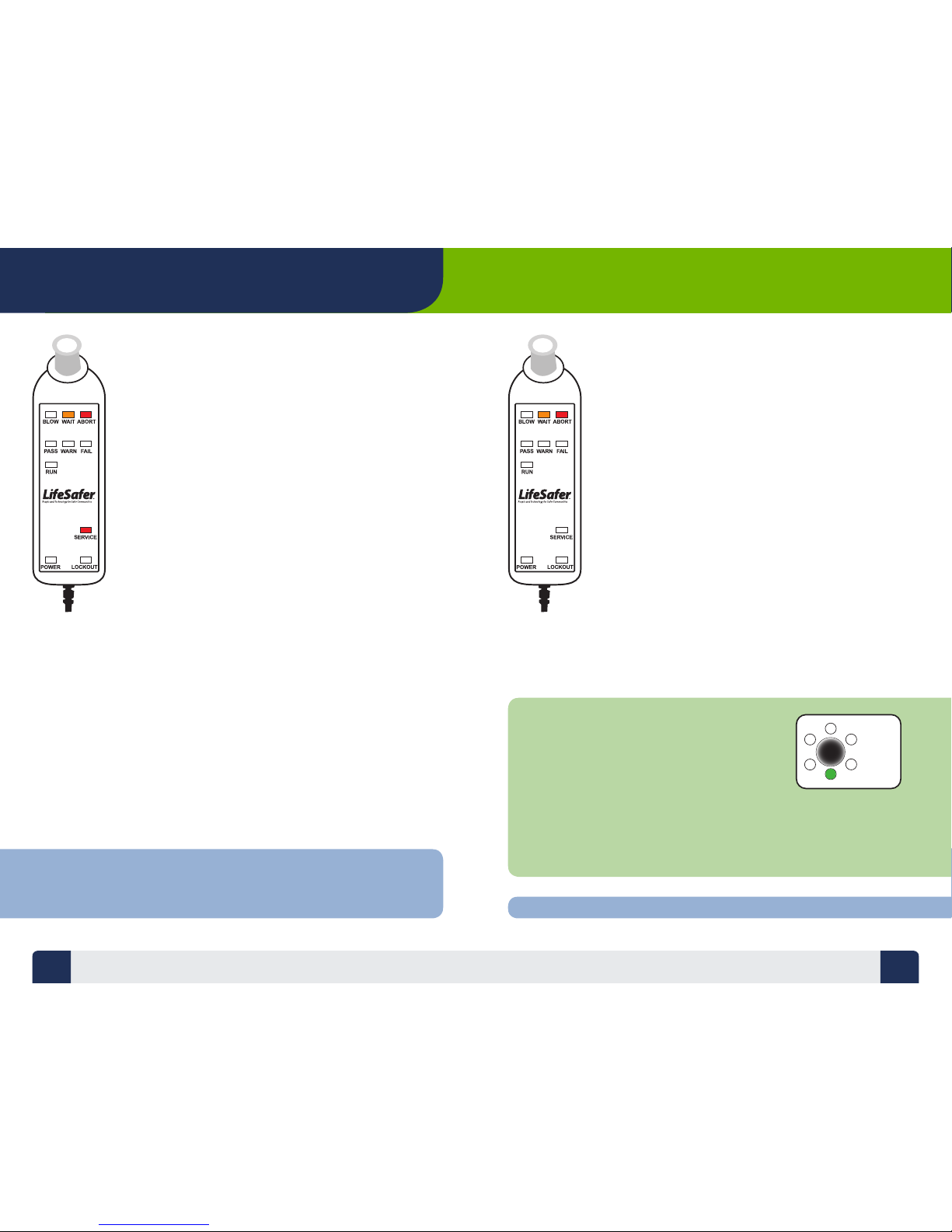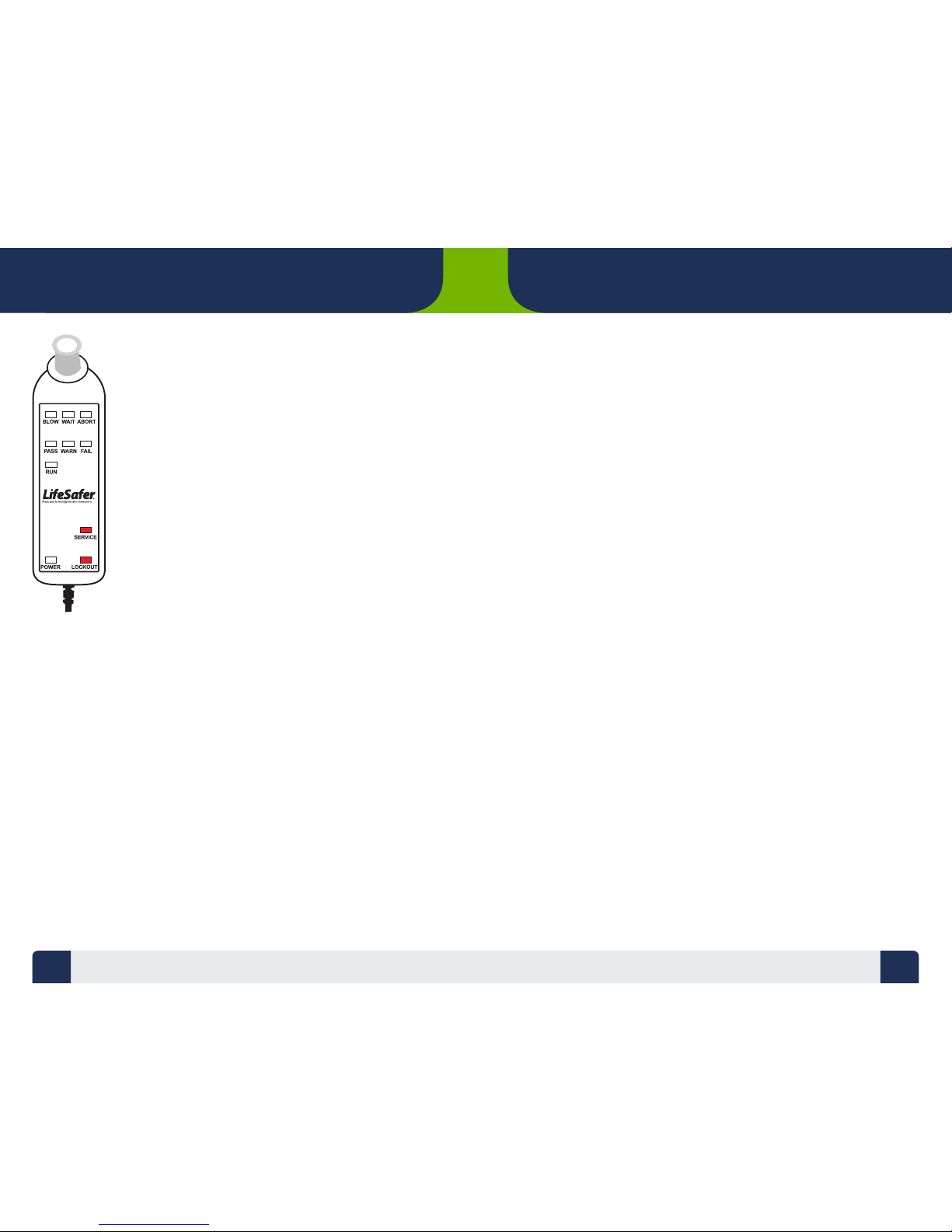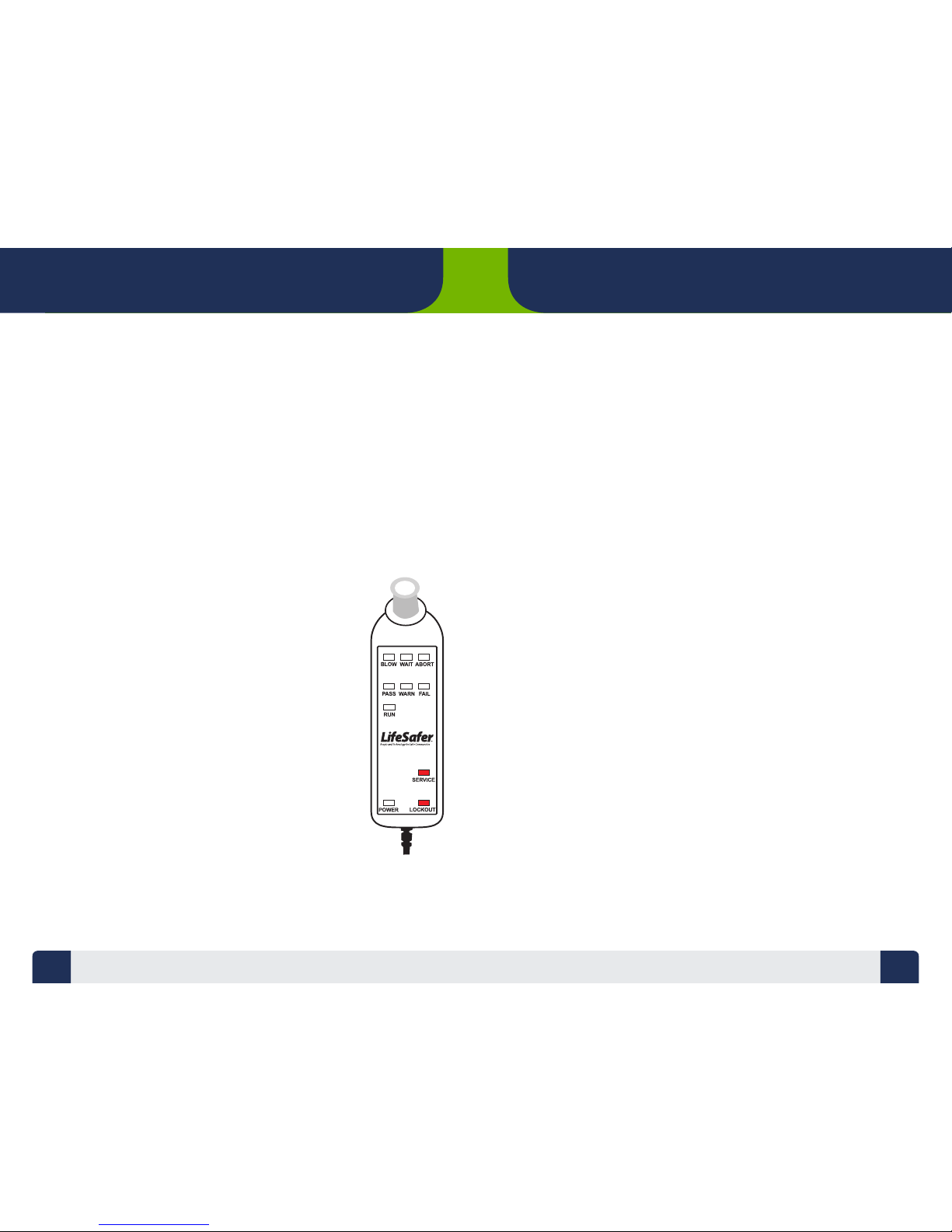TESTING
Blow Light (Green)
Once the target is detected, the BLOW light will ash green
indicating the Device is ready for a breath sample. You will also
hear 2 high pitched beeps while the BLOW light is ashing to
alert you that a breath test is requested. Take a deep breath and
immediately bring the Handset to your mouth to test, keeping
the target in view of the Camera.
While taking a test, you must also make a TONE, like a musical
instrument. It is most easily accomplished by saying the word
“DO”, “DAA” or “DEE” into the mouthpiece as you blow.
The blowing pressure must be sucient in strength and duration
to ensure a proper and accurate test. When you start to blow and
make the “DO” tone, (steady and solid, never too hard or too soft),
the Device will emit a low sound, indicating that you are testing
properly. Continue the test until the sound stops and a higher
pitched tone sounds.
If you do not deliver a sucient ow of air or the tone is not
delivered properly, the Handset will sound a higher-pitched
triple-beep and the red ABORT light will come on.
If you do not hear the Device sound, or the Device ABORTS, stop blowing.
You need to start over.
Blowing and making a “DO”, DEE” and “DAA” for a breath test will quickly
become second nature to you. Do not blow too hard. Start the test blowing
softly and increase your blowing pressure until you hear the tone that indicates
you are blowing hard enough. Continue to blow steadily at that level for the
length of the test.
NOTE:
• You should concentrate more on blowing than on the tone.
• Extreme blowing pressure is not necessary.
• The tone must be delivered in a steady and continuous fashion.
• Deliver the same tone rather than going up or down the musical scale.
• You must say the tone continuously for the entire ve seconds.
• It may help to bite down with your teeth and
seal your lips on the mouthpiece.
Pass Light (Green)
When the Device receives a proper breath
sample the PASS light will glow and a triple
tone will sound indicating a successful test.
You can start your vehicle!
Run Light (Green)
If the result of the test is a PASS or a WARN the
Device will subsequently Flash the RUN light and
close the ignition relay, allowing a vehicle start.
The relay will remain closed for 1 minute while waiting
for the engine to start. If the engine is not started the
relay will open back up and the Device will go back to
sleep and another test will need to be taken. When the
engine is started, the RUN light will change from
Flashing to On Steady.
Once the engine is shut o, the RUN light will ash
for the duration of the Stall Protect period (when a
re-start is allowed without requiring a test). Once the
RUN light goes out, the Device will go into a “sleep state”
where it is waiting for the driver to start a new test.
TEST RESULTS
910