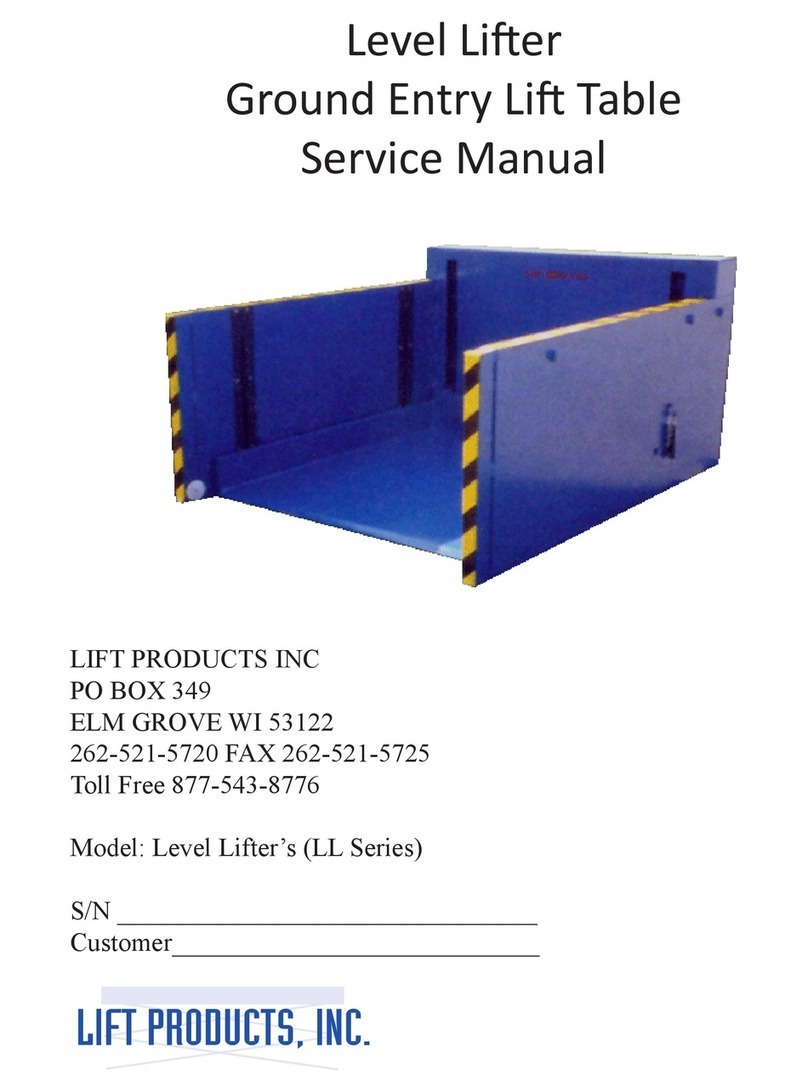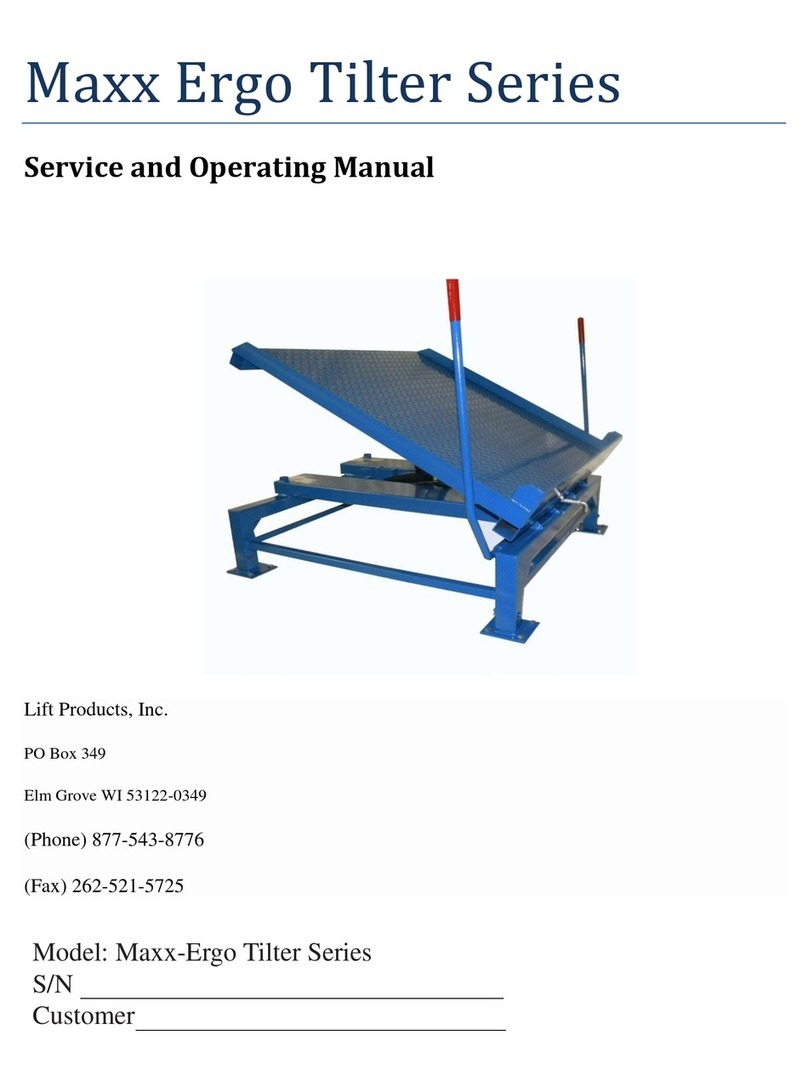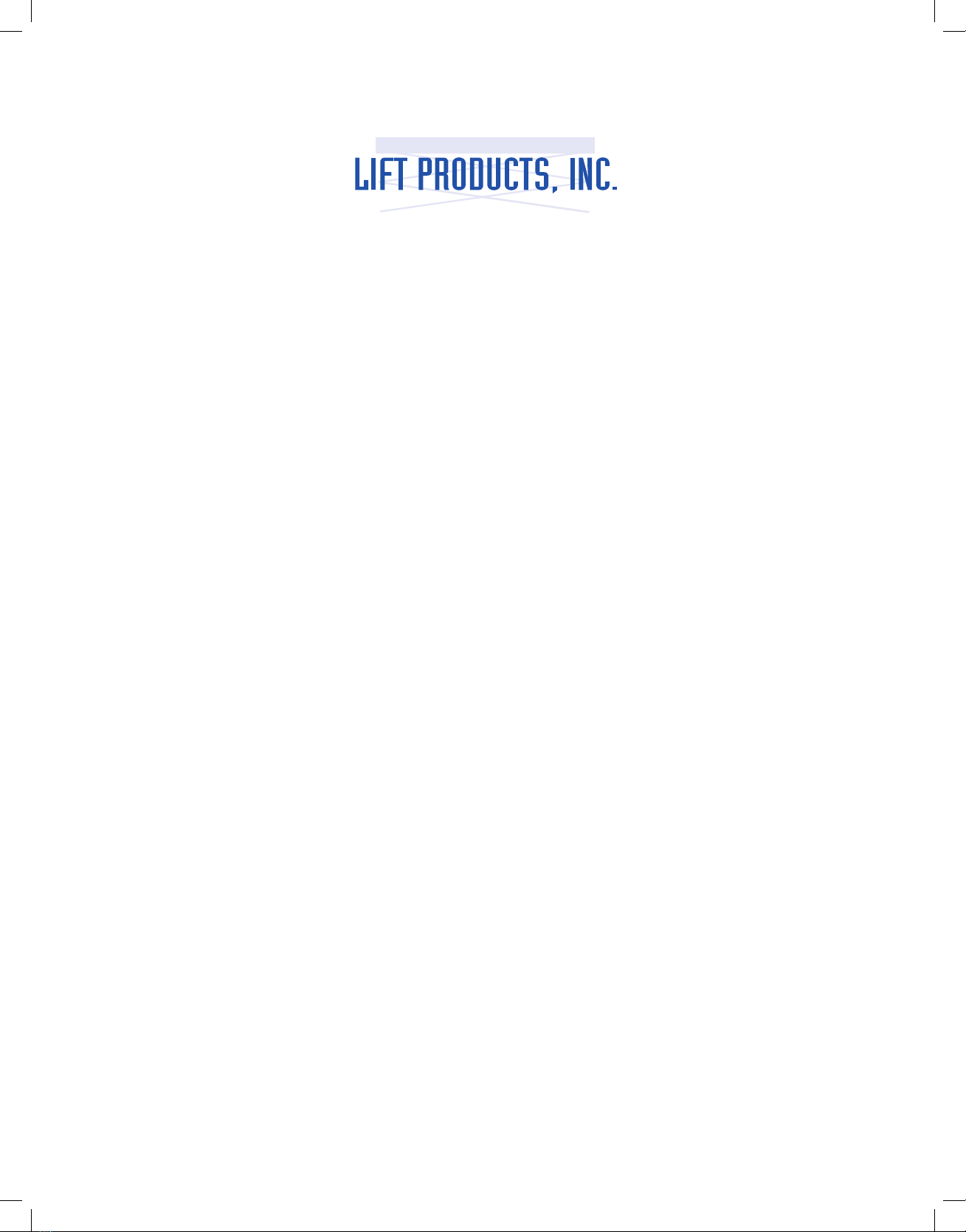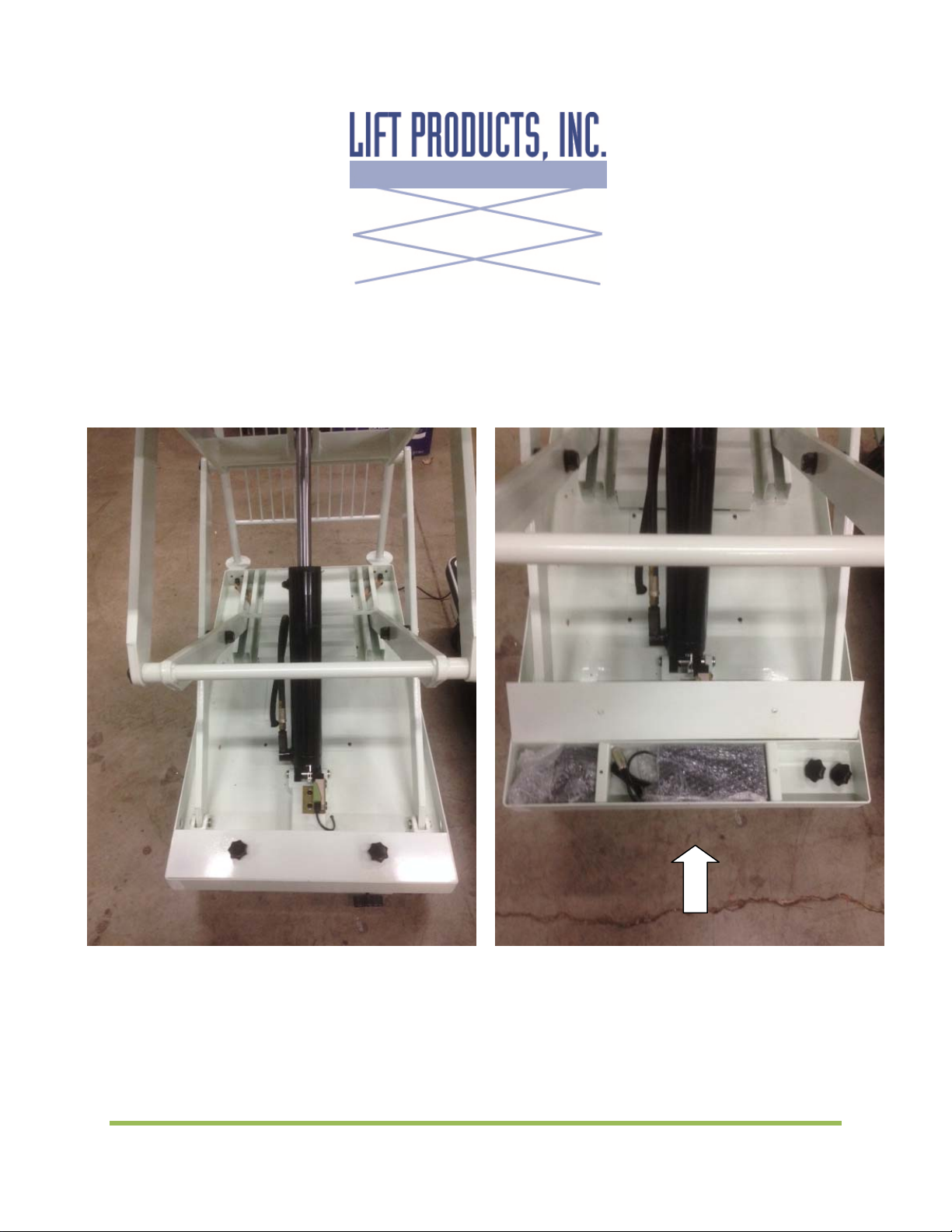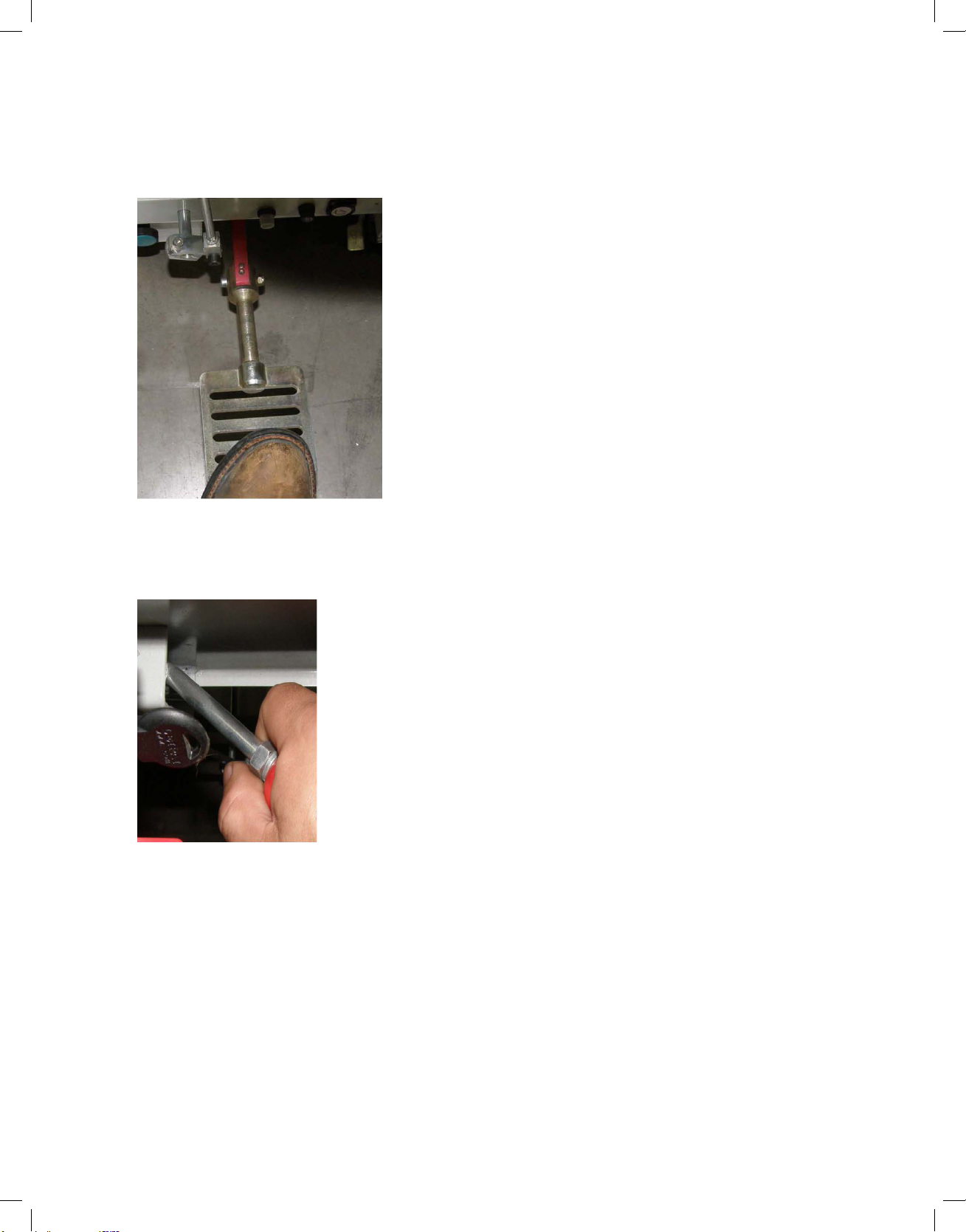3
SAFETY FIRST
To prevent accidents which can cause injury to you, damage the Moto-Cart Jr-LT or damage
your Moto-Cart Jr-LT or damage your cargo, observe the following rules:
1. Read and understand this Owner’s/Operator’s Manual before operang the
Moto-Cart Jr-11.
2. Read and understand all safety instrucons provided with the cart or piece of equipment
which is installed on the Moto-Cart Jr-LT.
3. Only trained personnel should be allowed to use the Moto-Cart Jr-LT. All persons using
the Moto-Cart Jr-LT must read this owner’s/operator’s manual.
4. The Moto-Cart Jr-LT has a maximum load capacity of 1,000 pounds on a level surface. Do
not exceed the rated 1,000 pound capacity.
5. Do not travel up or down inclines greater that 8°.
6. Do not travel sideways on inclines.
7. Do not stop the Moto-Cart Jr-LT on an incline. Always park, load and unload on a at,
level surface.
8. Do not go up or down curbs. Only operate the Moto-Cart Jr-LT on smooth hard surfaces.
9. Do not carry passengers on the Moto-Cart Jr-LT.
10. Always turn the key switch o before loading or unloading the cart.
11. Always load the cart evenly, distribung the load to prevent pping.
12. Always take corners slowly and with cauon to prevent the load from shiing.
13. Do not use the Moto-Cart Jr-LT to push or pull objects or other carts.
14. Always unplug the baeries before making any adjustments or repairs to the Moto-Cart
Jr-LT.
15. Do not operate the Moto-Cart Jr-LT in wet environments.
16. Do not expose the Moto-Cart Jr-LT to high temperatures. The Moto-Cart Jr-LT is baery
operated. Baeries may explode to high temperatures.
17. Do not operate the Moto-Cart Jr-LT with a at re, broken wheel or broken bent cart
caster.
18. Use extreme cauon when operang the Moto-Cart Jr-LT near doorways, in hallways and
near stair wells. Reduce speeds in these areas.
19. Do not manually release the electromechanical brake on or near an incline. If you must
release this brake, release the brake only when on a level surface and with the cart
completely unloaded.
20. Do not travel with the li in a raised posion. Always lower the li before moving the
cart.
21. Always make sure load is stable before liing. Unstable loads may shi causing injury.