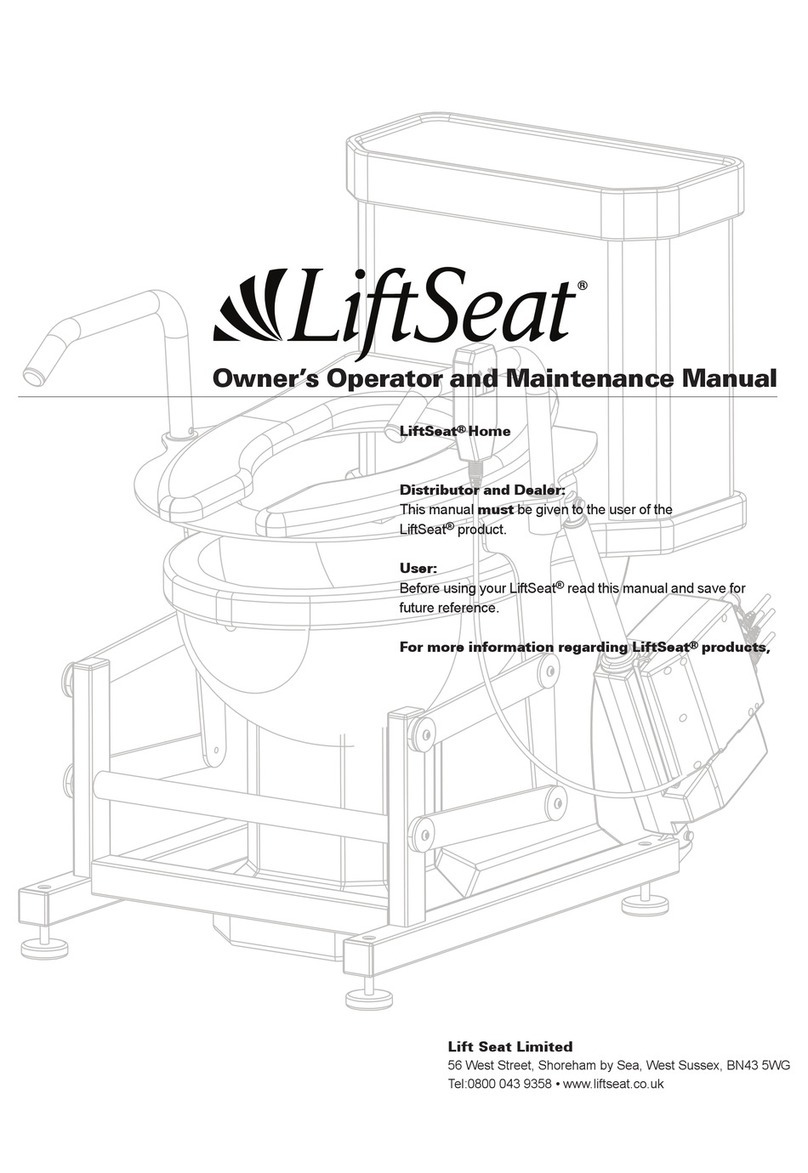The LiftSeat®is designed to be used either over the toilet or by the bedside. If using by the bedside, make sure the drop-in com-
mode bucket is inserted underneath the toilet seat. Special care must be taken with people who cannot cooperate during the lift
process. Please refer to the Owner’s Manual for additional information.
Before use, check the following:
1.Make sure the LiftSeat®is properly cleaned and disinfected per your institution’s infection control procedures. (Refer to Lift-
Seat®Owner’s Manual for cleaning instructions.)
2. Check the Control Box LED display making sure 1 or more bars are illuminated. IF NOT,replace the battery before use and
test the unit by cycling it to the fully upright position. Refer to the Charging Instructions on the other side of the page for
more information.
3. Make sure the LiftSeat®brakes are in a locked position. Step on the 2 brake levers (RED for locking) to lock the wheels in
position. If they are not locked, serious injury can occur.
Important Reminders when Using your LiftSeat®
• Make sure the patient is holding the handle bars when the LiftSeat®is in motion.
• Allow the patient to gain equilibrium before ambulating away from the LiftSeat®.
For cleaning patients, consider raising the LiftSeat• ®to its upmost position, pivot the patient to face the LiftSeat®, and grab the
handle bars for stability.
During the lifting process, a patient’s feet can potentially lose contact with the oor. If this occurs, stop the raising motion allow-•
ing the patient to slide forward to adjust their feet.
• Consider using this product with other standing aids.
Cautions and Warnings are listed on the other side of this document.•
INSTRUCTIONS FOR USE
Figure 1 Start with LiftSeat®
in fully-raised position or in
the position most suitable to
the user depending on the
individual’s size. For lateral
transfers, instructions are on
the backside of this page.
Figure 2 Use the up and
down buttons on the hand
pendant to move the Lift-
Seat®to the desired position.
Figure 3 Have the patient
stand facing away from the
LiftSeat®, placing both hands
on the handle bars.
Figure 4 Now the patient
can sit back onto the seat,
using the handle bars for sup-
port.
Figure 5 Press the down
button on the hand pendant.
You must keep the button
depressed for continuous
movement. If at any time the
patient feels uncomfortable or
unstable, remove your thumb
from the button to stop the
movement.
Figure 6 Have the patient
toilet. Either have the patient
complete hygienic cleaning
of themselves in the down
position or move the seat to
a position that allows you to
comfortably and safely help
clean the patient.
Figure 7 Press the up button
to raise patient to a standing
position or most suitable po-
sition. Caregiver can stop the
raising action to allow patient
to slide slightly forward to ad-
just their feet.
Figure 8 When the patient
is ready, have them ambulate
away.
LS750 USER GUIDE