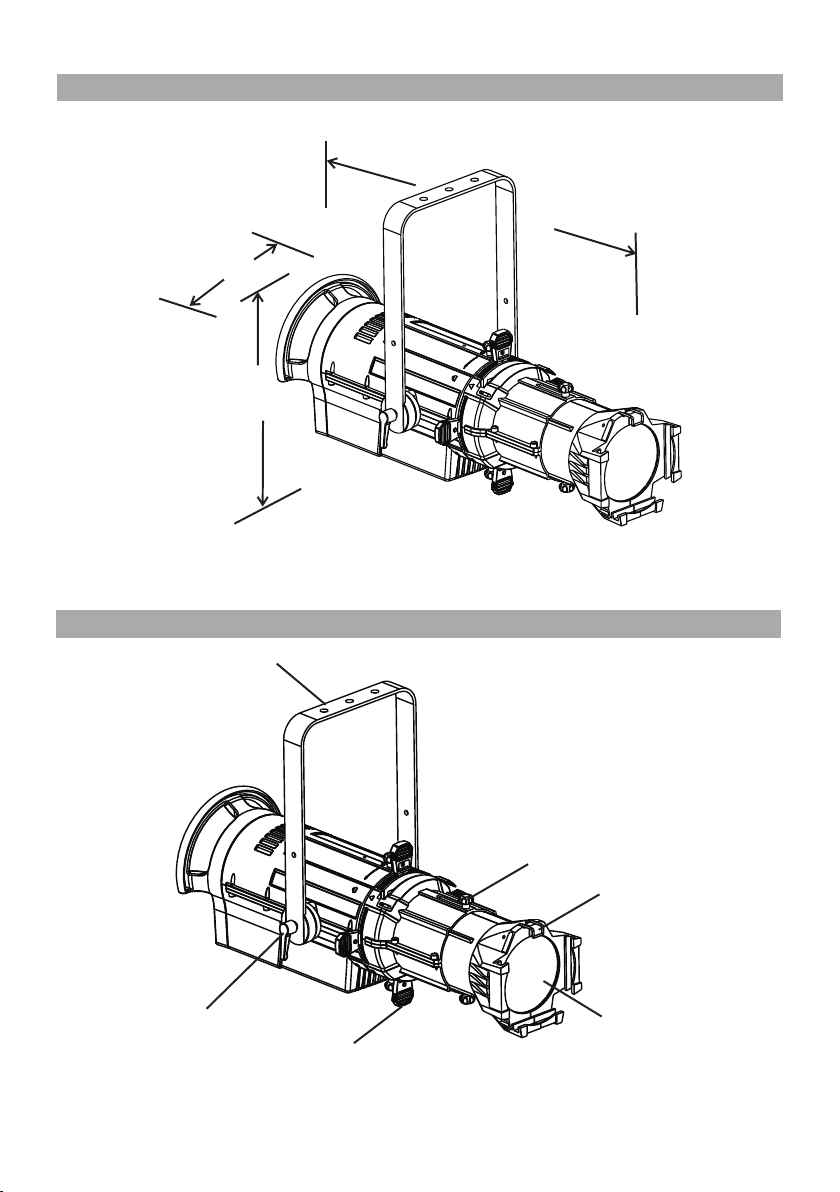SAFETY INSTRUCTIONS
2
Notice: To guarantee proper and consistent operation, it is important to follow the
guidelines in this manual. Our company will not accept responsibility for damages
resulting from the misuse of this fixture due to the disregard of the information
printed in this manual.
■Installation
●Make sure all parts for fixing the projector are in a good state of repair.
●Make sure the point of anchorage is stable before positioning the projector.
●The safety chain must be properly hooked onto the fitting and secured to the
framework, so that, if the primary support system fails,the fitting falls as little
as possible.
●If the safety chain gets used, it needs to be replaced with a genuine spare.
■Protection against electrical shock
●Connection must be made to a power supply system fitted with efficient earthing
(Class I appliance according to standard EN 60598-1).
●It is,moreover, recommended to protect the supply lines of the projectors from
indirect contact and/or shorting to earth by using appropriately sized residual
current devices.
■Connection to mains supply
●Connection to the electricity mains must be carried out by a qualified electrical
installer.
●Check that the mains frequency and voltage correspond to those for which the
projector is designed as given on the electrical data label.
●This label also gives the input power to which you need to refer to evaluate the
maximum number of fittings to connect to the electricity line, in order to avoid
overloading.
●Don't use the power cable when the insulation is damaged.
●It must be the manufacturer or distributor or the professional person to change the
damaged power cable in order to avoid any dangerous.
■In order to ensure the light could operate normally, the ambient temperature couldn't
be higher than 38℃ and no lower than- 2℃.
■Under normal condition, the highest sectional surface temperature may be up to 60 ℃.
■Never open this fixture while in use.
■Never look directly into the light source. You risk injury to your retina, which may
induce blindness.
■Do not attempt to operate this fixture if the power cord has become damaged or frayed.
■Please be aware that damages caused by modifications to the device are not subject
to warranty.
■The products referred to in this manual conform to the European Community
Directives to which they are subject:
●Low Voltage 2014/35/EU
●Electromagnetic Compatibility 2014/30/EU