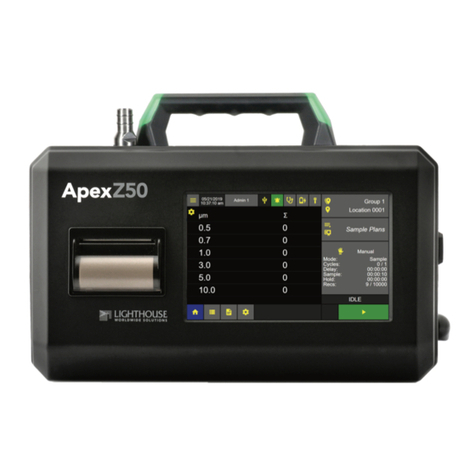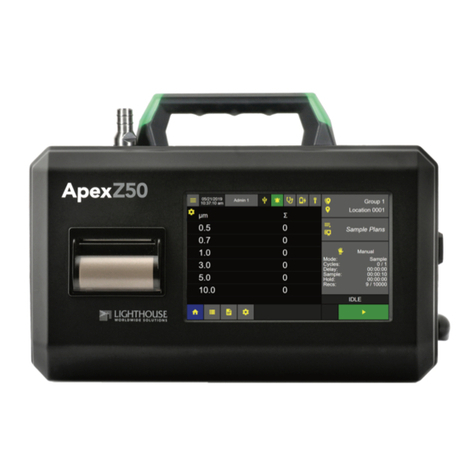Lighthouse 1 CFM Mini Manifold Operating Manual
t-ii 248083324-1 Rev 1
GENERAL DEFINITIONS ................................................................... 4-2
Addressing ......................................................................................................... 4-2
Communicating with the Instrument ............................................................................. 4-4
Computer Port .................................................................................................... 4-4
Sensor Port ......................................................................................................... 4-5
RS-232 Communications ................................................................................... 4-5
RS-485 Communications ................................................................................... 4-6
Configuring with the MODBUS Protocol ..................................................................... 4-8
Setting the Real Time Clock .............................................................................. 4-8
Changing the Default Instrument Parameters .................................................... 4-8
Running the Instrument ............................................................................................... 4-10
Configuring a Sequence ............................................................................................... 4-10
Chapter 5 Final System Setup and Checks
Overview ........................................................................................................................ 5-1
Connecting Power .......................................................................................................... 5-1
Connecting the System Components ............................................................................. 5-2
Port Descriptions ................................................................................................ 5-2
Computer RS-232/485 IN Port .............................................................. 5-2
Computer RS-485 OUT Port ................................................................. 5-3
Sensor and Manifold Ports ..................................................................... 5-3
Connections: .................................................................................................................. 5-4
Sensor to Manifold ............................................................................................. 5-4
Communication Test ...................................................................................................... 5-5
Apply Power to the Instruments ........................................................................ 5-5
Connecting to an External Computer or Facility Management System ........................ 5-5
External Computer Connection ......................................................................... 5-5
RS232 Communications ........................................................................ 5-6
RS485 Communications ........................................................................ 5-6
LMS Express RT Starting Set Up .......................................................... 5-7
Chapter 6 Maintenance
Overview ........................................................................................................................ 6-1
Purge Test ...................................................................................................................... 6-1
Calibration ..................................................................................................................... 6-1
Return Shipping ............................................................................................................. 6-1
Appendix A MODBUS Register Map v1.39
COMM Settings ............................................................................................................ A-1
Supported MODBUS Commands ................................................................................. A-1
Register Map ................................................................................................................. A-2
Sensor Settings Registers .................................................................................. A-2