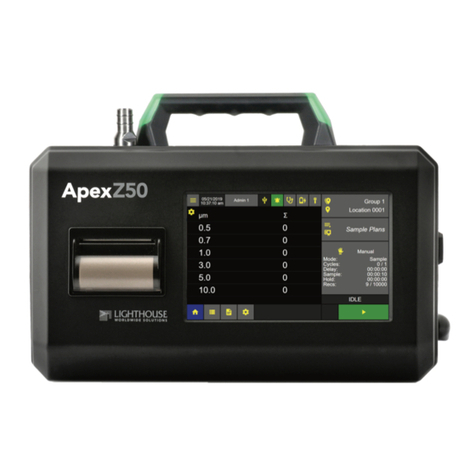Lighthouse Worldwide Solutions ApexZ Operators Manual
Graph View...................................................................................................................................................... 35
Environmental View ........................................................................................................................................ 36
Data Screen ............................................................................................................................................................. 37
View Data Records............................................................................................................................................... 37
Status Bar............................................................................................................................................................. 39
Export Data Records............................................................................................................................................ 41
Make Report from Data Records......................................................................................................................... 42
Filter Data Records .............................................................................................................................................. 45
Delete all data records ........................................................................................................................................ 51
Reports .................................................................................................................................................................... 53
Report Screen...................................................................................................................................................... 53
Filter Report List .................................................................................................................................................. 55
Export Report ...................................................................................................................................................... 57
Delete a Report.................................................................................................................................................... 58
Audit Trail ............................................................................................................................................................ 59
Settings.................................................................................................................................................................... 61
Instrument Settings................................................................................................................................................. 63
Time & Date......................................................................................................................................................... 63
Set Current Date.............................................................................................................................................. 64
Set Current Time.............................................................................................................................................. 67
Audio/Visual ........................................................................................................................................................ 68
Volume ............................................................................................................................................................ 68
Brightness........................................................................................................................................................ 68
Language.......................................................................................................................................................... 68
Decimal Mark................................................................................................................................................... 68
Digit Grouping.................................................................................................................................................. 68
Options ................................................................................................................................................................ 69
Global Channel Options................................................................................................................................... 69
Tool Tips........................................................................................................................................................... 70
User Options.................................................................................................................................................... 71
Sample Options ............................................................................................................................................... 72
Zero Count Options ......................................................................................................................................... 72
Output ................................................................................................................................................................. 74
USB .................................................................................................................................................................. 74