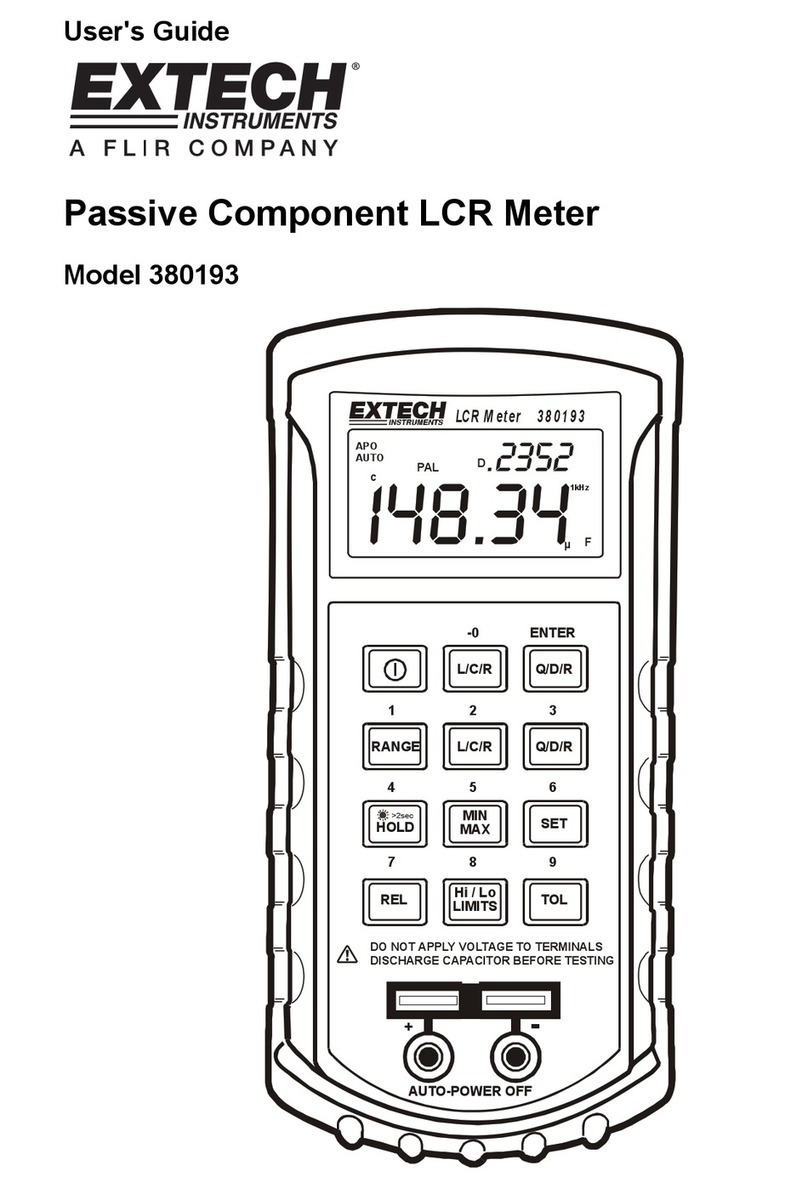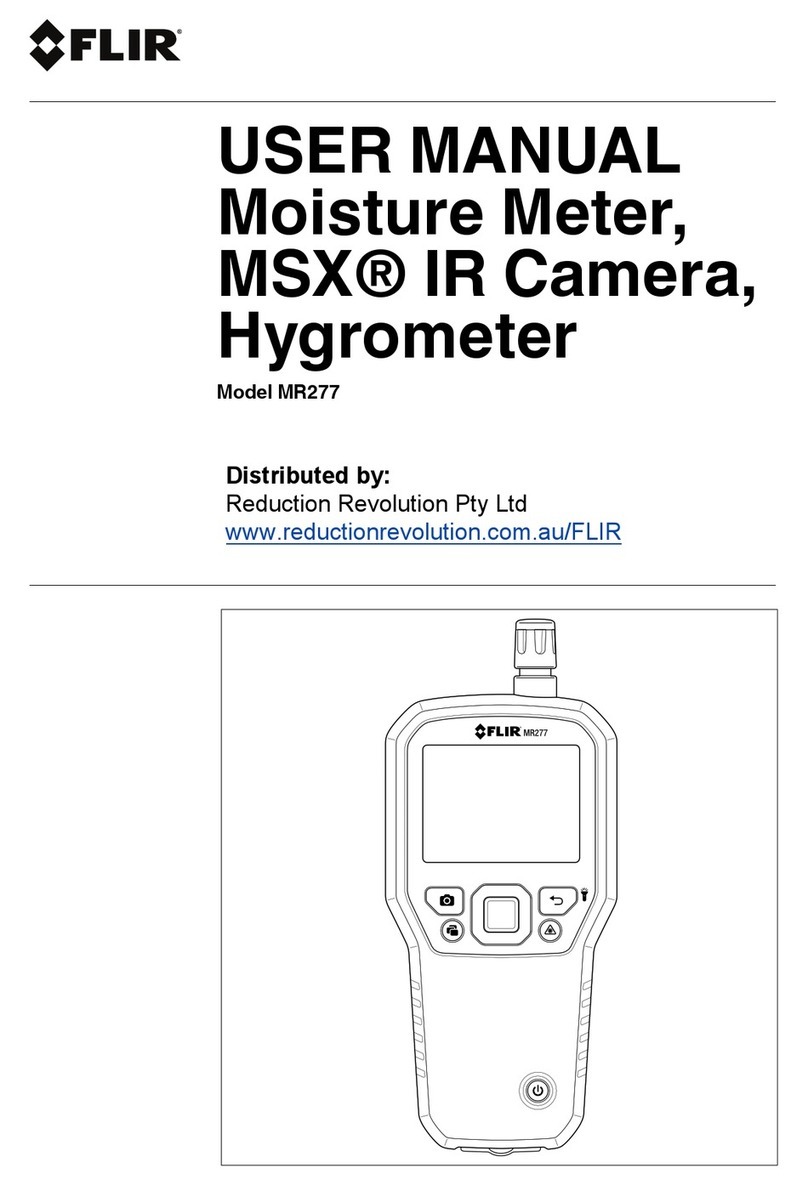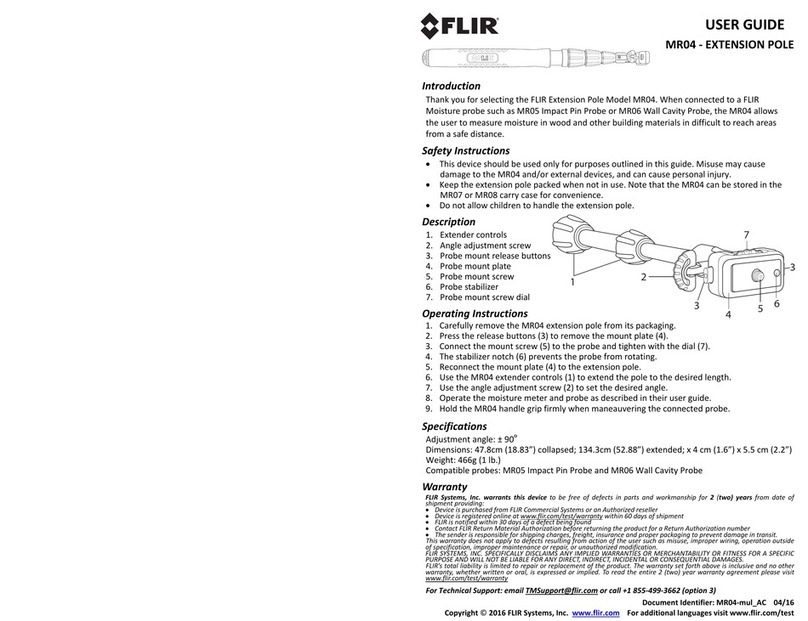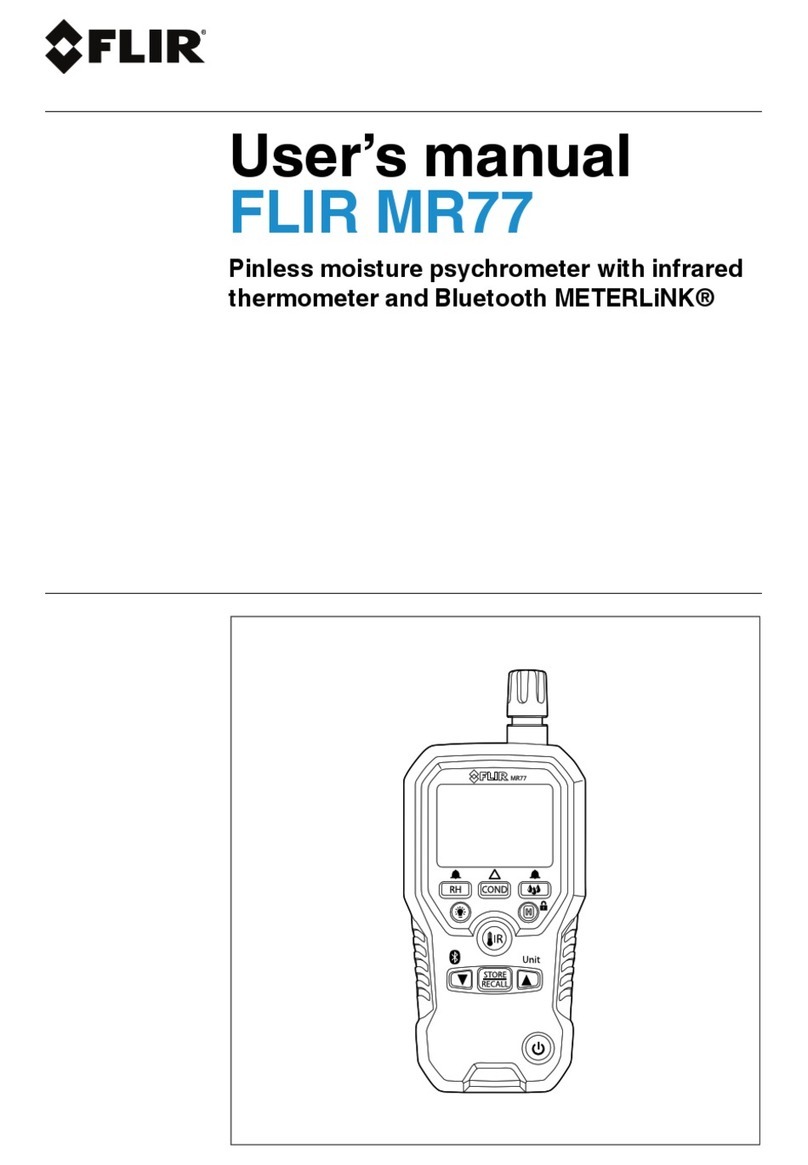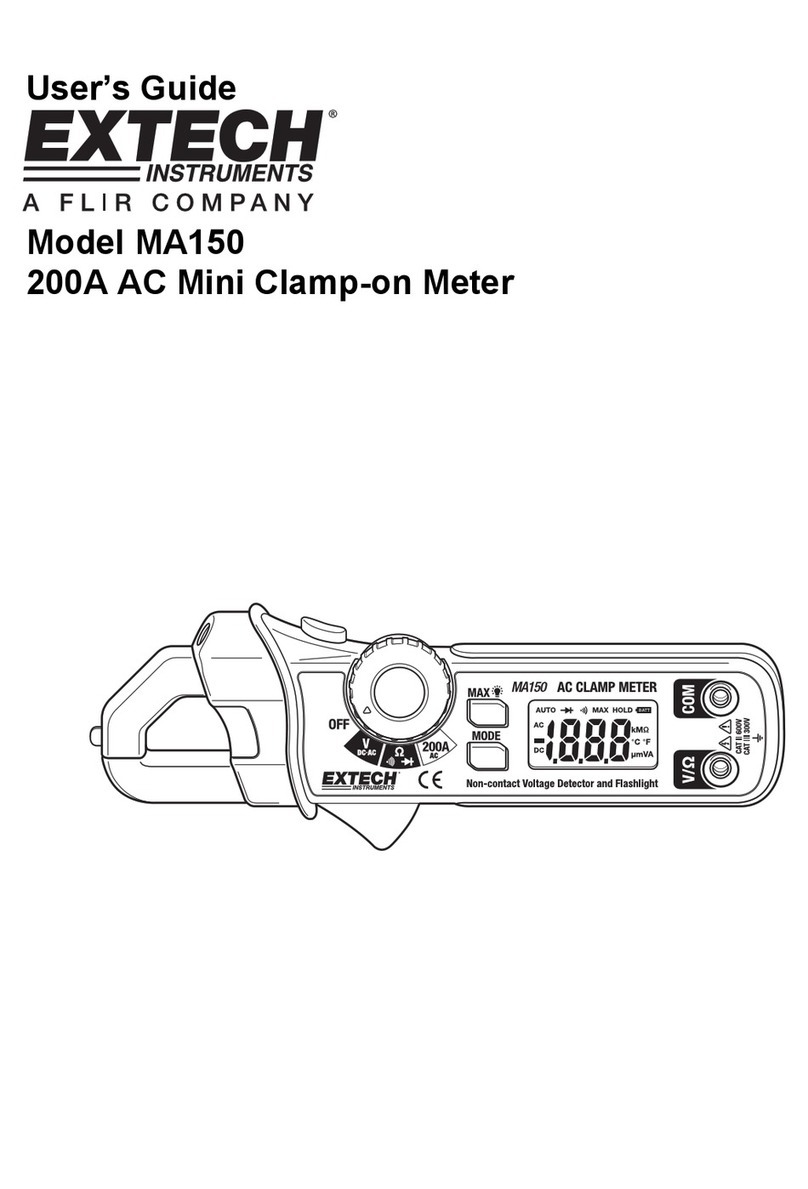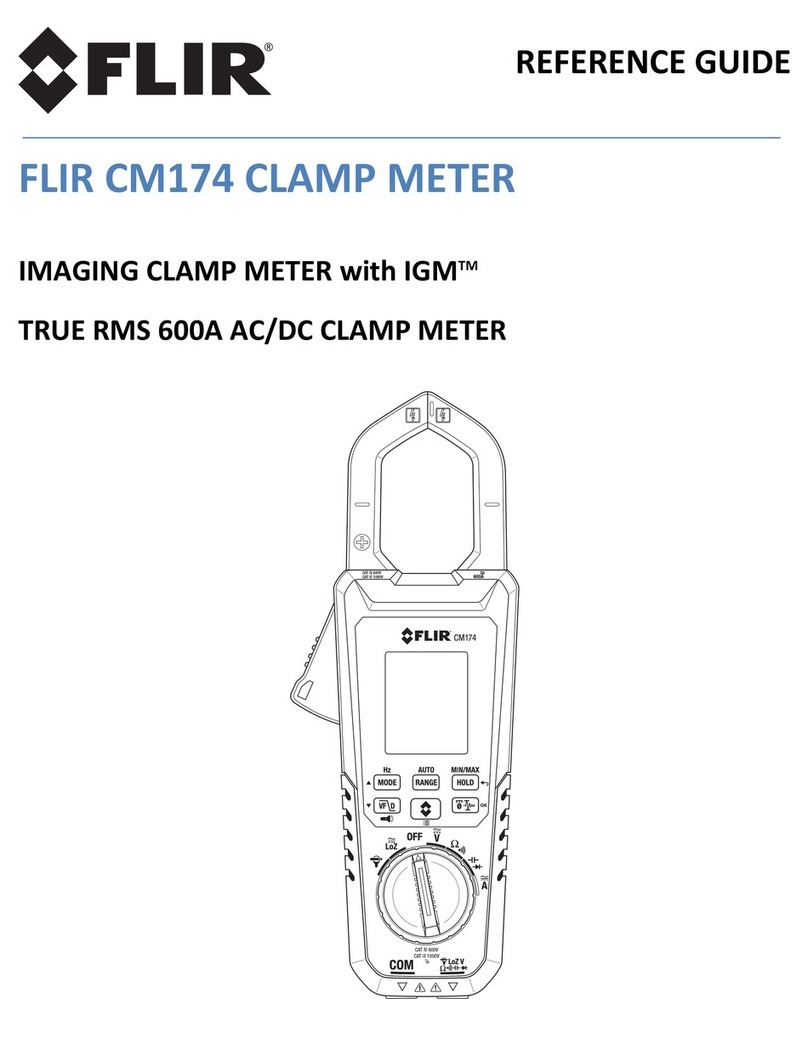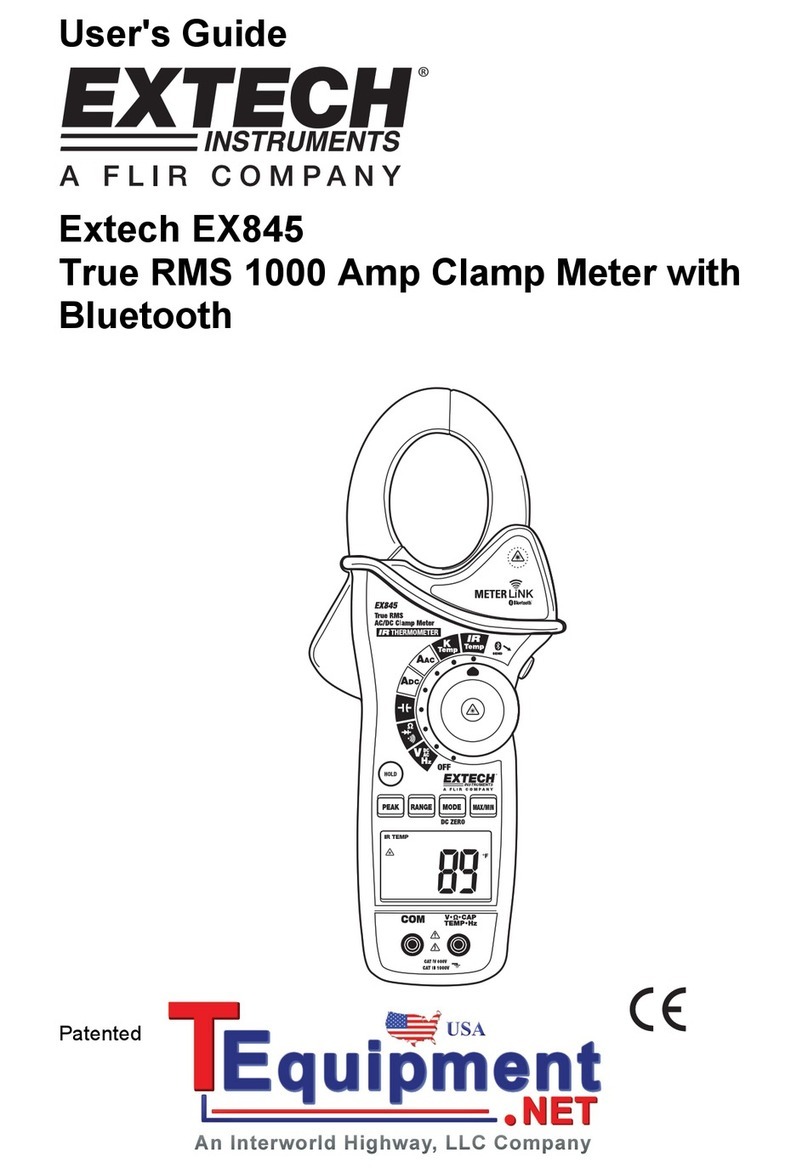FLIRMR176‐GETTINGSTARTEDDocumentIdentifier:MR176‐QS‐mul_AA
Fig.5(a)IGM MoisturemodeFig.5(b) IGMCustommode
MAINMenu
PresstheSelectbuttontoaccesstheMainMenu(Fig.2)andtoselecticons.Usethefournavigationbuttons
tomoveleft‐right‐up‐down.UsetheBackbuttontomoveoutofamenu.
1. ImageReviewmode(viewanddeletedstoreddisplayimages)
2. Imagemodeselection
3. Moisturemodeselectionandoptions
4. Lock/UnlockPaletteauto‐scaling
5. Settingsmenu
IMAGEModeSelection
PressSelecttoaccesstheMainMenuandthenselecttheIMAGEmodeicon(1).SeeFig.3.
1. ImagemodeiconfromtheMainMenu
2. IRThermalImagemodeonly
3. IGMCustommode:IRThermalimageandacustomsetofparameters(Moisture,AirTemperature,RH%,
DewPoint,MixingRatio,andVaporPressure);configurableintheSettingsmenu.
4. IGMMoisturemode(IRThermalimageandMoisturereading)
5. Psychrometricsscreen.DisplaysAirTemperaure,RH%,DewPoint,MixingRatio,&VaporPressure
6. Moisturereadingwithbargraph
MOISTUREModeSelection
PressSelectfortheMainMenuandselecttheMOISTUREmodeicon(1).SeeFig.4.
1. MoistureModeIconfromtheMainMenu
2. MATERIALGROUP:Selectamaterialwoodgroup(pinmode);seeUserGuideforgrouptables.
3. PINMODE:Forexternalpin‐basedprobeuse
4. PINLESSMODE:Forinternalsensoruse
5. SETREFERENCE:Comparedisplayedreadingstoastoredreference(pinlessmodeonly)
SettingsMenu
AccessSettingsbypressingtheSelectbuttonandselectingtheSettingsmodeicon
1. LANGUAGE:FromtheSettingsmenu,scrolltoLanguageandpressSelect.UsetheNavigationbuttonstoscrolltothedesiredlanguageand
thenpresstheSelectbutton.Theselectedlanguagewillshowabluedottoitsright.
2. CONFIGUREIGMCUSTOM:ChoosetheparameterstodisplayintheIGMCustomMoisturescreen(seeImageModeselectionsectionabove).
3. PALETTE:Selectthecolorscheme(Iron,Rainbow,Ice,Grey)forIRThermalimageviewingbypressingtheSelectbutton.
4. ALARM:ScrolltoAlarmandpressSelect.Usetheup/downbuttonstoturnthealarmON/OFF.Usetheleft/rightbuttonstoselecta
thresholddigitandthenusetheup/downbuttonstochangeitsvalue.PressSelecttosaveandreturn.
5. AUTOPOWEROFF:ScrolltoAutoPowerOFFandthenusetheSelectbuttontostepthroughtheoptions(1,5,20minutes,orOFF).Navigate
toanotherSETTINGSoptionorpressthebackbutton toexittheSettingsmode.
6. UNITS:Selectthedesiredtemperatureunits(oCoFandGPPg/kg)usingtheSelectbutton.
7. DATE&TIME:FromtheSETTINGSmenu,scrolltoDate&TimeandpressSelect.UsetheNavigationandSelectbuttonstoprogramtheYear,
Month,Day,Hour,&Minute.PressSelecttosaveandreturntotheSETTINGSMenuorpresstheBackbutton tocancel.
8. HELPSCREEN:Viewtechnicalsupportandtrainingcontactinformation.
9. METERINFORMATION:ScrolltoMeterInformationandpressSelecttoviewtheModel,SoftwareVersion,andLastCalibrationDate.Press
thebackbuttontoreturntotheSETTINGSmenu.
BasicDisplayDescriptions(RefertoFig.5)
IGMMoistureModeFig5(a)
1. ThermalImage
2. SetRelativeiconandreferencevalue
3. AlarmiconandAlarmThresholdvalue
4. MoistureModeicon(Pinlessmodeshown)
5. Moisturereading
6. Laserpointericon
7. Cross‐hairs
IGMCustomModeFig5(b)
1. Thermalimage
2. Mixingratio
3. DewPointtemperature
4. RH%(solidgreendot&greenreadingwhenstabilized)
5. AirTemperaturereading
6. Moisturemodeicon(Pinlessmodeshown)
7. Moisturereading
8. Alarmicon
9. SetReferencemodeicon
Copyright©2015FLIRSystems,Inc.
Allrightsreservedincludingtherightofreproductioninwholeorinpartinanyform.
www.flir.com
12
345
Fig.2–MainMenu
1
23456
Fig.3–ImageMode
1
2345
Fig.4–MoistureMode
1
2
3
4567
1
2
3
4
5
6
78 9