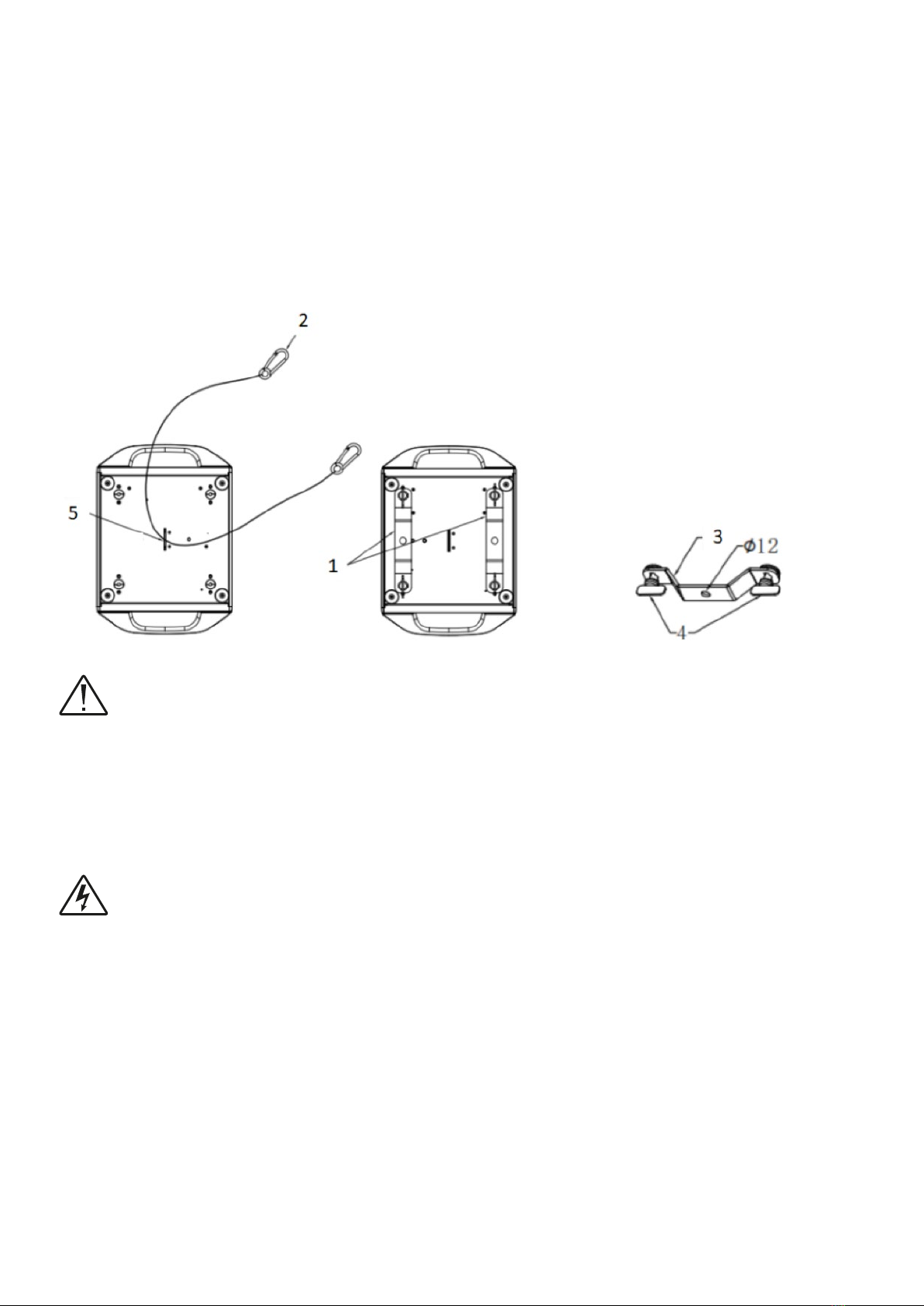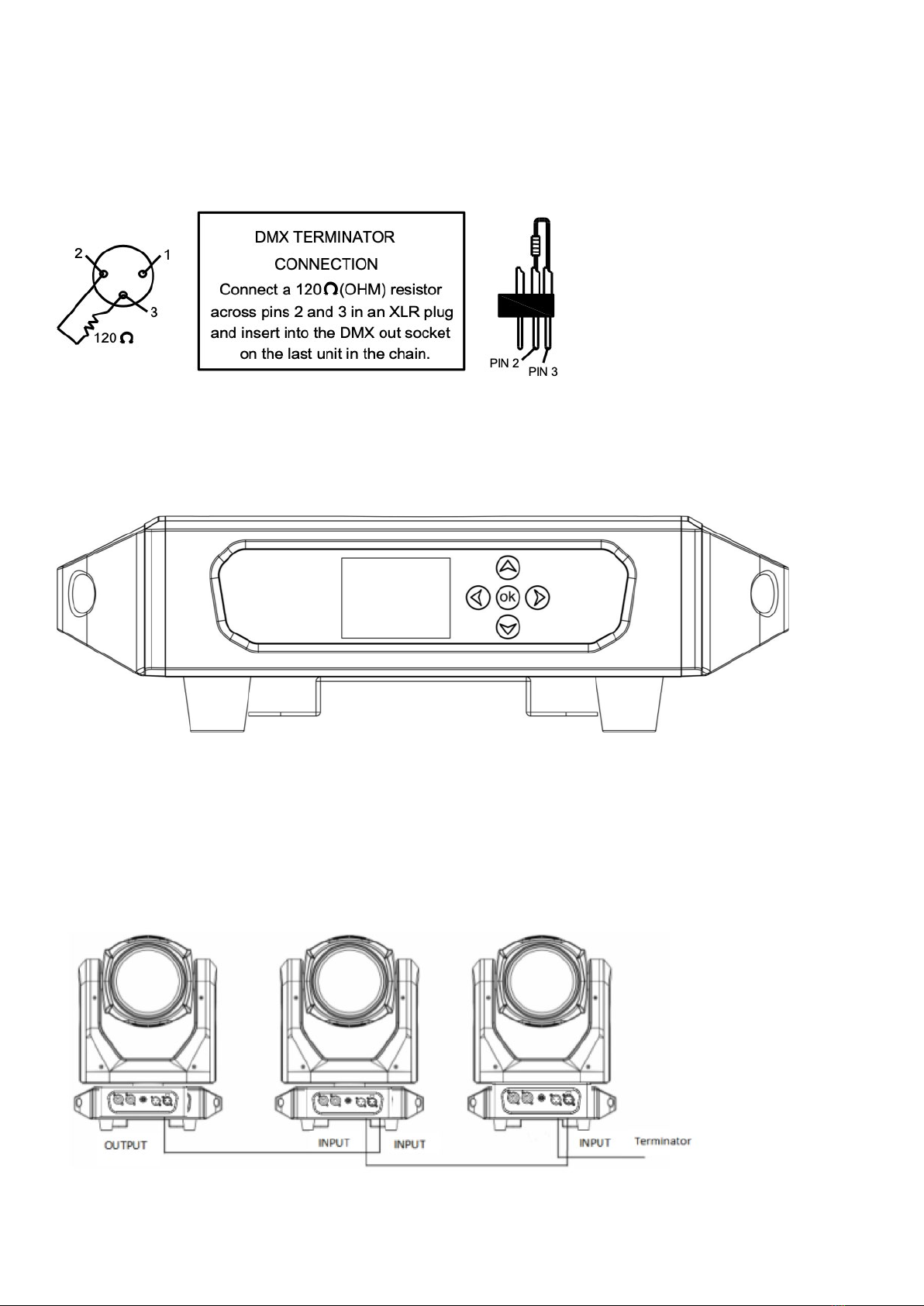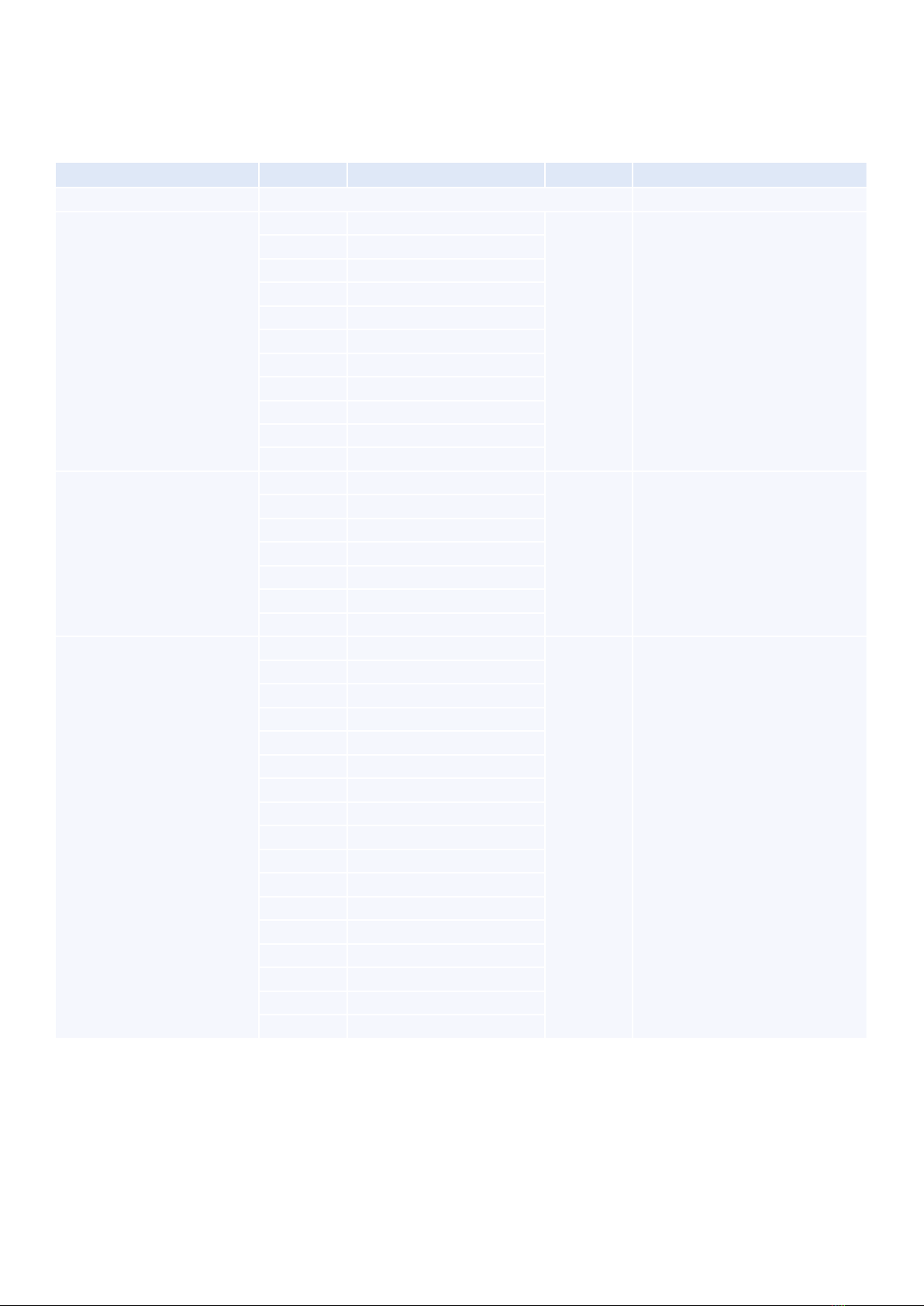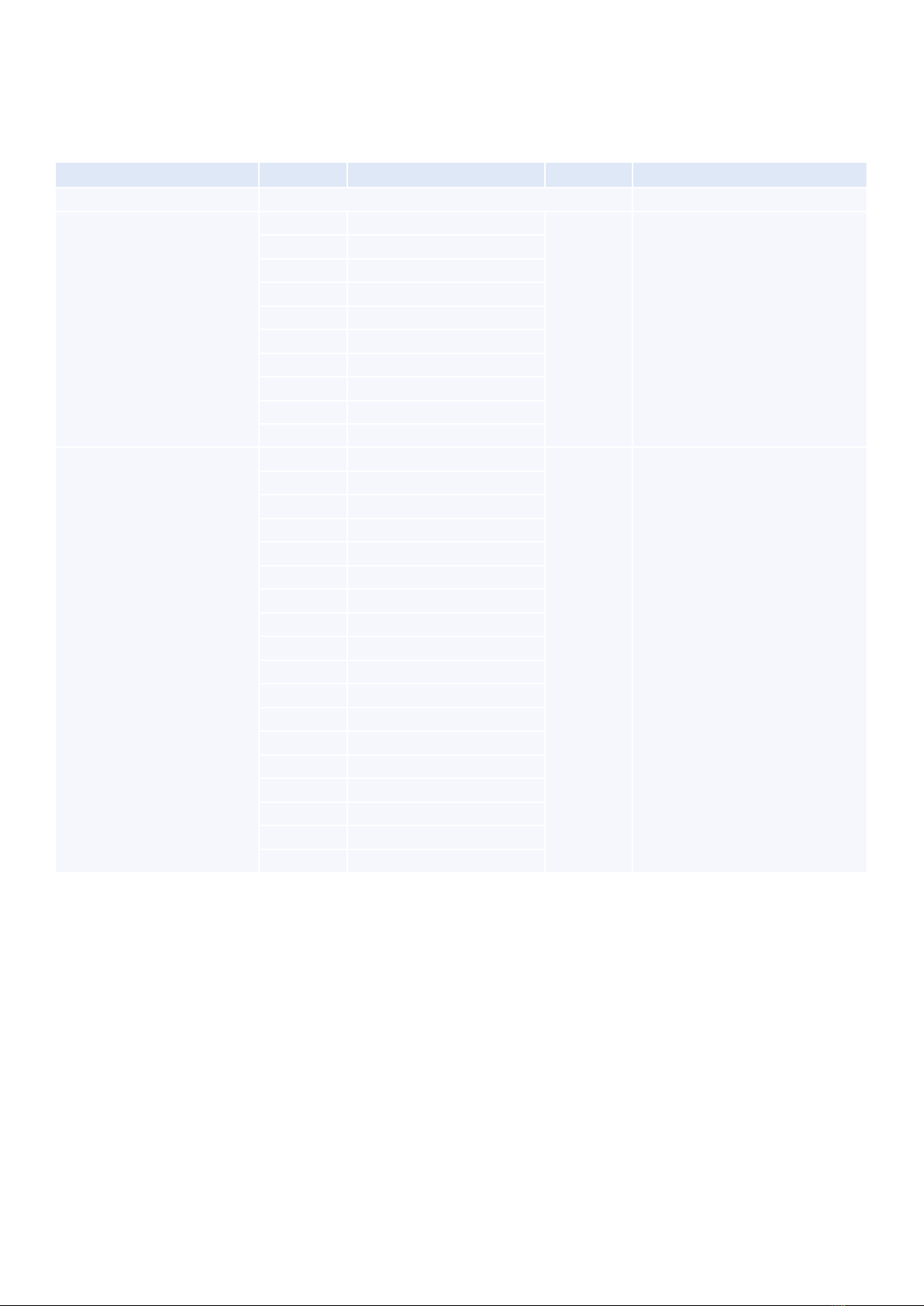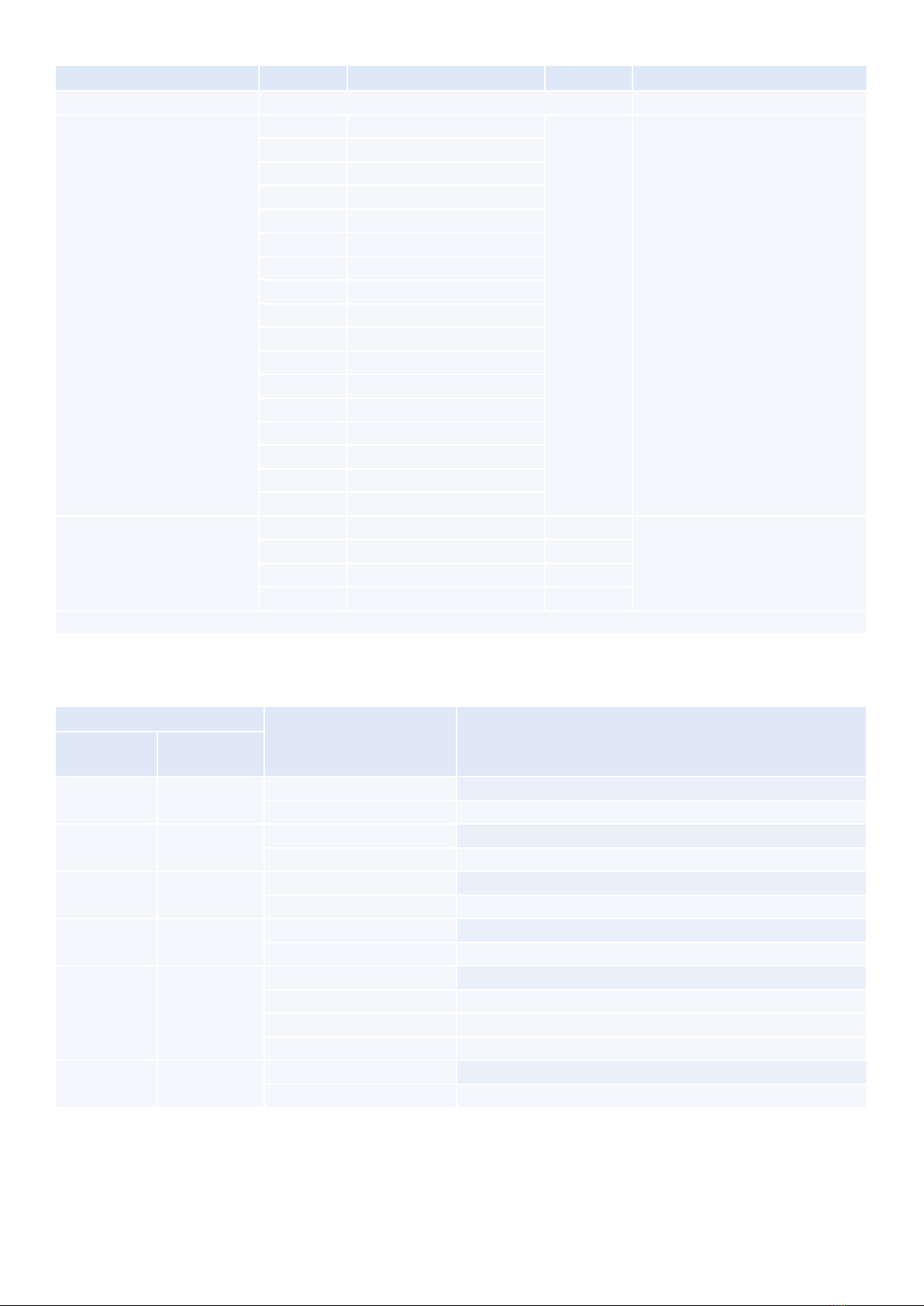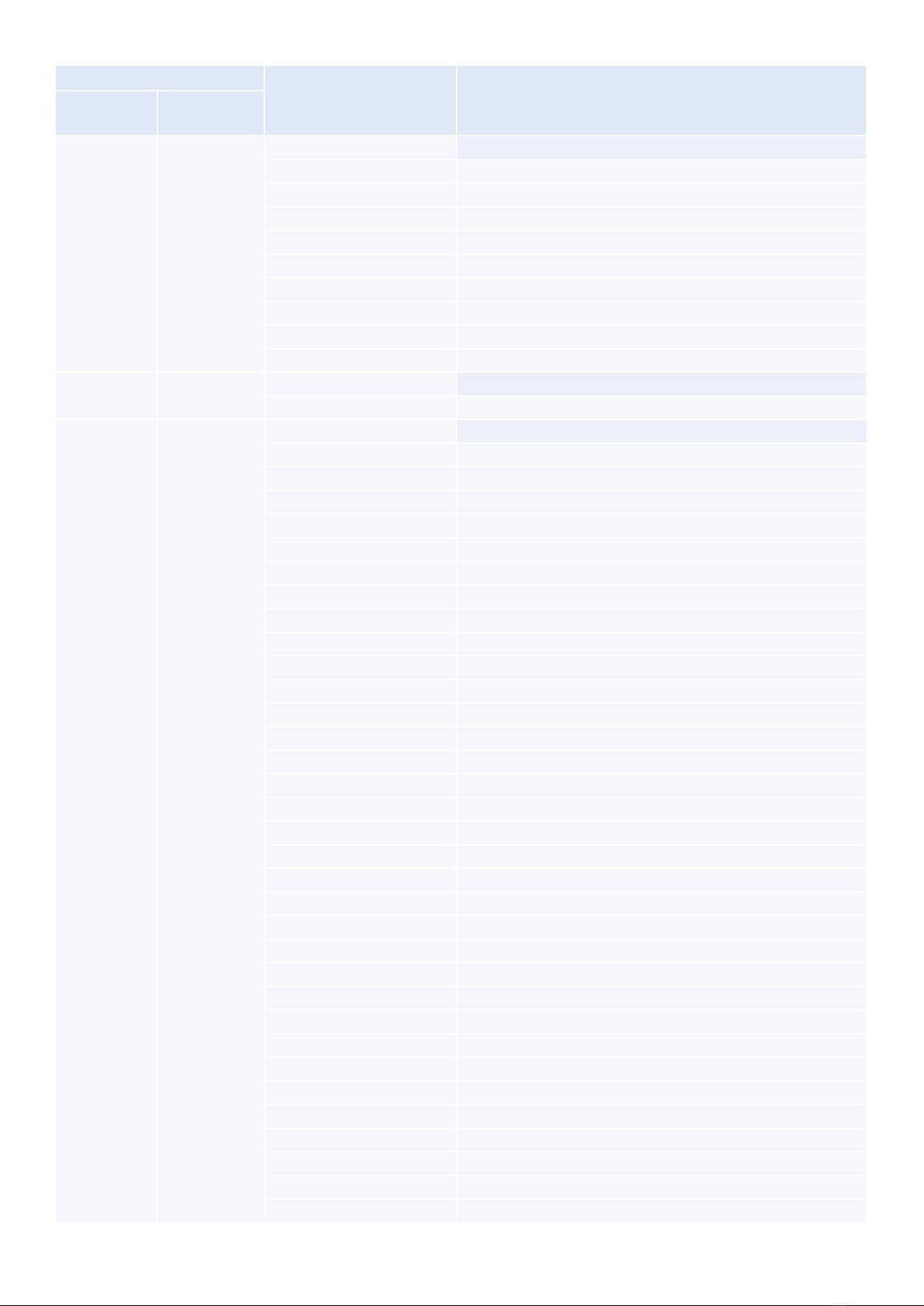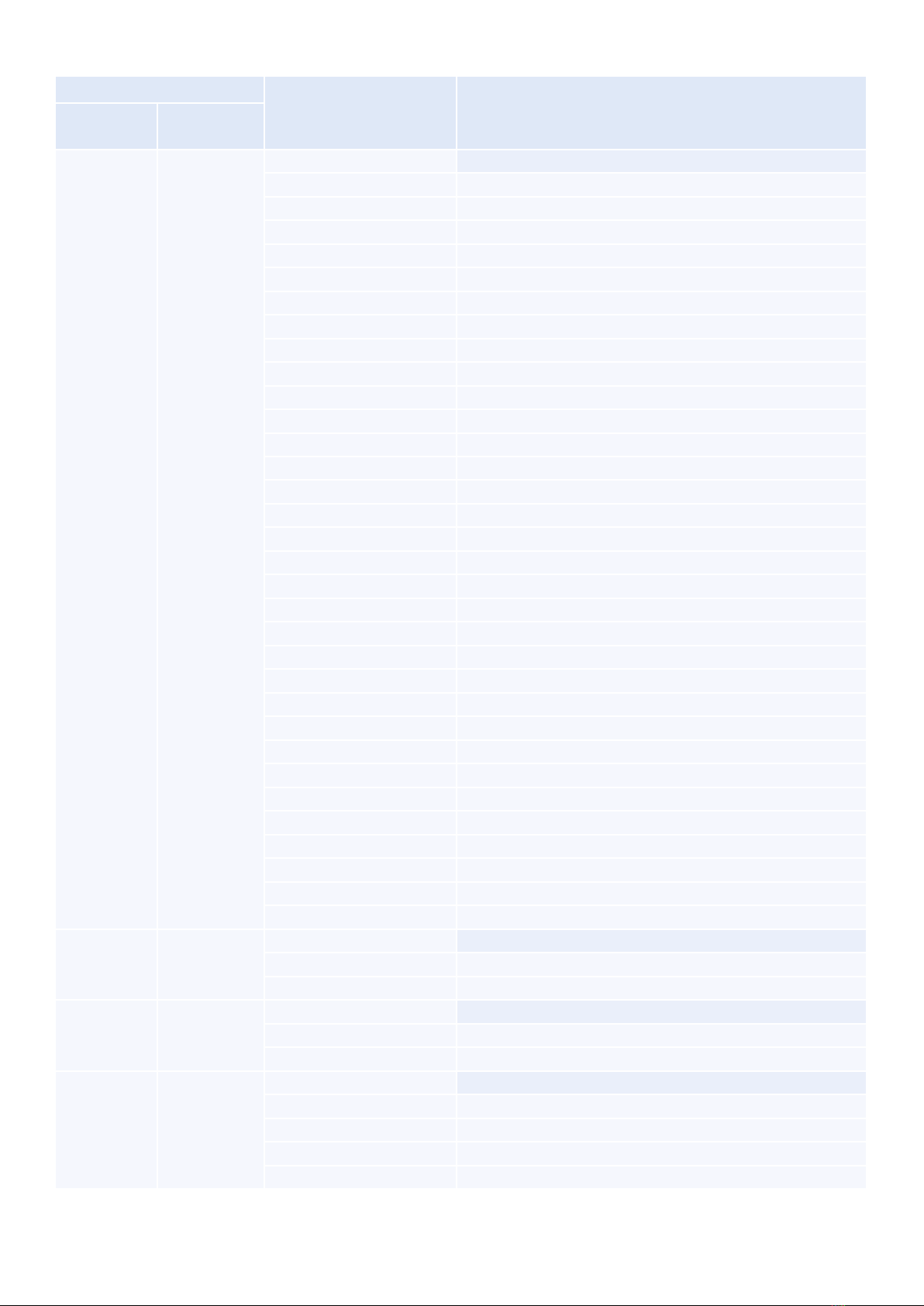THANK YOU FOR PURCHASING OUR PRODUCTS
Every unit has been thoroughly tested and has been shipped in perfect operating condition. Carefully check the
outer and inner packaging for damage that may have occurred during shipping. If the carton appears to be damaged,
carefully inspect your xture for any damage and be sure all accessories necessary to operate the unit have arrived
intact. In case damage has been found or parts are missing, please contact the distributor or your dealer for further
instructions. Do not return this unit to your dealer without rst contacting them.
1. SAFETY INFORMATION
Before operating this unit, please carefully read this manual and keep for usage in the future. It is
necessary to respect the following rules.
Disposal of the device after its life cycle can damage the environment. Take it to a recycling company or
return it to the authorized dealer.
The products referred to in this manual conform to the guidelines of the European Community and are
therefore marked with the CE logo.
Keep this device away from children and unauthorized users. The dealer is not liable for damage as a result
of ignoring the information in this manual and incorrect operation.
Before operating this unit, please make sure the housing is in good condition and ensure pan and tilt can
rotate in full range.
0.5 m
Ensure that a minimum distance of 0.5 m is maintained between the xture and any ammable material.
The device can only function with 100-240v voltage, 50 / 60Hz power. Do not connect to any other power
supply. Disconnect the device from the power supply before opening it or before maintenance.
Never look directly into the projecting lens when the xture is switched on. The light can cause epileptic
seizures in light-sensitive people or people with epilepsy. Extreme caution and compliance with these
safety instructions are required, especially with beam effects.
Do not place or install the device on a surface that is exposed to vibration or any movement.
-15°C +45°C
The device should operate in temperature range -15 °C and + 45 °C. Do not use the device if the
temperature exceeds this range.
The lens shield must be replaced if it is broken. Never use the device if the shield is not fully closed.
Safety I class device must be earthed.
When the xture is mounted overhead, the safety rope must be attached to the correct mounting location
on the bottom of the device.
Please note that damage caused by manual changes to the device is not covered by the warranty.
If possible, recycle all packaging material.