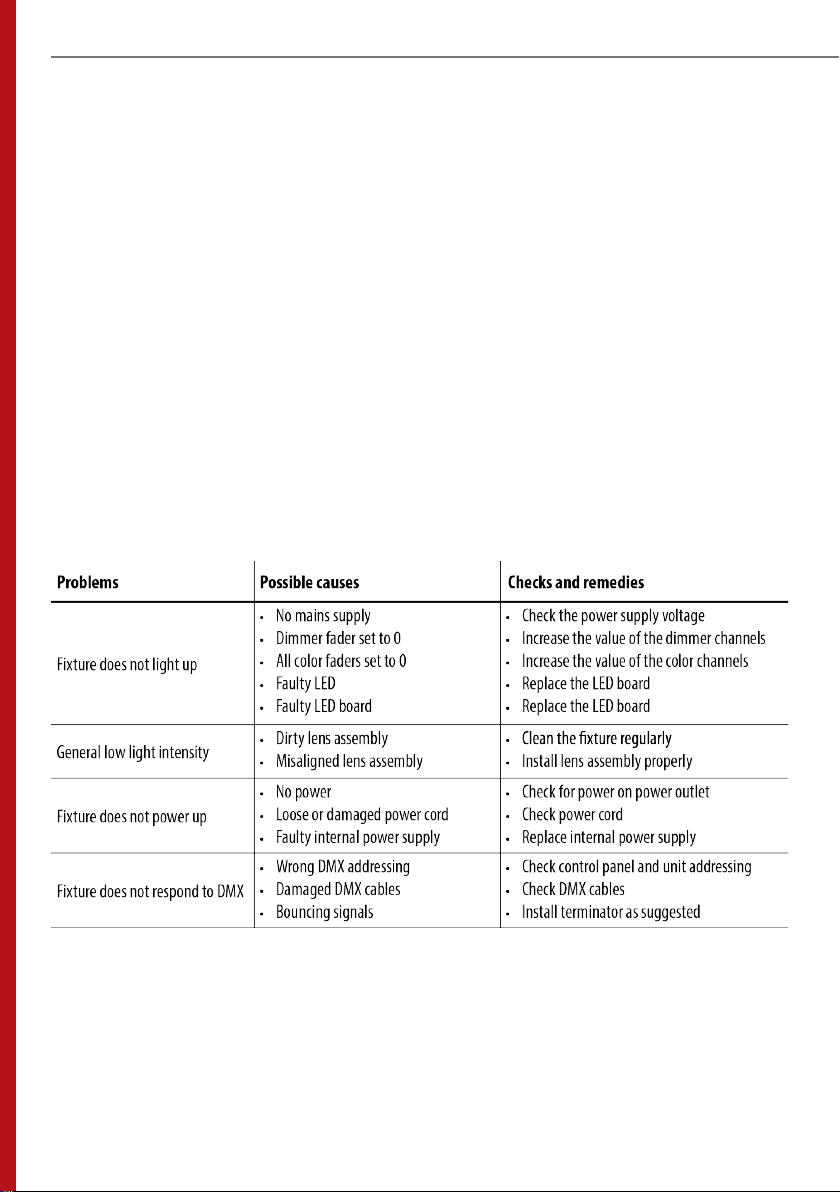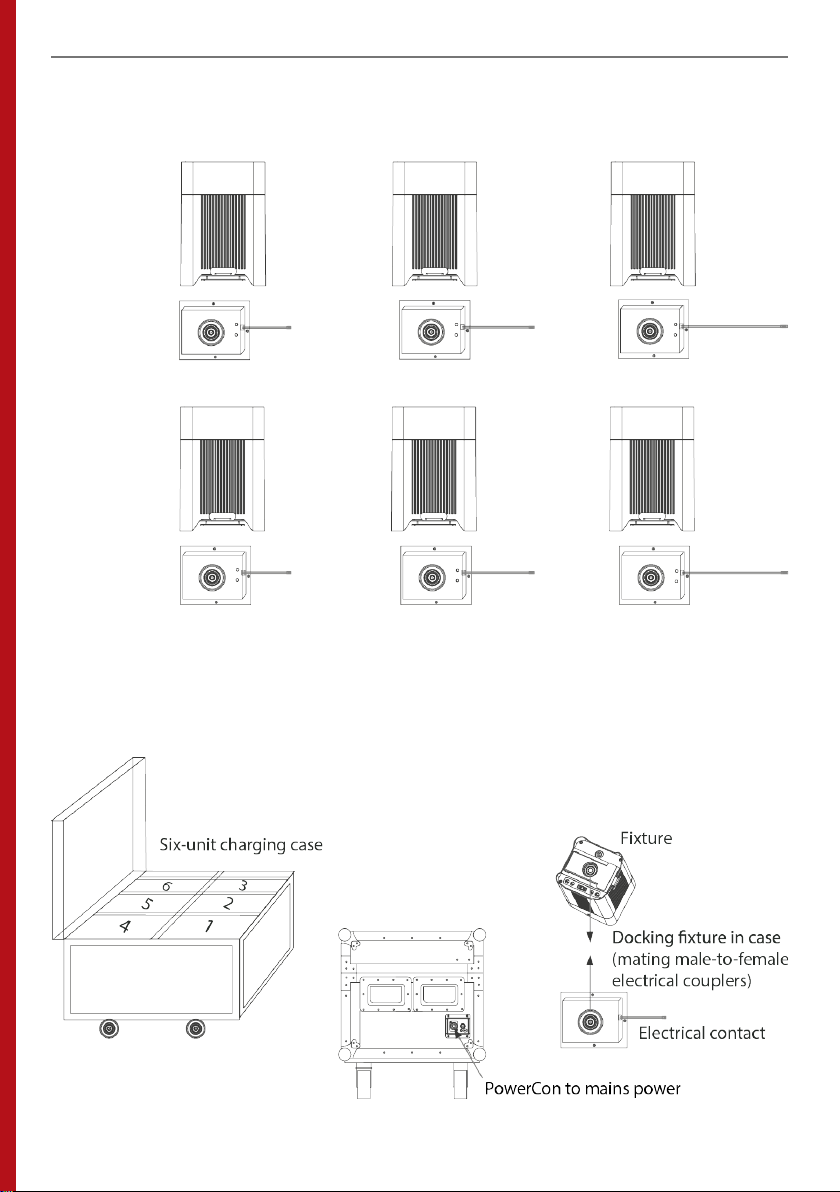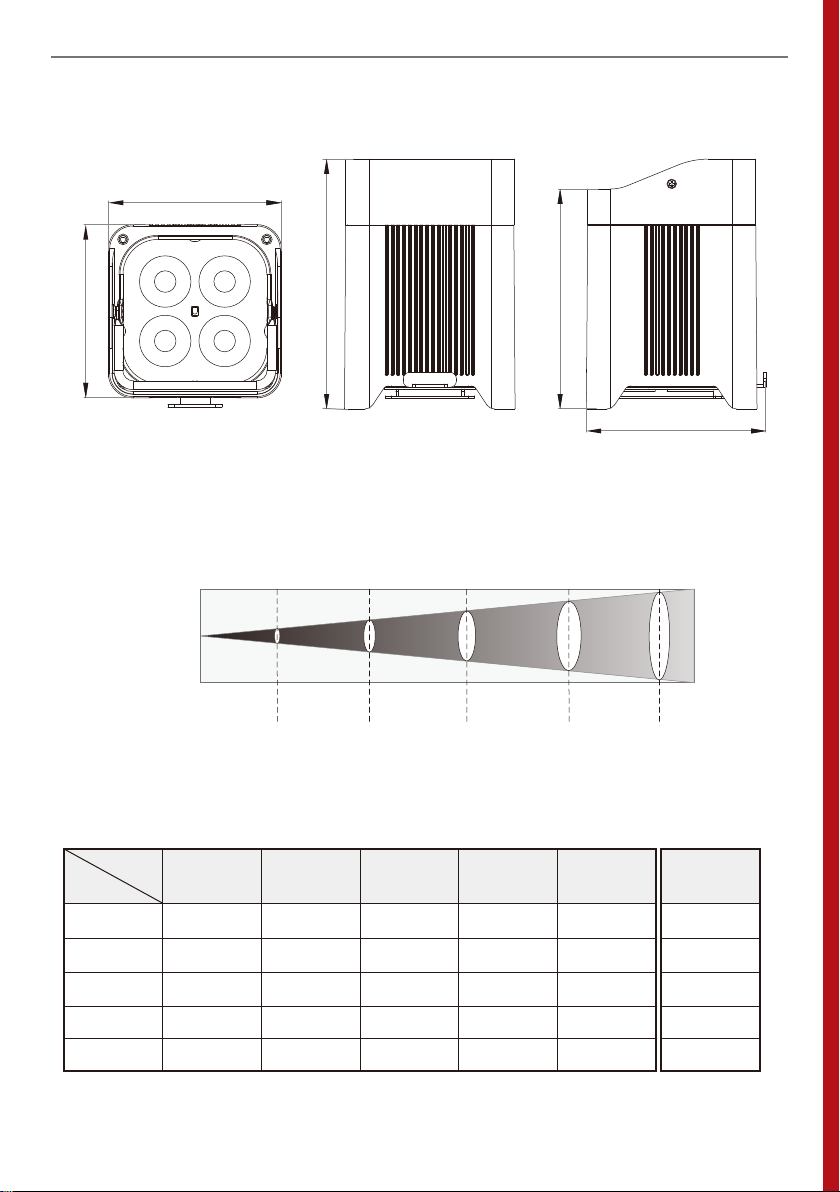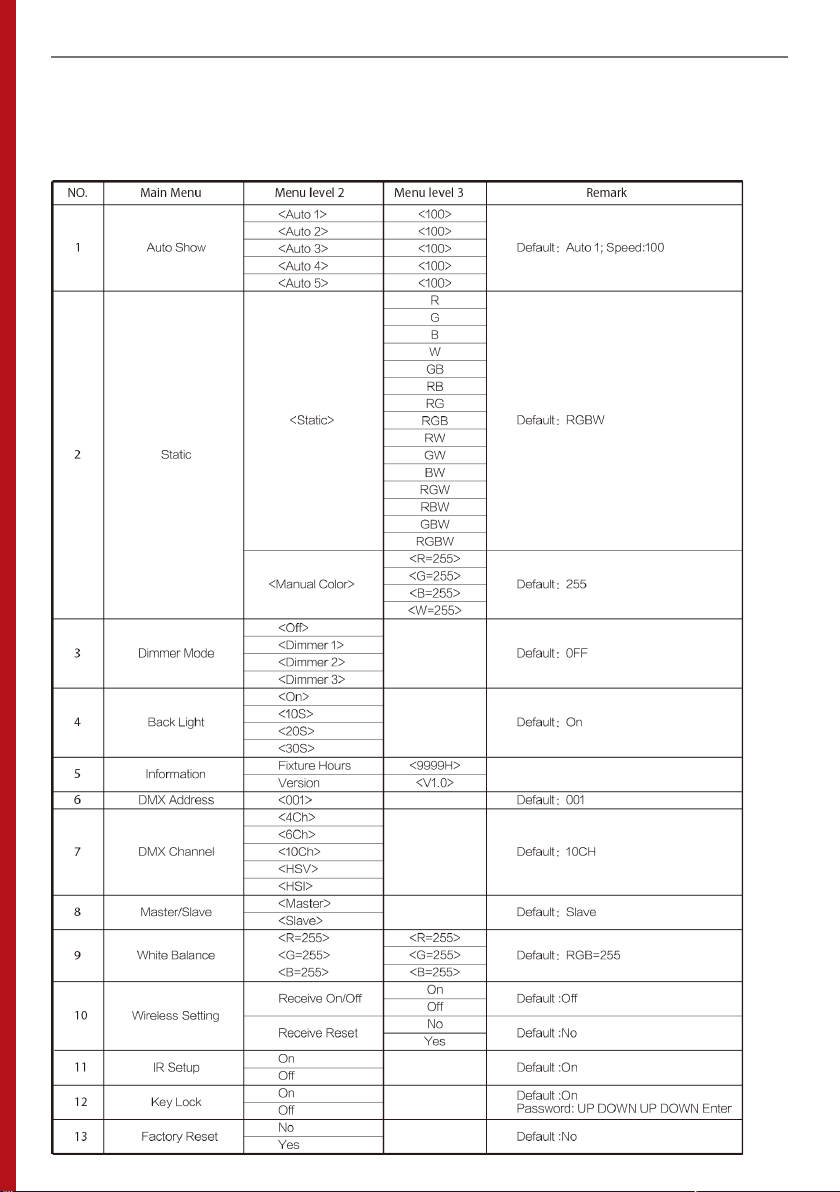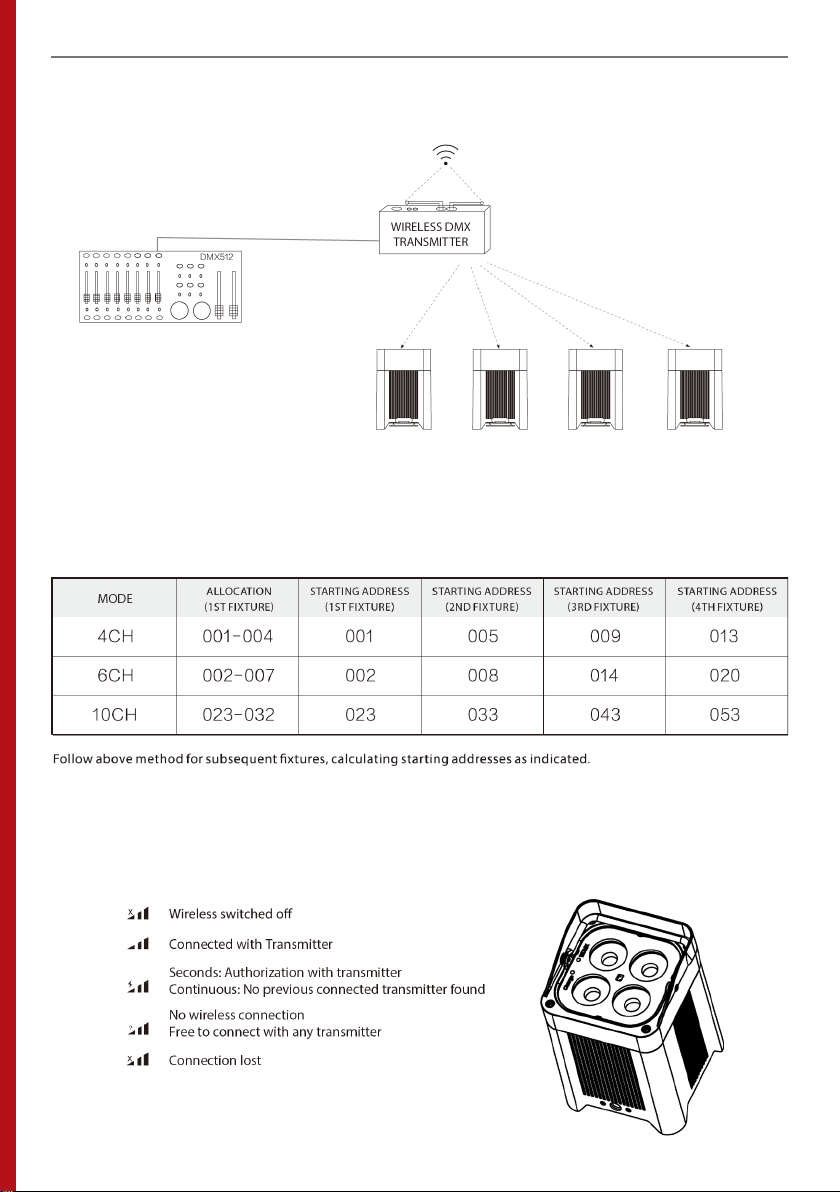LIGHTMEN™
-1- INTRODUCTION
APOLLO is a compact, high-power, outdoor-rated, cable-free, battery-powered LED uplight with onboard wireless DMX,
infrared remote, and manual control via OLED function menu + Six-unit road-worthy custom charging case.
FEATURES
» 4 x 10 W RGBW LED
» 8 hours continuous battery-powered operation at full output, 20 hours with single color
» Onboard wireless DMX
» 3-channel Hue-Saturation-Value and Hue-Saturation-Intensity modes
» Ultra-linear dimming technology for flawless color mixing
» Patented structural design delivers superior passive cooling
» High frequency 1200 Hz LED modulation for flicker-free output
» Adjustable white balance
» IP65: Designed for both indoor and outdoor use
» Patented structural design delivers superior passive cooling
» Charging station in rugged touring case holds 6 units
» Password protected key lock
» Black finish
» Threaded receiver for clamp mounting
» DMX, Manual, Standalone (Auto Shows), Master/Slave, IR control
SPECIFICATIONS
Light Source:
Beam Angle:
Field Angle:
Output:
Color Mixing:
Strobe:
Dimming:
Control:
DMX Channels:
Display:
Mains:
Consumption:
Power connections:
Battery:
Housing:
Finish:
IP rating:
Cooling:
Max. Amblent:
Min. Amblent:
Max. Housing:
Dimensions:
Weight:
Charging case dims:
Charging case weight:
Charging case power:
Power connections:
4 x 10W RGBW LED
11°
21°
743 LUX @ 5 meters
RGBW
0-30 Hz
4 dimming curve modes
W-DMX, Manual, Standalone, Master/Slave, Infrared remote
4 / 6 / 10 / HSV / HSI
OLED function menu with 4 touch buttons
100 - 240 VAC, 50/60 Hz
44W
Proprietary
Lithium Ion
Diecast Aluminum
Black
IP65
Passive
40°C
-20°C
58°C
145 x 138 x 202 mm
3.68 KG
470 x 555 x 547 mm
22.3 kg (empty) ; 44.38 kg (loaded)
Consumption : 350W / Charging output: DC 24V 14.58A
Neutrik PowerCon