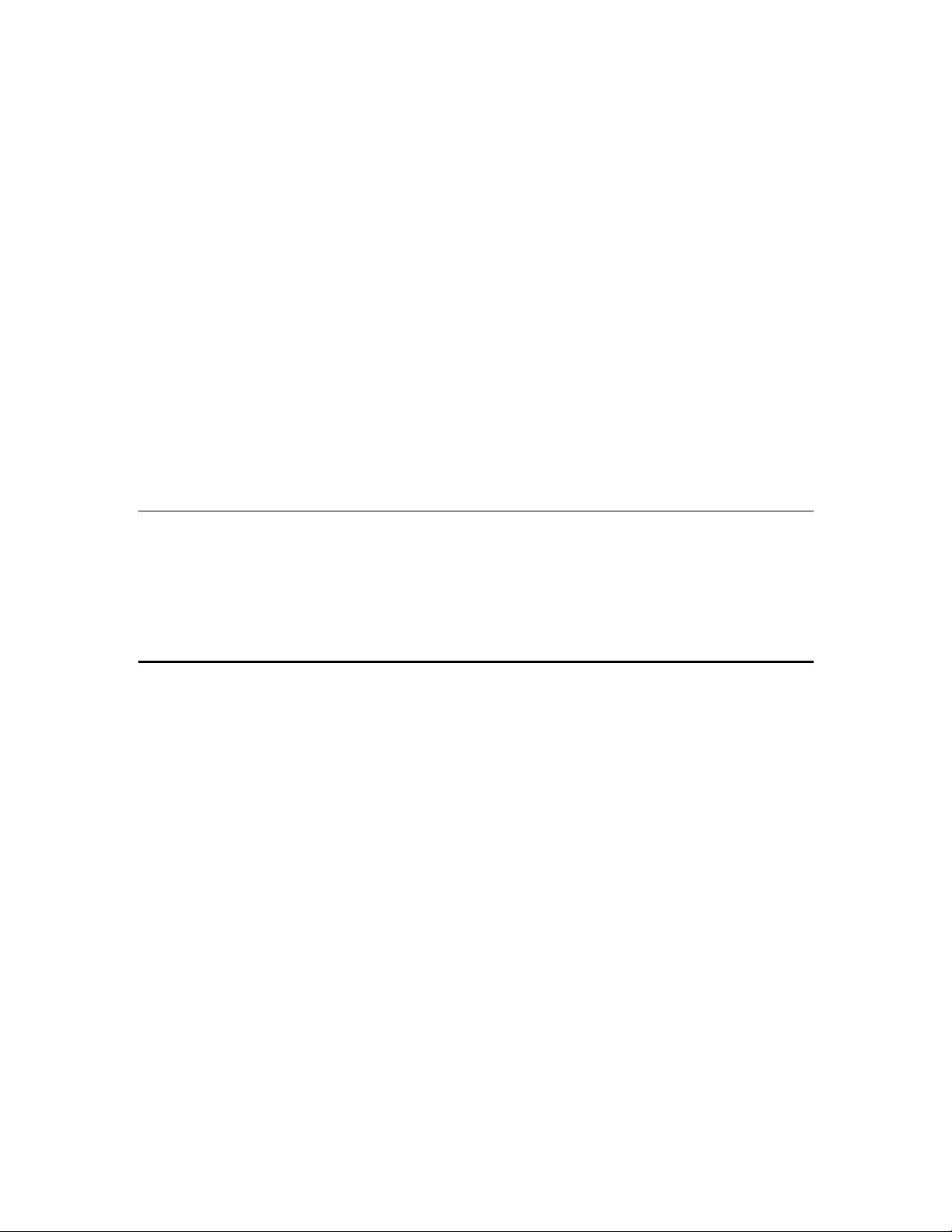LIGHTS SUPPORTED – Lights Alive ProLight-400 LED (preferred), incandescent, halogen plus
many dimmable LEDs and dimmable compact fluorescent bulbs.
THRESHOLD – This feature extends the life, improves response time and increases sensitivity of
incandescent and halogen bulbs. It also improves apparent sensitivity of LED fixtures. Always
adjust to where the light just begins to glow, then back the setting down until the light goes out
again.
FACTORY DEFAULT – When in doubt, start over. The factory default option allows you to
quickly return to known working values and be back in operation within seconds.
CONTROL METHOD – Digitally generated phase cut dimming. The amplitude (volume) of the
thunder determines the intensity of the light.
ELECTRICAL REQUIREMENT –
• Recommended: 120 volts, 60 Hz, up to 20 amps.
• Supported: 100-130 volt, 50/60Hz, 20 amps.
PREFERRED ENVIRONMENT – 0ºF to 100ºF, 10-90% (non condensing) relative humidity. This
unit is not weatherproof. Always protect from direct exposure to the elements.
WARRANTY – Lights Alive provides an unprecedented three (3) year limited warranty on all
FireFly models. We will repair or replace (our option) any unit that is found to be defective in
materials or workmanship within three (3) years of the date of purchase. This warranty does not
apply to units that have been physically opened, damaged, improperly connected, altered,
subjected to water, significant power spikes or any other issue beyond the control of Lights Alive.
No other warranty is expressed or implied. By using this equipment, you understand and agree
that Lights Alive will not be responsible for injuries or damages, whether direct or indirect, even if
they are a result of our negligence.
To obtain warranty service, please call or email support@lightsalive.com for a return
authorization number, then return the unit, prepaid, including a copy of your original invoice and a
detailed description of the problem to Lights Alive at the address listed below. For your protection,
we suggest insuring your package and using a method that will provide tracking information. If we
find the unit to be defective and under warranty, we will promptly repair or replace it. If it is a non-
warranty issue, we will contact you with details and options.
WARNING-Your FF-351 is equipped with security screws to prevent personal injury and/or
damage to your system. There are no user serviceable parts inside. Any attempt to defeat these
security screws to gain entry into the enclosure will void your warranty and may subject you to
high voltage that could cause serious injury or death.
SUPPORT - If you need help with your FF-351, Lights Alive is there for you. Please feel free to
contact us at:
Email: Support@LightsAlive.com
Phone: 317.280.3000, option 2
Web: www.LightsAlive.com