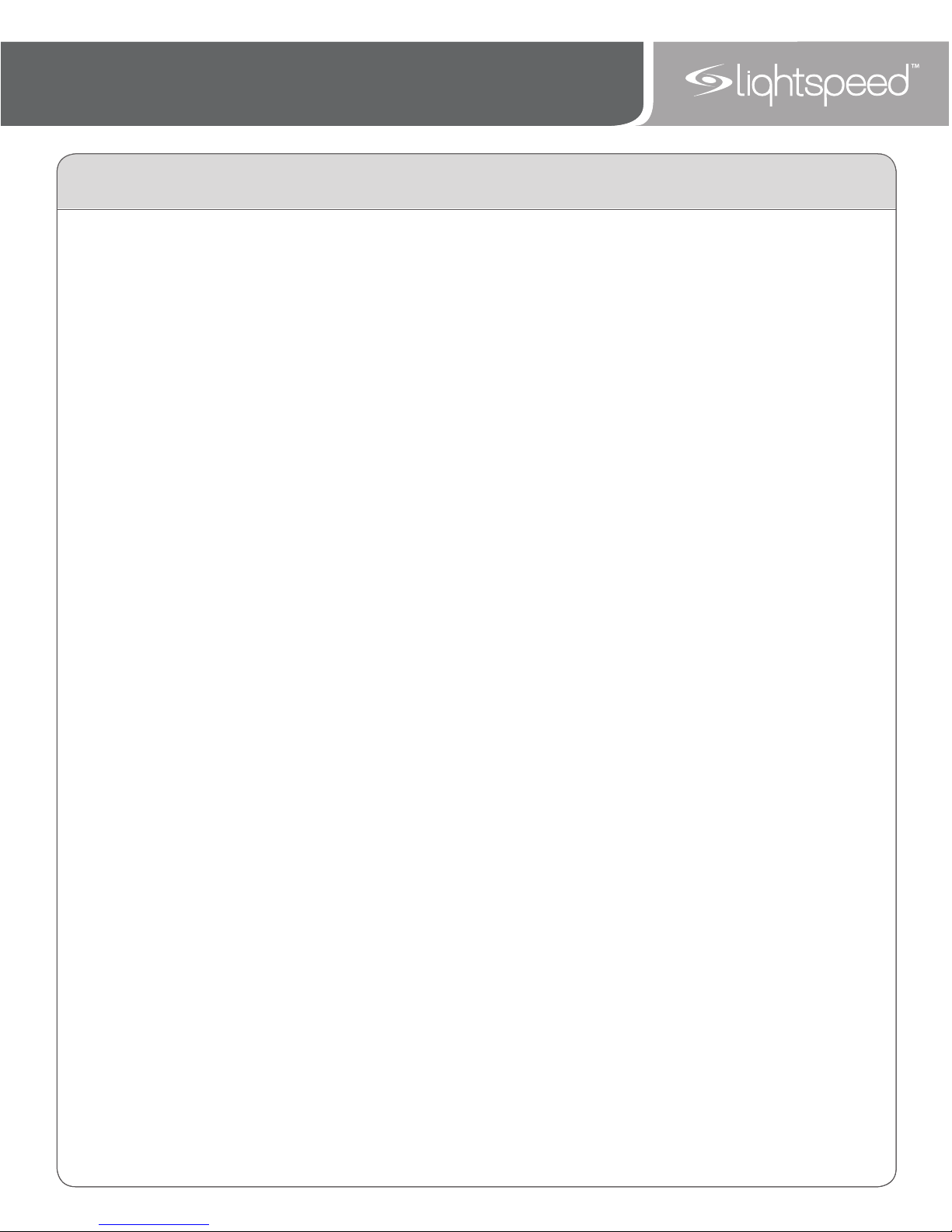TCQ Multimedia Ceiling Speaker Installation Instructions for
CAT 800 Series
SpeakerInstallation(Continued)
Figure6:ConnectingSpeakerWiretoEuro-Block
CLASS 2
WIRING
CLASS 2 WIRING
CAT885
CAT855
d.Install the eye screw (or concrete anchors if necessary) into the
structural ceiling.
e.Loop one end of the safety wire through the eye screw (or anchor),
then twist it around itself at least five times.
f. Pull one of the tabs up on the TCQ (located in opposite corners) and
loop the other end of the safety wire through the tab. Pull the wire
through until it is taught and twist it around itself at least five times to
secure the speaker. Cut off any excess wire if needed. (see figure 5)
Step 4: Connecting and Routing the Speaker Wire
a.Locate the 50-foot length of plenum rated wire included with the
speaker and the green euro-block style connector.
b.Connect one end of the speaker wire to the euro-block connector (see
figure 6).
i. Insert the positive conductor (RED or WHITE in color) into the right side
of the connector and use a screwdriver to tighten.
ii. Insert the negative conductor (BLACK) into the left side of the
connector and tighten.
c. Insert the euro-block connector into the jack on the back of the TCQ as
shown in figure 6.
d.Route the speaker wire above the ceiling tiles and back down to the
amplifier. Wire should be secured and tied off overhead as required by
local building codes. Wire raceway should be used on walls to properly
conceal and protect the wire.
Step 5: Connecting Speaker Wire to CAT820 Amplifier
Connect the wires coming from the speakers to the amplifier - 820iR
(Figure 7)
a. The speaker wire connects to the SPEAKER OUTPUT binding post
connectors.
b. Unscrew the red and black caps on the connectors.
c. Insert the red (+) wire and black (-) wire from speakers #1 and #2 into
the hole that is revealed with the caps are unscrewed.
d. Screw the caps back down onto the wires until they are secure.
e. Repeat with the second length of wire from speakers #3 and #4
connecting to speaker output 2.
Step 6: Connecting the Speaker Wire to the 855/885 Amplifier
a.Unplug the euro-block SPEAKER OUTPUT connector from the amplifier.
b.Insert the two wires into the connector, paying close attention to
polarity (+ - - +).
c. Insert the red (+) wire and black (-) wire from the speaker into the left
side of the connector (SPEAKER OUTPUT 1). Tighten the screw on top
of the connector with small screwdriver to secure.
d.Plug the euro-block connector back into the amplifier and secure using
the two side screws.
NOTE: If connecting to CAT 885 the corresponding speaker volume
should be set in the maximum position.
Step 7: Connecting the Speaker Wire to the Amplifier
Return to the Set-up and Use section of the Product User Manual to
continue installation.
Figure4:DrillScrewsinto
theTCQ
Figure5:LoopingtheSafety
WireThroughtheTab
Figure8:ConnectingWiretobackofCAT855/CAT885
Figure7:ConnectingWireto
Backof820iR
SPEAKER OUTPUTS
CLASS 2 WIRING
250 400 700 1K 1K4 2K5 4K
6K3
+10
0
-10
AUDIO INPUT
CHARGERS
DC
POWER
TV/VCR CD/DVD
L L
R R
24V
DC
SENSOR INPUT
SENSOR
SHORT
2.06/2.54
RED
BLACK
820iR