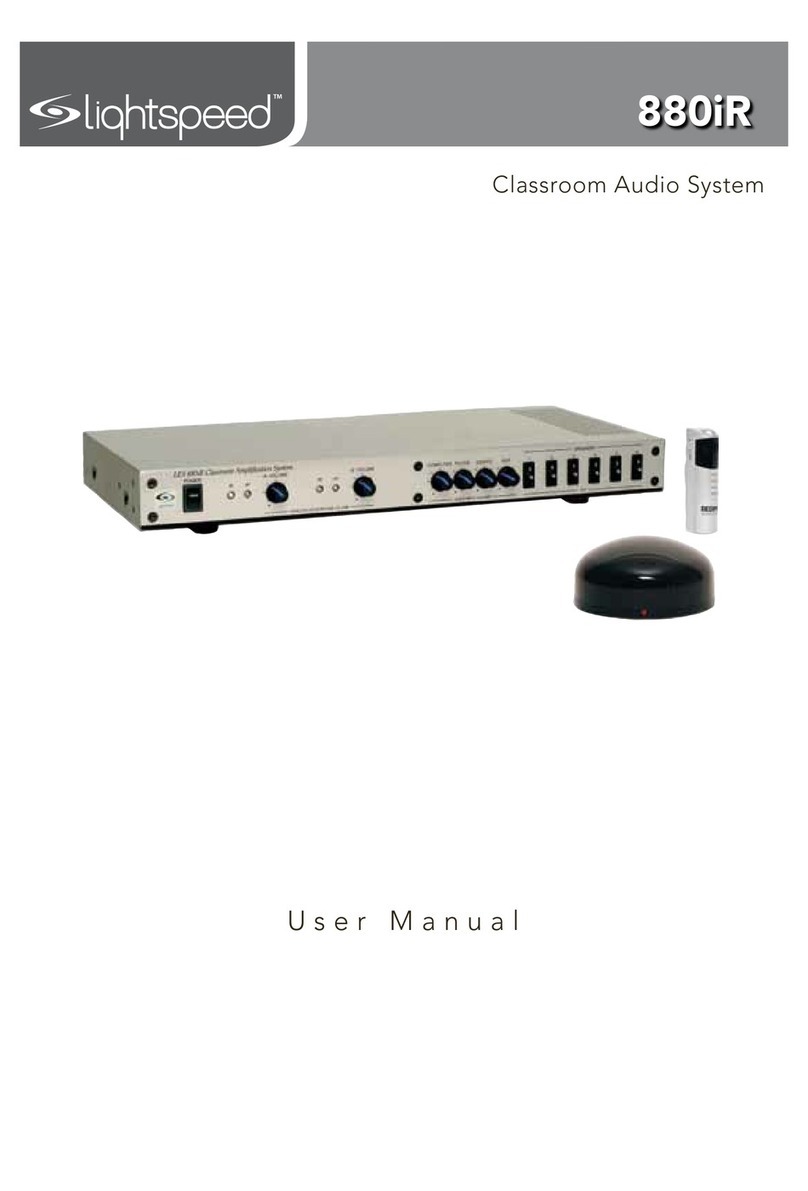Lightspeed Activate System User manual
Other Lightspeed Stereo System manuals

Lightspeed
Lightspeed TOPCAT User manual

Lightspeed
Lightspeed Topcat LSRCNG User manual
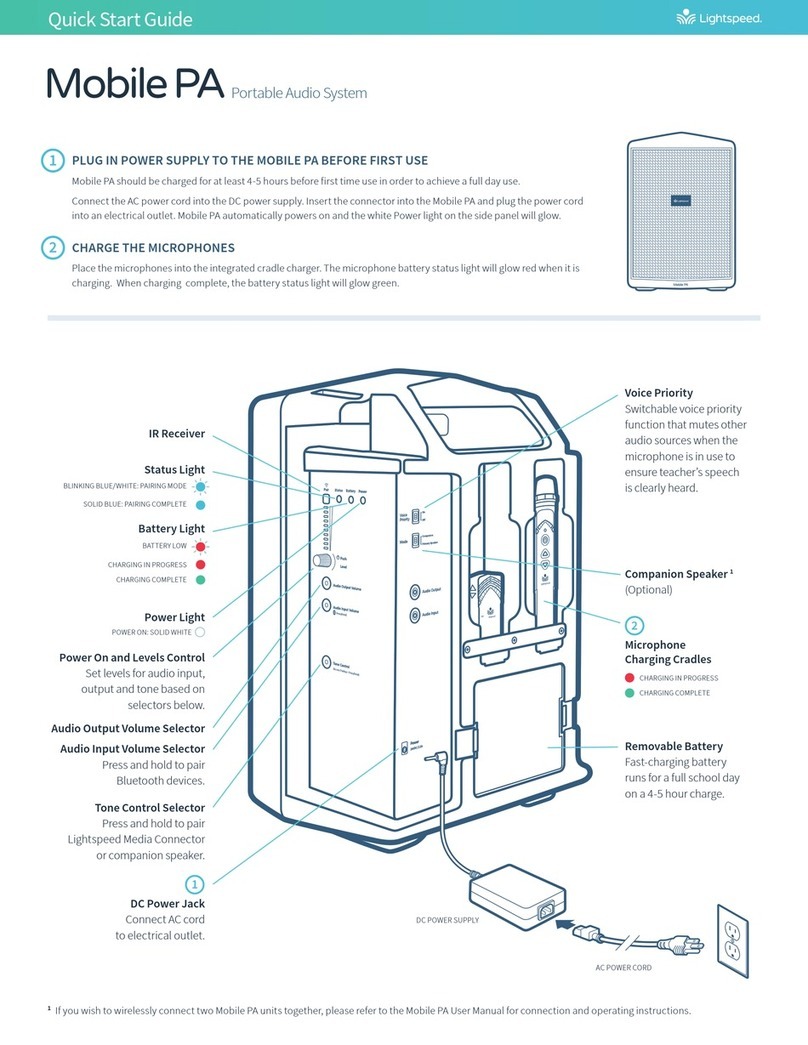
Lightspeed
Lightspeed Mobile PA User manual

Lightspeed
Lightspeed 800 Series User manual

Lightspeed
Lightspeed Redcat media User manual

Lightspeed
Lightspeed 975 User manual

Lightspeed
Lightspeed 850iR User manual

Lightspeed
Lightspeed Redcat media User manual

Lightspeed
Lightspeed Cat 885 User manual
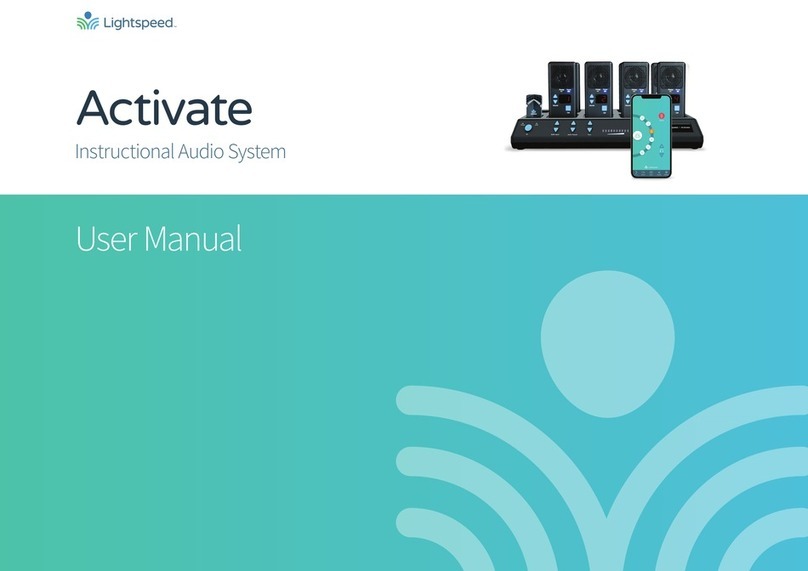
Lightspeed
Lightspeed Active User manual

Lightspeed
Lightspeed TOPCAT User manual

Lightspeed
Lightspeed Access Link User manual

Lightspeed
Lightspeed Redcat media User manual

Lightspeed
Lightspeed TOPCAT User manual

Lightspeed
Lightspeed TOPCAT User manual

Lightspeed
Lightspeed Cat 855 User manual
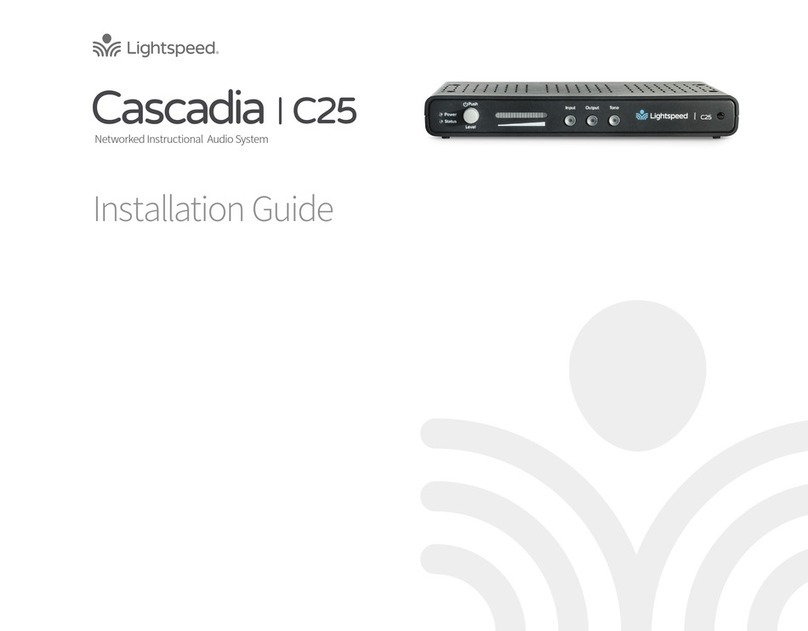
Lightspeed
Lightspeed Cascadia C25 User manual

Lightspeed
Lightspeed 975 User manual

Lightspeed
Lightspeed CAT 860 User manual

Lightspeed
Lightspeed flexcat User manual