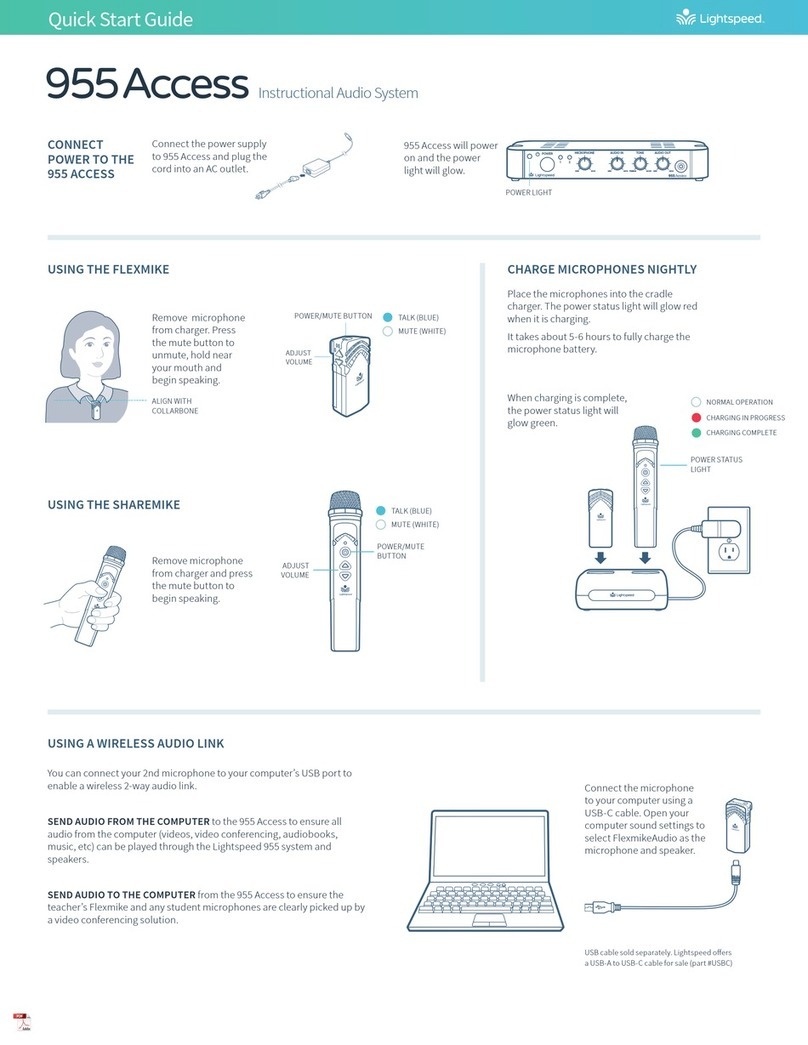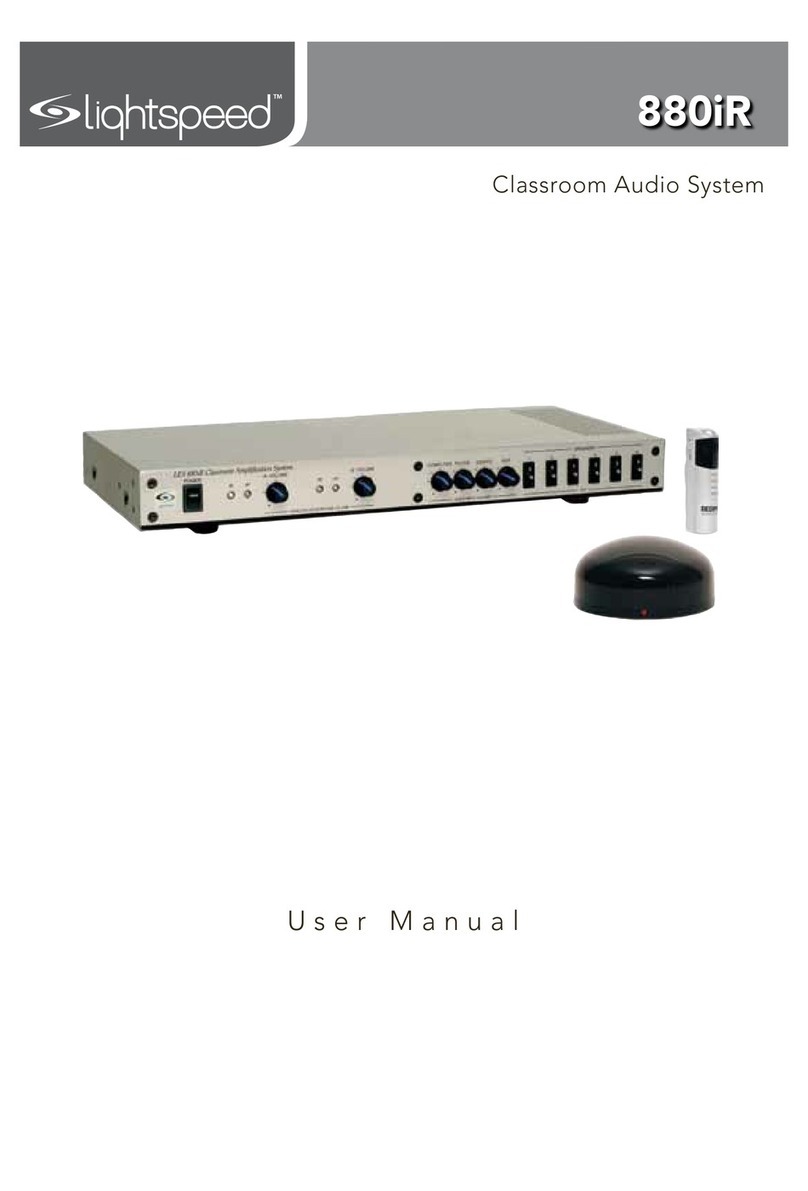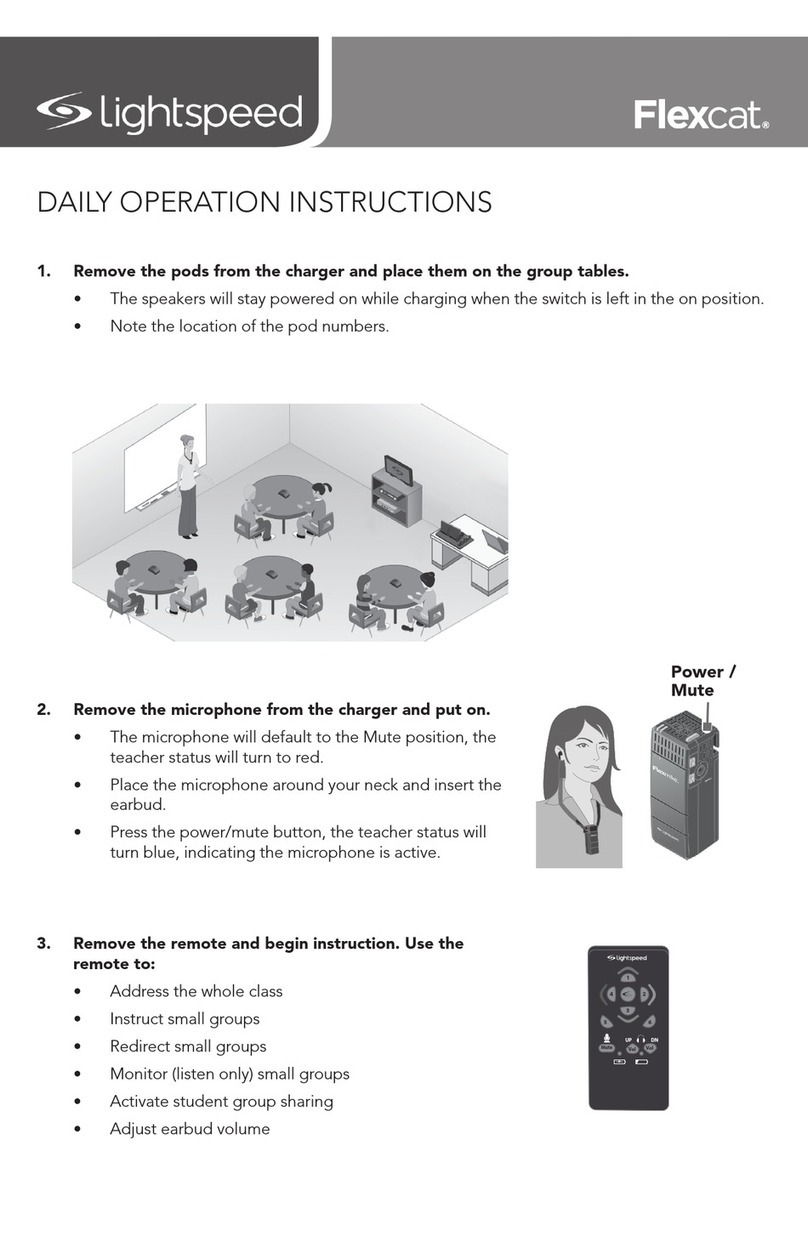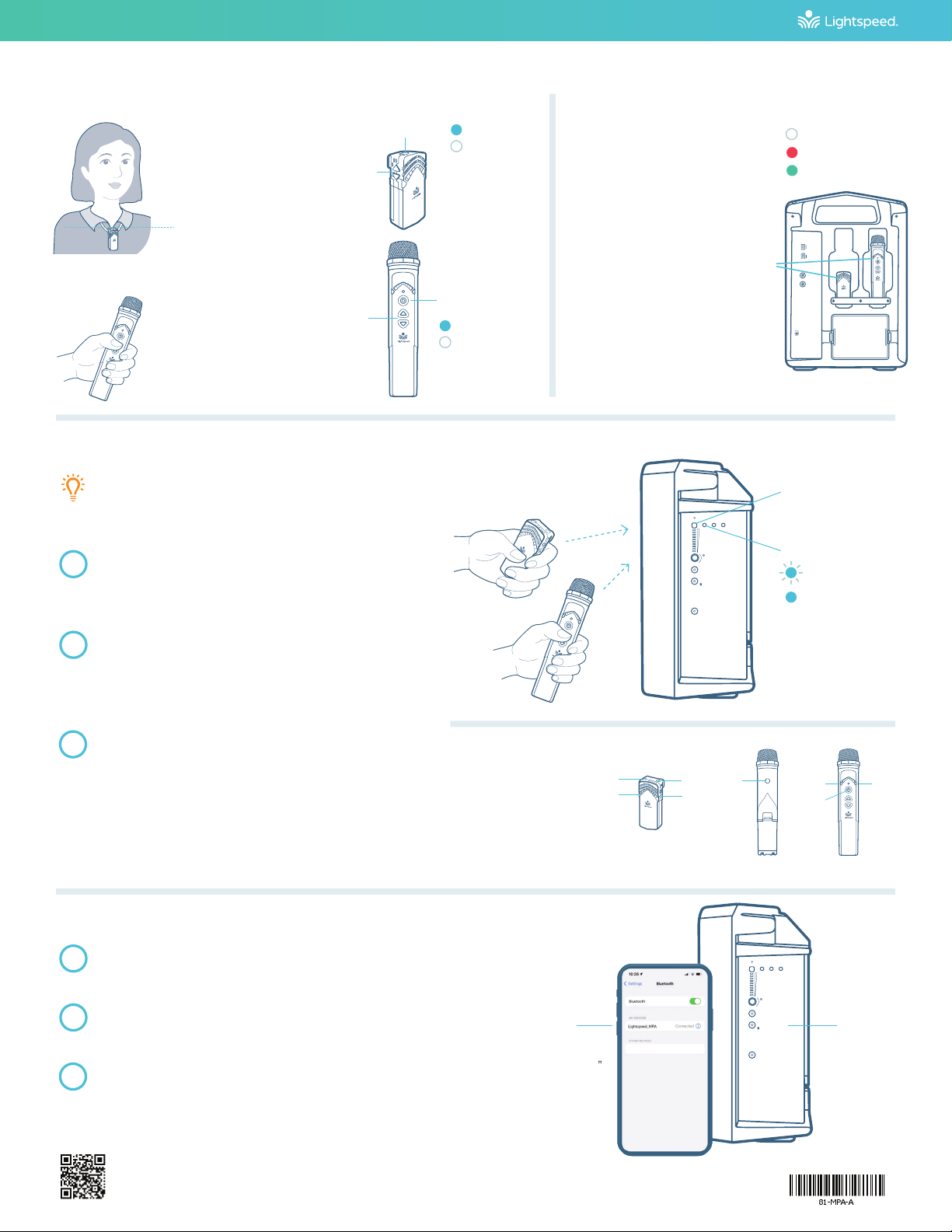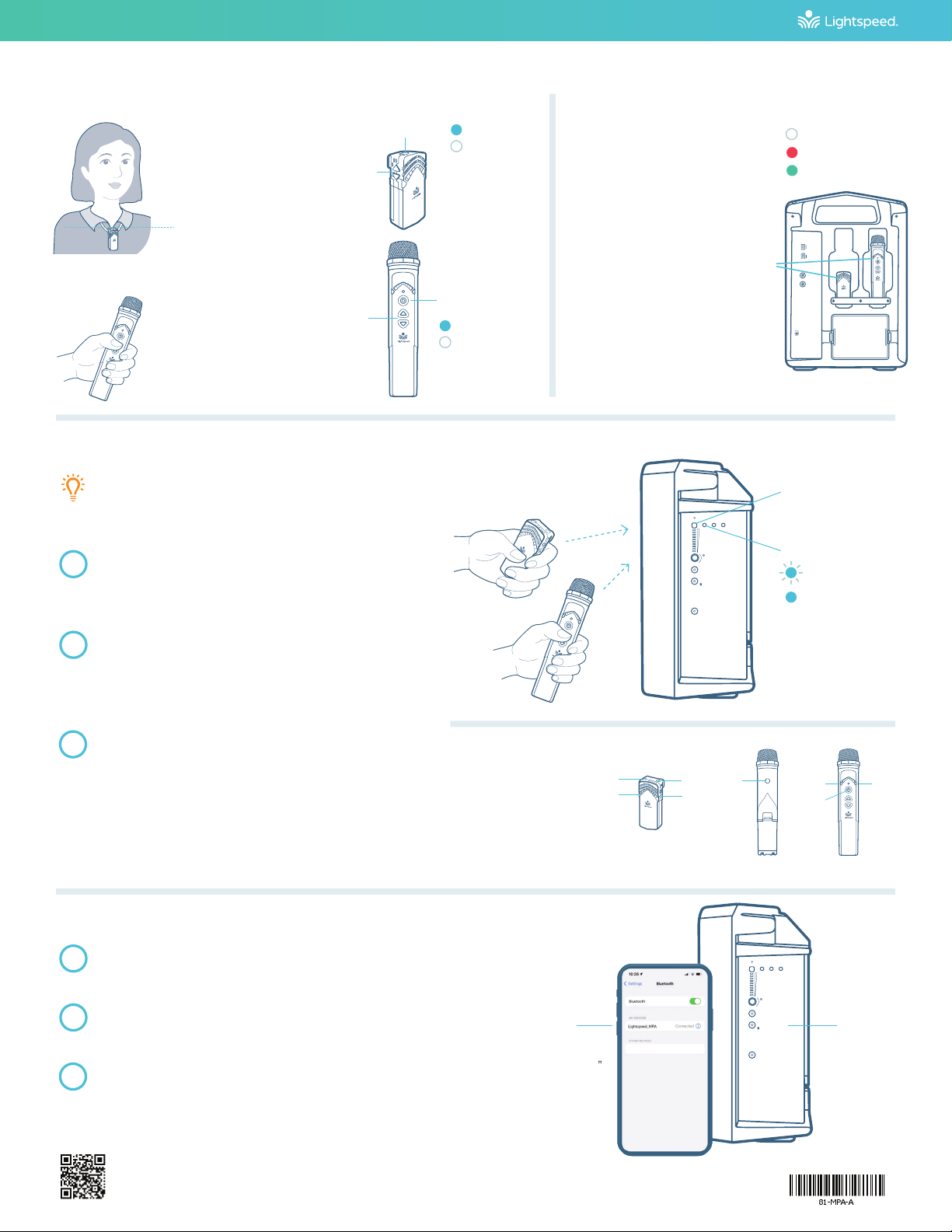
For complete operating instructions, go to www.lightspeed-tek.com/mobilepa-usermanual (or scan the 2D barcode). QSUS-
Quick Start Guide
Remove microphone
from charger. Press
the mute button to
unmute, hold near
your mouth and
begin speaking.
Remove microphone
from charger and press
the mute button to
begin speaking.
USING THE FLEXMIKE
PAIRING MICROPHONES TO MOBILE PA
CHARGE MICROPHONES NIGHTLY
USING THE SHAREMIKE
ALIGN WITH
COLLARBONE
TALK (BLUE)
MUTE (WHITE)
TALK (BLUE)
MUTE (WHITE)
POWER/MUTE BUTTON
ADJUST
VOLUME
NORMAL OPERATION
CHARGING IN PROGRESS
CHARGING COMPLETE
POWER/MUTE
BUTTON
ADJUST
VOLUME
Place the microphones
into the integrated cradle
charger. The power status
light will glow red when it is
charging.
When charging is complete,
the power status light will
glow green.
It takes about 4-5 hours
to fully charge the
microphone battery.
Note: Microphones will only
charge when Mobile PA is
plugged into AC power.
Your system is shipped with microphones and Mobile PA paired for quick and
easy use. If you ever need to pair new components, follow this pairing process:
Microphones should be out of the charger while pairing.
From a powered o state, point the IR transmitter lens
toward Mobile PA (for Sharemike, the transmitter lens
is located on the back of the microphone).
POINT MICROPHONES AT MOBILE PA
1
1
Press and hold the power button for 5 seconds until the
Mic 1 and Mic 2 lights start flashing, then release the
button and let the pairing process finish. Status light on
Mobile PA will flash blue/white in pairing mode.
PRESS AND HOLD POWER BUTTON
2
2
The status light on Mobile PA will glow blue indicating
the pairing process is complete. The Mic 1 or Mic 2 light
on the microphone will stay illuminated.
CONFIRM STATUS
3
3
If the microphone is out of range, it will automatically shut o aer 30 minutes
of trying to reconnect. Once you are back in the classroom, or in range, simply
press the power button on the microphone to power it up.
Audio Output
Audio Input
Voice
Priority
Companion
PrimarySpeaker
Mode
On
Off
Power
24VDC/ 2.5A
PAIRING PERSONAL DEVICE TO MOBILE PA BLUETOOTH
SET UP YOUR OTHER AUDIO SOURCE
On your personal device, make sure your Bluetooth setting is on and in the
search mode.
PUT MOBILE PA IN PAIRING MODE
Press and hold Audio Input Volume Selector button for 3-5 seconds until
status light starts blinking blue to be discovered by your personal device.
PAIR TO YOUR DEVICE
Select Lightspeed_MPA on your personal device and complete pairing
process.
SHAREMIKE
Audio Output Volume
Audio Input Volume
Press/Hold)
Tone Control
(Access Pairing = Press/Hold)
Level
Push
Status BatteryPowerPair
STATUS LIGHT
IR RECEIVER
Audio Output Volume
Audio Input Volume
Press/Hold)
Tone Control
(Access Pairing = Press/Hold)
Level
Push
Status BatteryPowerPair
AUDIO INPUT
SLECTOR
BUTTON
IR TRANSMITTER
BACK FRONT
MIC 2
POWER
MIC 1
MIC 2
MIC 1
POWER
LIGHTS AND CONTROLS
BLUETOOTH
SETTINGS
PAIR TO
“Lightspeed_MPA”
FLEXMIKE
BLINKING BLUE/WHITE:
PAIRING MODE
SOLID BLUE:
PAIRING COMPLETE
POWER
STATUS
LIGHT