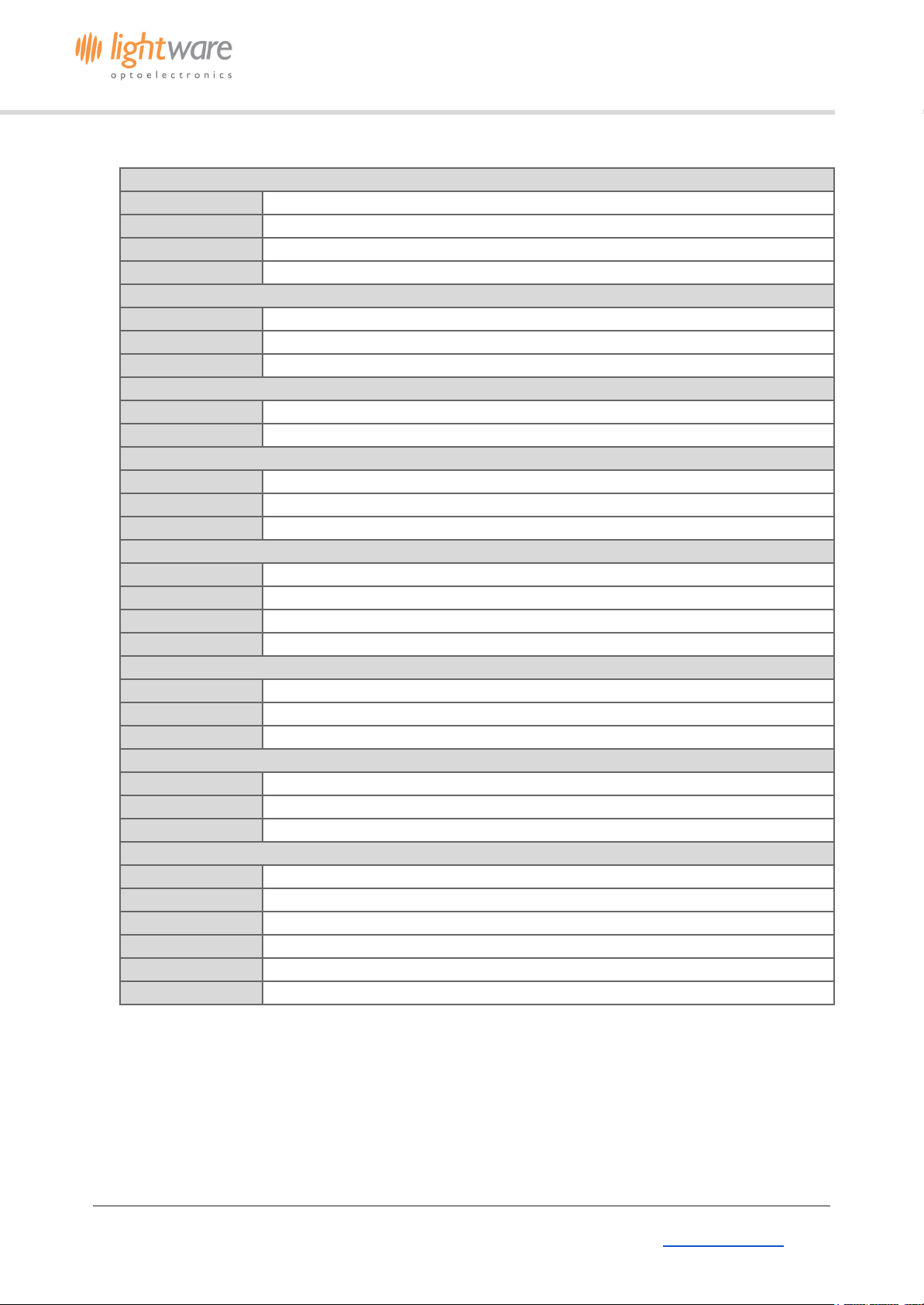SF000 LiDAR Sensor
Product guide
Quickstart guide
LightWare Studio is an application (available for Windows, macOS, and Linux) that can configure, update, and
visualize data for the SF000/B.
In this guide we will use LightWare Studio to view distance data from the SF000/B.
LightWare Studio can be found here. Download the version compatible with your operating system and proceed
with installation. You can safely install over an existing version of LightWare Studio if you are upgrading.
Insert the communication cable into the SF000/B and a serial to USB adaptor**.
You will need a serial to USB adaptor to connect the SF000/B to a computer. Any serial TTL 3.3 V USB adaptor will
work, this guide uses one available from LightWare LLC here.
SF000/B being connected to a USB adaptor
Insert the USB adaptor into your computer.
The power LED on the back of the SF000/B will light up when the USB adaptor has been connected to a computer.
**USB adapter sold separately.
6 of 47
SF000 microLiDAR™ sensor - Product guide(Rev 5) | © LightWare Optoelectronics (Pty) Ltd, 2021 | www.lightwarelidar.com