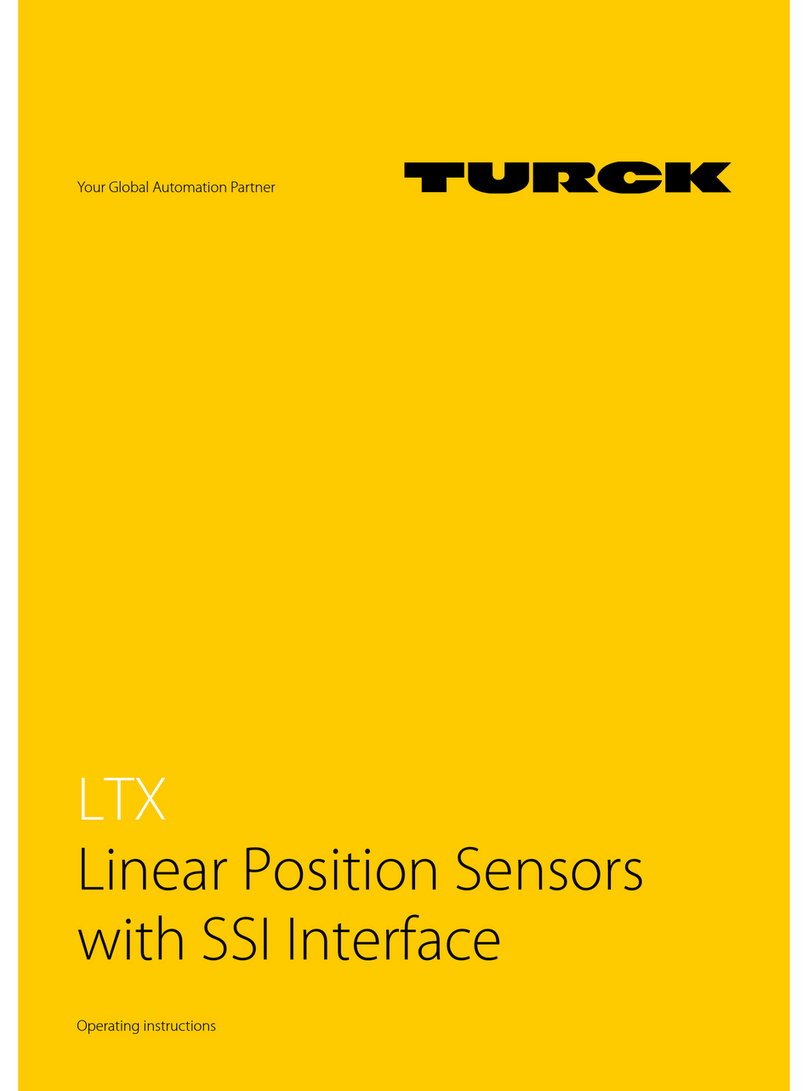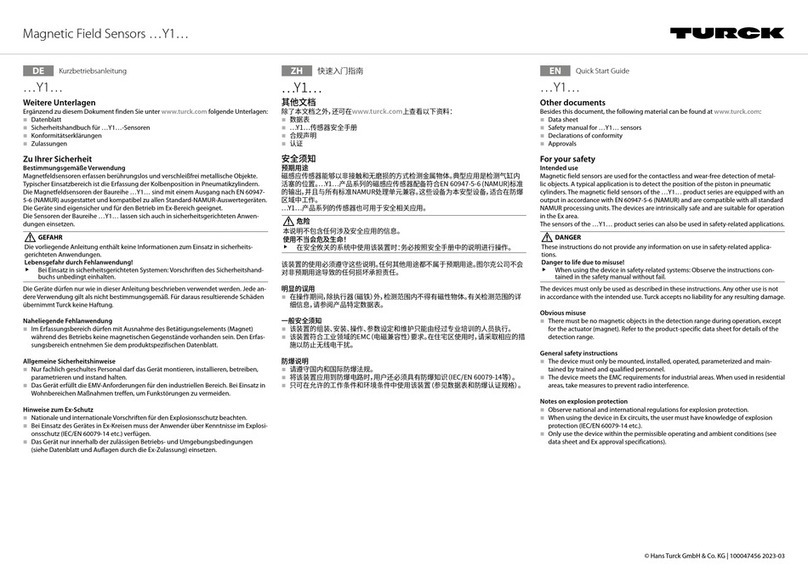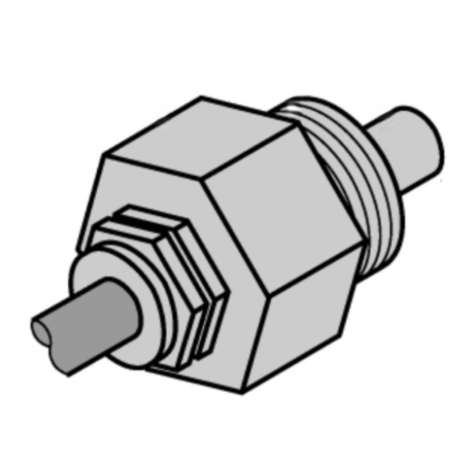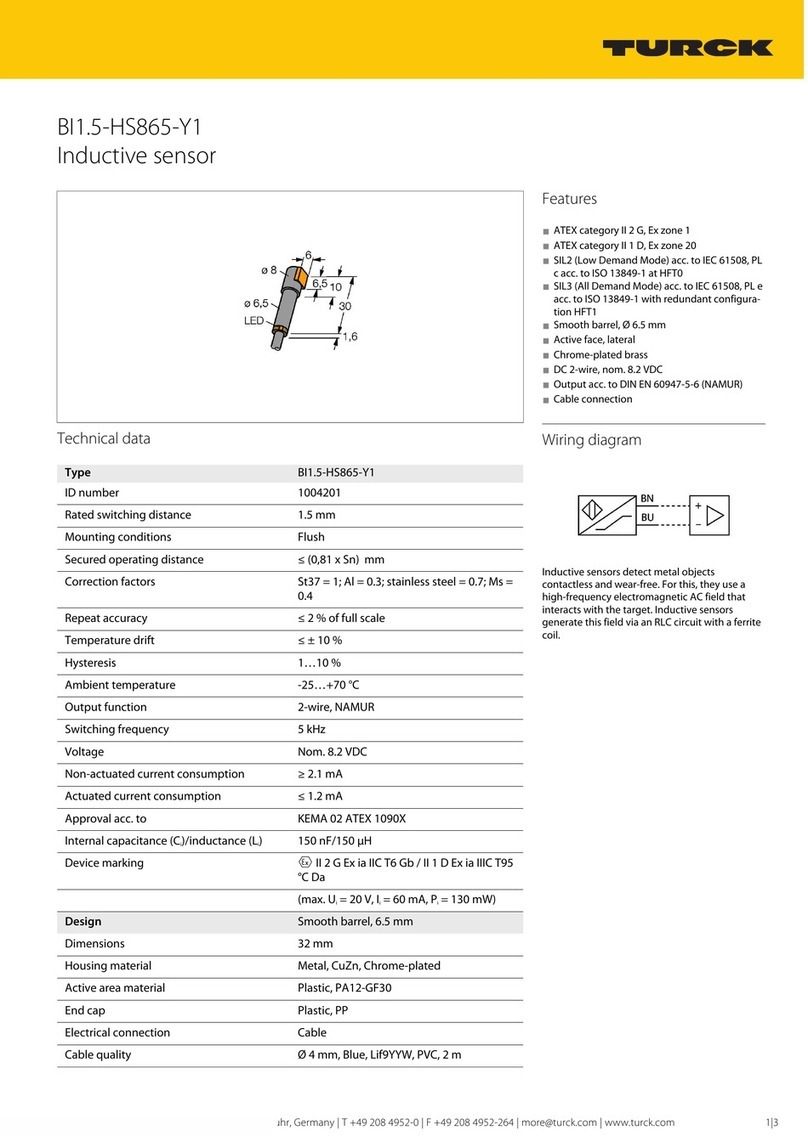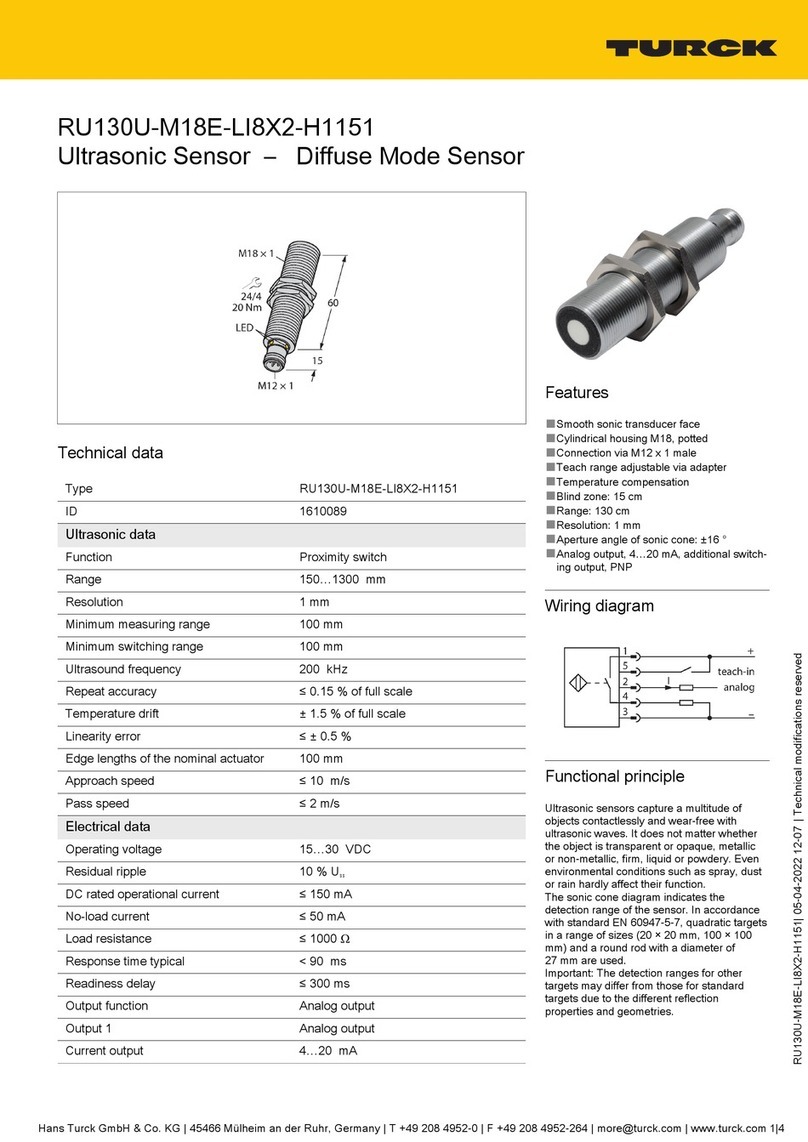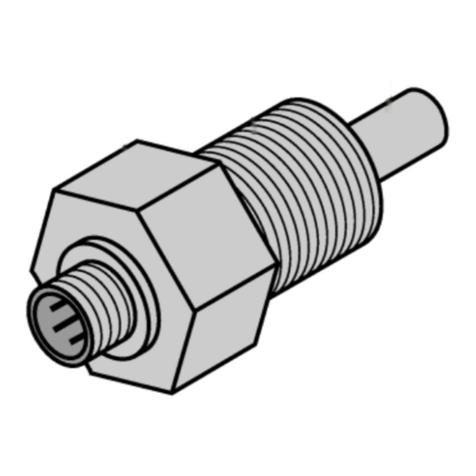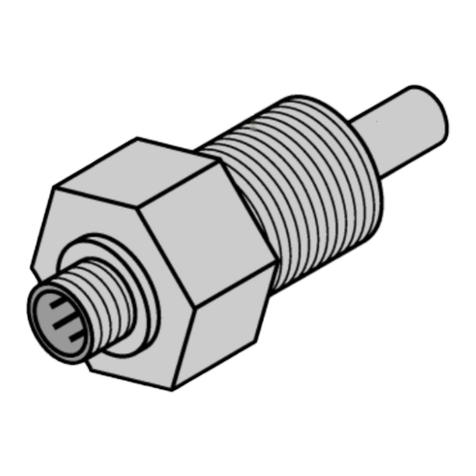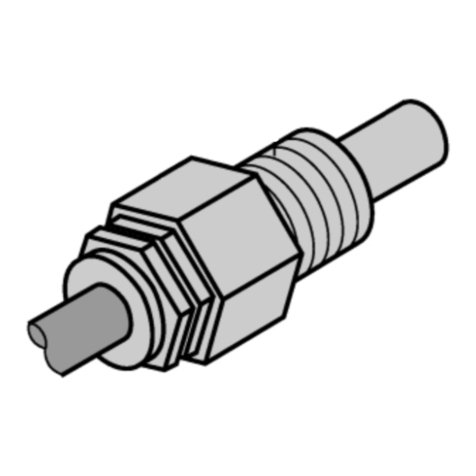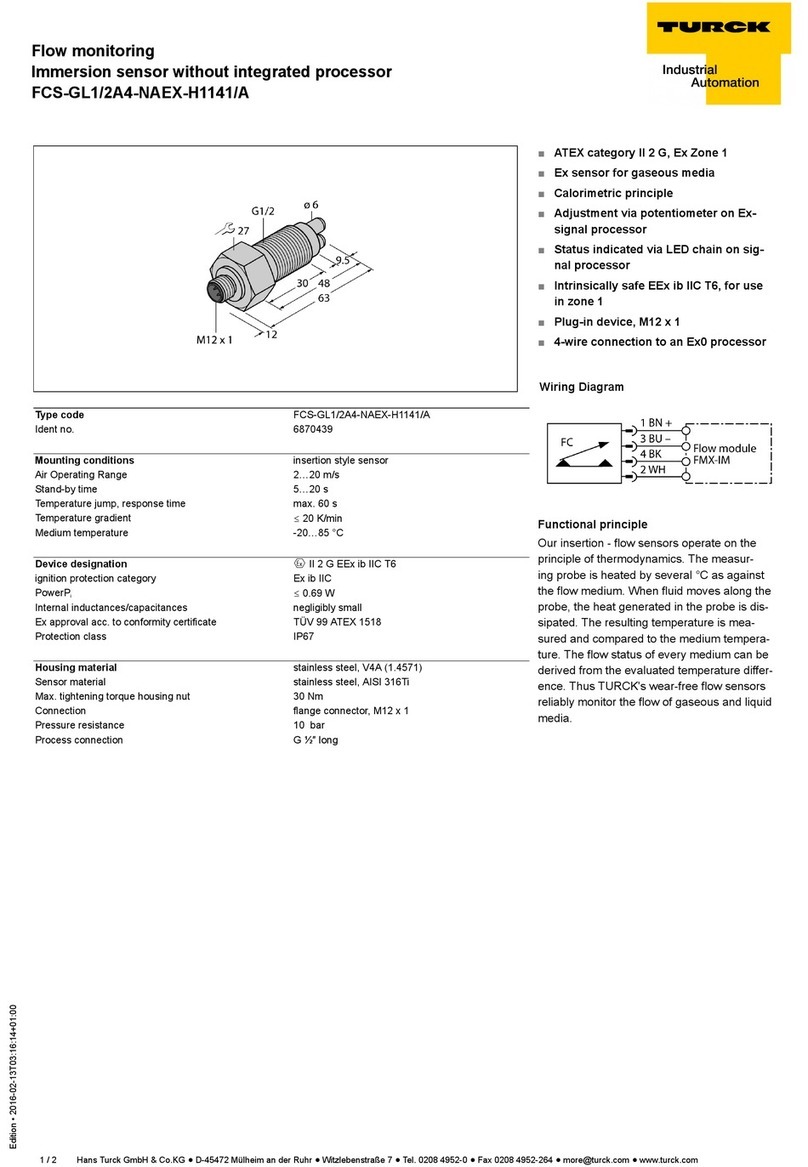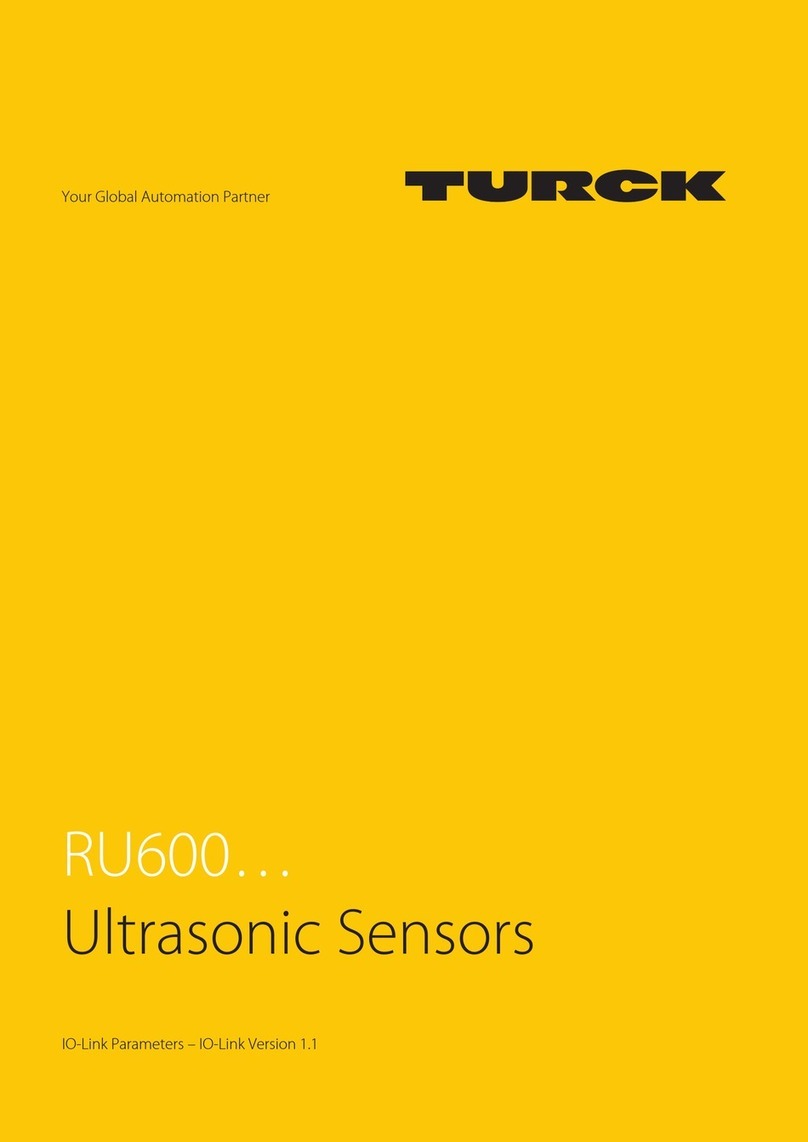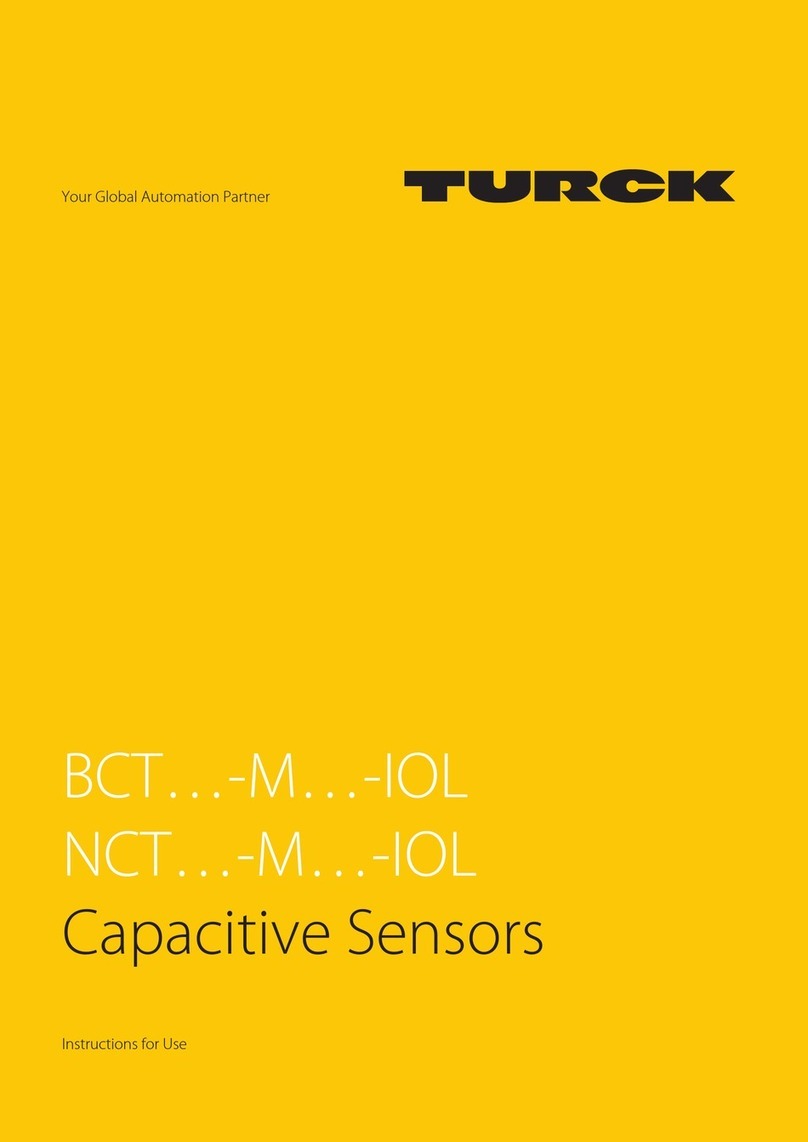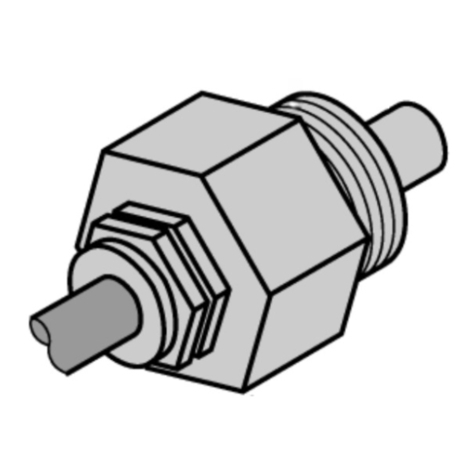ForSalesandSupport,ContactWalkerEMD•Toll-free:(800)876-4444•Tel:(203)426-7700•Fax:(203)426-7800•www.walkeremd.com
TURCK Inc. 3000 Campus Drive Minneapolis, MN 55441 Application Support: 1-800-544-7769 Fax: (763) 553-0708 www.turck.com
PK01VR…N vacuum
PK010R…N pressure
Technical Data
Dimensions
Electrical Data
Response time <2.5 ms
Operating frequency 400 Hz
Supply voltage 10.8-30 V, keyed residual ripple 10%
Power supply must be limited to 150 VA max
Input current during programming <55 mA
Input current in normal operation <35 mA
Switchable outputs 2x PNP 125-250 mA
short-circuit protected
Display 3 digit 7 segment display
Ambient temperature effect: 3% of measured
value of 0 to 50°C
Repeat accuracy: 0.2% of measured value
Hysteresis adjustable: 0 to 100%
Measuring range: 0 to -1 bar/0 to 10 bar
Max. over pressure: 5 bar/16 bar
•
•
•
•
•
•
•
•
•
•
•
•
Environmental Conditions
Protection: IP 65
Measuring medium: filtered compressed air,
lubricated or unlubricated, inert gases
Emitted interference adheres to DIN EN 50081-1
Interference immunity adheres to DIN EN 50082-2
High voltage test 1000 VDC 1 min
Insulation resistance >100 MΩat 500 VDC
Operating temperature: 0 to +50°C
Storage temperature: -20 to +85°C
Permissible humidity: 10 to 90% RH
Shock resistance: 10G XYZ
Vibration resistance: 10 to 55 Hz, 1.5 mm,
XYZ 2 hours
Mechanical Data
Electrical connector: M8 4-pin
Process connector: male 1/8” NPT
Weight: approx. 40 g
Wetted parts: nickel plated brass
•
•
•
•
•
•
•
•
•
•
•
•
•
•
•
•
Circuits
Status LED
Out 2
Status LED
Out 1
UpDown
Mode
Programming
Start-Up
Apply Voltage
Display Segment
Check
Type Pressure
Unit
Measure
Mode
Display
Output 1 Output 2 Special
Functions
Hysteresis
Mode
Hysteresis
Mode
Pressure
Unit Bar
Unlock-0.46 bar -0.79 bar
0.07 bar
NC Mode
0.07 bar
NC Mode
0 sec. 0 sec.
0 sec. 0 sec.
Output 1 Output 2 Special
Functions
Pressure
Unit
Unlock
Hysteresis
Mode
Switching
Threshold
Closing
Delay
Release
Delay
Normally
Closed
Hysteresis
Comparator
Mode
Upper
Switching
Threshold
Closing
Delay
Release
Delay
Normally
Open
Lower
Switching
Threshold
Factory
Settings
Rotate
Display 180°
1. Factory Settings
The Clear All special
function loads the
factory settings, and
all previous settings
are cleared.
2. Setting Options
- Menu items listed under OU1 are settings specific to output 1
- Menu items listed under OU2 are settings specific to output 2
- Menu items listed under SF OU2 are general settings which influence both outputs.
Output setting options
Hysteresis mode
- Switching threshold
- Hysteresis
- Type of contact (normally open, normally closed)
- Closing delay
- Release delay
Comparator mode
- Upper switching threshold
- Lower switching threshold
- Type of contact (normally open, normally closed)
- Closing delay
- Release delay
Special functions settings options
Vacuum unit for PK01VR => bar, mmHg, inHg, KPa
Pressure unit for PK01VR => bar, psi, MPa
Clear All => factory setting loaded
Key lock activated = BLC, inactive = UnL
Rotate display 180°
3. General Procedure for Adjusting Settings
By following the flow diagram, you can move to any menu item you wish
using the three buttons (Up, Down and Mode).
For example: output 2
- Comparator mode
- Lower threshold -0.3 bar
- Upper threshold -0.5 bar
- Position of normally closed contact
- Closing delay 0 sec.
- Release delay 0 sec.
Procedure: Measure mode output
a) Briefly press Mode button => OU1 display
b) Briefly press Up button => OU2 display
c) Briefly press Mode button to enter Menu level => HY2 display
d) Proceed to desired menu item with Up or Down
button and confirm by pressing the Mode button.
e) In this case: confirm HY2 with Mode button. => HY2 display flashes
f ) Go to the desired setting with the Up or Down button.
In this case: CP2. Then confirm setting with Mode button.
g) To adjust further settings, follow the procedure in (d) above. In this case, set U-2
(lower threshold) and confirm with Mode button. => U-2 display flashes
h) Adjust the desired setting with the Up or Down button.
In this case: set U-2 to 0.50 and then confirm setting with Mode button.
i) Proceed in the same way for all other settings.
j) To enter another setting level, e.g. output 1 (OU1) or special functions (SF), you use
the Up or Down button to go to the menu item rEt (Return). If this is confirmed with
the Mode button, you arrive at the previous level. In this case you would arrive at
the menu item OU2 and now you can switch between the menu items Output 1 or
Special functions with the Up or Down button in order to adjust settings.
4. Activate Key Lock
The locking function ensures that the switch settings are safeguarded against
unintentional changes or manipulation. To activate the locking function, proceed
as follows:
Starting state is Measure => Display: Pressure activated
Briefly press Mode button (select level) => Display OU1
Press Up or Down button until SF reached => Display SF
Briefly press Mode button until menu entered => Display PU
Press Up or Down button until UnL reached => Display UnL
Briefly press Mode button until menu entered => Display UnL flashes
Set BLC with Up or Down button => Display BLC flashes
Confirm setting with Mode button => Display Measure
5. Deactivate Key Lock
Briefly press Up, Down and Mode buttons simultaneously => Display BLC
Briefly press Mode button once => Display BLC flashes
Set UnL with Up or Down button => Display UnL flashes
Confirm with Mode button => Display UnL static
Return to Measure state via rEt (Return) menu item
6. Selectable Display Units
The following units of measurement are available
7. Setting Display To Zero
Operate switch in Measure mode
Depress Mode button for 3 sec.
Display is set to zero
8. Peak Values
Briefly press Down button, the lowest measured value will be displayed for 3 sec.
Briefly press Up button, the highest measured value will be displayed for 3 sec.
9. Error Messages
PK01VR Display Procedure for adjusting settings
bar
KPa
mmHg
inHg
- Looking at the flow diagram, select the
menu item SF (special functions) and
briefly press Mode button.
- PU appears on the display (pressure unit).
- Select PU with Mode button. Now the
desired unit can be selected with the Up or
Down button.
- Confirm the selected unit with the Mode
button and exit the menu via the rEt
function (Return).
PK010R Display
bar
Psi
bar
MPA
Error Messages Cause
Overcurrent
Out1
Overcurrent
Out2
Applied vacuum
> range
EEPROM
defective
Distance to
zero point >3%
Output 1 overloaded
(current > 125 mA)
EEPROM defective, data
memory defective
Vaccuum or pressure was
higher than +/- 3% of the
measuring range
Pressure instead of vacuum
Remedy
Pressure instead
of vacuum
Output 2 overloaded
(current > 125 mA)
Applied vacuum >
measuring range
Increase load impedance
Increase load impedance
Apply vacuum
Switch defective, replace
Put the vacuum within the
measure range
Reset zero point to
ambient pressure