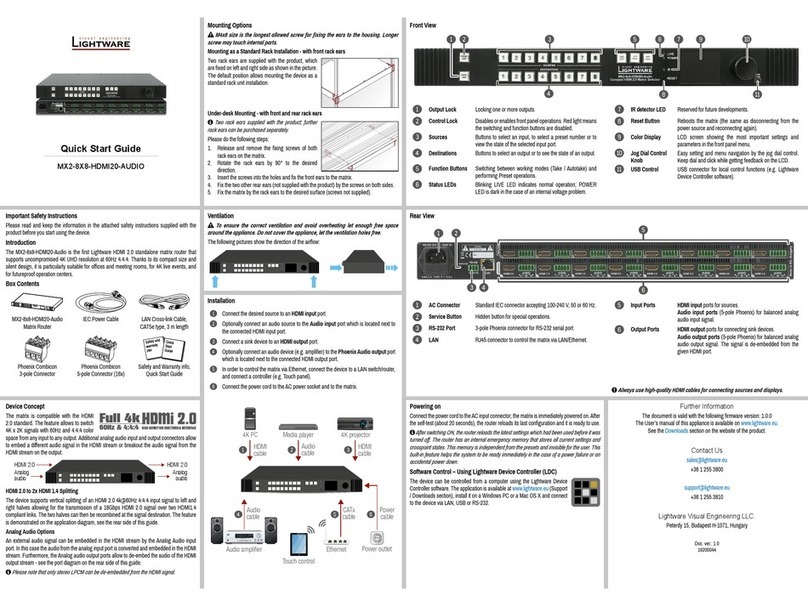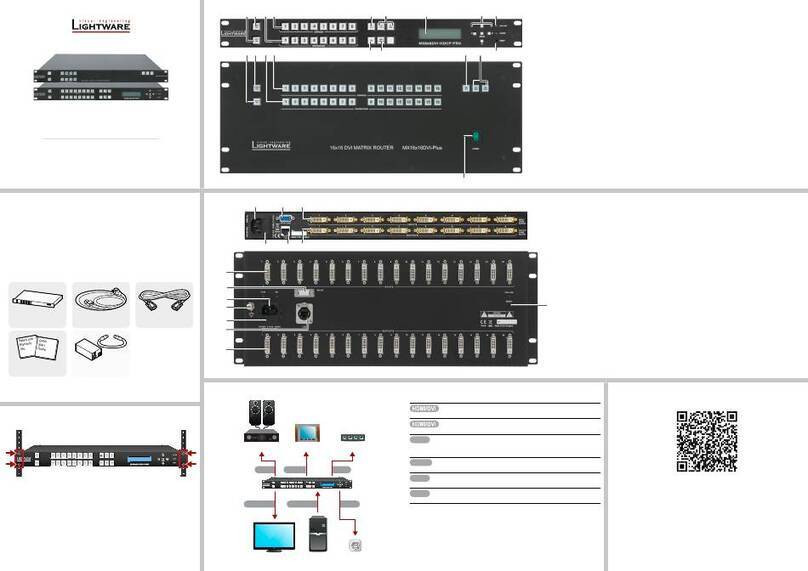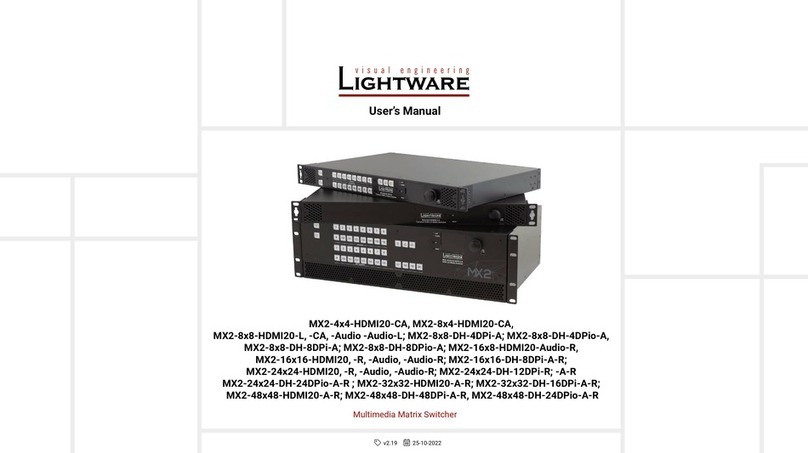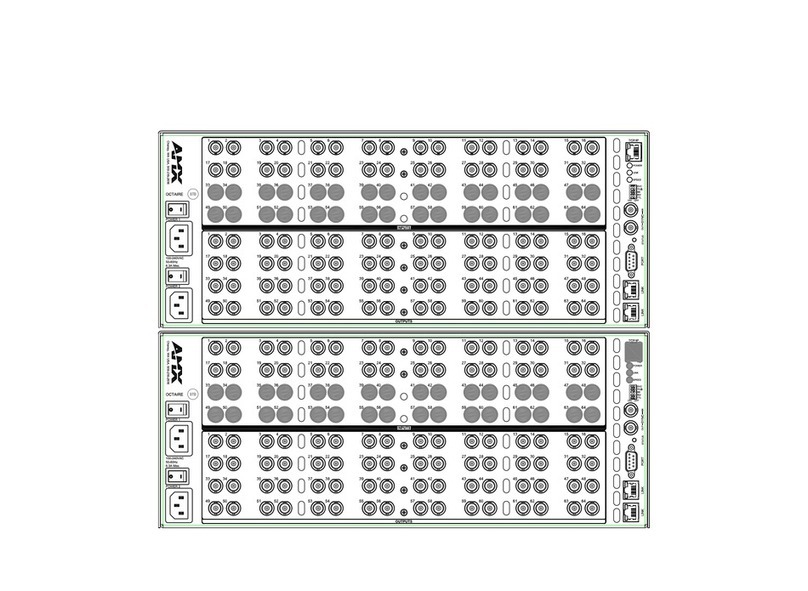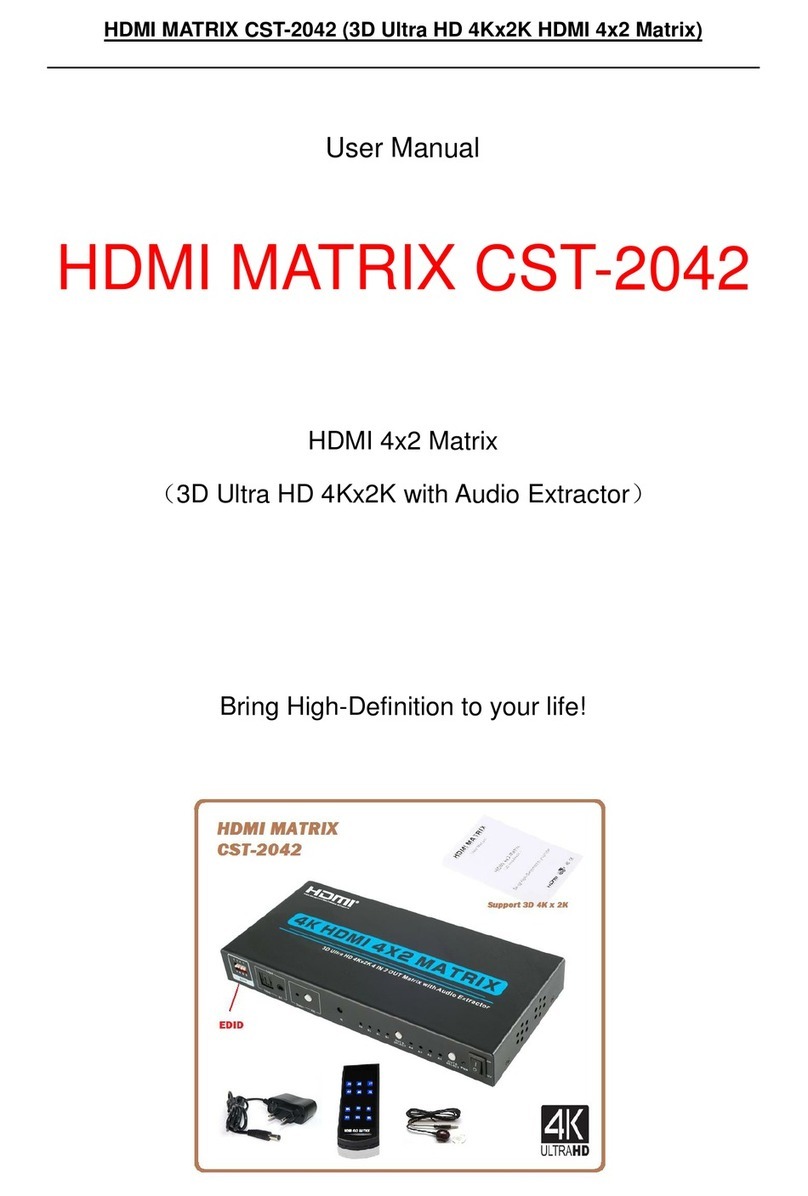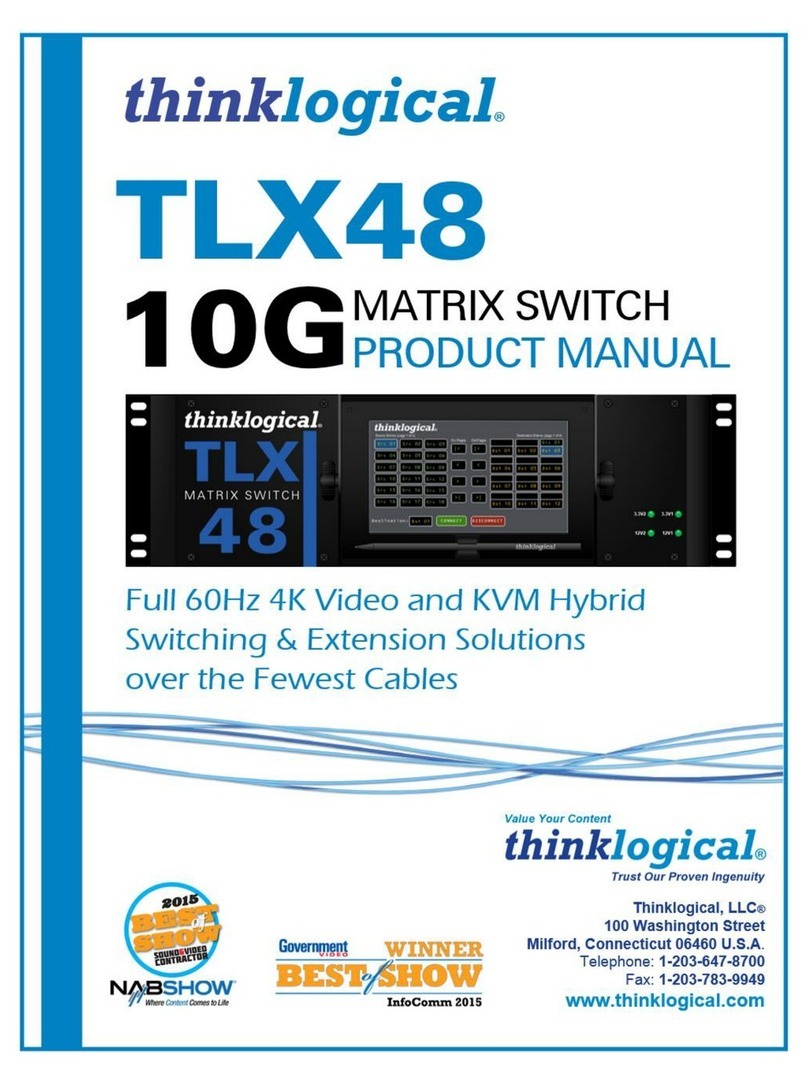Page 6 / 75
5.3.1. Crosspoint switching......................................................................................................41
5.3.2. Preset operations...........................................................................................................41
5.3.3. Output settings...............................................................................................................42
5.4. EDID ROUTER OPERATION.......................................................................................................43
5.4.1. Change emulated EDID at one or all inputs ..................................................................43
5.4.2. Learn EDID from attached display device .....................................................................44
5.5. STATUS...................................................................................................................................44
5.6. NETWORK CONFIGURATION......................................................................................................45
5.6.1. Automatic IP Address Configuration..............................................................................45
5.6.2. Static IP address configuration......................................................................................45
5.6.3. Loading the default IP settings ......................................................................................46
5.6.4. TCP Port Configuration..................................................................................................46
5.6.5. Loading the default TCP Port settings...........................................................................46
5.7. SUPPORT.................................................................................................................................46
6. ABOUT EDID MEMORY .............................................................................................................. 47
7. PROGRAMMER’S REFERENCE.................................................................................................48
7.1. CHANGING AND VIEWING PROTOCOLS........................................................................................48
7.2. PROTOCOL DESCRIPTION..........................................................................................................48
7.3. SWITCHING AND CONTROL COMMANDS......................................................................................49
7.3.1. Switch one input to one output ......................................................................................49
7.3.2. Switch one input to all outputs.......................................................................................49
7.3.3. View connection on the specified output .......................................................................49
7.3.4. View connection on all outputs......................................................................................49
7.3.5. View mutes on all outputs..............................................................................................50
7.3.6. Mute specified output.....................................................................................................50
7.3.7. Unmute specified output................................................................................................50
7.3.8. Lock specified output.....................................................................................................51
7.3.9. Unlock specified output..................................................................................................51
7.3.10. Save preset to the specified memory location...............................................................51
7.3.11. Load preset from the specified location.........................................................................51
7.3.12. Preview preset...............................................................................................................52
7.3.13. Renaming Presets / Inputs / Outputs.............................................................................52
7.3.14. Query names of Presets / Inputs / Outputs ...................................................................53
7.3.15. Set default names of Presets / Inputs / Outputs............................................................53
7.3.16. Reload factory default output setup...............................................................................54
7.3.17. Query IP settings ...........................................................................................................54
7.3.18. Reload factory default IP settings..................................................................................55
7.3.19. Load DHCP IP settings (only IP address!) ....................................................................55
7.4. ROUTER STATUS COMMANDS....................................................................................................56
7.4.1. View product type ..........................................................................................................56
7.4.2. View serial number ........................................................................................................56
7.4.3. View Firmware version of the CPU................................................................................56
7.4.4. .................................................................................57
7.4.5. ................................................................................57
7.4.6. View current control protocol .........................................................................................57
7.4.7. Set current control protocol............................................................................................57
7.5. EDID ROUTER COMMANDS .......................................................................................................58
7.5.1. Route EDID to the selected input (static) ......................................................................58
7.5.2. Route EDID to the selected input (dynamic) .................................................................58
7.5.3. Route one EDID to all inputs .........................................................................................58
7.5.4. View EDID switch status on all inputs ...........................................................................58
7.5.5. Save EDID from output to memory location (Learn EDID)............................................59
7.5.6. View EDID validity table.................................................................................................59
7.5.7. View EDID header .........................................................................................................59
7.5.8. Download EDID content from the router........................................................................60
7.5.9. Upload EDID content to the router ................................................................................60
7.6. ROUTER INITIATED COMMANDS .................................................................................................61
7.6.1. EDID status changed.....................................................................................................61