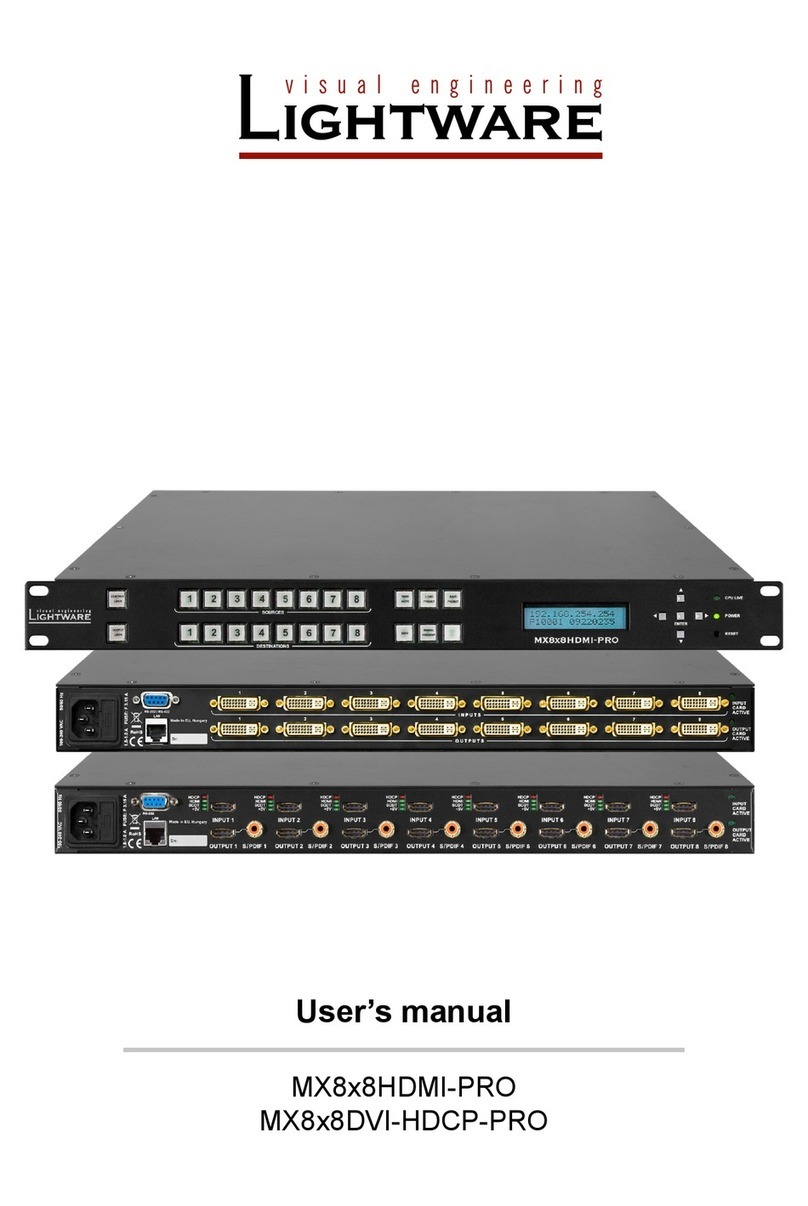MX-FR series modular matrices
User’s Manual
Section 1. Introduction Page 7 / 137
8.4.3. Switch one input to one output ............................................................................. 103
8.4.4. Switch one input to all outputs.............................................................................. 104
8.4.5. Batch switch outputs............................................................................................. 104
8.4.6. View connection on the specified output .............................................................. 105
8.4.7. View connection on all outputs ............................................................................. 105
8.4.8. View mutes on all outputs..................................................................................... 106
8.4.9. Mute specified output............................................................................................ 106
8.4.10. Unmute specified output....................................................................................... 107
8.4.11. Disconnect any inputs from one output ................................................................ 107
8.4.12. Lock specified output............................................................................................ 107
8.4.13. Unlock specified output......................................................................................... 107
8.4.14. Save preset to the specified memory location...................................................... 108
8.4.15. Load preset from the specified location................................................................ 108
8.4.16. Preview preset ...................................................................................................... 108
8.4.17. Renaming Presets / Inputs / Outputs.................................................................... 108
8.4.18. Query names of Presets / Inputs / Outputs........................................................... 109
8.4.19. Set default names of Presets / Inputs / Outputs................................................... 110
8.5. COMMUNICATION SETUP COMMANDS................................................................................ 110
8.5.1. Query IP settings .................................................................................................. 110
8.5.2. Reload factory default IP settings......................................................................... 111
8.5.3. Enable DHCP IP setting........................................................................................ 111
8.5.4. Query RS-232 baud rate....................................................................................... 112
8.5.5. Change RS-232 baud rate.................................................................................... 112
8.5.6. Query control protocol........................................................................................... 112
8.5.7. Change control protocol........................................................................................ 113
8.5.8. Configure remote alerts ........................................................................................ 113
8.6. ROUTER STATUS COMMANDS .......................................................................................... 114
8.6.1. View product type ................................................................................................. 114
8.6.2. View serial number ............................................................................................... 114
8.6.3. View firmware version of the CPU........................................................................ 114
8.6.4. View crosspoint size ............................................................................................. 114
8.6.5. View I/O slot limits................................................................................................. 115
8.6.6. View installed I/O boards...................................................................................... 115
8.6.7. View firmware for all controllers’ ........................................................................... 116
8.6.8. View LAN versions................................................................................................ 116
8.6.9. View router’s health .............................................................................................. 116
8.6.10. View error list ........................................................................................................ 117
8.7. SYSTEM COMMANDS ....................................................................................................... 118
8.7.1. Reload factory defaults......................................................................................... 118
8.7.2. Clear HDCP key cache......................................................................................... 118
8.7.3. Set CPU time........................................................................................................ 118
8.7.4. Query CPU time.................................................................................................... 119
8.7.5. Restart matrix router............................................................................................. 119
8.7.6. Switch matrix router to standby ............................................................................ 119
8.8. EDID ROUTER COMMANDS .............................................................................................. 120
8.8.1. Change EDID on input.......................................................................................... 120
8.8.2. Change EDID on all inputs ................................................................................... 120
8.8.3. Save EDID to user memory (Learn EDID)............................................................ 120
8.8.4. View emulated EDIDs on all inputs....................................................................... 120
8.8.5. Watch EDID validity table ..................................................................................... 121
8.8.6. View EDID header ................................................................................................ 122
8.8.7. Download EDID content from the router............................................................... 122
8.8.8. Upload EDID content to the router........................................................................ 122
8.8.9. Delete EDID from memory.................................................................................... 123
8.9. PORT STATUS COMMANDS............................................................................................... 124
8.9.1. Input port status .................................................................................................... 124
8.9.2. Output port status ................................................................................................. 125
8.9.3. All port status ........................................................................................................ 125
8.10. I/O BOARD CONFIGURATION COMMANDS........................................................................... 126
8.11. ROUTER INITIATED COMMANDS ........................................................................................ 126
8.11.1. EDID status changed............................................................................................ 126